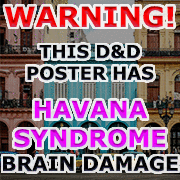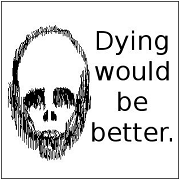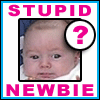|
Argue posted:I won't need a screen protector for my new Cintiq, right? Unlike my iPad/Switch, this isn't exactly portable so it won't be rubbing up against anything other than my arm and pen. I would get a screen protector. Over time, pen tips can wear down and become sharp enough to inflict scratches. Or, grit caught between your arm/pen and the screen could make a scratch. This is probably less of a concern with the glass on a Cintiq than the plastic on a Yoga (which I use,) but the price of the Cintiq might warrant the extra caution.
|
|
|
|

|
| # ? Apr 26, 2024 00:04 |
|
I got my Cintiq in and the surface already feels matte, like my screen protectors. Is this a preapplied protector? The purchase didn't say anything about one, but this certainly doesn't feel like any glass I know.
|
|
|
|
Yes that's the matted surface. Earlier generations would wear smooth over time. Later generations havent had time to wear smooth yet. 
|
|
|
|
Adobeís new painting app for iPad is out, itís called Fresco.
|
|
|
|
Koramei posted:Adobeís new painting app for iPad is out, itís horrible and you should not waste your time.
|
|
|
|
Cool, you need a subscription just to import your brushes. Cool cool cool. Get hosed
|
|
|
|
I haven't read much about it, what are the issues? Pricey subscription sucks rear end but I have the creative suite already, is there bad stuff other than that? I've always been kinda eh about most of Procreate's brushes (I recognize I'm in the minority there though) whereas the 2 minutes I gave Fresco's before I had to head out made it seem alright.
|
|
|
|
Fresco is the pet project of Kyle T. Webster, famous for putting out a lot of really excellent photoshop brushes. The dude's legit and his work speaks for itself. No clue how they're monetizing it though, I'll check it out on my iPad later.
|
|
|
|
I'm pretty eh on a lot of Procreate brush sets too, but Max Ulichney had some good ones, and I particularly like his recent gouache set, which seems to fit my process well, and which also comes with what I consider a pretty perfect pencil for sketching with. It behaves a lot like Kyle's Animation Pencil, which is no surprise as both are meant to mimic the same Blackwing pencil (although for the life of me I can't actually make marks similar to those brushes with an actual Blackwing)
|
|
|
|
Is there a way to reprogram the Surface pen so clicking the eraser or the side button will undo in Clip Studio? I can obviously set click to launch programs and all that but I can't find a way to make it do something this specific.
|
|
|
|
Corel Painter 2019 is still on Humble for $25 for the next 5 hours so I bought it and man... the Simple Water brush behaves, I think, the same as I remember it behaving when I use it in 1999, which is to say, it blends in a really interesting way that I can't get in other programs. On the other hand, I'm pretty sure this loving bug where the eyedropper samples white where it should obviously sample some other color has been in there since the last time I used it in 1999 as well.
|
|
|
|
Man, do you think it's worth getting? Do many artists use it these days? I remember it from when I was a kid but I feel like I've barely heard about it in more than a decade now.
|
|
|
|
I don't think so. For 25 dollars I totally bit because I pretty much grew up with the Simple Water brush and I've tried fiddling with the brush settings in PS/CSP/Procreate and never could get anything close enough to it. I think it has a particular way of mixing colors that the other programs don't do. Definitely not worth full price, I think; the learning curve for most of its features is too steep, yet it offers too little that the other programs don't already offer.
|
|
|
|
uhhh my wacom tablet is doing this  Is that bad??
|
|
|
|
It's not ideal! Does it still work though? are you working on an uneven surface or applying a lot of pressure?
|
|
|
|
Synthbuttrange posted:It's not ideal! Does it still work though? are you working on an uneven surface or applying a lot of pressure? I'm not sure, it's not turning on without the plug and I'm scared to plug it in. I don't think it looked like this last night when I unplugged it though
|
|
|
|
What model is it?
|
|
|
|
Intuos pro small, it's maybe 4 years old now?
|
|
|
|
Those are wireless, right? Take a look at the battery, it might be dying and bulging out.
|
|
|
|
NRVNQSR posted:Those are wireless, right? Take a look at the battery, it might be dying and bulging out. Yeah I think it's the battery too, tablet wont turn on anymore so I guess it's rip. Ah well time for a new one! I would probably be able to get a small Cintiq during the holidays, but is it worth it if I just draw for a hobby? The screen seems like it'll be really fun but I've been perfectly happy with small bamboos/intuoses so I'm not sure if that'll be overkill
|
|
|
|
I kind of ending up really preferring the plain tablets. monitor/tablets are just weird and chunky
|
|
|
|
Xun posted:Yeah I think it's the battery too, tablet wont turn on anymore so I guess it's rip. Ah well time for a new one! I would probably be able to get a small Cintiq during the holidays, but is it worth it if I just draw for a hobby? The screen seems like it'll be really fun but I've been perfectly happy with small bamboos/intuoses so I'm not sure if that'll be overkill Small cintiq is close to iPad Pro price, itís a good option too imo, the iPad pencil is kind of magic.
|
|
|
|
And if you're a mac user it'll do magic poo poo like extend your mac workspace onto your ipad
|
|
|
|
Xun posted:uhhh my wacom tablet is doing this Late to the party but that is absolutely the battery and it is at risk of catching fire if it's that swollen. If you haven't done so already you should contact your local waste disposal facility to see if they're able to take it or can direct you to a place that can. Do not throw it away with other garbage as this could cause the battery to combust. In the meantime if you have the option you should store the device in a place away from other flammable objects.
|
|
|
|
How much of a game changer is it to have a bigger tablet? A few years ago I received a Wacom Intuos Draw, I think it's 6x8 inches. I can make art with it, but it's extremely time consuming because my lines come out really inaccurately. I'm wondering if a larger tablet will make it easier to draw since the scale would be more realistic (and maybe allow for more arm movements vs. wrist movements?) is this a tool problem or a "get good" problem? Cephas fucked around with this message at 18:14 on Nov 10, 2019 |
|
|
|
If you can go somewhere to try one or use a friend's go for it. It can make a difference and at the very least you'll have a preference. BUT. It's not gonna change your life either.
|
|
|
|
I got a giant Intuos for that reason and I think it's too big - it's really awkward to work around on my desk, reach past for the keyboard etc.
|
|
|
|
|
Yeah, over the years I've had Bamboos and medium and large Intuouses, and I've used 24" cintiqs and all in between and I've settled firmly in the Medium Intuous/~20" Cintiq size ranges. I can work with smaller, but I'd really prefer not to go any bigger.
|
|
|
|
Cephas posted:How much of a game changer is it to have a bigger tablet? A few years ago I received a Wacom Intuos Draw, I think it's 6x8 inches. I can make art with it, but it's extremely time consuming because my lines come out really inaccurately. I'm wondering if a larger tablet will make it easier to draw since the scale would be more realistic (and maybe allow for more arm movements vs. wrist movements?) I guess the first question is- how do you typically draw on paper? Do you sketch on really big newsprint pads or do you use a 4x6 mini sketchpad? If you tend to draw larger, a small real estate increase might help you, but graphics tablets get unwieldy quickly. The other problem here is that while the cost of pressure sensitive touchscreens have gone down while competitor non-screen tablet quality has gone up, the cost of an Intuos has stayed the same. A large Intuos pro goes for about $400 while an iPad is really only $100 more than that. There is the tradeoff of parallax and a smaller screen size, but it may feel way more natural to draw on an iPad than the giant overpriced Intuos. I'm not sure what sizes Huion does, but they might be worth looking at. I never fully got the hang of using a tablet and life felt much better when I finally got a tablet with a screen, but that may not be an option.
|
|
|
|
Cephas posted:How much of a game changer is it to have a bigger tablet? A few years ago I received a Wacom Intuos Draw, I think it's 6x8 inches. I can make art with it, but it's extremely time consuming because my lines come out really inaccurately. I'm wondering if a larger tablet will make it easier to draw since the scale would be more realistic (and maybe allow for more arm movements vs. wrist movements?) My own personal experience has been that you can definitely adapt to the smaller size until it feels natural, but a larger size is nicer. I found that I could draw pretty comfortably on just about every tablet I've owned, provided that the tablet was the same size as my screen or smaller - once I switched to a laptop, my giant Intuos 3 was no longer comfortable to draw on. Now, if you're talking about the difference between drawing directly on a monitor, like with a Cintiq, and a small tablet, there's no comparison - every movement having a 1:1 correspondence with your drawing feels way better to me than any previous tablet that I drew with. But if it's the difference between a small or medium tablet, the medium definitely felt better to me but the small was ultimately workable after some adjustments to my drawing style.
|
|
|
|
I have a Cintiq, and even when I draw with a glove, my hand manages to trigger random touch controls. It's super annoying to have to keep turning touch on and off. How can I stop this from happening?
|
|
|
|
Thanks for the feedback, all. I think I'll probably save up for an iPad and Apple Pencil, because it seems like a really nice and versatile art tool. Any opinions on the iPad vs. Air, and buying new vs. used? I kind of think that a used Air might be the best bang for its buck, but I'm concerned getting a good quality item that will last. I really want to refine my art skills for comic making. I'm signed up to take an entry-level college drawing class in spring, so I'll get lots of practice with traditional media. I'm thinking the iPad will mostly be a tool that I can carry around and practice sketching and coloring with when I'm not home, along with probably using it for creative writing and managing tabletop games and the like.
|
|
|
|
You could go the opposite direction and get an iPad Mini and Apple Pencil. 7 inch screen, but ultra portable.  Only the newest Air's have Pencil support so I don't know what kind of used market you'll find. Same with the Mini's. You may find a refurb one on Apple's site though. I think the base model iPad has had Pencil support for longer so you could probably find an used deal on one of those. Screen's not as nice though.
|
|
|
|
How well do the non-pros run the drawing apps? I can't imagine Clip Studio does that well.
|
|
|
|
Koramei posted:How well do the non-pros run the drawing apps? I can't imagine Clip Studio does that well. CSP runs quite well on my 2018 base model iPad, for sketching and inking at least. I haven't used it very much for painting and rendering as I usually prefer to do that on the computer (second screen, can use a gameboard or Joy-Con in my left hand for macros etc.) I would mention that CSP really benefits from a bigger iPad, as the UI is exactly the same as on a PC, small buttons and dropdown menus and all.
|
|
|
|
Hello all-knowing thread. We want to give a wacom tablet to a child and are now looking for the right one. Girlfriend had a 7 year old tablet that was a bit of a pain to work with, especially since it only has VGA passthrough or whatever it is called, so a modern one with HDMI would be better. I know nothing about these but I understand there are those with a screen (which we want) and those without (you look at your PC's screen for the results). I guess I have two questions: Are there tablets for drawing that do not require a PC all the time? I mean these things already have a screen and the hardware to recognise input from the pen. AFAIK there was this "Wacom Companion" but it looks like it was phased out. I heard another could be used as an Android tablet. Are these recommended? I stumbled on a tablet by Huion but it seems more difficult to set up and use. We really want something that won't be a hassle to set up and use. So are there alternative products to Wacom from more affordable brands? What software is recommended (free/ not-free)? Sorry these are vague questions, but perhaps they come down to simple answers. Thanks anyway.
|
|
|
|
Kinda sounds like one of the newer iPads that work with the Apple Pencil would be your best bet, a screen tablet thatís not connected to a computer with cheap/easy to use software. For a kid I figured that would be the most approachable option, but I donít know what the newer ones go for so Iím not sure if itís good price wise
|
|
|
|
You'll be able to get a base model iPad that can double as a drawing tablet for about $250 on Black Friday. The Apple Pencil is another $100. That might be more than you were planning on spending, but it's probably the cheapest stand alone art tablet ever and you get a tablet computer.
|
|
|
lllllllllllllllllll posted:Hello all-knowing thread. We want to give a wacom tablet to a child and are now looking for the right one. How old is the kid? Drawing software tends to get complex and can be pretty frustrating, it might end up putting them off as much as encouraging them.
|
|
|
|
|

|
| # ? Apr 26, 2024 00:04 |
|
lllllllllllllllllll posted:Hello all-knowing thread. We want to give a wacom tablet to a child and are now looking for the right one. Girlfriend had a 7 year old tablet that was a bit of a pain to work with, especially since it only has VGA passthrough or whatever it is called, so a modern one with HDMI would be better. I know nothing about these but I understand there are those with a screen (which we want) and those without (you look at your PC's screen for the results). I guess I have two questions: I'd give Lofi's answer some serious consideration - how old the child in question is is going to affect how long they're going to use the tablet, as well as how likely they are to break it through misuse/dropping it/yanking the cords out so the connectors break/etc. Digital drawing doesn't magically make you a better artist either, so if this is a child who wants to learn how to draw as opposed to one who is already drawing regularly, this could end up being a big de-motivator since drawing digitally has a big learning curve associated with it.
|
|
|