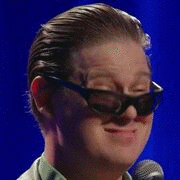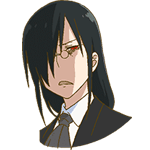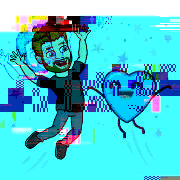|
Alright so new computer built and Division 2 and Breakpoint look and run amazingly. Odd question though: When my computer is upright, my PSU fan rattles. My case is an NR600 Cooler Master, and i have a PowerSpec 650 PSU. The PSU is secure, but when the computer turns on there's a steady, quick rattling. When I lay the tower on its side, there is zero rattling. When I press my hand up against the bottom of the tower where the PSU rests, that rattling resumes with some firm pressure. What's odd is that the case has some rubber between the PSU and the bottom of the case so there shouldn't be direct contact. I'm not entirely sure why it's doing that but it's a little frustrating. Any ideas?
|
|
|
|

|
| # ? Apr 19, 2024 06:13 |
|
Some usual culprits: - A side panel / loose PSU shroud. Try damping them with your hand/removing them to see if the sound continues - A loose connector knocking against part of the case. Do you have any connectors lying against the sides or bottom of the case? - A loose screw? E: If it's the PSU itself, I'd send it in if it's still under warranty. Stickman fucked around with this message at 18:48 on Nov 25, 2019 |
|
|
|
Guess the newegg via ebay $176 R5 3600 is back. You don't get 3 months of gamepass with it though. Won't arrive til middle of next week but whatever. edit: ebay link with the coupon code PDEALS4U
|
|
|
|
Stickman posted:You'll need a plan to flash the bios on the b450 if it doesn't come preflashed with 3rd-gen compatibility - either buying from Microcenter or another brick-and-mortar where you can see compatibility stickers or where they'll flash for free, buying or borrowing a 1st/2nd-gen cpu long enough to update the bios, or use AMD's loaner program. All solid advice, thank you for taking the time to write this up dude!
|
|
|
|
Had my PC since 2014, but it's really starting to show its age, especially with the new console generation coming up. PCPartPicker Part List CPU: AMD Ryzen 5 3600 3.6 GHz 6-Core Processor ($194.00 @ Amazon) Motherboard: MSI B450 TOMAHAWK MAX ATX AM4 Motherboard ($114.99 @ B&H) Memory: G.Skill Trident Z RGB 16 GB (2 x 8 GB) DDR4-3200 Memory ($77.99 @ Newegg) Storage: Samsung 970 Evo 1 TB M.2-2280 NVME Solid State Drive ($149.99 @ Best Buy) Storage: Seagate Barracuda 3 TB 3.5" 7200RPM Internal Hard Drive ($79.99 @ Newegg) Video Card: EVGA GeForce RTX 2080 SUPER 8 GB XC GAMING Video Card ($689.99 @ Newegg) Case: Fractal Design Meshify C ATX Mid Tower Case ($89.99 @ Walmart) Power Supply: EVGA SuperNOVA G3 750 W 80+ Gold Certified Fully Modular ATX Power Supply ($114.98 @ Newegg) Total: $1511.92 Prices include shipping, taxes, and discounts when available Generated by PCPartPicker 2019-11-25 14:23 EST-0500 The 2080 Super is expensive. I'm kind of tentatively thinking I'll see what comes out next year and possibly swap it out with the next lineup of cards when they come out? I wouldn't mind paying for the 2080 ti if it was more capable of playing games at 1440p 144hz, which it does not seem to be. The PSU is more juice than I need, but unless it's actively going to harm my PC, I wanted to get something that's well-rated and with a good warranty (and I've heard good things about EVGA customer support). Anything stick out as obvious that I'm missing? I could spend about $500 more but there'd need to be good justification for it.
|
|
|
|
charity rereg posted:Is this a high school or higher education? You should be contacting all of the big manufacturers (isn't your school contracted with someone?) to see what sort of sponsorships and discounts they'll throw your way. Thanks. This is higher ed, 2 year college. We're definitely going to provision them an isolated network with a dedicated pipe, don't need someone's 50gb download to affect performance. Good idea with the sponsorship, I'll run that up the flagpole. We use a VAR for purchases, so we're not contracted with any one vendor/manufacturer, though most of our equipment is HP. With regards to the monitors, is the preference a 1080p native monitor, as opposed to something higher res and running the game at 1080?
|
|
|
|
Looking to replace one of my two internal hdds with an SSD and don't have room to have the SSD in there with the two old drives at the same time, so I had a couple of questions I wanted to hammer out before I throw down the money for a new drive. 1.) Can I transfer data from my old hard drive to my new SSD using a SATA to USB adapter before I swap the drives in the actual enclosure, or do I need to buy one of these more elaborate external docks I've seen around amazon? and 2.) What order do I want to do things in? Do I transfer the data onto the new drive *before* I put it in the enclosure and connect it to the motherboard, or after? If it matters.
|
|
|
|
Hey everyone, could you give me a hand with something? A friend's looking to change his 10 year-old PC for something a bit more modern. She's in Argentina, so availability of stuff is limited to what we can find locally or inside the country, importing is hella risky. She mainly uses her PC to browse social media, Youtube, Spotify and Word/Excel stuff. No interest whatsoever in games outside of some browser stuff. She had asked around and got offered the following for $500: PCPartPicker Part List: https://pcpartpicker.com/list/qdVdDx CPU: AMD A10-9700 3.5 GHz Quad-Core Processor ($73.27 @ Amazon) Motherboard: Asus PRIME A320M-A Micro ATX AM4 Motherboard ($89.99 @ Amazon) Memory: Kingston 4 GB (1 x 4 GB) DDR4-2133 Memory Storage: "SATA 1TB - 7200 RPM HDD" (no brand indicated in the estimate she was given) Case (including PSU): "ATX KIT PERFORMANCE 500W" (I couldn't find any sort of information regarding the PSU, but I'd bet it's Sentey, a very popular local brand that's loving everywhere) Apparently the kit is part of a combo that includes headset, mouse and speakers which is bound to raise the price a bit, but even then this looks... kind of like a mess? Is there anything you'd recommend given her planned usage? Azran fucked around with this message at 21:33 on Nov 25, 2019 |
|
|
|
Spiritus Nox posted:Looking to replace one of my two internal hdds with an SSD and don't have room to have the SSD in there with the two old drives at the same time, so I had a couple of questions I wanted to hammer out before I throw down the money for a new drive. 1.) Can I transfer data from my old hard drive to my new SSD using a SATA to USB adapter before I swap the drives in the actual enclosure, or do I need to buy one of these more elaborate external docks I've seen around amazon? and 2.) What order do I want to do things in? Do I transfer the data onto the new drive *before* I put it in the enclosure and connect it to the motherboard, or after? If it matters. When you say you don't have room, do you mean you don't have physical mounts for all of the drives or that you don't have enough SATA connectors to run them all? If it's just the first, it's easy to have the SSD sit next to or on top of the open case while you transfer data. Otherwise a SATA->USB adapter would work fine, and it doesn't matter which drive you connect to it (though if it's usb-powered, it'll probably be less finicky with the SSD than with a 3.5" HDD). If drive you're transferring contains the OS, you'd want to use an imaging tool like Macrium Reflect and perform the clone before you remove it from the computer.
|
|
|
|
Stickman posted:When you say you don't have room, do you mean you don't have physical mounts for all of the drives or that you don't have enough SATA connectors to run them all? If it's just the first, it's easy to have the SSD sit next to or on top of the open case while you transfer data. Otherwise a SATA->USB adapter would work fine, and it doesn't matter which drive you connect to it (though if it's usb-powered, it'll probably be less finicky with the SSD than with a 3.5" HDD). Not enough connectors, and this is just a secondary drive - I've already got an M2 SSD running my OS from when I built this computer recently, just thought I'd use the thanksgiving sales window to replace one of my old hard drives I carried over from my old machine. So there's nothing weird I have to worry about with having to partition the drive or anything that I can't do over USB? Been a couple of years since I've installed an entirely new drive.
|
|
|
|
Yeah, shouldn't be a problem - you'll just need to make sure the drive letters line back up once the transfer is complete. A cheap passive sata->usb cable will work fine with an SSD, but if you want to avoid buying one you could disconnect the drive you're not replacing while transferring data. If your drive is big enough, you might want to consider using it as an external drive anyway. I'm using one of these cheap brand-interchangeable enclosures and it's worked fine so far!
|
|
|
|
Stickman posted:Yeah, shouldn't be a problem - you'll just need to make sure the drive letters line back up once the transfer is complete. A cheap passive sata->usb cable will work fine with an SSD, but if you want to avoid buying one you could disconnect the drive you're not replacing while transferring data. Which - the SSD? Won't running it externally via USB cost most of the speed I'm buying it for? I'm planning on running games off of this thing.
|
|
|
|
No, just the old drive you're swapping out - sorry, a bit ambiguous there  If it's 2.5" there's smaller and cheaper enclosures, too.
|
|
|
|
So this thread previously suggested a build that included this case: Fractal Design Meshify C ATX Mid Tower Case but I kind of like this one that's on sale now. Are they comparable? Is the second one any better by virtue of being more expensive, or is it just more expensive? The reviews are kind of lackluster though, I guess maybe I should listen to those. D1Sergo fucked around with this message at 22:14 on Nov 25, 2019 |
|
|
|
Stickman posted:No, just the old drive you're swapping out - sorry, a bit ambiguous there Ah. Naaaah, I've already got a 2 TB external I'm using that way for media and various odds and ends, and I'm planning on upgrading that to a 5 TB in a paycheck or two and then being set for a good long while. Thanks for the tips, though!
|
|
|
|
jokrswild posted:Thanks. This is higher ed, 2 year college. Good lord I hate Dell sometimes but the idea of going through VARs without dedicated pricing or service contracts also is giving me nightmares. See what folks can do for you on the Dell Alienware Aurora, or HP Omen. This isn't through HP and you actually probably want "this year's model" of this with a stronger warranty and the current generation of processors, but here's a great example of a prebuilt HP Omen: https://www.ebay.com/itm/174068673297 Yeah they run native 1080p monitors. Alienware actually makes a 25" 1080p 240hz TN panel "esports" edition. Whether or not these actually matter for gaming matters a lot less than making it clear you ~got the right gaming gear.~ This topic is probably going to give people in this thread fits, because literally everything you buy will be "wasted" or "bad value," since eSports titles play pretty well on a potato. Getting a TN panel monitor generally is for people who make their living in competitive shooters, they look much worse than an IPS panel, etc. We are a video heavy, "VR has an actual application" medical school so I buy a lot of Good Gamin Rig level computers from the big guys. I just deployed a whole lab full of i9/32GB/2080/1TB SSD models from Dell the other day. You will probably gouge your eyes out if you try to do any building here. bus hustler fucked around with this message at 22:38 on Nov 25, 2019 |
|
|
|
I'm looking to replace my current computer, a 10-year-old Core 2 Duo-based system. It still technically meets my basic needs, but with support for Windows 7 ending, increased system instability over the past couple years, and an anticipated job change in the next year or so, it's time to upgrade. I don't need a lot of power for gaming (my most resource-intensive game is Civilization V), but I do tend to pay more up front to save on upgrading expenses down the line. Here's what I'm thinking of so far: PCPartPicker Part List CPU:AMD Ryzen 5 2600X 3.6 GHz 6-Core Processor ($139.69 @ Amazon) Motherboard:MSI X570-A PRO ATX AM4 Motherboard($139.99 @ Amazon) Memory:G.Skill Ripjaws V Series 32 GB DDR4-3200 Memory ($109.99 @ Newegg) Storage:Inland Premium 1 TB M.2-2280 NVME Solid State Drive ($104.99 @ Amazon) Video Card:MSI Radeon RX 570 8GB ARMOR OC Video Card ($129.99 @ Newegg) Power Supply:Corsair RM (2019) 750 W 80+ Gold Certified Fully Modular ATX Power Supply) ($94.99 @ Best Buy) Monitor:Asus VS239H-P 23.0" 1920x1080 Monitor ($128.09 @ Amazon) Total Cost $847.73 I'll also need Windows 10, but I don't know what that will cost with my current Win7 license; I also plan on keeping my Cooler Master Centurion 590 Mid ATX case, which isn't the greatest, but I imagine will still get the job done. My current (ancient, predating this computer by a good 5 years or so) Sony LCD monitor does still work, as does my video card, a Gigabyte HD Radeon 5830; I could conceivably carry these over to save $250 or so, but I have no idea how long either will last. Also my keyboard, mouse, and optical drive can carry over, though I might like to replace the board with a Unicomp for ultimate clickiness. Thoughts?
|
|
|
|
Jim Silly-Balls posted:Well, unfortunately I wonít be posting the results. The Dell refuses to run my 24GB of ram at anything but the lowest speed and is of course non-adjustable in the bios. The AMD box runs them at 2800, so the fight still isnít fair. The dell box also sounds like a jet engine under load with a 1080ti in it. This was a while back, but thanks for giving it a go  If the dell is too frustrating to work with, the resale (or part) value should be enough for a decent upgrade to your primary machine! If the dell is too frustrating to work with, the resale (or part) value should be enough for a decent upgrade to your primary machine!jokrswild posted:Thanks. This is higher ed, 2 year college. charity rereg posted:Good lord I hate Dell sometimes but the idea of going through VARs without dedicated pricing or service contracts also is giving me nightmares. See what folks can do for you on the Dell Alienware Aurora, or HP Omen. This isn't through HP and you actually probably want "this year's model" of this with a stronger warranty and the current generation of processors, but here's a great example of a prebuilt HP Omen: https://www.ebay.com/itm/174068673297 Is this intended to be a serious competitive ESports team, or is more "intramural"? If it's the first, there's apparently a national college esports association that would probably help you get situated, and like charity rereg has been saying you'll definitely want to be spending enough to give the athletes a competitive advantage. If you already have athletes lined up you might want to talk to them about equipment, too.
|
|
|
|
Azran posted:Hey everyone, could you give me a hand with something? A friend's looking to change his 10 year-old PC for something a bit more modern. She's in Argentina, so availability of stuff is limited to what we can find locally or inside the country, importing is hella risky. She mainly uses her PC to browse social media, Youtube, Spotify and Word/Excel stuff. No interest whatsoever in games outside of some browser stuff. She had asked around and got offered the following for $500: This is def a deal to run away from. Looking on New Bytes, she could build this system that's way better for less (albeit no included, inevitably crummy speakers thrown in).  If she doesn't feel confident doing it herself, this prebuilt wouldn't be the worst thing ever, especially compared to what's on the table now.
|
|
|
|
i'm looking at the builds people have made on pcpartpicker and i gotta say the number of people who have built insane machines, and then take a picture of their final desk setup and only have ONE monitor are baffling to me how are you going to watch youtube videos while farming in final fantasy? real question now: so i have win 8.1, and i understand that you can upgrade to 10 for free if you have it? how would i DO that when starting on a fresh machine? also any opinions on this build? PCPartPicker Part List CPU: AMD Ryzen 7 3800X 3.9 GHz 8-Core Processor ($354.99 @ Amazon) Motherboard: MSI B450 TOMAHAWK MAX ATX AM4 Motherboard ($114.99 @ B&H) Memory: G.Skill Trident Z Neo 32 GB (2 x 16 GB) DDR4-3600 Memory ($169.99 @ Amazon) Storage: HP EX920 1 TB M.2-2280 NVME Solid State Drive ($114.97 @ Amazon) Video Card: Gigabyte GeForce RTX 2070 SUPER 8 GB WINDFORCE OC 3X Video Card ($499.99 @ Newegg) Case: Fractal Design Meshify C ATX Mid Tower Case ($98.98 @ Newegg) Power Supply: Corsair RMx (2018) 750 W 80+ Gold Certified Fully Modular ATX Power Supply ($119.89 @ Amazon) Case Fan: Fractal Design X2 GP-12 (Black) 52.3 CFM 120 mm Fan ($13.99 @ Amazon) Case Fan: Fractal Design X2 GP-12 (Black) 52.3 CFM 120 mm Fan ($13.99 @ Amazon) Total: $1501.78 Prices include shipping, taxes, and discounts when available Generated by PCPartPicker 2019-11-25 18:41 EST-0500
|
|
|
|
Adus posted:how are you going to watch youtube videos while farming in final fantasy? On my cellphone on its stand next to the monitor. quote:real question now: Literally just put in the Win 8.1 key when Win 10 asks you for an install key. Iíve been using the exact same key since I bought 7 Pro however many years ago on an educational discount.
|
|
|
|
Adus posted:i'm looking at the builds people have made on pcpartpicker and i gotta say Looks good if your monitor is higher resolution or refresh rate than 1080p/60Hz! Some comments, though you've probably seen them before if you've been reading the thread. The 3800x is an infinitesimal performance boost over the 3700x in exchange for a significant decrease in power efficiency - I wouldn't buy it unless it was literally cheaper than the 3700x. If you want to save a bit of money, you're also unlikely to notice a performance difference between the 3600 and 3700x in any current game. You've probably already seen the Tomahawk v X570 discussion, but upgrading does have a few extra features you might be interested in (extra M.2 slots, upgraded onboard audio, PCIe 4.0, etc). 32GB isn't necessary for gaming now and the kit you've chosen isn't on the QVL for the Tomahawk MAX. There's a chance that it would still work, but people have had issues with 32GB/3600 kits in the past. I'd look for something that's at least listed on the memory manufacturer's qvl. You could save $10 with an Inland Premium instead of the ex920 or $15 with a 2.5" su800, but the ex920 is a solid choice! 750W isn't necessary for this build and you could save $30 with a 650W Corsair, ($35 with the 750W Seasonic Focus Plus Gold) 4x fans is more than necessary for a Meshify with a 3700x/2070 Super. If you want to add fans, I'd consider a pair of decent 140mm PWM fans for better speed and noise control, like the Arctic F14 PWM. Just keep one of the stock fans as exhaust, or replace it with an F12. Stickman fucked around with this message at 01:24 on Nov 26, 2019 |
|
|
|
Thank you! The advice is really appreciated. I've been out of the hardware game for so long since I haven't built a machine in 6 years. The only thing I've ever changed in this machine is the PSU.Stickman posted:Looks good if your monitor is higher resolution or refresh rate than 1080p/60Hz! Some comments, though you've probably seen them before if you've been reading the thread. I plan on getting a new monitor regardless, but just out of curiosity: If the resolution/refresh isn't higher, then I'm assuming what you're saying is it won't really take advantage of the video card's capability. The monitor I have right now is a 1080/60Hz. If I were to keep it as a second monitor for non-game stuff (like watching videos while playing a game like I mentioned above) would it work, or do two displays of different refresh rates conflict and cause issues in some way?
|
|
|
|
SupSuper posted:I'm looking to upgrade my game playing PC into a game programming PC, so I assume I wanna get as much cores for my buck as possible. Here's my current build (from Speccy): Depends on your price point and how annoyed you are by compile times and other potentially CPU-bound tasks like compression and the like, I guess. High-core mainstream Ryzen is certainly more cost-effective than Threadripper but you will see concrete gains by getting even more cores. I threw together some rough 16 and 32 core alternatives just so you know what you're going to be looking at. Cooler, motherboard and memory choices are pretty arbitrary. You do need an aftermarket cooler for both of these, and your case doesn't support 360 AIOs if you want liquid (and you probably do). I went for 64 GB of memory buy you may be fine with 32 GB depending on what you do. I'd be limited at 32, but I work on memory intensive CPU renderering crap. There's also the option of getting a 12 or 8 core for a cheaper upgrade, or the very expensive 24-core Threadripper 3960X instead of the extremely expensive 3970X on the high end, but if you're doing core-hungry things and considering Threadripper to begin with then I think it's either a 3950X for a price/performance sweet spot or going to the top of the line given the costs you're looking at for a new motherboard, PSU, cooling and so on in the first place. With all that caveated, a 16-core update would be something like this: CPU: AMD Ryzen 9 3950X 3.5 GHz 16-Core Processor ($750.00) CPU Cooler: Fractal Design Celsius S24 87.6 CFM Liquid CPU Cooler ($119.37 @ Amazon) Motherboard: Gigabyte X570 AORUS PRO WIFI ATX AM4 Motherboard ($219.99 @ Amazon) Memory: G.Skill Ripjaws V 64 GB (4 x 16 GB) DDR4-3600 Memory ($269.99 @ Newegg) Video Card: Gigabyte GeForce GTX 1070 Ti 8 GB WINDFORCE Video Card (Purchased For $0.00) Case: Corsair 550D ATX Mid Tower Case (Purchased For $0.00) Power Supply: Corsair CXM 650 W 80+ Bronze Certified Semi-modular ATX Power Supply (Purchased For $0.00) Total: $1359.35 Estimated power consumption is 430W so the old PSU should work fine. A 32-core update would be something like this: CPU: AMD Ryzen 9 3970X 3.7 GHz 32-Core Processor ($1999.00 @ B&H) CPU Cooler: Fractal Design Celsius S24 87.6 CFM Liquid CPU Cooler ($119.37 @ Amazon) Motherboard: ASRock TRX40 TAICHI ATX sTRX4 Motherboard ($500.00) Memory: G.Skill Ripjaws V 64 GB (4 x 16 GB) DDR4-3600 Memory ($269.99 @ Newegg) Video Card: Gigabyte GeForce GTX 1070 Ti 8 GB WINDFORCE Video Card (Purchased For $0.00) Case: Corsair 550D ATX Mid Tower Case (Purchased For $0.00) Power Supply: SeaSonic FOCUS Plus Gold 850 W 80+ Gold Certified Fully Modular ATX Power Supply ($126.99 @ Amazon) Total: $3015.35 600W estimated consumption so I figured a new PSU was justified. I didn't find any direct compilation comparisons for those two CPUs precisely, but I did find these for new and old Threadrippers vs 12-core Ryzen and the new Intel HEDT processor:   I think a reasonable estimate for the 3950X is somewhere ahead of the Threadripper 2XXXs. Call LLVM a 4 minute build on a 3900X, a 3 minute build on a 3950X and a 2 minute build on a 3990X. Things like compression and encoding/decoding probably clock in at similar differences. Is a 50%ish speed gain in those workflows worth $1700 (more if in the EU, or countries shortly leaving it) for you?
|
|
|
|
Stickman posted:750W isn't necessary for this build and you could save $30 with a 650W Corsair, ($35 with the 750W Seasonic Focus Plus Gold) On that note, since my build isn't too far off from the list you're responding to, save the gpu (Going to be using a GTX 1070 that I already have, which will probably get replaced a few years down the road?) - is 550W going to be enough? Do I need to be concerned about extra fans? (I don't really plan to OC fwiw)
|
|
|
|
I see a lot of posts with the Ryzen 3 and the Tomahawk but no one talking about having to flash Bios. Building a rig for a friend and I followed the instructions from the manual but it will not begin to update, reading online I saw mention that it needs to be a USB drive no larger than 16GB can anyone confirm that for me, or is there something I could be loving up? Ciprian Maricon fucked around with this message at 02:38 on Nov 26, 2019 |
|
|
|
Ciprian Maricon posted:I see a lot of posts with the Ryzen 3 and the Tomahawk but no one talking about having to flash Bios. It can be picky. I tried with a 16gb USB 2.0 drive and it didn't work, my friend brought out his ancient 0.5gb drive and it worked fine.
|
|
|
|
Yeah I just tried with a 16gb cheapo and got the same result, any other things I can try or is it really buying a bunch of usb thumb drives to find the one magic one that work? EDIT: I think this is a moot point, the box says Ryzen 3000 ready Ciprian Maricon fucked around with this message at 02:53 on Nov 26, 2019 |
|
|
|
Meaty Ore posted:I'm looking to replace my current computer, a 10-year-old Core 2 Duo-based system. It still technically meets my basic needs, but with support for Windows 7 ending, increased system instability over the past couple years, and an anticipated job change in the next year or so, it's time to upgrade. I don't need a lot of power for gaming (my most resource-intensive game is Civilization V), but I do tend to pay more up front to save on upgrading expenses down the line. Here's what I'm thinking of so far: Here's my thoughts: -If you're just targeting 60fps, the 2600 (non-x) will be fine. -The MSI X570-A Pro is in a weird spot for value; you get things like a rear USB-C and an extra 4 pin for the CPU power, but the worst VRMs on an X570 board as far as I can tell. A B450 board like the Tomahawk Max would be just fine if you don't care about PCIe 4.0 and the second M.2 slot, or this Gigabyte Aorus Elite is on a pretty good sale right now, just missing a rear USB-C port (there is a front header for a port tho!). Have to deal with some clunky BIOS UI but it's still a good step up IMO. -Do you have a specific need for 32GB of RAM? If not, 16GB will be plenty for the foreseeable future for gaming and such. -Carrying over the case will be fine, but that graphics card certainly needs an upgrade. Depending on where you want to save money otherwise, you probably should put more down into an RX 580 or GTX 1660 Super. -It probably would be nice to retire the old Sony into a second monitor if you have the deskspace for it, but that Asus doesn't seem to be the best bang for your buck. Seems like there's pretty similar IPS panels for cheaper, but I might take advice from the monitor thread since it isn't my forte. -You can just use your Win7 key to activate Win10. So, I guess I'd go with this list: CPU: AMD Ryzen 5 2600 3.4 GHz 6-Core Processor ($114.99 @ Amazon) Motherboard: MSI B450 TOMAHAWK MAX ATX AM4 Motherboard ($114.99 @ B&H) Memory: G.Skill Ripjaws V Series 16 GB (2 x 8 GB) DDR4-3200 Memory ($59.99 @ Newegg) Storage: Inland Premium 1 TB M.2-2280 NVME Solid State Drive ($104.99 @ Amazon) Video Card: PowerColor Radeon RX 580 8 GB Video Card ($159.99 @ Newegg) Power Supply: Corsair RM (2019) 750 W 80+ Gold Certified Fully Modular ATX Power Supply ($94.99 @ Amazon) Total: $649.94 Prices include shipping, taxes, and discounts when available Generated by PCPartPicker 2019-11-25 21:52 EST-0500
|
|
|
|
Demostrs posted:This is def a deal to run away from. Looking on New Bytes, she could build this system that's way better for less (albeit no included, inevitably crummy speakers thrown in). Thank you very much! I just sent her your recommendations, you rock 
|
|
|
|
whoops my brain no work gud
|
|
|
|
Demostrs posted:Here's my thoughts: Thanks for the recommendations. I figured $25 might be worth it for extra performance should I need it down the line, but if it isn't, that's fine too. I see your point with the motherboard; I looked at the Tomahawk and thought I'd prefer having a second M.2 slot, but reading more upthread it seems like SATA drives are just as good for most day-to-day functions if I need to expand storage. As for the memory, I knew that much was probably overkill, but that was a really cost effective price for 32 GB. The video card you posted was my second choice, and economizing elsewhere definitely makes it a better buy, and yeah, I really have no idea what really sets one monitor apart from another similar one besides price.
|
|
|
|
Hello Dear Thread; Hopefully a quick question. I am a scaredy cat and seeing PC Part Picker say these two components (the Mobo and CPU) are incompatible is terrifying me, even though just going off the specs it seems that shouldn't be the case. Could anyone shed some light on what's going on? PCPartPicker Part List CPU: AMD Ryzen 7 2700X 3.7 GHz 8-Core Processor ($169.99 @ Newegg) CPU Cooler: Cooler Master Hyper 212 EVO 82.9 CFM Sleeve Bearing CPU Cooler ($24.99 @ Newegg) Motherboard: MSI B450 TOMAHAWK MAX ATX AM4 Motherboard ($114.99 @ B&H) Total: $309.97 Prices include shipping, taxes, and discounts when available Generated by PCPartPicker 2019-11-25 23:40 EST-0500 Thank you
|
|
|
|
Any deals yet on a maybe 4TB HDD? Haven't seen any.
|
|
|
|
Tarranon posted:Hello Dear Thread; The MAX has an updated BIOS for Zen2, but the MAX part refers to having a big enough BIOS chip to fit all the supported CPUs, so I can't think of why it would have an issue.
|
|
|
|
Yeah I don't know why it's saying there is an error. They are 100% compatbile.
|
|
|
|
The 2700X is not on the Tomahawk MAX's official CPU support list. They support the PRO version of the 2700X. https://www.amd.com/en/products/cpu/amd-ryzen-7-pro-2700x They are different SKUs. I would wager that a regular 2700X would work but I am not about to advise you to become that ginny pig. Google thoroughly to make sure. edit: quick googling doesn't show anyone saying it doesn't work. But I cannot find anyone saying that it does without proof. Unless you are feeling adventurous, I would advise you to get a different chip or different board. I realize I am very conservative on QVL issues but you don't want to be the dude that has issues, can't resolve and when you fire off an email to customer support they turn around and politely tell you that you hosed up. edit 2: There is no one online that has this combo. Probably because whoever is buying a Tomahawk MAX is specifically doing it for a Ryzen 3000 system. Everyone claiming it will work online has no first-hand experience and they seem to be talking out of their rear end. I would definitely wave off if I were you or contact MSI Customer Service and get confirmation that the 2700X will be ok. MikeC fucked around with this message at 06:51 on Nov 26, 2019 |
|
|
|
https://asset.msi.com/pdf/main/global/presale_v2/B450-TOMAHAWK-MAX It says it supports all first, second, and third gen Ryzen.
|
|
|
|

|
| # ? Apr 19, 2024 06:13 |
|
Or just consider spending the extra $10-20 for a 3600. The single-thread performance boost is enough to put them at near-parity in multi-core tasks, too, if you need the multi-core performance.Oxyclean posted:On that note, since my build isn't too far off from the list you're responding to, save the gpu (Going to be using a GTX 1070 that I already have, which will probably get replaced a few years down the road?) - is 550W going to be enough? Do I need to be concerned about extra fans? (I don't really plan to OC fwiw) Going by Outervision's calculator, you should be fine even with a gpu overclock. The 2070 Super is more power-hungry than a 1070, but it would work fine with a 550 as well - it'll just be close enough to the limit that it would be marginal to overclock (and psus lose a bit of capacity over time). Extra fans shouldn't be necessary, but they're also pretty easy to add later if you need to bring down temperatures a bit. If you want to control the speed of the stock fans, make sure you set the headers to "voltage controlled" in bios since they're not 4-pin PWM fans. Stickman fucked around with this message at 07:47 on Nov 26, 2019 |
|
|