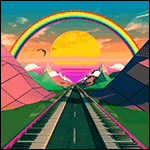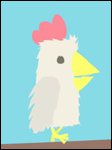|
A NUC sounds right up your alley.
|
|
|
|

|
| # ? Apr 18, 2024 01:43 |
|
Any manufacturers of note that make cool NUC stuff and also aren't named intel?
|
|
|
|
is the ryzen 7 2700x effectively same as the 3700x if you ignore the wattage? what would be the best video card to pair with either of the above to hit 1440p / 144hz assuming all other components are up to speed? not interested in 4k. i effectively dont have a budget to adhere to at this time but i dont want overkill either. my eyes are crossing at all the video card options and i dont understand most of the features.
|
|
|
|
A refurbished Dell Optiplex Mini or ThinkCentre M series Mini would do great. They're business computers in the tiny form factor, which makes them surprisingly rugged. They've been rock solid for me honestly. Newegg sells them refurbished, decent ones with an i7 start around $500 There's also these which are for more industrial environments: https://www.newegg.com/p/1VK-01U9-00765 Fanless Mini PC,Desktop Computer,with Windows 10 Pro/Linux Ubuntu support,Intel Core I7 7500U,(Black),[HUNSN BM14],[ 2LAN/DP/ HDMI/4USB3.0/4USB2.0/WiFI],(8G RAM/240G SSD) and its on sale, seems to be a great price.
|
|
|
|
taqueso posted:Any manufacturers of note that make cool NUC stuff and also aren't named intel? Not mainstream ones yet. Some folks are making NUC like things with Ryzen SKUs meant for embedded applications, but I'd be wary of driver support. Rumor has it AMD is gonna push for it next year. There was that hybrid thing with the Vega cores a while back, which was neat, but overpriced.
|
|
|
|
Yeah I had an optiplex sff that I sold to an old roommate. It was a phenominal deal and super solid PC. I was also thinking a thinkpad t440p with processor swap is fairly competetive. I discovered there is a thread for small computers so I'll ask over there what's cool.
|
|
|
|
Dr. Fishopolis posted:Not mainstream ones yet. Some folks are making NUC like things with Ryzen SKUs meant for embedded applications, but I'd be wary of driver support. Rumor has it AMD is gonna push for it next year. That sounds pretty cool, how do I find out more about the Ryzen nuc-likes? e: looks like I just add 'embedded' taqueso fucked around with this message at 00:21 on Nov 28, 2019 |
|
|
|
Snazzy Frocks posted:is the ryzen 7 2700x effectively same as the 3700x if you ignore the wattage? No, a 3700 is inherently ~15% more powerful. If you're aiming at gaming the 3600 is just as good. The 5700xt or 2070S are the usual recommendations for 1440p144. They won't hit 144 ultra in AAA titles but the next step up is several hundred dollars more for a very non-proportional increase in power. The 2070S is ~10% more powerful than the 5700xt but costs 25% more, it also has raytracing if you're interested / have a compatible game / are willing to take the performance hit.
|
|
|
|
some reports ive read suggest that the 6 core will suffer in performance significantly sooner in future gaming compared to 8 core. is this true? hence why i'm leaning towards 2700/3700 over 3600
|
|
|
|
Snazzy Frocks posted:some reports ive read suggest that the 6 core will suffer in performance significantly sooner in future gaming compared to 8 core. is this true? hence why i'm leaning towards 2700/3700 over 3600 Sort of, but a) Both scenarios are likely year away - 4c/8t processors are only just starting to have issues with one or two new games. b) Game performance is usually more about single and multi-threaded performance than the exact number of cores and the 3600's single-core boost means that it's multi-core performance isn't too far off of the 2700x's, even with fully loaded threads. I suspect that the 2700x will never be a better gaming processor than the 3600 outside of some very niche scenarios (like heavy ai in a 4x). c) Cross generational motherboard compatibility means that AMD processors actually decrease in price. When the 3600 actually starts limiting performance, the 3700x will most likely be cheaper and they'll probably be drop-in Zen 3 options that might be more tempting. You can't really go wrong either way, but if you're trying to push higher frame rates the 3600 is a better value than the 2700x and a 3700x isn't a significant performance boost right now.
|
|
|
|
ok so im more or less settled on the following.quote:PCPartPicker Part List if it REALLY doesn't make sense to do the 3700 over the 3600 i will reconsider but otherwise if there's anything not really meshing here i would appreciate the input. thanks!
|
|
|
|
Snazzy Frocks posted:some reports ive read suggest that the 6 core will suffer in performance significantly sooner in future gaming compared to 8 core. is this true? hence why i'm leaning towards 2700/3700 over 3600 In addition to what Stickman said, even in the event that new games will use all 8 cores, the performance penalty will largely come in the form of frame time consistency with fps spikes as the render thread gets interrupted as the scheduler needs to use that core to get something done. This is unlikely given that the AMD chips all have multithreading that it will be unlikely that it is the render thread is the one that gets hit with a 3600. It is not impossible though so we present the option if you want to go 8 core. Where an 8 core would make sense is if you intend to run a lot of tasks concurrently while gaming. Things like streaming along with multiple programs running at the same time for example.
|
|
|
|
Snazzy Frocks posted:ok so im more or less settled on the following. The MSi X570-A Pro (and Gaming Plus) have uniquely bad VRM/VRM cooling for X570 motherboards - a bit worse than the B450 Tomahawk. They'll still work for stock 3700x, but I'd consider spending the extra $35 for an Asus TUF Gaming. The ASRock Pro4 is a decent option as well, but it has worse RAM compatibility so you'd need to be sure to find a kit on the QVL. The 970 Evo is a good drive, but the $105 Inland Premium is also good and will have identical gaming performance. If you want a 5-year warranty, the Kingston A2000 is $110, and the $115 HP ex920 has more-or-less equivalent performance to the 970 Evo across most applications. Other than that, looks good! E: That ram kit is on the TUF's QVL, but not the Pro4's.
|
|
|
|
Stickman posted:c) Cross generational motherboard compatibility means that AMD processors actually decrease in price. When the 3600 actually starts limiting performance, the 3700x will most likely be cheaper and they'll probably be drop-in Zen 3 options that might be more tempting. This is definitely one of the most appealing aspects of AMD right now. My last processor being an Ivy Bridge i5 meant that the socket was dead the day I bought it and the only upgrade was going to an i7. With AM4 even if 6c/12t starts handicapping in a couple of years I could potentially pick up even a 3950x for much less than launch price, or potentially a Zen 3 chip. Lots of life in the platform.
|
|
|
|
You guys really helped me put the below together a month and a half ago, but friends convinced me to wait for Black Friday sales to actually buy it. Looking at the posts above things don't seem to have changed much, but is there anything I should think about changing? I'm after a very quiet PC that can manage up to 1440 gaming. The one I'm mainly considering changing is the SSD. Not a lot of places in Australia seem to have the HP and I typically don't use Amazon. PCPartPicker Part List CPU: AMD Ryzen 5 3600 3.6 GHz 6-Core Processor ($309.00 @ Shopping Express) Motherboard: MSI B450 TOMAHAWK MAX ATX AM4 Motherboard ($181.00 @ Shopping Express) Memory: G.Skill Ripjaws V Series 16 GB (2 x 8 GB) DDR4-3200 Memory ($101.20 @ Newegg Australia) Storage: HP EX920 1 TB M.2-2280 NVME Solid State Drive ($188.88 @ Amazon Australia) Video Card: Gigabyte GeForce GTX 1660 Ti 6 GB WINDFORCE OC Video Card ($446.60 @ Newegg Australia) Case: Fractal Design Define R5 (Black) ATX Mid Tower Case ($165.00 @ Mwave Australia) Power Supply: SeaSonic FOCUS Plus Gold 650 W 80+ Gold Certified Fully Modular ATX Power Supply ($149.00 @ Mwave Australia) Total: $1540.68 Prices include shipping, taxes, and discounts when available Generated by PCPartPicker 2019-11-28 18:14 AEDT+1100
|
|
|
|
So I've been looking at this thread a bit, as I'm hoping to order parts for a new PC (or most of one, at least) this weekend. I say "most of one" because I'm considering whether I want to keep my old GPU, which is a fair bit newer than most of the rest of the PC (I built it about seven years ago, but bought the GPU about three years ago after I ran into issues with my old one). I'm currently trying to do a bit of a cost-benefit analysis of keeping this one, but I don't know much about hardware, so I was hoping for some advice. The GPU in question is a GeForce GTX 1060 6GB. I realize that just asking "should I get a new one" will probably get me some variation of "it depends", but I'm just looking for anything that will help me gauge how worthwhile it would be to keep it versus upgrading if everything else is going to be new. For reference, I currently have two 144Hz 1080p monitors that I was also planning on keeping for now, but I also wouldn't rule out upgrading down the road if it made sense. As for overall budget, it'll obviously depend on whether I decide to get a new GPU, but I'm pretty flexible: I don't really have a strict budget as much as I want to get stuff that will last pretty well without going overboard on marginal upgrades. Any advice would be appreciated.
|
|
|
|
The video card for my video editing PC/gamin' rig circa 2013 kicked the bucket almost a year ago and I've been dealing with onboard video for that long. I'm not looking to do a big upgrade as it's still a super usable machine and I'm saving to buy a car. But with Black Friday coming I was wondering about a video card replacement. I'm not looking for crazy high graphics. I'm still rocking a 1080p monitor (with a second one for not-gaming) and that's not likely to change. Rig: i5-4670 clocked at 3.40GHz 32GB of RAM Asus H87M Pro4 motherboard Old dead card I'm upgrading from: GTX670 (RIP) OS: Win10 / Mint dual boot Other info: Location: US Uses: -I don't do very much video editing anymore but occasional 1080p video edit work (1-2 hour long projects in Vegas and Premiere). Most work I do is audio which doesn't care about graphics cards, only RAM and CPU. -I'd like to get 120fps out of most modern games at 1080p. Budget: $100 FlyingCheese fucked around with this message at 09:17 on Nov 28, 2019 |
|
|
|
so i'm just kicking the tires in terms of looking for a new PC. the game i really want to play with better graphics in mind is cyberpunk but my GTX970 seems fine running everything i'm playing now so i probably don't really need to upgrade until later unless some nice BF deal comes up. i upgraded my PC 5 years ago and honestly i'm a bit too old to keep up with everything so hoping people could help me with answers. 1. will the corsair h100i cooler still work for ryzen/am4? reading around it says the am3 bracket that came with it should work. trying to figure out if anyone knows the validity of this 2. everything seems to be ddr4 now. when i was building 5 years ago there were available motherboards it seems the general thought at the time was the latency in ddr4 only made it slightly better than ddr3 and that the cost difference made ddr3 still viable at the time. looking at all the builds now it seems like ddr3 is dead? 3. is VRM for video cards something new people have to be concerned about? i don't recall hearing about that for GPUs 5 years ago. also, what do people do with their power supplies when they replace them? i'm in california if that matters.
|
|
|
|
So I've decided I need to upgrade the system; I asked in the past and was convinced to postpone it till performance actually starts to suffer. The newest games are starting to chug on ultra for me; Fallen Order is usually at around 75-90 but falls down to 50-60 when there's a lot of activity, even as low as high 40s; same for Outer Worlds. What should I start looking at to upgrade? I don't have a budget per se, but just to get an idea which components to keep an eye on for discounts, special offers, sales etc. As a benchmark, I'd like to play Cyberpunk when it comes out at Ultra (or close to) with a good frame rate (I don't expect maxed out at 144 without getting a 2080ti or something, but around the 80-100 range). This is what I currently have: PCPartPicker Part List CPU: Intel Core i7-6700K 4 GHz Quad-Core Processor (326.35 @ Amazon France) CPU Cooler: Cooler Master Hyper 212X 82.9 CFM CPU Cooler Motherboard: MSI H170A PC Mate ATX LGA1151 Motherboard (109.00 @ Amazon France) Memory: Corsair Vengeance LPX 16 GB (2 x 8 GB) DDR4-3200 Memory (84.89 @ Alternate) Storage: Samsung 970 Evo 500 GB M.2-2280 NVME Solid State Drive (107.50 @ Amazon France) Video Card: MSI GeForce GTX 1080 Ti 11 GB GAMING X Video Card Case: Corsair Carbide 600Q ATX Full Tower Case Power Supply: Corsair RMx 750 W 80+ Gold Certified Fully Modular ATX Power Supply Monitor: Acer XB271HU bmiprz 27.0" 2560x1440 165 Hz Monitor (629.89 @ TopAchat) Total: 1257.63 Prices include shipping, taxes, and discounts when available Generated by PCPartPicker 2019-11-28 09:58 CET+0100
|
|
|
|
|
canepazzo posted:So I've decided I need to upgrade the system; I asked in the past and was convinced to postpone it till performance actually starts to suffer. A 1080Ti should be fine for 1440p high refresh rate for a while yet. There isn't really much of an upgrade path from it anyway, it's basically only the 2080Ti that's meaningfully better. I think the problem is more with the games you mentioned than with your hardware. A 6700K is maybe a bit underpowered for high refresh rate these days, but it's not by much, and neither of the games you mentioned seem to be particularly thread-hungry as far as I can tell. So, if you want to upgrade something it should probably be the CPU, but if you're not going for a 9900K I'm not sure if you should bother. The R5 3600 is only a slight upgrade from a 6700K. You could try buying a big CPU cooler like the Noctua NH-D15 and try overclocking your 6700K, if you are okay with tinkering. TheFluff fucked around with this message at 10:48 on Nov 28, 2019 |
|
|
|
canepazzo posted:So I've decided I need to upgrade the system; I asked in the past and was convinced to postpone it till performance actually starts to suffer. I'm pretty sure that Fallen Order and Outer Worlds stutter for everyone (or at least they do for me on an 8400). Random blog suggest turning off overlays and installing Fallen Order to an ssd (don't turn on vsync, though). I suspect it's mostly due to asset loading, in which case there's not much that can be done client-side. I'd still hold off on the upgrade.
|
|
|
|
Strong Sauce posted:so i'm just kicking the tires in terms of looking for a new PC. the game i really want to play with better graphics in mind is cyberpunk but my GTX970 seems fine running everything i'm playing now so i probably don't really need to upgrade until later unless some nice BF deal comes up. i upgraded my PC 5 years ago and honestly i'm a bit too old to keep up with everything so hoping people could help me with answers. 1) Seems like it should be okay, or at least there are several videos of people making it work with the AM3+ bracket. 2) Everything is ddr4 because modern cpus don't have ddr3 controllers (and thus modern motherboards don't support ddr3). Process iterations mean that they're more or less the same price now (or if anything, ddr4 is cheaper). 3) No, not unless you're trying to seriously overclock a top-end card (in which case you'll want a higher unlocked power limit), or installing an aftermarket cooler on a power-hungry card (in which case you'll want to remember to put heat sinks on the VRM). 4) Finding decent electronics recycling near you is pretty much the best you can do, though there's a lot of things that can happen to parts when they go to "recycling".
|
|
|
|
FlyingCheese posted:The video card for my video editing PC/gamin' rig circa 2013 kicked the bucket almost a year ago and I've been dealing with onboard video for that long. I'm not looking to do a big upgrade as it's still a super usable machine and I'm saving to buy a car. But with Black Friday coming I was wondering about a video card replacement. I'm not looking for crazy high graphics. I'm still rocking a 1080p monitor (with a second one for not-gaming) and that's not likely to change. An $100 budget limits you to used cards, namely 970s or maybe a 980 or 1060 6GB if you get lucky. You'll want to double-check that your psu will support the PCIe connectors necessary for the card before you buy it. Look for benchmarks for the games you'd like to play to see if frame rates and usable settings seem acceptable.
|
|
|
|
Viscardus posted:So I've been looking at this thread a bit, as I'm hoping to order parts for a new PC (or most of one, at least) this weekend. I say "most of one" because I'm considering whether I want to keep my old GPU, which is a fair bit newer than most of the rest of the PC (I built it about seven years ago, but bought the GPU about three years ago after I ran into issues with my old one). I'm currently trying to do a bit of a cost-benefit analysis of keeping this one, but I don't know much about hardware, so I was hoping for some advice. The "it depends" bit is that it depends on the games you want to play and the settings you want to play at. The smallest reasonable upgrade to a 1060 6gb would be a 1660 Super, which would be a pretty marginal ~25% upgrade for $200. Look over Babeltech's 1660 Super, 5700/2060/2060 Super, and 5700 XT/2070 Super benchmarks for a sense of what you might expect at 1080p and Ultra/Very High settings. Keep in mind that lowering settings can get you up to 100% extra performance, depending on the game and how far you lower them.
|
|
|
|
spamman posted:You guys really helped me put the below together a month and a half ago, but friends convinced me to wait for Black Friday sales to actually buy it. Looking at the posts above things don't seem to have changed much, but is there anything I should think about changing? I'm after a very quiet PC that can manage up to 1440 gaming. The ex920 specifically isn't super important - it's mostly been recommended when it's the cheapest of the decent NVMe M.2 drives available. For Australia right now it looks like the Kingston A2000 for $170 is the best value if you don't mind waiting on a pre-order, otherwise the Silicon Power A80 is still cheaper than the ex920 and available from UMart. If you're primarily gaming there's not a significant performance difference between SATA and NVMe drives, so it's worth considering saving $30-50 on a M.2 Crucial MX500. If you decide to get an NVMe drive later you can pop your MX500 into a cheap M.2 -> 2.5" SATA enclosure. Other than that, looks good! You could save $10 with a Corsair PSU or switch to a Meshify C if you don't need the extra HDD stack / ODD bay in the R5 (but the non-windowed version is +$50 for some reason). E: You could swap out the 1660 Ti for a 1660 Super and save $30 or $55. It's ~5% performance loss, so it may not be worth it. Check out the Babeltech reviews I linked earlier for a sense of the performance you might expect at 1440p - you'd definitely need to turn down settings on newer games. Stickman fucked around with this message at 11:27 on Nov 28, 2019 |
|
|
|
Hi, I have the following PC under my TV right now: Ryzen 5 2400G + GIGABYTE GA-AB350N-Gaming board Geforce GTX 1050 Ti 8 GB RAM, some kinda Mini-ITX case, small 300W PSU I'm buying a cheap 4K display, and at some point I'll be upgrading the PC to play 4K games. If I want to play Red Dead II, The Outer Worlds, and various Steam titles, do I need to upgrade everything, or could I consider keeping the CPU and mobo? If it would make more sense to upgrade a few months down the road, when some new, good-value card comes out, that's fine too. Vivian Darkbloom fucked around with this message at 11:51 on Nov 28, 2019 |
|
|
|
You could keep transfer the cpu and mobo and they'll be mostly okay. The 2400g might have some frame pacing issues with more demanding games, though, and probably moreso in the coming years. The motherboard would be okay for a 2600, 3600, or even a stock 3700x but I wouldn't try to run anything more demanding on it. For 4k/60Hz you shouldn't need anything more demanding, though! E: Native 4k is tough to target, but upscaling from 1800p or 1440p can look decent. If you keep your current computer, you probably just have to upscale from 1080p in newer games until you upgrade. Unfortunately, the next NVidia generation probably won't be released for at least another 6 months. Stickman fucked around with this message at 11:57 on Nov 28, 2019 |
|
|
|
Stickman posted:You could keep transfer the cpu and mobo and they'll be mostly okay. The 2400g might have some frame pacing issues with more demanding games, though, and probably moreso in the coming years. The motherboard would be okay for a 2600, 3600, or even a stock 3700x but I wouldn't try to run anything more demanding on it. For 4k/60Hz you shouldn't need anything more demanding, though! Thank you. I figure I will invest a little to run most games at 1440p, though RDR2 is likely staying at 1080p until I can get a next-gen GPU.
|
|
|
|
spamman posted:You guys really helped me put the below together a month and a half ago, but friends convinced me to wait for Black Friday sales to actually buy it. Looking at the posts above things don't seem to have changed much, but is there anything I should think about changing? I'm after a very quiet PC that can manage up to 1440 gaming. You could save a chunk of money getting the 1660 Super. It's almost the same performance, like maybe 5% slower. I see one of them for $385 aud.
|
|
|
|
Vivian Darkbloom posted:Thank you. I figure I will invest a little to run most games at 1440p, though RDR2 is likely staying at 1080p until I can get a next-gen GPU. RDR2 specifically is one of the most gpu-intensive games released so far. Going by the 1060 3gb's benchmark numbers, I suspect you'd average maybe 40-45 fps on the lowest settings. That's probably not unplayable (depending on how stable the frame rate is), but you might want to consider some gpu upgrade to hold you over.
|
|
|
|
I was thinking about maybe getting a new CPU, there's this deal on an Intel Core i5 9600KF I'm looking at. PCpartpicker marks it as incompatible with my motherboard, even though they're both LGA1151. What gives? Is the site wrong, or am I missing something? Here's the build.
|
|
|
|
Krazyface posted:I was thinking about maybe getting a new CPU, there's this deal on an Intel Core i5 9600KF I'm looking at. PCpartpicker marks it as incompatible with my motherboard, even though they're both LGA1151. What gives? Is the site wrong, or am I missing something? Here's the build. Coffee Lake CPUs are not compatible with the Skylake and Kaby Lake chipsets. Youd need to get a Z390 mobo to use that processor.
|
|
|
|
But also, if you do want to upgrade and are willing to get a new motherboard, dont get a 9600kf - get a Ryzen 3600 instead.
|
|
|
|
Thanks for your help. I don't think I'll upgrade right now-- my current CPU seems good enough-- but I'll keep the Ryzen in mind.
|
|
|
|
Stickman posted:The ex920 specifically isn't super important - it's mostly been recommended when it's the cheapest of the decent NVMe M.2 drives available. For Australia right now it looks like the Kingston A2000 for $170 is the best value if you don't mind waiting on a pre-order, otherwise the Silicon Power A80 is still cheaper than the ex920 and available from UMart. If you're primarily gaming there's not a significant performance difference between SATA and NVMe drives, so it's worth considering saving $30-50 on a M.2 Crucial MX500. If you decide to get an NVMe drive later you can pop your MX500 into a cheap M.2 -> 2.5" SATA enclosure. Mu Zeta posted:You could save a chunk of money getting the 1660 Super. It's almost the same performance, like maybe 5% slower. I see one of them for $385 aud. Thanks for the advice guys. The only reason I picked the Ti was because of the Windforce quiet fans. Are there similarly quiet Supers?
|
|
|
|
Any thoughts on this build? Perhaps suggestions along the lines of 'substitute x for y for a marginal increase in cost but considerably better quality/performance/etc' (or costs less even I suppose). The video card is probably the thing I could see changing, but that one had particularly good reviews. I'm willing to spend a couple hundred more overall if needed. PCPartPicker Part List CPU: AMD Ryzen 5 3600 3.6 GHz 6-Core Processor ($194.00 @ Amazon) Motherboard: MSI MPG X570 GAMING EDGE WIFI ATX AM4 Motherboard ($193.99 @ SuperBiiz) Memory: G.Skill Trident Z RGB 16 GB (2 x 8 GB) DDR4-3200 Memory ($77.99 @ Newegg) Storage: HP EX920 1 TB M.2-2280 NVME Solid State Drive ($114.97 @ Amazon) Video Card: Gigabyte GeForce GTX 1660 Ti 6 GB OC Video Card ($263.98 @ Newegg) Case: Fractal Design Meshify C ATX Mid Tower Case ($98.98 @ Newegg) Power Supply: EVGA SuperNOVA G3 750 W 80+ Gold Certified Fully Modular ATX Power Supply ($129.99 @ ModMyMods) Case Fan: ARCTIC Arctic F14 PWM 77.3 CFM 140 mm Fan ($9.31 @ Amazon) Case Fan: ARCTIC Arctic F14 PWM 77.3 CFM 140 mm Fan ($9.31 @ Amazon) Monitor: Dell S2719DGF 27.0" 2560x1440 155 Hz Monitor ($289.99 @ Amazon) Total: $1382.51 Prices include shipping, taxes, and discounts when available Generated by PCPartPicker 2019-11-28 07:36 EST-0500 Thanks!
|
|
|
|
Now that we've hit some sales, I'm hoping someone can give me some advice. Right now I have an i5-4670 with 8 GB RAM and a 970. I game at 1080p and am looking to upgrade. I was thinking that for the short term I could buy more RAM (16 GB) and a 2070S. Is that a good idea, or should I just upgrade the entire machine? I was hoping that with more memory and a new video card I could put off upgrading, but I can upgrade if I need to.
|
|
|
|
There aren't likely to be fantastic deals just because of black Friday. What kind of games do you play? If you're shooting for 100fps, you'll need a little more horsepower, imo, and would be better served by upgrading the whole thing. Recommendations tend to fall to a 3600, tomahawk max, 16gb Ram and gpu of your choice.
|
|
|
|
Beverly Cleavage posted:There aren't likely to be fantastic deals just because of black Friday. I play a mixture of games ranging from pixel indie games to AAA so the ability to get at least 60 fps would be great. You're right about the deals - the EVGA 2070S I was looking at was actually a better price last week. A 3600 is a Ryzen, right? Why are AMD CPUs seemingly the ones to get now? They're that much better than Intel these days? I had terrible experiences with AMD in the past. It sounds to me like you're recommending I not spend any more money on my current machine and just upgrade. Is that right?
|
|
|
|

|
| # ? Apr 18, 2024 01:43 |
|
Its that AMD hit it out of the park with ryzen also the performance per $ is great.
|
|
|