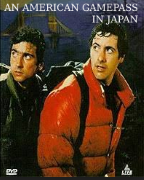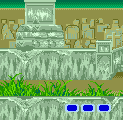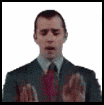|
Hatsune Mike posted:A friend said, about STGs, that "if you die and you have bombs in stock, well, that's dumb". i blame Cave's penalizing bomb usage in most of their games for noobs not wanting to use bombs in shmups
|
|
|
|

|
| # ? May 13, 2024 09:57 |
|
mycophobia posted:i blame Cave's penalizing bomb usage in most of their games for noobs not wanting to use bombs in shmups Ehhh yes and no; noobs don’t know about the scoring enough to care about that as a factor. Resource hoarding has been a problem forever!
|
|
|
|
If I ever get into the business of home ownership, I'm gonna try and have an arcade room of some kind. There's just not reasonable space for a bunch of standup cabs in most apartments. I don't want a man-cave; that's dumb. Everybody is welcome in the arcade room. As it is now, I'm replacing my coffee table with a cocktail cabinet, but I can already tell that's gonna be like a gateway thing for me.
|
|
|
|
katkillad2 posted:I really wish I could remember the game, but I'm pretty sure there's an arcade game that will outright kill you if you survive for x amount of time. It wasn't something that an average player will ever see, but something I remember seeing with people on Twitch who try to 1 credit clear games. Although it wasn't a dip switch, was something literally built into the game and not something an operator had control over. This is quite common in shooty games... Crimzon Clover's boss phase time outs are probably my most favorite https://www.youtube.com/watch?v=Vei2SjSrN8Q&t=90s
|
|
|
|
I believe Aka to Blue is on location at Taito HEY! today.
|
|
|
|
The arcade by me in China has a machine that is straight up as far as I can tell every mame compatible game plus two joysticks. 400+ arcade titles, ~18 US cents per play. Crazy illegal but nobody is gonna shut down a tier 3 city mall arcade over this.
|
|
|
|
Barudak posted:The arcade by me in China has a machine that is straight up as far as I can tell every mame compatible game plus two joysticks. 400+ arcade titles, ~18 US cents per play. Crazy illegal but nobody is gonna shut down a tier 3 city mall arcade over this. Did you ever go to a bar called "Ron Mexico"?
|
|
|
|
I would blow Dane Cook posted:Did you ever go to a bar called "Ron Mexico"? No no, Im Pierre Delecto
|
|
|
|
falz posted:I was playing neo geo Magician Lord with a cheat code for invincibility recently, after not dieing for some time a creature appears that flies in to you and you can't kill it. I think that monster is triggered by an unseen timer, so it's mostly there to keep you from staying in one spot for too long. I usually see it on the second stage because I take time to explore everything.
|
|
|
|
Kid Fenris posted:I think that monster is triggered by an unseen timer, so it's mostly there to keep you from staying in one spot for too long. I usually see it on the second stage because I take time to explore everything. I googled it after posting this, it's definitely a hidden timer but I couldn't find concensus on reason. Perhaps alive for x seconds + still in area y?
|
|
|
|
Reminds me of the unseen timer in Green Beret/Rush’n Attack, where they send in two jump-kickers and a gunman if you stay more than ten seconds without the “belt” moving.
|
|
|
|
sunset riders kills you with a giant bird if you hang out too long. similarly, mystic warriors has a giant roboskull. Rygar has a visible timer but if you run out of time instead of just dying instantly the music turns grim and a big red scary monster face chases after you, just sweeping across the screen over and over again getting faster and faster. Frightening really.
|
|
|
|
Barudak posted:The arcade by me in China has a machine that is straight up as far as I can tell every mame compatible game plus two joysticks. 400+ arcade titles, ~18 US cents per play. Crazy illegal but nobody is gonna shut down a tier 3 city mall arcade over this. That's super common and how most people are making MAME machines now. There's a series of PCBs called Pandora's Box which are these janky all-in-one setups that you throw a SD card full of roms on and it acts kind of like Hyperspin. https://www.aliexpress.com/item/32958439341.html There's probably 100+ variants of the Pandora's Box pcb at this point
|
|
|
|
And unfortunately all of them have janky emulation filters to make the video look like garbage, and also take a minute or so to boot. I thought they all had built storage with fixed games though.
|
|
|
|
I follow a couple of MAME cab groups on Facebook and I saw a post last week from a guy in the Middle East (Israel I think) who ran an "arcade" made entirely out of wall-mounted Pandora's Boxes that were housed in plywood cabinets. They even have a coin slot so they are either ready to go out of the box like that or he modded them. E: lol here it is 
DR FRASIER KRANG fucked around with this message at 18:57 on Nov 30, 2019 |
|
|
|
EDIT: He fixed it, it actually was a setting in the menu he pressed on accident. He worked out the button presses for a factory reset and did it blind. Sorry for the post! Hey, someone suggested I try asking this question in here, which makes sense because arcade repairs include fixing displays. My friend has a Sony PVM-14L2 monitor that they use for a supergun setup. They just got it, and 30 minutes into using it and looking at the menu the screen for the display (I think he said he was looking at settings for the degauss), the screen went black. The monitor turns on, or at least the power indicator does, but there's nothing on the screen, no internal menus come up, nothing. He seems convinced that it's dead, and he's probably right, but I'm hoping they might be able to do something. I already said they should find a repair person, but they're in Japan and seem uneasy about trying to do that because they say they don't know Japanese well enough. Does anyone have any idea what could be done, or at least a better resource than the incredibly dense manual? Thanks, and again sorry if this is the wrong place to ask. HerniaFlange fucked around with this message at 15:49 on Dec 1, 2019 |
|
|
|
The PVM's menu - does it still come up? If it does, then the monitor is likely okay. If so, then perhaps the PCB has been made upset. The default termination for the sync on a PVM is 75 ohms to ground, which is going to sink a lot of current from the TTL-level JAMMA sync output. At least a 470 ohm resistor should be used in series, but ideally it is buffered and driven with a buffer meant to drive a 75 ohm load.
|
|
|
|
Hatsune Mike posted:The PVM's menu - does it still come up? If it does, then the monitor is likely okay. If so, then perhaps the PCB has been made upset. The default termination for the sync on a PVM is 75 ohms to ground, which is going to sink a lot of current from the TTL-level JAMMA sync output. At least a 470 ohm resistor should be used in series, but ideally it is buffered and driven with a buffer meant to drive a 75 ohm load. There was no menu to see, but he was able to input the steps to perform a settings reset without being able to see and that fixed it! Basically it sounds like he was in the position/geometry menu and I guess he left a value on max and it didn't set this until it left the menu, so I'm guessing he accidentally moved the picture off the display, something I did once as a kid with a computer monitor. He sent a pic of it working after getting it back up, it looks great. By sync, do you mean for the RGB input? Is there a good textbook resource for that kind of stuff? I can't seem to make most site's ways of explaining the video output stick so I'm always paranoid about how to correctly add in the sync signal. I have an Extron RGB->HDMI converter for a couple consoles (and probably down the line arcade boards) and while I bought a couple of cables for connecting things in I still want to know how to make my own correctly.
|
|
|
|
I've got no real literature on it, but this is one that can be validated with good old fashioned empirical evidence. If you scope the sync lines, and watch them drop to a much lower voltage when plugged in, that voltage drop is coming from something sinking the voltage (the 75 ohm load). A 470 ohm resistor in series with the sync line acts as a voltage divider with this load: 470 ohm R 75 ohm R TTL sync (5.0V) ---/\/\/\/--- Sync in at monitor ---/\/\/\/--- Ground (0V) Effective load on TTL sync line: 470 ohms + 75 ohms = 545 ohms. Voltage seen by monitor at sync, from a simple resistor divider: Solved one way: Voltage across the second resistor (between Sync In and Ground) To get the voltage we first want the current traveling through: V = Isync_in * R 5V = Isync_in * 545 ohms 5V / 545ohms = ~9.17mA (not wonderful, but improved) Using this current: V = 9.17mA * 75 ohms = ~6.9V, very close to the 0.7V per specification. Solved another way: Simple voltage divider proportion calculation: 5V * (total R / R of second resistor) 5V * (545 ohms / 75 ohms) = ~6.9V Without that 75 ohm resistor, we're pulling a lot more current from whatever generates that TTL level sync: 5V / 75 ohms = 66.7mA! That last figure is a common naive hookup to a PVM.
|
|
|
|
Hatsune Mike posted:I've got no real literature on it, but this is one that can be validated with good old fashioned empirical evidence. If you scope the sync lines, and watch them drop to a much lower voltage when plugged in, that voltage drop is coming from something sinking the voltage (the 75 ohm load). No, that wasn't the issue, but that's still good to know (but I'm also wondering about the sync signal input being in parallel, which would have its own current draw, but I'm guessing it's something like an opamp where the impedance is so high that it's effectively open and it's really just there to only see the voltage level), I guess what I really want to know is what the sync signal specifically is. I know it's there to make sure the images for each color actually line up, but I'm not sure how it interacts with them, and why it can ride on certain other signals. You're saying it's a TTL, so it's a digital signal? The response is still really helpful though because I wouldn't normally call those high current levels with most of the stuff I do at work, so if my friend ran into a problem requiring that level of inspection I probably would have seen that and just shrugged. Thank you! This is also why I was asking about literature on it, I'm basically asking you to give me a lesson on video electronics and that's a ridiculous thing to ask someone on a dead comedy forum for (not to imply you're not knowledgeable, just that that's a very odd and incorrect place to look for that sort of thing). I have some equipment and an oscilloscope that lives at my job but I can bring home, so I should probably hook the system up and take some readings to try and understand things better on my own.
|
|
|
|
HerniaFlange posted:No, that wasn't the issue, but that's still good to know (but I'm also wondering about the sync signal input being in parallel, which would have its own current draw, but I'm guessing it's something like an opamp where the impedance is so high that it's effectively open and it's really just there to only see the voltage level), I guess what I really want to know is what the sync signal specifically is. I know it's there to make sure the images for each color actually line up, but I'm not sure how it interacts with them, and why it can ride on certain other signals. You're saying it's a TTL, so it's a digital signal? The response is still really helpful though because I wouldn't normally call those high current levels with most of the stuff I do at work, so if my friend ran into a problem requiring that level of inspection I probably would have seen that and just shrugged. Thank you!
|
|
|
|
Ah, sorry, I misunderstood your question. As for the sync input, yeah, you can model it like an opamp input or the base of a BJT, with virtually no current entering it. Generally that can be said of high impedance digital inputs, like the inputs to a 74-series logic gate. As for the sync signal itself, from a logical perspective, it conveys two things to the monitor: * End of line: do a horizontal retrace * End of field: do a vertical retrace These two signals (HSync and VSync) are really two separate signals, originally, but the Sync input on a monitor (or as decoded from an NTSC signa) is a combination of the two signals. Often the combination can be represented like so: /csync := /hsync xnor /vsync Generally, these pulses are active low, where them being pulled below an established threshhold represents the sync pulse. The pulse makes the horizontal or vertical deflection circuit haul rear end back to the left or top of the screen, respectively. The Sync Rate that a monitor supports has everything to do with the refresh rate of the monitor (Vsync rate) and the number of lines on screen (Hsync and Vsync rate intermingled). Some backsolving to make sense of the relationships between these numbers: NTSC ~262 lines per field, NTSC ~60Hz refresh: 262 lines * 60 vertical scans per second = 15.720k horizontal scans per field When people talk about "240p" games, really they're talking about 15.7KHz horizontal refresh titles at 60Hz, with double-strike progressive scanning (where one field == one frame, and there are visible gaps between scanlines). The "240" refers to a typical active vertical area, but generally around 262 lines are scanned, which includes the blanking porches and sync region in the signal. With something like a VGA monitor (or, god, even HDMI, because HDMI is virtually digitized VGA) the only chief difference is that the sync rates are different, and combining Hsync and Vsync into one signal is uncommon. Here is a diagram somebody drew:  From this it's possible to determine at a glance what the maximum number of vertical lines are. From this you might also see why compressed analog formats like composite, s-video, component, etc. introduce distortions horizontally but not vertically. Now, absent from all this is the notion of horizontal resolution. As the horizontal scan of the monitor is basically at a constant speed during an active line, the only limiting factor in the horizontal resolution is signal bandwidth, and phosphor pitch. The former is simply how quickly changes in the level of the incoming signal can be reflected by the transistors driving the CRT's cathode pins, and the latter is how densely packed the phosphor dots or stripes are on the monitor. Otherwise, it's just up to the generator of the signal to change levels during a line. That's how you get weird poo poo like the IGS PGM with a 448 pixel active width, yet still a 240 line high active height. Well, that's some of my information spew, without a whole lot of organization
|
|
|
|
Hatsune Mike posted:Ah, sorry, I misunderstood your question. No worries! It wasn't the best wording for it. And that info dump explained a LOT, I think I actually finally understand how the signal for an analog video signal works! I'm probably going to need to reread it a couple times for the finer details, but it's a good starting point, thank you so much! DanAdamKOF posted:Look for a book called Video Demystified, I thumbed through it once and it went over a lot of analog era stuff like this. This looks incredibly useful and I was able to find a digital copy pretty easily, so I'm going to try and start reading through this. Thanks for the recommendation!
|
|
|
|
I've got a multicade cab with a couple of the JAMMA wires broken. Do I need to order an entire JAMMA board replacement just to get my hands on a couple of spare wires / clips?
|
|
|
|
Funktor posted:I've got a multicade cab with a couple of the JAMMA wires broken. Do I need to order an entire JAMMA board replacement just to get my hands on a couple of spare wires / clips? Not sure what you mean by JAMMA board, but you can just replace or solder the bad wires. Can you post a picture of what you mean exactly? If it's just a bad wire, you can run new wire and connect it to your existing JAMMA connector. EDIT: Go here for supplies: http://www.twistedquarter.com/index.php?main_page=index&cPath=177_184 Look for wire, and "push in terminals for edge connector", you will need wire and probably a tool to crimp these onto the wire. Might be cheaper to buy a pre-connected loop if a bunch of wires are bad, but then again, it never hurts to have tools on hand. XtraSmiley fucked around with this message at 07:14 on Dec 8, 2019 |
|
|
|
For a crimper I've used these for years and they're fantastic and not $500 https://www.amazon.com/Engineer-PA-21-Universal-Crimping-Pliers/dp/B002L6HJ8W/
|
|
|
|
This weekend I bought a Atgames Legends Ultimate arcade system and wanted to give this thread my thoughts about it, since it hasn't been mentioned on the forums at all. I had been waiting forever to get an arcade and while the 1Up arcades are interesting they just seemed too small. I had also considered putting a mame cabinet together myself but it be a pretty big hassle and expense, especially for someone with little woodworking experience. Then the Legends Ultimate thing comes along, and despite it being Atgames it got great reviews and it is super mod-able, comes with two spinners, has nice chrome trim, and a lighted marquee, so I had to pick it up. So far I've been pretty happy with my purchase, the controls feel nice, the base selection of games is decent, but not amazing, and I've had good luck adding my own games too it. It was super easy to put together, the bottom half is basically a flat pack table, and the screen and the controls come in two put together sections that you just plug in. It's a great size, though I wish the screen's angle was tilted so you could see it better as an adult standing up, it's otherwise designed nicely. The controls have been solid, the spinners are very sensitive and work great, though the trackball is a bit tight, though I hear I can adjust that by taking the control panel apart and loosening it with some screws. The buttons are buttons I guess? They seem like all other arcade buttons I've used before, they don't stick or anything, and make satisfying click sounds. It comes with 350 included games, and a bit too many of them are old Atari 2600 ports. That said, if you don't like the games, it's super easy to load up a USB drive and connect it to one of the USB slots on the control panel, or with the beta firmware, you can even connect a raspberry pi and use the controls as bluetooth controllers. I haven't yet tested the bluetooth functionality, but once I get that going I'll give some insight on how the response time is for this setup. Anyone else get one of these yet?
|
|
|
|
I'm more surprised that anyone wanted to willingly give Atgames money.
|
|
|
|
Unless they've seriously changed things, I've heard that the build quality on those 1up machines is terrible. People have been saying that in order to have an acceptable experience on those machines (and so they don't feel like they're going to fall apart at any moment), you need to replace: - The mainboard - The monitor - The speaker - The joysticks - The buttons - The marquee At that point you've basically just spent a bunch of money on an empty partial cabinet (that's not even full size!). Why bother?
|
|
|
|
...! posted:Unless they've seriously changed things, I've heard that the build quality on those 1up machines is terrible. People have been saying that in order to have an acceptable experience on those machines (and so they don't feel like they're going to fall apart at any moment), you need to replace: I believe the Atgames machine is not affiliated with the 1UP machines.
|
|
|
|
wa27 posted:I believe the Atgames machine is not affiliated with the 1UP machines. Yeah it's not. And I think all those reasons are legit reasons to not want a 1up machine, it's why I paid a bit more for this one. Phantasium posted:I'm more surprised that anyone wanted to willingly give Atgames money. Yeah, I was pretty worried about their rep too, but they actually seem to be listening to their customers on this one and actually have made improvements to the cabinet based off feedback. Fingers crossed that they don't gently caress it up from here on out, but I can always revert to an older firmware if they do.
|
|
|
|
Do the spinners get in the way? It looks like they would.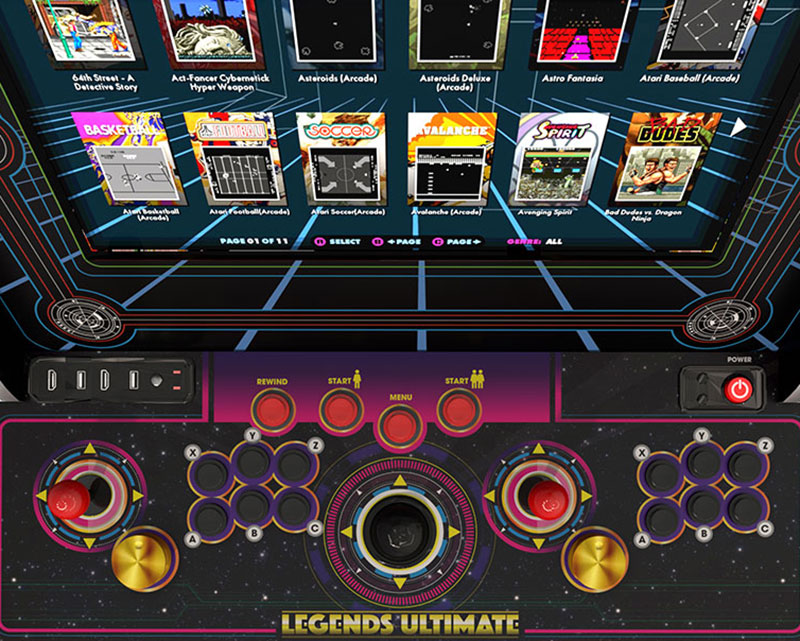 That is neat how they're open to using it with other hardware, and left the door open for hacks.
|
|
|
|
Wait it has a 16:9 monitor? Also what's with all of those USB and HDMI ports right on the control area sticking straight up, waiting to collect crumbs and beer.
|
|
|
|
DanAdamKOF posted:Do the spinners get in the way? It looks like they would. 
|
|
|
|
DanAdamKOF posted:Do the spinners get in the way? It looks like they would. Admittedly it does occasionally, I don't play very many fighting games so it's not too often that it's a problem. I would have preferred if they put the spinners above the buttons, it's the only thing I would really change about the layout. falz posted:Wait it has a 16:9 monitor? Also what's with all of those USB and HDMI ports right on the control area sticking straight up, waiting to collect crumbs and beer. Yes 16:9 so it can play more modern games via streaming from a home PC, PS4, ect. I'm fine with the USB and HDMI where they are, as I have a hard time imagining where a better place could be on the control board. Maybe on the side but even that feels like it might be in the way.
|
|
|
|
It's an arcade cabinet, why not place literally anywhere but the control panel.
|
|
|
|
I don't get up in arms as much as some people about the Arcade1up stuff and things similar. I've had to talk myself out of the Final Fight and MK2 Arcade1up cabs. As for the Atgames arcade, it sounds like it's pretty good at what it does from the youtube reviews I've seen... but yea gently caress those spinners and I don't really dig the art aesthetic. Having original style art is what makes the Arcade1up's attractive in my opinion, the Atgames arcade looks like generic mame arcade art. Also how many 2 player simultaneous spinner games are there? I would probably remove one of them.
|
|
|
|
  Bought a Rally Bike PCB. Thanks to Hatsune Mike for showing me how fun this is! It compares favorably to the likes of Road Fighter.
|
|
|
|
I'm curious of any recommendations for EPROM/EEPROM(?) programmers that work across OS's (specifically Linux), hopefully under $100? I have two Neo Geo boards with Unibios, I'd like the ability to flash the PROM instead of shipping the chip to the dude every time. One has NeoBiosMasta which takes/has a 27c1024 (Mouser part #s AT27C1024-45PU or AT27C1024-70PU, I dont know what the diff is). The other is a Jamma Nation X CMVS and I'd have to crack it open to see what's happening in there. Edit: maybe less priority now as he doesn't allow ordering for some undisclosed period of time, but still curious nonetheless http://unibios.free.fr/ordering.html falz fucked around with this message at 18:28 on Dec 29, 2019 |
|
|
|

|
| # ? May 13, 2024 09:57 |
|
I got some dumb questions for you. Yes, you, in particular. A new arcade place opened up in my town, and hoo boy, the machines need some work. Fight sticks that don't let you walk forward, for instance, but more specifically: Is it hard to calibrate the guns for games like Ghost Squad, Time Crisis 4, Big Buck Hunter and Terminator Salvation? Because not one of them was accurate, TC4 being most egregious in preventing me from shooting anything in the top third of the screen. Am I being an rear end in a top hat to expect these to be easy fixes for a new establishment that is still in the process of installing cabinets, and even their kitchen, to keep on top of? Or are these things it'd take, like, two minutes to recalibrate? I don't know much about how these work, so I figured you would know. Yes, you in particular.
|
|
|