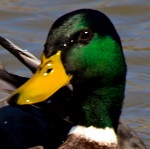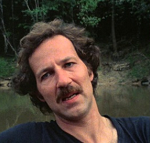|
central dogma posted:In 2017, I built one of the PCPartPickers recommended budget builds, but now some of the newer games chug too much. Even some older games, tbh. I'm looking to upgrade so I can play newer games decently and be ready for VR. I'm planning on getting an Oculus Quest, most likely. I'd just do a new build like this, carry over your PSU, case, and hard drive. Tripling your cores and adding an SSD is going to be a massive improvement and the GPU is a big upgrade. PCPartPicker Part List CPU: AMD Ryzen 5 2600 3.4 GHz 6-Core Processor ($114.99 @ Amazon) Motherboard: MSI B450M GAMING PLUS Micro ATX AM4 Motherboard ($69.99 @ Newegg) Memory: G.Skill Aegis 16 GB (2 x 8 GB) DDR4-3000 Memory ($49.99 @ Newegg) Storage: Crucial MX500 500 GB 2.5" Solid State Drive ($54.99 @ Amazon) Video Card: MSI GeForce GTX 1660 Super 6 GB VENTUS XS OC Video Card ($219.99 @ Newegg) Total: $509.95 Prices include shipping, taxes, and discounts when available Generated by PCPartPicker 2019-11-28 23:53 EST-0500 MaxxBot fucked around with this message at 05:56 on Nov 29, 2019 |
|
|
|

|
| # ? Apr 23, 2024 20:25 |
|
So I dropped by earlier ( month or more) for feedback on a build and then got stuck on choosing a GPU. During that time the 1660 Super dropped and that seems to be the choice for 1080p/60+ fps and 1440/60fps now. Shopping in Finland, found a store with pretty kickass prices, but sadly no Black Friday deals since they run their prices so low already. The case is the only thing from somewhere else since I found a deal for it. I was considering getting new a 27'' 1080p monitor since I saw some deals for those, but apparently that runs into issues with pixel density? Would that matter much in gaming or is that just a problem for graphics producers? Or should I just bite the bullet and add +100€ to my ~200€ monitor budget for a decent 27'' 1440p IPS monitor? PCPartPicker Part List CPU: AMD Ryzen 5 3600 3.6 GHz 6-Core Processor (€199.90) Motherboard: MSI B450 TOMAHAWK MAX ATX AM4 Motherboard (€109.90) Memory: Crucial Ballistix Sport LT 16 GB (2 x 8 GB) DDR4-3200 Memory (€79.90) Storage: Corsair MP510 960 GB M.2-2280 NVME Solid State Drive (€129.90) Video Card: KFA2 GeForce GTX 1660 Super 6 GB (1-Click OC) Video Card (€259.90) ( There is a 1660Ti as a placeholder in the part picker) Case: Fractal Design Focus G ATX Mid Tower Case (€39.90) Power Supply: Corsair RM (2019) 650 W 80+ Gold Certified Fully Modular ATX Power Supply (€91.90) Total: €911.30
|
|
|
|
A 27" 1080p display will look like rear end.
|
|
|
|
We bought these https://zowie.benq.com/en-ap/product/monitor/rl/rl2755.html for a new esports program in the school I work at, and they look fine to me? 
|
|
|
|
Because you are increasing the area without increasing the pixels the density and sharpness goes down. For eSports it doesn't matter, the games are played at 1080p on the fastest panels possible. For home use we usually recommend a monitor that is good at other things besides esports, and doing full time non gaming at 1080p/27" is usually a bit fuzzy. Basically if you are at 1080p stick to 23-24" 1440p excels at 27" and 4K starts to be worth it for most people at 32" very very very roughly. Anecdotally my boss demanded 27" monitors without specifying and she is endlessly jealous of my single 27" 4K (yeah, not really worth it I know) because of how crisp it is compared to her 1080p. But being realistic here there are millions of people with 1080p 27" monitors who love them and are having a great time. Don't want to be too bus hustler fucked around with this message at 13:55 on Nov 29, 2019 |
|
|
|
I think a 4k 27 is very wroth it. Love my HP Z27 but it's not really designed for gaming.
|
|
|
|
27" 1080p is fine.
|
|
|
|
like with any hobby the best X is the one you will use and enjoy and especially in this case, likely already own.
|
|
|
|
ItBreathes posted:27" 1080p is fine. Especially if you’re primarily gaming. It’s very noticeable in windows but in games it’s really not. GutBomb fucked around with this message at 15:15 on Nov 29, 2019 |
|
|
|
Oxyclean posted:At the risk of getting a bit repetitive, this is my parts list after recommendations and revisions, feel like it's worth a final check before I drop a bunch of dosh Went through with this build, subbing the Mobo for the Tomahawk MAX and the SSD for the HP ex920 - ordered late Tuesday and parts came yesterday (despite only getting standard shipping) and I got everything put together without too much hassle. Minor quibbles: the PSU cords feel almost too short with how the case wants me to route them, and the space for the SSDs in the back panel feels just barely big enough to handle the cords back there (getting the power plug into the SSD was a bit awkward.) Upshot is it's not spaghetti in there. Was a little bit surprised how much smaller the case is compared to my last one, but I guess getting rid of optical drive bays will do that. Haven't really put it through paces yet, but in a quick test I noticed a massive improvement to running Destiny 2 along other stuff. Thanks for all the help and recommendations!
|
|
|
|
Tallgeese posted:The other question I would like to ask is what case would be recommended aside from the Meshify C. I just recently picked up the Cooler Master H500 and I love it. I also personally like the Phanteks Enthoo Pro M TG, my brother just picked this up for his new build and it's great. GamersNexus also just released their "Best Cases 2019" video, they're big fans of the Phanteks P400A. https://www.youtube.com/watch?v=2u8rGgYrRZY Scruff McGruff fucked around with this message at 17:47 on Nov 29, 2019 |
|
|
|
Hey friends! Looking to update my system over the next few months, my HD + SSD + PSU + Case + RAM situation are fine but the mobo/CPU/GPU could use an update, and it's been awhile since I was keeping up with PC parts so not sure what to get. What country are you in? US What are you using the system for? Gaming! What's your budget? I don't really know, pricing for graphics cards is so different than what I was used to, don't know whats reasonable - ultimately I'd like to have a machine that can run games on ultra now and hopefully still go strong for the next 5ish years, so whatever those parts cost? Let's say I'd like to keep the mobo/CPU around 300ish for the combo, and another 300ish for the GPU? Again, not sure... if more money gets me better value I can scoot a little bit more expensive If you’re doing professional work, what software do you need to use? Just gaming, and I'm bad at it so no one pays me If you're gaming, what is your monitor resolution / refresh rate? I'm currently on a 2560x1440 144hz GSync monitor (this one) - I use two monitors, right now my second is a cheaper 60hz with slightly lower resolution but hoping to buy another of these GSync buddies to match So anyhow, my current CPU is an i5-4570 3.2GHz (from 2013 lol) and my GPU is a GTX970 ; I have functional harddrives, a 750W PSU which hopefully is enough, 16gb RAM (I assume that's still enough or should I get more?) - anyway I just don't know where the sweet spot for value is in PC gaming parts these days, so what should I get? I would like to stick with Nvidia graphics since I have a GSync monitor, aaaand if anything is going to be a sweet deal for Cyber Monday that's great, or if I should wait a few months for something to be released thats also cool (I mostly want this upgrade done in preparation for Cyberpunk 2077 so anytime before April) So goons, what CPU and GPU should I buy?!
|
|
|
|
Planning a gaming PC, absolute highest priority is reliability. No overclocking etc. It's replacing one from 2013 which is still going strong with nothing but an an ssd and RAM upgrade. Sorry for the lack of a partspicker but that's kind of my issue, I haven't done this in six years so I'm out of the loop. Purpose: Gaming Location: Ireland Budget: 2,000? Basing this more on prices I've seen than an actual fixed budget, it's a 2080 yes, 2080ti no kind of situation and electronics here are stupid expensive If there's a better thread for this level of ??? please point me at it. If this was 2013 again if know exactly what I was doing
|
|
|
|
Splicer posted:Planning a gaming PC, absolute highest priority is reliability. No overclocking etc. It's replacing one from 2013 which is still going strong with nothing but an an ssd and RAM upgrade. Sorry for the lack of a partspicker but that's kind of my issue, I haven't done this in six years so I'm out of the loop. If you're gaming, what is your monitor resolution / refresh rate? This is really the most important part to part picking.
|
|
|
|
Is Rosewill any good for PSUs? https://www.newegg.com/p/N82E168171...-17182251-S1A4A You can chop 80 bucks off of this with a promo code today, but I feel it cannot possibly be that good.
|
|
|
|
Hi, I'm building a dumb gaming/streaming PC PCPartPicker Part List: https://pcpartpicker.com/list/2Ztd9G CPU: Intel Core i7-9700K 3.6 GHz 8-Core Processor ($299.99 @ Best Buy) CPU Cooler: Cooler Master Hyper 212 RGB Black Edition 57.3 CFM CPU Cooler ($29.99 @ Newegg) Motherboard: Gigabyte Z390 AORUS ULTRA ATX LGA1151 Motherboard ($199.99 @ Amazon) Memory: Corsair Vengeance RGB Pro 32 GB (2 x 16 GB) DDR4-3200 Memory ($149.99 @ Amazon) Storage: Samsung 970 Evo 1 TB M.2-2280 NVME Solid State Drive ($149.99 @ Amazon) Video Card: Gigabyte GeForce RTX 2070 SUPER 8 GB WINDFORCE OC 3X Video Card ($499.99 @ Newegg) Case: Fractal Design Meshify C ATX Mid Tower Case ($97.98 @ Newegg) Power Supply: Corsair RM (2019) 750 W 80+ Gold Certified Fully Modular ATX Power Supply ($94.99 @ Best Buy) Total: $1522.91 Prices include shipping, taxes, and discounts when available Generated by PCPartPicker 2019-11-29 11:59 EST-0500 Anything particularly awful on there? I can go slightly up on budget if need be (although I obviously would prefer not!) I do want to go a little overboard on the image quality when it comes to gaming, hence the card and whatnot.
|
|
|
|
OneMoreTime posted:Hi, I'm building a dumb gaming/streaming PC If you're looking to do gaming/streaming on the same PC then I would definitely go with a Ryzen 3700x build instead of the 9700k. It's nearly equal in gaming performance and its multi-threaded performance is much better since it has double the threads of the 9700k, which is preferable for streaming.
|
|
|
|
Yeah I would do something like this. PCPartPicker Part List CPU: AMD Ryzen 7 3700X 3.6 GHz 8-Core Processor ($309.99 @ Amazon) Motherboard: MSI B450 TOMAHAWK MAX ATX AM4 Motherboard ($114.99 @ B&H) Memory: G.Skill Trident Z Neo 32 GB (2 x 16 GB) DDR4-3600 Memory ($159.99 @ Newegg) Storage: Inland Premium 1 TB M.2-2280 NVME Solid State Drive ($104.99 @ Amazon) Video Card: Gigabyte GeForce RTX 2070 SUPER 8 GB WINDFORCE OC 3X Video Card ($499.99 @ Newegg) Case: Fractal Design Meshify C ATX Mid Tower Case ($97.98 @ Newegg) Power Supply: Corsair RM (2019) 750 W 80+ Gold Certified Fully Modular ATX Power Supply ($94.99 @ Best Buy) Total: $1382.92 Prices include shipping, taxes, and discounts when available Generated by PCPartPicker 2019-11-29 12:30 EST-0500 Or even cheaper if you get a bit less fancy RAM, Ryzen 3000 likes the 3600CL16 stuff but this RAM is pretty good too. PCPartPicker Part List CPU: AMD Ryzen 7 3700X 3.6 GHz 8-Core Processor ($309.99 @ Amazon) Motherboard: MSI B450 TOMAHAWK MAX ATX AM4 Motherboard ($114.99 @ B&H) Memory: Crucial Ballistix Sport LT 32 GB (2 x 16 GB) DDR4-3200 Memory ($123.99 @ Adorama) Storage: Inland Premium 1 TB M.2-2280 NVME Solid State Drive ($104.99 @ Amazon) Video Card: Gigabyte GeForce RTX 2070 SUPER 8 GB WINDFORCE OC 3X Video Card ($499.99 @ Newegg) Case: Fractal Design Meshify C ATX Mid Tower Case ($97.98 @ Newegg) Power Supply: Corsair RM (2019) 750 W 80+ Gold Certified Fully Modular ATX Power Supply ($94.99 @ Best Buy) Total: $1346.92 Prices include shipping, taxes, and discounts when available Generated by PCPartPicker 2019-11-29 12:32 EST-0500
|
|
|
|
Tallgeese posted:Is Rosewill any good for PSUs? Rosewill don't actually make the PSUs, just slap their name on them, so it can vary from model to model, but overall they aren't bad. That one is a pretty okay (but quite old) rebrand of a sirtec who make decent low to mid range PSUs. The idea of someone investing in building a 1600W monster and skimping on the PSU is a little weird to me though.
|
|
|
|
MaxxBot posted:PCPartPicker Part List Trying to decide on what to purchase, since I have decided to build a desktop (decided as of yesterday) and want to take advantage of Black Friday. Above looks like a good start. What country are you in? US What are you using the system for? Mostly work; want to run Windows + one or two Linux VMs. Want a video card, minor gaming. What's your budget? Looking to spend a total of less than 700 if possible (plus ~40$ for Windows), though maybe upto 800 if needed. I have no hardware currently. If you’re doing professional work, what software do you need to use? Nothing requiring more than a video card. I want a NVIDIA for ease of use with Cuda (https://developer.nvidia.com/cuda-gpus). I do want at least 16 GB of RAM and a SSD. If you're gaming, what is your monitor resolution / refresh rate? Not looking to game at high FPS or 4k or anything. Other questions/wants: Do I need a CPU cooler? I would prefer the computer to run very quiet. Willing to spend more on fans as needed (I havent researched fans yet). I havent BYOC in years, so I am trying to remember how this all works and all the extras (do I need to buy thermal paste?).
|
|
|
|
Tallgeese posted:Is Rosewill any good for PSUs? It sounds like it was okay but not great when it released in 2012, which means it's possible that some of these units have been sitting on shelves for years (bad for capacitors). I'm also a little worried about that top 1-star reviews where a cap failure after 3 years literally lit their computer on fire.  If you actually need a 1600W psu, I suspect your components are expensive enough that it would probably be better just to buy a top-end psu with a long warranty like the EVGA 1600W T2 or Corsair AX1600i, even if they are an extra $300. If you don't need a 1600w psu, there are much better options for $80-120. Stickman fucked around with this message at 18:49 on Nov 29, 2019 |
|
|
|
OneMoreTime posted:Hi, I'm building a dumb gaming/streaming PC Besides the 3700x recommendation, what it the resolution/refresh rate of your monitor? How much do you value refresh rate over fancy graphics - do you turn down graphics settings to squeeze out every last fps or are you happy with fancy graphics that run a bit slower?
|
|
|
|
logis posted:Trying to decide on what to purchase, since I have decided to build a desktop (decided as of yesterday) and want to take advantage of Black Friday. Above looks like a good start. If gaming is a minor concern it might be worth looking for a GPU on the used market. An RX580 or GTX 970 can be scooped up for $80-$100 and should work fine for 60hz/1080p gaming. Any new card is going to run you at least $200 which doesn't leave much room in the budget for peripherals, especially a monitor. If you did want new then a 5700 or 1660 are the cheapest new options. EDIT: also, don't pay more than $20 for Windows, you can pick up a key from our very own SAmart for that much that work fine. Scruff McGruff fucked around with this message at 18:56 on Nov 29, 2019 |
|
|
|
Splicer posted:Planning a gaming PC, absolute highest priority is reliability. No overclocking etc. It's replacing one from 2013 which is still going strong with nothing but an an ssd and RAM upgrade. Sorry for the lack of a partspicker but that's kind of my issue, I haven't done this in six years so I'm out of the loop. If the prices are that much worse can you just use UK sites? I know amazon offers free delivery to the republic
|
|
|
|
Zernach posted:I was considering getting new a 27'' 1080p monitor since I saw some deals for those, but apparently that runs into issues with pixel density? Would that matter much in gaming or is that just a problem for graphics producers? Or should I just bite the bullet and add +100€ to my ~200€ monitor budget for a decent 27'' 1440p IPS monitor? For comparing monitors there's really no substitute for seeing them in person. As you've seen for the replies, some people find the pixel density of 1080p/27" too low and some people think it's just fine. Same with 1440p or high-refresh or IPS vs TN - to some people it's revelatory and worth buying a fancier gpu but to others they're just not worth it. If there are any computer stores with decent monitor displays, I'd go check them out yourself. E: I'd also ask for recommendations in the Monitor Thread. Some general advice you'll usually get is to go with IPS over TN for the better color range and viewing angles unless you need a 240Hz monitor for competitive gaming. Avoid VA panels for gaming because they tend to have serious ghosting issues. High refresh is nice for Freesync monitors because it allows the card to use frame-doubling to keep freesync active at lower refresh rates. There's enough variation in Freesync monitor quality that it's generally a good idea to run your final pick past the thread. Stickman fucked around with this message at 19:01 on Nov 29, 2019 |
|
|
|
Zernach posted:I was considering getting new a 27'' 1080p monitor since I saw some deals for those, but apparently that runs into issues with pixel density? Would that matter much in gaming or is that just a problem for graphics producers? Or should I just bite the bullet and add +100€ to my ~200€ monitor budget for a decent 27'' 1440p IPS monitor? To add to what Stickman said with my own experience, 1080p on 27" really isn't that noticeable while gaming but if you do literally anything other than game all the time on it you will notice it and it will suck. Reading the forums or working in Word/Excel looks pretty garbage. My recommendation is definitely that if you want to go bigger than 24" then you need to go 1440p, if you're fine with smaller you can find some really good 24" 1080p screens which is what I ended up going with. But yeah, the best way to shop monitors is to see them in-person because people's eyes are just wildly different, some people can't notice something that might completely ruin the experience for another.
|
|
|
|
Anyone who can't see the difference between 1440p and 1080p in games at 27in please PM me so we can discuss swapping eyeballs and bank accounts
|
|
|
|
Scruff McGruff posted:If you're looking to do gaming/streaming on the same PC then I would definitely go with a Ryzen 3700x build instead of the 9700k. It's nearly equal in gaming performance and its multi-threaded performance is much better since it has double the threads of the 9700k, which is preferable for streaming. That's good to know, I'll go ahead and grab that Ryzen then. As for monitors, I haven't quite gotten to buying one yet, but I do prefer FPS over resolution, definitely like a smoother experience if I have to make the choice.
|
|
|
|
If I have a choice between this: https://www.newegg.com/msi-geforce-gtx-1660-ti-gtx-1660-ti-ventus-xs-6g-oc/p/N82E16814137392 or this: https://www.bestbuy.com/site/evga-s...3495&mpid=79301 ...for 1080p at identical price after rebates, how much of an idiot am I for not just taking the TI?
|
|
|
|
Tallgeese posted:If I have a choice between this: The ti performs notably better in a select few scenarios and otherwise an imperceptible couple of percent better. It's unambiguously a stronger card, but not enough so to be worth a price differential at all.
|
|
|
|
Tallgeese posted:If I have a choice between this: The ti is something around a 2-5% performance boost, depending on the game and settings. On the other hand, EVGA has top-notch support and the Ventus doesn't have idle fan-stop (the SC Ultra's fans stop spinning when not gaming).
|
|
|
|
I pulled the trigger on a 3800x with motherboard, power supply, and RAM. None of the cases on sale jumped out at me, but I'm really just looking for another $60-80 toolless cooler master obelisk with good airflow and no lights or windows (anyone seen anything like that deeply discounted today?) I'll also need fans, including a couple of fresh 140mm fans for the NH-D14 that's coming with me and 2 or 3 equivalent fans for the case depending on what the case I end up with has room for. Is there a better buy for this than buying new noctua fans a la carte (they're like $30 each)? poverty goat fucked around with this message at 21:16 on Nov 29, 2019 |
|
|
|
I was recently forced to upgrade my video card due to the death of the previous one and now I'd like to upgrade the rest of the system to go with it. I'm currently using a 4670K on an Asus Z87 Pro with 16 gigabytes of Corsair something-or-other RAM. What country are you in? United States What are you using the system for? General use/Gaming What's your budget? $1k absolute max If you're gaming, what is your monitor resolution / refresh rate? 1440p/60Hz My current power supply is a Corsair HX 650 watt and video card is a Radeon 5700 (non-XT) Looking for feedback on the motherboard and cooler: It sounds like 570 chipsets don't offer anything compelling over 470s except for a southbridge fan which just adds another noise-maker/point of failure. I also understand that Ryzen 3xxx series chips should work fine on 470 boards with the worst case scenario being a need for a BIOS update. I don't care about/want to pay for RGB bullshit, don't really need integrated Wifi or sound, but at the same time don't want crappy VRMs and what-not. Is this Gigabyte a good bet? I'm also not really concerned with overclocking so sticking with the Wraith cooler is the plan unless someone can recommend a good air cooler that'll perform better around the $50ish mark. I'm also wondering if a Ryzen 5 3600 would be a better value, but I'd like this system to last a minimum of 5 years before another upgrade so maybe the 3700X with the extra two cores is a better long term deal? PCPartPicker Part List CPU: AMD Ryzen 7 3700X 3.6 GHz 8-Core Processor ($299.99 @ Walmart) Motherboard: Gigabyte X470 AORUS ULTRA GAMING ATX AM4 Motherboard ($163.91 @ Amazon) Memory: Corsair Vengeance LPX 16 GB (2 x 8 GB) DDR4-3600 Memory ($81.99 @ Amazon) Storage: Samsung 970 Evo 1 TB M.2-2280 NVME Solid State Drive ($149.99 @ Amazon) Storage: Seagate Barracuda 3 TB 3.5" 7200RPM Internal Hard Drive ($79.99 @ Newegg) Total: $775.87
|
|
|
|
Fabulousity posted:I was recently forced to upgrade my video card due to the death of the previous one and now I'd like to upgrade the rest of the system to go with it. I'm currently using a 4670K on an Asus Z87 Pro with 16 gigabytes of Corsair something-or-other RAM. If you're not going to overclock and you don't plan on using SLI then there's really no reason to go X470 over B450. An MSI Tomahawk Max has a good VRM and one of the better VRM heatsinks out there and is generally the go-to recommendation. It also avoids the possibility of needing a BIOS update. The Wraith cooler is fine for running stock but if you find it's too loud for you liking you could always go with and Arctic Freezer 34 or Scythe Mugen 5 Rev B cooler. The 3600 is a good value but there is some question how long 6c/12t will stay relevant so if you're fine spending the extra I'd just go with the 3700x, 8c/16t should be fine for quite a while.
|
|
|
|
Hi all, I'm 'upgrading' (aka replacing) my OG PC from 2012, a few things has changed since then, so making sure I'm not missing something obvious. I will use the PC for gaming (3440x1440) - games such as RDR2, cyberpunk, the outer worlds. What country are you in? United Stated What are you using the system for? Gaming What's your budget? $2,000 - this budget excludes monitor and video card I just got (and keyboard/mouse) If you're gaming, what is your monitor resolution / refresh rate? 3440x1440 @144Hz (LG 34GK950F-B) How fancy do you want your graphics, from “it runs” to “Ultra preset as fast as possible”? Ultra preset as fast as possible Below is a list of PC picker parts, any comments/suggestions? https://pcpartpicker.com/list/Rp2Mb8 I already have a video card and monitor from the list (and keyboard/mouse). I picked the air cooler for the CPU, not a fan of the water cooling (don't want even a chance of dealing with the pump issues in 2 years, etc). The PC picker gives two potential compatibility notes: 1. The <Cooler> may require a separately available mounting adapter to fit the <Motherboard>. Q: I see other builds with this combo, but it is a huge heatsink. Should I pick something smaller to ensure it fits? 2. The motherboard M.2 slot #1 shares bandwidth with SATA 6.0 Gb/s ports. When the M.2 slot is populated, two SATA 6.0 Gb/s ports are disabled. Q: What does it mean for my build? I have a couple of old SATA HDD / SSDs. Will I still be able to use them? Anything else I'm missing? Other better options in my price range? I was contemplating long and hard on Intel vs AMD, picked Intel. Thank you in advance!
|
|
|
|
butcher07 posted:Hi all, Here are a few tweaks to save money, you can get windows for $20 from reddit or various other places. The board has 6 SATA ports so with the M.2 populated you would still have four left. PCPartPicker Part List CPU: Intel Core i9-9900K 3.6 GHz 8-Core Processor ($471.99 @ Amazon) CPU Cooler: Noctua NH-D15 82.5 CFM CPU Cooler ($89.95 @ Amazon) Motherboard: Gigabyte Z390 AORUS ELITE ATX LGA1151 Motherboard ($168.99 @ Amazon) Memory: G.Skill Ripjaws V 32 GB (4 x 8 GB) DDR4-3600 Memory ($139.99 @ Newegg) Storage: Inland Premium 1 TB M.2-2280 NVME Solid State Drive ($104.99 @ Amazon) Video Card: EVGA GeForce RTX 2080 Ti 11 GB XC ULTRA GAMING Video Card ($999.99 @ Newegg) Case: Cooler Master MasterCase H500P Mesh ATX Mid Tower Case ($162.13 @ Amazon) Power Supply: SeaSonic FOCUS Plus Gold 750 W 80+ Gold Certified Fully Modular ATX Power Supply ($84.98 @ Newegg) Monitor: LG 34GK950F-B 34.0" 3440x1440 144 Hz Monitor ($795.00 @ Amazon) Total: $3018.01 Prices include shipping, taxes, and discounts when available Generated by PCPartPicker 2019-11-29 18:08 EST-0500 MaxxBot fucked around with this message at 00:08 on Nov 30, 2019 |
|
|
|
butcher07 posted:
1) That is the SE version of the D15, it was a special edition containing the AM4 mounting hardware (For when AM4 was new and the base D15 didn't yet). I can't remember if the SE has for the Z390 but a regular D15 will. 2) Your motherboard has 6 Sata slotsby my eye , the last two (check the manual) will not work if you have an m.2 drive in. The other 4 should work regardless, though again check the manual if adding more m.2 would turn off more Sata
|
|
|
|
butcher07 posted:Hi all, If you're running at 1440p with settings maxed, the 9900k vs 3700x is something like a 0-8% performance boost even with a 2080 ti (a 3700x performs similarly to a 3900x in games). A 3700x + Asus TUF X570 would save you ~$250 even over MaxxBot's tweaks ($200 if you opt for a non-essential Scythe Mugen 5 over the stock cooler). E: I missed that you've probably gone over all of these already! Fabulousity posted:CPU: AMD Ryzen 7 3700X 3.6 GHz 8-Core Processor ($299.99 @ Walmart) Beside's Scruff McGruff's comments, the X470 Aorus Ultra has pretty low-end VRM for an X470 board - the B450 Tomahawk is better! If you want "X" features, it's also the same price as the Asus TUF X570, which is a much better value. Stickman fucked around with this message at 00:17 on Nov 30, 2019 |
|
|
|
Also important to remember intel performance has a tendency to go down over time recently, due to them having to patch out speculative execution fixes.
|
|
|
|

|
| # ? Apr 23, 2024 20:25 |
|
MaxxBot posted:Here are a few tweaks to save money, you can get windows for $20 from reddit or various other places. The board has 6 SATA ports so with the M.2 populated you would still have four left. Thanks for the callouts! CPU Cooler - After looking at it, Noctua NH-D15 82.5 CFM is the CPU Cooler I'm going to get (not the SE-AM4 variant in my list). For some reason, I can't find it in part picker, even if I search by "NH-D15" (gives me 3 options, none are yours). Motherboard - agree with the Elite over Ultra. I compared the diff and Ultra has extra stuff I don't need. Memory - This one is only available on newegg and out of stock, seems pretty new. I will keep an eye if it pops up; for now will keep Corsair in the list. Storage - Is there much of a performance difference between ADATA XPG SX8200 Pro and Inland Premium 1 TB M.2-2280? Seemed like Adata has a good reputation. I was also looking at Sabrent 1TB Rocket NVMe PCIe M.2 2280 - they all look pretty similar Where do I get Win 10 for $20? I saw a reference in SA-Mart, will poke around there.
|
|
|