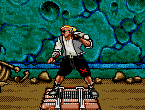|
Last question today I promise. Just noticed the Gigabyte B450m mobo I ordered for my Ryzen 5 2600 and GTX 1660ti only has one case fan pin set. Can I get away with just the cpu fan, GPU fan and a single 120mm exhaust fan? Iíd guess no?
|
|
|
|

|
| # ? Apr 25, 2024 16:08 |
|
Rolo posted:Last question today I promise. Just noticed the Gigabyte B450m mobo I ordered for my Ryzen 5 2600 and GTX 1660ti only has one case fan pin set. Can I get away with just the cpu fan, GPU fan and a single 120mm exhaust fan? I’d guess no? You'll want another. You can get a splitter for your single header. Or leave off your side panel if you have no pets / kids / beverages near it.
|
|
|
|
hello i have some questions: right now my pc has the following specs MSI H81M-E33 Intel Core i5-4430 AMD R7 260X HyperX Fury DDR3 1866 C10 2x4GB what should upgrade? i bought the r7 for 120 bucks and im looking for something on the same park thank you!
|
|
|
|
Rolo posted:Last question today I promise. Just noticed the Gigabyte B450m mobo I ordered for my Ryzen 5 2600 and GTX 1660ti only has one case fan pin set. Can I get away with just the cpu fan, GPU fan and a single 120mm exhaust fan? Iíd guess no? All of Gigabyteís mATX boards have at least two fan headers - a ďcpuĒ fan header and one or two ďsystemĒ fan headers. Youíll use the cpu header for your cpu and then connect your case fans to the system header, potentially using a splitter if you have more case fans than system headers. It sounds like you wonít need one if youíre case only has the single exhaust, though. Your gpuís fans come connected internally to the GPU, so you donít need to plug them in to a motherboard fan header! Stickman fucked around with this message at 05:59 on Dec 2, 2019 |
|
|
|
DoctorGonzo posted:hello i have some questions: right now my pc has the following specs Is this for 1080p gaming? You could get an RX 570 for $120 which is a big upgrade but an older architecture or a 1650 Super which is $160 but faster and a new architecture. AMD also has the RX 5500 coming out in this price range but we don't know pricing yet.
|
|
|
|
MaxxBot posted:Is this for 1080p gaming? You could get an RX 570 for $120 which is a big upgrade but an older architecture or a 1650 Super which is $160 but faster and a new architecture. AMD also has the RX 5500 coming out in this price range but we don't know pricing yet. mmm not really, right now i have a busted syncmaster that takes like 5 minutes to turn on
|
|
|
|
Ok, what about your current system would you like to improve?
|
|
|
|
Stickman posted:All of Gigabyteís mATX boards have at least two fan headers - a ďcpuĒ fan header and one or two ďsystemĒ fan headers. My case comes with only 1 fan but has spots for 2 more in the front and 2 on the roof. I didnít think to look into a splitter and I found a highly reviewed hub on amazon along with some Noctua PWM fans. Iím going to end up with 2 intakes (on the front) and 2 exhausts (roof and back.) I think thatíll work for me.
|
|
|
|
MaxxBot posted:Ok, what about your current system would you like to improve? the card mainly
|
|
|
|
Quick question, what is a good GPU to pair with this setup: Ryzen 3600x MSI B450 Tomahawk Max Corsair Vengeance LPX 16GB C16 DDR4-3200 Iím looking at a 24Ē 1080p 144Hz monitor and have around $250-350 to blow. Maybe up to $400 if the argument is compelling enough.
|
|
|
|
You probably won't be CPU bottlenecked at that budget. Consider 1660 Super at the low end (1660Ti isn't worth it for price/performance) and 5700 XT at the high end. I bought the 5700 (non-XT) or 300 over Black Friday.
|
|
|
|
Stickman posted:What sort of budget are you looking at? And do you mean Borderlands 2 or Borderlands 3? Haven't thought of a budget, I don't know what is reasonable anymore. For context my last built (2010) was about $1300 CAD and I've been using it for 9 years. I only became unhappy with it's performance about two years ago when I tried to run unity and make a few games and ran into bottle necking issues everywhere once things got anything more than basic. I do mean Borderlands 2, I've been out of PC gaming for about 5 or 6 years and I wasn't on the cutting edge then either. I'll double check which model of 1060 he has but he doesn't know off hand but he'll dig it out of his old parts box tomorrow.
|
|
|
|
My brother's got a system that I built some years ago with an i5 3570k 16GB of DDR3 A GTX 970 A decent SSD And says he's unhappy with the performance at 1080p in current games as well as VR and VR stuff that'll be coming up in the pipeline. I haven't upgraded myself in a bit so I haven't been keeping up; is the CPU the main bottleneck? I'm guessing he'll mostly have to do a rebuild due to different sockets etc.? I'm well aware you can't future proof but is there anything worth waiting for in the next few months or should he go for a new build?
|
|
|
|
I last got a new computer back in 2015. Mostly used for gaming (and also for keeping an extraordinarily unnecessary number of tabs and programs open at once while working). Really showing its age. Could you tell me which parts are the most outdated and require replacing? Computer parts are incredibly expensive in Israel, and I'm travelling to Germany next week - I thought I might pick up and bring back like 2-3... components. What I have right now is: i4590 3.3ghz, 4 cores. 8 mb installed memory Arctic Freezer Xtreme Rev 2 Motherboard: Asus H97 Plus LGA 1150 ddr 1600 is what I was recommended. Checking system information, all I get is "All series". Memory: Kingston Hyperx Fury 4 GB DDR3 1600 MHZ PC3-12800 Graphic Card: GTX 960 SSD: Samsung 850 Evo 250 GB SCSI Windows 7 Power supply: Antec 550W 80+ VP550P Case: Sharkoon VG4.
|
|
|
|
I feel like Google chrome could eat 4GB of RAM as an appetizer. There may be other parts of your machine that warrant an upgrade but just looking at that; many consider 8GB a bare minimum and the majority of folks I know that game have 16.
|
|
|
|
Xander77 posted:I last got a new computer back in 2015. Mostly used for gaming (and also for keeping an extraordinarily unnecessary number of tabs and programs open at once while working). Really showing its age. If you like gpu-intensive games, upgrading to at least a 1650 super or 1660 Super would be a huge performance boost. Assuming you're gaming at 1080p/60Hz, there's still a few games that your 4c/4t i5 + 8GB Ram will have issues with, but you'd be good in most things. If you want one major gaming quality-of-life upgrade, that'd probably probably be it. Like Rookoo said, Chrome can eat a lot a memory with active tabs but it's tough to recommend spending money on ddr3 when ddr4 is basically the same price and you could upgrade to a 2600/3600 + B450 motherboard + 16GB DD4 relatively cheaply. Your motherboard does have 4 ram slots, though, so you could just add another 2x4 1600 DDR3 if you could find a cheap kit and don't want to completely gut the computer.
|
|
|
|
i dont particularly trust myself to put together another computer so is there like a good trusted website that will put together a computer with parts chosen by you or anything. i don't want to just buy a prebuilt
|
|
|
|
Aurora posted:i dont particularly trust myself to put together another computer so is there like a good trusted website that will put together a computer with parts chosen by you or anything. i don't want to just buy a prebuilt I know you've probably heard this before but it's really easy, there are many many great youtube guides, and you can't actually damage anything by hooking something up wrong because the power connectors are keyed to only fit where they're supposed to, or if you mess up the CPU cooler it'll just turn off when the temp gets high. I understand not having the time but if you're just worried about messing something up you should just do it! We in this thread love to help during builds too so you can always post a photo like "where does this go" if you get stuck. Think of it as a cool adventure my man. Depending on where you live I bet you could get a vetted goon to build your PC for a case of beer.
|
|
|
|
i've already put together my current pc years ago but i just want someone else to do the work like not to rain on any enthusiasm or anything i just want a computer that's done when i get it but customizable at purchase time 
|
|
|
|
If you like NZXT cases the NZXT BLD site doesn't rip you off too hard. Though you pay about $100 for labor, $100 for Windows, and another $50-100 for shipping.
|
|
|
|
By the way, I noticed this souped up looking RAM is bizarrely only like £5 more than the recommended model (I know the RGB gives no tactical advantage, whatsoever). Any reason I'm missing to avoid this? https://www.amazon.co.uk/Corsair-Ve...omputers&sr=1-6
|
|
|
|
Aurora posted:i dont particularly trust myself to put together another computer so is there like a good trusted website that will put together a computer with parts chosen by you or anything. i don't want to just buy a prebuilt 
|
|
|
|
Bank posted:You probably won't be CPU bottlenecked at that budget. Consider 1660 Super at the low end (1660Ti isn't worth it for price/performance) and 5700 XT at the high end. I bought the 5700 (non-XT) or 300 over Black Friday. Thanks for this! Is there any merit to the RTX 2060 or is that pretty comparable to the 5700? They both float around the same price depending on the base vs. Super/XT models.
|
|
|
|
Whoreson Welles posted:Thanks for this! Is there any merit to the RTX 2060 or is that pretty comparable to the 5700? They both float around the same price depending on the base vs. Super/XT models. The 5700 performs about the same as the 2060 Super, the 2060 non-super is a step down in performance. The 5700XT performs just short of the 2070 Super.
|
|
|
|
Rookoo posted:My brother's got a system that I built some years ago with an I had almost this exact build until fairly recently. If his budget is really tight you can find a used i7-3770 for about ~$80 that'll double the number of threads he has. I noticed a significant performance bump when I upgraded to it from the i5, 4c/4t was a major bottleneck in some newer games like Farcry 5. Outside of that you're probably looking at a re-build, though. The 970 should still have a bit of life left and giving it a bit of an overclock in MSI Afterburner can really make it feel faster (though its real limiting factor is the amount of vRAM it has). A full mobo rebuild with the current recommended specs from the thread costs about $350, that includes -Ryzen 5 3600 ($180) -MSI Tomahawk Max motherboard ($115) -16gb DDR4 3200mhz RAM ($60) Dropping the 3600 down to a 2600 will save you ~$80 and he'll still see a good performance boost so that's a decent option to bring the total build cost under $300 and he can always upgrade later since AMD prices actually tend to drop over time unlike Intel's and supposedly Zen3 will still be on the AM4 socket (even if it isn't, going from a 2600 to a 3950x in a couple of years would still be a pretty big upgrade). Scruff McGruff fucked around with this message at 14:30 on Dec 2, 2019 |
|
|
|
Okay, looks like Iím watching for sales on those cards then, thanks! One last thing, whatís up with PCIE 4? Am I gimping a newer GPU by putting it in the MSI Tomahawk Max which only supports PCIE 3? Iím ashamed of myself, I used to be so in tune with all this stuff years ago but I havenít built a PC since like 2013. Tech moves fast, yo.
|
|
|
|
Whoreson Welles posted:Okay, looks like I’m watching for sales on those cards then, thanks! One last thing, what’s up with PCIE 4? Am I gimping a newer GPU by putting it in the MSI Tomahawk Max which only supports PCIE 3? No. A 2080TI can only just saturate PCIe 3 x8, and PCIe 4 has double the bandwidth of 3. Right now the only use for PCIe 4, is splitting the lanes for a bunch of NVMe drives and that's not even a thing home users should be interested in.
|
|
|
|
No, you won't notice a meaningful difference between PCIE 3 and 4 with current GPUS (save for a few, rare machine learning edgecases). e:fb
|
|
|
|
Whoreson Welles posted:Okay, looks like Iím watching for sales on those cards then, thanks! One last thing, whatís up with PCIE 4? Am I gimping a newer GPU by putting it in the MSI Tomahawk Max which only supports PCIE 3? AFAIK the only card that can theoretically saturate a PCIe 3.0 channel is a 2080ti and I wouldn't expect to really see those going to 4.0 for at least another generation or two. It's more a feature for NVMe storage right now. e:fb twice
|
|
|
|
Indiana_Krom posted:That basically means 100% for that parameter (others can work in different ways). If your drive did have reallocated sectors, I would think about replacing it, but perhaps more important than the number itself is if they increase. If a drive keeps reallocating sectors over time it is a clear symptom of impending failure. But if a drive has some reallocated sectors and that number never changes over weeks and months of use, it is possible some part of the media went bad for whatever reason and it isn't going to spread anywhere else. But a healthy drive should always have zero. Bryter posted:Means you have no reallocated sectors, which is good. If you have anything to worry about there will be a warning. Thanks guys!!
|
|
|
|
Replacing a bunch of components on my early 2014 FX6300/R7 265 build. Here's what I've collected or is in the mail: CPU: AMD Ryzen 5 2600X 3.6 GHz 6-Core Processor Motherboard: MSI X570-A PRO ATX AM4 Motherboard (on absurd sale, figured I could future proof a bit) Storage: HP EX900 500 GB M.2-2280 NVME Solid State Drive Power Supply: SeaSonic FOCUS 750 W 80+ Gold Certified Fully Modular ATX Power Supply Plus 16/32GB DDR4 RAM of some kind TBD. I mostly play older strategy games and such, so I don't need much in the way of graphics. In fact, I think the R7 actually still handles most of what I need from a graphics perspective, so I may keep it for a little bit to spread out some of the spending and opportunistically buy something that goes on sale for sub-$200. So my questions: 1) What card? For AMD I think I should be targeting RX 580/590 and for NVIDIA GTX 1660 or 1660 Super. Missing anything? I could probably go lower end if there's not much of a compelling difference. There seem to be about a billion variants and overclocks and a bunch of poo poo that I don't really understand. 2) What brands are decent? I plan to keep it for ~5 years if past history is any indication so I would prefer to pay a little more for a slightly less "good" card from a better manufacturer, if that's even a thing. 3) I would ideally like it to run fairly quiet.
|
|
|
|
Whats the sweet spot for perfomance/price NVIDIA (need CUDA stuff) cards? The 1660/1660Ti?
|
|
|
|
Aurora posted:i've already put together my current pc years ago but i just want someone else to do the work There some pre-built ones linked on Slickdeals that people priced out to be cheaper than the individual parts. I'm in a similar boat, older you get, less time you have to deal with it not working.
|
|
|
|
This cyber monday seems weak. Was hoping to start collecting parts to build a new machine at start of next year. Gonna go AMD/AMD this time around. Any good deals that I've missed that'll make it worth starting?
|
|
|
|
|
5436 posted:Whats the sweet spot for perfomance/price NVIDIA (need CUDA stuff) cards? 1660 Super, unless you can catch a killer sale on the Ti for the same price.
|
|
|
|
KYOON GRIFFEY JR posted:Replacing a bunch of components on my early 2014 FX6300/R7 265 build. Here's what I've collected or is in the mail: Since you are comfortable with waiting, the AMD 5500 and 5500xt should be released soon. I think you'll want to wait until the dual/triple fan versions come out for those cards. This also may drive the price down of Nvidias 1650/1660s, so those could be another good option.
|
|
|
|
Submarine Sandpaper posted:This cyber monday seems weak. Was hoping to start collecting parts to build a new machine at start of next year. Gonna go AMD/AMD this time around. Any good deals that I've missed that'll make it worth starting? There were a bunch of great deals on M.2 drives from Amazon and the 3600X was at 199.99 (might still be going on elsewhere, haven't checked..). Amazon was also giving out future coupons if you hit certain spending limits which is easy on this stuff. Amex also had a deal where you get 20% off up to $50 if you use at least one membership.point. This last one was targeted but I got in on it even though I seldom use my Amex card. So overall it was a pretty good weekend for buying computer parts from Amazon if they had what you were looking for.
|
|
|
|
stump collector posted:Since you are comfortable with waiting, the AMD 5500 and 5500xt should be released soon. I think you'll want to wait until the dual/triple fan versions come out for those cards. This also may drive the price down of Nvidias 1650/1660s, so those could be another good option. What is the actual difference between 1660 and 2060/70/80? Both "generations" seem to get recommendations...
|
|
|
|
PirateBob posted:What is the actual difference between 1660 and 2060/70/80? Both "generations" seem to get recommendations... From my limited knowledge, Raytracing and better 4k support. Most monitors are 1440 though.
|
|
|
|

|
| # ? Apr 25, 2024 16:08 |
|
Saw amazon deal for 2700x for 160, not nearly as hot as deal for 130 at micro center but I figured I would buy it and sell the game and 3 months of Xbox live. What mobo and ram would you recommend? Would like to get an M2 SSD. I prefer Micro atx towers. I have an old 1070 blower that I feel could be reused and decent- I mostly do photo editing but would like to play cyberpunk when it comes out
|
|
|