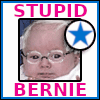|
MikeC posted:You should be fine. I had an RX 5700XT in my 2500K earlier this year while I was waiting for the rest of the parts to come in. PCI-E slots are all backwards compatible. Are you sure the card is seated properly?
|
|
|
|

|
| # ? Apr 19, 2024 22:09 |
|
Friend of mine went and bought this last night (3700X, 580 8gb, $850). Parted out it really doesn't seem to be a bad deal dollar for dollar, though you do get some of the questionable part choices endemic to prebuilts. It's still within the return window (if they don't screw him on the game code), so if I can guide him to a better system i'd like to. The tricky part is he's mostly interested in strategy / city builder games and benchmarks for those aren't super common. Would the 3700 outperform the 3600 in things like Cities: Skylines or Total War? Would the 2600/2700 be a notable performance regression?
|
|
|
|
Been 5 years since my last build, and it's time for an upgrade. I mainly use it for programming with occasional gaming. So, docker containers, visual studio, local databases, occasional virtual machines and playing games like FarCry or Fallout, which I would like to be able to run at 1440p. I definitely want more RAM, I'm at 16GB now, and I'm regularly using most/all of that the last couple of years. Not planning on overclocking at all. I started with recommendations from https://www.logicalincrements.com/ I chose the case because it's a bit smaller than most ATX cases and should fit everything I need. As long as I can still get an additional 2.5 inch drive in there, I don't care if most of the drive bays get blocked by the video card. I also really like having at least one USB port on the front. PCPartPicker Part List CPU: AMD Ryzen 7 3700X 3.6 GHz 8-Core Processor ($309.99 @ B&H) Motherboard: ASRock X570 Steel Legend ATX AM4 Motherboard ($188.98 @ Newegg) Memory: G.Skill Ripjaws V 32 GB (2 x 16 GB) DDR4-3600 Memory ($109.99 @ Newegg) Storage: Intel 660p Series 1.02 TB M.2-2280 NVME Solid State Drive ($97.99 @ Newegg) Video Card: XFX Radeon RX 5700 8 GB DD Ultra Video Card ($348.99 @ Best Buy) Case: Corsair 100R ATX Mid Tower Case ($52.99 @ Best Buy) Power Supply: Corsair RMx (2018) 650 W 80+ Gold Certified Fully Modular ATX Power Supply ($114.99 @ Newegg) Total: $1223.92 Prices include shipping, taxes, and discounts when available Generated by PCPartPicker 2019-12-04 10:55 EST-0500 A couple questions. First, that motherboard seems like overkill, and PCPartPicker is telling me this: "he ASRock X570 Steel Legend ATX AM4 Motherboard has an additional 4-pin ATX power connector but the Corsair RMx (2018) 650 W 80+ Gold Certified Fully Modular ATX Power Supply does not. This connector is used to supply additional 12V current to the motherboard. While the system will likely still run without it, higher current demands such as extreme overclocking or large video card current draws may require it." Is that something I should worry about? Is there a more reasonably priced motherboard that would do the trick? As long as it has a good Ethernet port, audio ports and 6 USB slots or so, I'm happy as long as it works with everything else. Is that power supply extreme overkill? Is the stock heat sink good enough?
|
|
|
|
The Scythe Mugen 5 Rev.B is still kind of the go-to choice for a 3700x correct? I'm finally getting sick of the noise when gaming/streaming at the same time  I also hate re-seating in an already completed build 
|
|
|
|
ItBreathes posted:Friend of mine went and bought this last night (3700X, 580 8gb, $850). Parted out it really doesn't seem to be a bad deal dollar for dollar, though you do get some of the questionable part choices endemic to prebuilts. It's still within the return window (if they don't screw him on the game code), so if I can guide him to a better system i'd like to. GamersNexus benches Total War Warhammer 2 at least, and as far as I can see all the Ryzen 3000's are basically equivalent, while the 2700 is about 10-15% behind. I think Cities Skylines is similarly single thread bound, but I'm not sure. There are games that can use the extra threads (Hitman 2 comes to mind) but they're rather rare.
|
|
|
|
ChocolatePancake posted:Been 5 years since my last build, and it's time for an upgrade. I mainly use it for programming with occasional gaming. So, docker containers, visual studio, local databases, occasional virtual machines and playing games like FarCry or Fallout, which I would like to be able to run at 1440p. Double 4-pin EPS connectors is a silly extreme overclocking feature that motherboard vendors add to their boards because it's a super cheap feature that makes them look racier or something. A single 4-pin EPS is good for something stupid like north of 300W or w/e - I don't remember the exact numbers, but it's more power than you can possibly get a 3700X to draw without putting it under liquid nitrogen. These connectors are almost always wired in parallel too so it doesn't matter if you only plug in one even though the board has two connectors. If you're not overclocking you can get away with a cheaper motherboard - if you don't care about PCIe 4 you can even step down to a B450 board, if you want. As for PSU, see the discussion above. The stock heatsink is okay for running at stock but it's gonna be louder and hotter than an aftermarket one.
|
|
|
|
ItBreathes posted:Friend of mine went and bought this last night (3700X, 580 8gb, $850). Parted out it really doesn't seem to be a bad deal dollar for dollar, though you do get some of the questionable part choices endemic to prebuilts. It's still within the return window (if they don't screw him on the game code), so if I can guide him to a better system i'd like to. From what I can recall seeing on those is that, while games like Civ 6, Anno 1800, and Cities: Skylines do rely much more on CPU than GPU and love multi-core, the return is logarithmic. So while there are pretty big bumps going from say single core to dual core or dual core to quad core, going from 6 core to 8 core doesn't really have that big an impact. So technically yes the 3700x will outperform the 3600 but only by a couple of percentage points, not really enough to justify an extra $100.
|
|
|
|
So I bought a GTX1660 Super last weekend and got it yesterday, haven't opened it yet. Today my workplace just gave me a $200 amazon gift card. I'm considering returning it and buying an upgrade over amazon, what's the best value in the $400 range for a video card?
|
|
|
|
Are there any pre-made brands of PCs out there that are really great value, for those who don't want to build their own? I got an HP Omen desktop on a sale a couple of years back with all of the latest greatest specs for a bunch less than what your usual Alienware and iBuyPower were charging for the same rig. Curious if there are other makers whose margins are, unfortunately thin for them, but great for us consumers.
|
|
|
|
Zikan posted:So I bought a GTX1660 Super last weekend and got it yesterday, haven't opened it yet. Today my workplace just gave me a $200 amazon gift card. I'm considering returning it and buying an upgrade over amazon, what's the best value in the $400 range for a video card? The 5700xt but it doesn't have ray tracing.
|
|
|
|
ItBreathes posted:Friend of mine went and bought this last night (3700X, 580 8gb, $850). Parted out it really doesn't seem to be a bad deal dollar for dollar, though you do get some of the questionable part choices endemic to prebuilts. It's still within the return window (if they don't screw him on the game code), so if I can guide him to a better system i'd like to. Scruff McGruff posted:From what I can recall seeing on those is that, while games like Civ 6, Anno 1800, and Cities: Skylines do rely much more on CPU than GPU and love multi-core, the return is logarithmic. So while there are pretty big bumps going from say single core to dual core or dual core to quad core, going from 6 core to 8 core doesn't really have that big an impact. So technically yes the 3700x will outperform the 3600 but only by a couple of percentage points, not really enough to justify an extra $100. Yeah, I haven't seen any direct 3600/3700x comparisons, but PCGamer Germany saw a pretty decent boost in Manhattan Nights going from 2nd -> 3rd gen, but no real difference between the 2600x and 2700x or between the 3700x and 3900x. It seems like Cities: Skylines benefits from a few cores, but doesn't really utilize more. Gamersnexus did both campaign and battle benchmarks for Total War: Warhammer 2 and there was basically no difference between the 3600 and 3700x (video because they never got around to posting the article). They also benchmarked Civ 6: Gathering Storm turn times and the 3600 was ~7% slower, so not super significant.
|
|
|
|
Zikan posted:So I bought a GTX1660 Super last weekend and got it yesterday, haven't opened it yet. Today my workplace just gave me a $200 amazon gift card. I'm considering returning it and buying an upgrade over amazon, what's the best value in the $400 range for a video card? Do you have a 1440p and/or high refresh monitor? If you're playing at 1080p/60Hz, there's not much that you can't already play at 60 fps (or close to it) with maxed settings on a 1660 Super.
|
|
|
|
Mu Zeta posted:The 5700xt but it doesn't have ray tracing. How important is ray tracing going to be in the future? I was under the impression it was going to be fad for the foreseeable future, but the new consoles are going to have it so I'm not so sure about that assumption anymore. Stickman posted:Do you have a 1440p and/or high refresh monitor? If you're playing at 1080p/60Hz, there's not much that you can't already play at 60 fps (or close to it) with maxed settings on a 1660 Super. My current monitor is 1200p because I decided it would be A Good Idea to not buy a standard size but probably my next upgrade would be 1440p. So I have a bit more of a bar to clear then 1080p even now despite not being at 1440p. Zikan fucked around with this message at 19:22 on Dec 4, 2019 |
|
|
|
I wonder if I have some driver error because I have a 1660ti and I'm struggling with Wolfenstein 2 at 1080 ultra. It regularly goes to 40 or 50 fps while playing. Meanwhile Doom runs at well over 100 fps.Zikan posted:How import is ray tracing going to be in the future? I was under the impression it was going to be fad for the foreseeable future, but the new consoles are going to have it so I'm not so sure about that assumption anymore. Nobody knows for sure. But the ray tracing in the next gen consoles have to be fairly weak. It's not like they have $400 video cards in them. I'm guessing that if it ever becomes mainstream it will be ~5 years from now with the mid-life console refresh. Mu Zeta fucked around with this message at 19:14 on Dec 4, 2019 |
|
|
|
DreadCthulhu posted:Are there any pre-made brands of PCs out there that are really great value, for those who don't want to build their own? I got an HP Omen desktop on a sale a couple of years back with all of the latest greatest specs for a bunch less than what your usual Alienware and iBuyPower were charging for the same rig. Curious if there are other makers whose margins are, unfortunately thin for them, but great for us consumers. Micro Center's in-house brand PowerSpec is generally good value when they're on sale (you're basically getting them at-cost) but likely they're in-store only so you're out of luck there if you don't live near one. I think Linus did a pre-built roundup about a year ago, I'll see if I can find the end results. Edit: https://www.youtube.com/watch?v=VRFEr3rAizY Their conclusion was that HP Omen and iBuyPower were the best value (and that HP's customer support was way better than iBuyPower's) but like Stickman said, this was almost exactly a year ago and a fair amount has changed since then so YMMV. Scruff McGruff fucked around with this message at 19:28 on Dec 4, 2019 |
|
|
|
DreadCthulhu posted:Are there any pre-made brands of PCs out there that are really great value, for those who don't want to build their own? I got an HP Omen desktop on a sale a couple of years back with all of the latest greatest specs for a bunch less than what your usual Alienware and iBuyPower were charging for the same rig. Curious if there are other makers whose margins are, unfortunately thin for them, but great for us consumers. Prebuilts were better values during the *coin boom because gpu prices were insane but prebuilt prices didn't really go up because they'd obtained gpu stock at pre-negotiated wholesale margins. Now there's a couple of factors that make prebuilts generally a poor value: - AMD's 3rd-gen cpus trump Intel on value, but very few prebuilts use them. - RAM and SSDs have plummeted in price, and prebuilts are usually charge 2-3x the market price for equivalent kits. You can sometimes get around this by buying a prebuilt with the cheapest ram/hdd and upgrading it yourself. That means the current crop of Omens/Alienware, etc. are often 1.5-2x as expensive as an equivalent diy build. The diy build would also have better components and longer warranties on individual parts (though you'd also have to rma them yourself, rather than sending in the whole system). Microcenter's "Powerspec" prebuilts are still usually pretty decent if you can find a good configuration, but I haven't seen anything else recently that I'd call a good value. If you have local computer shops, you could see what they'd charge to put together a system from parts you order yourself - there's a good chance that'd be significantly cheaper than any current pre-built.
|
|
|
|
Mu Zeta posted:I wonder if I have some driver error because I have a 1660ti and I'm struggling with Wolfenstein 2 at 1080 ultra. It regularly goes to 40 or 50 fps while playing. Meanwhile Doom runs at well over 100 fps. Something weird is going on - all the benchmarks I've seen have 1% lows way above 60 fps for a 1660 Ti. What happens when you turn down the settings? Is your cpu maxing out?
|
|
|
|
It runs at 60 when I put settings on High. I know the game is locked at 60 and can't go higher. I have a Ryzen 2600 so it should be fine. e: it turns out I'm playing Wolfenstein The Old Blood. But they should be the same engine.
|
|
|
|
Zikan posted:My current monitor is 1200p because I decided it would be A Good Idea to not buy a standard size but probably my next upgrade would be 1440p. So I have a bit more of a bar to clear then 1080p even now despite not being at 1440p. 1200p vs 1080p is only ~11% more pixels, so ~90% of 1080p performance and not much different from 1080p. If you're planning on moving up to 1440p in the near future, a 5700 XT (or stretching to a 2070 Super) is a good choice, though! Future raytracing is tough to tell, but right now it's a pretty big performance hit and there's only a few current games that I've seen people say it's actually worthwhile for (Control, Exodus). I suspect that it'll be niche until after the reasonable lifespan of the current crop of gpus, anyway. You should watch some RTX videos for Control, CoD, or other games you might be interested in to see whether you think it's worth the extra $100.
|
|
|
|
Mu Zeta posted:It runs at 60 when I put settings on High. I know the game is locked at 60 and can't go higher. I have a Ryzen 2600 so it should be fine. Apparently WtOB has a texture caching issue that can cause performance issues. That might help? You definitely should be maxing out the locked 60 fps on the Old Blood.
|
|
|
|
Nice, thanks for the tips yall.
|
|
|
|
Stickman posted:1200p vs 1080p is only ~11% more pixels, so ~90% of 1080p performance and not much different from 1080p. If you're planning on moving up to 1440p in the near future, a 5700 XT (or stretching to a 2070 Super) is a good choice, though! Great! I'm probably going to pick up a 5700XT. I have no idea what the good models to buy are, I'm never gone in the Radeon product line before. I understand the reference cards are really bad because they're blowers so I should not get them, usually I buy MSI/EVGA but there's all of these brands like Sapphire or Powercooler I've never heard of. What are the recommended models?
|
|
|
|
Zikan posted:Great! I'm probably going to pick up a 5700XT. I have no idea what the good models to buy are, I'm never gone in the Radeon product line before. I understand the reference cards are really bad because they're blowers so I should not get them, usually I buy MSI/EVGA but there's all of these brands like Sapphire or Powercooler I've never heard of. What are the recommended models? GamersNexus has you covered https://www.youtube.com/watch?v=5McVc0SQMHU GamersNexus posted:For those who've been trying to figure out the best RX 5700 XT, this benchmark recaps our reviews of several partner model options (and AMD's reference) to condense all the information into one spot.
|
|
|
|
The PowerColor Red Devil is pretty good, too! For cheap models it's pretty much Gigabyte Gaming OC, Sapphire Pulse, or PowerColor Red Devil. E: There's some pretty fantastic deals on 1440p monitors right now, too. From the Monitor Thread: Paul MaudDib posted:General FYI for the thread, Nixeus EDG is $300 on newegg right now for the version with tilt-only stand (no height adjustment) and $320 for the version with height adjustment. Sold by Nixeus, warranty is up to 3 bright/dark pixels. Great deal for a 1440p 144 Hz IPS if you don't have a Microcenter around for the XF270HU deal.
|
|
|
|
I have some old PC hardware will become a sort of HTPC out front and since it'll be built around a 4670K I'm gonna need another video card. The PC will be attached to a 4k TV and used mostly for web browsing and streaming. Gaming wise I'd imagine the heaviest duty thing that might get thrown at it is Starcraft 2 (running at 1080). Would a Radeon 570 or GeForce 1050 work for this? Amazon has a XFX Radeon RX 570 RS XXX Edition listed for $140. I'm thinking this will do the needful unless there's some pitfall I'm not seeing or a better deal can be had elsewhere.
|
|
|
|
Stickman posted:Overwatch will probably run decently - a 580 should be able to get close to 1440p / 144 fps with settings turned down. An i5 vs i3 would mean frame rate dips in the 110s instead of the 70s (though updates might have increased processor load since 2016). Awesome, thanks for the info 
|
|
|
|
I have an ASUS ROG Strix Z370-E motherboard and I think I put the antenna that came with it away somewhere and lost it because I thought it was Wifi only. I found out it also handles the bluetooth, should I try to get a replacement antenna or at this point would it be cheaper and work better just to buy some USB bluetooth thing? I'm also having trouble finding the exact part that would work with it, does anyone know of a cheap place to get one?
|
|
|
|
|
Stefan Prodan posted:I have an ASUS ROG Strix Z370-E motherboard and I think I put the antenna that came with it away somewhere and lost it because I thought it was Wifi only. You could try contacting Asus to see if they have replacement antennas available, but any rp-sma dual-band antenna kit should work. There's a ton on Amazon, but I think they start around $8.50.
|
|
|
|
TheFluff posted:Double 4-pin EPS connectors is a silly extreme overclocking feature that motherboard vendors add to their boards because it's a super cheap feature that makes them look racier or something. A single 4-pin EPS is good for something stupid like north of 300W or w/e - I don't remember the exact numbers, but it's more power than you can possibly get a 3700X to draw without putting it under liquid nitrogen. These connectors are almost always wired in parallel too so it doesn't matter if you only plug in one even though the board has two connectors. Great, thanks for the help!
|
|
|
Stickman posted:You could try contacting Asus to see if they have replacement antennas available, but any rp-sma dual-band antenna kit should work. There's a ton on Amazon, but I think they start around $8.50. Thanks!
|
|
|
|
|
Fabulousity posted:I have some old PC hardware will become a sort of HTPC out front and since it'll be built around a 4670K I'm gonna need another video card. The PC will be attached to a 4k TV and used mostly for web browsing and streaming. Gaming wise I'd imagine the heaviest duty thing that might get thrown at it is Starcraft 2 (running at 1080). Those should both be fine. The 1050 might be preferable for an HTPC just because you can get it in smaller sizes and without needing additional power connectors which can lend themselves to small cases but if those aren't concerns then a 570 is definitely the more powerful option. Though IMO buying a 570 retail is silly, buy used and you can pick one up for like $80-$90.
|
|
|
|
Stickman posted:The PowerColor Red Devil is pretty good, too! For cheap models it's pretty much Gigabyte Gaming OC, Sapphire Pulse, or PowerColor Red Devil. Red Dragon (which GN have tested the RX 5700 version of) is the basic one that's missing, the Red Devil is on the list already 
|
|
|
|
Anyone use SuperBiiz before? Resellerratings seems fine but people on Reddit hate them for whatever reason. PCPartPicker lists them as the only vendor for a PSU I'm eyeing (none of the usual spots have it in stock right now). If they suck I'll just wait a couple weeks.
|
|
|
|
Bank posted:Anyone use SuperBiiz before? Resellerratings seems fine but people on Reddit hate them for whatever reason. PCPartPicker lists them as the only vendor for a PSU I'm eyeing (none of the usual spots have it in stock right now). If they suck I'll just wait a couple weeks. I ordered a couple parts from them in 2015 and didn't have any issues. I can't speak to anything since then though. My latest build was all through Amazon and Newegg.
|
|
|
|
All of my parts got here for my build. Yay! I sat down to start installing it - it's been 5 years since my last build and I'm a little rusty, but you don't forget these things, right? Get the motherboard installed, take off the protective CPU cover and install the 9900KF. I'm using a Corsair H115i AIO, so I get that out and realize I need to install a backplate on the rear of the mobo, which means I need to remove the mobo as I can't access all holes for the backplate. Of course, now that I have the CPU installed, I don't want to remove the mobo without something protecting the CPU or CPU socket, I decide to remove the CPU for safety and replace the protective cover on the CPU socket. However, when I tried to put the protective cover back on and set it into place, the cover slipped out somehow and without realizing it, I bent about 25 of the pins in the CPU socket. So that's $200 down the drain. I'm going to try and return it and see if they'll refund me, but it's my stupid mistake so if I have to eat the cost I will. Remember kids, don't take that cover off your CPU until you're ready to put the CPU in and never try to replace it - rookie mistake on my part!
|
|
|
|
If they are just bent you can try to carefully bend them back with like a mechanical pencil or tweezer if they won't exchange it. I think there's a method that uses a credit card to slip under them as well.
|
|
|
|
Does anyone have any recommendations for a quiet, easy to install CPU cooler that will fit onto a micro ATX motherboard? I have a system that I would rather not have to take everything out and put it all back together just to get a new cooler on there.
|
|
|
|
ChocolatePancake posted:Does anyone have any recommendations for a quiet, easy to install CPU cooler that will fit onto a micro ATX motherboard? Go-to low profile coolers are the Noctua NH-L9 or the Scythe Shuriken 3. I've personally used the Cooler Master GeminII M4 and it was easy to use but I'm not sure how well that install would go without taking the board out. Honestly, the easiest coolers to install without taking everything out will probably be an AIO since the waterblock is small and easy to get around and the radiators can usually be installed without taking lots of stuff out. What case do you have?
|
|
|
|
It's an NZXT-H210: https://www.amazon.com/NZXT-H210-Management-Water-Cooling-Construction/dp/B07T94W9YS Which I guess they advertise as 'water cooler ready'. Edit, would something like this work you think: https://www.amazon.com/Cooler-Master-MasterLiquid-Chamber-MLA-D24M-A18PC-R1/dp/B07CRGC899/ref=sr_1_3
|
|
|
|

|
| # ? Apr 19, 2024 22:09 |
|
ChocolatePancake posted:It's an NZXT-H210: It looks like it should be fine. Going through some of the completed builds on PCPartPicker a fair number of people are running 240mm AIOs.
|
|
|