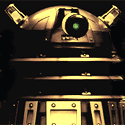|
Thanks for the suggestion, I probably never would've stumbled upon the AIO option on my own. I'll give that one a buy and cross my figures.
|
|
|
|

|
| # ? Apr 24, 2024 23:20 |
|
https://www.youtube.com/watch?v=OVY5CjEC3W4 Tech Jesus doing the most uncomfortable card review of his life.
|
|
|
|
Aorus Master Z390 has the balls to sponsor this video without even a single waifu on it? e: They should make the video card's waifu clothes out of thermal ink so they get naked when you game but are clothed when you ask mom for money to buy it
|
|
|
|
ChocolatePancake posted:It's an NZXT-H210: It's not necessary to buy an AIO for a H210 unless you really want to go all-out. Because they have pump noise and fan noise, they're usually just a noisy as a decent air cooler and the H210 has enough clearance to fit pretty much any air cooler you'd want to put in there. I'm not sure what CPU/cooler you have right now, but if it's not too power hungry and you're on a stock cooler, there's a good chance that a $20 Gammaxx 400 or $30 Arctic Freezer 34 would be quite a bit cooler and quieter. On the close-to-top end, a $50 Scythe Mugen 5 Rev.B is likely quite a bit cheaper than a 240mm AIO and would perform pretty similarly. It really comes down to whether you want a hunk of metal sticking off the gpu, or are willing to pay extra for the cleaner look of an AIO. What's your cpu/current cooler?
|
|
|
|
taqueso posted:e: They should make the video card's waifu clothes out of thermal ink so they get naked when you game but are clothed when you ask mom for money to buy it Stop it before XFX hears you.
|
|
|
|
I would consider a different case from the NZXT. It's cramped with very little airflow. Adding front intake fans do practically nothing and just circulates the same hot air because the front of the case is choked.
|
|
|
|
Current rocking an i5 3570k OC to 4.5GHz with 8GB DDR3 RAM on a Samsung Evo 850 and an AMD Radeon HD 7950 Boost 3GB. Put the guts of it together in 2012 and have been really pleased with it. Never imagined I'd still be using it nearly 8 years later. Most of my gaming is done on Xbox these days but I also do Office work and use a remote access client for work. Got a nasty web browsing habit too. Would a Ryzen 5 3600 with 16GB DDR4 RAM on an NVME drive be a nice boost in responsiveness? I'd stick with my current GPU for a while until I'd be able to afford a newer one.
|
|
|
|
Yeah, there's a lot of diminishing returns with upgrades for "productivity" stuff, but that is absolutely an area where you will feel it, particularly moving to a higher core/higher thread count and significantly faster memory. One note: you will see almost no difference with an NVME drive, at the end of the day disk i/o is almost never the bottleneck on a system unless you are specifically using it for heavy disk operations. But they've never been cheaper so yes, absolutely, still get a nice m.2 drive. Just that won't be responsible for much of the improvement on its own. In 2018 I went from the same system (With an R9 380 - very similar overall) to a Ryzen 2600 / 32GB DDR4 / 1TB SSD and it's night and day even for non gaming purposes. You could probably wait for the next batch of GPUs to come out and pick up a used one from this generation, or wait for further price drops on something like an 5700. bus hustler fucked around with this message at 15:22 on Dec 6, 2019 |
|
|
|
WattsvilleBlues posted:Current rocking an i5 3570k OC to 4.5GHz with 8GB DDR3 RAM on a Samsung Evo 850 and an AMD Radeon HD 7950 Boost 3GB. Put the guts of it together in 2012 and have been really pleased with it. Never imagined I'd still be using it nearly 8 years later. Yes, I just upgraded to a 3600 from a 3770 (and a 3570 before that) and I couldn't believe what a difference there was. Even between the 3570 and the 3770 there was a lot of improvement, the 3600 was pretty nuts, if for no other reason then fan noise. The cores just don't max out like they did on the 3570 so my fans rarely ramp up in speed like they used to. All of the waiting I was used to was suddenly gone, switching between apps and having a million tabs open in Chrome have basically no impact now.
|
|
|
|
All sounds good! I checked NVMe drives - I believe the Sabrent 1TB Rocket NVMe is a decent drive? 1TB is only £110 on Amazon.
|
|
|
|
Scruff McGruff posted:Yes, I just upgraded to a 3600 from a 3770 (and a 3570 before that) and I couldn't believe what a difference there was. Even between the 3570 and the 3770 there was a lot of improvement, the 3600 was pretty nuts, if for no other reason then fan noise. The cores just don't max out like they did on the 3570 so my fans rarely ramp up in speed like they used to. All of the waiting I was used to was suddenly gone, switching between apps and having a million tabs open in Chrome have basically no impact now. Back in the 3570 days the prevailing advice was that nobody really needed hyperthreading so it was almost never worth bumping to the 3770, and while the 3570 was a hell of a value, it turns out the 3770 would have had an incredibly long tail and probably been worth it for a lot of folks. Who knew? TechReport Christmas 2012 System Guide posted:As far as 22-nm Ivy Bridge processors go, it doesnít get much better than the Core i7-3770K. This monster has four cores, eight threads, a 3.5GHz base speed, a 3.9GHz Turbo speed, and somehow, despite it all, a power envelope of only 77W. We still think the Core i5-3570K offers better performance per dollar, simply because itís cheaper and not that much slower. If you want the best this platform has to offer, though, the Core i7-3770K is the way to go. That's why you can't future proof, you just buy the best price/performance at the time.
|
|
|
|
I saw a bunch of 1060 6gb on eBay for around $70, probably miner cards, wonder how dogged they are.
|
|
|
|
wormil posted:I saw a bunch of 1060 6gb on eBay for around $70, probably miner cards, wonder how dogged they are. Allegedly it's hard to damage Nvidia cards since they're so locked down, besides the fans. The 1060 6gb is getting old, it won't do 60fps ultra in new titles anymore so it's got to compete with 570s and 580s for a very price conscious crowd. It's still a get it gone price but it's not that ludicrous. E: I guess one sold in SA-Mart for $145 the other day, so maybe a little ludicrous. Fantastic Foreskin fucked around with this message at 18:25 on Dec 6, 2019 |
|
|
|
If they're bad out of the gate, it's pretty easy to take advantage of ebay's generous return policy. Anything is returnable if it doesn't work in a way that's not disclosed in the description, regardless of the seller's stated "return policy" (unless it's listed as "for parts"). If the fans fail at some point, it's not too hard to take off the shroud and zip-tie on some static-pressure-optimized fans. It looks like $110-145 is a more typical ebay price these days. E: If they're not shipping from the US or if they're not a brand that's sold in the US, I'd probably pass. There's a lot of fake cards selling out of Asia for firesale prices, usually ancient cards being repackaged as something better. Stickman fucked around with this message at 18:52 on Dec 6, 2019 |
|
|
|
FWIW I've been running a former mining card I bought off ebay (EVGA 1080ti, still had mineral oil on it when I unboxed it lol) for over a year now and it's been totally solid. I figured if it was gonna croak, it would have done so with its former owner or well within the ebay return window.
|
|
|
|
Yeah I just looked again, and they are new, so no doubt fake. It was late when I was looking last night.
|
|
|
|
Whatís up gamers? I recently bought an RTX 2070 Super on Cyber Monday and put it in my roughly four year old PC with an ASRock Z170 Extreme 4 and an i5-6600k. My brain worms have led me down the path of wanting to upgrade the CPU and motherboard, especially since I want to buy a couple 1440p monitors as well in the near future, but I figured Iíd check in with the thread first to see if the brain worms should be appeased or not.
|
|
|
|
I can't even find them so yeah I wouldn't bother, but after black friday and after christmas are decent times to be looking in SA Mart. FB Marketplace is good too, I feel like in my area a lot of people have moved there and it's maybe a step less shady than CL.Beard Yawn posted:Whatís up gamers? I recently bought an RTX 2070 Super on Cyber Monday and put it in my roughly four year old PC with an ASRock Z170 Extreme 4 and an i5-6600k. My brain worms have led me down the path of wanting to upgrade the CPU and motherboard, especially since I want to buy a couple 1440p monitors as well in the near future, but I figured Iíd check in with the thread first to see if the brain worms should be appeased or not. What are you currently playing at? Probably not worth it right now but if. you're at 1080p 60hz you're also wasting pretty much all of that card's performance. Prioritize at least 1 monitor ASAP that has FreeSync or GSync and you won't notice the CPU causing some frame loss, then upgrade and it'll get much better. Stretch out that GPU. bus hustler fucked around with this message at 19:38 on Dec 6, 2019 |
|
|
|
Currently at 1080/60. Iíll definitely pick up a monitor first then. I see PC Gamer recommends this ASUS monitor as their best choice. Is there something of similar quality but less pricey I should look for instead? Iím not opposed to that price, but if I can save money Iím not gonna complain.
|
|
|
|
charity rereg posted:Back in the 3570 days the prevailing advice was that nobody really needed hyperthreading so it was almost never worth bumping to the 3770, and while the 3570 was a hell of a value, it turns out the 3770 would have had an incredibly long tail and probably been worth it for a lot of folks. Who knew? So lots more applications now use more cores and virtual cores? I know when the Xbox One and PS4 were released the thinking was that PC games would likely start to use more than 2 or 4 cores. I take it this has come to pass?
|
|
|
|
WattsvilleBlues posted:So lots more applications now use more cores and virtual cores? Some games want more than 4 (or even 6) threads now, but it's a pretty recent occurrence, more in line with the wide availability of higher core count consumer CPUs. The math on "worth it" is a tricky one. CPU to CPU it was a ~50% price increase, so by that metric the 3770K has to hang on another 4 years to be "worth it". Needing a new motherboard and ram changes the math a bit, but there's still a performance uplift from newer processors (especially as noted in non-gaming tasks).
|
|
|
|
Beard Yawn posted:Currently at 1080/60. Iíll definitely pick up a monitor first then. I see PC Gamer recommends this ASUS monitor as their best choice. Is there something of similar quality but less pricey I should look for instead? Iím not opposed to that price, but if I can save money Iím not gonna complain. The Nixeus Edg 27 v2 for $300 with a tilt-only stand or $320 with a nice stand, or an LG 27GL83A-B for $380. It's tough to recommend an expensive gsync monitor that'll lock you to NVidia when there's a lot of good Freesync/Gsync-compatible options for <$400 and the performance difference is minuscule. If you'd like more options or more details about the differences between models, ask the folks over in the monitor thread!
|
|
|
|
ItBreathes posted:Some games want more than 4 (or even 6) threads now, but it's a pretty recent occurrence, more in line with the wide availability of higher core count consumer CPUs. Not only that, if single-core performance had continued to improve as quickly as it had up to the 4th gen core processors, they all would have been obsolete at roughly the same time and the i5 would have been the obvious better choice. That's why we throw in the "no one can say how longevity will go" and stick to making recommendations mostly based on current performance.
|
|
|
|
WattsvilleBlues posted:All sounds good! I checked NVMe drives - I believe the Sabrent 1TB Rocket NVMe is a decent drive? 1TB is only £110 on Amazon. It's good. For gaming (and most applications) there's not really a significant difference in performance between SATA drives and NVMe drives, though, so you could save £5-10 with an MX 500 or Adata su800. If it's not going to be your system drive, the Intel 660p is a good choice.
|
|
|
|
Stickman posted:The Nixeus Edg 27 v2 for $300 with a tilt-only stand or $320 with a nice stand, or an LG 27GL83A-B for $380. It's tough to recommend an expensive gsync monitor that'll lock you to NVidia when there's a lot of good Freesync/Gsync-compatible options for <$400 and the performance difference is minuscule. If you'd like more options or more details about the differences between models, ask the folks over in the monitor thread! Thank you for this! I just bought one of these Nixeus monitors.
|
|
|
|
I built a 3700x/tomahawk max machine this week to replace my ancient 3750k, and after setting power to ryzen balanced and putting down some new fan curves, I've finally prevented it from revving wildly during idle desktop tasks and browsing. Is there anything else I should do to it? It idles around 50c now with fans at minimum and dead quiet, and then gets up to about 70c under normal gaming load. That seems hot but at least it doesn't make noise when idling. It's in a meshify c with two noctua 140 fans in front, whatever stock fractal 120 was in the back, and has a 1080ti sc black that runs pretty hot It's still pretty noisy while playing vidy games, and I can definitely hear it over the gpu fans, so i'm thinking of putting a different cooler on. Is the nh-d15 overkill?
|
|
|
|
Have you tried Windows balanced? Should run cooler at idle. Ryzen balanced keeps it at minimum 90% at all times even at idle.
|
|
|
|
Mu Zeta posted:Have you tried Windows balanced? Should run cooler at idle. Ryzen balanced keeps it at minimum 90% at all times even at idle. There's some interesting issues with Windows Balanced, as well as old versions of the Ryzen Balanced power profile. I'd say make sure you have the latest BIOS updates and if there are any firmware updates for the CPU go ahead and get those too, there were a lot of issues with how Windows and miscellaneous tasks were treating the Ryzen 3xxx CPUs causing them to constantly ramp up to full power unnecessarily, and generate a lot of heat for no actual reason. The FAQ for Zen 2 chips on r/AMD says the following quote:I want to monitor my Zen 2 system. What do I need? There's a lot more in the reddit post that goes pretty in depth with what people have been seeing, and it has direct input from AMD engineers as well. https://www.reddit.com/r/Amd/comments/db60m3/the_zen_2_faq/ orange juche fucked around with this message at 23:17 on Dec 6, 2019 |
|
|
|
With stock fan curve it really idles around 36c and ryzen master says all or most of the cores are sleeping. 50c is with the cpu fan set to 20% until it gets into the 60's. No matter what power profile I use makes the clock bounce around a lot, and I don't get why it needs to boost to 4400mhz when browsing firmware/bios is a couple months out of date probably, I'll try updating everything
|
|
|
|
I have all the latest bios and cpu updates and bouncing around like that is normal on my Ryzen 2600. I used to constantly monitor it but now I just don't care and let it do its thing.
|
|
|
|
Yeah I figure its probably normal and not much I can do other than setting a fan curve to keep the cooler from spinning up and down and driving me insane during normal desktop use. It's still pretty noisy during gaming though, so I think I will replace it.
|
|
|
|
I think the 3700x cooler is a lot larger than mine so it must be fuckoff loud. I think the Noctua U12 is supposed to be the new hotness.
|
|
|
|
Would a 450w psu be okay for a gamer who likes to overclock? Pretty much bought everything except for the psu- plugged the parts into pc part builder, included a 2700x, recycled my old 107gtx, 1tb NVMe, 8 tb ssd, came out to about 350 watts, but that didnít include the case fans. If I overclock, upgrade the gpu or cpu could I be cutting it close? I have been thinking of the 450w Seasonic SFX-L one, it has a gold rating, as the 600w one is more expensive.
|
|
|
|
Stickman posted:It's not necessary to buy an AIO for a H210 unless you really want to go all-out. Because they have pump noise and fan noise, they're usually just a noisy as a decent air cooler and the H210 has enough clearance to fit pretty much any air cooler you'd want to put in there. I'm not sure what CPU/cooler you have right now, but if it's not too power hungry and you're on a stock cooler, there's a good chance that a $20 Gammaxx 400 or $30 Arctic Freezer 34 would be quite a bit cooler and quieter. On the close-to-top end, a $50 Scythe Mugen 5 Rev.B is likely quite a bit cheaper than a 240mm AIO and would perform pretty similarly. It's a 3600X with a stock cooler on it. Thanks for the recommendations. I'll give the Scythe Mugen 5 Rev.B a try along with the AIO, and return to Amazon whichever one I don't like.
|
|
|
|
thats not candy posted:With stock fan curve it really idles around 36c and ryzen master says all or most of the cores are sleeping. 50c is with the cpu fan set to 20% until it gets into the 60's. No matter what power profile I use makes the clock bounce around a lot, and I don't get why it needs to boost to 4400mhz when browsing It is a normal clock boosting thing. I don't think PB2 cares at all what the task is. If a core is given instructions and there is thermal and voltage headroom, it will go ahead and apply the boost to get the job done ASAP. You can disable boosting period in BIOS but I don't think you can tell it what to boost on.
|
|
|
|
lollybo posted:Would a 450w psu be okay for a gamer who likes to overclock? Pretty much bought everything except for the psu- plugged the parts into pc part builder, included a 2700x, recycled my old 107gtx, 1tb NVMe, 8 tb ssd, came out to about 350 watts, but that didnít include the case fans. If I overclock, upgrade the gpu or cpu could I be cutting it close? I have been thinking of the 450w Seasonic SFX-L one, it has a gold rating, as the 600w one is more expensive. No, you want larger, you are starting with <23% overhead, and ideally you want 25-40%, a GPU upgrade and overclocking a 2700x would really be too much. PSUs are expensive right now. Do you need the SFX-L form factor?
|
|
|
|
I'm thinking about replacing the guts of my now 6 year old build and have a quick question: If I go with a Ryzen 5 3600, what's a decent alternative to the B450 Tomahawk Max that doesn't require a BIOS flash? I ask because my last AMD build was a decade ago so I don't have a previous gen CPU and there's not a Microcenter (or any specialty shop, really) remotely close to me. Should I be looking at an X570 of some sort? edit: I realize that some Tomahawks come with the updated BIOS but it seems like a crap shoot and I'm not sure I want to gamble on it.
|
|
|
|
Frank China posted:I'm thinking about replacing the guts of my now 6 year old build and have a quick question: If I go with a Ryzen 5 3600, what's a decent alternative to the B450 Tomahawk Max that doesn't require a BIOS flash? I ask because my last AMD build was a decade ago so I don't have a previous gen CPU and there's not a Microcenter (or any specialty shop, really) remotely close to me. Should I be looking at an X570 of some sort? All of the Max boards are guaranteed to come with an updated bios, as are X570. Though, for a board not to be flashed at this point it'd literally have to have been sitting on a warehouse shelf for months.
|
|
|
|
MikeC posted:It is a normal clock boosting thing. I don't think PB2 cares at all what the task is. If a core is given instructions and there is thermal and voltage headroom, it will go ahead and apply the boost to get the job done ASAP. You can disable boosting period in BIOS but I don't think you can tell it what to boost on. Yeah i'm only noticing it because of the stock fan spinning up and down when not manually curved. The old 3570k boosts all the time for normal stuff too, but it has a 212 evo on it, so this stock cooler caught me off guard Mu Zeta posted:I think the 3700x cooler is a lot larger than mine so it must be fuckoff loud. I think the Noctua U12 is supposed to be the new hotness. U12S and U14S are about $60 on amazon, and the latter should fit in the meshify. Any reason to go with the smaller one? The U12A and D15 are $100/90 bucks but that seems overkill
|
|
|
|

|
| # ? Apr 24, 2024 23:20 |
|
charity rereg posted:Back in the 3570 days the prevailing advice was that nobody really needed hyperthreading so it was almost never worth bumping to the 3770, and while the 3570 was a hell of a value, it turns out the 3770 would have had an incredibly long tail and probably been worth it for a lot of folks. Who knew? Yeah even when I bought my 6600k it was common knowledge that 4/4 was fine for everything, now I'm about to upgrade to 8x more threads just three years later.
|
|
|