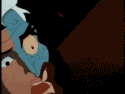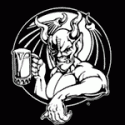|
THE AWESOME GHOST posted:Oh cool! Good to know. I know there was some controversy over the capability being patched out but guess they got it back in. The previous way of getting custom songs was preemptively shut down when FB made changes to the TOS that could be seen as a warning to custom content (via developer mode). A few days later the current way (BMBF) took on the torch and itís been working since.
|
|
|
|

|
| # ? Apr 20, 2024 15:08 |
|
My gaming rig is a i7-4790K @ 4GHz w/ 16GB using a 1060 w/ 3GB. Will install FPSVR tonight to try to figure out what is going on. I can wear the PSVR for extended times. No problems running Pike's Peak and the like in DiRT with the PSVR HMD. I wear glasses to correct astigmatism and weaker right eye. My IPD is 67.5mm. When I put on an HMD, I don't wear glasses and typically haven't needed them. Got the Rift S installed along with Project Cars and the G29 wheel. Things did not go well. The first lap I think I had wheel configuration issues--every turn I expected to turn but wound up in the wall. Got the wheel behaving a little better, but by the third lap the HMD had to come off. Not sure if it is a frames issue or a controller doing different things than the brain expects, or maybe a vision issue? But got way more nauseous than I have in a PSVR. Last night I loaded up Skybox and tried to watch a 3D movie. Watched a bit of the new Lion King, mainly wanted to see what it was like and if I could get it going. After about 20-30 minutes, not feeling so good. Again not sure it was a frames issue, a software issue, or a vision issue. One issue I seem to be having is SteamVR and Oculus want to run at the same time and seem to fighting to give me VR living room. My Oculus living room has the carpet turned sideways and crap moved all over and I can't figure out how to reset it. My preference would be a canned, locked down room--zero desire to spend the time to pick out and place crap. But there seems to be a SteamVR living room in the mix as well. Sometime I see one VR living room, other times I see the other, and sometimes I see them both fighting each other to exist. Watching them blink back and forth over top of one another makes my head hurt--literally. Anyway to stop Steam and Oculus from stomping all over each other? It seems Steam's Chaperone boundaries are inside my Oculus Guardian boundaries. I bought Project Cars on Steam. Enabled load 3rd party programs in Oculus. And when I run Project Cars it is from the Oculus front end--yet Steam fires right up. I am guessing this is normal? Should I uninstall SteamVR? Will try boxing or tetris tonight after I figure out how to monitor the frame rate. See if things improve.
|
|
|
|
Combat Pretzel posted:The latest SteamVR beta allows switching the refresh rate on the fly on the Index. And there's something about better multimonitor support in the desktop view. Haven't tried it yet, tho. I mean if they made the desktop viewer in SteamVR functional that would be a great help - currently if I want to see the desktop while using ALVR, before starting I have to windowskey+P, switch to my main monitor only, and then I can bring up the desktop view and physically get closer in VR to actually see it, whereas with Oculus Home I can pull and drag and move around and enlarge whatever window or monitor I want.
|
|
|
|
For whatever reason everyone I've talked to has always seemed to have a lot more trouble with nausea in PCars than in other, similar experiences. I don't know if that's some problem with their code or whether it's just that most people are very familiar with how driving a car feels, so the different forces in a relatively realistic driving game are obviously wrong to them. Watching a movie in VR should be one of the lowest-impact options, but that said 3D movies are garbage and VR doesn't really fix that. It might be worth trying a 2D movie just to establish a baseline of how that feels. The Oculus/Steam UI clashes are just something you have to deal with when playing SteamVR titles on an Oculus headset, unfortunately. For the most part, though, you can just turn most or all of the SteamVR stuff off in its settings and just use the Oculus guardian and home environment.
|
|
|
|
Hellsau posted:I mean if they made the desktop viewer in SteamVR functional that would be a great help In this beta update, you have now a desktop view button for each screen, instead of the whole desktop. That's already wayyy better, because it fills out the view now. NRVNQSR posted:For whatever reason everyone I've talked to has always seemed to have a lot more trouble with nausea in PCars than in other, similar experiences. I don't know if that's some problem with their code or whether it's just that most people are very familiar with how driving a car feels, so the different forces in a relatively realistic driving game are obviously wrong to them. Try to reverse the car. Look through the back, accelerate a bit, then brake hard. You'll be in for a fun ride. Combat Pretzel fucked around with this message at 19:37 on Dec 7, 2019 |
|
|
|
Combat Pretzel posted:I'm not sure what you mean by functional. My gripe was mostly that I have two 16:9 screens side by side, and the old desktop view was unusable, because the way it scaled it, it was for ants. Combined with the resolution issues, it was unusable. FPSVR allowed you to scale it, but then the edges of the wide desktop were still unusable, because far away. Yeah that sounds way more usable.
|
|
|
|
HycoCam posted:My gaming rig is a i7-4790K @ 4GHz w/ 16GB using a 1060 w/ 3GB. Will install FPSVR tonight to try to figure out what is going on. I can wear the PSVR for extended times. No problems running Pike's Peak and the like in DiRT with the PSVR HMD. I wear glasses to correct astigmatism and weaker right eye. My IPD is 67.5mm. When I put on an HMD, I don't wear glasses and typically haven't needed them. I'm gonna guess your issue is framerate, I've played pcars on a similar setup (4790k and 970) and it was playable but you more than likely are going to have to turn settings down to get it there.
|
|
|
|
Finally got a cable that can utilize Oculus Link. Image quality of PCVR is way better than when I was using Virtual Desktop over wifi. I'm still getting used to being physically tethered, though. I gave REmake 2 a shot using vorpX and a first person mod. It was a cool experience, but too janky to play through.
|
|
|
|
I have DOMS from video games.
|
|
|
|
Zero VGS posted:You need the Quest app for Virtual Desktop ($20) or ALVR (free) to stream wirelessly. ALVR is a couple milliseconds less latency, but Virtual Desktop has far higher quality (indistinguishable from local in my opinion) and seems to be more resilient against disruption. I think I have the same router as you. Is yours setup as a wireless bridge? That is what I'm trying and even with me sitting next to it my connection is lousy. I'm using DD-WRT. Are you using the stock firmware?
|
|
|
|
Looks like my current graphics card is just under apecnfor HLA: how do I go about getting recommendations for a new one?
|
|
|
|
TimWinter posted:Looks like my current graphics card is just under apecnfor HLA: how do I go about getting recommendations for a new one? just get the best card you can afford. 2070 Super is popular
|
|
|
|
I see there's a Ski Jumping simulator on Steam. Too bad it's like 17Ä, because I want to see whether it'll make me nauseous or not.
|
|
|
|
Combat Pretzel posted:I see there's a Ski Jumping simulator on Steam. Too bad it's like 17Ä, because I want to see whether it'll make me nauseous or not.
|
|
|
|
Penpal posted:just get the best card you can afford. 2070 Super is popular This LOTS of 2070 and 2070supers on marketplace atm too. People upgraded on black friday.
|
|
|
|
HycoCam posted:
There is a 3rd party program called 'OpenComposite' that bypasses steamVR to run openVR applications. It can come with performance improvements, but compatibility varies greatly. Some stuff it just plain doesn't work with it, other stuff works great. I use it for example with skyrimVR and it makes it better experience with higher performance. Certainly not a bulletproof solution though, obviously the best option is any vr game on steam if it has a native oculus mode. Hopefully, as the open standard, OpenXR finally released this past fall, we'll start seeing games using it in 2020 and eventually this will be a thing of the past. https://gitlab.com/znixian/OpenOVR
|
|
|
Combat Pretzel posted:The latest SteamVR beta allows switching the refresh rate on the fly on the Index. Excellent! I use different refresh rates for various games (flight sims universally run like poo poo, so I go lower there), but having to restart SteamVR was annoying. Hopefully the next step is allowing automatic refresh rate profiles per game. I'll bet a 3rd party tool will add that, if nothing else.
|
|
|
|
|
Tom Guycot posted:There is a 3rd party program called 'OpenComposite' that bypasses steamVR to run openVR applications. It can come with performance improvements, but compatibility varies greatly. Some stuff it just plain doesn't work with it, other stuff works great. I use it for example with skyrimVR and it makes it better experience with higher performance. Certainly not a bulletproof solution though, obviously the best option is any vr game on steam if it has a native oculus mode. Hopefully, as the open standard, OpenXR finally released this past fall, we'll start seeing games using it in 2020 and eventually this will be a thing of the past. OpenComposite relies on using a modified openvr_api.dll so I'd be careful replacing that in games with anti-cheat. That'll flag you unless the devs want to be nice. That being said I'm not sure which VR games have anticheat at this point
|
|
|
|
Project cars 1/2 are super demanding for performance, and a 4790k is getting pretty under spec for anything approaching demanding for VR, same with a 1060.
|
|
|
|
Depends, at 90hz you're rarely going to be CPU bound on a 4790k except for really heavy sims like DCS or whatever. Pcars and Dirt fall pretty comfortably in the 11ms window in my experience. 80hz on a Rift S would be even easier to get.
|
|
|
|
Am I only one with a rift that has steam vr launch everything so forward is flipped 180 to be now facing away from the sensors? What in the flying gently caress? I've tried Open VR to flip it back..re-running the steam room setup. I'm entering the gently caress vr phase of it at this point and I don't know if it's oculuses fault or steams anymore.
|
|
|
|
zer0spunk posted:Am I only one with a rift that has steam vr launch everything so forward is flipped 180 to be now facing away from the sensors? What in the flying gently caress? I've tried Open VR to flip it back..re-running the steam room setup. I'm entering the gently caress vr phase of it at this point and I don't know if it's oculuses fault or steams anymore. Steam seems to turn you from your monitor on purpose anymore. You can just grab advanced settings, go into offset, turn 180, apply, zero offsets for zyx. Takes like, 10 seconds. Then you can technically save that in that menu and now its 2 seconds.
|
|
|
|
I really want x2.25 resolution (i.e. 50% each axis) to make Bigscreen viable for longer productive use. It's kinda fun, but not.SirViver posted:Dude, it's Steam. Buy it, try it for less than two hours, refund it if it made you puke.
|
|
|
|
Yeah, except OpenVR doesn't display properly at all for me. I can go into the offset settings, but I can't actually save them or apply them because the gui formatting is all hosed up for..some reason? I thought oh let me go into discord for OpenVR and get some help there, but apparently discord is completely broken today too. I know I'm just venting but like, this is the kinda bullshit that puts people off from VR. I have one brand headset and that works perfectly with their stuff and their locked in store and all that garbage..there's a built in recenter tool, the headset faces the sensors ya know, like it would make sense to. Use the competition and you're at the mercy of the program having a recenter option..orrr maybe you're like the game I bought I've been trying to run properly for shy of 3 hours now where I can recenter but the game throws an error that I'm facing away from the sensors because that's what steam is telling it. I get why people poo poo on PCVR...I shouldn't need to rely on a third party tool for any of this. Vice versa for revive on rift titles using steamvr hardware. gently caress this hard. e: what im dealing with 
zer0spunk fucked around with this message at 23:15 on Dec 7, 2019 |
|
|
|
SteamVR grabs your bounds from Oculus, but you should be able to still run SteamVR room setup and set it up that way without any third party stuff. Just when it asks you to point at your monitor, point the opposite direction if you want front to be towards your monitors. SteamVR's designed around a 360 roomscale setup so it doesn't even really take into consideration that your sensors might be set up differently, and just puts front where it thinks it would be most convenient The SteamVR recenter button is on the bottom of the SteamVR menu, but it only works in seated games.
|
|
|
|
Huh... so, strangely Oculus has sold Medium, the 3d modeling app, to Adobe https://www.roadtovr.com/adobe-acquires-facebook-oculus-medium-vr-sculpting-tool/ On the one hand I'm worried about adobe loving it up, dropping support, and forgetting about VR, but on the other hand they have a lot of resources for art tools. Specifically they mentioned now that they also own Substance they want to get the teams working together, so theres a lot of potential for VR content creation to become more practical for professional use.
|
|
|
|
homeless snail posted:SteamVR grabs your bounds from Oculus, but you should be able to still run SteamVR room setup and set it up that way without any third party stuff. Just when it asks you to point at your monitor, point the opposite direction if you want front to be towards your monitors. SteamVR's designed around a 360 roomscale setup so it doesn't even really take into consideration that your sensors might be set up differently, and just puts front where it thinks it would be most convenient I've tried this multiple time too, I've tried pointing the headset in the opposite direction during the standing setup, I've tried editing the room scale setup and flipping the direction in the advanced edit mode. It doesn't matter what I do, I'm always facing away from the sensors in steam VR..the sensors themselves in steam VR view look like they are in front of me, facing the total opposite direction. OpenVR lets me rotate this, but it doesn't save anything because it doesn't display properly and I have no idea why (see my last post)..Meanwhile everything works fully, my position is totally fine in oculus home/store/any oculus launched anything. I just can't get steamVR to let me face the correct direction and it's driving me insane at this point. I'm also out of the refund window of the thing I'm trying to get running now, so that's a nice little insult to injury.
|
|
|
|
Every game should let you recenter yourself however you want ideally. Unfortunately openVR has issues due to the legacy when it came into being of edicts from on high that there should be NO locomotion, and roomscale should mean you do things within your space. There were some weird systems being tried back then, like when you get to the edge of your space, you rotate the world around so you have to turn around physically and walk across your room and back and forth. That mentality has trickled down a lot to where its way more ridged, in general, about your space being a locked in unchanging thing. Hopefully, and I think this is the second time I've posted this in a couple hours, we start seeing openXR taking over next year with releases.
|
|
|
|
Tom Guycot posted:Huh... so, strangely Oculus has sold Medium, the 3d modeling app, to Adobe https://www.roadtovr.com/adobe-acquires-facebook-oculus-medium-vr-sculpting-tool/ I'm no Adobe fan (is anyone?) but I guess it isn't a random move. They saw medium more as a tool with potential in professional areas than it could be in the personal mainstream use, from a creative point they are leaning more in Quill, so I guess it's better to give it to Adobe so at least someone will support it, better than drop it altogether.
|
|
|
|
Vive owners, I need help: I was playing some pistol whip and after finishing decided to plug in my controllers to recharge. The orange light did not come on. I tried multiple cables and USB ports, and the wall worts that came with the controllers. Nada. The thing is, they still function normally in game. Tracking, Bluetooth pairing, rumble, everything works. I just can't charge either of them. I seriously do not want to pay 400$ for more wands. Googling a fix led me to "resetting" the controllers, but that didn't work. What do? I am kinda disappointed because they were working fine recently and I generally use them at least twice a week.
|
|
|
|
Get knuckles, the wands are poo poo anyway.
|
|
|
|
Yep, was thinking that actually but they're sold out 🤔 and crisis averted, both the USB cables that came with the vive wands happened to give out at the same time and the third cable I tried was also dead  used a fourth micro usb cable I found and holy poo poo we have an orange light still gonna buy the knuckles eventually. I can't justify getting the index headset, and my 1070/3600 don't have the juice to power 144hz, so I think I'll be building up my index piecemeal. Doesn't seem like they're a a HUGE discount buying it all in one bundle anyway I'm feeling very relieved
|
|
|
|
EbolaIvory posted:This You mean eBay?
|
|
|
|
Is H3VR all right to play with Touch controllers now? I tried looking through Steam discussions (mainly because there's a stickied post for Rift and Touch users) and there seem to be a good amount of complaints regarding having to press the thumbsticks in while they're angled, which can eventually lead to deadzone issues and jacked controllers. The thing is, most of the complaints have dropped off over the past couple of months so it's possible new features were implemented to help with that. The stickied post regarding Touch controllers hasn't been edited in nearly a year though, and new controllers came out in March. I think my main concerns are thumbstick durability and whether the rings at the top of the controller are going to drastically and negatively impact enjoyment. Seems like they'd be a pain in the rear end with handguns, at least. Any second gen Touch users wanna chime in and ease my worried mind?
|
|
|
|
Bloodplay it again posted:Is H3VR all right to play with Touch controllers now? I tried looking through Steam discussions (mainly because there's a stickied post for Rift and Touch users) and there seem to be a good amount of complaints regarding having to press the thumbsticks in while they're angled, which can eventually lead to deadzone issues and jacked controllers. The thing is, most of the complaints have dropped off over the past couple of months so it's possible new features were implemented to help with that. The stickied post regarding Touch controllers hasn't been edited in nearly a year though, and new controllers came out in March. I think my main concerns are thumbstick durability and whether the rings at the top of the controller are going to drastically and negatively impact enjoyment. Seems like they'd be a pain in the rear end with handguns, at least. Any second gen Touch users wanna chime in and ease my worried mind? Yeah, either OG Touch or Quest/Rift S ones work fine for H3VR. Penpal posted:Yep, was thinking that actually but they're sold out 🤔 uhh this seems really bad like something's shorting out the cables
|
|
|
|
Micro USB plugs suck rear end
|
|
|
|
TimWinter posted:You mean eBay? I picked up a refurb 2070 from newegg on Ebay for $320 just before black friday and I'm super happy with it so far. Works great, fine condition, and low impact stuff like Climbey and Windlands runs great at 144hz.
|
|
|
|
homeless snail posted:Micro USB plugs suck rear end Waiting for micro usb to die finally. I'm honestly really surprised the vive wands use micro usb in the year of our lord 2019, that connector was already on the way out in 2016
|
|
|
|
Penpal posted:Yep, was thinking that actually but they're sold out 🤔 The Micro-USB cables that come with the Vive suck rear end. Eventually both got to the point that that clips got stuck in their own frame so they'd just fall out of the sockets on the controllers.
|
|
|
|

|
| # ? Apr 20, 2024 15:08 |
|
Well I sprang for the Vibe DAS for my quest. Hope it was worth the :100bux:
|
|
|