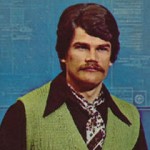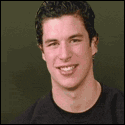|
Amazon pushed my motherboard delivery out almost two weeks. Bleh. Anyways while I'm waiting can I get clarification on something? I ordered a MSI B450 Tomahawk Max and have G.Skill Ripjaws DDR4 3600 I plan to plug into it. This particular memory is NOT on the motherboard's QVL which I understand to mean that no one at MSI has tried plugging these sticks into a test board and making sure things work okay. And that's all it means, right? Most likely I should be able to plug it in, turn on XMP, and off I go? But if it doesn't work then I'm sort of on my own unless I want to swap out to something on the QVL?
|
|
|
|

|
| # ? Apr 24, 2024 23:09 |
|
Yes. GSkill still warrants that it'll hit those speeds so failure to do so is still grounds for returning it, and the chances that it won't are small. QVL sticks can also have better subtimings stored on the board but the performance impact isn't worth worrying about unless you're the kind of person who'd've hosed around with subtimings anyways.
|
|
|
|
ItBreathes posted:Yes. GSkill still warrants that it'll hit those speeds so failure to do so is still grounds for returning it, and the chances that it won't are small. I donít think thatís right. Gskill doesnít warrant RAM that doesnít hit marketed speeds on boards that arenít on the QVL. In fact they have even started to make their own QVL so the RAM has to be on the motherboard vendors list and the motherboard has to be on Gskillís QVL list before theyíll do a RMA. With higher frequency bins they can even deny and blame it on CPU IMC quality.
|
|
|
|
I'd like a sanity check. I'm switching jobs at the end of the year, getting a decent payout of all my annual/long-service leave, and I'd like to put some of that into my system. It's (mostly) 2 and a half years old now, and wasn't terribly amazing when I did get it, and at this point I don't think a 4-core i5-7600 really cuts it for a lot of games now, especially as it's been long enough that I think I can get a lot more power without spending too much. And yes, I realize that a lot of you are still running 2500Ks and such! I might have a problem What country are you in? Australia. All links are to PC Case Gear, my preferred supplier here. What are you using the system for? Gaming. Total Warhammer 2 & Apex Legends are currently my most high-performance games. DOOM Eternal is on the horizon I guess? What's your budget? I'm looking at performance-for-value rather than strict budget. I might be talked into something a little higher than a Ryzen 5 3600 if I think it's worth my money, but the current shopping list says ~AU$450, and I think getting a better CPU pushes that up significantly. If you're gaming, what is you monitor blah blah 1440p @60-165hz. It's a 27" G-SYNC (AOC AGON AG271QG QHD 165Hz), and I can tolerate 60hz at Medium-High on something truly machine-melting if I play something like that. I'm also willing to consider jumping my graphics up to a 2060 Super or similar if my 1660 Ti becomes the throttling point whenever. Parts that I'm carrying over: Case: SilverStone Precision PS15 TG mATX (just listing it because it's mATX and has a 154mm CPU cooler clearance, very low) Graphics: ASUS GeForce GTX 1660 Ti Dual Fan OC 6GB Hard Drive: Samsung 970 EVO Plus NVMe SSD 500GB (plus a 250GB SATA Samsung SSD and a 2TB HDD, but the games aren't on them anyway) PSU: Be Quiet! Pure Power L8 500W Parts that will be replaced: CPU: Intel i5-7600 w. stock cooler Motherboard: Asus Prime B250M-K RAM: Two different sticks of generic 8GB 2400Hz DDR4 (may be higher, but throttled to 2400MHz anyway) Upgrades: CPU: AMD Ryzen 5 3600 (AU$315) CPU Cooler: Cryorig H7 Plus Dual Fan (chosen for very low height and apparently good performance) (AU$69) Motherboard: ASUS TUF B450M Plus (I'll almost certainly have to flash the BIOS, that's fine) (AU$139) RAM: Corsair Vengeance LPX 16GB (2x8GB) 3200MHz CL16 DDR4 (AU$119) My questions: - So, basically, is a 3600 a good choice? Apparently the 3600X isn't really worth the extra AU$60 it will cost me, but I can be convinced otherwise. - My PSU is 500W and just over four years old now. With a CPU I'm planning on maybe mildly overclocking, along with its age, would it be a good idea to get something new? A Phanteks PH-P550GF 550W Gold (or its 650w variant) looks alright to me. - I'm looking at getting a B450 board and flashing the BIOS, because my case is mATX and the only X570 mATX board available to me (or anyone?), the ASRock X570M Pro4, costs AU$300, nearly as much as the loving processor! Is it worth my money to jump up to it anyway from an overclocking or 'future-proofing' perspective, such as putting a 3800X or 3900X in it later? - In a similar vein, stepping up to the next processor (3700X, 3800X, or i7-9700k I guess) would add a significant amount to cost without, I feel, adding a great deal performance-wise. Am I wrong about this? When I'm looking at: ~AU$450 for a 3600 + ASUS TUF B450, and pushing up looks like it would cost me around double: i7 9700k (569) + ASUS Z390 (219) = AU$788 3700X (515) + ASRock X570 (299) = AU$814 3800X (599) + ASRock X570 (299) = AU$898 I don't feel like it's worth my money. My partner's PC is also basically the same, if a little newer, so I don't mind saving a lot of money now, then passing most of the system over to her and building a whole new one for myself after ~1-2 years. edit: MikeC posted:Check OP, there is a link to my post. The system you want to tweak around is the Flex 1440p system. Parts in that post are current as of right now. This wasn't for me, but it helped anyway! Seems anything over the 3600 is pretty poor value, so I'll go with that. I already know that the motherboard will be fine with a little overclocking, given that it can tolerate even a 3950X, so unless anything changes I'll make the purchases at the end of the year. Coucho Marx fucked around with this message at 01:29 on Dec 8, 2019 |
|
|
|
MaxxBot posted:Yeah even when I bought my 6600k it was common knowledge that 4/4 was fine for everything, now I'm about to upgrade to 8x more threads just three years later. So what made the difference?
|
|
|
|
WattsvilleBlues posted:So what made the difference? Games started taking more advantage of multithreading, the amount of things that people do in the background has increased. For a long time it was pretty rare for a game to even benefit from all 4 cores. Additionally as gets pointed out a lot the entire CPU lineup has been battered with performance losing security fixes: https://www.tomshardware.com/news/intel-amd-mitigations-performance-impact,39381.html
|
|
|
|
orange juche posted:https://www.youtube.com/watch?v=OVY5CjEC3W4 I liked the kittycat GPU because I like seeing looks other than 'solid aluminum brick' and 'tony stark got drunk and made a gpu.' I want to see more stuff with different kinds of aesthetics for more options. This however, is even worse than the fractal polygonal 'gamer-cringe' aesthetic look. Mu Zeta posted:If you like NZXT cases the NZXT BLD site doesn't rip you off too hard. Though you pay about $100 for labor, $100 for Windows, and another $50-100 for shipping. Really, they charge for windows? I thought it was just for labor and shipping, with everything else MSRP and the windows OS not factor in. Also, an advantage of those custom-build companies is that the whole system is covered under warranty. Spacedad fucked around with this message at 17:07 on Dec 7, 2019 |
|
|
|
My partner's laptop is finally giving up the ghost, and she wants to make the transition to a desktop. My desktop is a moderately powerful rig from about 6 years ago, with an upgraded card in the past 3 (i5 6600, 16gb ram ddr3, gtx 1080, etc). She wants to get back into some light gaming, and financially we're in a good place to splurge and build myself a rig from the ground up instead of the ship of theseus I currently have. I have not done any research on components in the the past 6 short of the gpu 3 years ago. I have completely missed the AMD resurgence or where they stand right now, so I feel like there's a huge amount of information I'm missing. I was hoping I could get some advice on where to start researching and partsing things out. What country are you in? USA What are you using the system for? Gaming, and light IT project work, but mostly gaming. What's your budget? ~$1500, but that's flexible If you're gaming, what is your monitor? Acer Predator XB271HU 27" WQHD IPS with gsync, so 1440p at 144hz, as well as an oculus rift What I'm carrying over Nothing except the Samsung 1tb SSD, but I'll need to buy a replacement for the handmedown rig anyway Things I want Because of gsync on the monitor I'd like to stay with an nvidia card, and I really like the look of raytracing, so I'm looking at geforce RTXs. Also, I am incurably dumb and would love some controllable RGBs in the case, because everything old is new again and missed the clear panel LED trend of the late 2000's
|
|
|
|
charity rereg posted:Back in the 3570 days the prevailing advice was that nobody really needed hyperthreading so it was almost never worth bumping to the 3770, and while the 3570 was a hell of a value, it turns out the 3770 would have had an incredibly long tail and probably been worth it for a lot of folks. Who knew? My 3770 served me extremely well since release. Mostly upgraded due to high refresh not being as feasible, and render times being abysmal. Got a 3800X (suckered on a $10 difference from 3700X) and hoo boy it runs in comparison.
|
|
|
|
Takkaryx posted:My partner's laptop is finally giving up the ghost, and she wants to make the transition to a desktop. My desktop is a moderately powerful rig from about 6 years ago, with an upgraded card in the past 3 (i5 6600, 16gb ram ddr3, gtx 1080, etc). She wants to get back into some light gaming, and financially we're in a good place to splurge and build myself a rig from the ground up instead of the ship of theseus I currently have. I have not done any research on components in the the past 6 short of the gpu 3 years ago. I have completely missed the AMD resurgence or where they stand right now, so I feel like there's a huge amount of information I'm missing. I was hoping I could get some advice on where to start researching and partsing things out. Check OP, there is a link to my post. The system you want to tweak around is the Flex 1440p system. Parts in that post are current as of right now.
|
|
|
|
Is hyperthreading just used by games really? Curious if Office, Firefox etc. use it.
|
|
|
|
My cat decided that the best place to vomit would be into an exhaust port (computer was laying down at the time), and as a result my motherboard went foom. I realized after checking that the computer is 3 years old, so an upgrade wouldn't hurt. But, the rest of the parts are good (as far as I know, anyway....) so in addition to picking out a new computer, I want to pick out a new motherboard and regift this to someone else. The problem is that I have absolutely no idea what kind of motherboard to buy, and there are wildly varying price ranges for LGA1151 Z1xx boards The motherboard was an ASUS Z170-E LGA 1151 Intel Z170. Additionally, here's the other relevant components:
Since the memory is 2400, I don't want to pick a board that's going to have EXTREEM OVERCLOCKINGGGG but be more expensive, I just want something that's going to work. Any suggestions? Edit: In USA Used mostly for gaming, but some occasional software development Budget is flexible Two monitors, but the video card handles that. Volmarias fucked around with this message at 00:14 on Dec 8, 2019 |
|
|
|
I want to upgrade my video card before it dies - It's chugging on some games and I've been using it pretty heavily for the last 4 years. I have: Intel Core i5-4590 Haswell Processor 3.3GHz 5.0GT/s 6MB LGA 1150 Fractal Design Define R5 FD-CA-DEF-R5-BK Black Computer Case ADATA XPG V1.0 16GB (2 x 8GB) 240-Pin DDR3 SDRAM DDR3 1600 (PC3 12800) Desktop Memory Model AX3U1600W8G9-DR ASRock H97M Pro4 LGA 1150 Intel H97 HDMI SATA 6Gb/s USB 3.0 Micro ATX Intel Motherboard ZOTAC GeForce GTX 950 OC ZT-90602-10M 2GB 128-Bit GDDR5 PCI Express 3.0 SLI Support Video Card EVGA SuperNOVA 550 G2, 80+ GOLD 550W, Fully Modular, EVGA ECO Mode I don't need top of the line graphics but xcom 2 and hunt showdown definitely push my current card to its limits at times (although xcom 2 might be because of the mods I have installed too)
|
|
|
|
WattsvilleBlues posted:Is hyperthreading just used by games really? Curious if Office, Firefox etc. use it. It will but you are unlikely to feel the difference in everyday computing. It is actually hard for hyperthreading to be used effectively from what I understand. You would have to hit up a software engineer if you want a detailed answer. clockworkjoe posted:I want to upgrade my video card before it dies - It's chugging on some games and I've been using it pretty heavily for the last 4 years. We need your monitor specs. We cannot offer useful advice without this piece of information.
|
|
|
|
My understanding as a (bad) software engineer that doesnít typically work on operating system stuff is: the software you run is allowed to kick off as many threads as it wants. For example, web servers will typically maintain a pool of threads for serving incoming requests. The OS is responsible for scheduling those threads to actually be run on a core. So my guess is a chip having X cores but 2X threads allows an OS to schedule 2X threads to run simultaneously instead of X Since I donít do game or desktop software dev, I couldnít tell you how many threads one of those applications typically spin up, but if itís less than or equal to your number of cores I do not suspect hyper threading will do you any good. Of course, if youíre running more than just one app at a time, then it might push your thread count back up to where itís useful 
|
|
|
|
So I put together my new build and my ram is only showing up as 2133MHz when its DDR3600 ram. I have Gskill Ripjaws which show up on my boards QVL https://www.newegg.com/g-skill-16gb...ntent-_-text-_- I have an ASUS AM4 TUF Gaming X570-Plus Wifi. https://dlcdnets.asus.com/pub/ASUS/...2064.1575770187 Anyone know that the problem might be and how I can fix it? I've never manually set timings, so I'm a little hesitatnt about doing so.
|
|
|
|
Joker posted:So I put together my new build and my ram is only showing up as 2133MHz when its DDR3600 ram. You gotta enable XMP in the bios.
|
|
|
|
Joker posted:So I put together my new build and my ram is only showing up as 2133MHz when its DDR3600 ram. You need set the ram to XMP speeds in the bios. It's often just a drop down menu that enables it. It will default to the base DDR4 speeds if you don't, which is what it's doing now.
|
|
|
|
Rexxed posted:You need set the ram to XMP speeds in the bios. It's often just a drop down menu that enables it. It will default to the base DDR4 speeds if you don't, which is what it's doing now. Thanks to both of you. I guess itís called DOCP on ASUS boards and thatís why I couldnít find an option for xmp.
|
|
|
|
MikeC posted:
I have 2 monitors: ViewSonic VX2270SMH-LED 22" IPS 1080p Frameless LED Monitor HDMI, DVI, VGA Dell s2209w
|
|
|
|
dads friend steve posted:My understanding as a (bad) software engineer that doesnít typically work on operating system stuff is: the software you run is allowed to kick off as many threads as it wants. For example, web servers will typically maintain a pool of threads for serving incoming requests. The OS is responsible for scheduling those threads to actually be run on a core. So my guess is a chip having X cores but 2X threads allows an OS to schedule 2X threads to run simultaneously instead of X
|
|
|
|
clockworkjoe posted:I have 2 monitors: Assuming you game on one monitor, you are looking at a 1660 Super. The Ti and non-super are a bit more and a bit less in price and performance respectively. As of right now the 1660 Super is a good deal for 1080p at 60. AMD options are lacking here. The RX 580 has been surpassed by the 1660S unless you ate getting it used at a discount. The RX 5500 is coming out soon if you want to wait for AMDs answer to the 1660 S
|
|
|
|
MikeC posted:Assuming you game on one monitor, you are looking at a 1660 Super. The Ti and non-super are a bit more and a bit less in price and performance respectively. As of right now the 1660 Super is a good deal for 1080p at 60. Yes, I game on 1 monitor. I assume any 1660 super will work for me?
|
|
|
|
clockworkjoe posted:Yes, I game on 1 monitor. I assume any 1660 super will work for me? Any reputable manufacturer is fine. I thought I read here that apparently Zotac has bad support though
|
|
|
|
I was going to do an effort post, but this is a really good explainer. So I'll just go with 
|
|
|
|
Anandtech has a pretty good SMT/HyperThreading write up from back in the day here.quote:Hyper-Threading is the marketing name applied to a technology that has been around outside of the x86 realm for a little while now - Simultaneous Multi-Threading (SMT). The idea behind SMT is simple; the single physical CPU appears to the OS as two logical processors but the OS does not see any difference between one SMT CPU and two regular CPUs. In both cases the OS dispatches two threads to the "two" CPUs and the hardware takes it from there.
|
|
|
|
So after one too many random glitches, the possibility of a USB port going bad and paranoia about the rest of the motherboard following it, I'm looking into replacing my PC. What country are you in? New Zealand. Yay for paying twice as much as most places for anything electronic. What are you using the system for? Mostly gaming. A lot of what I play is old now and runs just fine on pretty much anything these days, but I'd also like to be able to play newer titles on at least high settings. I also need a new monitor to go with it. What's your budget? Currently I have NZ$5,000 available, though I'd like that to also get me a new phone at some point so looking at more like NZ$3500 at most for a computer. If you're gaming, what is your monitor resolution / refresh rate? Currently I'm using a monitor I borrowed off a friend so I'll be buying a new one. Up until now I've always used 1680x1050 at 60hz, but decent gaming monitors at that resolution were harder to find than I liked last time I bought one so I'm considering upgrading to 1920x1080 though 60hz is still fine by me. Having done some admittedly possibly half-baked research on my own I'm looking at something along the lines of this currently: PCPartPicker Part List CPU: AMD Ryzen 5 3600 3.6 GHz 6-Core Processor ($345.00 @ PC Force) Motherboard: MSI B450 TOMAHAWK MAX ATX AM4 Motherboard ($222.00 @ 1stWave Technologies) Memory: Corsair Vengeance LPX 16 GB (2 x 8 GB) DDR4-3600 Memory ($203.85 @ Newegg New Zealand) Storage: Western Digital Blue 1 TB 2.5" Solid State Drive ($228.97 @ Paradigm PCs) Video Card: Gigabyte Radeon RX 5700 XT 8 GB GAMING OC Video Card ($831.70 @ Newegg New Zealand) Case: Phanteks Eclipse P400A ATX Mid Tower Case ($122.00 @ 1stWave Technologies) Power Supply: Corsair RMx (2018) 650 W 80+ Gold Certified Fully Modular ATX Power Supply ($194.00 @ 1stWave Technologies) Operating System: Microsoft Windows 10 Pro OEM 64-bit ($235.00 @ 1stWave Technologies) Monitor: AOC E2470SWH 23.6" 1920x1080 60 Hz Monitor ($178.00 @ Mighty Ape) Total: $2560.52 Prices include shipping, taxes, and discounts when available Generated by PCPartPicker 2019-12-09 02:21 NZDT+1300 That's well under my current budget so there's room for something better if any of that is particularly undesirable, though some of it will likely be absorbed by my buying from a company I trust rather than just whoever's cheapest. Personally I'm looking for reliability as well as decent performance on a budget, as in the past I've had consistently awful luck with hardware - every computer I've ever owned has killed one or all of its hard drives in six months or less, for one. That's not an environmental thing either, no matter where I'm living at the time they just die on me. Taught me the value of frequent backups, if nothing else. I'm particularly concerned about the monitor as the last one I chose and bought myself lasted barely a year before it died on me, though this probably isn't the thread to ask about that other that to mention I'd like the ability to add a second monitor at a later date when I can afford one. Additionally I need a wireless network adapter, which isn't included in the list above as I'm not sure what's considered good these days. The one I have currently is a Belkin USB thing I've had for over a decade but I'd rather not just keep using that as it's been a bit suspect lately and I'm pretty sure it doesn't have drivers available for Windows 10 anyway. Any advice offered would be welcome there. There's not much around for new ones from them though, PCPartPicker doesn't list a price for what it does have of them which presumably means they might be hard to actually get. Thus, I'm in need of a recommendation of another brand that's good. I'd like to stick with a USB one if possible rather than an internal card, if only because the last internal wireless card I bought was so unstable the system wouldn't boot at all until I removed it. Also I know practically nothing about SSDs - I picked the Western Digital one solely because my current hard drives are WD ones. If some other brand is better - meaning more reliable mostly, see my earlier comment about killing drives - I'd appreciate a recommendation. 1TB minimum so I don't have to worry so much about shuffling things around to fit onto it.
|
|
|
|
General Maximus posted:So after one too many random glitches, the possibility of a USB port going bad and paranoia about the rest of the motherboard following it, I'm looking into replacing my PC. You have a build that's quite well dimensioned for a 1440p 144Hz monitor, so if there's space left in the budget that's where I'd start looking. A 5700XT is flat out overkill for 1080p 60Hz. A decent 27" 1440p 144Hz IPS monitor is usually around $400 USD or less these days, and prices have been dropping. Standing recommendations in the monitor thread are the Nixeus EDG-27S v2, the LG 27GL850 and the LG 27GL83A. Don't know what might be available locally though or what deals you might have - there are many alternatives to the ones I mentioned.
|
|
|
|
So I haven't built a PC in close to 10 years now and had a couple of questions. This build is going to be primarily for video/photo editing since my current PC can't handle 4k without lagging horribly. I will probably do some gaming, but mostly just console game anymore, so that isn't as important. It seems like AMD has become more popular than Intel lately after catching up with this thread. Is that still the case when it comes to video editing? Is it basically the case where more cores are better for this? Just seeing if it is better to build around something like an 8-core 2700x or go with the popular 3600, or is there something better from Intel for editing? I can figure out the rest of the build, just haven't been following anything in regards to processors for years. What country are you in? USA What are you using the system for? Video/photo editing, with some occasional gaming. No specific software in mind. What's your budget? Just figuring out the processor now, but ~$250 on that.
|
|
|
|
General Maximus posted:I'm particularly concerned about the monitor as the last one I chose and bought myself lasted barely a year before it died on me, though this probably isn't the thread to ask about that other that to mention I'd like the ability to add a second monitor at a later date when I can afford one. I'd consider something like this (Newegg NZ link), or any other kind of 27" 1440p 144hz IPS monitor you have access to. As TheFluff mentioned, that system could easily support 1440p @144hz, which will look loving beyond amazing next to 1680x1050 @60hz. And, with a FreeSync monitor, you'll have no tearing when your frame rate goes up or down (just turn v-sync off in games). Also, yeah, I'm aware of the price! I bought something similar for AU$850 earlier this year, but I don't regret it at all - your monitor is your primary medium by which you experience games, and there's a reason the OP asks you what you want your games to look like. You can try finding a 24" 1080p @ 144hz IPS model, like the AOC 24G2, which will be a lot cheaper. One more thing - a lot of monitors review a little poorly because people get faulty ones. That happens with all computer parts, and people rarely leave reviews when everything works fine! Check return policies, and return anything with dead pixels or faults right away. And adding another monitor is just plug and play these days, your video card has plenty of ports. General Maximus posted:Additionally I need a wireless network adapter, which isn't included in the list above as I'm not sure what's considered good these days. The one I have currently is a Belkin USB thing I've had for over a decade but I'd rather not just keep using that as it's been a bit suspect lately and I'm pretty sure it doesn't have drivers available for Windows 10 anyway. Any advice offered would be welcome there. There's not much around for new ones from them though, PCPartPicker doesn't list a price for what it does have of them which presumably means they might be hard to actually get. Thus, I'm in need of a recommendation of another brand that's good. I'd like to stick with a USB one if possible rather than an internal card, if only because the last internal wireless card I bought was so unstable the system wouldn't boot at all until I removed it. You had a faulty card, you should have returned it. My partner and I have only ever used various internal wireless cards for a decade, and they've all worked perfectly, any PCIe dual band card from a recognizable brand will do. I just bought this model for my partner's pc, and it works just fine. General Maximus posted:Also I know practically nothing about SSDs - I picked the Western Digital one solely because my current hard drives are WD ones. If some other brand is better - meaning more reliable mostly, see my earlier comment about killing drives - I'd appreciate a recommendation. 1TB minimum so I don't have to worry so much about shuffling things around to fit onto it. Samsung is generally the most reliable, can't go wrong with the Samsung 860 EVO, though other posters might know of reliable brands that come a bit cheaper. You could also get an M.2 drive if you're willing to pay a premium and get a bit techy for some better performance. Coucho Marx fucked around with this message at 20:55 on Dec 8, 2019 |
|
|
|
Volmarias posted:My cat decided that the best place to vomit would be into an exhaust port (computer was laying down at the time), and as a result my motherboard went foom. Bumping since it's been about a day. Should I just find the cheapest option that supports everything I already have? Is there anything I should watch out for?
|
|
|
|
It's kind of a deadend system. Just buy whatever is cheapest.
|
|
|
|
Volmarias posted:Bumping since it's been about a day. Should I just find the cheapest option that supports everything I already have? Is there anything I should watch out for? Your 6600k would still sell for $100-125 on ebay, so if you'd rather take this opportunity to upgrade past 4 cores you could put that towards a 3600 + B450 Tomahawk MAX for $304. Your RAM would transfer over fine, but you could also sell it on and upgrade to a decent 3200 kit for $60. General Maximus posted:Storage: Western Digital Blue 1 TB 2.5" Solid State Drive ($228.97 @ Paradigm PCs) Coucho Marx posted:Samsung is generally the most reliable, can't go wrong with the Samsung 860 EVO, though other posters might know of reliable brands that come a bit cheaper. You could also get an M.2 drive if you're willing to pay a premium and get a bit techy for some better performance. The 860 Evo is a good drive, but in the US it's usually 40% more expensive than other drives that are also good. It looks like a decent choice for NZ, though, because the other usual suspects (the Crucial MX500 and the Adata su800) only save a few dollars. The WD Blue is also a decent SSD (at least the "3D NAND" version is), but any of those other options would be slightly better and slightly cheaper. M.2 drives are also an option, and the M.2 version of the 860 EVO is the cheapest decent drive. Since it uses a SATA electrical interface it will perform identically to the 2.5" version. PCIe NVME M.2 drives like the 970 Evo can perform much faster at certain tasks like very large file transfers, but in practice their only slightly faster for typical tasks and gaming (if at all). The HP ex920 is the best value NVMe in New Zealand right now, but is still $20 more expensive than the SATA options. If you opt for a SATA M.2 drive and want to upgrade to a NVMe later, a cheap 2.5" enclosure for the SATA M.2 drive would let you continue to use both! Stickman fucked around with this message at 00:44 on Dec 9, 2019 |
|
|
|
I'm looking to replace my 7+ year old Windows desktop with something that I plan to use primarily for recording/producing music with Cubase and Ableton Live, messing around with Lightroom and Photoshop, and maybe also some gaming, but nothing more than 1080p. I'm currently using a Steinberg audio interface with USB 2.0, and I suppose it's possible at some point in the future I might be looking at interfaces with USB-C, but I doubt I'll end up needing Thunderbolt. My primary concern is a machine that is powerful enough to run whatever I throw at it in Cubase and Ableton, and to ensure that DPC latency is not a problem when I'm recording. To that end I'm looking at SSDs to keep all my applications, and a big old platter drive to store stuff I don't need fast access to, like tons of family photos and home video currently on my old desktop. What country are you in? U.S.A. What are you using the system for? Web and Office? Gaming? Video or photo editing? Professional creative or scientific computing? Music stuff as described above What's your budget? We usually specify for just the computer itself (plus Windows), but if you also need monitor/mouse/whatever, just say so. $1600-2000, excluding Windows/Monitor/peripherals, which I all have If youíre doing professional work, what software do you need to use? Whatís your typical project size and complexity? If you use multiple pieces of software, whatís your workflow? For my decidedly amateur work, I'm mainly concerned about low latency when recording audio. From what I can tell, both Cubase and Ableton will happily use multiple cores, so more is probably better for me there. I need something that will happily record in Cubase/Ableton without latency issues. If you're gaming, what is your monitor resolution / refresh rate? 1080p So a buddy who is into building computers helped me come up with the following: PCPartPicker Part List CPU: AMD Ryzen 9 3900X 3.8 GHz 12-Core Processor ($499.99 @ Best Buy) Motherboard: Gigabyte X570 AORUS ELITE ATX AM4 Motherboard ($199.00 @ B&H) Memory: G.Skill Ripjaws V 32 GB (2 x 16 GB) DDR4-3600 Memory ($109.99 @ Newegg) Storage: Intel 660p Series 1.02 TB M.2-2280 NVME Solid State Drive ($109.00 @ Adorama) Storage: Intel 660p Series 1.02 TB M.2-2280 NVME Solid State Drive ($109.00 @ Adorama) Storage: Seagate IronWolf NAS 8 TB 3.5" 7200RPM Internal Hard Drive ($209.99 @ Adorama) Video Card: EVGA GeForce GTX 1660 Super 6 GB SC ULTRA GAMING Video Card ($239.99 @ Best Buy) Case: Fractal Design Meshify C ATX Mid Tower Case ($98.98 @ Newegg) Power Supply: EVGA SuperNOVA G3 750 W 80+ Gold Certified Fully Modular ATX Power Supply ($116.98 @ Newegg) Total: $1692.92 I suspect that will handle what I want in Ableton/Cubase (although my buddy was excited about a 3950x, but I'm not sure I can justify the extra price). I'm also wondering if a Fractal Design with USB-C on the front panel (like this R6 USB-C) would be a good idea to give me one USB-C port somewhere. Also, I have wired internet in the rooms in my house I'd be using this in most of the time, so hadn't looked at wifi MBs, although if they were around the same price and performance, maybe that would be handy. Any downside to getting an MB with wifi if I don't need it all the time? Anyone using a similar desktop for music production, and have any thoughts on this hardware -- specifically for recording audio with an audio interface, and whether there might be any latency concerns?
|
|
|
|
Thank you all for your recommendations. Adjusting what I had for that and for what I can actually get from my preferred supplier gives me this: PCPartPicker Part List CPU: AMD Ryzen 5 3600 3.6 GHz 6-Core Processor ($345.00 @ 1stWave Technologies) Motherboard: MSI B450 TOMAHAWK MAX ATX AM4 Motherboard ($222.00 @ 1stWave Technologies) Memory: Corsair Vengeance LPX 16 GB (2 x 8 GB) DDR4-3200 Memory ($156.00 @ 1stWave Technologies) Storage: Samsung 860 Evo 1 TB 2.5" Solid State Drive ($219.00 @ 1stWave Technologies) Video Card: Gigabyte Radeon RX 5700 XT 8 GB GAMING OC Video Card ($831.70 @ Newegg New Zealand) Case: Phanteks Eclipse P400A ATX Mid Tower Case ($122.00 @ 1stWave Technologies) Power Supply: Corsair RMx (2018) 650 W 80+ Gold Certified Fully Modular ATX Power Supply ($194.00 @ 1stWave Technologies) Operating System: Microsoft Windows 10 Home Full - USB 32/64-bit ($199.00 @ 1stWave Technologies) Wireless Network Adapter: TP-Link Archer T4E PCIe x1 802.11a/b/g/n/ac Wi-Fi Adapter ($58.99 @ PB Technologies) Monitor: Acer VG271 Pbmiipx 27.0" 1920x1080 144 Hz Monitor Total: $2347.69 Prices include shipping, taxes, and discounts when available Generated by PCPartPicker 2019-12-09 14:56 NZDT+1300 I'm not sure the monitor there is actually the same one, it's listed on the supplier site as Acer Nitro VG271P but the specs look the same. Decided to stick with 1080p to give myself more room for games demanding more performance before I have to start turning down settings. Also some of the games I play I'm not sure actually support 1440p cause they're older. The only other question I have on this list, is there a significant difference between DDR4-3600 and DDR4-3200? It's faster, sure, but is that going to make a practical difference in most games? I ask only because my preferred supplier doesn't stock the 3600 version of that RAM and I'd rather not end up buying one single component from someone else just for that. If neither of those are significant issues and no one can see any glaring incompatibilities in the list, this is probably what I'll end up going with. Thank you all again for your assistance.
|
|
|
|
3200 RAM is fine. The performance drop off is usually non noticeable unless you are benchmarking and even then, it is game dependent. Just check the RAM against the motherboard's QVL. I always recommend getting QVL RAM even if it costs 10 to 20 dollars more. Saving yourself a possible headache is worth the extra cost imo
|
|
|
|
MikeC posted:Just check the RAM against the motherboard's QVL. I always recommend getting QVL RAM even if it costs 10 to 20 dollars more. Saving yourself a possible headache is worth the extra cost imo The specific RAM I've selected is not on the QVL. What does that actually mean though? Because the only one I can find from the same supplier that is on the QVL is NZ$140 more expensive. Is it still worth it at that much extra cost?
|
|
|
|
General Maximus posted:The specific RAM I've selected is not on the QVL. What does that actually mean though? Because the only one I can find from the same supplier that is on the QVL is NZ$140 more expensive. Is it still worth it at that much extra cost? There's a possibility ram not on the QVL won't hit the spec, though with 3200 ram it's a pretty dang small one, and you can always return it.
|
|
|
|
Please buy Windows on SA Mart, or consider just running it unactivated. It's perfectly functional except you can't change the wallpaper.
|
|
|
|

|
| # ? Apr 24, 2024 23:09 |
|
ItBreathes posted:There's a possibility ram not on the QVL won't hit the spec, though with 3200 ram it's a pretty dang small one, and you can always return it. Might just save myself the $140 extra and take the chance, then. Though on a second look the reason it's so much more expensive is that one's 32GB, not 16. Which is way more than I need, but they don't sell a 16GB version of the same one - or possibly they do but that specific model isn't on the QVL as a 16GB one. Mu Zeta posted:Please buy Windows on SA Mart, or consider just running it unactivated. It's perfectly functional except you can't change the wallpaper. Not dismissing the trustworthiness of random goons but I prefer to buy from a proper retailer. Mostly because I don't have a spare flash drive lying around so I need the actual physical media to be able to do the install, a key alone is of much less use to me.
|
|
|