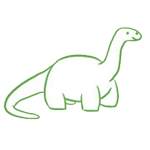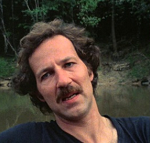|
Bank posted:I have this card sitting next to me right now that I bought for $300 from Amazon (RX 5700 XFX Ultra DD): Hey I bought that exact card for that exact price. I think you should keep it if you game even semi-frequently. (If you don't game at all I'm not sure why you bought a discrete GPU to begin with?) Higher resolution and higher refresh rate displays are only getting cheaper. I doubt you'll really be using a 1080p monitor for more than another year or two - and I'm saying that as someone who planned on sticking with a 1080p monitor for another few years but gave that up the instant I got to play with a good 1440p monitor. You'll be happy to already have a card that can handle higher resolutions when you upgrade.
|
|
|
|

|
| # ? Apr 16, 2024 20:26 |
|
So over at the bad place theyíre saying the 5500XT 8GB standard edition is going to be something like 230 MSRP. The benchmarks Iíve seen have the 1650S basically tied with it, the Tech Power Up review was based on a 4GB model but if itís all behind a 128 bus is that extra 4GB really going to make a huge amount of difference? And thereís no way a 5500XT is worth 1660S money, right?
|
|
|
|
WattsvilleBlues posted:ASUS AMD Radeon RX 580 OC 4 GB GDDR5 PCI Express 3.0 Graphics Card, DUAL-RX580-O4G https://smile.amazon.co.uk/dp/B071NS93PH/ref=cm_sw_r_other_apa_i_3ad8DbW6V48ZT Yeah, that looks good. You could maybe get one with 8GB VRAM for only slightly more if you looked around but that's probably not going to make a difference in the vast majority of games, so just go for it. It's a big upgrade anyway.
|
|
|
|
I have two dell 25Ē monitors. I need a dual VESA mount that clips to the back of the desk against the wall that is relatively low profile in terms of distance between the monitors and the wall. I see a lot of weird chinese ones on amazon and am not sure which brands are garbo. VIVO is good? Gas arms seem like they need more space. I could mount to the wall but seems like a hassle when I could desk clip. I would just set position once and forget.
|
|
|
|
TheFluff posted:Yeah, that looks good. You could maybe get one with 8GB VRAM for only slightly more if you looked around but that's probably not going to make a difference in the vast majority of games, so just go for it. It's a big upgrade anyway. Lovely, thanks for the information. Another question actually. I'd love to upgrade my motherboard, CPU and RAM, since my budget won't allow for a full upgrade any time soon. My PSU is: Corsair 550 W RM550x Series 80 PLUS Gold Full Modular ATX Power Supply Unit - Black https://smile.amazon.co.uk/dp/B015PWMRI0/ref=cm_sw_r_other_apa_i_7Rj8DbFEF8CPM I got it in April 2014 to replace my SeaSonic PSU that poo poo the bed after 2 years (really disappointed with it, had braided cables and everything). Would it be too risky to use that/is it not compatible with a Ryzen 5 3600 build? I'd be using my Fractal R4 from 2014 too (the original 2013 R3 case's power button stopped working within 2 years) and just use the current SSD and hard drives.
|
|
|
|
cowofwar posted:I have two dell 25” monitors. I need a dual VESA mount that clips to the back of the desk against the wall that is relatively low profile in terms of distance between the monitors and the wall. I see a lot of weird chinese ones on amazon and am not sure which brands are garbo. VIVO is good? Gas arms seem like they need more space. I could mount to the wall but seems like a hassle when I could desk clip. I would just set position once and forget. VIVO is good, yes. I have this one for my 2 27" monitors at work and it's fantastic for $30. https://www.amazon.com/dp/B009S750LA/ Super easy to install and very sturdy.
|
|
|
|
WattsvilleBlues posted:Lovely, thanks for the information. Corsair RMX includes a 10 year warranty so you're good to go.
|
|
|
|
cowofwar posted:I have two dell 25Ē monitors. I need a dual VESA mount that clips to the back of the desk against the wall that is relatively low profile in terms of distance between the monitors and the wall. I see a lot of weird chinese ones on amazon and am not sure which brands are garbo. VIVO is good? Gas arms seem like they need more space. I could mount to the wall but seems like a hassle when I could desk clip. I would just set position once and forget. A second "yes" for VIVO. I have this mount at home for a 32" TV positioned over my monitors and it's been great. https://amazon.com/gp/product/B0155LJATK
|
|
|
|
I have a VIVO top-of-desk mount and I hate it, but lots of other people love it. My boss has the dual mount linked here and she loves it.
|
|
|
|
BCRock posted:VIVO is good, yes. Can confirm. charity rereg posted:I have a VIVO top-of-desk mount and I hate it, but lots of other people love it. My boss has the dual mount linked here and she loves it. Curious about your dislike.
|
|
|
|
I'm thinking about building a new PC in the new year to replace my current system which is starting to get a bit old. Currently just thinking about what sort of thing I want but my last system was a full size ATX build but now my desk space has got smaller (and space under and around the desk as well!) so I was tending more towards a mATX or mITX build, something with a smaller form factor. I am in the UK, and want something for gaming, my current monitor that I currently plan on keeping for now is 1980x1200 but I might change my mind in a year or two? Games wise I am playing red dead redemption II at the moment and plan on getting cyberpunk 2077. For features I am after something with decent wireless networking, space for a SSD and a HDD (HDD not essential but would be nice) and small (ish) size. I want to keep the cost under £1000. This is the current part list I've been looking at: PCPartPicker Part List CPU: AMD Ryzen 5 3600 3.6 GHz 6-Core Processor (£172.00 @ Amazon UK) Motherboard: Asus ROG Strix B450-I Gaming Mini ITX AM4 Motherboard (£135.10 @ Alza) Memory: Patriot Viper Steel 16 GB (2 x 8 GB) DDR4-3200 Memory (£58.99 @ Amazon UK) Storage: Samsung 860 Evo 1 TB 2.5" Solid State Drive (£116.98 @ Amazon UK) Video Card: EVGA GeForce GTX 1660 Super 6 GB SC ULTRA GAMING Video Card (£237.46 @ Scan.co.uk) Power Supply: Corsair SF 450 W 80+ Gold Certified Fully Modular SFX Power Supply (£79.99 @ Corsair UK) Total: £800.52 Prices include shipping, taxes, and discounts when available Generated by PCPartPicker 2019-12-11 16:41 GMT+0000 I'm not sure about the graphics card (8 gb vRAM better?), I'm also not sure if mATX or mITX would be better in terms of cost to size. Are there any recommended cases as well, I was looking at the Velka 5 for mITX size but would like to get other recomendations.
|
|
|
|
Ebola Dog posted:I'm thinking about building a new PC in the new year to replace my current system which is starting to get a bit old. In general mATX will cost you less since it's basically an ATX board with the bottom couple of inches chopped off, it doesn't require major redesigns by the manufacturers like ITX does. Since you're in the UK you have access to the MSI B450 Mortar MAX which is the best mATX board for AMD (and honestly is probably the best B450 board in general in terms of value) since the form factor is basically dead on x570 aside from a single Asrock board that costs over twice as much. It doesn't include wireless though, so if you need that you'd have to get a card separately. For case recommendations, a buddy of mine has an mATX build in a Thermaltake Core V21 that he really likes.
|
|
|
|
Beverly Cleavage posted:Can confirm. I don't have a proper desk, I have a bench, so you can't clamp it around the back. I think I was just using two monitors that were too heavy? But the thing has a million legit seeming reviews and for me it was a constant balancing act to keep them from pitching forward and breaking both monitors. They were two older (but not ancient) Ultrasharps, but now I'm down to 1x27" so no stand to compare. The base just seemed really inadequate in a physics-don't-work-like-that way to keep it from pitching.
|
|
|
|
BCRock posted:VIVO is good, yes.
|
|
|
|
Apropos of nothing, the parts for my build are starting to come in, and my M.2 NVMe SSD just arrived. Holy poo poo these things are tiny.
|
|
|
|
Meaty Ore posted:Apropos of nothing, the parts for my build are starting to come in, and my M.2 NVMe SSD just arrived. Holy poo poo these things are tiny. Enjoy trying to screw the bastard in with a tiny screw meant for pixie fingers.
|
|
|
|
magnetic screwdrivers are cool
|
|
|
|
magnetic precision electric screwdrivers are cooler
|
|
|
|
Are you in the nordic countries and have recently bought, or are considering buying an RX GPU from ASUS? You might be eligble for a cashback: https://promotion.asus.com/en/nordics/amdvgacashback This deal wasn't promoted where I bought mine so I thought I'd share it. Jean Pony fucked around with this message at 23:42 on Dec 11, 2019 |
|
|
|
Scruff McGruff posted:magnetic precision electric screwdrivers are cooler Got one you'd recommend?
|
|
|
|
Mu Zeta posted:Corsair RMX includes a 10 year warranty so you're good to go. Good stuff. I remember from building my dad's Haswell desktop in 2013 that those chips had some low power mode when idle that the PSU had to support or the system would crash. Is the power supply I linked OK on that respect too or does it not apply to a Ryzen 5 3600?
|
|
|
|
Everyone who told me I probably didn't need a beefier PSU for my system was incredibly correct. Just got a watt meter. RX5700 box says "600w PSU Required" and under a full stress test, with the power limit raised to the max on the GPU (after flashing the bios to an 5700XT bios to boost power consumption even more), the system never goes above 400w. Very glad I didn't dump $150 on a 800w PSU I didn't need.
|
|
|
|
WattsvilleBlues posted:Good stuff. I remember from building my dad's Haswell desktop in 2013 that those chips had some low power mode when idle that the PSU had to support or the system would crash. Is the power supply I linked OK on that respect too or does it not apply to a Ryzen 5 3600? I'm not aware of any problems but plug them both into pcpartspicker just to check
|
|
|
|
WattsvilleBlues posted:Good stuff. I remember from building my dad's Haswell desktop in 2013 that those chips had some low power mode when idle that the PSU had to support or the system would crash. Is the power supply I linked OK on that respect too or does it not apply to a Ryzen 5 3600? Even back then, systems would only crash when using an incompatible PSU if the "low power" (it was only a couple of watts lower than normal iirc) mode was enabled in the BIOS. Most mobo manufacturers understandably disabled it by default. Your PSU is fine.
|
|
|
|
The Milkman posted:Got one you'd recommend? I have one of these and I like it a lot. https://amazon.com/dp/B07DB7ZT5P
|
|
|
|
Gnumonic posted:I have a related question: Pretty much. If it's primarily for gaming, the difference between loading times on an NVMe SSD and a SATA SSD is usually tiny, and <10% at most, with the exception of Doom 2016's initial load at startup, which involves sequentially processing a very large file. An NVMe drive can be worth it if it's not much more expensive than good SATA drives, but I wouldn't pay much more unless you have a workload that can take advantage of it. If it's not being used as a system drive a Crucial P1 or Intel 660p are decent choices, but be aware of the limitations of QLC. Write endurance is lower than TLC/MLC drives and when the SLC cache is saturated write speeds fall to HDD levels. The SLC cache is generally pretty large - for the 1TB 660p it starts at 140GB and shrink to 12GB when the drive is >75% full. That means you're only likely to see SLC saturation if you're doing an initial drive clone or copying very large files locally.
|
|
|
|
Bryter posted:Even back then, systems would only crash when using an incompatible PSU if the "low power" (it was only a couple of watts lower than normal iirc) mode was enabled in the BIOS. Most mobo manufacturers understandably disabled it by default. Cheers. PCPartPicker also comes up green so thanks all.
|
|
|
|
Is a Ryzen 5 2600 and B450 CPU motherboard combo the best value deal you can get right now? Looking at the MSI B450 Tomahawk. What kind of RAM should I get with this? Does it matter if I get 16GB vs 32GB?
|
|
|
|
The best bang for buck is 2x8 gigs of 3200mhz ddr4 ram. I use the Crucial Ballistix brand and it works great for me. If you need to ask about 16 vs 32 you don't need 32.
|
|
|
|
I'm looking at putting together my first PC over the holidays (probably waiting for some after christmas deals). I've been doing some light research and putting together builds on PCpartpicker, but I was curious to know if there's anything I should look out for as far as "must haves" or "must avoids". I'm going to be building a sub $1k gaming PC with the intent of being able to upgrade / maintain the PC over the next year or two. Ideally the upgrades will come from GPU and the MoBo / CPU can last a while. Pretty much the only thing I'm planning on so far is an AMD processor and not getting a micro case. I'm leaning towards a 1660 or so for GPU, as I mostly play Path of Exile and 4x games. I'd list a specific build but as I'm going to be looking for post-holiday deals, I'd rather have a list of things to steer clear of than a specific item to buy. Also I'm curious if there are even big post-holiday sales for most components, is it worth holding off on purchasing parts?
|
|
|
|
Mu Zeta posted:The best bang for buck is 2x8 gigs of 3200mhz ddr4 ram. I use the Crucial Ballistix brand and it works great for me. If you need to ask about 16 vs 32 you don't need 32. Thanks! Is it okay if I go with the stock CPU cooler? I don't plan to OC.
|
|
|
|
Yeah I have a 2600 and the cooler works fine. But it's pretty loud.
|
|
|
|
Stickman posted:Pretty much. If it's primarily for gaming, the difference between loading times on an NVMe SSD and a SATA SSD is usually tiny, and <10% at most, with the exception of Doom 2016's initial load at startup, which involves sequentially processing a very large file. An NVMe drive can be worth it if it's not much more expensive than good SATA drives, but I wouldn't pay much more unless you have a workload that can take advantage of it. Yeah this, I have a fancy Samsung 970 Pro 1 TB and Doom 2016s ~5 GB sequential startup read is the only ordinary thing where I can tell the difference between it and a SATA drive. Instead of ~500 MB/sec = 10 seconds it goes at 1.8 GB/sec = 3 seconds. The rest of the startup and level loads still take just as much time though, so the overall difference is minor.
|
|
|
|
If I can get it for the low low price of free, will I want to shoot myself in the face for putting 32GB of 2400MHz RAM into a B450/Ryzen 3600 build? I'm not chasing frame rates in games, mostly doing work in Illustrator/Photoshop and some CAD these days. I'm not sure how RAM speeds really affect my use case, but I've got a friend who's going to just give me the stuff outright if I want it. Do I want it?
|
|
|
|
Hey everybody, I need help getting parts for a new PC for Christmas. I haven't built a PC since 2013 (and I was still using hard drives) so I'm pretty lost. The only parts from my current system I could reuse are the case, fans, and maybe the power supply, but it's over 6 years old now so I'm wondering if I should get a new one just to keep it from wearing out. The case is Mid ATX. I don't need any peripherals. I'm looking to get something I can play games on, hopefully for several years. It doesn't need to have everything at max settings or reachhigher than 30 FPS. My budget is $1000 but I can go a little higher if necessary. I'm more concerned with reliability than most people because I'm also going to be using this PC for work and if it suddenly crashes or has hard drive failures it can really gently caress up my life. So if there's a choice between a component that's more reliable and one that's the same price but has a little higher performance I'd always want to go with the more reliable one. I'm also considering RAID but not sure of how necessary it would be, how much more it would cost, how much more processing/electrical power it would use etc. So, any recommendations/advice?
|
|
|
|
What kind of work are you doing? Also, since it can't be said enough: redundancy is the only form of data safety. If you can't lose it you need multiple copies on multiple drives, and those drives can't all be in the same computer. If you really can't lose it they can't even be in the same building. And automated cloud sync services don't count since they're more than happy to sync corrupted versions of files. SSDs are drat resilient but for mission critical data you need it on an external as well, and/or rent some cloud space.
|
|
|
|
ItBreathes posted:What kind of work are you doing? It doesn't require any special performance. The kind of stuff you can do on virtually any PC, even just a regular laptop, so I'm not factoring it into what parts I would need except that I would generally like stuff that will crash/fail/disconnect from the internet as seldom as possible.
|
|
|
|
What's the best bang for your buck for basic desktop, like light gaming and YouTube? Assuming AMD bit there are like 3 generations and like 20 chips I could be looking at. Looking at used too. And what motherboard would I target?
|
|
|
|
E2M2 posted:What's the best bang for your buck for basic desktop, like light gaming and YouTube? Assuming AMD bit there are like 3 generations and like 20 chips I could be looking at. Looking at used too. And what motherboard would I target? AMD 3600, b450 tomahawk max, 16gb ram, video card of choice, storage of choice. Very solid machine, and can be built for under a grand depending on other options chosen.
|
|
|
|

|
| # ? Apr 16, 2024 20:26 |
|
E2M2 posted:What's the best bang for your buck for basic desktop, like light gaming and YouTube? Assuming AMD bit there are like 3 generations and like 20 chips I could be looking at. Looking at used too. And what motherboard would I target? What sort of games are you talking about when you say "light gaming", and what's the general ballpark you'd like to spend? The 3600+Tomahawk Max is a great value combo, but a 2600+ASRock B450 Pro4 is $105-115 cheaper. The ASRock B450 Pro4 is fine if you stick to lower-power processors like the 2600 and 3600. E: And what's your monitor's resolution/refresh rate? Stickman fucked around with this message at 20:47 on Dec 12, 2019 |
|
|