|
DrDork posted:Assuming that MKNSSDRW1TB is your new drive you want to boot from, you have to set that in one of the three boot priorities (preferably #1). If given an option in the drop-down, try picking the UEFI: MKNSSDRW1TB one. The MKNSSDRW1TB is the new one; I'm planning on just using it for Steam games and such. The Corsair is my primary drive with the OS on it. It doesn't list the MKNSSDRW1TB as an option in the drop-down. Maybe if I switch P3 for P4...
|
|
|
|

|
| # ? Apr 20, 2024 02:49 |
|
my kinda ape posted:Yeah I just decided to try Samsung since I didn't think Amazon did replacements on warehouse deals (they actually do but only if an item of the same condition is in stock) and I got a really good price on it with the open box markdown and extra 20% off for Black Friday. It sucks, but yeah, if you get a bad Warehouse Deal then you can return it but probably can't get an exchange (i.e. for a new version of the same product) unless they have more of that exact deal in stock. my kinda ape posted:I just bought one of those Inland Premium 2TB drives and am gonna return the Samsung. I just won't buy Amazon Warehouse deals or Samsung drives anymore I guess V Warehouse Deals are generally just fine, but if Samsung's a bitch with warranties then that's too bad for them, because they're no longer the go-to for SSDs. Ugly In The Morning posted:So, I had a spare NVMe 1TB drive kicking around because I'm a dummy. I bought a second drive because I remembered my laptop having two slots, but it turns out that was the laptop I bought before this one that I had to return. I got an enclosure for it, and I was just wondering- how much performance am I losing by having it as an external connected via thunderbolt 3 cable? If you actually got a Thunderbolt enclosure then there should be negligible difference, but maybe you got a more common USB 3.1 enclosure instead? That would limit you to <1 GB/s which would hypothetically be a bottleneck, however this is all moot because in real world use you're not going to notice a difference in performance. Harik posted:Anyone know where the SK hynix BC501 ends up on the garbage spectrum? It's the stock NVMe on the lower-end laptops I got my kids, so the only real worry I have is it dying before I get around to upgrading them from 128gb to a 500 or 1tb phison. It's basically a generic OEM SSD, sold to system builders to be shipped in laptops and such exactly like you got. It's fine, modern SSDs aren't likely to just die on you, and is exactly the type of drive that should suffice in a kid-PC. fivehead posted:What is a not butt, not knockoff SATA M.2 2242 sized drive? I want to put a larger one into an Acer C740 chromebook. Looking at Amazon, this Transcend MTS430S has a DRAM Cache and allegedly supports all the S.M.A.R.T features. I cant figure out what controller is has tho. I think that's the same drive line I bought the 512 GB version of (expensive back then, and hard to find now,) for the GPD WIN 2. That's probably the best option for a SATA 2242; you'd want to avoid the KingSpec/KingDian/DogFish/whatever cheap Chinese crap, that are likely DRAMless and might still be prone to overheating. The thing is, the C740 is a lower-end device that I wouldn't spend much time or money upgrading, and shouldn't need much local storage anyway (unless you're loading it with media to take on long flights or whatever.) In that case, USB flash drives and or SD cards should suffice (in terms of expense and ease of use,) but failing that, this is one of the scenarios where one of the crappy Chinese SSDs mentioned above (e.g. like this one) might actually make sense. BIG HEADLINE posted:MyDigitalSSD isn't top-tier, but it's not "butt," either: https://www.amazon.com/MyDigitalSSD-256GB-Super-Solid-State/dp/B01MXMQQ7Z This is DRAMless FYI. credburn posted:Hey, gang. I bought a 1TB SSD and plugged it in but Windows 7 doesn't see it. My BIOS seems to, though I can't make it boot. Based on this image, can anyone tell me what I'm doing wrong? Well your PC is certainly detecting the drive, I'd assume it's not "visible" in Windows because it needs to be initialized and formatted in Disk Management. Otherwise, I dunno; you'd have to try it in another system (or in an enclosure) to troubleshoot and rule out points of failure.
|
|
|
|
Atomizer posted:Well your PC is certainly detecting the drive, I'd assume it's not "visible" in Windows because it needs to be initialized and formatted in Disk Management. Otherwise, I dunno; you'd have to try it in another system (or in an enclosure) to troubleshoot and rule out points of failure. Disk management doesn't see it :\ So, here's a dumb question, possibly: previously, that SATA cable was connected to a CD/RW and that never had a problem. Could it be that the cable and/or the motherboard port are faulty but in a way that... did not affect the CD/RW?
|
|
|
|
credburn posted:So is Boot 3 for some reason. It's a 3 TB drive. Stuff is showing up twice because you're in mixed Legacy BIOS / UEFI booting. Not relevant to your problem, but that's why the boot menu is so cluttered. credburn posted:Disk management doesn't see it :\ Vaguely possible, particularly the cable. Old sata cables that don't have the metal clips on the plug tend to get warped over time. So when you're talking about the boot menu, are you trying to install win7 to this new drive, or just use the drive in your existing setup as more storage? Because if this is the installer not seeing it, you should be doing a totally different sequence of operations. (Starting with not installing an OS that's gonna stop receiving security updates in a month.) Assuming you just want the new drive to be more storage, try it in an external enclosure like atomizer said. Or maybe try using a simple linux usb stick and see if that can see the drive. For a more thorough check, unplug the old drives and plug in the new one alone using one of the other cables, and see if linux stick sees it then.
|
|
|
|
So I couldn't clone my hdd onto the new ssd I bought. So instead I just copy/pasted whatever I could over to it. Now I have another problem. I need to replace the hdd with the ssd in terms of file path. I want the ssd to take over the D drive, but not gently caress up any path in the meantime. Can I simply demount the hdd and update the ssd as the D drive? Or will that cause issues? Edit: Ahaha, nevermind. I got it to work! So much for thinking windows will auto update drive paths. Sprite141 fucked around with this message at 00:39 on Dec 15, 2019 |
|
|
|
Atomizer posted:
Good to know, since my mom broke my thunderbolt port when she moved my laptop. Now Iím stuck on regular USB. The joys of visiting family for the holidays!
|
|
|
|
Some of the cheaper Thunderbolt and USB stuff still is a SATA bridge so they're limited to 600mbs
|
|
|
|
Bob Morales posted:Some of the cheaper Thunderbolt and USB stuff still is a SATA bridge so they're limited to 600mbs Iím getting 420 MB/s with it according to a benchmark I just ran. The NVMe inside my computer is a full GB a second faster, though I doubt that extra speed will really end up making a difference.
|
|
|
|
Who ordered an ADATA drive during Black Friday https://www.tomshardware.com/news/adata-ships-sx8100-instead-of-sx8200
|
|
|
|
WhyteRyce posted:Who ordered an ADATA drive during Black Friday In case anyone got in on this, here's the relevant post on your legal rights. Per the FTC, If you are sent unsolicited items that you did not order, they are considered a gift and you are under no obligation to return them. If you don't receive the item you originally ordered, you are entitled to a refund. If you're feeling especially annoyed, just keep the sx8100 and request a refund on the sx8200 pro (or wait for it to ship in late December).
|
|
|
|
quote:The packaging carried SX8200 Pro labels on the outside, she noted, because the boxes were stickered before they were packed and before the decision was made to put the substitute products in.  Don't ever play poker Ms Kuo. Don't ever play poker Ms Kuo.Stickman posted:Per the FTC, If you are sent unsolicited items that you did not order, they are considered a gift and you are under no obligation to return them. If you're feeling especially annoyed, just keep the sx8100 and request a refund on the sx8200 pro (or wait for it to ship in late December). As crap as this is, receiving the wrong product doesn't apply at all to "unsolicited merchandise". It was solicited, they just hosed up (or in this case, tried to gently caress customers over). Unsolicited merchandise laws protect you from being billed for something you didn't ask for.
|
|
|
|
Klyith posted:As crap as this is, receiving the wrong product doesn't apply at all to "unsolicited merchandise". It was solicited, they just hosed up (or in this case, tried to gently caress customers over). Unsolicited merchandise laws protect you from being billed for something you didn't ask for. There is no legal requirement to return an incorrect item that was accidentally sent to you, let alone an unsolicited bait-and-switch. Itís a dick move to keep items when the mix-up was an accident, though. E: I suspect that determination comes from ďunsolicited itemĒ regulations, but you might be correct and it comes from a different regulation. The end result is the same, though. Stickman fucked around with this message at 18:22 on Dec 15, 2019 |
|
|
|
Stickman posted:There is no legal requirement to return an incorrect item that was accidentally sent to you, let alone an unsolicited bait-and-switch. Hmmmm. I'd bet that a bunch of the terms and conditions checkboxes none of us read have stuff about requiring incorrect product to be send back in order to get the right one sent. So demanding rakuten send you a 8200 Pro plus you're just going to keep the 8100 as well might not go very far. OTOH you're totally right that people who received the wrong thing can absolutely do a chargeback and then just keep the thing, that seems pretty clear. And chargebacks only require the customer to "work with" the seller to find a solution in the case of faulty items -- if they just gently caress up your order you can changeback immediately. So rakuten has incentive to make the exchange easy. I guess I'm just a pushover and should have reached for the chargeback when I got hosed by newegg's 3rd party sellers. Newegg wanted me to pay for shipping for the return, and the wrong thing was a phone battery so I got blocked by the normal post office. At that point I just said gently caress it cause it was less than $15 and shipping UPS was more money and effort than it was worth. (Don't buy things 3rd party newegg, newegg's mediocre service plus random china sellers is a bad combo.)
|
|
|
|
UEFI is kinda neat. I had a normal SATA SSD with win10 on it working well with all my software and games and stuff. I wanted a faster NVMe drive that I could install win10 on again and have a fresh o/s with no distractions as a development environment. Iím an MSDN subscriber through work so Iím not too worried about win10 licenses. So I bought the NVMe drive, installed it, and disconnected all my other drives because I was scared... installed win10 and all my developer tools and then plugged back in the old sata drive. I wasnít intending to be able to dual boot but figured Iíd try it. Sure enough, UEFI has an override setting that allowed me to choose the other drive. It booted up fine with all of my games and crap. Fun! When Iíd reboot, the new drive would start the new o/s. Turns out, Iíd need to select the override each time I wanted to play a game. But Thatís a pain when fast boot and all that is enabled. Enter powershell: start a new admin powershell console and put this in: shutdown /r /fw /t 0 This reboots immediately into the bios/UEFI where I can choose the override if I want. Hooray for things working! Just wanted to share my success in the hope that it helps someone else
|
|
|
|
Klyith posted:Hmmmm. I'd bet that a bunch of the terms and conditions checkboxes none of us read have stuff about requiring incorrect product to be send back in order to get the right one sent. So demanding rakuten send you a 8200 Pro plus you're just going to keep the 8100 as well might not go very far. I haven't done a chargeback, but the last time I looked into it (on one account,) I had to be willing to relinquish any product received (to the CC issuer) as a condition of getting the transaction reversed. You absolutely shouldn't be responsible for return shipping a wrong item though (buyer's remorse is another story) and if Newegg CS wasn't willing to see it your way, that's when initiating a chargeback may be warranted. The low value of the item may make the hassle not worth it, however.
|
|
|
|
I just put in an NVMe drive that I cloned a SATA system drive to and had to manually make a uefi partition and then bless the drive which felt like a weird callback to some more ancient day. Iím not giving up my install of windows that has been going strong since 7!
|
|
|
|
namlosh posted:Enter powershell: start a new admin powershell console and put this in: There's a direct way to do this. You can select another UEFI device to boot from directly in Advanced Startup while Windows is running as well as go to the BIOS menu through it. To access Advanced Startup for rebooting, hold down Shift while clicking the "Restart" button and then select "Use a device". To access the BIOS menu, select Troubleshoot -> Advanced Options -> UEFI Firmware Settings.
|
|
|
|
Lambert posted:To access Advanced Startup for rebooting, hold down Shift while clicking the "Restart" button and then select "Use a device". I knew about the second... but the first is new to me! Thx
|
|
|
|
Atomizer posted:Well your PC is certainly detecting the drive, I'd assume it's not "visible" in Windows because it needs to be initialized and formatted in Disk Management. Otherwise, I dunno; you'd have to try it in another system (or in an enclosure) to troubleshoot and rule out points of failure. Hey, Atomizer and other fellows who offered me advice on this SSD thing: I bought an enclosure and plugged it in through the USB and Windows as able to see it just fine that way. I formatted the drive from there, and then plugged it in as normal, and now all works just fine. I don't know why I had to go through this roundabout way of doing it, but it was a solution! Thanks for your help.
|
|
|
|
Im behind again. Is this acceptable to the cutting edge opinions? WD_Black SN750 500GB NVMe Internal Gaming SSD - Gen3 PCIe, M.2 2280, 3D NAND - WDS500G3X0C ( https://www.amazon.com/dp/B07MH2P5ZD/ ) for $69.99
|
|
|
|
Folks on corsair forums says its fine. I just ran a macrium backup and then updated no issues 
teagone fucked around with this message at 11:25 on Dec 22, 2019 |
|
|
|
I'm stuck deciding between a new SSD. Either the Inland Premium or the HP EX950. Both are practically the same price. Thoughts?
|
|
|
|
Endymion FRS MK1 posted:I'm stuck deciding between a new SSD. Either the Inland Premium or the HP EX950. Both are practically the same price. Thoughts? The EX950 has a five year warranty to the Inland's three. But, the Phison drives have a pretty enthusiastic userbase that the EX950 won't have. The EX950 and ADATA SX8200 Pro are pretty much the same drive, so look for the pricing on that as well. ADATA isn't the poo poo-tier also-ran it used to be.
|
|
|
|
BIG HEADLINE posted:The EX950 has a five year warranty to the Inland's three.
|
|
|
|
The latest Inland Premiums (1TB) have a Phison 12S and are shipping with a smaller amount of DRAM than before. Also, the latest Inland Premium 1 TB is single sided, whereas the HP EX 950 is double sided. Not really a dealbreaker otherwise unless you have a lovely NVMe slot that's too low to use a double-sided NVMe board. Might be easier for cooling purposes for some. Phison may have gotten criticized for the double sided version not fitting in many single-sided height slots so once denser NAND became available they said gently caress it, just give em the minimum DRAM we can get away with. I plan on testing an old school Inland vs. the new one, but I hear the difference can only be seen in benchmarks, not daily use. The new Inland 1 TB SSDs come with a sticker that curiously resembles the one on Sabrent Rocket NVMes.
|
|
|
|
Binary Badger posted:The latest Inland Premiums (1TB) have a Phison 12S and are shipping with a smaller amount of DRAM than before. If it matters, I'm getting the 2TB of either. I'm assuming the 2TB Inland has the same controller?
|
|
|
Endymion FRS MK1 posted:If it matters, I'm getting the 2TB of either. I'm assuming the 2TB Inland has the same controller? I believe so. I just put an Inland 2TB in my desktop and it's running about 100MBps faster than the advertised speeds (~3300 read/~3000 write). It is single sided. Pretty sweet for $215. Also I got my money back from Amazon for the "tampered with" Samsung drive. I told them it was hosed in the comment section and not to sell it again but who knows what they'll do with it!
|
|
|
|
|
my kinda ape posted:I believe so. I just put an Inland 2TB in my desktop and it's running about 100MBps faster than the advertised speeds (~3300 read/~3000 write). It is single sided. Awesome. I might go with that one then
|
|
|
|
Binary Badger posted:The latest Inland Premiums (1TB) have a Phison 12S and are shipping with a smaller amount of DRAM than before. Is it worth cancelling and swapping for the Sabrent?
|
|
|
|
Nope, because the Sabrent will likely be structurally the same SSD other than having a Sabrent sticker on it, if you're talking about the Rocket NVMe PCIe 3.x model and it's single sided 1 TB. Basically the older double sided E12 based Sabrents are literally the same as the older double sided Inland Premiums, and come with 1 GB DRAM. The new single-sided 1 TB Inlands (and presumably the Sabrent Rockets, as long as they're single sided 1TB) only come with 512 MB DRAM. Binary Badger fucked around with this message at 07:46 on Dec 27, 2019 |
|
|
|
Binary Badger posted:Nope, because the Sabrent will likely be structurally the same SSD other than having a Sabrent sticker on it, if you're talking about the Rocket NVMe PCIe 3.x model and it's single sided 1 TB. I hate swapping (my own) hardware so much Ive almost convinced myself to just spring for a 970pro and forgetting about it.
|
|
|
|
General consensus on reddit is that the Phison E12S is being packaged with half the DRAM as a space-saving measure because it makes it easier / cheaper to put 1 TB worth of NAND on a single side, which makes it more likely to fit in cheapass laptops whose manufacturers decided springing for a full height M.2 NVMe mount was cutting into their razor thin margins. The bad news is that yes, half the DRAM is now being packaged with the SSD as compared to before, but the good news is the faster NAND seems to make up for it. Halving the DRAM may only affect higher demand workflows.
|
|
|
|
To be fair, there are some rather not-cheap laptops that also inexplicably opted for a single-height M.2 slot (X1E Gen2 I'm looking at you). You're right that the end effect is likely to be minimal outside of benchmarks and edge-case uses, though.
|
|
|
|
If I'm just planning to get a new drive pretty much solely for installing games onto, would the halved DRAM on the 2TB Inland Premium NVME matter? A follow-up question would be: would overheating likely be an issue if I installed it onto the second M.2 slot on a Strix z270e motherboard, between a 1080ti and an i7-7700k? Alehkhs fucked around with this message at 22:00 on Dec 27, 2019 |
|
|
|
Alehkhs posted:If I'm just planning to get a new drive pretty much solely for installing games onto, would the halved DRAM on the 2TB Inland Premium NVME matter? Unlikely. Even 512MB of DRAM is almost certainly sufficient to provide an excellent gaming experience. The worry would be more like if you were using it as a cache drive for a database server or something similar. Home users will probably never notice. As long as you have a case fan or two to provide some airflow, I wouldn't be terribly concerned about the drive overheating, especially if you're just using it as a game drive.
|
|
|
|
DrDork posted:Unlikely. Even 512MB of DRAM is almost certainly sufficient to provide an excellent gaming experience. The worry would be more like if you were using it as a cache drive for a database server or something similar. Home users will probably never notice. Yup, only planning to use it for games. Thanks!
|
|
|
|
How is that GPU being ducted? You're probably fine, but it's worth asking about the geometry of your case's airflow
|
|
|
|
Potato Salad posted:How is that GPU being ducted? Nothing special, unfortunately. It's the Asus Strix 1080 ti 11gb OC edition. Three fans pulling from under the card, with most of the air apparently blowing out laterally inside the chassis via a couple of air fin coolers:  The i7-7700k is being cooled with a Cryorig H7 Tower Cooler, which looks like it will slightly hang over the M.2 slot. The case is a Fractal Design Define R5, with the two fans that came with it, and one I salvaged from a previous machine. 2 inward on front, 1 outward on back. EDIT: Not my case, but this looks to have roughly the same components in question (an EVGA GPU instead of Asus, and I have more drives). You can see the empty m.2 slot right below the CPU cooler:  EDIT EDIT: I'm open to shuffling a SATA SSD drive into a bay if someone has a good recommendation. The 2TB Inland Premium had just caught my eye, and I have an empty m.2 slot on the motherboard, so I was looking at that. Alehkhs fucked around with this message at 22:31 on Dec 28, 2019 |
|
|
|
It's fine. The only problem with M.2 drives in hot spots such as between GPU & CPU is with high-performance NVMe controllers can thermally throttle. The NAND is fine, it likes 40C and can take 50C. Even if it's installed in a hot location, hitting 50C all the time means your case is an oven and everything else in the PC is probably worse off. If someone did want to put a high performance drive in that spot, and the drive was going to be used hard enough that the controller would exceed the ability of a spreader or copper sticker, while also doing GPU load such that the back of the video card was a hot radiator, that would be reason to get one of those m.2 heatsinks. But those seem like some unlikely combos.
|
|
|
|

|
| # ? Apr 20, 2024 02:49 |
|
What if your motherboard came with one
|
|
|
|



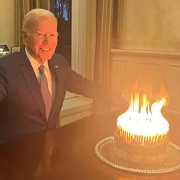



 V
V





















