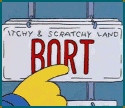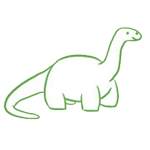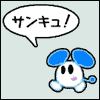|
Schadenboner posted:Are the 3.5" Seagate Firecudas safe enough to use? I like the idea of a hybrid HDD with a babby SSD cache on-board but I'm concerned because I don't hear a lot about them? They're as safe as any other Seagate HDD (i.e. safe enough, but not as good of a reputation as Western Digital). You don't hear much about them because they're more expensive than HDDs and to see a load-time benefit you need to a) be playing a game that benefits from an SSD, and b) load the same data multiple times without it being pushed out of the ssd cache (and without the game just keeping it in RAM). In general it's only going to be beneficial in very specific use cases, and just installing to an SSD is usually preferable. Another alternative is buy a cheap 100+GB ssd on ebay and use Primocache to cache a larger HDD. It'll have most of the same disadvantages as an SSHD, but the larger cache means that games are more likely to stay entirely cached between plays and you'll have the freedom to pair it with an HDD of your choosing, or even one you already own!
|
|
|
|

|
| # ? Apr 20, 2024 08:19 |
|
Howard Phillips posted:How loud is the Ryzen 5 2600x fan compared to the 2600? I have a Define R5 case which has decent sound blocking. Sadly, I've never been able to find a solid comparison of the noise curves for the wraith coolers, but it sounds like they're pretty similar at max fan speed. I suspect that a stock 2600 and 2600x will sound pretty similar - the 2600x's cooler has greater capacity to dissipate heat with lower fan speeds, but the 2600x draws ~40% more power than the 2600. The extra cooler capacity is really more about the ability to auto-overclock via Precision Boost Overdrive without needing a 3rd-party cooler. Stickman fucked around with this message at 20:06 on Dec 13, 2019 |
|
|
|
Hey, I plan on upgrading my PC any day now, but is really true that my current PC doesn't meet the Post Scriptum CPU requirements: Minimum: Intel Core i5-2500K CPU You Have: Intel(R) Core(TM) i5-4590 CPU @ 3.30GHz I don't know CPUs from a hole in the ground but...it looks like they're both i5's and my number is bigger? Edit: And google says, of the numbers: "The three following numbers after the generation number represent performance. The higher the numbers, the more powerful the chip. < Business Insider. For example, an Intel Core i5 "8400" will be less powerful than a Core i5 "8600."
|
|
|
|
Jack B Nimble posted:Hey, I plan on upgrading my PC any day now, but is really true that my current PC doesn't meet the Post Scriptum CPU requirements: That isn't telling you that you are deficient. It's not comparing the two and reporting, "here is the minimum, which you don't have." It's a dumb tool and only displaying "Here is the minimum. Here is what you have." side by side. It's up to you to manually see if your number beats their number. You beat the minimum just fine, but fall just short of the recommended Intel Core i7 4790k CPU However if you were looking for a cheap upgrade you could drop in a used 4790k without any other changes, since they are from the same series and use all of the some other parts.
|
|
|
|
Jack B Nimble posted:Hey, I plan on upgrading my PC any day now, but is really true that my current PC doesn't meet the Post Scriptum CPU requirements: They're both 4-core cpus without simultaneous multithreading and the 4590 is ~2% faster than a 2500k at stock speeds, but "K" chips can overclock. With a solid overclock, the 2500k is ~10% faster. Regardless, I suspect that performance would be pretty similar. E: It looks like an overclocked 2500k maintains a solid 50+ fps in Post Scriptum, but the CPU is pretty close to maxing out (compare to the cpu usage with an 8400 with identical performance). A 4590 would probably reduce performance, though I suspect it would still be playable.
|
|
|
|
I have an old (8-10+ year) tube of arctic silver 5. Is that still good? It seems fine but I don't know if there's something in there that ages or if there's some better compound now.
|
|
|
|
Processors are good at shutting down if they somehow get too hot, so I'd say (without any actual knowledge about it) give it a shot and if you notice temps going high at boot or during a load test, buy a new tube. But I mean really it's just a conductive layer between metal and metal so it seems probably fine if you can squeeze it out and it doesn't seem brittle?
|
|
|
|
It should be fine, I think.
|
|
|
|
Reposting for new page, mostly just looking for a GPU recommendation. I'm leaning https://www.amazon.com/EVGA-GeForce...53&sr=8-1&th=1:AAAAA! Real Muenster posted:Hi Thread, I was posting about a new computer I am going to get for general gaming use around a month ago and kinda went back to the drawing board based on feedback I got here. I toned down what I am going to get and will be looking into getting a better monitor that has a higher refresh rate and all that jazz in the new year. For now I desperately need to replace my hardware due to age/dying integrated fans. With some help from a friend I have come up with this so far:
|
|
|
|
Stickman posted:Another alternative is buy a cheap 100+GB ssd on ebay and use Primocache to cache a larger HDD. It'll have most of the same disadvantages as an SSHD, but the larger cache means that games are more likely to stay entirely cached between plays and you'll have the freedom to pair it with an HDD of your choosing, or even one you already own! Is this like AMD's StoreMI thing? I think that's free up to 256GB with a 450/470/570 motherboard (and is way larger than a FireCuda's onboard flash).
|
|
|
|
AAAAA! Real Muenster posted:Reposting for new page, mostly just looking for a GPU recommendation. I'm leaning https://www.amazon.com/EVGA-GeForce...53&sr=8-1&th=1: I am thinking of building a similar system to this but also not sure about GPU so will be interested in any answers as well. Was much easier for the last one I built when the gtx 970 was undisputedly the best value choice.
|
|
|
|
Schadenboner posted:Is this like AMD's StoreMI thing? I think that's free up to 256GB with a 450/470/570 motherboard (and is way larger than a FireCuda's onboard flash). It's sort of like StoreMI, but it's system doesn't touch the files on your HDD (storeMI actually moves files) and has the additional (default) option of setting up caching reads only, which eliminates the risk of data corruption in the case of ssd or storeMI failure. It also has a lot more options - setting up cache partitions instead of entire drives, caching multiple drives with the same ssd, adding L1 ram disk caches if you have extra ram space, etc. E: There's a free 60-day trial, if you want to try it out. Honestly, it's the tiered system that makes me hesitant to recommend StoreMI - making an HDD unrecoverable in the even that either the drive or the cache ssd fails or the caching system becomes corrupted seems too risky. Stickman fucked around with this message at 21:58 on Dec 13, 2019 |
|
|
|
Schadenboner posted:Is this like AMD's StoreMI thing? I think that's free up to 256GB with a 450/470/570 motherboard (and is way larger than a FireCuda's onboard flash). What are you doing that is a. hampered by HDD speeds and b. is at a scale that just buying SSDs would be prohibitively expensive?
|
|
|
|
AAAAA! Real Muenster posted:Reposting for new page, mostly just looking for a GPU recommendation. I'm leaning https://www.amazon.com/EVGA-GeForce...53&sr=8-1&th=1: It really depends on the games you play, but if you like AAA titles with settings turned up and you're planning on upgrading to a 1440p/144Hz *sync monitor soonish, then a 5700 XT or 2070 Super is really the best option. Check out Babeltech's comprehensive benchmarks for the 1660/1660 Super/1660 Ti, 2060/5700/2060 Super, and 2070/5700 XT/2070 Super. Keep in mind that you can usually get a 10-15% performance boost going from Ultra to Very High, and 30-60% going down to High or Medium. The Powercolor 5700 XTs generally have a good reputation - this is the first time I've heard of DoA issues. The Sapphire Pulse and Gigabyte Gaming are also good, though! Now is a pretty good time to upgrade your monitor - there are a lot of good 1440p/144Hz gsync-compatible options in the $350-400 range. Just ask for recommendations in the Monitor Thread!
|
|
|
|
The Milkman posted:I have an old (8-10+ year) tube of arctic silver 5. Is that still good? It seems fine but I don't know if there's something in there that ages or if there's some better compound now. Should be fine as long as the goop wasn't corroded or oxidized.
|
|
|
|
Stickman posted:It really depends on the games you play, but if you like AAA titles with settings turned up and you're planning on upgrading to a 1440p/144Hz *sync monitor soonish, then a 5700 XT or 2070 Super is really the best option. Check out Babeltech's comprehensive benchmarks for the 1660/1660 Super/1660 Ti, 2060/5700/2060 Super, and 2070/5700 XT/2070 Super. Keep in mind that you can usually get a 10-15% performance boost going from Ultra to Very High, and 30-60% going down to High or Medium.
|
|
|
|
ItBreathes posted:What are you doing that is a. hampered by HDD speeds and b. is at a scale that just buying SSDs would be prohibitively expensive? Shitposting on 40GbE? 
|
|
|
|
So I don't really know very much about what I'm talking about, so apologies for ignorance. I'm trying to improve my computer I built 10 years ago that other than ram is still using all the original components. I can't really afford to just build from scratch so was hoping to replace the worst offender which has mostly been my video card. I bought a new one but discovered that it takes an 8 pin and my current power supply only had one 6pin and 4+4pins together, but one of the 4pins is being used by the motherboard. I'm assuming I need to buy a new power supply, but the ones I'm seeing seem to have lots of 4+4 and 6+2 cables, but it's hard to tell how many slots they have on the actual power supply since presumably I'd need 2 different 8pin slots (1 4+4 and either another 4+4 or a 6+2 if I can't just get straight up 8) This one seems to have lots of slots but obviously I'm wary of buying something based on just a picture if I don't know what I'm doing.
|
|
|
|
Just go with an SSD. Yes, they're still twice as expensive as hard disks but you get all of the benefit of having an SSD instead of only a partial uplift and none of the potential headaches of a hybrid drive or DIY arrangement.
|
|
|
|
Any modern PSU will have all the connectors you need, but post your current build.
|
|
|
|
Howard Phillips posted:Still, their SSHD price is uneatable, so threw one in my PS4. Hey, we weren't asking what you had for lunch, buddy.
|
|
|
|
I think mechanical hard drives, for a very long time now, have hit a point where anything from Seagate, Western Digital, Toshiba (bought IBM's former storage division), and HGST can be trusted just fine. Almost everyone will have a different opinion on which drives are the ones to avoid. Every once in a while everyone can come together to decry a specific model or family of models as terribad trash to be avoided, for example the IBM Deskstar/"Deathstar" drives from way back in the day. That said cloud storage company Backblaze has been posting drive failure statistics for a few years now if you want some hard data to look at: https://www.backblaze.com/b2/hard-drive-test-data.html Per their latest stats annualized failure rates are the worst for Seagate but we're still talking in the just below 3% range. Looks like they aren't using Western Digital anymore.
|
|
|
|
ItBreathes posted:Any modern PSU will have all the connectors you need, but post your current build. I don't really know what the relevant information is, so I'll just post the parts I pulled from my newegg order back in 2010: Intel BOXDH55TC LGA 1156 Intel H55 HDMI Micro ATX Intel Motherboard Intel Core i5-750 Lynnfield Quad-Core 2.66 GHz LGA 1156 95W BX80605I5750 Processor Antec Three Hundred + BP430 Black Steel ATX Mid Tower Computer Case 430W Power Supply SAPPHIRE Radeon HD 6850 1GB which is attempting to be replaced by MSI VGA Graphic Cards RX 580 ARMOR 8G OC 12 GB ram plus 2 SATA hard drives and I think I'm getting an SSD for Christmas so this problem may have come up anyway. Sorry, I very much feel like grandma right now who doesn't know how to open her email.
|
|
|
|
The Milkman posted:I have an old (8-10+ year) tube of arctic silver 5. Is that still good? It seems fine but I don't know if there's something in there that ages or if there's some better compound now. Make sure you mix it thoroughly. Some brands tend to separate slowly over years.
|
|
|
|
Asiina posted:I don't really know what the relevant information is, so I'll just post the parts I pulled from my newegg order back in 2010: Is that the price you paid for the 580? If so, I'd return it and get a 1660 or 1660 Super for much less. Even if you're sticking to Amazon, there's a good Super model for $325. If you're not adverse to other vendors, you could get a 1660 Ventus for $290. They'll still require a 6+2 pin PCIe connector, though. There are 6 pin -> 6+2 pin PCIe adapters, but your PSU is old enough that it's definitely out of warranty and I'd seriously consider just getting a new one. A good Gold efficiency PSU would be $90, but comes with a 10-year warranty and would last you a good long time. You could save $30 by getting a Bronze CXM psu instead, which is decent and comes with a 5-year warranty, but if you're likely to keep your next computer as long as your last you might want to just invest a little more for the peace of mind.
|
|
|
|
What country are you in? USA What are you using the system for? World of Warcraft, Microsoft Office, just basic stuff besides that What's your budget? Iíd like to spend 5-800. I donít have Windows or a monitor so Iím trying to spend less on the PC so I can use a little for that. Just need for WoW and school work If you're gaming, what is your monitor resolution / refresh rate? The one Iím looking at is 1920x1080 75hz So I was gifted a $300 HP laptop for school and found it was able to run WoW, albeit not very well and itís replaced my limited free time Iím able to spend on games now. The only problem is, I can only play solo stuff because anything with more than 5 people the laptop bogs down and lags horribly. Iíd like to see if I could build a PC that could run the game well at decent settings. I saw the ~$700 build MikeC posted but researched a little and people said the game was not optimized for AMD so I wasnít sure if that would still be the best bet. I might run some other FPS type games but Iím mostly concerned with performance relating to WoW. The only other things I would be doing on the computer would be regular internet browsing, watching movies, and Microsoft office stuff for school. Another problem I have with the laptop currently is I canít tab out of the game and run things very well. I donít do a lot of intensive multitasking but the ability to open a browser with a game running and VLC in the background would be nice. Iíd like to keep it between 5-800 since it is just an hour or so a day hobby now that I have a wife and kids. Iím starting with nothing so no monitor or copy of windows but can probably get those cheap if they arenít included in a build. Any help would be greatly appreciated.
|
|
|
|
This is $820 and includes a monitor with your listed preferred specs. There isn't a lot of savings here, but you could drop down to the 1650 Super which sells for $160-170 sometimes to get under budget. Right now the Ryzen 3600 is the odds on "sweet spot," so if you skip the monitor that would be my recommended $800 spend. It's $190 instead of $120, so gets you to $800 even without monitor. PCPartPicker Part List CPU: AMD Ryzen 5 2600 3.4 GHz 6-Core Processor ($119.00 @ B&H) Motherboard: MSI B450 TOMAHAWK MAX ATX AM4 Motherboard ($114.99 @ B&H) Memory: G.Skill Ripjaws V Series 16 GB (2 x 8 GB) DDR4-3200 Memory ($64.99 @ Newegg) Storage: Mushkin Enhanced RAW 960 GB 2.5" Solid State Drive ($78.99 @ Newegg) Video Card: Zotac GeForce GTX 1660 Super 6 GB Twin Fan Video Card ($229.99 @ B&H) Case: Phanteks P300 ATX Mid Tower Case ($52.98 @ Newegg) Power Supply: be quiet! Pure Power 11 500 W 80+ Gold Certified ATX Power Supply ($69.90 @ Amazon) Monitor: Acer SB220Q bi 21.5" 1920x1080 75 Hz Monitor ($89.99 @ Amazon) Total: $820.83 Prices include shipping, taxes, and discounts when available Generated by PCPartPicker 2019-12-14 09:49 EST-0500 I wouldn't worry about it, the 3600 runs it around the same as an intel 9900k, which is hundreds of dollars more. Close enough for sure, and is cheaper & a much better long term buy IF AMD is telling the truth about sticking with AM4 on their next series of processors, you have a good upgrade path. https://us.forums.blizzard.com/en/wow/t/ryzen-3600-wow/224034 edit: some savings does exist- you could get a bronze certified PSU and save a few bucks, as well as getting a 512 GB SSD, but those are more $/gig. bus hustler fucked around with this message at 17:01 on Dec 14, 2019 |
|
|
|
AAAAA! Real Muenster posted:Reposting for new page, mostly just looking for a GPU recommendation. I'm leaning https://www.amazon.com/EVGA-GeForce...53&sr=8-1&th=1: It's been posted before, but don't spend $110 on Windows 10. Buy from the SA Mart goon. I just spent $5 for a Win7 key from him and activated Win10 with it no problem.
|
|
|
|
What's the opinions on this mobo? it's my top choice right for my build now https://www.newegg.com/p/N82E16813144262
|
|
|
|
Its Coke posted:What's the opinions on this mobo? it's my top choice right for my build now https://www.newegg.com/p/N82E16813144262 It works but itís not a good value in the VRM side - it has (slightly) worse VRM than a b450 Tomahawk. If you want an x570, get an Asus TUF instead.
|
|
|
|
AFStealth posted:It's been posted before, but don't spend $110 on Windows 10. Buy from the SA Mart goon. I just spent $5 for a Win7 key from him and activated Win10 with it no problem.
|
|
|
|
I am thinking of getting a Ryzen 5 3600 CPU and a Micro ATX motherboard and case. My problem is that all the motherboards PCPartPicker is recommending, such as this, come with this warning: quote:Warning!Some AMD B450 chipset motherboards may need a BIOS update prior to using Matisse CPUs. Upgrading the BIOS may require a different CPU that is supported by older BIOS revisions. How can I be sure the motherboard I get will be compatible with the CPU out of the box? I don't have another AMD CPU handy to just flash the BIOS with and I also wouldn't really want to muck around with installing this CPU, and then that CPU, and redoing the cooler and thermal paste and all that crap. No thanks.
|
|
|
|
A 1440p/144Hz *sync monitor is great for pairing with a 1080 Ti (that's what I have!), but you'd want to increase your budget if you want to go that route. The best deal right now is the Nixeus Edg 27 for $300 at Newegg (with a fixed stand) or $330 with an adjustable stand. There are several other options in the $350-400 range from other vendors - I'd ask over in the monitor thread. A 3600 is a solid choice, and with a 1080 Ti you'd see some benefit over a 2600, especially if you turn down settings a bit to bump up the frame rate. MSi "MAX" B450 motherboards have guaranteed out-of-the-box compatibility, and most non-MAX MSi boards have the ability to flash the bios without the cpu using a flash drive and the "flash bios" button. If you want a solid computer to go with your 1440p monitor and 1080 Ti, I'd recommend something like this: PCPartPicker Part List CPU: AMD Ryzen 5 3600 3.6 GHz 6-Core Processor ($189.99 @ Best Buy) Motherboard: MSI B450 TOMAHAWK MAX ATX AM4 Motherboard ($114.99 @ B&H) Memory: G.Skill Aegis 16 GB (2 x 8 GB) DDR4-3200 Memory ($59.99 @ Newegg) Case: Fractal Design Meshify C ATX Mid Tower Case ($93.98 @ Newegg) Power Supply: Corsair RM (2019) 650 W 80+ Gold Certified Fully Modular ATX Power Supply ($89.99 @ Newegg) Total: $548.94 You could save a bit by buying from Microcenter if you have one nearby (they also have the Acer Nitro XV272u 1440p/144Hz IPS monitor for $300). There's room to shave off some cost by dropping to a 2600, cheaper motherboard, and cheaper case, but it still won't get you under budget with a 1440p montor: PCPartPicker Part List CPU: AMD Ryzen 5 2600 3.4 GHz 6-Core Processor ($119.99 @ Newegg) Motherboard: ASRock B450 Pro4 ATX AM4 Motherboard ($83.98 @ Newegg) Memory: G.Skill Aegis 16 GB (2 x 8 GB) DDR4-3200 Memory ($59.99 @ Newegg) Case: Thermaltake Core G21 Tempered Glass Edition ATX Mid Tower Case ($47.98 @ Newegg) Power Supply: Corsair RM (2019) 650 W 80+ Gold Certified Fully Modular ATX Power Supply ($89.99 @ Newegg) Case Fan: ARCTIC Arctic F14 PWM 77.3 CFM 140 mm Fan ($9.34 @ Amazon) Total: $411.27 Stickman fucked around with this message at 22:48 on Dec 15, 2019 |
|
|
|
brap posted:How can I be sure the motherboard I get will be compatible with the CPU out of the box? I don't have another AMD CPU handy to just flash the BIOS with and I also wouldn't really want to muck around with installing this CPU, and then that CPU, and redoing the cooler and thermal paste and all that crap. No thanks. MATX seems to be bad in the USA. The form factor looks to be dead too since there are no x570 micro atx boards. Just get an ATX board and case. The standard here is the Tomahawk Max and Meshify C. There is a micro atx version of the Meshify C but it's like 3 inches shorter. Not a big difference at all.
|
|
|
|
I missed the mATX part, whoops! Like Mu Zeta said, there's not really good options on the same level as the Tomahawk for a 3600 in the US (in Europe, the Msi Mortar MAX is great). If you end up choosing a 2600 to save money, the mATX version of the ASRock Pro4 is more or less the same board and would be fine for a 3600 (or probably a 4600) if you upgrade in the future. Also, if you buy your motherboard from Microcenter, they'll either have updated the bios already (it'll have a "Ryzen 3000 compatible" sticker), or they'll do it for free in their repair shop. That opens up more B450 options for the 3600, though the Mortar Max is still the best value.
|
|
|
|
Finally got the motherboard from Amazon today and am now posting from the new build. Wanted to thank the thread for the information and feedback! Ultimately this is what I put together (prices below aren't accurate, I assembled over a few weeks, below is just a listing of what I got): PCPartPicker Part List CPU: AMD Ryzen 7 3700X 3.6 GHz 8-Core Processor ($309.99 @ Best Buy) CPU Cooler: ARCTIC Freezer 34 eSports DUO CPU Cooler ($40.61 @ Amazon) Motherboard: MSI B450 TOMAHAWK MAX ATX AM4 Motherboard ($114.99 @ B&H) Memory: G.Skill Ripjaws V 16 GB (2 x 8 GB) DDR4-3600 Memory ($74.98 @ Amazon) Storage: Samsung 970 Evo 1 TB M.2-2280 NVME Solid State Drive ($169.99 @ Amazon) Video Card: PowerColor Radeon RX 5700 8 GB RED DRAGON Video Card ($359.99 @ Amazon) Case: NZXT H510 ATX Mid Tower Case ($69.98 @ Amazon) Power Supply: Corsair RMx (2018) 650 W 80+ Gold Certified Fully Modular ATX Power Supply ($117.99 @ Amazon) Total: $1258.52 Prices include shipping, taxes, and discounts when available Generated by PCPartPicker 2019-12-15 20:56 EST-0500 Working great. The motherboard POSTed with the Ryzen 3700 just fine, no BIOS jiggerypokery required. The G.Skill RAM not being on the Tomahawk's QVL also wasn't an issue, turned on XMP and it fired up at 3600 no problem. I would like to whine a bit about the Arctic Freezer 34 Esports heatsink though: Tower heat sinks that use wire clips to hold the fans on are a special sort of hell that I had forgotten about when building a Sandy Bridge system many moons ago (that install also drew a good amount of blood because the sink fins were super sharp). In the case the Freezer 34 the part of the wires that secure to the heatsink itself are too shallow so the loving things love to pop out when trying to secure the fans. It cools well enough but the installation process sucks. Edit: Also my case should have taken off like a helicopter at some point  
Fabulousity fucked around with this message at 05:19 on Dec 16, 2019 |
|
|
|
brap posted:I am thinking of getting a Ryzen 5 3600 CPU and a Micro ATX motherboard and case. My problem is that all the motherboards PCPartPicker is recommending, such as this, come with this warning: This will work. Any of the MSI "Max" boards will work with the 3600 as a matter of fact, but the only other mATX option is the PRO-M2 MAX, which is probably worse because it is cheaper and doesn't have as many DIMM slots or fancy heatsink thingies. I have a b450m Pro-VDH-Max and I'm using it with a 3600 and it works fine. Have an old mATX case I'm fond of. It's hard to find a decent case that has good airflow and supports a lot of big fans but doesn't look like it's marketed to a 13 year old boy.
|
|
|
|
There's a mATX version of the Fractal Design Meshify, too - the Meshify C Mini. It's only available with a tempered glass side panel, but the Define C mini comes in all the same flavors as the larger cases!
|
|
|
|
Working on the build drawn up for me 20+ pages ago as my first time doing this. How do I know whether the fan built into the rear of my Phanteks P300 case plugs into the Pump Fan or Sys Fan slot on the motherboard?
|
|
|
|

|
| # ? Apr 20, 2024 08:19 |
|
whydirt posted:Working on the build drawn up for me 20+ pages ago as my first time doing this. How do I know whether the fan built into the rear of my Phanteks P300 case plugs into the Pump Fan or Sys Fan slot on the motherboard? Sys or CHA (chassis) fan slot for that one. Pump refers to people who use a water cooling pump. You can use Pump headers if you run out of spots (I think they're just treated for more current and placed closer to the CPU) but it might default to strange behavior until you adjust it in bios.
|
|
|