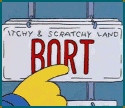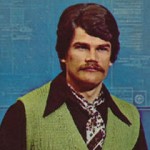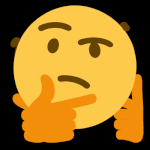|
Hey Thread, any reason I would not want to get a 2060 Super XC in place of a 2060 Super SC? I can get the X for less on Newegg because its on sale and has a rebate available but I have no idea what the differences between the cards/designations is.
|
|
|
|

|
| # ? Apr 19, 2024 10:27 |
|
I'm building a server (not enterprise quality) to run kubernetes, redis, nodejs, and rails. Traffic will be light, this will be mostly for development and a few users worth of traffic. This is just to hold us over until we move to GCP and pay for some sweet sweet cloud hosting. tl;dr: at home server, low traffic, kubernetes, redis, nodejs express, ruby on rails, and postgres! need help on mobo + case, have storage already! No need for video card, will just ssh into box. PCPartPicker Part List CPU: AMD Ryzen 7 2700X 3.7 GHz 8-Core Processor ($159.00 @ Amazon) Memory: G.Skill Ripjaws V Series 32 GB (2 x 16 GB) DDR4-3200 Memory ($119.99 @ Amazon) Power Supply: EVGA BT 450 W 80+ Bronze Certified ATX Power Supply ($54.98 @ SuperBiiz) Total: $333.97
|
|
|
|
Mu Zeta posted:MATX seems to be bad in the USA. The form factor looks to be dead too since there are no x570 micro atx boards. Just get an ATX board and case. The standard here is the Tomahawk Max and Meshify C. There is a micro atx version of the Meshify C but it's like 3 inches shorter. Not a big difference at all. Stickman posted:I missed the mATX part, whoops! Like Mu Zeta said, there's not really good options on the same level as the Tomahawk for a 3600 in the US (in Europe, the Msi Mortar MAX is great). If you end up choosing a 2600 to save money, the mATX version of the ASRock Pro4 is more or less the same board and would be fine for a 3600 (or probably a 4600) if you upgrade in the future. Also, if you buy your motherboard from Microcenter, they'll either have updated the bios already (it'll have a "Ryzen 3000 compatible" sticker), or they'll do it for free in their repair shop. That opens up more B450 options for the 3600, though the Mortar Max is still the best value. Thanks for your advice. I guess I'm now leaning toward ATX. The budget is a bit flexible so I might just go with the Ryzen 3600 as well as the monitor. I don't live in a state with Microcenter, but that does sound like pretty good service/store experience.
|
|
|
|
5436 posted:I'm building a server (not enterprise quality) to run kubernetes, redis, nodejs, and rails. Traffic will be light, this will be mostly for development and a few users worth of traffic. This is just to hold us over until we move to GCP and pay for some sweet sweet cloud hosting. I'd still probably recommend the MSI Tomahawk just because my perception of the 2700x is that it can get power hungry and some VRMs might struggle, but you'd probably be fine with something like the MSI B450-A Pro. For the case, are there any specific requirements you might need, like lots of drives, see-through side panel, high airflow, etc.? The Phanteks P400a starts at about $80 and is great for airflow and ease of use (recently won Gamers Nexus' Best Case 2019) and the NZXT H510 is basically the standard for "basic case". You could go with some of the barebones $30 Rosewill ones that will cut up your hands during install, be a pain to get stuff in and out of, and bend everywhere, but do the job, or something like a $50 Thermaltake Versa series or Cooler Master Masterbox that don't quite have all the features of a P400a or 510 but are still pretty nice and would serve as a server chassis just fine. Going the other direction in price, the Phanteks Enthoo Pro M is very modular, the Cooler Master H500 has some bonkers airflow, and the Fractal Meshify C is the thread's case of choice. Scruff McGruff fucked around with this message at 19:54 on Dec 16, 2019 |
|
|
|
Scruff McGruff posted:I'd still probably recommend the MSI Tomahawk just because my perception of the 2700x is that it can get power hungry and some VRMs might struggle, but you'd probably be fine with something like the MSI B450-A Pro. I'd rather not get cut up, na nothing crazy in the case department. Simple, small, easy to work with. I have a Meshify C for my normal use computer and it was very easy to work with.
|
|
|
|
AFStealth posted:It's been posted before, but don't spend $110 on Windows 10. Buy from the SA Mart goon. I just spent $5 for a Win7 key from him and activated Win10 with it no problem. Or if you don't like goons, you can get one from places like kinguin, but really don't pay MS for Win10 they are trying as hard as they can to give it away for ~free without actually announcing it.
|
|
|
|
Fabulousity posted:PCPartPicker Part List I did this exact same setup except with an EVGA AIO water cooler and have the same weird reading on sysfan1 (56k atm) so it's not just you. Also after doing water cooling I'm never going back to messing with CPU-mounted radiator/fan coolers. Kind of blown away by how easy the install process was and how cool it keeps the machine. This case does kind of suck for mounting a radiator/fans though since there's no good straight through airflow capability, but even just having the radiator/fans pushing out the front side/bottom vents (which is a dumb idea) it works quite well. Sheep fucked around with this message at 20:35 on Dec 16, 2019 |
|
|
|
Stickman posted:A 1440p/144Hz *sync monitor is great for pairing with a 1080 Ti (that's what I have!), but you'd want to increase your budget if you want to go that route. The best deal right now is the Nixeus Edg 27 for $300 at Newegg (with a fixed stand) or $330 with an adjustable stand. There are several other options in the $350-400 range from other vendors - I'd ask over in the monitor thread. I pulled the trigger on the first build in this post, less the monitor for now. Thanks again.
|
|
|
|
AAAAA! Real Muenster posted:Hey Thread, any reason I would not want to get a 2060 Super XC in place of a 2060 Super SC? I can get the X for less on Newegg because its on sale and has a rebate available but I have no idea what the differences between the cards/designations is. The XC just has a bit higher overclock, 15mhz on the core. I imagine they bin the same. No reason to buy the SC
|
|
|
|
NickBlasta posted:The XC just has a bit higher overclock, 15mhz on the core. I imagine they bin the same. No reason to buy the SC
|
|
|
|
Hey y'all. I took the collective advice of this thread and the monitors thread and got a 1440P 144HZ IPS Acer Nitro 27" freesync monitor and a PowerColor Red Dragon RX 5700 XT. They're great! Games play smooth, beautifully, and at a high refresh rate. It's great. One complaint about AMD: their system for redeeming the free game that they throw in when you buy one of their cards is t e r r i b l e. You have to jump through so many goddamn hoops and their site takes a full minute to load each page. You have to download a product verification program that you have to install, try out, get an error message, uninstall, start over again, try two more times until it works, then get routed back to their site where you have another interminable set of pages to click through, get stuck in loops, get told your code has already been redeemed, and eventually start praying for death to just take you already. I'm currently waiting to hear back from support because I've redeemed my code and there is no guidance about what the next step is. I'm working so hard to get this "free" game that it's dishonest to call it free. So, if part of your decision making is that you want that free copy of Borderlands 3 that AMD is offering, maybe don't consider that something that you will actually get.
|
|
|
|
Just went through the same redemption process. I assumed it was designed to be purposely onerous to cut down on the number of people who actually redeem their free stuff E: jokes on them though I just spent 4 hours building this goddamn pc, lol if you think Iím not gonna get every possible perk available E2: that reminds me I still have some rebates to mail in dads friend steve fucked around with this message at 22:01 on Dec 16, 2019 |
|
|
|
dads friend steve posted:Just went through the same redemption process. I assumed it was designed to be purposely onerous to cut down on the number of people who actually redeem their free stuff Yeah, every obstacle strengthens my determination to make them pay out what they promised. I'm on vacation, motherfuckers, all I've got is time!
|
|
|
|
Sheep posted:I did this exact same setup except with an EVGA AIO water cooler and have the same weird reading on sysfan1 (56k atm) so it's not just you. For the NZXT H510 case I ended up installing two 140mm fans in the front sucking in, left the rear 120mm fan in place blowing out, and removed the top 120mm fan. It seems to be working pretty well and is very quiet. Never liked the idea of liquid cooling just because it requires maintenance and if it fails (leaks) then holy gently caress are you hosed. The 3.5" drive cage really feels like an afterthought on the part of NZXT though. Like they got done designing the case then suddenly realized they needed to put 3.5" mounts somewhere and phoned in a solution.
|
|
|
|
Fabulousity posted:Never liked the idea of liquid cooling just because it requires maintenance and if it fails (leaks) then holy gently caress are you hosed. I thought the same thing but with the AIOs you don't actually have to do maintenance, it's a closed system.
|
|
|
|
5436 posted:I'm building a server (not enterprise quality) to run kubernetes, redis, nodejs, and rails. Traffic will be light, this will be mostly for development and a few users worth of traffic. This is just to hold us over until we move to GCP and pay for some sweet sweet cloud hosting. If this isn't going into a living area where it needs to be quiet, 2 generation old servers are really drat cheap on eBay and are much less likely to decide they need to reboot RIGHT NOW. Just an example as I'm on my phone: https://www.ebay.com/itm/Supermicro-1U-Server-X9DRI-LN4F-2x-Xeon-E5-2660-2-20ghz-16-Cores-32gb-Rails/293124043673 You can stick SATA drives in a SAS backplane, too.
|
|
|
|
KillHour posted:If this isn't going into a living area where it needs to be quiet, 2 generation old servers are really drat cheap on eBay and are much less likely to decide they need to reboot RIGHT NOW. It will be in the bedroom (small apartment) so it will need to be moderately quiet.
|
|
|
|
Those things are generally loud as gently caress stock.
|
|
|
|
5436 posted:It will be in the bedroom (small apartment) so it will need to be moderately quiet. Then never mind!
|
|
|
|
Sheep posted:I thought the same thing but with the AIOs you don't actually have to do maintenance, it's a closed system. Is the coolant an oil or something like a water/antifreeze mix? If the latter the stuff doesn't survive forever and will break down and become acidic on its own. Keep in mind that's like 5+ years sort of time though.
|
|
|
|
Fabulousity posted:Is the coolant an oil or something like a water/antifreeze mix? If the latter the stuff doesn't survive forever and will break down and become acidic on its own. Keep in mind that's like 5+ years sort of time though. Usually distilled water, some may have some glycol added. It is as you suspect, that the heat carrying capacity of the coolant will reduce over time. AIOs are "maintenance free" in that they're always sort of going to be banking on you replacing the system when you upgrade your computer in a "normal timeframe". It won't be more or less fine for indefinite use like a HSF. The fittings will leak, the tubing will become brittle and crack, the pump will go eventually.
|
|
|
|
Okay, I finally got my new machine built and discovered that my existing Lenovo display has a VGA connector and not an HDMI. If Iím not concerned with going beyond 1080 resolution, is there any issue with using a VGA to HDMI adapter to use the current display?
|
|
|
|
whydirt posted:Okay, I finally got my new machine built and discovered that my existing Lenovo display has a VGA connector and not an HDMI. No, they usually work as advertised. It's a good time to shop for monitors, though.
|
|
|
|
For what it's worth, a decent 1080p @144hz FreeSync monitor isn't going to be vastly more expensive than a similar 1080p @60hz, and even casual gaming will look far better. A 2600 and 1660 Super will give you 100+ FPS on even modern stuff at good quality, it'd almost be a waste not to let it.
|
|
|
|
I cheaped out and bought a 1080 75 hz monitor and itís ... ok. I also cheaped out on my graphics card too but in my defense I did not even want to get a new pc in the first place but my laptop died and  Really canít complain tho since they were under $300 combined. Might upgrade the monitor at least if it really proves to be too painful for dev work
|
|
|
|
I don't know why a 1080p monitor would be insufficient for dev work, seems pretty good to me unless it's a 42" monitor.
|
|
|
|
I looked up the monitors I have at work and theyíre 4K Dell ones that retail for a lot more than Iíd ever spend myself. Theyíre really nice because I usually have at least 2-4 IDE instances and like 12 terminals open at a time (plus Chrome). But youíre right, for my own personal stuff I expect the 1080 guy I got should be a-ok Sorry for the derail. I spend too much time second guessing poo poo
|
|
|
|
It's alright, I think we all do it. I've spent the last week agonizing on what will probably end up being a pretty standard 3600/2070S mATX build, going over a billion iterations of essentially the same things. Different fans? Which 2070S? An X570 board instead to future-proof for Ryzen 4xxx? Should I go ITX instead??? I changed like three parts.
|
|
|
|
https://smile.amazon.co.uk/dp/B07N43CYMS/?coliid=I11XXUK8W1MSI7&colid=1H7A4T0KYMZ9W&psc=1&ref_=lv_ov_lig_dp_it Patriot Viper Steel Series DDR4 16GB (2 x 8GB) 3733MHz Performance Memory Kit Is that good DDR4 RAM or is the price too good to be true for the speed?
|
|
|
|
WattsvilleBlues posted:https://smile.amazon.co.uk/dp/B07N43CYMS/?coliid=I11XXUK8W1MSI7&colid=1H7A4T0KYMZ9W&psc=1&ref_=lv_ov_lig_dp_it Patriot Viper Steel Series DDR4 16GB (2 x 8GB) 3733MHz Performance Memory Kit For comparison similar 3600 kits can currently be found for around £68 https://uk.pcpartpicker.com/products/memory/#s=403600,403733&Z=16384002&sort=ppgb And 3200 Micron E-die for a little less than that Llamadeus fucked around with this message at 14:14 on Dec 17, 2019 |
|
|
|
I'm looking at a Sapphire Pulse RX-570 4GB at MicroCenter for $120. It would be replacing a R7 265 for 1080p gaming and nothing too strenuous. Is this a good deal? Or do I have better options on the used market - and if so, what's the recommendation? I can afford to spend more money but it's kind of a waste as I mostly play strategy games and poo poo like that, although gfx requirements are going up. Don't plan to buy a new monitor for the immediate future, so mad framez is kind of wasted.
|
|
|
|
Mining bubble aside, they've been that price forever, so you can get them used for ~half that. For low graphics intensity games at 1080p it'll perform fine.
|
|
|
|
KYOON GRIFFEY JR posted:I'm looking at a Sapphire Pulse RX-570 4GB at MicroCenter for $120. It would be replacing a R7 265 for 1080p gaming and nothing too strenuous. Is this a good deal? Or do I have better options on the used market - and if so, what's the recommendation? I can afford to spend more money but it's kind of a waste as I mostly play strategy games and poo poo like that, although gfx requirements are going up. Don't plan to buy a new monitor for the immediate future, so mad framez is kind of wasted. Like ItBreathes said, for a 570/580 you should definitely look used, you can find them on ebay for $60-$70.
|
|
|
|
I'm going to be putting my new computer together later this week. I have an odd question about how I should install windows... I have a 256mb SSD that I have had for 5 years with my current desktop that I will be bringing over to the new computer. I also have a 1tb M.2 SSD that I just bought. I am planning on installing all my games on the 1tb M.2 drive. Would it make any difference what-so-ever in terms of smoothness when alt-tabbing or multi-tasking if I have the OS and other non-games installed on the 256? I also have a 2tb standard HD that I have for data storage (old pictures, music, and that kind of stuff) but I doubt that this will make any difference.
|
|
|
|
So my current set up is showing it's age a bit. I'm running an RX 480 and an i5 4590. 16 gigs of ram. The big problem I seem to be having is CPU stuff, I like to run too many firefox tabs and some idle games while playing other stuff. Now with the new steam library being a resource hog as well I'm getting serious slowdown. I want to build a new PC soon anyway so I don't know if it's worth it to upgrade any parts. My question is whether or not it'd be worth it to upgrade the processor at all. I'm guessing it's bottlenecking my performance given what I use my computer for but if intel are out of fashion and LGA 1150 sockets can't take modern processors anyway then I'd be SoL.
|
|
|
|
AAAAA! Real Muenster posted:I'm going to be putting my new computer together later this week. I have an odd question about how I should install windows... No, this will be fine. Any differences once you are on a SATA3 or faster SSD tend to be "measurable," not "perceivable," for anything we'd consider general usage including gaming. You may be punting 1-2 (MAYBE) seconds on boot time doing it this way but that's it. Agent355 posted:So my current set up is showing it's age a bit. I'm running an RX 480 and an i5 4590. 16 gigs of ram. Given how much the upgrade costs (an i7-4770 or i7-4790k) on ebay probably not if you're going to be building something soon. but if you can pick one of those up super cheap somewhere you would definitely see some benefit by adding the additional threads (they're 4 core, 8 thread processors). nothing life changing, but that's where the bottleneck is on those older 3rd/4th gen i5s that instantly hit the wall over the past 12 months. also they're all impacted by some performance losing fixes for bugs like Spectre and Meltdown.
|
|
|
|
How hot do the RX 5700 XTs get, and is a bad idea to save £50 by getting the version with only two fans? https://www.overclockers.co.uk/msi-radeon-rx-5700-xt-mech-oc-8gb-gddr6-pci-express-graphics-card-gx-35p-ms.html
|
|
|
|
My buddy has asked a friend and I to put together a new gaming rig for him. His last is older and needs to be completely replaced, including the old monitor. Budget is $3000 and basically looking at it before summer. For a high level gaming pc, what should I budget out for a good monitor? It will mostly be FPS's and your action/adventure type games. Is it better for $500(ish) to the monitor and $2500 to the pc , or is at the point of diminishing returns where it might be better for the $1000 monitor and $2000 pc? Thanks for any info!
|
|
|
|
Liberator_44 posted:My buddy has asked a friend and I to put together a new gaming rig for him. His last is older and needs to be completely replaced, including the old monitor. Budget is $3000 and basically looking at it before summer. For a high level gaming pc, what should I budget out for a good monitor? It will mostly be FPS's and your action/adventure type games. Is it better for $500(ish) to the monitor and $2500 to the pc , or is at the point of diminishing returns where it might be better for the $1000 monitor and $2000 pc? Thanks for any info! This video from Linus is worth a look, as it covers a whole bunch of monitors. You should probably key into the 144Hz monitors, as they're drastically more amazing than 60Hz monitors nowadays: https://www.youtube.com/watch?v=aFZ5ofmZt58 There's also a very good/active SA Monitors thread here: https://forums.somethingawful.com/showthread.php?threadid=3372494 Personally, I have a 27" Asus 1440p 144Hz IPS ($600) as my main monitor. My computer from last year (i7-9700K / RTX 2080) came to about $2200. I think that's the general sweet spot on monitors, as you're paying too high of a premium (in my opinion) for a wider monitor or a 240hz monitor, but some people really, really go nuts about 4K resolution monitors.
|
|
|
|

|
| # ? Apr 19, 2024 10:27 |
|
Rookoo posted:How hot do the RX 5700 XTs get, and is a bad idea to save £50 by getting the version with only two fans? https://www.overclockers.co.uk/msi-radeon-rx-5700-xt-mech-oc-8gb-gddr6-pci-express-graphics-card-gx-35p-ms.html The Mech OC is very loud according to reviews. If you have other options within 10 dollars or so I would look into it. But if it is 50 pounds cheaper than any other 5700XT and you can live with the noise or lower the fan curve but run hotter, it can be a deal.
|
|
|