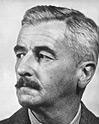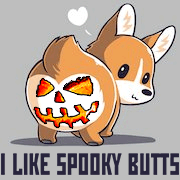|
facialimpediment posted:This video from Linus is worth a look, as it covers a whole bunch of monitors. You should probably key into the 144Hz monitors, as they're drastically more amazing than 60Hz monitors nowadays: https://www.youtube.com/watch?v=aFZ5ofmZt58 Thanks, this is the info I need. I have gone thru the monitor thread, but I wanted a general idea from here before asking for specifics there. I will make sure to check out that video!
|
|
|
|

|
| # ? Apr 24, 2024 00:26 |
|
You can get decent 27" g-sync compatible 1440p/144Hz monitors for $350-$400 (or $300 at Microcenter or occasionally from Newegg), which makes the price delta to UW 1440p and high-refresh 4k monitors every greater. Honestly g-sync compatible (AKA freesync that's been certified by NVidia) is usually preferable to g-sync just because it doesn't lock you NVidia for the lifetime of the monitor. Of course, AMD doesn't have anything that can challenge very top-end NVidia cards, and likely won't any time soon. You can also build a perfectly competent 1440p gaming machine for ~$1400-1600 with a 3700x + 2070 Super. An extra $1k will get you a 9900k (or ks) + 2080 Ti, but with NVidia's next generation likely less than a year out it's tough to recommend spending the extra $600 for a 2080 Ti unless they really want the extra frames right now. Babeltech has a pretty comprehensive comparison of the 2080 Ti and 2070 Super at 1440p with Ultra/Very High settings (along with the 2080 Super, which is a terrible value). E: Also factor in $100-150 for a nice mechanical keyboard and $50-150 for a nice mouse.
|
|
|
|
For a machine learning setup, would I need anything like more RAM in this? i5 7600k @ 3.8GHz EVGA GTX 1070, 8G ASUS Strix Z270E Corsair Vengeance 2x8GB DDR4 3000MHz
|
|
|
|
PRADA SLUT posted:For a machine learning setup, would I need anything like more RAM in this? I thought the ML people wanted the Turing processors or whatever from the RTX cards? Or is that just AI stuff and unrelated?
|
|
|
|
If you're training on your GPU then you're going to restricted to 8GB for your networks anyway and 16GB system RAM should be fine.
Stickman fucked around with this message at 08:16 on Dec 18, 2019 |
|
|
|
VelociBacon posted:I thought the ML people wanted the Turing processors or whatever from the RTX cards? Or is that just AI stuff and unrelated? It’s my normal desktop, I was going to repurpose it for ML work, not build a new system.
|
|
|
|
VelociBacon posted:I thought the ML people wanted the Turing processors or whatever from the RTX cards? Or is that just AI stuff and unrelated? Tensor cores can be a decent 40-50%ish performance boost for otherwise equivalent cards, but it's certainly not essential (especially if you already have the card).
|
|
|
|
Depends on your workload. Your CPU and RAM could be bottlenecks if your workflow involves CPU-intensive JIT preprocessing of data. 8GB of GPU RAM is fine. There are contemporary models that require more memory than that but only if you're training the whole model instead of fine-tuning. I'd recommend holding off on upgrading anything till you've spent some time identifying bottlenecks if any.
|
|
|
|
Not the most exciting mother board but I just pulled the trigger on this, I think it will do just fine for a few years. PCPartPicker Part List CPU: AMD Ryzen 5 3600 3.6 GHz 6-Core Processor ($189.99 @ B&H) Motherboard: Asus TUF GAMING X570-PLUS ATX AM4 Motherboard ($184.99 @ Amazon) Memory: Corsair Vengeance LPX 16 GB (2 x 8 GB) DDR4-3600 Memory ($69.98 @ Amazon) Storage: Sabrent Rocket 1 TB M.2-2280 NVME Solid State Drive ($119.98 @ Amazon) Total: $564.94 Prices include shipping, taxes, and discounts when available Generated by PCPartPicker 2019-12-18 02:22 EST-0500 I have been using an older Intel rig I bought cheap from a friend. At the same time I bought that I got a Meshify C and an RX 580 8GB. The set up was running DOOM 2016 just fine until I could save up enough for the parts above. I am going to wait until March to see how the RX 580 does with Doom Eternal before deciding on getting a more expensive GPU or not. side_burned fucked around with this message at 08:52 on Dec 18, 2019 |
|
|
|
MikeC posted:The Mech OC is very loud according to reviews. If you have other options within 10 dollars or so I would look into it. But if it is 50 pounds cheaper than any other 5700XT and you can live with the noise or lower the fan curve but run hotter, it can be a deal. Thanks for the reply. One thing though, are these comparisons valid, or generally out of whack? The person I'm building a PC for says that their CPU is bottlenecking their system, but upgrading to what would be regarded as a quite decent model doesn't seem to offer a huge improvement according to this, despite their cpu coming out like 7 years ago? https://cpu.userbenchmark.com/Compare/Intel-Core-i5-3570K-vs-AMD-Ryzen-5-2600/1316vs3955 Would it be worth splashing out for the 3600 if they're upgrading from that intel model? Rookoo fucked around with this message at 09:33 on Dec 18, 2019 |
|
|
|
Micro Center has the 3600 on sale for $169 right now, 3600x for $189. Good time to buy to save some money or get basically a free upgrade if you've been sitting on it and are near one of their stores.
|
|
|
|
side_burned posted:Not the most exciting mother board but I just pulled the trigger on this, I think it will do just fine for a few years. The TUF brand... surprised you went with that one. I read the reviews as meh.
|
|
|
|
Howard Phillips posted:The TUF brand... surprised you went with that one. I read the reviews as meh. I know the TUF B450 and x470 boards were pretty forgettable but AFAIK the x570 TUF board is one of the best value x570 boards. I think Buildzoid has a good statement on board branding in one of his more recent videos: "I hate all board vendors equally because they make crap boards, they did make crap boards, or they will make crap boards... there's no one brand that consistently makes the same level of quality." Scruff McGruff fucked around with this message at 20:15 on Dec 18, 2019 |
|
|
|
Rookoo posted:Thanks for the reply. One thing though, are these comparisons valid, or generally out of whack? The person I'm building a PC for says that their CPU is bottlenecking their system, but upgrading to what would be regarded as a quite decent model doesn't seem to offer a huge improvement according to this, despite their cpu coming out like 7 years ago? https://cpu.userbenchmark.com/Compare/Intel-Core-i5-3570K-vs-AMD-Ryzen-5-2600/1316vs3955 The 2600 is a fine CPU for gaming. As is the old intel part if you don't mind the occasional micro stuttering when the 4 cores on that CPU when its 4 cores get overloaded with work. This problem will get progressively worse over time. Tech deals did a couple of videos on this issue and the core message is that you can limp along on 4c/4t if you want to and if you can live with micro stuttering. The 3600 is faster but not so much that you need to have it over a 2600 if budget is an issue. In fact most situations even in 1080p you are GPU bound and the difference is minimal. Scruff McGruff posted:I know the TUF B450 and x470 boards were pretty forgettable but AFAIK the x570 TUF board is one of the best value x570 boards. TUF X570 is well reviewed across all reviewers I know of.
|
|
|
|
MikeC posted:The 2600 is a fine CPU for gaming. As is the old intel part if you don't mind the occasional micro stuttering when the 4 cores on that CPU when its 4 cores get overloaded with work. This problem will get progressively worse over time. Tech deals did a couple of videos on this issue and the core message is that you can limp along on 4c/4t if you want to and if you can live with micro stuttering. I went from i5 4590 to 2600x and the difference is not that noticeable with a GTX 1080. CPU bottle neck was only apparent at Ultra settings.
|
|
|
|
There's two different facet's of a "cpu bottleneck" when we're talking about 4c/4t CPUs. One is single-core performance differences, which lead to a hard bottleneck in mean fps, which you can see when you compare a 9900k to 2nd-gen Ryzen while paired with a 2080 Ti and running at 1080p with lower graphics settings to bump frame rates up as much as possible: That hard wall isn't <60 fps for either the 4590 or 2600x, or at least it hasn't been so far. The 2600x will be an improvement over a non-k 4590, but the difference isn't going to be huge and you'd only see if you're playing on a high-refresh monitor and have a powerful enough gpu to hit the bottleneck at your resolution. The second part is framerate instability, which is what MikeC is talking about - now that some newer games can take advantage of more than 4 threads we've started seeing stuttering and lag on 4c/4t cpus in some newer AAA titles. This will be evident even if you're gaming on a 60Hz monitor or with settings turned up to reduce average fps so you're not hitting the cpu bottleneck wall.
|
|
|
|
For 1440p, maybe one day 4k gaming: Should I go with i7, i9, or R5, R9? I'm reading conflicting things. Is the R9 not out yet? I'm not seeing any builds with it.
|
|
|
|
Lowness 72 posted:For 1440p, maybe one day 4k gaming: Go with a 3600 or 3700x. The 3900x and 3950x are out, but right now the whole stack from 3600 up to 3950x are basically equivalent for gaming and those extra cores/threads are unlikely to be useful before the single-thread performance becomes untenable (or course, this is just a guess). A 9900k can give a performance boost if you have a powerful enough gpu and/or settings and resolution set low enough to hit the cpu bottleneck, but that's harder to do at 1440p and pretty much impossible at 4k right now. E: The 3700x and 3600 have pretty close to equivalent performance right now. Eventually future games will start using more than 12 threads, but no one knows how far out that is. If you're streaming using cpu encoding, I'd get the 3700x, though.
|
|
|
|
https://www.youtube.com/watch?v=Lfcschg9uwU What do you guys make of the holiday buyers guide builds in this.
|
|
|
|
Spacedad posted:https://www.youtube.com/watch?v=Lfcschg9uwU I mean, it's not terrible but there are a lot of questionable recommendations. - A $300 "gaming" pc is sort of cool, but it's really tough to recommend a 2c/4t Athlon 300ge for anything and you'd be better off with a 500GB SSD instead of that Firecuda. Putting an ssd and used 1050/570 in a refurbished 4th-gen Dell Optiplex would vastly outperform it for roughly the same price. - I don't the like VS psu in the $500 build - just spend the extra $10 for a CX or CXM. In fact, I don't like much about recommending the $500 - it makes a lot of compromises to get to $500 from $600 and the extra $100 would get you a vastly superior machine. - The Gaming Plus is a weird choice for the $1K machine because it's (almost) the same board as the Pro-A, but more expensive. Just get the Pro-A and save some money, or the Tomahawk MAX and cut out the NH-U12s, which is a very expensive cooler to put on a 3600. A Mugen 5 will outperform it for cheaper, but even an Arctic Freezer 34 for $30 will be cool and silent enough (and a $20 Gammaxx 400 will quieter than stock). Saving money there will also let you spend an extra $10 to get a gold, modular psu with a 10-year warranty, and upgrade the case to an H510 or Meshify C. The MP510 is also $10-15 more expensive than the cheapest equivalent options. - The $2k and $3k have non-essential nonsense that's basically doing nothing for performance (especially the 3k build), but I guess helps them get to their price point. Whatever you do, don't get a PCIe 4.0 drive for gaming unless you're really into burning money! Spending $140 on a 280mm AIO for a 3700x is pretty much a splurge for aesthetics. There's also less than zero reason to buy a 3950x for gaming - If you're spending that much money just get a 9900k or ks. Especially when your spending $3k on a gaming machine and not even putting in a 2080 Ti Stickman fucked around with this message at 00:42 on Dec 19, 2019 |
|
|
|
Spacedad posted:https://www.youtube.com/watch?v=Lfcschg9uwU What I hate about guides that focus on budget is that it is a stupid metric. 300,500, 1k etc are arbitrary price points. So you end up cutting corners to meet these arbitrary price points for no reason and compromise on the experience of the user. What guides should do is tell potential buyers how much it will cost for each tier of performance they want. If you don't have enough money for what you want, save up another month or two and then you will have the money to get the proper gear. As Stickman pointed out, stuffing your system with pointless equipment just to hit a magic number is stupid. If your budget is 2k, but you can buy the performance you want at 1.5k, spend 1.5k and pocket the other 500 bucks for your next upgrade when the system no longer is meeting your requirements.
|
|
|
|
I was thinking about going for the following for $850 from Microcenter https://www.microcenter.com/product/607564/powerspec-g704-gaming-desktop-pc CPU: AMD Ryzen 7 2700 Processor 3.2GHz Motherboard: ASRock B450 Pro 4 System Board Graphics Card:NVIDIA RTX 2060 6GB RAM:16GB DDR4-2666 RAM Hard Drive:500GB SSD I tried putting together the same PC in PC Parts Picker and it ended up more expensive https://pcpartpicker.com/list/3N4TMc Am I missing something or is this a good deal?
|
|
|
|
SadBag posted:I was thinking about going for the following for $850 from Microcenter It’s a decent deal if you don’t want to put together the computer. If you’re already buying from Microcenter, though, you could build an equivalent computer for a little bit less (factoring in a $20 Windows key from SAmart), which would give you wiggle room to add a 1tb drive, better power supply and case, faster ram, etc. If you build it yourself, I’d also choose a 2600 over the 2700 (they’re basically equivalent for gaming right now) and probably a different graphics card depending on the resolution and refresh rate of your monitor. If you build it yourself you’ll also get the full benefit of the individual warranties on components, though you’d need to RMA them yourself if anything goes wrong. Prebuilts usually have fixed 1-2 year warranties for the whole computer (E: looks like Microcenter is one year).
|
|
|
|
SadBag posted:I was thinking about going for the following for $850 from Microcenter My one advice for you use to ask yourself what kind of gaming experience you want in the end. I bought an expensive (for me) $650 1440p gaming monitor a few years ago and now have to try and get to 1440p under a budget to justify the monitor. I wish I bought a nice 1080p monitor so my budget builds aren't strained to the limit trying to get to get 1440p.
|
|
|
|
I've been using my HDDs from several builds across several years now and they're finally giving out. Recommend me some nice ones in the 1TB range? Non-SSD since my budget is limited.
|
|
|
|
Songbearer posted:I've been using my HDDs from several builds across several years now and they're finally giving out. Recommend me some nice ones in the 1TB range? Non-SSD since my budget is limited. Like, how limited? 1TB SSDs are $100, 8TB hard drives are $130 on fairly regular sale. 1TB hard drives start around $45 because there's just kind of a minimum cost to the disk it seems like.
|
|
|
|
Songbearer posted:I've been using my HDDs from several builds across several years now and they're finally giving out. Recommend me some nice ones in the 1TB range? Non-SSD since my budget is limited. The standards are the Seagate Barracuda and the WD Blue, both are about $45 for 1TB but this is basically because that's the base cost of making a drive. It's usually a better value to look for bigger drives because the price doesn't scale linearly. Most of the people in the NAS reddits seem to agree that 4tb and 8tb are sort of the sweet spots right now. I've had success with Hitachi Ultrastar and Seagate Constellation drives which you can find for cheap (the 3TB drives I've been running in my NAS were had for about $50) but these are enterprise drives meant for data centers so usually don't have any sound dampening so sometimes they are very noisy. You're also much more likely to receive a refurbished drive even if the listing says "new" and even if you get a new one it won't include a manufactures warranty (usually because the drive is from like 2013). and while the big drive resellers like GoHardDrive are usually good about sending you an actually brand new one if you complain about it, you do run that risk so keep that in mind if you don't want to deal with the hassle or if you're storing critical data on these drives that you can't afford to lose (though you should be backing that up somewhere else if it's that important). Also a tip from the NAS community is to look for external drives that are on sale, you can frequently find these for less than the cost of the bare drive and just shuck them. This does sometimes require modification to a pin on the drive which others here have more knowledge of than I do. Scruff McGruff fucked around with this message at 19:50 on Dec 19, 2019 |
|
|
|
Anyone interested in an old hdd like a quantum fireball or semi old like a 15k raptor or infamous bad model deathstar that works? Also have some random 1tb disks I think. I'll give them to a good home. If there is interest I'll make a list.
|
|
|
|
480 GB SSD for $46 from a known brand: https://www.amazon.com/Inland-Professional-480GB-Internal-Solid/dp/B07BD32RLK And not an endorsement but if you're willing to take a risk: 480GB for https://www.amazon.com/ADROITLARK-480GB-Internal-Notebook-Laptop/dp/B07DNPHNP1/ref=sr_1_38?keywords=480+solid+state&qid=1576781395&sr=8-38
|
|
|
|
I have an ASUS Strix Z270E motherboard. What kind of m.2 SSD do I want in it? I'm not sure the different specs of the m.2 drives. e: Also, weird question. I'm going to have one drive running Windows, one running Linux on a headless. Is there a small script/etc that will restart the machine under the other os? Eg: I remote into my machine that's running Teamviewer on Windows. I hit the restart script (in Windows) and it boots into Linux. I connect through Teamviewer on Linux. I hit the restart script (in Linux) and it boots into Windows. PRADA SLUT fucked around with this message at 21:06 on Dec 19, 2019 |
|
|
|
Scruff McGruff posted:The standards are the Seagate Barracuda and the WD Blue, both are about $45 for 1TB but this is basically because that's the base cost of making a drive. Cool, grabbed a 4tb and a 1tb. Swing low, sweet chariot, you did well my sweet ol' HDs
|
|
|
|
You want a PCIe 3.0 SSD. They should all work, just steer clear of SATA keyed SSDs. As for your other problem, I’d use a bootloader like grub and configure it to default Linux after 5 seconds delay. To reboot into Windows you can enter “grub-reboot 2” && reboot” from the Linux shell. http://manpages.ubuntu.com/manpages/eoan/en/man8/grub-reboot.8.html To boot into Linux just reboot as usual. There are probably other solutions if you need to frequently reboot Win to Win. I don’t know your use case but VMs (i.e. KVM) work really well these days.
|
|
|
|
Songbearer posted:Cool, grabbed a 4tb and a 1tb. Swing low, sweet chariot, you did well my sweet ol' HDs For that money you could have had an SSD...
|
|
|
|
I've currently got a 1080ti plugged into a Z97 PC MATE ATX LGA1150 motherboard, with a i7-4790K 4GHz Quad-Core Processor and 16gb of DDR3-1600. I'm looking to upgrade the motherboard, processor and ram so I can donate these parts to a friend with a 980ti. The machine is used almost exclusively for gaming. What's the best bang for buck on the market right now? Is there any reason I should hold off for a bit?
|
|
|
|
midge posted:I've currently got a 1080ti plugged into a Z97 PC MATE ATX LGA1150 motherboard, with a i7-4790K 4GHz Quad-Core Processor and 16gb of DDR3-1600. I'm looking to upgrade the motherboard, processor and ram so I can donate these parts to a friend with a 980ti. The machine is used almost exclusively for gaming. What's the best bang for buck on the market right now? Is there any reason I should hold off for a bit? Unless your friend needs your used parts now or you are finding performance unacceptable you should, as always, wait until such a need arises because something newer, cheaper, or faster is always on the horizon. The specifics in this case is the release of the Comet Lake architecture from Intel early 2020 and the potential release of Zen4 desktop from AMD in Q3 2020 although that is now maybe up in the air. If you want to buy right now, the AMD 3600 on a good b450 motherboard is the go to recommendation. The 2600 and 2700x exist as budget options. The 3700X is the pricey luxury offering with no real performance gains but had more cores. For Intel the 9900k is still the niche best of the best gaming CPU atm.
|
|
|
|
Hello Thread. I'm looking for a quick once over by some people smarter than me before I buy a used PC. Wife needs a new PC to act mainly as a multimedia centre but also do some light gaming (think StardewValley and the like). Found the following used for $450 CDN: Specs: Motherboard Asus Pro Gamer motherboard (Z97 PRO) CPU - Intel i5-4690K Networking - Dedicated Killer Wifi/NIC Card (ASUS) Graphics Card - Amd Radeon R9 FURY NITRO 4GB Video Card (Sapphire). RAM - AMD PRO series RAM (16GB - 2X8 GB) - low latency (9-10-9-27) PSU - Bitfenix 850W Storage - 512GB Crucial SSD CPU Cooling - Silverstone liquid cooler Ventilation - 2 be-quiet 140mm intake fans (Front), 1 be-quiet 140mm intake fans (top), 1 be-quiet 140mm exhaust fans (rear). All fans are PWM controlled Case - NZXT S340 with tempered glass panel OS: Windows 10 Professional It's probably overkill for what it'll be used for, but am I getting fair value for 450CND (~340USD)? Thanks!
|
|
|
|
Heads up Micro Center has the 2700X listed for $150 which is a little higher than Black Friday but still a great deal.
|
|
|
|
JoelJoel posted:Hello Thread. I'm looking for a quick once over by some people smarter than me before I buy a used PC. Wife needs a new PC to act mainly as a multimedia centre but also do some light gaming (think StardewValley and the like). What else is available around you? Used markets are hard to peg, as what's fair value is what you can actually get today not a theoretical price from a list, but I dunno. The liquid cooler on an i5-4690k is kind of hilarious, but that video card dumps out 300+ W of heat so maybe there are cooling issues. As she won't be using it for much you may actually want to undervolt the R9 Fury if you go with it, they're incredibly loud, hot, giant cards that sound like a jet engine. I would try to find a used Dell Optiplex or something on ebay for under $300CAD and then add a 1050ti and SSD as needed. Like this: https://www.ebay.ca/itm/Dell-Optipl...R8AAOSw8gdd5xDL a SFF 1050ti and a 512GB SSD should keep you around the same price and there's just a lot less going on/points of failure. bus hustler fucked around with this message at 17:04 on Dec 20, 2019 |
|
|
|
MrKatharsis posted:Heads up Micro Center has the 2700X listed for $150 which is a little higher than Black Friday but still a great deal. Amazon has the 3600x for $199 currently as well which is a great deal.
|
|
|
|

|
| # ? Apr 24, 2024 00:26 |
|
charity rereg posted:What else is available around you? Used markets are hard to peg, as what's fair value is what you can actually get today not a theoretical price from a list, but I dunno. The liquid cooler on an i5-4690k is kind of hilarious, but that video card dumps out 300+ W of heat so maybe there are cooling issues. As she won't be using it for much you may actually want to undervolt the R9 Fury if you go with it, they're incredibly loud, hot, giant cards that sound like a jet engine. Thanks for the advice! I may just go that route. Found an OtoPlex for $200 (https://www.kijiji.ca/v-desktop-computers/city-of-toronto/i5-dell-optiplex-professional-desktop/1478485913). Also found this 1050ti fr $100 but the price makes it seem suspect to me. (https://www.kijiji.ca/v-computer-components/city-of-toronto/asus-rog-strix-1050ti-4gb/1478443517)
|
|
|