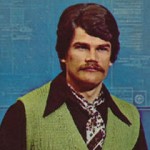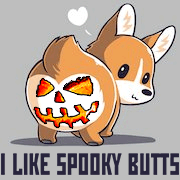|
JoelJoel posted:Thanks for the advice! I may just go that route. Found an OtoPlex for $200 (https://www.kijiji.ca/v-desktop-computers/city-of-toronto/i5-dell-optiplex-professional-desktop/1478485913). FWIW my wife plays Stardew and Sims 4 on a 3rd gen laptop i5 with integrated gfx and it's fine  something like this would work too https://www.amazon.ca/GeForce-64-bit-DirectX-Profile-ZT-P10300A-10L/dp/B0711NWFJX/ref=sr_1_13?keywords=1050ti+sff&qid=1576858320&sr=8-13 something like this would work too https://www.amazon.ca/GeForce-64-bit-DirectX-Profile-ZT-P10300A-10L/dp/B0711NWFJX/ref=sr_1_13?keywords=1050ti+sff&qid=1576858320&sr=8-13
|
|
|
|

|
| # ? Apr 16, 2024 14:00 |
|
charity rereg posted:FWIW my wife plays Stardew and Sims 4 on a 3rd gen laptop i5 with integrated gfx and it's fine Huh, I would have thought sims 4 would be a bit much for a laptop like that given how it performs on our ps4 pro when my wife plays it
|
|
|
|
dads friend steve posted:Huh, I would have thought sims 4 would be a bit much for a laptop like that given how much it performs on our ps4 pro when my wife plays it She may have everything turned down or a high threshold for poo poo but it seems to run alright! It's a dell latitude 6430u with an SSD. The 1050ti is a great card for Sims though.
|
|
|
|
Is the Dell 9010 compatible with an EVGA GTX 1050ti?
|
|
|
|
MrKatharsis posted:Heads up Micro Center has the 2700X listed for $150 which is a little higher than Black Friday but still a great deal. Thom P. Tiers posted:Amazon has the 3600x for $199 currently as well which is a great deal. Micro Center has the 3600 for $170, lower than Black Friday prices. 3600x is $180 which is the usual 3600 sale price. You can get a 3600 with a Tomahawk Max and 16gb of Ripjaw V 3200 CL16 RAM for ~$320. Great time to buy. JoelJoel posted:Is the Dell 9010 compatible with an EVGA GTX 1050ti? If the card doesn't require any external power then almost certainly yes. If it does require dedicated power from the PSU then it's more complicated because some Optiplex's have a spare 4 or 6 pin power connector but not all of them do. Edit: Also, the Dell linked before would require a low profile card, which you should be able to find from a XX50 series nVidia card (and the low profile ones usually don't require extra power since it's assumed this is the sort of computer it would be going into) but it is something specific you'll have to search for. Scruff McGruff fucked around with this message at 19:57 on Dec 20, 2019 |
|
|
|
There is no reason to go for a 3800x over a 3700x for the $20 difference in price right?
|
|
|
|
Fallorn posted:There is no reason to go for a 3800x over a 3700x for the $20 difference in price right? Not unless you absolutely must have 1-2% higher (benchmark) performance in exchange for a significant boost in power consumption. Same goes for the 3600x vs 3600. I also wouldn't get a 2700x for only $20 less than a 3600 unless it's for a productivity application that you know can take full advantage of the small all-core performance boost. It uses a lot more power (especially when overclocking) and is still outperformed by the 3600 on tasks using less than 8-10 threads.
|
|
|
|
But a 3700x over a 3600x is a good buy currently right?
|
|
|
|
Fallorn posted:But a 3700x over a 3600x is a good buy currently right? Depends on what you are doing. If you want to stream (cpu encoded) and play games yes get the 3700x. Otherwise the 3600 is most likely your best buy right now. You really aren't going to notice a difference in those two processors for gaming specifically, especially for the $100 bump.
|
|
|
|
Fallorn posted:But a 3700x over a 3600x is a good buy currently right? If it's for gaming, you're not going to see a significant difference right now even if you're playing on a low resolution or low settings paired with a powerful gpu to ensure that you're cpu-limited. Right now there aren't games that use enough parallel threads for 8c/16t to be a noticeable improvement over 6c/12t unless you're running a lot of stuff in the background or using cpu stream encoding. Presumably they'll be some period of time in the future where 8c/16t will hold up for a while after 6c/12t starts having issues, but we don't know how far off that is or whether Ryzen 3's single-core speeds will be inadequate before we hit that point. Short answer: For gaming outside of streaming, it's only offering nebulous future-proofing.
|
|
|
|
Scruff McGruff posted:
Yeah, I ended up going with the 1030 low profile. Should be more than enough to watch movies and play oldish games. Thanks for the help, everyone!
|
|
|
|
Fallorn posted:But a 3700x over a 3600x is a good buy currently right? It's basically been said already but if you're just gaming and doing general browsing then the 3600 is the way to go. If you are going to game while also streaming to Twitch or something, or if you are frequently editing/rendering video or audio or messing with big .zip files then the 3700x is the better option because that stuff will utilize the extra cores. The rumor mill has me expecting Zen3 pricing to be more Intel-like so Zen2 will probably be the best value for a while. I'm also hoping that used AMD pricing holds true so that whenever down the road I want to upgrade I can pick up a used 3950x for cheap and keep going for quite some time before needing another system refresh (and even then potentially just going to Zen3 instead of new everything).
|
|
|
|
So doing the math, returning my 2600x and upgrading to a 3600 ($169.99) and Cooler Master 212 Hyper 212 Black ($39.99) would cost me an extra $100.69 with tax using Micro Center prices. Is this worth it?
|
|
|
|
Howard Phillips posted:So doing the math, returning my 2600x and upgrading to a 3600 ($169.99) and Cooler Master 212 Hyper 212 Black ($39.99) would cost me an extra $100.69 with tax using Micro Center prices. Is this worth it? Stickman probably has a better grasp on that value question for the CPUs, but for the cooler part I would recommend going with the Arctic Freezer 34 eSports Duo instead of the 212. Same price for better performance. Unfortunately I don't think Micro Center carries it so it'd be something you'd have to get from Amazon.
|
|
|
|
After a month waiting for the Tomahawk Max to ship I finally put the computer together today: https://pcpartpicker.com/list/MhRdb8 Hell yea it booted up with no issues on the first try (I seriously can't believe this as I usually miss a cable or something else dumb) and Windows 10 is installed with the AMD drivers and all. I can't believe how easy the cable management is nowadays. It's definitely bigger than I'd like (coming from a Sonata II from 10 years ago..) but it's great so far. The CPU fan is notoriously loud though.. Based on reading this thread: https://forums.tomshardware.com/threads/ryzen-3600x-temperatures-and-loud-cooler.3512705/ It sounds like I'll have to make some adjustments to the fan curve. Is it worth trying a different cooler at this point? I'm running stock and don't have plans to overclock. I guess I'll try the free option first to see if the fan curve will fix it. It just sounds like a car revving up and down the entire time. Edit: Obligatory pic 
Bank fucked around with this message at 00:38 on Dec 21, 2019 |
|
|
|
Bank posted:The CPU fan is notoriously loud though.. Not sure if the 3700x has the same cooler but a really conservative fan profile helped mine some, but the temps were pretty high which means less boost and it was still a jet engine during games. I wasn't happy with it and got a better cooler (nh-u14s) which is dead silent. You can spend less to get similar performance i think
|
|
|
|
Bank posted:After a month waiting for the Tomahawk Max to ship I finally put the computer together today: Congrats on the new build. Forget thinking the fan curve will save you though. First-hand experience.
|
|
|
|
I will say the fan curve will save you from like, the ramp up/down due to Zen 2 racing up and down in temps. That was the biggest thing that surprised me after building my machine a few weeks ago
|
|
|
|
The last system I built with the blessing from the megathread was back in 2013, I still use it to this day and has been absolutely fantastic. (quick summary, Bitfenix Prodigy compact watercooled system:) Motherboard: ASRock Z87E-ITX CPU: Intel Core i5 4670K @ 3.40GHz GPU: intitally a watercooled GTX 770 2048MB, moved onto a 4095MB NVIDIA GeForce GTX 970 ZOTAC Ram: 16.0GB Dual-Channel DDR3 @ 666MH Hard drive: Samsung SSD 840 EVO 1TB The start of next year though I'm looking to upgrade it, and make a fairly substantial step up, I built the old PC with the intention of just gaming with it. With my work (lots of underwater robotic film type stuff) we're doing lots of 4k footage taking, editing and starting to take 360 and 3d footage and process it into 3d models and funnily enough the old pc while good, leaves a lot to be desired. This is what I'm currently looking at: https://pcpartpicker.com/list/7ZRcx6 (the gist:) Motherboard: MSI B450 GAMING PRO CARBON AC ATX AM4 Motherboard CPU: AMD Ryzen 9 3900X GPU: Some 1080ti I find 2nd hand after Christmas, Ram: Corsair Vengeance LPX 64 GB (4 x 16 GB) DDR4-3200 Memory Hard drive: Samsung SSD 840 EVO 1TB While the new PC will be used for a lot more work, it being a monster at gaming is a nice bonus. Probably going to end up water-cooling again as it is nice and quiet not to mention far cheaper now than it was in 2013. I have all the misc other stuff to hand, the PC case I have set aside is an old but solid thing from 2004 but with all the old redundant IDE hard drive brackets out the way there is ample space for all the loops etc to fit.
|
|
|
|
Had this build from you all a few months ago, only thing I have left to buy is the video card. I'm looking for a wireless card recommendation since I forgot to ask in my initial post; prefer to go internal rather than usb. Does it matter much or is it just pick whatever seems decent from Amazon? https://pcpartpicker.com/list/jprm8M
|
|
|
|
FastestGunAlive posted:Had this build from you all a few months ago, only thing I have left to buy is the video card. I'm looking for a wireless card recommendation since I forgot to ask in my initial post; prefer to go internal rather than usb. Does it matter much or is it just pick whatever seems decent from Amazon? I've been using ASUS PCE-AC55BT without any problems for over a year. Last year I moved into a new place and had my computer on the second floor of a townhouse with the Verizon router in the basement. I was worried about the distance but it worked fine. Windows 10 plug and play but I updated with the ASUS drivers. Connects internally to a mobo USB pins to enable the Blue Tooth.
|
|
|
|
FastestGunAlive posted:Had this build from you all a few months ago, only thing I have left to buy is the video card. I'm looking for a wireless card recommendation since I forgot to ask in my initial post; prefer to go internal rather than usb. Does it matter much or is it just pick whatever seems decent from Amazon? This mobo has wireless and is 30-40 bucks more than the one you had already spec'd. It's probably worth IMO rather than using some wireless adapter.
|
|
|
|
Iím looking for a GTX 1660 Ti that has two HDMI outputs, so that I can run my machine on my desktop and then also plug my home theater setup into it to mirror the display when I choose without messing around with a 50ft cable all the time. Iím finding that two HDMI ports is a rare feature on graphics cards, though. Does anybody know of one? I saw on an article on TechRadar that the Asus ROG Strix has em, but the Amazon details page conflicts with that. Any recommendations?
|
|
|
|
What two displays will you be using? Does one support another input, like DisplayPort or something?
|
|
|
|
If your monitor has HDMI in it's trivial to do DisplayPort > HDMI, assuming it doesn't have Displayport itself. Something like this: https://www.amazon.com/Cable-Matters-Unidirectional-DisplayPort-Adapter/dp/B004C9P9TM should do it, unless I'm missing something. For years my HTPC was hooked up DVI>HDMI with 3.5mm > RCA to audio 
|
|
|
|
charity rereg posted:If your monitor has HDMI in it's trivial to do DisplayPort > HDMI, assuming it doesn't have Displayport itself. Something like this: https://www.amazon.com/Cable-Matters-Unidirectional-DisplayPort-Adapter/dp/B004C9P9TM should do it, unless I'm missing something. For years my HTPC was hooked up DVI>HDMI with 3.5mm > RCA to audio Thatís true, I didnít even think of this. Iím a little sour on DVI because Iíve been regularly replacing finnicky DVI cables on my current machine for like a year now, but it may just be the smarter option than looking for an expensive esoteric graphics card.
|
|
|
|
Stickman posted:Overwatch will probably run decently - a 580 should be able to get close to 1440p / 144 fps with settings turned down. An i5 vs i3 would mean frame rate dips in the 110s instead of the 70s (though updates might have increased processor load since 2016). Going back to this advice, because I finally had some time to install and play the new CoD on my brothers old PC and yeah, it's pretty rough with that i3-4330 lmao, even on the beater 1680x1050 60Hz display I'm using it with currently. He's given me the greenlight to look for mainboard/cpu/ram upgrades (keeping the RX 580 GTR 8GB OC card), but gave me a budget of ~$200... I'll likely cover the cost of the RAM to compensate for the low budget. Is this doable? I do have a Microcenter near me, and one near my brother too. What would be the best options to get the the new COD run decent on a 144Hz FreeSync display? My brother is fine with turning settings down and render scale since his display is 1440p. He just wants it to run smooth and look at least somewhat decent. Ultra high settings are not a concern. [edit] Oh yeah, the motherboard also needs to be ITX because he wants to keep the build in the old CM Elite 130 case I shoved the original parts in. Guess he's sentimental? teagone fucked around with this message at 21:02 on Dec 21, 2019 |
|
|
|
You're going to have a hard time doing an ITX build on a $200 budget as they start at over $100 and go up quickly. A 2600 and an MSI Tomahawk can be had for about $200. Its not the best choice for 144hz gaming but it benchmarks around 90fps in most test suites and what I could find on the new CoD shows it running 90-100fps at ~60% utilization, so it doesn't look like it'll be a problem there. He'll likely be limited by the GPU anyways, so its not likely to matter. You could save $20 going with an ASRock B450 Pro4M, which is a passable but cheap board. A 3600 is 10-15% more powerful and will push greater framerates if he's never not GPU limited, but costs $70 more. With a build as old and as cheap as his, its highly probable his PSU is out of warranty and wasn't that great to begin with, and its worth considering a replacement. Having bad, old PSUs damage new parts is never fun, but the trade war has jacked PSU prices, with crappy ones costing $50-60 and good ones going for closer to $100 (though with twice as long a useful life). It might also be worth looking at used parts, with the price of 2600s being what it is new, you might be able to get a swell deal on a used one. Also, it appears that newer 1600s (which are $60 after combo discount vs $90 for a 2600), labeled "AF" at the end of the first number on the IHS are actually just downclocked 2600s for some reason. Link for details. You can see the IHS through the packaging so if you've got cooperative Microcenter staff you could see if they have any of those in stock.
|
|
|
|
Building a mid-range gaming pc, any glaring problems? https://pcpartpicker.com/list/BG3rMc CPU AMD Ryzen 5 3600 X MOBO MSI B450 Tomahawk RAM G.Skill Ripjaws V 16 GB (2 x 8 GB) DDR4-3600 Memory SSD Crucial P1 1 TB M.2-2280 NVME Solid State Drive GPU EVGA GeForce GTX 1660 Super 6 GB SC ULTRA GAMING Video Card
|
|
|
|
ItBreathes posted:You're going to have a hard time doing an ITX build on a $200 budget as they start at over $100 and go up quickly. A 2600 and an MSI Tomahawk can be had for about $200. Its not the best choice for 144hz gaming but it benchmarks around 90fps in most test suites and what I could find on the new CoD shows it running 90-100fps at ~60% utilization, so it doesn't look like it'll be a problem there. He'll likely be limited by the GPU anyways, so its not likely to matter. You could save $20 going with an ASRock B450 Pro4M, which is a passable but cheap board. A 3600 is 10-15% more powerful and will push greater framerates if he's never not GPU limited, but costs $70 more. I replaced the PSU with a newer 650W Seasonic when I added the RX 580 so it's only a few months old. Think maybe we'll go the 1600 route. Thanks for the heads up on the "AF" thing! [edit] Looks like a Ryzen 5 1600 + RX 580 4GB can push 100+ frames in COD with mixed settings at 1080p no problem  https://www.youtube.com/watch?v=kh42-JU8YWo Unsure if that 1600 is Zen+ refresh version too. And the 580 used in the video is a vanilla versionĖno idea if my brother's RX 580 being an XFX GTR Black Edition with 8GB will make a significant difference. But hopefully dropping the render scale to 1080p in the graphics settings doesn't make it look too bad on a 32" 1440p display lol. teagone fucked around with this message at 23:27 on Dec 21, 2019 |
|
|
|
El Kabong posted:Building a mid-range gaming pc, any glaring problems? You want the Tomahawk Max to save yourself potential BIOS updates. It's not a huge deal but you might have to update the normal tomahawk before it works. I would switch out the Crucial P1 for a Sabrent Rocket or HP EX920. They have better write durability. You probably won't notice any difference in use but if the price difference is like $10 more you might as well get the better drive.
|
|
|
|
I just put this build together: https://pcpartpicker.com/list/PbkMCL CPU: AMD Ryzen 5 3600 MB: Gigabyte X570 AORUS ELITE WIFI RAM: G.Skill Ripjaws V 32 GB (2 x 16 GB) DDR4-3600 SSD: Inland Premium 1 TB M.2-2280 NVME Solid State Drive Case: NZXT H510 ATX Mid Tower Case PSU: Corsair RMx (2018) 550 W It's working fine, but the stock cooler is loud as gently caress, especially with the spin ups and downs. What's a good quiet cooler to replace this thing with?
|
|
|
|
CapMoron posted:I just put this build together: I have the same case with a 3700X but am using an Arctic Freezer 34 eSports Duo. I thought the fan wire clips were a bit bitchy to work with but I have the dexterity of an amputee wombat with late stage rabies so your mileage may vary. Otherwise I have no complaints about temperatures or noise. Also have two 140mm intake fans at the front and one 120mm exhaust. All together it's pretty drat quiet no matter what I'm doing. The Scythe Mugen is also a regular recommendation throughout the thread. Fabulousity fucked around with this message at 03:57 on Dec 22, 2019 |
|
|
|
Quick question as im about to put together a PC and as it stands I'll have a 3700x with a gtx970. As others in this thread have said, my card is going to be my bottleneck, but does the jump to a 2070 Super make sense at the moment? My whole strategy my entire time as a pc enthusiast I've pretty much held to the rule that I would spend a maximum of $300 to upgrade my graphics card if I could double my performance of my current card. It would usually be every 3-4 years but mining has really put a damper on this upgrade cycle and I'm trying to decide if I should just drop the 500 bucks now and eat it or hold out for something that's a little better price/perfomance ratio?
|
|
|
|
maniacripper posted:Quick question as im about to put together a PC and as it stands I'll have a 3700x with a gtx970. As others in this thread have said, my card is going to be my bottleneck, but does the jump to a 2070 Super make sense at the moment? Well, I don't see the price/performance ratio improving significantly in the next year, and there is nothing officially on the radar for a 2020 release from nvidia but that could change at any time. If you have games that would benefit from a 2070 Super now, I don't think it is a particularly bad time to get one. I think it is highly unlikely nvidia is going to do nothing with 7nm in 2020, but I don't expect whatever they do with it to be a particularly compelling upgrade for an existing 2070 Super owner when it does happen. Just like as an owner of a 1080 I found myself pretty much completely disinterested in the 2000 series, not enough performance uplift for the price, especially since almost everything I play is already pushing triple digit FPS at the highest presets.
|
|
|
|
I posted this in the watercooling thread, but its a short question that maybe you guys could provide insight as well. I want to eventually run a custom loop. I used EKWB's configurator to generate a parts list. It occurred to me that I have a few spare Fractal Design Dynamic X2 GP-12 fansI could use. Would I be at any disadvantage running these over EKWB's EK-Vardar EVO 120ER?
|
|
|
|
I havenít built a PC since 2003 and Iíve been using a MacBook since 2008 so I am way out of the loop. Iíve been watching a bunch of videos on builds and found a few guides that meet my budget and needs. This machine is going to be for catching up on old games, streaming Plex to my TV, and browsing/word processing. Please tear it apart. I would eventually like to add a dedicated GPU, upgrade the processor, and obviously add an SSD or two, but I am not in any hurry on any of that. PCPartPicker Part List CPU: AMD Athlon 3000G 3.5 GHz Dual-Core Processor ($49.99 @ B&H) Motherboard: MSI B450M PRO-VDH MAX Micro ATX AM4 Motherboard ($78.98 @ Newegg) Memory: G.Skill Ripjaws V Series 16 GB (2 x 8 GB) DDR4-3200 Memory ($64.99 @ Newegg) Storage: Intel 660p Series 1.02 TB M.2-2280 NVME Solid State Drive ($89.99 @ B&H) Case: Thermaltake Versa H18 MicroATX Mini Tower Case ($54.99 @ Amazon) Power Supply: Corsair CXM (2015) 450 W 80+ Bronze Certified Semi-modular ATX Power Supply ($44.98 @ Newegg) Total: $383.92 Prices include shipping, taxes, and discounts when available Generated by PCPartPicker 2019-12-22 01:34 EST-0500
|
|
|
|
Looks like a solid build for the price. but if you plan to upgrade processor and video card in the future I'd get at least a 550 watt PSU.
|
|
|
|
You will also want to add the GPU before or alongside upgrading the CPU, because the ryzen CPUs don't have the athlon's integrated graphics. And when you do upgrade, hold onto the athlon chip so you can throw that into a cheap media/retrogame/browsing box later. Also some of the people here probably will suggest that you budget for and just get the CPU/GPU you want or need straight away rather than deal with an athlon. I mean, it's $50 you won't have to spend otherwise. Spacedad fucked around with this message at 09:42 on Dec 22, 2019 |
|
|
|

|
| # ? Apr 16, 2024 14:00 |
|
edit: nm
|
|
|