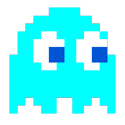|
TheManWithNoName posted:I havenít built a PC since 2003 and Iíve been using a MacBook since 2008 so I am way out of the loop. Iíve been watching a bunch of videos on builds and found a few guides that meet my budget and needs. This machine is going to be for catching up on old games, streaming Plex to my TV, and browsing/word processing. You might be able to find an old 2200G/2400G for only a few bucks more. You'd have to apply your own thermal paste but it will actually play games and multitask well.
|
|
|
|

|
| # ? Apr 23, 2024 19:54 |
|
MrKatharsis posted:You might be able to find an old 2200G/2400G for only a few bucks more. You'd have to apply your own thermal paste but it will actually play games and multitask well. I saw those and got lost in a rabbit hole of looking at all the integrated Ryzens and just settled on the cheapest. Are the 2000G series the best bang for the buck?
|
|
|
|
For Intel CPU's, what's the story with the i9-9900KS, verses the i9-9900K? I was reading the KS was built as a limited run, and saw that Microcenter near me did not have the KS in stock. But NewEgg has a KS for $799, while the regular K is $489. Does the performance increase in the KS justify the extra $310? I assume not, as that seems like a crazy premium. I see there is also a 9900 X series, but that appears marketed to builders who need up to 128GB RAM. Here's a NewEgg i9-9900 product search for price references. https://www.newegg.com/p/pl?d=intel+i9+9900
|
|
|
|
TheManWithNoName posted:I saw those and got lost in a rabbit hole of looking at all the integrated Ryzens and just settled on the cheapest. Are the 2000G series the best bang for the buck? Though if it's just a stopgap then there's no reason to spend that much. Llamadeus fucked around with this message at 18:06 on Dec 22, 2019 |
|
|
|
nnnotime posted:For Intel CPU's, what's the story with the i9-9900KS, verses the i9-9900K? I was reading the KS was built as a limited run, and saw that Microcenter near me did not have the KS in stock. But NewEgg has a KS for $799, while the regular K is $489. The KS is just a higher binned 9900K. Simply put, this means when they're making the chips they pop them into a setup that tests if they can overclock well and then if they do they're sold as KS. The ones that don't get sold as K. This sucks because it means your chances of getting a 9900k that overclocks well is close to zero because they're being differentiated at the factory. I picked up my 9900K before they started this poo poo thankfully and can do 5GHz all core with relatively low voltage. I don't know what to recommend. It is absolutely not worth it to pay that much more for a KS. The base level 9900K with no overclock is still plenty.
|
|
|
|
TheManWithNoName posted:I havenít built a PC since 2003 and Iíve been using a MacBook since 2008 so I am way out of the loop. Iíve been watching a bunch of videos on builds and found a few guides that meet my budget and needs. This machine is going to be for catching up on old games, streaming Plex to my TV, and browsing/word processing. Ryzen 5 1600 is $79.99 at Micro Center with Wraith Spire stock cooler, but would require you to get a GPU. So pay or pay later? I don't know what your budget is but I would rather just pay a little more up front to avoid the overhead of swapping parts later.
|
|
|
|
VelociBacon posted:The KS is just a higher binned 9900K. Simply put, this means when they're making the chips they pop them into a setup that tests if they can overclock well and then if they do they're sold as KS. The ones that don't get sold as K. This sucks because it means your chances of getting a 9900k that overclocks well is close to zero because they're being differentiated at the factory. I picked up my 9900K before they started this poo poo thankfully and can do 5GHz all core with relatively low voltage. The normal price difference should be closer to $75 and it's worth mentioning that the 9900KS only has one year warranty instead of the regular three year warranty. If you just want the fastest CPU available feel free to buy the KS at $600 max. Overall the regular 9900 K is better value. Be aware that the new Intel Desktop platform is expected around April (10 cores, new socket).
|
|
|
|
VelociBacon posted:The KS is just a higher binned 9900K. Simply put, this means when they're making the chips they pop them into a setup that tests if they can overclock well and then if they do they're sold as KS. The ones that don't get sold as K. This sucks because it means your chances of getting a 9900k that overclocks well is close to zero because they're being differentiated at the factory. I picked up my 9900K before they started this poo poo thankfully and can do 5GHz all core with relatively low voltage. eames posted:The normal price difference should be closer to $75 and it's worth mentioning that the 9900KS only has one year warranty instead of the regular three year warranty. Interesting there will be a new CPU and socket by April. But I'm guessing there won't be a huge performance increase over the April 2020 Intel CPU release and the 9900K series. I'd wait for a price drop but wonder if supplies of the 9900K will hold up until then?
|
|
|
|
Intel doesn't typically drop prices on older chips by very much.
|
|
|
|
VelociBacon posted:Intel doesn't typically drop prices on older chips Theyíll occasionally lower prices on the current processors if they need to do it to compete, but new prices on old lines almost never drop below the last mrsp when the line was new. Apparently people locked in to old motherboards are still willing to pay a premium for new parts, or maybe vendors have some sort of non-compete price floor? Used Intel CPUs will get cheaper over time, but not nearly fast enough for them to be good values either.
|
|
|
|
nnnotime posted:Interesting there will be a new CPU and socket by April. But I'm guessing there won't be a huge performance increase over the April 2020 Intel CPU release and the 9900K series. I'd wait for a price drop but wonder if supplies of the 9900K will hold up until then? 9900K supply shouldnít be a problem. You are right that it wonít be a big step forward, however Zen 3 details should also be out around then. There are rumors that Zen 3 will be a big leap forward in total performance which would put a lot of pressure on Intel to compete on pricing. You might be able to pick up a locked 10th gen 8C/16T CPU plus budget board for the price of a 9900KS in summer, whether that is worth waiting for is of course up to you. I think the main advantage would be a new upgrade path but who knows what Intel is up to win their sockets. The 9900K/S is still a very good CPU if the ongoing performance losses from security updates donít bother you. Thereís always something better around the corner.
|
|
|
|
Howard Phillips posted:Ryzen 5 1600 is $79.99 at Micro Center with Wraith Spire stock cooler, but would require you to get a GPU. So pay or pay later? I don't know what your budget is but I would rather just pay a little more up front to avoid the overhead of swapping parts later. What sort of graphics card would be a good fit for the 1600 if I went this route? I donít necessarily have a set budget, but Iím definitely not looking to spend more than I need to to play older games effectively. If a 1600 + cheap GPU delays me upgrading a few years longer than integrated graphics it could be worth it.
|
|
|
|
TheManWithNoName posted:What sort of graphics card would be a good fit for the 1600 if I went this route? I donít necessarily have a set budget, but Iím definitely not looking to spend more than I need to to play older games effectively. If a 1600 + cheap GPU delays me upgrading a few years longer than integrated graphics it could be worth it. If you wanna get something sub-$100, probably your best bet would be to pick up a used RX 480/RX 580. Used cards are pretty reliable nowadays considering crypto miners usually would have done some power-saving modifications to minimize breakdowns and maximize efficiency, but new RX 580s with 4 more gigabytes of VRAM are still available for $160 if that's worth the peace of mind to you. edit: vvv A new GT 1030 seems like it wouldn't be a bad purchase, but looking around on eBay it doesn't look like GTX 1050s are much more in price. It's definitely worth a ~$10 over a used 1030, but then again, an RX 580 is a lot more performance than a GTX 1050 for $20 more. edit 2: Here's an idea of what a 1600 + RX 580 build would look like: https://pcpartpicker.com/list/PN9sp8 Some notes: - For the CPU, if you can find it at Microcenter, look for a R5 1600 with AF in the product code instead of AE. These are just downclocked 2600s, which gives you more room to overclock in the future if you want to do that. Otherwise, it's not the biggest deal. - You'll save $20 on the motherboard + CPU combo at Microcenter. If saving $5 more is worth it, you could get an Aorus M instead of a Pro4M, but a Pro4 will overclock better than the Aorus. - The new SSD will have better speeds (though not noticeable in many applications) and a longer lifespan than a 660p. Still, you could fall back to that drive if you want. - Cases are a more subjective pick, the one you picked seems fine if you want something with a PSU shroud and a tempered glass sidepanel. - Since you have something with a PSU shroud picked out for the case, a non-modular PSU can have its cables hidden easier. Might as well spend a little extra for the added wattage and 80+ Gold certification. If you do want modularity and a longer warranty, go for this. Demostrs fucked around with this message at 01:27 on Dec 23, 2019 |
|
|
|
TheManWithNoName posted:What sort of graphics card would be a good fit for the 1600 if I went this route? I donít necessarily have a set budget, but Iím definitely not looking to spend more than I need to to play older games effectively. If a 1600 + cheap GPU delays me upgrading a few years longer than integrated graphics it could be worth it. GT 1030 is around $90 new. Can be had for $40 to $60 used depending on your luck. Can do 60fps on most older games on medium or even high settings.
|
|
|
|
IIRC, EVGA b-stock 1030's are about $50-60.
|
|
|
|
Is Dragon Centre and Mystic Light 3 the only way to turn off the RGB on an MSI 2070 Super Gaming X Trio?
|
|
|
|
eames posted:9900K supply shouldnít be a problem. You are right that it wonít be a big step forward, however Zen 3 details should also be out around then. My current CPU is an i7-4770K, so even with a patched i9-9900K I may not notice a slow down from security patches, though I would prefer to have a CPU not hindered in any fashion by firmware patches.
|
|
|
|
nnnotime posted:Hmm, good point about the CPU security flaws: I had forgotten about Spectre and Meltdown. Do you think the new Intel CPUs will have those flaws eliminated in the firmware? Might be one good reason to wait, though I read one article that the patches for Spectre and Meltdown don't have a big impact on gaming performance. Iím not a security expert so I canít comment on that or what might happen in the future. I have a 8700K/Z370 myself and was tempted to do a drop-in upgrade with a 9900K(S) but the truth is that I currently donít need more processing capability and the competitive landscape is changing so fast that Iíll probably end up building a new system before too long. Hopefully one that doesnít get hit by performance penalties every few months.
|
|
|
|
Any thoughts, comments and critique on my list? I thought about upgrading near the start of the year, but people told me back then it might be better to hold off for a while since a gen of hardware would be coming out soon. By now it feels like my pc is getting so slow I can't even play slay the spire without hiccups any more, so i desperately need to upgrade. Mainly looking for gaming (zero need for streaming, video editing, pro computing etc). Want to be able to play demanding games like high end fps, and on the other end of the scale slow down prone games like paradox mapgames. My current pc is mostly from 2011, so I intend to have it last for a while, which doesn't make the price a huge objection, but anything that can be had cheaper with minimal impact would of course be nice. I also need a new monitor, but i'll worry about the parts first. I am also somewhat concerned about this: Warning!Some AMD B450 chipset motherboards may need a BIOS update prior to using Matisse CPUs. Upgrading the BIOS may require a different CPU that is supported by older BIOS revisions. I looked up comments on the internet that said it should be fine with this motherboard (and actually specifically picked this one after several of my own builds based on guides kept having this error) but im still somewhat worried. PCPartPicker Part List CPU: AMD Ryzen 7 3700X 3.6 GHz 8-Core Processor (Ä338.95 @ Azerty) CPU Cooler: be quiet! Dark Rock 4 CPU Cooler (Ä66.94 @ Azerty) Motherboard: MSI B450 GAMING PRO CARBON AC ATX AM4 Motherboard (Ä149.00 @ CD-ROM-LAND) Memory: Crucial Ballistix Sport LT 32 GB (2 x 16 GB) DDR4-3000 Memory (Ä151.95 @ Azerty) Storage: Intel 660p Series 1.02 TB M.2-2280 NVME Solid State Drive (Ä112.95 @ Azerty) Video Card: Gigabyte GeForce RTX 2070 SUPER 8 GB GAMING OC 3X Video Card (Ä559.85 @ Azerty) Case: Fractal Design Meshify C ATX Mid Tower Case (Ä96.95 @ Azerty) Power Supply: Corsair RM (2019) 750 W 80+ Gold Certified Fully Modular ATX Power Supply (Ä99.90 @ Azerty) Total: Ä1576.49 Prices include shipping, taxes, and discounts when available Generated by PCPartPicker 2019-12-23 13:00 CET+0100
|
|
|
|
Davincie posted:Any thoughts, comments and critique on my list? I thought about upgrading near the start of the year, but people told me back then it might be better to hold off for a while since a gen of hardware would be coming out soon. By now it feels like my pc is getting so slow I can't even play slay the spire without hiccups any more, so i desperately need to upgrade. Mainly looking for gaming (zero need for streaming, video editing, pro computing etc). Want to be able to play demanding games like high end fps, and on the other end of the scale slow down prone games like paradox mapgames. My current pc is mostly from 2011, so I intend to have it last for a while, which doesn't make the price a huge objection, but anything that can be had cheaper with minimal impact would of course be nice. I also need a new monitor, but i'll worry about the parts first. If you have zero interest in streaming or video editing or any of that type of stuff, I would drop down to a 3600 and save $100+. The 3700x is such a tiny upgrade in terms of pure gaming performance that you won't even notice it. You also don't need 32GB of RAM right now. I would get 16GB of CL16 3200. You can also drop down to a 650w PSU. Are you going to be getting a 1440p monitor? If not, the 2070 Super is going to be total overkill. But if you are going 1440p, the 2070 Super is a great choice. Someone else can chime in on how easy that motherboard is to flash or if it has the new updates installed... I bought an ASUS and had to flash myself. I can't keep all the BIOS/manufacture updates straight.
|
|
|
|
So I haven't built a PC since 2012 and the rig I'm using now is really starting to show its age. Seems nobody really posts build guides anymore so I'm trying to put a gaming PC together that will hopefully last five or so years for around $1,000. I looked at a few best of 2019 lists and cobbled this together: PCPartPicker Part List CPU: AMD Ryzen 5 3600 3.6 GHz 6-Core Processor ($189.99 @ Amazon) Motherboard: Asus PRIME X570-P ATX AM4 Motherboard ($149.99 @ B&H) Memory: Corsair Vengeance LPX 16 GB (2 x 8 GB) DDR4-3200 Memory ($64.98 @ Amazon) Storage: Samsung 860 Evo 1 TB 2.5" Solid State Drive ($109.99 @ Amazon) Video Card: MSI GeForce GTX 1660 Ti 6 GB VENTUS XS OC Video Card ($279.99 @ Newegg) Case: Cooler Master MasterBox NR600 (w/o ODD) ATX Mid Tower Case Power Supply: EVGA SuperNOVA G2 750 W 80+ Gold Certified Fully Modular ATX Power Supply ($179.98 @ Amazon) Total: $974.92 Prices include shipping, taxes, and discounts when available Generated by PCPartPicker 2019-12-23 13:01 EST-0500 I've been out of the building game for a long time so if you goons wouldn't mind, how does this look?
|
|
|
|
i've used your advice in combination with that of some friends, and i got a slightly better setup now while saving 200 bucks. thanks!
|
|
|
|
I built my first computer recently but I was probated at the time. Just wanna drop by and say thanks for being a good resource while I obsessed about it for months. Davincie posted:Any thoughts, comments and critique on my list? I thought about upgrading near the start of the year, but people told me back then it might be better to hold off for a while since a gen of hardware would be coming out soon. By now it feels like my pc is getting so slow I can't even play slay the spire without hiccups any more, so i desperately need to upgrade. Mainly looking for gaming (zero need for streaming, video editing, pro computing etc). Want to be able to play demanding games like high end fps, and on the other end of the scale slow down prone games like paradox mapgames. My current pc is mostly from 2011, so I intend to have it last for a while, which doesn't make the price a huge objection, but anything that can be had cheaper with minimal impact would of course be nice. I also need a new monitor, but i'll worry about the parts first. You're gonna love how much better map games run.
|
|
|
|
AnxiousApatosaurus posted:So I haven't built a PC since 2012 and the rig I'm using now is really starting to show its age. Seems nobody really posts build guides anymore so I'm trying to put a gaming PC together that will hopefully last five or so years for around $1,000. I looked at a few best of 2019 lists and cobbled this together: That PSU is outrageously expensive imo. https://www.newegg.com/seasonic-focus-plus-650-gold-ssr-650fx-650w/p/N82E16817151186 Something like this saves you ~$80. The rest of it looks fine, just keep in mind that depending on what type of settings you want to play on, that GPU might not last your five years that you want it to last. It's currently a great 1080p card now, but newer games within the next 5 years may be more demanding which would result in you having to turn settings down. It's hard to entirely future proof for a set amount of time, but this is a good build.
|
|
|
|
Thom P. Tiers posted:That PSU is outrageously expensive imo. Is is true that the trade wars are increasing price of PSUs?
|
|
|
|
Anyone thinking of 32GB of RAM should consider pairing 16GB of DDR4-3600 CL16 with their ryzen 3600 instead - I'm saying 32GB folks because you prob had a little room in your budget. There's almost no chance that if Zen3 comes out on the same socket that it isn't going to eat up DDR4-3600 or better, just like the sweet spot bumped up from DDR4-3200 to DDR4-3600 with the last release. You can't "future proof" in a real sense but as much as we talk about Zen3 as a viable upgrade path it likely makes sense to spend like $5-20 extra today if you plan on doing Zen3.
|
|
|
|
Howard Phillips posted:Is is true that the trade wars are increasing price of PSUs? They're like twice as expensive as they were before, but you should only be paying ~$100 tops.
|
|
|
|
Just ordered the last of my parts for my new computer: Motherboard: MSI Performance Gaming B450 Gaming Pro Carbon CPU: AMD Ryzen 7 2700X 8 Core 16 thread 3.7Ghz base 4.3Ghz boost Memory: 32 GB (2x 16GB modules) 3200Mhz DDR-4 RAM (G.Skill SniperX god what an awful name) Storage: 2 x Intel 665p series M.2 NVME 1 TB storage Video Card: MSI GeForce RTX 2070 8GB Any glaring mistakes?
|
|
|
|
How worth it is doing all my component registrations?
|
|
|
|
whydirt posted:How worth it is doing all my component registrations? Extremely worth it. What's the downside?
|
|
|
|
- Canada - Gaming PC - $2000 on the high end - I have a decent 1080p monitor and I don't intend to upgrade any time soon I was PC part-picking and on a whim decided to check Dell. For $1850 I can get... Intel i7 9700K NVIDIAģ GeForce RTXô 2070 8GB GDDR6 16GB Dual Channel DDR4 at 2666MHz; up to 64GB (additional memory sold separately) 512GB M.2 PCIe NVMe SSD (Boot) + 2TB 7200RPM SATA 6Gb/s (Storage) (https://www.dell.com/en-ca/shop/gam...2d-d545c74b5934 + some modifications) I tried putting together a comparable build using the part picker (https://ca.pcpartpicker.com/list/F8kC8M) and it looks like I'd end up paying a bit more doing my own build, but would have a better motherboard, power supply, and solid state drive. And an easier time upgrading down the road. I haven't built or upgraded a gaming rig in maybe 8 years and I doubt I'll be doing much upgrading going forward. I don't know enough to know if it's worth paying more for that build versus the Dell. Is the Dell a good buy at $1850.00? Is it worth emasculating myself by buying a pre-built? edit: fixed to make pcpartpicker build public just another fucked around with this message at 05:13 on Dec 24, 2019 |
|
|
|
For 1080p you only need to spend ~$800 (USD) on a rig to build it yourself. (Your parts picker is private, but you are definitely going to want to build imo)
|
|
|
|
LtCol J. Krusinski posted:Just ordered the last of my parts for my new computer: What do you want to do with it? As far as games go you're better off with a Ryzen 3600 and 32gigs RAM is overkill.
|
|
|
|
VelociBacon posted:Extremely worth it. What's the downside? Whats the upside?
|
|
|
|
taqueso posted:Whats the upside? For some companies, a longer warranty period.
|
|
|
|
Thom P. Tiers posted:For 1080p you only need to spend ~$800 (USD) on a rig to build it yourself. What would you recommend for a processor and graphics card if I want to max out 1080p graphics on current gen titles?
|
|
|
|
Got $200 in Christmas gift cards. Is there anything worthwhile I can upgrade on my 2013 built system? I've added some things like a GPU and extra ram here and there, but it's largely the same system.quote:CPU: One thing that doesn't seem sustainable (although it has been for a while now), is that I don't dip much below 20% CPU usage with my security and plex servers, even on idle. I would like to look into a CPU upgrade. But I dunno if I could pull that off with $200 and have it be a massive upgrade to the current system without having to upgrade the motherboard, which would also mean different RAM, which would just end up being a new build entirely probably. It chugs a little on large Photoshop files I do for work, which is annoying. I wish I had that buttery smooth back. It's possible I should run my servers on an entirely different box instead of my Do Everything box. But, 🤷♂️ Somebody suggested selling that Mobo/cpu/ram and shooting for a Ryzen 3600X. would that be a significant upgrade? Don't care about gaming performance. 89 fucked around with this message at 06:40 on Dec 24, 2019 |
|
|
|
teagone posted:I replaced the PSU with a newer 650W Seasonic when I added the RX 580 so it's only a few months old. Think maybe we'll go the 1600 route. Thanks for the heads up on the "AF" thing! I convinced my brother to convince his wife that the Ryzen 7 2700X for $150 at Microcenter would be a much more valuable upgrade (and a better Christmas present), so now instead of the Ryzen 5 1600 he's picking up a 2700X and an ASRock B450M Pro4 mainboard tomorrow, lol. I also convinced him to ditch his Cooler Master Elite 130 case too, since 1) the premium for AM4 ITX mainboards isn't worth it, and 2) the Wraith Prism HSF wouldn't fit in there anyways. Gonna port his build over into a Cooler Master Q300L that he's also picking up. I'll also be giving him 16GB of Corsair DDR4-3200 RAM as my Christmas gift 
|
|
|
|
Demostrs posted:If you wanna get something sub-$100, probably your best bet would be to pick up a used RX 480/RX 580. Used cards are pretty reliable nowadays considering crypto miners usually would have done some power-saving modifications to minimize breakdowns and maximize efficiency, but new RX 580s with 4 more gigabytes of VRAM are still available for $160 if that's worth the peace of mind to you. Thanks for all this, itís extremely helpful. I think Iíll buy the parts I need no matter what build I go with and decide on the CPU/GPU as the last thing. I wish I lived near a Microcenter and unfortunately it looks like they donít ship a lot of the processors Iím interested in.
|
|
|
|

|
| # ? Apr 23, 2024 19:54 |
|
89 posted:(upgrades) I think you're at the point where upgrading the old system would be a matter of severe diminishing returns. Although if you really want an upgrade? The GPU. A 1660 Super would provide you with a slight performance boost plus you will be able to use the streaming codecs with OBS and other software that Nvidia has, which are basically like an onboard capture card in terms of how little they impact your game performance. Also, it's more power efficient than your 970. But really, I would start a savings fund for an AMD 3600 system. (And yes, it would be a very significant upgrade. Especially in photoshop due to the superior single-threading.) You can start with those $200 worth of gift cards and add to it until you can buy the build. Personally I would not sell the old system though. The hardware you have in it is still super useful. It's another system that can run a lot of games relatively decently and multitask for other things. (As well as serve as a backup desktop in case your new build goes on the fritz.) Since you use it as a plex server already why not turn it into a living room PC. (You have it hooked up already to a TV so it pretty much is that already, I presume.) Also another thing you will want to consider when you make your new build is a 144hz 1080p 1ms g-sync display. There some some good affordable options for those, and they frequently go on sale. (An LG model at costco yesterday was going for $200 on a sale - normally $250 - that sadly just ended.) That 4k TV you have is going to have input lag that will hurt you in esports games, along with the fps cap at 60. While most singleplayer games should be fine on that display, you'll have a much more pleasant gaming experience on more reflex-oriented and esports-y games with a responsive gaming display. That includes even on your old build, so if there's anything you decide to blow your $200 on, a good entry level esports gaming display wouldn't be a bad choice. (Especially since the display will carry over into your next build.) Spacedad fucked around with this message at 12:03 on Dec 24, 2019 |
|
|