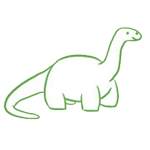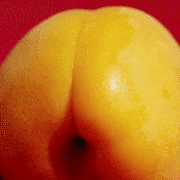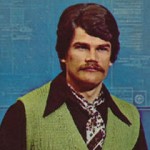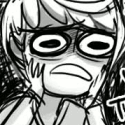|
AntennaGeek posted:I'm looking to replace our family's Windows 7 desktop PC this weekend and could use some guidance from the assembled masses as to where the current price/performance sweet spot for moderate gaming. Having been a 13-year-old child once, I think the plan of switching to a build with a dedicated GPU is a sound prospect. It was right around then when I finally shifted towards being more sensitive to things like framerate (probably because I got my first gaming PC when I was that old, tbh). Not sure if you had the case chosen because you already had it or because you like spending $100 on shipping, but here is a tweaked list with a PSU added and the overkill motherboard replaced with something more reasonable: PCPartPicker Part List CPU: AMD Ryzen 5 2600X 3.6 GHz 6-Core Processor ($124.99 @ Amazon) Motherboard: ASRock B450M PRO4 Micro ATX AM4 Motherboard ($78.98 @ Newegg) Memory: G.Skill Ripjaws V 16 GB (2 x 8 GB) DDR4-3600 Memory ($69.99 @ Newegg) Storage: Crucial MX500 500 GB 2.5" Solid State Drive ($56.99 @ Amazon) Storage: Western Digital Caviar Blue 1 TB 3.5" 7200RPM Internal Hard Drive ($39.99 @ Amazon) Video Card: Sapphire Radeon RX 570 4 GB PULSE Video Card ($123.98 @ Newegg) Case: Thermaltake Versa H17 MicroATX Mini Tower Case ($44.99 @ Amazon) Power Supply: SeaSonic PRIME Ultra Gold 550 W 80+ Gold Certified Fully Modular ATX Power Supply ($73.98 @ Newegg) Total: $613.89 Prices include shipping, taxes, and discounts when available Generated by PCPartPicker 2019-12-25 22:23 EST-0500 You can also, as mentioned in the thread before, get a used RX 580 from eBay for under $100.
|
|
|
|

|
| # ? Apr 25, 2024 18:57 |
|
Hi, looking to put together a fairly basic PC for my partner. The main requirements are that it will not take up too much space, be energy efficient and be fairly quiet. Its main usage will be music editing software and web browsing, but it would be good if it could be fairly zippy in its general usage. CPU -AMD Ryzen 3 2200G Memory -DDR4 Crucial - CT16G4DFD8266 Motherboard- -ASUS - PRIME A320M-K SSD -Samsung 250GB SSD, 860 EVO HDD -Seagate BarraCuda HDD 1TB, ST1000DM010 Case- -In Win EM058 Black Micro ATX Case, 400W Gold PSU I've opted to use the cases PSU as gold rated seems good, as well as utilizing the onboard graphics coupled with the processor. I suspect I will need a quieter case fan and I will still need to purchase a monitor. It comes to about $635.00 AUD so far. If at a glance this appears to be a garbage PC please let me know.
|
|
|
|
Not sure how many of you are even old enough to have worked on PCs when this came out: ftp://ftp.tyan.com/manuals/m_s1837_110.pdf But does anyone know what the 2nd ATX power connector is for? The manual actually doesn't say anything about it.
|
|
|
|
KillHour posted:With that budget, why would you possibly run background server stuff on your new PC? just keep the old one around and leave blueiris and Plex and whatever else on that. It's not like that stuff needs a graphics card so you can still transplant that over. The GPU shoulders some of the load with BlueIris (my CPU usage is more around 40%-50% or so idle without the GPU helping). And then the GPU helps with transcoding. Although admittedly, I'm not sure if that makes much of a difference
|
|
|
|
Shaocaholica posted:Not sure how many of you are even old enough to have worked on PCs when this came out: Maybe so you can have two PSUs and replace one without powering down? Been awhile since I've seen the VHS style PII
|
|
|
|
89 posted:The GPU shoulders some of the load with BlueIris (my CPU usage is more around 40%-50% or so idle without the GPU helping). Sure, but if the computer is doing literally nothing else, who cares?
|
|
|
|
Shaocaholica posted:Not sure how many of you are even old enough to have worked on PCs when this came out: I believe it's so you can hook up a second redundant power supply. Odd that the manual says so little about it other to mention that the connector is there.
|
|
|
|
Fabulousity posted:I believe it's so you can hook up a second redundant power supply. Odd that the manual says so little about it other to mention that the connector is there. That's what I figured too but without any explanation in the manual you can't be totally sure. I guess you could always just test that but meh effort.
|
|
|
|
KillHour posted:Sure, but if the computer is doing literally nothing else, who cares?
|
|
|
|
89 posted:Good point. I guess the only thought then is just literally having 2 boxes. Which I guess isn't a big deal. I should show you the 66U of rack space I have in my basement.
|
|
|
|
Fabulousity posted:I believe it's so you can hook up a second redundant power supply. Odd that the manual says so little about it other to mention that the connector is there. That would be my guess, but this was the time of power supplies needing multiple rails for different voltages. Might have been necessary to get enough juice for the dual CPU slots and AGP and PCI and ISA.
|
|
|
|
So I'm still considering the new build I want to do in the new year. Gaming will be the most intensive thing I want to do (rdr2 and cyberpunk 2077 for example), currently only a 1980x1200 monitor but would like the option to upgrade to 1440p in the next year or two. I want a smaller form factor for space reasons and WiFi networking . I'm in the UK and my budget is £1000. This is what I've picked out so far: PCPartPicker Part List CPU: AMD Ryzen 5 3600 3.6 GHz 6-Core Processor (£169.98 @ Aria PC) Motherboard: MSI B450M MORTAR MAX Micro ATX AM4 Motherboard (£86.78 @ CCL Computers) Memory: Patriot Viper 4 Blackout 16 GB (2 x 8 GB) DDR4-3200 Memory (£56.90 @ Ebuyer) Storage: Samsung 860 Evo 1 TB 2.5" Solid State Drive (£117.00 @ Amazon UK) Video Card: Gigabyte GeForce RTX 2060 SUPER 8 GB GAMING OC Video Card (£365.59 @ Ebuyer) Case: Thermaltake Core V21 MicroATX Mini Tower Case (£48.00 @ Amazon UK) Power Supply: Corsair TXM Gold 550 W 80+ Gold Certified Semi-modular ATX Power Supply (£64.38 @ Aria PC) Wireless Network Adapter: TP-Link Archer T6E AC1300 PCIe x1 802.11a/b/g/n/ac Wi-Fi Adapter (£33.63 @ CCL Computers) Total: £942.26 Prices include shipping, taxes, and discounts when available Generated by PCPartPicker 2019-12-26 08:53 GMT+0000 RAM will be whatever DDR4 3200 that is cheapest. Not sure about the graphics card though, I was aiming to get one with 8 GB vram since games seem to be needing or benefiting from more. Is this worth it? Also happy for suggestions for other cases, not fussed about having a window, would probably prefer not to but it's hard to find small mATX cases without it seems.
|
|
|
|
Demostrs posted:Having been a 13-year-old child once, I think the plan of switching to a build with a dedicated GPU is a sound prospect. It was right around then when I finally shifted towards being more sensitive to things like framerate (probably because I got my first gaming PC when I was that old, tbh). Not sure if you had the case chosen because you already had it or because you like spending $100 on shipping, but here is a tweaked list with a PSU added and the overkill motherboard replaced with something more reasonable: I'm buying the parts at a Microcenter on Saturday -- mainly as an excuse for a roadtrip. That Corsair case is in stock for $69, and I wanted a slot for an optical drive. ( The location of this PC is in the living room, so I'm trying to optimize for less noise, lots of big slower fans. Acoustic alterations will ensue. ) The overkill motherboard choice was mainly because of my limited understanding of the AMD ecosystem, and my original backup plan for upgrading from a 3400G to a CPU/GPU combo in the future. ( The last build I did was a Pentium 4 Prescott-based Linux
|
|
|
|
teacup posted:Hey a monitor question- Iím looking for a 24-27 inch (not fussed- probably closer to 24) monitor. Iím looking for Aussie Boxing Day sales as Iíll be building a pc in the next few months and figure a monitor is something I can maybe find on sale. I know there is a monitor thread but I donít know if the buying thread is better for advice like this? If it's not too late for looking at sales, I'm Australian and I can help! It's been said before, but your monitor choice does depend a lot on what your PC is putting out. Also, what are you doing with it? Games? Productivity? Even a decent mid-level build (with an ~AU$300 graphics card) will push well over 60fps at 1080p at decent quality in modern games, and max at older ones, so getting something that an handle higher frames (generally 144hz) is what you'll likely want. Going from 60hz to 144hz is night and loving day, as big a jump in quality and experience as getting an SSD, I would never go back. Also, high refresh rate is only supported over DisplayPort, so use that! 1) It is, and obviously works only on Nvidia cards. FreeSync is basically the same (technically a little worse but it's not very noticeable, and G-SYNC monitors are more expensive and outside your budget anyway), and Nvidia cards work with it (many FreeSync monitors are not technically supported but you really have to try to find one that won't let you), so aim for a FreeSync monitor so you're not locked into just one card brand. 2) You sort of can't have both, except maybe in the maximum price tiers. IPS panels have quick response, low input lag, and low ghosting but poorer contrast, while VA panels have poor response time but great contrast and colour reproduction. TN panels (the cheapest, 'normal' panel type you've probably already got) have excellent low input lag but worse picture overall. Unless picture accuracy is absolutely paramount (i.e, not games), and you're not in esports, get an IPS panel. 3) No and a few, but it's generally strictly a high-end option. Some monitors will say they support HDR 400 but it's usually not quite there and may require you to turn off certain other features. For 144hz @1080p, the AOC 24G2 fits well (though it's a bit out of stock all over the place right now). 1440p is kind of the current hotness right now, as you need a beast of a machine to push 4k at quality, so this ViewSonic is about the cheapest 1440p 144hz IPS monitor you can find. As for the rest of your build, I actually keep a 1080p 144hz full build wishlist in PC Case Gear, because I've built/recommended one or two systems to friends this year and figure it would save me time. Literally last week I just bought almost all the non-monitor parts from this list to put together two PCs (carried over a lot of stuff from my old one!), so I know it all works. Hope that helps! edit: just saw you were in east Melbourne - I'm outer east. PC Case Gear have their pickup warehouse in Rowville, so it's not terribly far to drive. Scorptec are around and they're not bad either, but I've used PCCG for years and they've been great. Coucho Marx fucked around with this message at 13:54 on Dec 26, 2019 |
|
|
|
The Slack Lagoon posted:Friend of mine is looking for a browser/email/freecell machine for his dad. Yes this is the correct answer. https://www.rakuten.com/shop/techmart/product/8aivwkqp8/ comes with Windows 10 Pro, 8GB of RAM, a 4th gen i5 processor which is still just fine for general productivity. You need to put an SSD in it, so buy one with the remaining budget that's at least 500GB. It can take a small form factor graphics card - lots of used options but a really easy upgrade path is a GT 1030, a high end upgrade path is a 1050ti. If you aren't comfortable there are refurbished models on Rakuten or Newegg or eBay that let you configure an SSD for a few $$. A 9020 with 8gb/SSD/1030 will play eSports titles & things like Sims 4 like a champ. A lot of my office still uses that exact setup (without the GPU) and are pretty happy with it. Really diminishing returns beyond this unless he somehow needs to push 4k video on the thing. edit: Here's a newer one but you'd really need to sneak the SSD in to hit 350. https://www.rakuten.com/shop/joy-systems/product/BC1-20541/ Bonobos posted:Is a power supply safe to use if itís been sitting for a while? If it still has ~3.5 years of warranty left I'd probably keep it and note my calendar to replace it on black friday in 2022 or something. It's a good PSU and this thread is probably slightly cautious on PSUs (it has been for a decade, and I'm not knocking that approach, I think that's part of why there are so many "uh you guys helped me, wow 8 years ago?, and the machine is still going strong but i want a newer one" posts). bus hustler fucked around with this message at 14:26 on Dec 26, 2019 |
|
|
|
just another posted:Should I read anything into a particular case not being on Part Picker? Sorry I didn't get back to you earlier on your 1080p build... but there is zero reason for you to get a 3700x. Drop down to the 3600 on this build and save yourself $100+. You could also upgrade the 1660 Super to a 5700 XT which might last you a longer time if longevity of your card is something you are attempting to go for (it's an 8GB card instead of a 6GB). But you definitely don't need the 3700x for what you want to do.
|
|
|
|
Decided to try building my on PC from Microcenter, it mostly looks like this: https://pcpartpicker.com/list/X2cMFG CPU: AMD Ryzen 5 3600 3.6 GHz 6-Core Processor Motherboard: ASRock X570M PRO4 ATX mAM4 AMD Motherboard Graphics Card: MSI Ventus XS GeForce GTX 1660 Overclocked Dual-Fan 6GB GDDR5 PCIe Video Card RAM:Corsair Vengeance LPX 16GB 2 x 8GB DDR4-3200 PC4-25600 CL16 Dual Channel Desktop Memory Kit Hard Drive: Samsung 860 EVO 1TB SSD 3-bit MLC V-NAND SATA III 6Gb/s 2.5" Internal Solid State Drive Case: Thermaltake V100 ATX Mid-Tower Computer Case - Black Power Supply: EVGA 500 Watt 80 Plus ATX Power Supply Which after rebates and pre tax puts me at $807.93 Is there anything I'm forgetting about/should take a second look at?
|
|
|
|
Genthil posted:The thing I'm not so sure about is the GPU. I've been long overdue for an upgrade, but I've only used EVGA/MSI motherboards and GPUs in the past decade. Can anyone here vouch for Gigabyte's quality when it comes to their RTX cards? Also, how is Gigabyte's RMA policy? I had a Gigabyte motherboard on my first build eight years ago. It lasted seven years before my top PCI-E slot stopped working, but at that point I had enough quirks with my system that I started a new one. Not sure about RMA policy, but I'd buy Gigabyte again if the price is right.
|
|
|
|
Coucho Marx posted:If it's not too late for looking at sales, I'm Australian and I can help! Thank you! Not too late I havenít bought anything. Thanks for the tips. I suppose I wonít care about HDR on it or worrying about the image stuff too much. And yes itís mainly for gaming. I hadnít really thought much about 144hz or anything like that so this is really helpful. Thanks for the part list also! Iíll be honest I havenít seen many monitors on extreme sales for Boxing Day anyway so Iíll probably hold off until Iíve got all the parts together. Do you mind me asking with that part list you put together anything youíd change up or not on it? Main thing in it will be gaming and streaming Plex / browsing etc. I hadnít thought of 1440p but to be honest if I want resolution Iíve got a 4k tv and a PS4 pro so I feel 1080 is probably fine? Especially then since I can max framerate and quality easier. Sorry if this is a ramble and thanks for the help 
|
|
|
|
I've been waiting for my Q6600 system to die to buy a new one and since upgrading my win7 to win10 it's been plagued with all sorts of problems so I think it's finally time. This is what I have planned, it's for general use with some arpg gaming but nothing too strenuous. PCPartPicker Part List CPU: AMD Ryzen 5 3600 3.6 GHz 6-Core Processor (£169.98 @ Aria PC) Motherboard: ASRock Fatal1ty B450 Gaming-ITX/ac Mini ITX AM4 Motherboard (£104.99 @ CCL Computers) Memory: Corsair Vengeance LPX 16 GB (2 x 8 GB) DDR4-3200 Memory (£65.95 @ Box Limited) Video Card: Gigabyte Radeon RX 5700 8 GB GAMING OC Video Card (£299.99 @ Amazon UK) Case: Phanteks Evolv Shift Air Mini ITX Tower Case (£94.99 @ CCL Computers) Power Supply: Corsair SF 600 W 80+ Platinum Certified Fully Modular SFX Power Supply (£112.99 @ Corsair UK) Case Fan: ARCTIC F14 PWM PST 74 CFM 140 mm Fan (£8.21 @ Amazon UK) Total: £857.10 Questions: any obvious issues? Do I need the 600w PSU or would the platinum 450w be sufficient? Am I better off looking for e-die crucial ram over the Corsair? I'm not wed to the 5700, I'm also considering a 1660 super or the forthcoming 5600xt. Lungboy fucked around with this message at 22:30 on Dec 26, 2019 |
|
|
|
Depending on when your motherboard was manufactured it might not work with the Ryzen 3600 out of the box. If you have to update the BIOS you will need an older processor to do it, or maybe a local computer store can do it for you.
|
|
|
|
AntennaGeek posted:I'm buying the parts at a Microcenter on Saturday -- mainly as an excuse for a roadtrip. That Corsair case is in stock for $69, and I wanted a slot for an optical drive. ( The location of this PC is in the living room, so I'm trying to optimize for less noise, lots of big slower fans. Acoustic alterations will ensue. ) Ahh, sorry for the snark, I just managed to miss that Microcenter stocks that part despite checking to replace it with something that was also stocked at Microcenter. The Pro4 will be fine even if you wanna throw a 3700X into it eventually. Hope that building this ends up being a fun bonding experience for you and your kids! SadBag posted:Decided to try building my on PC from Microcenter, it mostly looks like this: https://pcpartpicker.com/list/X2cMFG Speaking of putting a Microcenter build together: PCPartPicker Part List CPU: AMD Ryzen 5 3600 3.6 GHz 6-Core Processor ($189.99 @ Walmart) Motherboard: MSI B450 TOMAHAWK MAX ATX AM4 Motherboard ($114.99 @ B&H) Memory: G.Skill Ripjaws V Series 16 GB (2 x 8 GB) DDR4-3200 Memory ($59.99 @ Newegg) Storage: Inland Premium 1 TB M.2-2280 NVME Solid State Drive ($119.99 @ Amazon) Video Card: Asus GeForce GTX 1660 Super 6 GB Phoenix OC Video Card ($228.99 @ SuperBiiz) Case: Corsair Carbide 175R RGB ATX Mid Tower Case ($59.99 @ Corsair) Power Supply: EVGA BQ 650 W 80+ Bronze Certified Semi-modular ATX Power Supply ($79.98 @ Amazon) Total: $853.92 Prices include shipping, taxes, and discounts when available Generated by PCPartPicker 2019-12-26 16:22 EST-0500 I'm not really a huge fan of their PSU selection or the dearth of 1660 Super models on their shelves, but this fills out an $800 pretax budget a bit better. Stretching it a bit could get you the MSi Gaming X 1660S, a case like the Cooler Master NR600/NZXT 510/Carbide 275R, and/or a Gold rated PSU for some slightly nicer alternatives.
|
|
|
|
Mu Zeta posted:Depending on when your motherboard was manufactured it might not work with the Ryzen 3600 out of the box. If you have to update the BIOS you will need an older processor to do it, or maybe a local computer store can do it for you. Yeah that's definitely a consideration as I don't have a CPU to substitute so I'd have to borrow one off AMD which I think they still do. I'm hoping that the 3000 series chips have been out long enough that the motherboard will have been updated by now.
|
|
|
|
Lungboy posted:Yeah that's definitely a consideration as I don't have a CPU to substitute so I'd have to borrow one off AMD which I think they still do. I'm hoping that the 3000 series chips have been out long enough that the motherboard will have been updated by now. I think even my budget board allows flashing from USB so that might be something to look into?
|
|
|
|
What country are you in? US What are you using the system for? Gaming and programming, mostly Webdev and C/C++ What's your budget? I'd like to keep it in the $1,000 range, but I don't particularly want to skimp on parts dangerously. If youíre doing professional work, what software do you need to use? I wouldn't necessarily call it "professional" per se, most of what I do on my home PC is hobbyist programming, but It'd be nice to run Visual Studio well and have reasonable compile times. If you're gaming, what is your monitor resolution / refresh rate? My primary monitor is a1920x1200 @ 60hz. I'm considering getting a higher refresh rate monitor at 1080p. However, I also currently own an Oculus Quest that I intend to play PCVR titles with. It runs at 72hz, but I might eventually upgrade to a nicer headset capable of 90hz. The games I am targeting are Half-Life: Alyx and No Man's Sky VR. I also play Destiny 2 a bunch, and I'm CPU-capped on my current CPU, but I think I'll be able to handle that with most any upgrade no sweat. This parts list was assembled with help from /r/buildapc discord. PCPartPicker Part List CPU: AMD Ryzen 5 3600 3.6 GHz 6-Core Processor ($189.99 @ Walmart) Motherboard: MSI B450-A PRO MAX ATX AM4 Motherboard ($103.98 @ Newegg) Memory: Crucial Ballistix Sport LT 16 GB (2 x 8 GB) DDR4-3000 Memory ($59.99 @ Amazon) Storage: Mushkin PILOT 2 TB M.2-2280 NVME Solid State Drive ($199.99 @ Newegg) Video Card: Sapphire Radeon RX 5700 8 GB PULSE Video Card ($329.99 @ Newegg) Case: Fractal Design Meshify C ATX Mid Tower Case ($98.99 @ Walmart) Power Supply: Corsair RMx (2018) 550 W 80+ Gold Certified Fully Modular ATX Power Supply ($79.99 @ Newegg) Operating System: Microsoft Windows 10 Home OEM 64-bit ($99.99 @ Amazon) Total: $1162.91 Prices include shipping, taxes, and discounts when available Generated by PCPartPicker 2019-12-26 18:06 EST-0500 I'm considering a few things.
Unboxing Day fucked around with this message at 00:38 on Dec 27, 2019 |
|
|
|
What country are you in? US What are you using the system for? Video Editing What's your budget? Under 1k If youíre doing professional work, what software do you need to use? Vegas Pro, anything else they can think of. My brother-in-law and his wife are looking to put together a PC for video editing, and I'm not seeing anything wrong with: https://pcpartpicker.com/guide/ktFfrH/great-intel-gamingstreaming-build However, I am not even close to part of the video editing scene and have no idea what they should focus on. I figured an i5 at minimum, 16 gigs of DDR4 ram and a solid video card for the processing. Anything else I should suggest or upgrade from this? I believe they already have a monitor, but thats not as important quality wise. edit: I should specify, his wife owns her own seamstress business and they are looking to make some professional How-to videos and little instagram stories for ad / promo purposes, nothing too insanely fancy. Lobsterboy fucked around with this message at 00:43 on Dec 27, 2019 |
|
|
|
Lobsterboy posted:What country are you in? US 1TB might not be enough storage, depending on what they're editing, how large it is, and how they plan on archiving raw footage. quote:I believe they already have a monitor, but thats not as important quality wise. It's colossally important if they're hoping to have any sort of picture accuracy (color, tone, contrast, etc), and if they plan on editing in 24fps / 60 fps / higher or lower and care about frame refreshing accuracy. You'll get a problem with a 3:2 pull otherwise, or you can just get a screen with a variable refresh rate or 120hz For a YouTube channel it's probably not going to make or break you, but it's something to keep in mind. PRADA SLUT fucked around with this message at 00:49 on Dec 27, 2019 |
|
|
|
PRADA SLUT posted:1TB might not be enough storage, depending on what they're editing, how large it is, and how they plan on archiving raw footage. She has a 4tb external that is going to be the bearer of all that raw footage, so no worries there. I'll voice the monitor concerns as well, hopefully theres another weird dell sale or something and they can score one out of that.
|
|
|
|
What country are you in? US What are you using the system for? Programming, general usage, Photoshop with large files. I don't hardly game on PC at all. Use Xbox for that. What's your budget? $900 If youíre doing professional work, what software do you need to use? Lot of my professional work is lower level PowerShell/Excel work. Will have more intensive programming later on. Use Photoshop for large files with my side job. My current 4770 system chugs with running a lot of this stuff because it's also running a security system and Plex server. So, thinking making a new build and keeping the server stuff off of it is a good idea. Trying to build a monster workstation. If you're gaming, what is your monitor resolution / refresh rate? My current displays are fine since I don't game. PCPartPicker Part List CPU: AMD Ryzen 9 3900X 3.8 GHz 12-Core Processor ($493.84 @ Amazon) CPU Cooler: Cooler Master Hyper 212 Black Edition 42 CFM CPU Cooler ($34.99 @ Amazon) Motherboard: MSI MPG X570 GAMING PLUS ATX AM4 Motherboard ($166.00 @ B&H) Memory: GeIL EVO POTENZA 32 GB (2 x 16 GB) DDR4-3000 Memory ($97.99 @ Newegg) Storage: Sabrent Rocket 512 GB M.2-2280 NVME Solid State Drive ($69.98 @ Amazon) Case: Fractal Design Focus G ATX Mid Tower Case ($55.88 @ Amazon) Power Supply: Corsair RMx (2018) 650 W 80+ Gold Certified Fully Modular ATX Power Supply ($89.99 @ Newegg) Operating System: Microsoft Windows 10 Home OEM 64-bit ($99.99 @ Amazon) Total: $1108.66 Prices include shipping, taxes, and discounts when available Generated by PCPartPicker 2019-12-26 19:16 EST-0500 Sorry I keep posting about this, keep changing my mind on stuff. Turning into a larger project. Trying to get that under $1000. Closer to $900.
|
|
|
|
Country - USA Why - Basic computer things, moderate gaming Budget - $150-200 I just bought this - https://www.newegg.com/black-msi-gl-series-gl73-9rcx-030-gaming-entertainment/p/N82E16834155245?Item=N82E16834155245 because I need a new laptop and would like a cheap gaming rig. Model Brand MSI Series GL Series Model GL73 9RCX-030 Quick Info Color Black Operating System Windows 10 Home 64-bit CPU Intel Core i5-9300H 2.40 GHz Screen 17.3" Memory 8 GB DDR4 Storage 512 GB NVMe SSD Graphics Card GeForce GTX 1050 Ti Video Memory 4 GB GDDR5 Communication Gigabit LAN and WLAN Dimensions (W x D x H) 16.49" x 11.29" x 1.25" Weight 5.95 lbs. CPU CPU Type Intel Core i5 9th Gen CPU Speed 9300H (2.40 GHz) Number of Cores Quad-core Processor Core Name Coffee Lake Turbo Frequency Up to 4.10 GHz CPU L3 Cache 8 MB Chipset Chipset Intel HM370 Display Screen Size 17.3" Touchscreen No Wide Screen Support Yes Display Type Full HD Resolution 1920 x 1080 Bezel Design Standard Refresh Rate 60 Hz Operating Systems Operating System Windows 10 Home 64-bit Graphics GPU/VPU NVIDIA GeForce GTX 1050 Ti Video Memory 4 GB Graphic Type Dedicated Card Storage SSD 256 GB NVMe Memory Memory 8 GB Memory Speed DDR4 2666 Memory Spec 8 GB x 1 Memory Slot (Total) 2 Memory Slot (Available) 1 Max Memory Supported 64 GB Communications LAN Killer Gaming Network E2400 WLAN Intel 9560 Jefferson Peak (2x2 802.11ac) Bluetooth Bluetooth 5.0 Ports USB 1 x USB 3.2 Gen 1 Type-C 3 x USB 3.2 Gen 1 Type-A Video Port 1 x Mini DisplayPort HDMI 1 x HDMI (4K @ 60Hz) Audio Ports Headset AMP + Gold Flash jacks Audio Speaker Giant Speakers 3W x 2 Input Device Touchpad Multi Touch Keyboard Steel Series Single backlight with Anti-Ghost key + silver lining Backlit Keyboard Backlit Webcam 720p HD Webcam Card Reader SD (XC / HC) General Style Standard Type Gaming & Entertainment Usage Consumer Power AC Adapter 150-watt AC adapter Battery 6-cell (51 Wh) Li-Ion I've read that putting in two RAM chips is better than just one. Should I upgrade to 8GB X 2, 4GB X 2 or just stick with the 8GB. Also 256 GB SSD is a little small and I would like to upgrade that. Im basically asking if upgrading my RAM is good and what should I buy for RAM and a 500 GB SSD.
|
|
|
|
89 posted:What country are you in? US I mean, just getting your Windows key off SAMart gets that list to about $1000, and there are a few places to shave some dollars off the mobo, drive, and PSU. This list will get you down below $900 if you just drop the cooler and get it later once the stock cooler has sufficiently annoyed you enough: https://pcpartpicker.com/list/rrgQyk (I'm assuming you're just using your old GPU for graphics)
|
|
|
|
Those must be some monster excel files 
|
|
|
|
teacup posted:Thank you! Not too late I havenít bought anything. Thanks for the tips. I suppose I wonít care about HDR on it or worrying about the image stuff too much. You think that's a ramble? Watch this!  Gaming and browsing is pretty much what I do too, so that build is fine, but I'll talk about a few things if you like. This is my current build, which uses several parts from the build list from before, plus some fans and other bits as well as older hard drives I carried over. - As far as the full build list is concerned, I just pick that monitor because it's the cheapest 24" 1080p 144hz IPS monitor available on PCCG, and it's got good reviews (though I can't say I like the styling at all!), so there's not much of a reason not to pick it. I use a different AOC which works well, so the brand should be fine. Whatever you do, try not to get a 27" 1080p monitor, as the pixels become stretched out and quality degrades. 1440p is the go for 27"-32". - The power supply is slightly overkill in both price and power, but it has a 10-year warranty and there's lots of room for more powerful parts down the line. The power supply in the full build list from my previous post only has a 5-year warranty and isn't modular, but it's significantly cheaper. You can also go down to a ~550w in the same model to save $20, though you do lose out on some future-proofing. Whatever you do, get something rated at 80 Plus Gold or better, and with at least a 5-year warranty. - The Ryzen 5 3600 is pretty much the 'default' choice for gaming right now, as anything more powerful (either the 9700k or Ryzen 5 3700 X) costs significantly more for not a lot of improvement - if you took that money and put it into a better graphics card, you'll see far better gains, all the way to even a 2080 Ti, in almost every case. The Ryzen 5 2600 is ~1/3 cheaper than the 3600 if you really want to save cash, but there's a reason the 3600 is recommended so often in the thread! - It's up to you whether or not you want to go with ATX or mATX. I went with the latter because I already had a small mATX case, but if space isn't as much of a concern for you then it doesn't matter much. I used that Cooler Master Silencio 352 to put my old parts into to make a decent PC for a friend, and it was easy to build in, comes with a front and back fan, looks pretty inoffensive, and is pretty quiet, so it's a good choice. The SilverStone I use is a bit squishy and limits the size of some parts, so I wouldn't recommend it if you want a relatively stress-free build. Pick whatever you like, though - I like the look of a lot of the Fractal Design cases, and tempered glass looks much nicer than a plastic window, if you want a window at all. - B450 motherboards are technically for 2nd Gen Ryzen (the 2XXX CPUs), but they work with 3XXX CPUs too with a BIOS update, which PCCG can do for you for just $10 if you put it in the order. You can't really use them for anything more powerful than, say, a 3700 X as the power draw is too high, but that CPU is unnecessary for what you want anyway, and the newer gen X570 boards are incredibly costly for no gain for us. MSI 'MAX' motherboards come with 3rd Gen-ready BIOS, so they'll work for a 3600 right out of the box. I chose the ASUS TUF because I have an irrational hatred of MSI after two motherboard failures in a row, but the ATX Tomahawk MAX is the most recommended motherboard in the thread right now for a good reason. In any case, make sure you get a motherboard that has a PCI slot (of any type) that's three slots down from the highest one - pretty much all graphics cards block the second slot, and many also block the third, and you'll want one spare for a network card. - Speaking of which, my network card is also overkill. Something like the Archer AC1200 will work great, or this ASUS that's in the full build list if you need/want Bluetooth 5. - Memory is just whatever your motherboard you can support, and Ryzen CPUs love good memory. 16GB is plenty, almost no games use more than that. 3600MHz appears to be the sweet spot, anything faster will cost you a lot more. 3200MHz is also fine if you'd like to save money - you're unlikely to notice any difference anyway. 3600MHz @CL16 is a little faster still, but more expense. - The aftermarket cooler is tiny, but it's all the 3600 needs, as it's a very low-power CPU. It comes with a stock cooler that will do the job, but it's fairly loud, so most people replace it with something cheap-and-cheerful like this. Cryorig are a good brand, the single-fan variant is $10 less and should be nearly as good, it won't give you any problems. - The hard drives are fairly standard. You probably have storage HDDs you can carry over, though be mindful of their age. It's long past time that an SSD is where you want your programs, and Samsung is the best brand. We're actually in an odd situation down here in Aus in that, due to good old distance tax and economies of scale, price points for SSDs (and other stuff like this) are a lot flatter than they are in the US, so choosing a worse-but-still-good option like Crucial or ADATA doesn't represent as much savings. You'll want 500GB minimum in your SSD, though you can get 1TB for less than twice the price so that's still a good deal. M.2 drives aren't really necessary, as the increase in performance is minimal - I got myself one, and while I don't regret it, it was more expensive and doesn't make a lot of difference. - Yeah, so that was a lot of words, but basically the graphics card is the biggest variable when it comes to performance, and all spare cash should go into that. Since you're not going over 1080p right now, anything more than a 1660 Ti is a waste. My 'old' system, with an i5-7600 and this 1660 Ti, can hit a constant 100+ FPS in DOOM at all max settings, in 1440p, so it won't give you any trouble there. I don't think I'd go lower than the 1650 Super I've already got in the list, but if you have any more room in the budget, going up to a 1660 Super, Radeon 5500 XT 8GB, or 1660 Ti would be alright - this AU$300-$400 price point is actually pretty crowded right now, but any will do. I made some minor changes to the full build to reflect all that, but it's still basically the same. Also, here's the same build but ATX, with very similar motherboard and case - either of these will get you a very good 1080p system.
|
|
|
|
SadBag posted:Decided to try building my on PC from Microcenter, it mostly looks like this: https://pcpartpicker.com/list/X2cMFG Made a few changes and started putting this together. Case is Corsair Carbide SPEC-02 Redshift Special Edition ATX Mid-Tower Computer Case - Black, and the motherboard is the same as mentioned above. Having an issue installing the motherboard right now, cannot get it to come into contact with the IO Shield, as seen here  It's a compatible motherboard and case, and enough holes on the motherboard and case lined up when the above picture was taken, and the IO Shield isn't jiggling around, so it's installed correctly. Any ideas on what I need to do?
|
|
|
|
I was going to say "there must be holes a half inch over" but then I noticed it lines up pretty much on the right but gets worse as you go left. So maybe it's the wrong IO plate? Or they cut it wrong at the factory?
|
|
|
|
The holes are in the right place, it lines up correctly when I detach the IO Shield from the case and force it against the motherboard Its more that I can't force the motherboard to line up with it when the IO shield is attached to the case the screws to attach the motherboard to the case are going in, so do I need to lose the IO Shield?
|
|
|
|
I'm in the process of considering a new build PC, now that I'm starting to get weird hitching in The Division 2, as well as memory starting to be a problem with my workload. Here's what I have now: CPU: Intel i5-3570K Motherboard: Asus P8Z77-V LE ATX Memory: 16gb (4x4gb) Corsair DDR3-1333 Storage: 500gb Samsung 850 SATA SSD + HDDs Video Card: MSI GTX 970 Gaming Case: Antec P280 ATX Case I'm looking to game at 1440p/60hz with high framerates at decent settings for now, and eventually I'd like to buy a 144hz monitor, but I probably can't afford to in this buy. Maybe with my tax refund. I also run VMs on occasion (I'm a network engineer, so I use a program called GNS3 to simulate Dumb Network Bullshit via VMs and such), and I play some RAM-heavy games. Looking to spend around a grand if I can, but I don't mind going over a bit for the right choices. This is what I am considering for a new PC: PCPartPicker Part List CPU: AMD Ryzen 5 3600 3.6 GHz 6-Core Processor ($189.99 @ Walmart) CPU Cooler: Cooler Master Hyper 212 EVO 82.9 CFM Sleeve Bearing CPU Cooler ($29.99 @ Newegg) Motherboard: MSI B450 TOMAHAWK MAX ATX AM4 Motherboard ($114.99 @ B&H) Memory: G.Skill Sniper X 32 GB (2 x 16 GB) DDR4-3600 Memory ($124.99 @ Newegg) Storage: Mushkin Enhanced Helix-L 1 TB M.2-2280 NVME Solid State Drive ($104.99 @ Amazon) Video Card: Gigabyte Radeon RX 5700 XT 8 GB GAMING OC Video Card ($389.99 @ Newegg) Case: Fractal Design Define R6 USB-C ATX Mid Tower Case ($138.98 @ Newegg) Power Supply: Corsair RMx (2018) 650 W 80+ Gold Certified Fully Modular ATX Power Supply ($89.99 @ Newegg) Total: $1183.91 Prices include shipping, taxes, and discounts when available Generated by PCPartPicker 2019-12-27 00:30 EST-0500 I have a Win10 key handled, and I'll be keeping my old HDDs, so I want some room on the PSU. How does the above look?
|
|
|
|
Looks like a good setup. I'm not sure how important the USB-C front header is for you since the Tomahawk Max doesn't have any. Personally it bothers me having a port in the front of the case I can't use, but that's just me.
|
|
|
|
What country are you in? US What are you using the system for? Gaming + software synthesizer/sampler-heavy audio production What's your budget? $3.5k for just the system (already have the monitors+OS+mouse+keyboard+speakers+Thunderbolt audio interface) If youíre doing professional work, what software do you need to use? Ableton Live, which is dependent on number of cores (although Ableton doesn't seem to benefit from HEDT CPUs like Threadripper), clock speed, drive I/O and size (my sample libraries take up hundreds of gigabytes of space), RAM amount, and overall quietness under load If you're gaming, what is your monitor resolution / refresh rate? 4k/144Hz G-Sync on modern FPS/action/RPG games and Ultra preset quality I'm aware that this is pretty excessive, but I wanted to make sure I picked the right parts for a quiet build with as much performance as possible in the applications I use. The PSU seems like too much, but I have no idea how much wattage to budget for an overclocked i9-9900k and an RTX 2080 Ti. PCPartPicker Part List CPU: Intel Core i9-9900K 3.6 GHz 8-Core Processor ($489.99 @ B&H) CPU Cooler: Noctua NH-D15S 82.52 CFM CPU Cooler ($79.90 @ Amazon) Motherboard: Gigabyte Z390 DESIGNARE ATX LGA1151 Motherboard ($269.99 @ Amazon) Memory: G.Skill Sniper X 32 GB (2 x 16 GB) DDR4-3600 Memory ($124.99 @ Newegg) Memory: G.Skill Sniper X 32 GB (2 x 16 GB) DDR4-3600 Memory ($124.99 @ Newegg) Storage: HP EX950 2 TB M.2-2280 NVME Solid State Drive ($249.99 @ Newegg) Video Card: Asus GeForce RTX 2080 Ti 11 GB ROG Strix Gaming OC Video Card ($1229.99 @ Newegg) Case: be quiet! Dark Base Pro 900 Rev. 2 ATX Full Tower Case ($269.00 @ Amazon) Power Supply: Corsair 1200 W 80+ Platinum Certified Fully Modular ATX Power Supply ($399.99 @ Corsair) Case Fan: be quiet! SilentWings 3 pwm 59.5 CFM 140 mm Fan ($25.36 @ Amazon) Total: $3264.19 Prices include shipping, taxes, and discounts when available Generated by PCPartPicker 2019-12-27 05:08 EST-0500 space marine todd fucked around with this message at 11:18 on Dec 27, 2019 |
|
|
|

|
| # ? Apr 25, 2024 18:57 |
|
Unboxing Day posted:I'm considering a few things. Don't go for the 1tb 660p - instead, drop down to a 1TB version of the Mushkin or one of these. The replacement motherboard you've picked out doesn't have the ability to flash the bios without entering the UEFI, so if you happen to get old stock then you'd have to find someone with a compatible processor, pay a computer shop, or beg AMD for a loaner CPU. Additionally, you should be aware that the 2nd M.2 slot is half the bandwidth of the first slot - two PCIe Gen3 lanes instead of four. Not a deal breaker, but depending on your workflow you may not get the full performance of an NVMe drive in that slot. If you don't know for sure that you'll see any benefit of an NVMe data drive, you could also consider a 2.5" SATA data drive and not worry about a 2nd m.2 slot. The 3600x comes with a bigger cooler, which I feel is worth the $10 by itself. For memory performance, the 3000/c15 RAM would have a lower latency than a 3200/c16 set. I'm not sure if the slightly lower RAM frequency would affect the Infinity Fabric frequency and overall performance in a noticeable way - maybe someone else here would know? The power supply is fine. I'd get Windows 10 from this person or this other person and save some money.
|
|
|