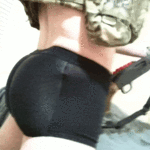|
Thauros posted:i have a 2017 mbp that still works other than a trashed screen. is there any way i could give it to my parents to use with their 2010 imac seeing as a monitor? i know this would work if it was one year newer but thatís basically the last one without target display mode Guessing itís a 21" iMac since the 27" did have target display mode via the mini display port. You could use a Luna Display in Mac-to-Mac mode.
|
|
|
|

|
| # ? Apr 29, 2024 07:06 |
|
gyrf posted:Guessing itís a 21" iMac since the 27" did have target display mode via the mini display port. I didnít realize 21 inches didnít have TDM? Anyway Luna Mac to Mac works great but not as a full time solution. I use it with my work laptop and iMac Pro both hard wired. Itís good but not perfect and would drive me nuts if it was my only display.
|
|
|
|
I have a 2015 MBP 15Ē that has given me grief from the get-go, mostly display-related. The usual scenario has been that in relatively light use (seemingly often related to Office 365 or Quicktime Player) the fans suddenly start howling, the screen first flickers and then goes grey before crashing completely. I took it in for a service under AppleCare+ in late 2017 and the entire logic board was swapped out. This seemed to help for a while, but the problems have returned and now the display is more or less completely hosed on the laptop itself, although it curiously seems to be fine on an external display Ė but the crashes still happen. Iíve tried SMC resets, NVRAM/PRAM resets, black magic and frustrated tears. My questions are: - Is this a recognized problem? Iíve tried looking it up online but havenít found a case that would have been 100% the same. - Is there an obvious fix? If yes, is there any way I can get Apple to pay for it (since itís essentially the same issue they were supposed to fix already?) - And if I go shopping for a new laptop, is there an Apple model that would be more suited to my needs (mainly Word, Excel, running a PC-only translation software over Parallels)? Iíve been getting big-screen MBPs out of habit, but if three grand doesnít get me a machine that can run Word without crashing, I might as well save the money. Thanks in advance for any help.
|
|
|
|
Does your 15Ē have a dedicated GPU or is it the iGPU only model?
|
|
|
|
eames posted:Does your 15Ē have a dedicated GPU or is it the iGPU only model? The AppleCare repair receipt says Ēdiscrete GPUĒ, so the former?
|
|
|
|
Fire Safety Doug posted:The AppleCare repair receipt says Ēdiscrete GPUĒ, so the former? I see. Some people believe discrete GPU models tend to be less reliable as they age. My 2013 15Ē with dGPU (admittedly a completely different logic board) had similar issues. It would crash at low-medium loads for a few months until it didnít start up at all. I had the logic board replaced. That lasted 8 months until the new logic board started crashing again. Apple warranties repairs for 6 months. Oddly enough it was fine whenever a Thunderbolt device was attached. Thatís something you could try, even the simple Apple Thunderbolt Ethernet dongle worked for me. You are not the only one with this problem but it isnít very well documented either. There are lots of theories why this happens, from faulty thunderbolt controllers to GPU VRM power problems and CPU Vcore dropping too low. Last time I checked not even the board-level repair ships like Rossman knew what the problem is. Maybe the more recent posts in this thread describe your problem? eames fucked around with this message at 12:58 on Dec 23, 2019 |
|
|
|
 Is there any way to fix this on my 2017 13" MBP short of getting a new screen? ifixit doesn't seem to have the part.
|
|
|
|
Residency Evil posted:
That screenís hosed and needs a full swap.
|
|
|
|
Electric Bugaloo posted:That screenís hosed and needs a full swap. Well poo poo. I guess I'll keep this for a while until the 2020 MBPs with the non-poo poo keyboards come out.
|
|
|
|
Residency Evil posted:Well poo poo. I guess I'll keep this for a while until the 2020 MBPs with the non-poo poo keyboards come out. I was in the market for a new MacBook after a motorcycle accident left my previous laptop inoperable. I was looking at the 13" but after I specced it to what I wanted (16 gigs ram, at least 512 gig hd) it was almost as expensive as the 16inch MacBook Pro. So I ordered one of those and Apple delivered it yesterday. The keyboards on the 16" are the newer butterfly version and it seems like it works pretty well.
|
|
|
|
Hekk posted:I was in the market for a new MacBook after a motorcycle accident left my previous laptop inoperable. I was looking at the 13" but after I specced it to what I wanted (16 gigs ram, at least 512 gig hd) it was almost as expensive as the 16inch MacBook Pro. So I ordered one of those and Apple delivered it yesterday. The keyboards on the 16" are the newer butterfly version and it seems like it works pretty well. The 16" is a scissor switch again like the old MacBooks, not a new butterfly version.
|
|
|
|
Brain Issues posted:The 16" is a scissor switch again like the old MacBooks, not a new butterfly version. Ahh ok my mistake. I havenít owned a MacBook since 2012. I must have read this incorrectly.
|
|
|
|
Hekk posted:Ahh ok my mistake. I havenít owned a MacBook since 2012. I must have read this incorrectly. Regardless, you made the right choice going with the 16". I bought one too. It's a really nice machine. Did you get the base model i7 too? It's hard to beat for value right now.
|
|
|
|
Brain Issues posted:Regardless, you made the right choice going with the 16". I bought one too. It's a really nice machine. Did you get the base model i7 too? It's hard to beat for value right now. Yeah I did the base model with 512 gig SSD because it came out to 2200 with the student discount. I figured I could always use an external HD for big files and I honestly keep most important stuff stored in the cloud anyways. I was using an XPS-13 which frankly worked fine but I am finishing up my last semester in school and do a lot of database and software development stuff so having a unix terminal keeps me from having to use virtual machines with linux builds.
|
|
|
|
Hekk posted:I was in the market for a new MacBook after a motorcycle accident left my previous laptop inoperable. I was looking at the 13" but after I specced it to what I wanted (16 gigs ram, at least 512 gig hd) it was almost as expensive as the 16inch MacBook Pro. So I ordered one of those and Apple delivered it yesterday. The keyboards on the 16" are the newer butterfly version and it seems like it works pretty well. I'm hoping the inevitable 13" refresh brings higher specs down in price - it's pretty ridiculous how much one with 16 GB of RAM and 512 GB SSD will run you. I overwhelmingly prefer the portability of the 13" over the 16", but I'll just buy the 16" if it's only $200 more than a similarly specced 13" (currently $2199 vs 2399).
|
|
|
|
Wasn't sure whether to ask this in the hardware or software thread but I ordered a couple of Samsung external SSDs (T5) and just saw that they apparently don't work with OS Catalina? There's a lot of complaints and Samsung are directing people to updated software which doesn't seem to fix the issue, and from what I can gather it looks like there's no fix in sight. Should I return these when they arrive or is it just a Samsung software issue and the drives are still usable without it? If they are useless with Catalina, does anyone have any recommendations? Was looking for 2TB and saw on the Apple store they sell LaCie drives, but reviews don't seem too pleased with them and user reviews have too many random bricking reports for me to feel comfortable paying the premium to use them.
|
|
|
|
I have a Samsung T5 and it works with Catalina on the latest Mac mini. The only issue is that it randomly gets ejected while the computer is in standby/sleep. Apparently that's a hardware issue related to too low idle power draw of the SSD so the computer shuts off the USB ports. Other than that it works as expected. That could be either a showstopper or a non-issue depending on the way you use the drives. I also have one of the new LaCie drives bought in an Apple Store. Although not advertised these use 2.5" Seagate drives with tiered storage (NAND+CMR+SMR) technology. I'd say that's a fairly risky combination but so far mine works ok. I keep regular versioned backups and wouldn't trust it with irreplaceable data. WD Elements series would have been a safer choice but it wasn't available when I needed the drive.
|
|
|
|
SUNKOS posted:Wasn't sure whether to ask this in the hardware or software thread but I ordered a couple of Samsung external SSDs (T5) and just saw that they apparently don't work with OS Catalina? There's a lot of complaints and Samsung are directing people to updated software which doesn't seem to fix the issue, and from what I can gather it looks like there's no fix in sight. Should I return these when they arrive or is it just a Samsung software issue and the drives are still usable without it? I heavily researched external SSDs last year and ended up getting a Sandisk Extreme over a T5 - itís more rugged, dust/water resistant, and it wonít scratch up any of your other devices because itís not made of metal. I couldnít be happier with it.
|
|
|
|
It's time for me to ditch Hackintosh and use my MacBook Pro as a desktop machine again. The one thing I will be missing is having access to big, fast storage. I am thinking that USB3 is not sufficient for this, since I run my desktop by symlinking the major /Users subfolders to a big hard drive. Should I be looking for a Thunderbolt enclosure of some kind? I have a 2015 rMBP, so it would be Thunderbolt 2, but I would want Thunderbolt 3 compatibility for when I inevitable upgrade. 1 bay is fine.
|
|
|
|

|
|
|
|
KOTEX GOD OF BLOOD posted:It's time for me to ditch Hackintosh and use my MacBook Pro as a desktop machine again. The one thing I will be missing is having access to big, fast storage. I am thinking that USB3 is not sufficient for this, since I run my desktop by symlinking the major /Users subfolders to a big hard drive. Should I be looking for a Thunderbolt enclosure of some kind? I have a 2015 rMBP, so it would be Thunderbolt 2, but I would want Thunderbolt 3 compatibility for when I inevitable upgrade. 1 bay is fine. You want like NVMe fast? Get a Pluggable Thunderbolt drive. The USB SSD externals from Samsung and Sandisk are pretty snappy though
|
|
|
|
I'm a dumb piece of poo poo and don't actually know that much about interface speed, can USB 3/3.1 saturate a SATA hard drive? I'm just going to slap a shucked 14TB WD Red in whatever I buy My plan is to set up a "docked" user account with user account folder symlinks to the external drive and a "portable" account that keeps everything on the SSD. That way I can, for instance, seamlessly use iTunes with my huge ALAC library when the mbp is docked and use iTunes match on the go. KOTEX GOD OF BLOOD fucked around with this message at 20:29 on Dec 26, 2019 |
|
|
|
KOTEX GOD OF BLOOD posted:I'm a dumb piece of poo poo and don't actually know that much about interface speed, can USB 3/3.1 saturate a SATA hard drive? I'm just going to slap a shucked 14TB WD Red in whatever I buy Easily. Especially a spinner
|
|
|
|
I think my AEBS (current gen) is starting to go. Since they don't really make them or are planning on continuing the product line, are there any recommendations for a replacement? Anything that lets me plug in a hard drive and do TM backups over the network? edit: I guess for TM backups I could plug an external drive into my main iMac and configure stuff so the other computers can save to that disk. Jose Oquendo fucked around with this message at 21:49 on Dec 26, 2019 |
|
|
|
Jose Oquendo posted:I think my AEBS (current gen) is starting to go. Since they don't really make them or are planning on continuing the product line, are there any recommendations for a replacement? Anything that lets me plug in a hard drive and do TM backups over the network? Lots of nas units support time machine
|
|
|
|
Get a synology unit, make an automator action to automatically connect to it on login, and make sure to check "Immediately release resources after disconnect" under AFP options on the Synology. Done
|
|
|
|
Is apple ever going back to having a macbook line up that makes sense? They got rid of one of the three at least but the macbook pro 16Ē and 13Ē feel way more different than the macbook air and the pro 13Ē.
|
|
|
|
cowofwar posted:Is apple ever going back to having a macbook line up that makes sense? They got rid of one of the three at least but the macbook pro 16Ē and 13Ē feel way more different than the macbook air and the pro 13Ē. When the 13" Pro gets refreshed, yes.
|
|
|
|
Just set up my 15 year old nieces MacBook Air in gold. If it wasnít for the keyboard, I would run out and buy one for myself in a heartbeat. Canít wait for these to get the new keyboard.
|
|
|
|
KOTEX GOD OF BLOOD posted:Get a synology unit, make an automator action to automatically connect to it on login, and make sure to check "Immediately release resources after disconnect" under AFP options on the Synology. Done You can just drag the mounted share into the Login Items section of your user preferences, Automator isnít necessary afaik
|
|
|
|
hey look an Ice Lake MacBook (Air?) decent improvement?
|
|
|
|
I don't get why Apple consistently lets GeekBench results slip like that.
|
|
|
|
Probably too many engineering samples floating around to keep them locked down.
|
|
|
|
Quad-Core + LPDDR4 RAM in a MacBook Air would make the 13Ē MacBook Pro an even worse value.
|
|
|
|
Interesting, according to that site that Air is good 25% faster than my Late 2013 2.3Ghz 15" rMBP. (well, the scores are like 25%ish better, I don't know if that's 1:1 'faster' ) That's really exciting, since I bought this thing after a 2010 Air, mostly for all the ports + enough oomph to do some Windows VMing for work, even though I preferred the Air form factor. Since my workflow, even in 2019 doesn't really overtax this machine, I'm very tempted to just go back to an Air now. I imagine ports are a wash since its all Dongle Life these days.
|
|
|
|
It would have WiFi 6 too.
|
|
|
|
Pakistani Brad Pitt posted:Interesting, according to that site that Air is good 25% faster than my Late 2013 2.3Ghz 15" rMBP. (well, the scores are like 25%ish better, I don't know if that's 1:1 'faster' ) Just make sure you can live with two TB3 ports I have a 15" 2013 that I haven't had any luck selling. Great machines, those were (and still are. If it had 16GB I wouldn't have upgraded)
|
|
|
|
Bob Morales posted:Just make sure you can live with two TB3 ports Yeah mine is 16GB/512 and frankly the above is more of a 'want' than a need. With a new battery a few years ago (well worth it as they replaced the whole keyboard/trackpad) it's still chugging along just fine. Probably the biggest issue with it is the screen is just dirty/decoated a way that no amount of scrubbing has been able to fix.
|
|
|
|
Gay Retard posted:Quad-Core + LPDDR4 RAM in a MacBook Air would make the 13Ē MacBook Pro an even worse value. (...hopefully before I need to buy a notebook in April
|
|
|
|

|
| # ? Apr 29, 2024 07:06 |
|
japtor posted:I imagine itíll get hex cores whenever it gets updated with the new keyboard. Ice Lake is only up to 4C/8T so you'd be looking at Comet Lake which is on the old 14nm process. You'd still get WiFi 6 and LPDDR4, except at 2933 instead of 3733. You also won't get the generational leap in power / perf from the die shrink. Combined with the more powerful iGPU I think that's the biggest advantage of the new silicon. Intel 14nm parts with a few next-gen things bolted on is ... not exciting.
|
|
|