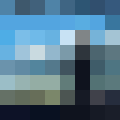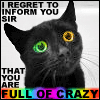|
Hadlock posted:Mildly interesting. This guy lives on his boat and programs his raspberry pi to display charts and weather data, and also drive his boat in a straight line even in ocean waves. Reads like a character from a Neil Stephenson novel: That guy rules.
|
|
|
|

|
| # ? Apr 25, 2024 21:06 |
|
Is the fan from the PoE hat generally sufficient for a Pi4? Has anyone found a way to have an RTC and a PoE hat module at the same time?  results seem old and generally even jankier than is usual w/r/t third-party commercial pi hats? results seem old and generally even jankier than is usual w/r/t third-party commercial pi hats?
|
|
|
|
Iíve had good luck with a couple 140mm 5V case fans, each blowing across a stack of rpi4s. The pis each have small heatsinks on the SoC and USB controller. This seems to have been plenty of cooling as Iíve overclocked all of them to the in-warranty limits and havenít had any issues since. AFAICT as long as you get some airflow moving across them then theyíre good, so I imagine the fan on the PoE hat would be fine?
|
|
|
|
I got a Pi4 under the tree. Iíll be curious about cooling it. Is the consensus that the stock fan that comes with the kit isnít enough?
|
|
|
|
The whole printed circuit board of the rPi 4 is designed to act as a heatsink for the active components, so even a little airflow will go a long way. If your kit includes a fan then it should provide sufficient cooling unless you run very stressful loads over long periods of time. The chip should automatically reduce core frequency to maintain a safe temperature when it gets too warm.
|
|
|
|
RocketLunatic posted:I got a Pi4 under the tree. Here lies RocketLunatic, thought of creosote and died. 
|
|
|
|
RocketLunatic posted:I got a Pi4 under the tree. If your kit has heatsinks and that fan then thatís probably sufficient cooling. Like all pis it was designed to run passive but the 4 runs hotter than all others and benefits greatly from any sort of heat sink/fan combo
|
|
|
|
I've been running a heatsink but fanless kit from Vilros on my pi4 primarily running Retroarch and it's been fine. I've even been doing some N64 and PSX emulation and if I am hitting thermal throttling I haven't noticed. I'm sure if I were doing ML on the edge or other activities it'd put more stress but I would't fret about absolutely needing a fan.
|
|
|
|
If it hasn't already the newer bootloader that enables ASPM on the USB3 chip, install that. It'll already do a lot. Plus passive aluminium coolers do a decent job, altho for most of them, which seem to be clones of each other, you probably need a bunch of your own heat pads, because on both coolers I got for my two Pi4s, the shipped one were never all the right thickness.
|
|
|
|
Hey y'all. I had a pi3 and it got ,of all things, stolen. I hear the 4 is sexier, is there a site that gives me rough idea as to abilities ? I want to look at putting a nextcloud server on one if possible and then making some gifts out of other ones (steam stream / Plex -- non-- transcoding ) I guess I'm just asking for which resources y'all trust for info on the pi4, more so than how to Tyvm, and no doubt I'll have some how to questions as well
|
|
|
|
They use Micro HDMI so you / your recipients will need new cables, and USB-C for power as well. They also need some sort of cooling solution or they'll throttle under load. A small fan will cut temps considerably, though just heatsink in a non-enclosed environment will help. Beyond that I'm not sure there's any source I wouldn't trust. It's a straightforward, if considerable, spec bump.
|
|
|
|
Anything I/O or HTPC related will have huge gains on a Pi4 due to: - two USB3 ports - the ethernet port no longer shares a bus with the USB ports so you get both full gigabit and no contention with any USB drives that may be attached (which would slow down both Ethernet and any attached drives) So maybe google network+sequential read benchmarks, with the caveat that it depends on what drive and USB adapter is used
|
|
|
|
Thinking about using my old 3 thatís not doing anything as one of those network wide ad destroyer things. Do they mess up video/music streaming or games or hue lights? I donít want to have to troubleshoot every little thing I use my internet for.
|
|
|
|
Stan Taylor posted:Thinking about using my old 3 that’s not doing anything as one of those network wide ad destroyer things. Do they mess up video/music streaming or games or hue lights? I don’t want to have to troubleshoot every little thing I use my internet for. If you load every list available, yeah, you'll have to whitelist a ton of stuff, especially for IoT devices. But if you just add a couple big ones it should mostly just work, in my experience.
|
|
|
|
Stan Taylor posted:Thinking about using my old 3 thatís not doing anything as one of those network wide ad destroyer things. Do they mess up video/music streaming or games or hue lights? I donít want to have to troubleshoot every little thing I use my internet for. They don't mess up video or music streams, but also don't block the video ads on youtube for example. Domain-based ad blocking is really limited compared to what ublock can do, anything that serves ads from the same location as the actual content gets though. Shouldn't affect hue lights or games. The "standard" lists are pretty conservative about only blocking domains that are pure ad servers. I've found is mostly just nice as a supplement, or for chrome on my phone that can't run ublock.
|
|
|
|
I think it just acts as a DNS and blocks known ad domains.
|
|
|
|
How good are pi's as a dedicated retroarch machine? Is there any noticeable lag or emulator issues? And what systems do they currently have a hard time emulating?
|
|
|
|
BrokenGameboy posted:How good are pi's as a dedicated retroarch machine? Is there any noticeable lag or emulator issues? And what systems do they currently have a hard time emulating?
|
|
|
|
BrokenGameboy posted:How good are pi's as a dedicated retroarch machine? Is there any noticeable lag or emulator issues? And what systems do they currently have a hard time emulating? A lot of people use them but anytime Iíve tried even like snes games are noticeably glitchy or laggy feeling. Might not be an issue for you but I wouldnít really recommend it as more than a novelty, which is totally fine.
|
|
|
|
Darn. If that's still true with the newer models I'll have to look at other micro computers.
|
|
|
|
It's probably "good enough" for casual people to pick up a controller and have a good time. It's a few times more expensive, but you might want to check out MiSTer. It uses an FPGA to create accurate hardware emulation for several retro consoles and computers. Not everything works, but then, that's the same for an emulator as well. But you're going to get the most accurate representation of a console and it has HDMI. They recently got Sega CD and GBA cores working. It might get N64 one day, but it seems like that's a massive undertaking to do as the N64 is so complicated.
|
|
|
|
BrokenGameboy posted:Darn. If that's still true with the newer models I'll have to look at other micro computers.
|
|
|
|
With my pi4 I don't see any lag with snes, though I'm not running any filters or anything. I can run psx games pretty well and N64 runs with noticable frame issues, but well within playable rates. N64 is somewhat limited to which games run well too. I'm running RetroArch via Lakka. Lockback fucked around with this message at 06:50 on Dec 28, 2019 |
|
|
|
bolind posted:Another option is the official PoE shield and and switch that can feed them but it gets a bit expensive fast. Depends on what you define as expensive but older model Cisco PoE switches are ~$30 on eBay. $10/ea for eBay shields CarForumPoster fucked around with this message at 15:35 on Dec 28, 2019 |
|
|
|
Does anyone have experience with running TensorFlow on a Pi? I'm trying to set up a text generating API on my Pi 4. It works fine when I run it from my desktop PC but when I try to run it on the Pi I get an error that the 'tensor.contrib' module is not found. I know tensor.contrib was removed in TF 2.0 but I made sure to install 1.14 from pip, which is the same version I'm using on my desktop. I've found instructions on how to compile TensorFlow yourself from the source on a Pi but I'm not sure if that would actually solve the problem, although I do see people saying that the official TF packages for the Pi are for some reason lovely.
|
|
|
|
|
i vomit kittens posted:Does anyone have experience with running TensorFlow on a Pi? I'm trying to set up a text generating API on my Pi 4. It works fine when I run it from my desktop PC but when I try to run it on the Pi I get an error that the 'tensor.contrib' module is not found. I know tensor.contrib was removed in TF 2.0 but I made sure to install 1.14 from pip, which is the same version I'm using on my desktop. How well versed are you in troubleshooting python package issues? Because it kind of sounds like you might have a problem with tensor.contrib installed in the wrong version of python--the vast majority of module not found errors are from issues like that. Remember there's python 2, python 3, and if you have anaconda then even more versions of python available. Installing a module into one will _not_ install it into any of the others, so if you slip up on accident and type 'pip install foo' instead of 'pip3 install foo' suddenly your python 3 install doesn't have the module you expected. If any modules are compiling code on install you have to be extra careful to make sure it didn't error out during the install and just dump you to a GCC error without a nice descriptive error message or even notification that the module failed to install. I wouldn't try to compile tensorflow or anything big on the Pi 4 unless you have the 4GB memory version. Even that is going to take forever and probably error out in strange ways when it inevitably runs low or runs completely out of memory. By default there's no swap disk turned on so it's easy to completely exhaust memory with big compiles. It's pretty darn rare to have to compile stuff from scratch though as ARMv6 / ARMv7 architectures are getting prebuilt binaries for most popular things these days. You definitely don't need to compile from scratch to try fixing or troubleshooting python package install issues.
|
|
|
|
Why does everyone always want to compile on a pi? Just compile on your desktop/laptop to arm arch, itís usually just a single flag.
|
|
|
|
For go, rust or a simple C/C++ app with cmake sure but for anything else cross compilation is a complete nightmare. Good luck wrangling node-gyp, python's build system for native code, etc. to produce anything with a cross compiler. And god help you if you have to muck with some ridiculously over-engineered bespoke makefile build system (or *shudder* autotools) to figure out how to make it cross compile. Wherever possible I try to avoid it, and if I do have to compile something I try to do it all in a docker container and use QEMU to run it with ARM emulation on a beefy x86 machine. The sad fact is 99% of things were just never intended to be built and linked with cross compilation in mind. You'll only discover this fact after spending days pulling your hair out staring at pages of failed build and link output.
|
|
|
|
Cojawfee posted:I think it just acts as a DNS and blocks known ad domains. That's right, assuming he's probably talking about PiHole, which I just set up like 3 times for myself and a few family members. It comes with about 6 general blocking lists, and this page seems like a decent resource for a few more: https://firebog.net They loosely rank the lists by safety vs. blocking a bunch of poo poo that might need whitelisting, so if you stick to the 'checked' lists you probably won't need to manually whitelist anything. And yeah there's a few discussing threads on the PiHole forums about trying to block stuff like Youtube ads, tl;dr it's probably not happening for a while. Just keep Ublock Origin on all your browsers for that if nothing else.
|
|
|
|
Takes No Damage posted:And yeah there's a few discussing threads on the PiHole forums about trying to block stuff like Youtube ads, tl;dr it's probably not happening for a while.
|
|
|
|
The last thing I read was that it was possible, but inconsistent since they keep spinning up new addresses to serve the ads so people are always playing catchup with their blocklists. The comments in this thread go into more detail. I think right now the best DNS blocking we can hope for is to cut out most of the obvious spam/tracking stuff, as illustrated below: https://i.imgur.com/6WCAAAn.mp4
|
|
|
|
ElCondemn posted:Why does everyone always want to compile on a pi? Just compile on your desktop/laptop to arm arch, it’s usually just a single flag. If your app is containerized, you just install docker (or podman binary and symlink it), git clone your repo, and then if you wrote your dockerfile correctly, it just builds it for arm, apt or rpm grabs all the correct helper apps for the correct arch, and away you go easy peasy. I haven't had to do it for a while but up until something like 1.12 go was way harder to cross compile than was strictly necessary.
|
|
|
|
Even languages that are ostensibly easy to cross-compile will often have crashes/panics if noone has actually run them on anything other than amd64. For example go binaries will often hit a panic on atomics that are not 64-bit aligned when built as 32 bit binaries. Iím actually thinking of switching my rpi cluster from arm7l/32bit to arm8/64bit since it seems a lot of the portability issues Iíve seen have been with 32 bit builds rather than being arm-specific. If youíre building rust then cross works very well. In contrast I didnít have any luck with installing and running the tooling directly. If youíre trying to build docker images for ARM I recommend just skipping the docker multiarch tooling trash fire and using something like Kaniko to do it. Kaniko in particular is pretty amazing because it builds the container directly in its own environment and then excludes itself from the resulting image before uploading it. As a result it doesnít need any special privileges (nor dind) to build an image, making it easy to build images in containers directly.
|
|
|
|
Has anyone tried installing the 64 bit version of Ubuntu Server on a Pi 4 yet? I see back in July there was a bug where it was limited to 1 GB of RAM but I'm not sure if that's been fixed.
|
|
|
|
|
i vomit kittens posted:Has anyone tried installing the 64 bit version of Ubuntu Server on a Pi 4 yet? I see back in July there was a bug where it was limited to 1 GB of RAM but I'm not sure if that's been fixed. code:
|
|
|
|
That's a pro username.
|
|
|
|
So I did end up installing Ubuntu 19.10 on it Saturday night but I've been having a recurring problem with it since I did. About once a day, I'll be unable to SSH into and being unable to access the database/local network service running from it. When I try to SSH in using myname@ubuntu I get an error that the Pi's ECDSA key has changed and because I have strict checking enabled will not be able to connect. Removing the Pi from my known_hosts file stops this error, but then I begin getting a Permission Denied (publickey) error. If I instead try to use myname@the.pi's.ip.address I get an error that the resource is temporarily unavailable. Hard rebooting the Pi fixes this (I have not tried plugging it in to a monitor in this state to see whether it is actually on before I switch the power off and back on). I don't believe the power is flickering and causing it to shut down, as all the digital clocks in my apartment would also be reset. Can anyone think of an explanation for this other than the Pi powering off?
|
|
|
|
|
i vomit kittens posted:So I did end up installing Ubuntu 19.10 on it Saturday night but I've been having a recurring problem with it since I did. About once a day, I'll be unable to SSH into and being unable to access the database/local network service running from it. When I try to SSH in using myname@ubuntu I get an error that the Pi's ECDSA key has changed and because I have strict checking enabled will not be able to connect. Removing the Pi from my known_hosts file stops this error, but then I begin getting a Permission Denied (publickey) error. If I instead try to use myname@the.pi's.ip.address I get an error that the resource is temporarily unavailable. Hard rebooting the Pi fixes this (I have not tried plugging it in to a monitor in this state to see whether it is actually on before I switch the power off and back on). Could you have two devices fighting for the same IP address?
|
|
|
accipter posted:Could you have two devices fighting for the same IP address? I did see that as a possibility when I was searching for an answer but at least at the time that I checked after rebooting none of the devices on my network had the IP that the Pi normally does. I did go ahead and reserve it for the Pi though just in case.
|
|
|
|
|

|
| # ? Apr 25, 2024 21:06 |
|
I'm combination bitching and hoping that maybe someone might point me in the right direction on where I'm going wrong with things. I have a Pi 4, that I intend to have fulfill 3 functions: 1) wireless router for the household, as the one that AT&T gave us is a piece of poo poo that only supports b/g protocols, 2) Pihole for adblocking across all household devices, and 3) VPN for when I'm not home and want my poo poo secure and pihole blocking on my phone. I've managed to achieve #1 so far with hostapd and dnsmasq, and thought I'd gotten it so I could remote in to work on the rest later because running it non-headless is a pain in the rear end due to required proximity to the AT&T box that we have to keep running because it also controls our TV and home phone. Only, I go to access it via VNC and...it doesn't connect. So I lug back over a monitor and keyboard so I can see what's going on. The bridge is working just fine, but now any local internet-connection-needed stuff just doesn't work on the Pi. Chromium doesn't load pages, VNC server can't connect to the cloud licensing server, etc.
|
|
|
|