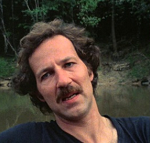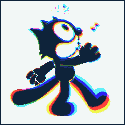|
The main I/o that made me consider this board is the Intel Ethernet controller. Otherwise this is pretty much overkill on all other levels for my usage.
|
|
|
|

|
| # ? Apr 16, 2024 05:24 |
|
Absorbs Smaller Goons posted:The main I/o that made me consider this board is the Intel Ethernet controller. Otherwise this is pretty much overkill on all other levels for my usage. Basic ethernet PHY chips are like the one thing that realtek does with a basic level of competence. Everything else that says realtek is someone pulling down their pants and taking a giant steamy poo poo on the inside of your computer. But the ethernet is fine. Get a real soundcard (if you don't use USB / BT devices) ages before you care about which ethernet chip you have.
|
|
|
|
Absorbs Smaller Goons posted:Is there any valid reason to go for a higher mobo than the MSI b450 tomahawk max? I know those are great at the specific performance/price point, plus they have decent VRM, but I was eyeing the asus x570 prime pro. Is this a terrible choice? It's for a R5 3600/3600x, nothing more. ItBreathes already mentioned vrm and PCIE 4.0. The other features that fancier/more expensive boards can have are - More M.2 slots. X570 boards usually have two full-speed PCIe 4.0/3.0 x4 slots while higher-end B450/X470 boards will have a PCIe 3.0 x4 + a PCIe 3.0 x2 (or 2.0 x4, or occasionally SATA-only). - More PCIe lanes. Sometimes this means more PCIe slots, but B450 boards often disable some slots when others are in use or the second M.2 slot is filled. The additional lanes in the X470 and X570 chipsets mean less trade-offs. - More and/or faster USB ports. Some boards will also have internal headers for type-c front ports, which are starting to become more common on cases. The Tomahawk has two gen 2 ports on the back, one of which is type-c, though! - Upgraded integrated audio. Usually the difference is relatively minor, but proper reviews are hard to find. - Integrated wifi/bluetooth. - RGB For most folks features of the Tomahawk are good enough and the extra features on fancier boards aren't worth the $40+ to upgrade, but they're worth considering when choosing a board! Stickman fucked around with this message at 00:39 on Jan 4, 2020 |
|
|
|
Stickman posted:ItBreathes already mentioned vrm and PCIE 4.0. The other features that fancier/more expensive boards can have are I'd personally rather go B450 and avoid a chipset fan
|
|
|
|
Looking at 4K monitors - specifically IPS, at least 144hz. Is this a good option/deal? Is there a decent competitor that's priced lower? https://www.amazon.com/LG-27UD68-W-...ctronics&sr=1-8
|
|
|
|
LODGE NORTH posted:Looking at 4K monitors - specifically IPS, at least 144hz. Isn't that 60hz?
|
|
|
|
VelociBacon posted:Isn't that 60hz? Mustíve been my insanely tired mind. I canít seem to find anything that hits all markers aside from a ROG going for 1.4k. I may be in over my head.
|
|
|
|
Yeah that's a 60Hz monitor. Expect to pay at least twice the price of that for a 144Hz 4k IPS display.
|
|
|
|
Yeah if you want >120hz, 4k, adaptive sync, IPS, you're looking at a lot of money right now. I'm waiting for it to get cheaper as well.
|
|
|
|
LODGE NORTH posted:Must’ve been my insanely tired mind. The Acer Nitro XV273K goes for like $800.
|
|
|
|
Bryter posted:The Acer Nitro XV273K goes for like $800. Even then, it's still a bit too rich for my blood for a monitor. I just ignorantly thought it'd be about $400, $550 max. I guess my only real option is to wait or spend a bit now on a 4K IPS and get a 144hz one whenever there's a sale or something. My primary usage on this PC isn't gaming, so part of me wonders how much use I can even get out of a 144hz monitor.
|
|
|
|
LODGE NORTH posted:Even then, it's still a bit too rich for my blood for a monitor. I just ignorantly thought it'd be about $400, $550 max. How much is smooth mouse / window movement important to your daily computer use? Unless you've got some source of super high fps video gaming is the only good use for HRR displays afaik.
|
|
|
|
LODGE NORTH posted:Even then, it's still a bit too rich for my blood for a monitor. I just ignorantly thought it'd be about $400, $550 max. The tech is evolving so fast that they don't really go on sale so much as they get outplayed by a new one for the same price with adaptive sync or HDR or whatever. It's a really bad time to buy these! In your position I'd absolutely get a 4k IPS 60hz monitor and see how you like it. The other thing is you basically wouldn't be able to drive games at 4k to 144hz anyways unless you've spent another 3k on your pc.
|
|
|
|
Well my build is ordered and on the way. It ended up way different (and more expensive) than when I started, took a lot of recommendations from you guys and Iím very excited. I already have some future additions in mind, primarily a lot more storage, maybe an RGB strip, maybe an aftermarket CPU heat sink if I ever overlock the 1600. PCPartPicker Part List CPU: AMD Ryzen 5 1600 3.2 GHz 6-Core Processor (Purchased For $85.00) Motherboard: ASRock B450M PRO4 Micro ATX AM4 Motherboard (Purchased For $69.99) Memory: G.Skill Ripjaws V 16 GB (2 x 8 GB) DDR4-3600 Memory (Purchased For $78.99) Storage: Sabrent Rocket 1 TB M.2-2280 NVME Solid State Drive (Purchased For $119.99) Video Card: Sapphire Radeon RX 580 8 GB NITRO+ Video Card (Purchased For $90.00) Case: Thermaltake Versa H18 MicroATX Mini Tower Case (Purchased For $54.99) Power Supply: EVGA GD (2019) 600 W 80+ Gold Certified ATX Power Supply (Purchased For $59.99) Case Fan: Corsair ML140 97 CFM 140 mm Fans (Purchased For $34.99) Total: $593.94 Prices include shipping, taxes, and discounts when available Generated by PCPartPicker 2020-01-05 03:36 EST-0500
|
|
|
|
VelociBacon posted:The tech is evolving so fast that they don't really go on sale so much as they get outplayed by a new one for the same price with adaptive sync or HDR or whatever. It's a really bad time to buy these! In your position I'd absolutely get a 4k IPS 60hz monitor and see how you like it. The other thing is you basically wouldn't be able to drive games at 4k to 144hz anyways unless you've spent another 3k on your pc. Yeah, it's seemingly like it. :/ I'd be going from 1080 144hz TN to 4K 60hz IPS so it's hard to try and line up exactly what I want. Given the bounds above, would this be my best bet? https://smile.amazon.com/LG-27UK850-W-Monitor-Connectivity-FreeSync/dp/B078GVTD9N Is there something that offers the same but at a cheaper cost? I guess it's worth noting I only opted for FreeSync since I'll be running asn AMD card.
|
|
|
|
PC I built from advice here is working like a charm, now I'm curious on what to do with the old box This is what I was using CPU: AMD Athlon II X2 240 Motherboard M2N68-LA (Narra5) RAM:4 GB of DDR2 Video Card: It says it's a Geforce 8400 GS in DXDiag, product specification says it's Integrated graphics using nVidia GeForce 6150SE. It LOOKS like it's got a graphics card with a seperate VGA/DVI slot from the motherboard's VGA I'm thinking I can use this for linux for my yearly attempt to get back into programming in C, but at this point is it better junked? Edit: Opened it up, it is a Geforce 8400 GS SadBag fucked around with this message at 17:39 on Jan 5, 2020 |
|
|
|
SadBag posted:PC I built from advice here is working like a charm, now I'm curious on what to do with the old box It's not worth the space it takes up. If you wanna do linux you could pull the HD and throw it in the new PC for space to install linux on & dual boot. Unless it's so old that the drive is ATA? Or check out the Windows Subsystem for Linux on win10 if you just want gcc/make and other CLI tools.
|
|
|
|
Am I missing something with the CPU backplate that comes with the tomahawk amd mobo? it has this white plastic that's sticky on one side but I can't see what purpose it'd have flipping it around?
Rookoo fucked around with this message at 20:40 on Jan 5, 2020 |
|
|
|
Are you wondering if it needs to be removed? If so, no, don't remove it. I think it's supposed to stay on the backplate to prevent metal on metal contact with the backside of the board potentially causing grounding issues. Leave it where it was and install your cooler. FWIW I have the same mobo and that's what I did.
|
|
|
|
Yeah that's the conclusion I came to. All installed now. Cheers.
|
|
|
|
the hardest part of building a pc is waiting for the parts to arrive
|
|
|
|
|
Yeah, I had to wait 2.5 weeks for my motherboard while my other stuff sat around. Thankfully it was all purchased during the holidays so my return policy was amazing (it's still refundable until January 20th).
Bank fucked around with this message at 21:19 on Jan 5, 2020 |
|
|
|
I signed for a one week trial of Amazon Prime so that all my parts would come in one day. Except the PSU took an extra 2 days for some reason so I had to wait.
|
|
|
|
Hey there, friendly thread-folk. I'm looking at building a mini-ITX gaming and VM-cluster/compilation machine this winter, and I'm looking for feedback. Right now I'm looking at the Sliger SV590 for a case and have a list that looks roughly like: PCPartPicker Part List CPU: AMD Ryzen 9 3900X 3.8 GHz 12-Core Processor ($639.99 @ Memory Express) CPU Cooler: Noctua NH-L12S 55.44 CFM CPU Cooler ($73.74 @ Amazon Canada) Motherboard: Asus ROG Strix X570-I Gaming Mini ITX AM4 Motherboard ($314.99 @ PC-Canada) Memory: G.Skill Trident Z Neo 32 GB (2 x 16 GB) DDR4-3600 Memory ($281.35 @ Newegg Canada) Storage: Intel 660p Series 2.048 TB M.2-2280 NVME Solid State Drive ($318.64 @ Newegg Canada) Video Card: MSI GeForce GTX 1080 8 GB GAMING X 8G Video Card (Purchased For $0.00) Power Supply: Corsair SF 600 W 80+ Gold Certified Fully Modular SFX Power Supply ($144.99 @ Memory Express) Custom: Sliger SV590 ($450.00) Total: $2223.70 Prices include shipping, taxes, and discounts when available Generated by PCPartPicker 2020-01-05 16:02 EST-0500 I'm likely to have it on a 4K-ish display (3840x1600 seems most likely ATM) so it's possible-likely that CP2077 will push me into a video card upgrade, which is one reason that the power supply is as beefy as it is. I may also talk myself into a 3950x, but probably not. More likely is that I'll decide that I want to go to 64GB of RAM to avoid having any of the VMs in the test cluster paging out on me. I think I've chosen B-die RAM that will do fine at 3600, but I haven't bought RAM in a long time, and I worry that I might need to find something lower-profile. I read about a successful 3950x build on that motherboard, and it has a decent number of USB holes, but I'm not emotionally attached to it. Another question I have is around cooling: should I be trying to put together a liquid loop for the CPU and GPU instead of the NH-L12S on the CPU? What other fans am I going to want in the case to get good, quiet airflow? Thanks for any guidance you can provide! I'd like to keep it under $2500ish, assuming reuse of the GPU, but it's not a hard limit.
|
|
|
|
Need some quick RAM-finding help. My mono is about three years old, so itís still relatively decent, but I want to upgrade the RAM I have. As far as I can tell, I can go up to 3200Mhz, but when I google ďZ170A 3200Mhz ramĒ I see a lot of reports of people having some form of problems. Anyone have any idea what they could be doing wrong that I could possibly end up doing wrong too? Some examples: https://forums.tomshardware.com/threads/cant-get-3200mhz-ddr4-ram-working-on-i7-7700k-msi-z170a-m5-gaming-mobo.3149476/ https://linustechtips.com/main/topic/659499-does-the-asus-z170-a-support-3200mhz-memory-sticks/?tab=comments#comment-8531937 https://arstechnica.com/civis/viewtopic.php?f=8&t=1370609
|
|
|
|
Subjunctive posted:Hey there, friendly thread-folk. I'm looking at building a mini-ITX gaming and VM-cluster/compilation machine this winter, and I'm looking for feedback. https://noctua.at/en/cpu/AMD_Ryzen_9_3900X According to their page the 3900x will be adequately cooled by the L12S as long as you don't overclock. Also I think it's funny how you're getting all this expensive gear and then get a second rate SSD. Grab an HP ex920 or Sabrent Rocket while you're spending the dough!
|
|
|
|
Mu Zeta posted:https://noctua.at/en/cpu/AMD_Ryzen_9_3900X Yeah, I wonder how loud it'll be. I thought the 660p was good, thank you! I guess I was skimming the SSD thread too quickly. E: oops, the L12S is too tall. Hmm, only 55mm to play with, which I think means AIO. Subjunctive fucked around with this message at 23:03 on Jan 5, 2020 |
|
|
|
LODGE NORTH posted:Yeah, it's seemingly like it. :/ I'd be going from 1080 144hz TN to 4K 60hz IPS so it's hard to try and line up exactly what I want. You're better off asking in the monitor thread but that looks fine to me? I would actually avoid HDR personally because I work on photos a lot and I don't want to see them differently to how they show up on other people's devices.
|
|
|
|
LODGE NORTH posted:Need some quick RAM-finding help. My mono is about three years old, so it’s still relatively decent, but I want to upgrade the RAM I have. As far as I can tell, I can go up to 3200Mhz, but when I google “Z170A 3200Mhz ram” I see a lot of reports of people having some form of problems. Anyone have any idea what they could be doing wrong that I could possibly end up doing wrong too? I only ever got my ram to run at 2933 on Z170 fwiw. Unless what you're doing is highly memory bound you're unlikely to notice a substantial difference.
|
|
|
|
VelociBacon posted:You're better off asking in the monitor thread but that looks fine to me? I would actually avoid HDR personally because I work on photos a lot and I don't want to see them differently to how they show up on other people's devices. Doesnít it only do things differently if the content shows up in an HDR format? I assume peopleís devices vary in brightness anyway...
|
|
|
|
Subjunctive posted:Doesnít it only do things differently if the content shows up in an HDR format? I assume peopleís devices vary in brightness anyway... I haven't read up on it but I'd assume that an HDR monitor is going to display more dynamic range in a photo than you'd normally see so you might edit your highlights and shadows differently than you would without HDR? I don't know.
|
|
|
|
There'll be an explicit toggle for HDR on/off, it can just function as a regular SDR monitor (and is probably better off as one) if you're not trying to send it an HDR signal Review of a model from the same line, probably the same panel, showing tests in both modes: https://www.rtings.com/monitor/reviews/lg/27uk650-w Llamadeus fucked around with this message at 23:59 on Jan 5, 2020 |
|
|
|
VelociBacon posted:I haven't read up on it but I'd assume that an HDR monitor is going to display more dynamic range in a photo than you'd normally see so you might edit your highlights and shadows differently than you would without HDR? I don't know. HDR display canít invent dynamic range in your photo, though, and even if you had HDR photo data then itís just brightness control and everyoneís devices are different there anyway. (To say nothing of the fact that most devices arenít colour calibrated against sRGB in the first placeóyouíre going to lose on gamut harder than on brightness.)
|
|
|
|
So I went to go check out on the build I had, but apparently the Corsair CX550 550 Watt 80 Plus Bronze Power Supply (Was 89 dollars) is no longer available. What's a good equivalent for around the same price?
|
|
|
|
Onmi posted:So I went to go check out on the build I had, but apparently the Corsair CX550 550 Watt 80 Plus Bronze Power Supply (Was 89 dollars) is no longer available. What's a good equivalent for around the same price? I don't know aussie prices, but in the US the non-modular CX kinda stands alone in value. Looks like that place is sold out of the 550 *and* 650 though. Looking at that centrecom store I don't see anything good that's not a fair step up in price. Is there another store you could get the PSU from?
|
|
|
|
Starting to feel a bit of buyer's remorse on my Tomahawk Max. My H510i case can't use the front USB-C connector and I have a separate WiFi card installed for that and Bluetooth. I could have paid a bit more for the Asus TUF and get those things along with it being an X570 board. The likelihood of needing the front USB-C is probably slim to nil, but having the option would have been nice. Oh well, I didn't really even know about the front USB-C port being an issue until I randomly tested it the other day. Worst case I guess I can flip it if I ever really need it. Just something to keep in mind for those picking boards/cases.
|
|
|
|
Subjunctive posted:HDR display canít invent dynamic range in your photo, though, and even if you had HDR photo data then itís just brightness control and everyoneís devices are different there anyway. (To say nothing of the fact that most devices arenít colour calibrated against sRGB in the first placeóyouíre going to lose on gamut harder than on brightness.) I think I get what you're saying, my thought was that when you're shooting RAW especially with modern sensors you have so much data available, particularly in the blacks/deep shadows where you can bring out detail if you feel like it. I agree with the other poster that of course you could just turn the HDR off and that it might not even do anything for a photo if the software isn't telling the monitor to dim that area or w/e.
|
|
|
|
Klyith posted:I don't know aussie prices, but in the US the non-modular CX kinda stands alone in value. Looks like that place is sold out of the 550 *and* 650 though. Not unless I'm going to get it built from that place entirely. Which I'm not against I didn't exactly shop around. EDIT: I looked at DreamPC.com.au but their selection is super limiting "Make a decision now to be AMD or Intel, no you can't mix or match parts, and only these limited graphics cards.  Scorptec can do 97% of the build, but I'll need to buy a wireless card separately (sadly my building is only on wireless otherwise I'd just... ya know... be plugged ide EDIT: Found it, had to manually comb through the site. well, this build is... 7 dollars more expensive on this site. But it has everything. EDIT 2: My order is away! Hopefully, I'll have the PC within the week. I got express shipping to because Holy gently caress is this laptop bad. Onmi fucked around with this message at 02:55 on Jan 6, 2020 |
|
|
|
SadBag posted:Decided to try building my on PC from Microcenter, it mostly looks like this: https://pcpartpicker.com/list/X2cMFG Using the above PC now, works well but I was looking at the ram speed on wmic, and noticed that both sticks are going at 2133 rather than 3200. Have them placed in A2 and B2 (Had them in A1 and A2 before and it was even slower), what else would I need to do to get the speed up to what was advertised? The motherboard manual says that 3200 is supported with two sticks at A2 and B2.
|
|
|
|

|
| # ? Apr 16, 2024 05:24 |
|
Yup, you need to turn on XMP in your BIOS. I had the same issue (as did many others here).
|
|
|