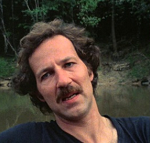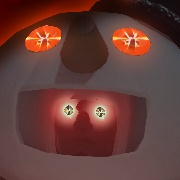|
Ragingsheep posted:Looking at the prices on Pcpartspicker, you might as well go the extra $9 for the TUF from B&H? Bank posted:Yeah. People on Reddit have had good luck with Amazon warehouse. If whatever they send you doesn't match up with the listing or is DOA they will take it back. They do say they reserve the right to test them and potentially charge you a restocking fee, so don't buy it just to bridge time for a different board. Yeah, the only reason I bought from newegg was the last time I built a computer (5 years ago) it was a flawless experience and always had been. There was definitely something weird when I ordered. They misquoted shipping times and I ended up getting my stuff later, and there were some curious things about the mobo box. It was obviously not sealed and there is no way that the seal could be taken off in shipping without leaving some tape on it. Klyith posted:I've had a bad experience with newegg third party, but it was a battery from a no-name. Some of the other 3rd-parties on newegg like outletPC have been around for a while. However, the thing that was lovely about newegg 3rd party was that when something bad happens you are dealing with the other people not newegg. And newegg's not like amazon where they'll gently caress the other people over a barrel to keep customers happy. That's exactly what I was afraid of. I'd be pretty upset if I had to deal with a third party instead of newegg directly. I'll stay away from third party on newegg (and amazon). So the only reason that I gave asus alternatives is because that's what newegg posted underneath the item when it said mine was out of stock. I do not care which brand the mobo is as long as one of you guys approves the board. I went back and read through the updates about the two boards you listed and it looks like none of the pros/cons of the boards you listed really matter to me: 1. I don't care about additional m.2 slots. When I add more drives to this, they will be samsung evo SSDs (2.5" drives). The OS will be installed on one m.2 slot and I dont have a need for an additional one. Maybe if I get bored one day and i see a m.2 drive on sale for insanely cheap i'd get it to put it in, but otherwise i dont see me putting another one in. 2. I don't care about additional PCIe lanes because you guys told me not to bother with a multi GPU setup for my machine learning purposes. 3. I don't care about USB ports because I have a USB (most likely a USB 2.0, but maybe USB 3?) hub that has my mouse and keyboard and stuff which will be plugged and unplugged in the front of the computer when I need to switch to a different computer 4. I don't care about audio as long as it lets me listen to music. The only music I listen to is on google play so I dont need high quality audio. Whatever comes stock is normally fine for me. 5. I don't care about integrated bluetooth/wifi 6. I don't think I care about VRM because you guys told me not to bother with the 16 core 3950X so it doesn't apply to me? I don't plan on overclocking this thing, and don't really see a situation where I would overclock it. If I ever get to a point where there would be a legitimate need to overclock the computer to get more performance out of it, then I would just build a new computer. Same applies to the CPU. If there ever comes a time to upgrade the CPU, I'd most likely need to build a new computer entirely. With the above in mind, and the fact that on amazon the gigabyte is sold out till the 11th, I don't mind going with the MSI on amazon. It has more reviews, and is higher reviewed then the other one. The MSI can get here by Wednesday/Thursday by amazon. Assuming the above logic is fine, then ill go with MSI unless i'm missing anything. EDIT: This MSI Board: https://www.newegg.com/p/N82E16813144262?Item=N82E16813144262 UtahIsNotAState fucked around with this message at 06:08 on Jan 7, 2020 |
|
|
|

|
| # ? Apr 16, 2024 07:17 |
|
Klyith posted:Alternately, are you wedded to asus for some reason? Boards we've recently been discussing, Gigabyte Gaming X and MSI Gaming plus are in stock at newegg for $170 each. Scroll up for some pros/cons discussion. The Prime-P is a decent choice v the Gaming X at similar prices - The MSi Gaming Plus / -A Pro / Gaming Edge have seriously disappointing VRM and VRM cooling for $150+ boards - worse that the B450 Tomahawk. It's sufficient for the 3600 and 3700x because you wouldn't really want to overclock them anyway, but it's tough to recommend when there are other boards in the same price range. The Gigabyte Gaming X / Asus Prime -P have better VRM (Gaming X is on par with the Tomahawk, the Prime P is better), but they don't have any 3.1 Gen 2 or type-c ports and have Realtek's bottom-tier on-board audio. By contrast, the TUF is the cheapest X570 that has 1) truly good VRM, gen 2 usb-c ports, and top-tier onboard audio. Usually they're not too far off it price, though right now the TUF is $15 more than the Gaming X and $25 more than the Gaming Edge. At that price going cheaper might be worth it if you don't care about the features, but if you don't care about the features, you'd probably be better off with a B450 Tomahawk or $130 B450 Pro Carbon AC! It's too bad ASRock screwed up the memory tracings (and thus memory compatibility) on the Phantom 4 and Pro4, otherwise they'd be excellent budget recommendations 
Stickman fucked around with this message at 06:31 on Jan 7, 2020 |
|
|
|
UtahIsNotAState posted:That's exactly what I was afraid of. I'd be pretty upset if I had to deal with a third party instead of newegg directly. I'll stay away from third party on newegg (and amazon). With all of that, if you also don't care about usb-c ports I'd just get a MSi B450-A Pro MAX. It's in-stock and ready to go on Amazon. VRM are on par with the X570-A Pro / Gaming Plus (so fine for a 3700x). Otherwise, the X570 TUF is a fine choice if you want that bump across the board, and it sounds like really any of the boards mentioned so far would work. Stickman fucked around with this message at 06:31 on Jan 7, 2020 |
|
|
|
Klyith posted:Alternately, are you wedded to asus for some reason? Boards we've recently been discussing, Gigabyte Gaming X and MSI Gaming plus are in stock at newegg for $170 each. Scroll up for some pros/cons discussion. The MSi board would be enough for a 3700X, even with having the worst VRMs of the three, and it is more featured than the other two, so it's worth considering. Probably that or that ASUS TUF board are gonna be your best bets. (I've been mentally avoiding the budget X570 boards from ASRock because I saw someone (Stickman?) say there's been some reports of memory compatibility issues with them, but this is also something people can feel free to correct.) fake edit: just as I preview the post, Stickman beats me to the punch with a better post. Minor thing is I'm pretty sure the Prime-P does have 4 Gen 2 ports on the back, it's just they're all Type-A instead of C.
|
|
|
|
Demostrs posted:fake edit: just as I preview the post, Stickman beats me to the punch with a better post. Minor thing is I'm pretty sure the Prime-P does have 4 Gen 2 ports on the back, it's just they're all Type-A instead of C. I was accidentally looking at the Z370 version Demostrs posted:(I've been mentally avoiding the budget X570 boards from ASRock because I saw someone (Stickman?) say there's been some reports of memory compatibility issues with them, but this is also something people can feel free to correct.) Yeah, I believe it's something with the memory tracing, but I can't find the original source. You can see it reflected in memory QVL lists, though - many kits faster or larger than 2x8GB 3200cl16 will be compatible with every other manufacturer's entire X570 lineup, but nothing below the Taichi in ASRock's. Stickman fucked around with this message at 06:41 on Jan 7, 2020 |
|
|
|
All my parts arrived today (except I forgot to order RAM ugh) and the wiring is a lot easier than I remember it. How rigorous do I need to be about keeping the wires tidy and out of the way of the fans? Does it matter much? For reference, I basically built this: CPU: AMD Ryzen 7 3700X 3.6 GHz 8-Core Processor ($326.99 @ SuperBiiz) Motherboard: MSI B450 TOMAHAWK MAX ATX AM4 Motherboard ($114.99 @ Amazon) Memory: G.Skill Ripjaws V 16 GB (2 x 8 GB) DDR4-3600 Memory ($69.99 @ Newegg) Storage: ADATA Ultimate SU800 1 TB 2.5" Solid State Drive ($97.99 @ Amazon) Video Card: EVGA GeForce RTX 2080 Ti 11 GB Black Video Card ($1049.99 @ Newegg) Case: Fractal Design Meshify C ATX Mid Tower Case ($89.99 @ Walmart) Power Supply: Corsair RMx (2018) 650 W 80+ Gold Certified Fully Modular ATX Power Supply ($94.99 @ Newegg)
|
|
|
|
Takkaryx posted:Thanks for the recommendations, thread. For the first time in my life, I am able to build out a near top of the line gaming rig. The CPU was of course the last to arrive, so there was only so much prep work I could to. That's pretty darn cool - feels like it needs some fish  How's the Asus Dual for thermals/noise? Reviewers tend to focus on the Strix line, but it looks like it has a decently beefy cooler. just another posted:All my parts arrived today (except I forgot to order RAM ugh) and the wiring is a lot easier than I remember it. How rigorous do I need to be about keeping the wires tidy and out of the way of the fans? Does it matter much? In a case like the Meshify C, some stray cables won't significantly impede airflow so long as they're not active touching the fans (which could damage the fans or cables). That said, the Meshify C has excellent cable management channels and if you spend a little extra time making everything tidy now it'll be much easier to work in the case in the future!
|
|
|
|
Stickman posted:Asus, TPLink, and Gigabyte cards are all decent. If you need top range Asus’ cards are best, but they cost a bit more. Thanks for the advice, I ended up grabbing one of the pci-e Wi-Fi cards.
|
|
|
|
Ragingsheep posted:So my stock 3700X consistently scores about 150pts less in Cinebench R20 multicore than the score listed here. On all cores boost, it only seems to hit a max boost of 3.9ghz. I'm idling at 40C or a few higher (depending on ambient) and max temps don't go above 75C but all the dials on Ryzen Master (PPT, TDC, EDC) basically get maxed out. Gamersnexus has tested and clock speeds have a linear relationship with temperature, I reach about those scores (I think) but my Cooler can hold it at around 65-70
|
|
|
|
Stormgale posted:Gamersnexus has tested and clock speeds have a linear relationship with temperature, I reach about those scores (I think) but my Cooler can hold it at around 65-70 You hit ~4850 on stock settings?
|
|
|
|
Ragingsheep posted:You hit ~4850 on stock settings? I remember doing some tests after I got everything setup with the combo of PBO Auto OC PB And most of them were close to that , I think my peak was 4829 or 483X I had a noctua D-15 cooling it though so as mentoned it can boost all core pretty will. With AMD from my (admittely limited but backed up by other people) once you give it enough power/cooling it will basically do it's best.
|
|
|
|
Does anyone have any recommendations for a super whisper quiet extra stealth aftermarket cooler for the ryzen 5 2600x? It'd be a bonus if it performs just as well/better. I seem to be super sensitive to fan noise and the stock cooler that came with it is driving me up a wall. Maybe if the sound was consistent I could live with it but it seems to be oscillating up and down all the time. It's got to the point where I'm wearing noise cancelling headphones with nothing playing in them to get away from it, even at idle and browsing the web. I love my fractal design r4 case, but I'm not opposed to upgrading that either if there's a newer, even quieter case on the market these days.
|
|
|
|
The Scythe Mugen Rev B is pretty quiet and was extremely easy to install onto my 3700x. Just make sure to take off the plastic film cover on the bottom of it before installing it and playing 2 hours of PUBG with plastic as the conductor for your heatsink    (Whoops! I'm an idiot!) (Whoops! I'm an idiot!)
|
|
|
|
Ragingsheep posted:So my stock 3700X consistently scores about 150pts less in Cinebench R20 multicore than the score listed here. On all cores boost, it only seems to hit a max boost of 3.9ghz. I'm idling at 40C or a few higher (depending on ambient) and max temps don't go above 75C but all the dials on Ryzen Master (PPT, TDC, EDC) basically get maxed out. You're within 1/2 of a percent, relative to an unsourced list of scores that has no info about platform, ram, or cooling. That's well within margin of error. Here's a cinebench result by a respected place that tells you what their setup is that gets a 4760, which is even closer to you. I'm pretty sure your score would be much worse if you didn't have XMP enabled, but just to be sure: do you have XMP enabled? That said the Zen2 ability to adjust all-core boost clockspeed based on temperature and power delivery means scores will have a bit of fuzzyness even compared to other chips of the same model. Tiny silicon lottery in effect. Martian Manfucker posted:Does anyone have any recommendations for a super whisper quiet extra stealth aftermarket cooler for the ryzen 5 2600x? It'd be a bonus if it performs just as well/better. Absolutely any heatpipe tower cooler will beat the pants off the stock cooler. Scythe Mugen as thom says is a great bang for the buck, but even a cheap $20 one will be a big improvement.
|
|
|
|
Martian Manfucker posted:Does anyone have any recommendations for a super whisper quiet extra stealth aftermarket cooler for the ryzen 5 2600x? It'd be a bonus if it performs just as well/better. Noctua is well known for making very quiet coolers
|
|
|
|
Martian Manfucker posted:Does anyone have any recommendations for a super whisper quiet extra stealth aftermarket cooler for the ryzen 5 2600x? It'd be a bonus if it performs just as well/better. In addition to the Mugen 5, Scythe also has the FUMA 2 which is clearly supposed to be competing with the be quiet! Dark Rock Pro 4 and the Noctua D15. The latter two are pretty overkill and you'd probably be fine with the Dark Rock 4 or the U12 All of them are solid options. Scruff McGruff fucked around with this message at 16:41 on Jan 7, 2020 |
|
|
|
I had a Noctua fan in my old build and I loved it. Super quiet. Thanks for the recommendations, I'll probably pick up that U12.
|
|
|
|
I overhauled my PC last year with a new motherboard / CPU / RAM, getting me caught up from the days when four cores was more than enough for anyone. At the time I didn't upgrade my PSU, but given it's from 2012 and out of warranty I guess I probably should? I've had no indications it's going bad, no unexplained crashes etc, but I guess I should probably replace it before it does. Any suggestions? The current one is a Corsair GS600 and I'm fine keeping that wattage. Semi or fully modular is a plus so I can keep things a little tidier in my case.
|
|
|
|
Martian Manfucker posted:Does anyone have any recommendations for a super whisper quiet extra stealth aftermarket cooler for the ryzen 5 2600x? It'd be a bonus if it performs just as well/better. If it's the fan spinning up and down that's annoying you, you could always try changing the fan curves.
|
|
|
|
Bryter posted:If it's the fan spinning up and down that's annoying you, you could always try changing the fan curves. I tried messing with the curves in the BIOS and the MSI Command Center, but they didn't seem to do anything about the little fluctuations up and down in RPM, but it's possible I was doing it wrong. I'm not great at messing with that kind of stuff.
|
|
|
|
Bank posted:Sooo how much did everything cost? Pretty sure the GPU and CPU alone cost as much as the rig I just built (which runs every game I could ever want). All told it was about $1750, I got some good deals on post christmas sales. I saved at least $400. Stickman posted:That's pretty darn cool - feels like it needs some fish As best I can tell pretty quiet, but I haven't put it through major stress tests without headphones on yet. Scruff McGruff posted:In addition to the Mugen 5, Scythe also has the FUMA 2 which is clearly supposed to be competing with the be quiet! Dark Rock Pro 4 and the Noctua D15. The latter two are pretty overkill and you'd probably be fine with the Dark Rock 4 or the U12 The CPU fan in my new rig is a Dark Rock 4, and it's quiet. The curves are pretty gentle, so combined with the GPU when I start up games there's no oscillation; just a kind of gradual increase like a orchestra coming together. Even then, my old rig that got handmedowned to my partner across the room is still noticeably louder.
|
|
|
|
Stickman posted:The MSi Gaming Plus / -A Pro / Gaming Edge have seriously disappointing VRM and VRM cooling for $150+ boards So I know you edited to correct stuff, and I'm not trying to pick a fight with you specifically. And you have a good point that someone who wants a feature-rich board might well be better off with a good B450 than a cheap X570, because most people don't need PCIe 4 either. But I wanted to say a thing about VRMs. Buildzoid vs VRMs I think the emphasis some people put now on VRMs is extremely overblown. Because Buildzoid does all his great easily-digestible analysis, suddenly everyone thinks a mediocre VRM is a major detriment to their system. It's really not. The guy is good and his vids are cool. And it's great that his popularity has improved the general state of VRMs on enthusiast boards (and cut back on some of the stupid poo poo like adding extra chokes). But for the average goon building a PC Buildzoid's qualifications are extremely overkill. He even has a video where he talks about this and says, yeah, that's why the channel is called Actually Hardcore Overclocking and not "hardcore stock settings". His volts-amps vs waste power calculations start at 100 amps, which is close to the maximum that stock settings will ever reach. All of his commentary is coming from the direction of a guy who has LN2 delivered to his house on the regular. That MSI Gaming Plus, which absolutely has the least efficient VRM among x570 boards, can still feed 200 watts to the CPU and be perfectly happy doing it. Even the 16 core 3950X will not consume 200 watts sustained unless you are overclocking it. The VRMs will be producing a fair amount of extra system heat compared to better boards, which is a strike against it. If someone was running tasks 24/7 on their CPU like folding or something, all that waste heat next to the caps might lower system life by a bit. But that's not what most people do, and IMHO not a huge concern. So when pitching mobo recommendations based on VRMs, first ask the question: does the user really care? Are they going to do tweaky overclocking, extra volts, with water cooling to handle the heat load? Or are they going to slap the cpu in the board with a heatpipe tower, flip the basic bios switches for XMP, and get on with their lives?
|
|
|
|
Hi thread, I don't think I've been here in years because the computer you helped me build worked like a treat. ...Until yesterday night, where my graphics card started making GBS threads out errors, some of which crashed my system. Some obligatory testing revealed that it is indeed the card that's on its deathbed rather than anything else in the system. The catch is, I was planning on building a new computer three months from now, so I feel like replacing the card would be a waste of funds, so I might as well just put together a new build and use the new card in my old computer until the appointed date where I buy all of the things. So I'm going to need your help again. These are my old PC specs. Basically I'm looking for a straight upgrade of this, give or take a few knick-knacks. Wireless card and SD card reader are mandatory, easy overclock is preferred. The GPU also has to fit in my old PC case (otherwise I can't use it, obviously - I need to get the maximum dimensions, but can't do it right this minute) So before I get to designing the build, I have a few questions: -What's the general consensus on M.2 storage and networking? I was thinking of upgrading from my unwieldy SSD and wireless card to these (especially since my preferred brand of wireless card only takes M.2E connectors now). -How good are dual graphics cards? I've heard that Crossfire is falling out of favor, but I may or may not be getting two screens this time. -Dual RAM or Quad RAM? Opinions I've read up on have been very divisive and I'd like to see what goons think. Thanks in advance.
|
|
|
|
M.2 storage is great. You don't need dual graphics cards to run a dual monitor set up. You also don't need two graphics cards in general, nobody really runs them anymore as one good card is powerful enough to do just about whatever you want to do. Just get two sticks of however much you think you actually need. 2x8 (16GB) is the norm these days, but *some* people are going for the 2x16 (32GB) if the price is right.
|
|
|
|
SL the Pyro posted:Hi thread, I don't think I've been here in years because the computer you helped me build worked like a treat. -M.2 is great and pricing is virtually the same as the same capacity 2.5" SSDs so there's basically no reason not to use them. You likely won't notice a crazy difference day-to-day and PCIe Gen 4 drives really aren't worth it yet, but they're the future and they're just easier to deal with in a case than running the power and sata cables for a conventional SSD. -SLI/Crossfire is basically dead. Almost no game devs spend resources to optimize their games to use it so 90% of the time when you're gaming your computer will never use a second card. Dual RAM makes sense in a new build unless you have a motherboard that supports quad-channel which is pretty rare, especially outside of server boards. -Dual RAM if you're building new. Unless you get a board that supports quad-channel memory (which is pretty rare in consumer boards) then there's no benefit to getting a 4 stick kit vs. 2 stick kit and the 2 stick option gives you the ability to expand easily down the road.
|
|
|
|
this user doesn't really care... PCPartPicker Part List CPU: AMD Ryzen 5 3600 3.6 GHz 6-Core Processor ($251.25 @ shopRBC) Motherboard: ASRock B450 Pro4 ATX AM4 Motherboard ($88.50 @ Vuugo) Memory: Corsair Vengeance LPX 16 GB (2 x 8 GB) DDR4-3200 Memory ($102.75 @ Vuugo) Storage: Western Digital Black NVMe 500 GB M.2-2280 NVME Solid State Drive ($99.50 @ Vuugo) Storage: Western Digital Caviar Blue 1 TB 3.5" 7200RPM Internal Hard Drive Video Card: MSI GeForce GTX 1050 Ti 4 GB Video Card Case: Antec VSK4000E U3 ATX Mid Tower Case Power Supply: XFX Core Edition 750 W 80+ Bronze Certified ATX Power Supply Total: $625.00cdn gonna recycle some parts from my old machine, since cases and psus are heavy and I don't wanna bring them home on the bus. the gpu is fine for now, might replace that in six months. it's a mid-size case, would there be any advantages dropping down to a mico-atx board? I am willing to be talked into cooler motherboards, but within reason.
|
|
|
|
Really the only reason to go with an mATX board is if you want to use a case that'll only fit an mATX board.
|
|
|
|
Are all ram chips made in just a handful of mega factories in the world? Even the off brand budget chinese stuff?
|
|
|
|
Shaocaholica posted:Are all ram chips made in just a handful of mega factories in the world? Even the off brand budget chinese stuff? China's started to produce their own, but iirc there are only 3? ram manufacturers otherwise and yes everyone gets their chips from them. That's only the actual ram chips though, don't know about the rest of the DIMM manufacturing process.
|
|
|
|
Klyith posted:You're within 1/2 of a percent, relative to an unsourced list of scores that has no info about platform, ram, or cooling. That's well within margin of error. Here's a cinebench result by a respected place that tells you what their setup is that gets a 4760, which is even closer to you. Ok fair enough. I do have XMP enabled. With PBO, I hit around 4850 which is similar to Stormgale but at a more toasty 82 degrees (this is with a Mugen 5) Ragingsheep fucked around with this message at 22:08 on Jan 7, 2020 |
|
|
|
I am determined to sort myself out with a desktop I can edit video without massive lag issues (using a crappy laptop to edit video at home these last few years has actually put me off editing), my issue is I seem to have focused on a Ryzon 3600x CPU and then just built "THE BEST" around it (thanks for the pcpartspicker link) ending up with baskets on different websites costing waaaay over my budget of £800 (which would be cool for my life but I guess I can die a little inside for the next few months and push to £1000). My expertise is literally based on one comment asking for help on my social media, a bunch of YouTube guys building PC's and a few days of surfing comparison/reviews. Every few hours I will give up and add a prebuild to a basket, almost pay for it then bail when I see it's not value for money using poo poo parts. I'm in a rut. I'm in the UK, I want an editing PC that can run premiere pro and edit video smooth-ish. Just being able to move a video file around without massive lag would be a step up from what I have but I do have an eye on some video editing jobs after university (when I won't have access to super expensive computers on campus) and it could be a source of income in the real world. Maybe. A small production company I am working with sometimes shoot projects in 4k and as a student I have access to computers that can handle that (although there's a bit of waiting around) - if my build could do that a little, that'd be cool but not essential. The less money I spend on this the nicer the monitor/ mouse/ keyboard I'll get - if there's some rig that will do the job to a decent level for under my budget I'd be interested to know about it (he says, in hope). I admit I am a newbie fud but would like to try and build it by myself, I have some geeky friends I can buy a bottle of whisky for if push comes to shove. Does anyone have any advice or guidance on how I should break out of this downward spiral of PC build beginner woe I seem to have trapped myself in? Should I stick with a Ryzon 3600x CPU and just get reaaaaally cheaper components around it? Get realistic and keep saving money? Apply for a postgrad so I can keep using the pretty computers at my uni?
|
|
|
|
ItBreathes posted:China's started to produce their own, but iirc there are only 3? ram manufacturers otherwise and yes everyone gets their chips from them. That's only the actual ram chips though, don't know about the rest of the DIMM manufacturing process. Yeah I figure the DIMM PCB can be made anywhere as that's a relatively cheap process. Just wasn't sure how lovely off brand memory 'can be'.
|
|
|
|
BisonDollah posted:I am determined to sort myself out with a desktop I can edit video without massive lag issues (using a crappy laptop to edit video at home these last few years has actually put me off editing), my issue is I seem to have focused on a Ryzon 3600x CPU and then just built "THE BEST" around it (thanks for the pcpartspicker link) ending up with baskets on different websites costing waaaay over my budget of £800 (which would be cool for my life but I guess I can die a little inside for the next few months and push to £1000). My expertise is literally based on one comment asking for help on my social media, a bunch of YouTube guys building PC's and a few days of surfing comparison/reviews. Every few hours I will give up and add a prebuild to a basket, almost pay for it then bail when I see it's not value for money using poo poo parts. I'm in a rut. Hmm, to me, it feels like you could do a killer build for only 800 pounds. The 3600X really isn't much faster than a 3600, and the 3600 is a low enough price that you don't have to skimp on a case or PSU getting it. PCPartPicker Part List CPU: AMD Ryzen 5 3600 3.6 GHz 6-Core Processor (£169.98 @ Aria PC) Motherboard: MSI B450 TOMAHAWK MAX ATX AM4 Motherboard (£89.99 @ Box Limited) Memory: Patriot Viper 4 16 GB (2 x 8 GB) DDR4-3200 Memory (£64.98 @ Amazon UK) Storage: HP EX920 1 TB M.2-2280 NVME Solid State Drive (£109.37 @ Amazon UK) Video Card: *Palit GeForce GTX 1660 Super 6 GB StormX Video Card (£199.98 @ Aria PC) Case: Phanteks Eclipse P400A Digital ATX Mid Tower Case (£79.00 @ CCL Computers) Power Supply: Corsair RMx (2018) 550 W 80+ Gold Certified Fully Modular ATX Power Supply (£79.99 @ Box Limited) Total: £793.29 Prices include shipping, taxes, and discounts when available *Lowest price parts chosen from parametric criteria Generated by PCPartPicker 2020-01-07 21:42 GMT+0000 It also doesn't sound like you game much? If so you can get away with a cheaper video card and put it towards more RAM/better monitor etc. Buy Windows from SA Mart as well, it will save you a pretty penny! (or pence, all things considered) Demostrs fucked around with this message at 22:50 on Jan 7, 2020 |
|
|
|
BisonDollah posted:I am determined to sort myself out with a desktop I can edit video without massive lag issues (using a crappy laptop to edit video at home these last few years has actually put me off editing), my issue is I seem to have focused on a Ryzon 3600x CPU and then just built "THE BEST" around it (thanks for the pcpartspicker link) ending up with baskets on different websites costing waaaay over my budget of £800 (which would be cool for my life but I guess I can die a little inside for the next few months and push to £1000). My expertise is literally based on one comment asking for help on my social media, a bunch of YouTube guys building PC's and a few days of surfing comparison/reviews. Every few hours I will give up and add a prebuild to a basket, almost pay for it then bail when I see it's not value for money using poo poo parts. I'm in a rut. It's worth considering the 3700x over the 3600. A bit more expensive, but markedly better performance on encoding. And it doesn't sound like you need a beefy GPU, so it should be doable at or near your budget.
|
|
|
|
BisonDollah posted:I am determined to sort myself out with a desktop I can edit video without massive lag issues (using a crappy laptop to edit video at home these last few years has actually put me off editing), my issue is I seem to have focused on a Ryzon 3600x CPU and then just built "THE BEST" around it (thanks for the pcpartspicker link) ending up with baskets on different websites costing waaaay over my budget of £800 (which would be cool for my life but I guess I can die a little inside for the next few months and push to £1000). My expertise is literally based on one comment asking for help on my social media, a bunch of YouTube guys building PC's and a few days of surfing comparison/reviews. Every few hours I will give up and add a prebuild to a basket, almost pay for it then bail when I see it's not value for money using poo poo parts. I'm in a rut. The 3600 "x" variant is going to be very close to the non-x variant in performance and probably isn't worth the extra cost. I'd read over Puget Systems' recommendations for Premiere Pro to get a sense of what you'll want for the projects you're doing. They've also tested 3rd-gen Ryzen processors, including the 3600. The main recommendation that'll add extra cost is ram - they recommend 32GB for 1080p editing and 64 for 4k, but I'm not sure how much only having 32 will affect 4k performance. Here's what I'd start with: PCPartPicker Part List CPU: AMD Ryzen 5 3600 3.6 GHz 6-Core Processor (£169.98 @ Aria PC) CPU Cooler: ARCTIC Freezer 34 CPU Cooler (£19.98 @ Amazon UK) Motherboard: MSI B450 TOMAHAWK MAX ATX AM4 Motherboard (£89.99 @ Box Limited) Memory: Corsair Vengeance LPX 32 GB (2 x 16 GB) DDR4-3200 Memory (£131.97 @ Aria PC) Storage: Western Digital Blue 1 TB 2.5" Solid State Drive (£92.28 @ Box Limited) Video Card: Zotac GeForce GTX 1660 6 GB GAMING Twin Fan Video Card (£183.47 @ Ebuyer) Case: Phanteks Eclipse P400A ATX Mid Tower Case (£64.17 @ CCL Computers) Power Supply: Corsair RMx (2018) 550 W 80+ Gold Certified Fully Modular ATX Power Supply (£79.99 @ Box Limited) Total: £831.83 It's a bit over £800, but you'd need to start cutting into performance, psu reliability, or case build quality to trim more. The gpu, however, is really only useful for gpu-accelerated effects. If you're not using those you could safely drop down to an RX 580 or 570, but I'd stick with the 8GB versions instead of the 4GB since Puget recommends 6GB VRAM for 4k video. If you'd like to game as well, you might want to consider spending the extra £30 for an EVGA 1660 Super. It'll be a nice performance boost and EVGA's support is vastly superior to Zotac's. The aftermarket cpu cooler isn't strictly essential, but enough people have found the stock cooler annoyingly loud that you might want to consider it. Syenite posted:It's worth considering the 3700x over the 3600. A bit more expensive, but markedly better performance on encoding. And it doesn't sound like you need a beefy GPU, so it should be doable at or near your budget. Here's Puget's benchmarks with both the 3600 and the 3700x. It's a decent boost at some tasks, but you should look at the specific benchmark results to see if it's adding enough to the tasks you'll be doing to be worth the added £110. Stickman fucked around with this message at 23:01 on Jan 7, 2020 |
|
|
|
Maybe consider a 2700x instead to save some cash. 8c/16t for like $150 when it was on sale last month.
|
|
|
|
Klyith posted:So I know you edited to correct stuff, and I'm not trying to pick a fight with you specifically. And you have a good point that someone who wants a feature-rich board might well be better off with a good B450 than a cheap X570, because most people don't need PCIe 4 either. But I wanted to say a thing about VRMs. It's definitely worth discussing because it's one of the factors that distinguish motherboards, and you're right that it's importance is mostly overblown for most users. My main concern with boards like MSI x570 Gaming Plus / -A Pro is that my impression is that their temperatures in the 150W+ range (not just 200+) are high enough that they could potentially reduce the lifespan of the components themselves, and that's within the reasonable running range of a processor like the 2700X + PBO (which actually has overclocking headroom, so is reasonable to push). It's not going to be problem for a 3600 or 3700x at stock, but most people seem to keep there systems for a long time and with AMD's cross-generational compatibility and cpu price depreciation it'll be more tempting to drop in upgrades rather than replace the system. 4th-gen Ryzen might also be power-efficient with no overclocking overhead so it might not even matter down the road, but when boards are within ~$15 of each other (as the Gaming Plus and TUF had been recently) I've been erring on the upper side. It's possible that I'm off on my longevity assumptions, too - there's really no hard data to go off of because no one's done a well-designed longevity study :/ Stickman fucked around with this message at 23:17 on Jan 7, 2020 |
|
|
|
Shaocaholica posted:Yeah I figure the DIMM PCB can be made anywhere as that's a relatively cheap process. Just wasn't sure how lovely off brand memory 'can be'. Don't really know. I have Team sticks and they work fine but I've never tried tuning them performance ever. I don't know anyone who's actually bought GEIL memory so I can't speak to it's effectiveness, and after those two youre into mainstream brand pricing. If you score some ram of AliExpress I have no idea what youd get.
|
|
|
|
Has anyone looked at the new Intel NUC? Intel Ghost Canyon NUC quote:While Intel will be selling the NUC 9 Extreme this March as a barebones system (read: bring your own OS, memory, storage, and GPU) starting at around $1,050 with a Core i5 module, $1,250 for Core i7, or around $1,700 for the flagship Core i9, it won’t be the only company pushing the idea. Razer and Cooler Master have both confirmed they’ll be selling their own complete turnkey gaming rigs later this year based on the NUC Element module, but with standard SFX power supplies and room for larger graphics cards than Intel’s own box, as well as their very own distinct NUC Element enclosures. You’ll be able to buy Intel’s board separately and stick it into one. At face value this seems like a really good idea. While I enjoying assembling my own equipment I think it'd be nice just to immediately make my own gaming pc. The only thing stopping me is the starting price tag of $1,000.00 USD? And this is the laptop not desktop processor. Doing some quick napkin math this I what I came up with initially... 1. Intel NUC i5 Intel Ghost Canyon a. $1,050 2. DDR4-2666 2x16GB a. $130 3. M2 NVMe a. SAMSUNG 970 EVO PLUS M.2 1TB - $220 4. RTX 2070 MINI a. $440 5. Windows 10 Pro a. $90 Total - $2,040.00 I suppose I could probably drop to lower model video card but I'm thinking if I were just to build my own SFF Mini or Micro-ATX Rig. I could still use a desktop processor and keep it under a grand. The only thing I lose is the out of box convince, packaging and I have to do my own assembly. Am I on the right track here? Thoughts? Gucci Loafers fucked around with this message at 00:09 on Jan 8, 2020 |
|
|
|

|
| # ? Apr 16, 2024 07:17 |
|
It's too expensive The modularity is really cool and the reason it costs so much. Maybe a couple years down the line it will be priced reasonably. Mu Zeta fucked around with this message at 00:20 on Jan 8, 2020 |
|
|