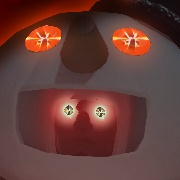|
Elman posted:My plan is to upgrade the graphics card in a year or two, I figure it'll be enough for a while but I do need a new CPU at the moment. And yeah, you're definitely right that a 3600x seems like a much better idea. FWIW I have an Aorus Elite and the 16x2 Ballistix Sport LT (donít have the model # handy) and it runs fine in XMP, so I wouldnít worry about that
|
|
|
|

|
| # ? Apr 24, 2024 04:56 |
|
Thom P. Tiers posted:I'm assuming you have a full tower now? You shouldn't have any size restraints. It's a mid-tower, but the new card is only marginally bigger than my old one; there's more than enough room length-wise, and height-wise the new card still shorter than the Phanteks fan (which measures at 171mm and still manages not to clip the side-fan). And the new mid-tower case I'm eyeballing is yet bigger.
|
|
|
|
My GPU died recently and I'm looking to replace it before upgrading the whole PC in a couple of months. I had my eyes on the GeForce RTX 2060, which was recommended in this thread earlier for a different build. My current setup is as follows: CPU: Intel Core i5-4590 3.3GHz Quad-Core Processor CPU Cooler: Noctua NH-L9i Motherboard: ASRock H97M PRO4 Micro ATX LGA1150 Motherboard Memory: Kingston Fury Black Series 8GB (2 x 4GB) DDR3-1866 Memory Case: Phanteks Enthoo Pro ATX Full Tower Case Power Supply: Corsair RM 650x PLUS Gold I don't plan to use the card to it's full potential until I upgrade, I just want to be able to use two monitors again and play the games I used to play until I replace the other parts. Is there any reason I should not buy the RTX 2060 with this configuration for now? Edit: Related question, is the 2060 a good choice in general and for upcoming games like Cyberpunk? I don't plan to play in 4K anytime soon. From several reviews I read that the VRAM might be an issue for some games. FeastForCows fucked around with this message at 04:46 on Jan 9, 2020 |
|
|
|
Elman posted:I know 32GB aren't necessary at the moment but as someone mentioned earlier this page they might be as the new consoles start getting here, I think that guy is probably wrong. New consoles having 16 doesn't mean games will immediately balloon up to that level -- consoles have 8 now and many games don't use all of that. And while windows uses more memory than a console, I don't think it's so dire that you need to have twice as much. Your chrome windows will get paged out to disk (tolerable in the age of SSDs), so alt-tabbing isn't instant. That's all. That said, ram is real cheap now. 32gb isn't nuts as an investment in not having to worry about compatibility adding another 2 sticks later. If you're not on a tight budget and you will be using this build for 4-5 years I'd go for it as a why the heck not thing. FeastForCows posted:My GPU died recently and I'm looking to replace it before upgrading the whole PC in a couple of months. I had my eyes on the GeForce RTX 2060, which was recommended in this thread earlier for a different build. My current setup is as follows: A 2060 is overkill for that CPU, but if you're upgrading the rest of it shortly to a good current CPU then it won't be for the next one. The 6gb vram is fine for non-4k. (Alternately, it's fine for 4k and just turning the texture settings down.) However a 5700 is way better value than a 2060 non-super. It's impossible to say what GPUs will be good for Cyperpunk, but since a 1060 is still one of the most common cards in use I think it's safe to say that a 2060 will be fine. The rest of your system, that might be a problem.
|
|
|
|
TheManWithNoName posted:Well my build is ordered and on the way. It ended up way different (and more expensive) than when I started, took a lot of recommendations from you guys and Iím very excited. Pretty much all set up with this build, I am borrowing a stick of RAM while waiting on mine. Unfortunately the GPU failed the ďfan testĒ in the Trixx? software and Iím running the 3Dmark demo now. Thatís what I get for buying used I guess. Are there any other things I can do to check the health of the GPU? EDIT: I got a 4187 in the Time Spy test, the GPU got 4084. This is on 8gb RAM and Iíll have 16 eventually. I guess this isnít too bad? McGurk fucked around with this message at 06:17 on Jan 9, 2020 |
|
|
|
Klyith posted:I think that guy is probably wrong. New consoles having 16 doesn't mean games will immediately balloon up to that level -- consoles have 8 now and many games don't use all of that. And while windows uses more memory than a console, I don't think it's so dire that you need to have twice as much. Your chrome windows will get paged out to disk (tolerable in the age of SSDs), so alt-tabbing isn't instant. That's all. Yeah, I'll be upgrading all other parts in a couple months, but I didn't want to go that long without a GPU. Is there any reason not to go for the Super? The price difference is negligible for me.
|
|
|
|
So while disassembling/parting out my brother's old ITX PC, the SATA connector on his SSD was a bitch to disconnect for some reason. It was straight up stuck. No idea why. lovely cable? Either way, I had to force it real hard to disconnect the cable, and unfortunately the plastic part of the data connector snapped off once I was able to remove it. The gold pins were intact though, thankfully; it was just the "L" shaped plastic bit that broke. I thought I was screwed, but I said gently caress it and put the little plastic piece that broke back where it was supposed to be, and just pre-connected a SATA cable to it. To my surprise it snapped in snugly enough to stay in there. I put everything else together, and the PC booted up just fine. Barring the connector coming out somehow, is there anything to worry about?
|
|
|
|
should be ok if the cable fits snugly and won't just fall off
|
|
|
|
charity rereg posted:This is $820 and includes a monitor with your listed preferred specs. There isn't a lot of savings here, but you could drop down to the 1650 Super which sells for $160-170 sometimes to get under budget. Right now the Ryzen 3600 is the odds on "sweet spot," so if you skip the monitor that would be my recommended $800 spend. It's $190 instead of $120, so gets you to $800 even without monitor. So I came back to this and unfortunately, the SSD was unavailable. I've been thinking though, would I be better off with this or using my little TV for the monitor and splitting the difference upgrading to the 3600? And for some reason, when I try to do that I get a compatibility issue regarding BIOS. Would that mean I would need to use a different MOBO? I'm a little out of the loop, the last time I was really into PC stuff was when I was stoked to put an AMD Radeon 9000 in my HP desktop.
|
|
|
|
taqueso posted:should be ok if the cable fits snugly and won't just fall off Yeah it stays on just fine. I used an elbow shaped connector on the SSD side just to make sure. Doesn't look like it'll come out unless you pull on it.
|
|
|
|
Snacks Redux posted:So I came back to this and unfortunately, the SSD was unavailable. I've been thinking though, would I be better off with this or using my little TV for the monitor and splitting the difference upgrading to the 3600? And for some reason, when I try to do that I get a compatibility issue regarding BIOS. Would that mean I would need to use a different MOBO? I'm a little out of the loop, the last time I was really into PC stuff was when I was stoked to put an AMD Radeon 9000 in my HP desktop. Your mobo is fine. It just means that if you use the m2 slot that two of your sata slots aren't available. You still have 4 SATA slots you can use.
|
|
|
|
Just ordered a Ryzen 3600. Do you think I should use the included cooler or my current "Cooler Master Hyper 212 EVO CPU Cooling System" that I got a couple of years ago? https://www.amazon.co.uk/dp/B0068OI7T8/ref=pe_3187911_185740111_TE_item
|
|
|
|
Hey guys ó whatís the current recommendation for connecting a desktop to AC WiFi in the long term? I have a cheap USB dongle but itís hot garbage for anything longer than half an hour. Iíve got spare PCI-E and m.2 slots, so whatever get the best reception. Price isnít really an object I donít mind paying $100 if it gets the job done and wonít burn out because it downloaded a 150GB game.
|
|
|
|
FeastForCows posted:Yeah, I'll be upgrading all other parts in a couple months, but I didn't want to go that long without a GPU. A 2060 Super is good, basically a 2070 for $50 cheaper. 5700 XT is again frequently a better value, though there it's a lot more 50/50 (5700XT go on sales pushing them down in the $375 area which is handily better price/performance, but lack ray tracing). If you prefer nvidia and saving money for a complete new build is not an issue, the 2060 super is a better pick than the non-super. Snacks Redux posted:So I came back to this and unfortunately, the SSD was unavailable. I've been thinking though, would I be better off with this or using my little TV for the monitor and splitting the difference upgrading to the 3600? And for some reason, when I try to do that I get a compatibility issue regarding BIOS. Would that mean I would need to use a different MOBO? I'm a little out of the loop, the last time I was really into PC stuff was when I was stoked to put an AMD Radeon 9000 in my HP desktop. Cheap Ryzen 2x00s are a great bargain for anyone putting together a budget build, picking up a 2600 instead of a 3600 is like a 5% performance decrease for $100 saved.
|
|
|
|
some guy on FB posted:Just trying to sell my old pc. Would it even be worth messing with this if I could get it for $350 and possibly upgrade down the line? Or am I better off shelling out the 7-800 on a new PC? It would mostly be for World of Warcraft, older FPS games, and just general messing around.
|
|
|
|
Snacks Redux posted:Would it even be worth messing with this if I could get it for $350 and possibly upgrade down the line? Or am I better off shelling out the 7-800 on a new PC? $350 is a touch more than I'd say that's worth, and you'd probably have to toss the hard drive, depending on if it's actually a hard drive or really an SSD. Moreover, it's my understanding WoW loves frequency and the i7-3770 is a locked part which just isn't going to deliver. I'd build over that, but depending on how old the games you're looking to play are you may be able to get by for less.
|
|
|
|
fuf posted:Just ordered a Ryzen 3600. Do you think I should use the included cooler or my current "Cooler Master Hyper 212 EVO CPU Cooling System" that I got a couple of years ago? I would personally use the 212, but I think you need a bracket upgrade kit for it because the original 212 didn't support AM4. Not sure how easy that kit is to find. The stock cooler will keep it at perfectly fine temperatures, but it may be a bit noisy for you.
|
|
|
|
Klyith posted:Cheap Ryzen 2x00s are a great bargain for anyone putting together a budget build, picking up a 2600 instead of a 3600 is like a 5% performance decrease for $100 saved. The 1600AFs seem to be widely available now, and are even more of a bargain.
|
|
|
|
Elman posted:I'm building an AMD+Ryzen computer for gaming at the moment and I was looking into something like: Got a question here (let me know if I'm doing this right). I was looking at 16GBx2 ram modules on the QVL list for matisse CPUs (for my 3600x) just to be sure it's fully compatible, and this one looked interesting. However I've noticed that when I choose the 2x16GB option on that page, the model number changes to HX433C16PB3K2/32. I assume that doesn't matter and it's still the same model. I was just wondering why that would be, just in case I'm missing something.
|
|
|
|
Thom P. Tiers posted:I would personally use the 212, but I think you need a bracket upgrade kit for it because the original 212 didn't support AM4. Not sure how easy that kit is to find. The stock cooler will keep it at perfectly fine temperatures, but it may be a bit noisy for you. Yeah, it's probably worth seeing if you can get Cooler Master to send you a bracket kit for AM4 but if they're going to charge you any money for it you're better off either sticking with the stock cooler or just buying a new GAMAXX or Arctic 34 eSports Duo. ItBreathes posted:$350 is a touch more than I'd say that's worth, and you'd probably have to toss the hard drive, depending on if it's actually a hard drive or really an SSD. Moreover, it's my understanding WoW loves frequency and the i7-3770 is a locked part which just isn't going to deliver. Yeah, I definitely wouldn't pay more than $300 at most for this system and the fact that you're getting the worse version of the 1060 (3gb vs 6gb RAM) and maxing out that socket so there no upgrade path there makes me think you're better off throwing $700ish at a Ryzen 2000 system. That said, it will likely run the stuff you're looking for now, but does mean that you'd have to build a whole new system next time you upgrade. Going AM4 now means that in a few years if you're feeling limited you can drop in a discounted Zen2 or Zen3 chip and replace the GPU and run another 5+ years. All that said, tech is changing in pretty interesting ways right now so who knows what we'll see that many years out. Futureproofing is always a losing battle. A quick build out: PCPartPicker Part List CPU: AMD Ryzen 5 2600 3.4 GHz 6-Core Processor ($114.99 @ Amazon) Motherboard: MSI B450-A PRO MAX ATX AM4 Motherboard ($99.99 @ Amazon) Memory: G.Skill Ripjaws V Series 16 GB (2 x 8 GB) DDR4-3200 Memory ($69.98 @ Amazon) Storage: Inland Premium 512 GB M.2-2280 NVME Solid State Drive ($72.98 @ Amazon) Video Card: EVGA GeForce GTX 1660 Super 6 GB SC ULTRA GAMING Video Card ($239.99 @ Amazon) Case: Phanteks Eclipse P400A ATX Mid Tower Case ($69.98 @ Amazon) Power Supply: Corsair RM (2019) 650 W 80+ Gold Certified Fully Modular ATX Power Supply ($108.99 @ Newegg) Total: $776.90 Prices include shipping, taxes, and discounts when available Generated by PCPartPicker 2020-01-09 10:56 EST-0500 You'd probably even be safe picking up an RX580 off of eBay for about $120 instead of going with a 1660 Super to bring it under $700 (and of course you could potentially save on the case and hard drive depending on your needs).
|
|
|
eames posted:Some games are starting to use 16GB, consoles with 16GB are out soon, the cyberpunk tech demo ran on a 32GB system and analysts expect RAM prices to rise again. I kept telling him to hold on until the game comes out because the Cyberpunk 2077 Demo specs are not the recommended specs and likely won't need more ram since he is only using 11 of 16 GB at most. He also wanted to upgrade his 8600k to a 9900k because of the speculated new console specs. He has the "futureproof" bug right now and it's just consistently talking him down from a cliff every time he is about make a bad purchase. He got a 2080 because of the ray tracing hype that he regrets since he doesn't play anything with ray tracing. Since the new consoles were announced and the press has the "specs" for them, he is wanting to get things better than the console specs to be ahead of them. I told him to hold off till late 2021 before looking to upgrade because that is my plan and I can recommend what to get them, but I know he is going to waste his money when there is no performance gains on the system he currently has.
|
|
|
|
|
At least you've got a long time to come up with creative ways to say 'I told you so?"
|
|
|
|
Yeah I didn't get the context but this person sounds frustratingly irrational. Why not just give up on trying to help someone who can't entertain logical thought?
|
|
|
|
Some people just love spending money and showing off what specs they have. If they have it, fine I guess.
|
|
|
|
Thom P. Tiers posted:Some people just love spending money and showing off what specs they have. If they have it, fine I guess. I'm someone who fits the early part of this definition but I'd never dream of making the argument that I need to do so because *the new consoles*. To each their own I suppose. If the next gen GPUs support 4k 144hz I'm going to be stupid all over again.
|
|
|
|
The real dumb part is that whatever they get now will have been surpassed when the consoles come out, but if they ain't going to listen to reason, they ain't going to listen to reason.
|
|
|
|
Whiskey A Go Go! posted:I kept telling him to hold on until the game comes out because the Cyberpunk 2077 Demo specs are not the recommended specs and likely won't need more ram since he is only using 11 of 16 GB at most. He also wanted to upgrade his 8600k to a 9900k because of the speculated new console specs. It can be tough, I've had to talk myself down a few times recently because I just did my major system overhaul and now CES is happening so all the new and shiny announcements are happening. I had a bit of a panic just yesterday because MSI announced their X570 Tomahawk board but then I reminded myself that the name is just branding and doesn't necessarily mean it's the same quality/value board as the B450 and also that I have zero use for an X570 board and don't need to pay double what I did for my motherboard (and they also confirmed no B550 until maybe Q3 this year so I can at least feel good about not waiting for that). It's easy to get caught up in the hype. Scruff McGruff fucked around with this message at 18:42 on Jan 9, 2020 |
|
|
|
Outside of this thread the number of people who have come to me for tech or computer advice, taken up a bunch of my time, thanked me for all of my help and then just bought something for $2000 that was "on sale" at Bestbuy that the geek squad kid said was elite is almost all of them. Like specifically a friend called me FROM microcenter and I got him into a Tomahawk Max/16GB DDR4-3600/Ryzen 3600 combo and my father in law bought the exact laptop I showed him. Everyone else just disregards my advice and I never want to help them again.
|
|
|
|
So I kind of mix/matched a build based on MikeCs post and the other suggested builds. Thinking of pulling the trigger on this. Any glaring bad choices Iím missing? Also, Iíve replaced just about everything (GPU, RAM, HDD, put coolant on CPU) on a PC but never built from scratch. I assume with this thread and YouTube I could figure it all out though. If I were to get this, I would just need to install windows from a USB and buy a key from SA mart, correct? Just trying to get all my ducks in a row before I drop $800. Thanks for all the help by the way, reading this thread has taught me a lot.
|
|
|
|
Snacks Redux posted:So I kind of mix/matched a build based on MikeCs post and the other suggested builds. Thinking of pulling the trigger on this. Any glaring bad choices Iím missing? Also, Iíve replaced just about everything (GPU, RAM, HDD, put coolant on CPU) on a PC but never built from scratch. I assume with this thread and YouTube I could figure it all out though. If I were to get this, I would just need to install windows from a USB and buy a key from SA mart, correct? Just trying to get all my ducks in a row before I drop $800. Heck, most motherboards/cases now include a pretty good "How to assemble everything" guide with them, there's a ton of resources to make it easy even if you haven't done it before. Even Windows is easy, their Media Creation tool downloads it and configures your USB drive for the install, no need to even use Rufus anymore to create a bootable drive, just plug in a Win7 key from SA Mart during install. Linus just released a POV Build Guide just the other week even. https://www.youtube.com/watch?v=v7MYOpFONCU
|
|
|
|
Elman posted:Got a question here (let me know if I'm doing this right). I was looking at 16GBx2 ram modules on the QVL list for matisse CPUs (for my 3600x) just to be sure it's fully compatible, and this one looked interesting. Every kit will have a different model number even if the sticks themselves are the same, because even just changing the number of sticks can change compatibility. It's possible that the dual-channel kit actually has different components under the hood, too. There's a chance it'll work, but also a chance it won't - motherboard QVL lists are often maddeningly incomplete. G.Skill does their own motherboard testing, so if you're sticking with 32GB you might be interested in this 3200 kit (G.Skill QVL) or this 3600/cl16 kit (G.Skill). Klyith posted:150W is the 125 amp calculation in buildzoid's vid, which is 18 watts from the VRM, split between two heatsinks. That's warm but not exactly blazing. The mosfets are well-heatsinked, buildzoid is complimentary of the heatsink MSI used as actually functional rather than a dumb chunk of decorative metal. (tl;dr on that whole vid is basically "the VRM is cheap but I like it".) That makes sense from the BZ video. Thanks for the cap link, too - you'd need a bit more information (survival curves rather than just expected lifetime, their relation to temp/ripple/etc, temporally variable loading, etc.) before you could accurately predict multi-cap motherboard failure rates, but they probably have those somewhere! At least until recently, motherboards were still the most common component to die first and cap failure was one of the top causes of motherboard failure, but that's a) mostly at the low end, which the -A Pro/Gaming Plus aren't even if they're not as good as some of the competitors, b) exacerbated by poor PSUs, which we wouldn't be recommending with an X570. The X570-A Pro is the same board minus a small amount of heat sink and is usually $10+, so I'd consider usually recommending that over the Gaming Plus. I'll still probably recommend the TUF when it's close enough - not at $25+, though!
|
|
|
|
Snacks Redux posted:So I kind of mix/matched a build based on MikeCs post and the other suggested builds. Thinking of pulling the trigger on this. Any glaring bad choices Iím missing? Also, Iíve replaced just about everything (GPU, RAM, HDD, put coolant on CPU) on a PC but never built from scratch. I assume with this thread and YouTube I could figure it all out though. If I were to get this, I would just need to install windows from a USB and buy a key from SA mart, correct? Just trying to get all my ducks in a row before I drop $800. Since you're buying a 2nd-gen Ryzen, you could save $25 with an ASRock Pro4 instead of the Tomahawk MAX. Save another $10 with G.SKill ram and $10 with a Crucial MX500 instead of the SU800 (the mx500 is actually a bit better, to boot!) That'd be enough savings to bump your PSU up to a Seasonic Focus Gold Plus, and/or look into upgrading your monitor! Stickman fucked around with this message at 20:12 on Jan 9, 2020 |
|
|
|
Scruff McGruff posted:Heck, most motherboards/cases now include a pretty good "How to assemble everything" guide with them, there's a ton of resources to make it easy even if you haven't done it before. Even Windows is easy, their Media Creation tool downloads it and configures your USB drive for the install, no need to even use Rufus anymore to create a bootable drive, just plug in a Win7 key from SA Mart during install. You can even practice without touching real components! https://store.steampowered.com/app/621060/PC_Building_Simulator/
|
|
|
|
charity rereg posted:You can even practice without touching real components! https://store.steampowered.com/app/621060/PC_Building_Simulator/ But does it let you try different brands of tweezers?
|
|
|
|
Stickman posted:G.Skill does their own motherboard testing... You won't get the benefits of QVL ram with going off G.Skill's list though, since the extra timings have to be stored on the motherboard itself. Sure, it'll work but the odds of ram not hitting it's rated speed (early Ryzen memory controllers aside) is small and grounds for returning anyways. G.Skill also notes in their FAQ that neither their nor Mobo manufacturers qvl list are comprehensive. Mobo manufacturers and ram manufacturers work together on the QVL, but it's still just on how many SKUs they can be bothered to send / test.
|
|
|
|
What's the worst case main memory and vram usage with current games?
|
|
|
|
Shaocaholica posted:What's the worst case main memory and vram usage with current games? Resolution? (I dont know regardless, but that's going to be important).
|
|
|
|
ItBreathes posted:You won't get the benefits of QVL ram with going off G.Skill's list though, since the extra timings have to be stored on the motherboard itself. Sure, it'll work but the odds of ram not hitting it's rated speed (early Ryzen memory controllers aside) is small and grounds for returning anyways. G.Skill's testing is to make sure that it hits the rated speed, so if it's on their list you should hit the advertised timings with XMP. I suspect some subtimings might not be quite as tight, but it should at least work well enough out-of-the-box. If neither the motherboard or RAM manufacturers have tested compatibility, then it's up in the air whether XMP will work (though there's a decent chance it still will). E: You're right that if you buy from somewhere with a decent return policy you can just return the RAM, but that can be a pain in the rear end. We've definitely had people have issues with non-QVL 2x16 kits in the past. Stickman fucked around with this message at 20:34 on Jan 9, 2020 |
|
|
|
charity rereg posted:You can even practice without touching real components! https://store.steampowered.com/app/621060/PC_Building_Simulator/ Not gonna lie, I own this game and have a decent amount of hours in it. I do think it's worth saying that my favorite activity in the game is when you get an email that's just "I'm sending you my ancient PC, please upgrade it so that it scores XXXX in an arbitrary benchmark, here's $100 for parts and labor" and I get to click "No" and have them gently caress off (which I'm pretty sure is genuinely what the devs want you to do since it's the only kind of order that gets a reject option). It is a good way to get the build itch out of the system without spending real money on poo poo I don't need, lol.
|
|
|
|

|
| # ? Apr 24, 2024 04:56 |
|
ItBreathes posted:Resolution? (I dont know regardless, but that's going to be important). Lets 4k/2160p
|
|
|