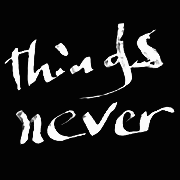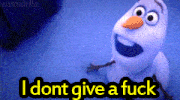|
For anyone with a SeeMeCNC machine.. There is a Facebook group! https://www.facebook.com/groups/SeeMeCNCUsers/ SeeMeCNC has forums, but they are mostly dead. Pretty much everyone moved to the FB group.
|
|
|
|

|
| # ? May 2, 2024 12:29 |
|
Any time I even try to load the seemecnc forums I get a server error, so that's cool that there's an alternative.
|
|
|
|
|
Bad Munki posted:Any time I even try to load the seemecnc forums I get a server error, so that's cool that there's an alternative. Yeah they went down sometime over new years.. They haven't fixed them yet. Not sure if they probably even will. They where lucky to get 1-2 posts a day, though just 2 years ago they used to be pretty active.
|
|
|
|
Howdy howdy people I'm using a duetwifi My Z axis is not firing at all, I have tried different cables with the same motor I have tried different motors with different cables, everything seems to be pointing at my driver being shot This being said, the duetwifi has an extra stepper output, does anyone know how I would configure using an extruder output as my Z axis?
|
|
|
|
Motronic posted:Yep, when you're talking non-residential/office spaces everything gets harder. No more photoelectric smokes, you need to go to heats (slow) and if you have the cash/your insurance company forces you to flame detectors. There's not an inexpensive way to do flame detection that's certified. This is good to know, thanks. I didn't even realize you could get UL-certified smoke detectors with built-in relays for like $30, I only ran into $$$$$ commercially-geared ~systems~ when I googled around. Think I assumed that anything that can actually respond usefully to a sensor trip beyond 'make noise and hope for the best' was gonna be way outta my budget.
|
|
|
|
Now if they could make flame detectors that don't respond to a flashlight left on in your back pocket as you walk under it
|
|
|
|
|
Update on my sidewinder journey. Either I had a bad driver or the vref was off. Steppers wouldnít stay in sync without the z axis belt, left stepper would cut in and out. Went hog wild and replaced it all with a skr v1.3 board and 2208 drivers. I had three of those complete boards lying here..... donít ask why. Besides forgetting to invert the extruder stepper itís working well!
|
|
|
|
My Sidewinder X1 is set up and the included test cube has been printed. All worked well and the cube looks pretty damned good this noob. It looks so good. Stuck there on the bed. Just loving stuck fast there on the bed, and me with no decent tools to pry it off. This bed coating is savage. Cool or hot bed makes no difference, the part is WELDED to the bed. Iíve probably scratched the bed up with my gentle attempts to get the print off with a craft knife too, I bet. Do people remove the factory coating with IPA and then use glue stick or hairspray? Iím sure Iíve seen thatís a thing..
|
|
|
|
Jestery posted:does anyone know how I would configure using an extruder output as my Z axis? You'll wanna use an M584 command in your config.g: https://duet3d.dozuki.com/Wiki/Gcode#Section_M584_Set_drive_mapping. Read in detail, there are some notes about remapping drives that are normally used for extruders.
|
|
|
|
I have no idea what the bed surface on that machine is like, but usually the solution to excessive adhesion is just to add a light interface layer of some sort. Start with Windex, which leaves a tiny bit of soap behind.
|
|
|
|
I use gluestick. It also works to prevent things sticking too well 
|
|
|
|
porksmash posted:You'll wanna use an M584 command in your config.g: https://duet3d.dozuki.com/Wiki/Gcode#Section_M584_Set_drive_mapping. Read in detail, there are some notes about remapping drives that are normally used for extruders. Muchas gracias
|
|
|
|
I've never tried this w a print specifically but it's my go-to first option for freeing melted thermoplastics from nonporous surfaces: go flipmode on it. as in, freeze it to decrease toughness + increase brittleness and the tendency for it to pop off cleanly all at once vs. deform while holding fast. putting the bed in a freezer is probably a tall order, but you can cool it with ice packs piled on top and left for half-an hour, place a piece of dry ice on it and cover w an insulating pad and wait a few, or even hit it w the propellant from an inverted can of computer duster. No comment on the degree to which these things are bad for your printer bed/printer itself, but v  v v
|
|
|
|
In the end, a squirt of IPA wicking under the part helped the part release as I wiggled it. I then proceeded to remove as much of the factory bed coating as I could with the small amount of IPA I had left. Now printing a benchie and itís adhering fine. Iíll get more IPA, thoroughly clean the bed of coating, and then use glue stick if needed after that.
|
|
|
|
porksmash posted:You'll wanna use an M584 command in your config.g: https://duet3d.dozuki.com/Wiki/Gcode#Section_M584_Set_drive_mapping. Read in detail, there are some notes about remapping drives that are normally used for extruders. Reading that sent me to find that the dual z-axes are wired in series and needed a jumper  Behold, motion 
|
|
|
|
shovelbum posted:Now if they could make flame detectors that don't respond to a flashlight left on in your back pocket as you walk under it There's a story here that must be told
|
|
|
|
Bad Munki posted:Oh yikes, mine's not THAT bad. Well, maybe not that great, either: I went and timed it, in a 25C ambient temp, it went from 25-60 in 7 minutes almost exactly. I just timed mine before I started a print.. I usually use 40C for regular PLA. Mine went from 21C to 40C in 1 minute, 35 seconds while taking the hotend to 210C at the same time. This is what a lot of people ran into.. The Viotek power supply was just poo poo. At least a batch of them where anyways. stevewm fucked around with this message at 01:40 on Jan 16, 2020 |
|
|
|
Well, I may go down that road, but I'll do this in steps, I think I'll do the Duet upgrade and then go from there. If I do change to 24V, that might be a good enough time to upgrade my hotend. What's an SE300 run on? Would that work out of the box? Or is that sans-heating element, in which case I just get a 24V one and call it good? Would a 24V heating element that is suitable for my E3D V6 be compatible with an SE300? If so, then I could do a power supply+bed+heating element upgrade and not have to re-buy any parts if I went to the SE300 later.
|
|
|
|
|
Moving to 24v is more work than its worth.. The SE300 is 12v, the steppers are all 12v, the fans are 12v. The Duet is designed for 12v. You can use 24v, but only on the heated bed. So you would need 2 power supplies. And use a solid state relay to control 24v to the heated bed, while powering the rest of the printer with 12v. This is the way a lot of people who use 24v do it. Its worthy to note, the bigger Artemis printer they sell uses a 120v AC powered bed controlled via an SSR! They even sell a kit to install the AC powered bed on the older Rostock printers. https://www.seemecnc.com/products/ac-bed-heater-kit-310mm-dia
|
|
|
|
Some neat things in the upcoming 2.2.0 release of PursaSlicer: https://github.com/prusa3d/PrusaSlicer/releases Scroll down a bit for release notes. Notable: Better path planning, auto layer height, elephants foot compensation, etc.. Note: Alpha/Beta versions save their settings to a different folder so they won't pick up or read your existing PursaSlicer settings. You have to Export A Config bundle from the old release and import it into the alpha/beta.
|
|
|
AlexDeGruven posted:There's a story here that must be told A lot of ships have them tied to automatic water mist systems and there's always one detector right over where people are likely to walk. If you have a big Flashlight Guy and he walks underneath with it on in his pocket, everyone rushes to check out the fire alarm just in time for a shower
|
|
|
|
|
stevewm posted:Moving to 24v is more work than its worth.. Which Duet are you talking about? I'm using a Duet 2 Wifi at 24v with 12v fans and $3 worth of buck converters. It is very much designed for both 12 and 24v
|
|
|
|
Noob update, with almost all of the bed coating removed in the centre of the bed, prints now almost self-release when the bed has cooled. No issue with adhesion thus far. Also, my bed appears a tiny bit higher in the centre than the corners, but not much. Like, when it has a moderate amount of grab on a piece of paper, there is still friction in the corners too. Iíll call that a win. Tightened the x and y belts, printed a pretty good-looking benchy, though it has some spider webs and some striations at seemingly regular intervals in the z axis. Will post pics later on.
|
|
|
|
stevewm posted:Moving to 24v is more work than its worth.. In general, Duet recommends 24v if you can, and runs fine on it. All modern stepper driver chips, including the TMC drivers on the duet and the A4988's on most cheap boards are current controlled. This means that as long as the current settings are correct,you can safely use a higher voltage on the motor is, and in many ways they'll work better. They'll have more torque at the same speed, due to higher rate of change of current. Stepper motor voltage limits are speced with the assumption that you'll be using a single transistor to control a phase, and not limiting current at all. With current limited control the upper limit is mostly going to be set by the upper working voltage of the chip. You could run into issues at the extreme ends, like using low inductance 6v nominal motors on a 48v system, but running 12v motors on 24v presents no problem. You will still run into problems with fans and the hot end.
|
|
|
|
Happy to report that, having adjusted the hot end, the Prusa Mini is now printing like a fuckin dream
|
|
|
|
I stand corrected.
|
|
|
|
stevewm posted:Moving to 24v is more work than its worth.. Duet2 supports 24v. (I'm running mine on 24v!) https://duet3d.dozuki.com/Wiki/Choosing_the_power_supply You'd need to get a 24v heating cartridge and fans for the SE300, but everything else is driven from the Duet. Steppers don't care. Hotend heats up almost instantly. Bed, even in it's half broken state very fast as well. (Although it'll be replaced by a AC powered bed). Had I known how big a difference it would make, I'd changed my Rostock over ages ago.
|
|
|
|
ImplicitAssembler posted:Duet2 supports 24v. (I'm running mine on 24v!) Guess I should read documentation  Didn't realize the steppers where not voltage dependent. Didn't realize the steppers where not voltage dependent.I just tested mine with 12v.. heatbed (Onyx rev6) from 22c to 60c took 3:30. Hotend from 22c to 220c took 1:14, this was with both going at the same time. 24v would give an improvement I guess. I'm usually slicing my object and uploading it to the printer during this time, so its not really a wait. On a side note, its really drastic how much difference the stainless steel nozzle made to maximum print speed. Getting near 70mm/sec, even cranking the heat up, usually leads to extruder skips. With the brass nozzle, 80-90 was no problem with just a little temp bump.
|
|
|
|
stevewm posted:Notable: Better path planning, auto layer height, elephants foot compensation, etc.. I printed a sieve thingy for a friend, that had 25x25 holes. Version 2.1 did the perimeters for these holes in an orderly fashion, going from left to right to left and so on, from bottom up, where as Version 2.2 with the TSP planning was playing snakes on my print bed.
|
|
|
|
I don't have a metal ruler I can put against it but I'm starting to wonder if my X1's bed hasn't warped. Either that or there's something I'm missing about Homing and bed leveling. I've fully removed the factory coating now and now I'm having first layer adhesion issues - the skirt will immediately lift, the print I've got running now seems to be sticking, but I had to abort the previous 3 or so. I'm now finding leveling to be really inconsistent too. Like I'll level it, try a print, abort it because it's not sticking, and when I try to level it again the the paper will be really tight. Also, when I originally leveled it, the centre was the tightest point. Now it's the loosest.
|
|
|
|
Sockser posted:Happy to report that, having adjusted the hot end, the Prusa Mini is now printing like a fuckin dream
|
|
|
|
Here4DaGangBang posted:I don't have a metal ruler I can put against it but I'm starting to wonder if my X1's bed hasn't warped. Either that or there's something I'm missing about Homing and bed leveling. I've fully removed the factory coating now and now I'm having first layer adhesion issues - the skirt will immediately lift, the print I've got running now seems to be sticking, but I had to abort the previous 3 or so. Snag a mirror and some thermal tape and throw it on there. Iím using blue painters tape on it now and printing with no heated bed and getting good adhesion. I also swapped the motherboard and drivers out, made a world of difference. Iíd suggest checking the vref on the drivers it comes with, my one side of the z was not working properly and causing me all sorts of stupidity.
|
|
|
|
Parts Kit posted:Glad you got it working! What all did you have to adjust? Things that I did that mattered: 1. Tighten the y axis grub screws 2. Loosen the hot end screws and shove the fucker all the way inside the heat sink The way theyíre being assembled by Prusa, thereís a gap inside the heat sink between the hot end PTFE and the Bowden PTFE, which causes a lot of filaments to melt into a bit of a mushroom shape inside the hot end, and then that little dick tip canít retract back through the Bowden tube. This causes the drive gears to just chew up the filament instead of actually retracting it, potentially just stopping the print process entirely as the gears can stop engaging with the filament. Looses three screws, shove the bastard in, tighten the screws.
|
|
|
|
I've been very impressed with the textured build surface that came with my Sainsmart Ender 3. I don't really know if it's the same thing the regular Creality version comes with...mine doesn't have the writing/graphics on it like I see in videos of the Ender 3. I've got probably a 150 prints down on it in PLA and ABS and I've only ever had one failure to adhere. Sometimes it's kind of hard to get the prints off, but I've never damaged a print trying to get it off.
|
|
|
|
mAlfunkti0n posted:Snag a mirror and some thermal tape and throw it on there. Iím using blue painters tape on it now and printing with no heated bed and getting good adhesion. Iím printing another benchy now with some glue stick on the bed and while the centre is clearly lower than everywhere else adhesion has been fine and itís progressing nicely. Maybe the calibration cube I was trying to print was just not quite right or something. For now I donít want to dive too far into motherboard upgrades and stuff if I can avoid it, but yes Marlin 2 is definitely on the cards because at least then I could take advantage of mesh bed levelling/add a BLTouch to have it take care of itself. Some of the prints I have in mind to make will take up most of the bed so Iíll need that sorted before I can do those. Aside from a the light layer shift at regular intervals in Z height, the prints Iíve been getting have been quite nice so I donít suspect any fuckery with stepper drivers at this point.
|
|
|
|
I suspect I just got a wonky one. However. Iím okay with that as I love to tear apart and tinker. 
|
|
|
|
mAlfunkti0n posted:I suspect I just got a wonky one. However. Iím okay with that as I love to tear apart and tinker. I donít mind tearing apart and tinkering but itís not as fun when itís a prerequisite to a new machine performing properly. Especially given my first couple of benchies were really good! Latest one failed at about 75%, came unstuck. Definitely need to compensate for the bed irregularity or itís not going to work well at all.
|
|
|
|
Just got my Duet, so here we go!
|
|
|
|
|
Motronic posted:Are they providing UL certified firmware updates? I doubt it, so I hope you like whatever firmware it was tested with in the lab, because that certification is gone as soon as you change it. So don't change the firmware. I never had to (except one time when I had to reflash it with the original firmware). Also, if you're that worried about a fire, a friend of mine got a server cabinet, put a smoke-tripped power strip in it and wired up an extinguisher bomb on the roof of the cabinet. It's overkill but it's peace of mind and tbh I would do the same thing with an Ender 3.
|
|
|
|

|
| # ? May 2, 2024 12:29 |
|
stevewm posted:Yeah they went down sometime over new years.. They haven't fixed them yet. Not sure if they probably even will. They where lucky to get 1-2 posts a day, though just 2 years ago they used to be pretty active. I actually called them because I want one of their printers and wanted to ask some specific technical questions. Spoke to the engineer (Steve) who developed the thing. Turns out their GoDaddy host is having some issues and they're moving everything to a different server, hence why it's taking so long, according to him.
|
|
|