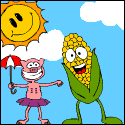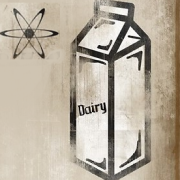|
My use case was for a battery status display, so that amount of discoloration would be fine. For the price, its probably worth checking one out.
|
|
|
|

|
| # ? Apr 25, 2024 16:59 |
|
reMarkable update: I sent it back after a week. One of the major intended use cases was for my wife to read & annotate scientific papers, but any PDF from Science took over 15 seconds to load each page, and occasionally crashed the entire device. Most other PDFs were fine, but she reads so many from Science that we weren't going to compromise on a $450 device.
|
|
|
|
Ugh, that sucks. Did you happen to send the offending PDFs to remarkable? I'd like them to fix it for selfish reasons.
|
|
|
|
Is there any way to spoof registration on an offline Paperwhite 3? I'd like to be able to organize my books but I'd rather not have ads on it. I found a thread from several years ago for doing it, but it was for an older version of Kindle.
|
|
|
|
taqueso posted:Ugh, that sucks. Did you happen to send the offending PDFs to remarkable? I'd like them to fix it for selfish reasons. I mentioned it in the return form... Every paper we tried from Science did it, so they should be able to reproduce it.
|
|
|
|
ItBreathes posted:Is there any way to spoof registration on an offline Paperwhite 3? I'd like to be able to organize my books but I'd rather not have ads on it. Start a chat with Amazon customer service and say, “The Special Offers on my kindle bother me. Can you remove them?” and they’ll do it for free. If the CSR asks for money, try again tomorrow, but I just did it. The rep asked for the serial number and it was done. eddiewalker fucked around with this message at 21:39 on Feb 6, 2020 |
|
|
|
Pham Nuwen posted:reMarkable update: I sent it back after a week. One of the major intended use cases was for my wife to read & annotate scientific papers, but any PDF from Science took over 15 seconds to load each page, and occasionally crashed the entire device. Most other PDFs were fine, but she reads so many from Science that we weren't going to compromise on a $450 device. Do you have an example PDF anywhere? I recently got a Onyx Boox Note 2 and I've come to really like it, I could test it with one of your texts and report back. It's priced similarly to the reMarkable.
|
|
|
|
Hey folks, I've got a quick question. I've still got and sporadically use a first gen Nook. Have these things taken off and advanced enough to merit buying a newer reader? I haven't heard much about or paid much attention to them since my in laws used to buy me enough paperbacks every Christmas to last me the entire following year, so I'm trying to figure out if they ever came to be much more than a handy novelty for a heavy reader.
|
|
|
|
Newer readers will be faster, frontlit screen, and have higher resolution screens. Depending on model they may be waterproof and/or have Bluetooth for audio books. Whether the upgrades are worth it to you is your call. Personally my first ereader was a gen 4 Kindle which had no light and for the longest time I didn't think I would care that much about it but once I finally upgraded I regretted not doing it sooner.
|
|
|
|
Meldonox posted:Hey folks, I've got a quick question. I've still got and sporadically use a first gen Nook. Have these things taken off and advanced enough to merit buying a newer reader? I haven't heard much about or paid much attention to them since my in laws used to buy me enough paperbacks every Christmas to last me the entire following year, so I'm trying to figure out if they ever came to be much more than a handy novelty for a heavy reader. I went from a Nook Simple Touch Glowlight to a Paperwhite a few years ago, and the increase in display resolution and better lighting was definitely worth it. The newest Paperwhite has a flush screen and is water resistant as well. If you don't read much, maybe any upgrades won't be enough to matter for you. But for like $80-100 for a refurb of the newest Paperwhite, you'll have a good ereader for the next 4 or 5 years with basically all the currently available main bells and whistles.
|
|
|
|
Ok, I have a weird issue. I recently swapped out my old Kindle Fire for a Samsung Tab A. On both my Fire and my phone (Pixel 4 XL) when I add my third party e-books through Calibre they show up just fine in the Amazon Kindle app. But when I do it on my Tab A, it's not showing anything in the Kindle app aside from books I've bought through Amazon. I've searched around a bit and I think the issue is the app not indexing the non-Amazon books, but I'm not sure how to force it to do that. I'm also not sure if it makes a difference that the Calibre books are on the native HD while the Kindle app is on the micro SD. I tried it with both of them on the micro SD, but had the same issue but I could have just been impatient and not given it enough time to index. I could try doing the Amazon email option, but I have about 200 books on Calibre and that would take forever so if there's something else I can try first I'd rather go that route. If I need to run over to the Android Apps thread that's cool, but I thought you guys might have more experience with Calibre and the Kindle app here. Edit: Nevermind, I figured it out. I noticed the books on my phone were in the Internal Storage > Books folder, but the ones on my tablet were in Internal Storage > Calibre_Companion. I thought it wouldn't matter because neither has the books in the Android>Data>Com.Amazon.Kindle folder, but I figured it was worth a shot. Moved my books to the Books folder and boom, it's all showing up instantly now. That's super weird and I have no idea why, but I'm not going to question it. Soysaucebeast fucked around with this message at 19:09 on Feb 21, 2020 |
|
|
|
|
Pham Nuwen posted:reMarkable update: I sent it back after a week. One of the major intended use cases was for my wife to read & annotate scientific papers, but any PDF from Science took over 15 seconds to load each page, and occasionally crashed the entire device. Most other PDFs were fine, but she reads so many from Science that we weren't going to compromise on a $450 device. I’m considering getting a Sony digital paper 13” for the same application. You know if that would work better than the remarkable?
|
|
|
|
I'd definitely like to hear your thoughts if you get one.
|
|
|
|
milkman dad posted:I’m considering getting a Sony digital paper 13” for the same application. You know if that would work better than the remarkable? Nope, never tried one. I saw a Sony PRS-600 reader in a thrift store today for $25, but reviews make it sound like it wasn't that special even back in 2009. Nice heft and feel to it, though.
|
|
|
|
Pham Nuwen posted:Nope, never tried one. Put an order in last night will be here Wednesday or so. I’m wondering if the negative reviews it gets is because it’s not a manga reader.
|
|
|
|
I’m sure it’s use case specific but I feel like my Paperwhite 3 battery just isn’t what it was when I got it 3-4 years ago. It’s still the thing I charge the least in my house so I don’t care yet, but how long are these batteries suspected to last with regular use of maybe an hour a day average? Any rumors of a Paperwhite 5? Edit: Anyone replace the battery? I’d rather do that than anything else once it starts going. Rolo fucked around with this message at 01:14 on Feb 26, 2020 |
|
|
|
Someone in this thread posted a hack where you power off your Kindle at like 1% and charge it or something? Anyways I did it to my old Kindle Keyboard and it objectively doubled the battery life. Sounds like bullshit it worked for me.
|
|
|
|
Pham Nuwen posted:Nope, never tried one. Well I think I really like the DPT-RP1. I feel it's a little old technology (came out 2017) but it's really the best on the market for what it does (e.g. A4 paper size at the lightest weight). Before this I had a kobo forma I lost and the size differential is a big deal for technical literature. Obviously this isn't the best product if you have color figures to look at but most of the figures in my field aren't. It's kind of an expensive tool-- $600 is a lot for a fancy pdf reader. I'll have to give taking notes a go and see how that adds to the value.
|
|
|
|
Are there any readers that work standalone with Epubs and don't try to sell you stuff or make you connect to the internet?
|
|
|
|
I've got a nook glowlight 3 that's an epub reader. You can connect to the internet if you want, but I just side load the books from calibre.
|
|
|
|
I can't think of any decent e-readers that don't at least have Wi-Fi and some kind of associated store, but I've never actually used any of them. I just leave the thing in airplane mode and use Calibre.
|
|
|
|
Rand Brittain posted:I can't think of any decent e-readers that don't at least have Wi-Fi and some kind of associated store, but I've never actually used any of them. I just leave the thing in airplane mode and use Calibre. This is how I use my Kindle 95% of the time. Interesting note, the "ad supported" version eventually gives up after a couple weeks in airplane mode and just shows a generic "Buy some fucken books on Amazon" ad instead of werewolf time travel romance novels or whatever (where does it decide I'm into that?)
|
|
|
|
Dominoes posted:Are there any readers that work standalone with Epubs and don't try to sell you stuff or make you connect to the internet? You need a wifi connection to do initial setup on a Kobo (or did last time I set one up), but once you've done that you can turn it off forever and sideload everything and it's fine. You don't even need special software to do the sideloading (although Calibre makes things more convenient), you can just treat it as a USB drive and drag epubs onto it. A Sony PRS doesn't even need wifi for setup, if you can find one, but they're also pretty old at this point and won't have a frontlight or any sort of support if they break. Which is a shame, because they had by far the best UI and I'm still pissed that Sony got out of the e-reader business.
|
|
|
|
Kobo Forma (both capacities) and Clara HD are on sale on the US Kobo site: https://us.kobobooks.com/products/kobo-forma https://us.kobobooks.com/products/kobo-clara-hd
|
|
|
|
Can I prevent my Paperwhite from updating after I take it out of airplane mode? It's all configured and jailbroke and perfect, but it says my deadname in the corner and I'm not really into that. The only way to fix it is to connect it to the internet, however. E: I'm on fw 5.4.3.2 if that makes a difference SymmetryrtemmyS fucked around with this message at 06:11 on Mar 7, 2020 |
|
|
|
eddiewalker posted:Start a chat with Amazon customer service and say, “The Special Offers on my kindle bother me. Can you remove them?” and they’ll do it for free. This is legit, I just did it. It just so happened that I turned on my Kindle and it was some shirtless dude from a romantic novel and I was like nope, not OK, nothing in my history suggests this is a book I would read and I don't need this popping up at work.
|
|
|
|
SymmetryrtemmyS posted:Can I prevent my Paperwhite from updating after I take it out of airplane mode? It's all configured and jailbroke and perfect, but it says my deadname in the corner and I'm not really into that. The only way to fix it is to connect it to the internet, however. I used to connect my Paperwhite to WiFi only long enough to download books, so my device was rarely online long enough to fully download any updates I read about. But I never actually checked my firmware version to be totally sure about the slow downloading, so I guess this isn't surefire advice. Maybe someone else in the thread has had the same experience?
|
|
|
|
SymmetryrtemmyS posted:Can I prevent my Paperwhite from updating after I take it out of airplane mode? It's all configured and jailbroke and perfect, but it says my deadname in the corner and I'm not really into that. The only way to fix it is to connect it to the internet, however. The Mobileread forum is the place to get good info on this, but I would install the “JB Hotfix” to preserve your jailbreak, then install KUAL Helper and check “prevent OTA updates” and “Gray update kindle.” https://www.mobileread.com/forums/showthread.php?t=320564
|
|
|
|
eddiewalker posted:The Mobileread forum is the place to get good info on this, but I would install the “JB Hotfix” to preserve your jailbreak, then install KUAL Helper and check “prevent OTA updates” and “Gray update kindle.” Thank you - BackDoorLock actually did the trick  edit: it didn't work. it just says "cannot connect" now (with a successful wifi connection), no matter which of the three methods I've tried using. I also tried changing it through my Amazon account, and that doesn't go over onto the Kindle... oh well I give up whatever SymmetryrtemmyS fucked around with this message at 06:03 on Mar 9, 2020 |
|
|
|
8-bit Miniboss posted:Kobo Forma (both capacities) and Clara HD are on sale on the US Kobo site: Thanks for the heads-up... upgrading to a 32gigger. Anyone looking for a well-made simple felt sleeve for their Kobo or any other reader, I recommend https://www.emmersongray.co.uk Well-sewn, and fits my naked Forma like a glove. Dicty Bojangles fucked around with this message at 14:49 on Mar 9, 2020 |
|
|
|
I got the Emerson gray case for my remarkable and it is very nice
|
|
|
|
Is there some trick to getting your Kindle to sync to where the associated Audible books are? Audible instantly recognizes where I am in the Kindle, and offers to move ahead. But my Oasis won't sync up with where I'm at in Audible... Or is it just a janky system that doesn't work well?
|
|
|
|
New Remarkable 2: Thinner, faster, more battery, eraser built into the pencil (pro marker only i guess) https://remarkable.com/ taqueso fucked around with this message at 19:30 on Mar 17, 2020 |
|
|
|
Quick Kindle question: I've had my OG Kindle's wifi turned off so it wouldn't auto-return some books to the public library. Hooking it up to my computer and looking at the files, am I able to just copy the .kfx file to my PC, turn on wifi and return the books, then just copy the earlier iteration of the .kfx file into the Kindle? I'm guessing no, but hey, can't hurt to ask. Thanks!
|
|
|
|
Johnny Truant posted:Quick Kindle question: It's been a while since I've done this, so I couldn't say for sure it will still work, but I used to return the book and then fully delete it from my Kindle content list on the website if I wanted to keep it longer than the due date. Then Amazon wouldn't ping the copy on my Kindle to check if it's still valid and I could reconnect to wifi with no worries.
|
|
|
|
taqueso posted:New Remarkable 2: Anyone got a trip report on one of these or its previous version? I’m casually nerd-interested in this thing but I suspect it won’t really make sense for me. I don’t really have a burning need for a tablet that converts handwritten notes into text for me. I tend to write handwritten notes and *re-summarise* them when I type them in. There’s not really much benefit in auto-translate as it ends up adding in more overhead to the process. I tried taking notes on my iPad with the pencil for a while but it just didn’t jive. Maybe that’s all just a long way of saying “neat, but I don’t want it.”
|
|
|
|
milkman dad posted:Well I think I really like the DPT-RP1. I feel it's a little old technology (came out 2017) but it's really the best on the market for what it does (e.g. A4 paper size at the lightest weight). Before this I had a kobo forma I lost and the size differential is a big deal for technical literature. Obviously this isn't the best product if you have color figures to look at but most of the figures in my field aren't. So I've had this over a month now and have really fell in love with it, especially with the quarantine efforts. What's great about it is that you can connect it to your pc with a usb cable and display what the tablet displays (thought the tablet is monochrome the "screen viewer" is in color). This is terrific for providing lectures, because you can scribble out notes in real time like a chalkboard (that defaults to save as a pdf) as well as annotate scientific articles in real time. It doesn't do a lot, but what it does it does very well.
|
|
|
|
Dick Nipples posted:Anyone got a trip report on one of these or its previous version? I have the original, I don't really use the auto translate but it does seem to work pretty decently. I very much like it for note taking and reading. I use it every day. However, the software needs more features. For example, you can't bookmark a certain page in a book; when inside a book it takes 3 or 4 taps to get to the TOC. However, it is not buggy -- what is there is solid. The core functionality of the writing is really really good. And the texture of the screen is great. The feel of the tablet is good, it looks like a fancy scifi ebook and the screen is big enough for science and tech book pdfs. Software updates are coming out but not as fast as I'd like, but they haven't ever been a headache. Overall, it's a really nice experience but I want more from it. You can tell it started as a kickstarter, but they have been successful and have been hiring people. And apparently making v2. I feel like they won't let it languish.
|
|
|
|
I know the CTO of reMarkable, he's good people. They use a REALLY ANNOYING 1-2-week long update rollout process (for those of us who want new features quickly and don't mind some possible breakage), but other than that I have no real complaints about the V1 I've got, other than not using it enough 
|
|
|
|

|
| # ? Apr 25, 2024 16:59 |
|
I want a Remarkable 2 for reading and annotating roleplaying game pdfs. How does the current one handle files that are crammed with an unnecessary amount of high resolution raster graphics?
|
|
|