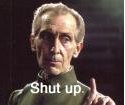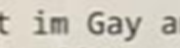|
The Mozilla links in the OP appear to be broken.
|
|
|
|

|
| # ? Apr 25, 2024 07:26 |
|
Eugene V. Dubstep posted:The Mozilla links in the OP appear to be broken. It's been removed by mozilla due to using javascript loaded from gfycat, and that's now against Mozilla policy astral posted:https://bintray.com/salr/salr-firefox/download_file?file_path=something_awful_last_read_redux-2.1.8.13a12-an%2Bfx.xpi is the last signed version presumably an update will eventually come out that removes all the live javascript, but ^that^ works fine if you save it to your pc and then drag it into the addons window.
|
|
|
|
Klyith posted:It's been removed by mozilla due to using javascript loaded from gfycat, and that's now against Mozilla policy That works.Thank you!
|
|
|
|
Have a few SALR functions stopped working? Reply post highlighting and Thread title collapsing, twitter inlining and url tags also appear to not be working. e: timg and img seem to be a bit hit and miss too. e: thread bookmarking no longer works. e: nevermind, it looks like an adblock issue, fixed it. tithin fucked around with this message at 01:33 on Jan 11, 2020 |
|
|
|
|
I submitted a new version to a.m.o without the problematic Gfycat stuff. It also has the fix for the forum rules-hiding code breaking things. The settings page has had most/all jQuery removed, so color picking will be a little different and is still subject to change. When the new version is approved, SALR will automatically update which might require you to refresh your open forums tabs for things to work properly. In related news, I also submitted some fixes to the forums JS so the native forums Gfycat embedding should work again soon. e: native forums gfycat embedding is now back SALR is 11 out of 11 in the current review queue. e2: That queue isn't budging, so I guess nobody's reviewing addons at the moment. e3: queue position 9 of 11, so perhaps tomorrow astral fucked around with this message at 10:06 on Jan 26, 2020 |
|
|
|
Is the multiple window bug finally fixed? If you have 2 browser windows open and try to use the plugin with a regular left click, it will always open in the first tab of your first open window. Really, really loving annoying if you're, say, watching YouTube or Netflix in the first window. Particularly if you're watching Amazon Prime because you'll lose your place in the show/movie.
|
|
|
|
Fuzz posted:Is the multiple window bug finally fixed? I was able to reproduce that problem and it does seem super annoying. Just popped by to do a queue status update: 7 of 12. The submitted version doesn't have a fix for this bizarre replace-first-tab behavior, but theoretically after this manual review future version submissions will be automatically approved. e: Fixed for 2.1.8.13a14. Version a13 is in the queue; once that's approved I'll submit a14 with this and any other changes. e2: version a13 is 6 of 13 in the queue now, but allegedly there will be more reviewers around on Monday astral fucked around with this message at 08:40 on Jan 27, 2020 |
|
|
|
 a13 (and SALR) are available on a.m.o (again)! a13 (and SALR) are available on a.m.o (again)!a14 with the icon menu window fix (thanks again for reporting it Fuzz!) is submitted and in their review queue.
|
|
|
|
This is great news, appreciate it.
|
|
|
|
So much for reviews being faster during the week; we're at position 8 of 9 on version a14. I'm asking the addons.mozilla.org addon review people if manual reviews are just what we should expect going forward rather than the automated reviews we were getting in the past. So far, the answer I've received is "I don't know." If that ends up being the case, I'd probably set up separate self-hosted development/beta builds (for reference, legacy SALR was distributed entirely as self-hosted). If we fix a bug that's been bothering people, I want you guys to be able to benefit from that right away. We'll see how it goes. Ideally we'll be able to go back to the automated a.m.o reviews and not have to hassle anything else. e: Some of my info may have been outdated. It looks possible to upload a new version for self-hosting with the same ID, though if it works that would preclude that version from being used on a.m.o. Basically, dev builds would be able to auto-update to future dev builds, but not to release builds. e3:  version a14 has been approved! Reminder: SALR will automatically update (or you can go to about :addons and check for updates); when it does update, you will have to refresh any open forums tabs for things to work properly in said tabs. version a14 has been approved! Reminder: SALR will automatically update (or you can go to about :addons and check for updates); when it does update, you will have to refresh any open forums tabs for things to work properly in said tabs.
astral fucked around with this message at 09:16 on Jan 28, 2020 |
|
|
|
edit: it's working now, nevermind
|
|
|
|
Known issue that I'm already working on: Now that the profile pages have a native rap sheet link, SALR adds two rap sheet links of its own for a total of three.
|
|
|
|
 SALR Redux version 2.1.8.13a15 (Firefox) was instantly approved and fixes the triple 'rap sheet' link issue on profile pages! SALR Redux version 2.1.8.13a15 (Firefox) was instantly approved and fixes the triple 'rap sheet' link issue on profile pages!
astral fucked around with this message at 02:57 on Jan 31, 2020 |
|
|
|
Was just about to ask if SALR added one or two of them, quick work, thanks!
|
|
|
|
As always, thank you so much for this.
|
|
|
|
Feature request: Fix SALR graphics to look good when the Chrome flag to force dark mode on web pages is enabled. Alternate solution: update forums code to obey system dark mode settings (  ) )
|
|
|
|
withak posted:Feature request: Fix SALR graphics to look good when the Chrome flag to force dark mode on web pages is enabled. I don't use Chrome outside of testing SALR changes, so I'm not familiar with that flag. Have a handy screenshot?
|
|
|
|
screenshot
|
|
|
|
I had to disable it to post this because I couldn't read the buttons.
|
|
|
|
Or just harass Jeff until he gives the forums a proper dark mode 
|
|
|
|
withak posted:I had to disable it to post this because I couldn't read the buttons. Would it also be possible to get a screenshot of the problematic SALR graphics with that flag enabled? Malachite_Dragon posted:Or just harass Jeff until he gives the forums a proper dark mode There's a fairly-popular dark theme type user style or two floating around, but yeah a native forums dark mode that isn't the YOSPOS theme would be pretty cool.
|
|
|
|
Screenshot. All of the forum and thread view buttons are also light-colored (but more legible that this) which looks bad in dark mode.
|
|
|
|
Note that the flag is clearly labeled "experimental" so if this is too much work then gently caress it.
|
|
|
|
I use the SA dark mode addon thing for Firefox but it doesn't fully play well with SALR, particularly with the quick reply box which is still blindingly white.
|
|
|
|
withak posted:Screenshot. All of the forum and thread view buttons are also light-colored (but more legible that this) which looks bad in dark mode. That's not SALR, though. I thought you were talking about something like SALR's 'go to last read post' or 'mark thread unread' buttons in a thread list looking weird. What you screenshot is just regular forums CSS (+chrome's overrides), so you could fix it with a user stylesheet if you want. Simplest would be just to target the buttons. You could start with something like code:Stare-Out posted:I use the SA dark mode addon thing for Firefox but it doesn't fully play well with SALR, particularly with the quick reply box which is still blindingly white. A full forums dark mode would be interesting, and if one ever became official we would definitely make a dark mode quick reply. Until then, though, I'd have to suggest using another user stylesheet to target quick reply. e: I like the idea of eventually having a dark mode SALR button popup, though. That one wouldn't need to worry about blending in with the forums since it's browser UI. astral fucked around with this message at 08:36 on Feb 2, 2020 |
|
|
|
To the anonymous person who was curious about having SALR add !important to its post-highlighting element styles so as not to be overridden by a user stylesheet: for some parts of it, it might make sense. I'll look into it as a low priority thing.
|
|
|
|
In the Firefox SALR, is there an option to get the bottom-right page navigator and mouse gestures on the thread list as well? It works great inside a thread, but I got used to jumping between subforums using SALR in chrome and I miss it.
|
|
|
|
yikes! posted:In the Firefox SALR, is there an option to get the bottom-right page navigator and mouse gestures on the thread list as well? It works great inside a thread, but I got used to jumping between subforums using SALR in chrome and I miss it. Working for me, which means some option or another is breaking it. If you have " Highlight thread counts in yellow if you've posted there before" enabled, try disabling that one as it's likely to break things in Firefox at the moment.
|
|
|
|
astral posted:Working for me, which means some option or another is breaking it. If you have " Highlight thread counts in yellow if you've posted there before" enabled, try disabling that one as it's likely to break things in Firefox at the moment. That fixed it, thanks!
|
|
|
|
yikes! posted:That fixed it, thanks! No problem. The setting I mentioned is on the to-do list to fix; the short version is that SALR Chrome used WebSQL to manage posted-in-thread history, but WebSQL isn't supported on Firefox.
|
|
|
|
Is there any easy way to make the menu prefer to open in a direction that keeps it in the window bounds? I keep mine in a funny place.
|
|
|
|
VectorSigma posted:Is there any easy way to make the menu prefer to open in a direction that keeps it in the window bounds? I keep mine in a funny place. All of my installed Firefox extensions' browser action button popups seem to open to the left like that unless it would go offscreen, in which case they open to the right. I took a quick look through the browser_action and related Popups developer documentation but I don't immediately see a way to specify that direction. I'm not sure if that's something we can control, so I've askied some mozilla IRC folks. I'll reply again if I get a positive response from them. e: Their response was that it's controlled by the browser based on available screen space and not something we can configure with SALR. astral fucked around with this message at 05:14 on Feb 8, 2020 |
|
|
|
Does SOAP even work anymore? Hasn't for me in ages, could probably stand to extract the related functionality
|
|
|
|
|
ChickenWing posted:Does SOAP even work anymore? Hasn't for me in ages, could probably stand to extract the related functionality Master_Odin changed it to use SAARS (https://www.muddledmuse.com/saars/?goon=USERNAMEHERE) some time ago, but that might not be available in the current Chrome release. e: I don't use this feature so I just tried a couple of usernames to test SAARS and no avatars are showing up; is SAARS also not working? astral fucked around with this message at 21:02 on Feb 10, 2020 |
|
|
|
I was going to write a whole post about how SAARS was just for the previous generation of avatar URLs but I guess it just doesn't work at all now for some reason. I keep meaning to write a replacement actually but I have been for months so certainly don't hold your breath if there's anything else.
|
|
|
|
That fancy new smilie search function doesn't work when I have SALR enabled in FF. Very minor inconvenience to say the least but thought I'd give you a heads up.
|
|
|
|
Inceltown posted:That fancy new smilie search function doesn't work when I have SALR enabled in FF. Very minor inconvenience to say the least but thought I'd give you a heads up. The short version is the way they attach the input-checking event conflicts with the way SALR implements its "Adjust window position after threads load" option. I haven't looked into whether there's a special reason SALR Redux has implemented it in that way, but I will suggest the forums make use of e.g. jquery or at least attach an event listener instead of setting window.onload directly.
|
|
|
|
astral posted:The short version is the way they attach the input-checking event conflicts with the way SALR implements its "Adjust window position after threads load" option. I haven't looked into whether there's a special reason SALR Redux has implemented it in that way, but I will suggest the forums make use of e.g. jquery or at least attach an event listener instead of setting window.onload directly. As a short term work around disabling the adjust on load option fixes it. 
|
|
|
|
I canít get the control options (keyboard nav or mouse gestures) to work after I hit the back button. Is there anything I can do to fix it? Iím dumb and use the back button a lot. E: in ff
|
|
|
|

|
| # ? Apr 25, 2024 07:26 |
|
yikes! posted:I canít get the control options (keyboard nav or mouse gestures) to work after I hit the back button. Is there anything I can do to fix it? Iím dumb and use the back button a lot. Seems to work for me - please post your SALR Redux + Firefox version#s. Are kbnav/gestures working fine if you don't hit the back button? Are the affected pages ones that were open from a previous browser session, or does it also happen with freshly-opened forum pages?
|
|
|