|
stevewm posted:So its much like the infamous "swing plate gear" on HP LaserJet 400 series. In addition, the LaserJet 600 series ALSO has the same problem, as it largely shares its internals with the 400. With the bonus of being more difficult to get to. My last boss would not replace machines no matter how many parts or man hours were thrown at them. I learned how to do that registration clutch and assembly of the 6605/6655/C405 out of necessity. He got shitcanned and I was put back under my previous boss. I put in a request for a replacement of a machine of a completely different model and issue that he had refused for months and it was approved in 7 minutes. I'm looking forward to never again as well.
|
|
|
|

|
| # ? Apr 18, 2024 11:14 |
|
Trip update: after seven-ish hours, and almost nearly finishing replacing the reg, I realised that I'd not put the top cover assembly on correctly, so beat a hasty retreat. Came back, pulled the scanner off, reseated that top cover properly, put everything back and... it worked? So yeah, probably about seven hours on the first crack but not exactly fun, not exactly something I'm going to be able to do on the reg in some of the offices where these machines are usually kept as well so we'll just keep scrapping them at least until the kit that fixes the gear snap issue is proved to work right And did someone mention "swingplate assembly" on HP 40xx? I still haven't managed to remove one of those without wrecking one of the screws
|
|
|
|
How much will I regret getting my dad a Lexmark CS410dn color duplex laser? He's going to be printing drafts of books so possibly print cycles of several hundred pages at a time. The duplex feature is a requirement, color is optional, budget including toner for the first ~3000 pages (B/W) is €300. Edit: Another option is Brother HL-L2310D, which is monochrome. nielsm fucked around with this message at 15:10 on Feb 9, 2020 |
|
|
|
|
The running costs on small colour lasers are ridiculous - stick with monochrome models that have large capacity toner options.
|
|
|
Thanks Ants posted:The running costs on small colour lasers are ridiculous - stick with monochrome models that have large capacity toner options. That's a good point. Looked a bit more, and think I'm going to suggest my dad the Brother HL-L2375DW then. I'm guessing it's a newer model than HL-L2310D.
|
|
|
|
|
Yay! Last week went to the tenth or so Versalink C70xx with a horrendous grinding noise and empty toner fault I've had to deal with in the last year, crystallising my own hypothesis that there is either a batch of machines out in the field with badly built toner dispense models or there's a deeper flaw to the entire line. Anyway, went to order the assembly and was told that I'd either have it on the 10th (I was called on the 6th) or 24th February as there is no stock anywhere. It doesn't turn up on the 10th, I go back on the 11th, try and clean out the old assembly and it still makes the same horrendous noise and as no part is going to be forthcoming for a fortnight at least, we agree to exchange the machine. Customer agrees to this, but I explain that once this happens, it's absolutely out of our hands and it will take at least ten working days for the request to be processed and a new machine to be delivered. Two days later, he texts me asking how long it will be and I reiterate the previous commitment about two weeks. He asks for my managers number. To make things even better, I've now been told that the part is due to be delivered tomorrow. and so of course I now have even more poo poo to deal with
|
|
|
|
If I must buy an inkjet printer then which brand has the least lovely cartridges and ink prices and poo poo? I don't want to pay a monthly subscription to make the thing work.
|
|
|
|
Epson are good and the fake inks always work fine. Or you can get one of their Ecotank models and just pour ink in out of bottles.
|
|
|
|
Unfortunately I’m trying to find the holy grail. I’m looking for a printer which can scan, wirelessly print and can print decent quality photos. We’re looking to start making some photo albums and we’ve got a lot of photos to print off, and going to the local print store isn’t really feasible. The printer will be mostly used for photos with the occasional black and white text print. For a home, not an office.
|
|
|
|
Unless you absolutely have to scan, there's also online services that let you arrange and order your own photo albums that deliver some great quality for very nice prices. Those might be worth looking into.
|
|
|
|
I don't know what I'm doing but I need a slightly less holy grail. I need a printer and scanner but I don't care if it can do things wirelessly or not Price? eh? I'm willing to spend for quality but I don't want to break the bank. But I also don't wanna buy a cheap crap that will die in a year. main concern is avoiding that ink subscription trap. Scanning and printing documents is gonna be most of the use. My husband could get use out of it if it prints super high quality pictures but we mainly need to be able to print a document without bothering friends. frivolous bonus points if it is small for my small apartment. I do not own an incel to carry my printer for me. I mean I guess I can make my husband do it but I don't want a giant office behemoth under my lovely plastic walmart table. Sorry for being vague and dumb 
|
|
|
|
1gnoirents posted:If you want a tough consumer B&W laser then in my years and years of experience I recommend a Brother 5470DW or 6200DW. TN750's, 720's, 850s last forever. Just skimmed the thread. I WFH and could use a printer, especially now that the print shops are all closed. Is this still good guidance?
|
|
|
|
I just bought this because the M255DW was delayed like 3 weeks if I ordered today: https://www.amazon.com/gp/product/B07RSHGBPJ/ Is it good? It seems really good but huge. The pandemic means my years of skirting printer requirements at work are over.  I got it for $319 if it changes and that makes you think I'm an aristocrat or something. particle9 fucked around with this message at 06:24 on Mar 28, 2020 |
|
|
|
Oodles posted:Unfortunately I’m trying to find the holy grail. I’m looking for a printer which can scan, wirelessly print and can print decent quality photos. Ok, help me out here to understand: what does "wireless printing" mean? My understanding of the term, which is obviously wrong, is that the printer is a networked printer (wi-fi or not) and one can send print jobs to it from a wireless device connected to the local wi-fi/lan. Therefore, all that one would need to print wirelessly is a networked printer, a local wi-fi and the device connected to the local wi-fi. Is there more to it? Additional capabilities?
|
|
|
|
Wireless printing typically means specific support for printing from tablets and phones (Android and iOS), and it might mean the printer is able to act as a wifi access point, or perhaps some Bluetooth protocol I'm not sure whether exists or not.
|
|
|
|
|
Well I'm currently furloughed as Xerox's functional printing estate has shrunk to about 0.1% of what it was due to the pandemic so if anyone has a Xerox machine that should be playing up, hit me up in here or in PMs and I'll either give you a solution to try and fix it or give you the exact script you need to give our new call centre (because the normal one is closed) to definitely get an engineer out
|
|
|
|
I've got some free time on my hands so I figured Id take a stab at this. Bought a printer for 20 bucks a few months ago to print some basic documents, ended up buying new ink carts and cleaning it out a little bit. Thing still wont print properly, occasionally can print the levels of colors it outputs but it varies per print. Cleaning the carts through the printers settings helps a little. I opened the thing up and the old black cart had exploded, cleaned up a decent amount of the black gunk. But still wont print colors right, and Ive never seen it print in black before. Just looking for a quick thought on the situation. I could get a screw driver and do a proper open up and thorough wash down. Oh. And the alignment fails everytime. Model is HP Photosmart C4180 Nothing smart about it Inside   Print tests   
|
|
|
|
Let's just all use Laserjet 4p's until the end of time.
|
|
|
|
The real problem is ink. Ink loving sucks, laser lasts forever.
|
|
|
|
Or at least until the light leaking into the assembly bleaches the photosensitive roller after a couple of decades.
|
|
|
|
Most HP inkjet printers use a design where the printhead is built into the ink cartridge itself. Your printer appears to be of this design. There are contacts on top or back of the cartridge that mate with a pogo-pin style connector in the printer. Make sure these are completely clean on BOTH sides. This is what gets the signal to the printhead elements on the cartridge. If they are dirty, it will never print. Also, with this design, getting a new cartridge means you get new print heads every time! If you manage to get it to print, there is a small photo-diode type sensor on the head carriage somewhere. This is what it uses to do the alignment. This would also need to be cleaned. Your printer appears to have quite the amount of pages on it based on the ink mist everywhere. If a new cartridge doesn't solve it, then there is likely something wrong with the circuit that drives the printhead.
|
|
|
|
I mean it's a budget printer from 2006. It's not worth $20 unless it's in really good shape. Ya got fleeced
|
|
|
|
Speaking of budget printers from 2006, are the different toners (like the actual powdery black stuff) similar enough be used across brands? I have KM PagePro printer that's on page 1701 out of 1500 of its original toner cartridge. I don't print nearly enough at home to justify a new OEM replacement ($$$$) or even a generic 6000-page one ($$) however they do sell 2000-page refills for HP or Canon printers for like 5 bucks that will be more than enough. https://i.imgur.com/NmHgubH.mp4 Otherwise the only issue is that sometimes it fails to pick up the first page of the job. I guess it would be because of this rubber thingie above? Would cleaning it with IPA or something else help? mobby_6kl fucked around with this message at 10:00 on Apr 20, 2020 |
|
|
|
Oh boy my lovely inkjet sucked in 50 sheets at once and ruined itself. Right after I bought new ink, of course. Had to take a boxcutter to the thick wad of paper then grab each half with pliers to pull it out. Is there a remotely decent home printer for printing out kids homework assignments for the rest of the year? I don't really want to pay dollars-per-page ink ripoffs and e: And every printer costs double what it did two months ago. Are the epson ecotank printers a scam? The early ones had a killswitch at some page count that bricked them, but supposedly that was removed (or the technician software to reset it leaked?) For now I got it printing like poo poo because that fat wad of paper hosed it up which is good enough for them to turn in assignments. Harik fucked around with this message at 22:02 on Apr 21, 2020 |
|
|
|
mobby_6kl posted:Speaking of budget printers from 2006, are the different toners (like the actual powdery black stuff) similar enough be used across brands? No. Toner is radically different between brands. It has to do with the particle size, the chemical composition, and how the charge is intended to work. It might work for a bit but it will probably destroy your printer.
|
|
|
|
Sounds like a yes to me
|
|
|
|
Oh well, already ordered the appropriate KM one. Since the refill was only available from a different store, with shipping & handling the difference would be like  so whatever. Hopefully the printer can actually last another 6000 pages. so whatever. Hopefully the printer can actually last another 6000 pages.
|
|
|
|
Harik posted:e: And every printer costs double what it did two months ago. Now why would that be? I know we can just say "covid" but I wasn't aware this particular sector was hit. I'd have to guess more people working at home means more documents need to be printed at home?
|
|
|
|
Freakazoid_ posted:Now why would that be? I know we can just say "covid" but I wasn't aware this particular sector was hit. I'd have to guess more people working at home means more documents need to be printed at home? It's like toilet paper, there has been a run on home office equipment that most brick&mortar stores weren't ready to cover. Eventually stock is going to refill but until then prices are going to be higher than norm.
|
|
|
|
Supply chains all the way to China and elsewhere got affected higher demand for home/small office equipment could explain it. But honestly I haven't noticed any significant changes here. These toners were cheap as dirt. Anyway, the Konica Minolta replacement toner was a success, for an old budget printer it prints text beautifully. With 6000 pages that's probably the last toner I'll ever need lol. I also got the black and cyan toners for a Samsing CLX-2160 mdf that I also had around. That wasn't such a big success:  The strip on the right is coming out as good as it ever did, but the rest of the page is somewhat messed up, looks like it's missing cyan? And I'm also getting random strips of yellow or black on some but not all pages. Any ideas what's up?
|
|
|
|
Run off full pages of CMY and K and see if any colour is noticeably worse, but at a guess you need a new transfer belt
|
|
|
|
Thanks Ants posted:Run off full pages of CMY and K and see if any colour is noticeably worse, but at a guess you need a new transfer belt I did that once on an Epson color laser and K curled up so badly on the fuser that it got stuck and left a permanent scar that'd show up on all subsequent prints. This was with laser printer approved paper and official Epson toner.
|
|
|
|
Thanks Ants posted:Run off full pages of CMY and K and see if any colour is noticeably worse, but at a guess you need a new transfer belt  It's somehow actually way worse than the test image suggested, I guess because you can see all the problems individually. As you said, it was the transfer "belt", in this case I think there are worm wheels on two shafts and a roller. I found this video which perfectly explained how that works: https://www.youtube.com/watch?v=Ipw1RjwzUDg&t=785s Basically I cleaned the doctor blade (this seems to be the term for the shiny metal plate) that had some toner caked onto the very edge that's supposed to scrape the excess off, and for all except the cyan (as I did it first) I also cleaned the roller itself, so that there was no residue left on it when I put them back in.  Other that the obvious gradient on the cyan (that maybe will go away after it gets fully coated) and the right edge of yellow, it all looks pretty much perfect to the naked eye. I don't know if it was worth spending a few hours on this but at least it was pretty educational and made me feel like I accomplished something. Thanks! Geemer posted:I did that once on an Epson color laser and K curled up so badly on the fuser that it got stuck and left a permanent scar that'd show up on all subsequent prints. This was with laser printer approved paper and official Epson toner.
|
|
|
|
mobby_6kl posted:This probably depends on the model, I don't see how this could've happened here since the pale areas are where the toner doesn't make it out of the cartridge. I'm not sure how exactly the printer determines it needs to supply more toner into the compartment, but unless it just keeps pumping it in until it explodes, nothing extra should come out I think. I didn't do sensible strips, but rather full pages of each color. If I had to guess it's because the black toner retained more heat than the other colors, causing the paper to curl excessively.
|
|
|
|
Bah, the top good cheap WFH printer options are sold out (e.g. hp m148dw -- b&w laser w/ scanner). Corona bum-rush on printers!
|
|
|
|
Since it seems like this may also be the de facto scanner thread, I'm in the market for a multi-page scanner. I have Scanbot on my phone for one-off stuff, but we're trying to go paperless at home and I just got a new job+promotion which means I actually have to sign contracts and stuff. I don't want to break the bank unless it's really worth it to spend $500+ rather than $300. Not essential but would be nice: scan to network (Samba) folder, scan to cloud (Dropbox/Sharepoint), solid Linux support. Would consider spending an extra $50-$100 for the above but the most important thing is a good scanner that will last me for a while. Current candidates: Epson ES-400, Brother ADS-2200, and Brother ADS-2700W. Anyone got experience with either or an alternate recommendation? Centrist Committee posted:Just skimmed the thread. I WFH and could use a printer, especially now that the print shops are all closed. Is this still good guidance? I bought a Brother 5370DW (which I think is a predecessor or more basic version of the 5470) in 2008 and it is unironically one of the best computer purchases I have ever made, at least on a value per dollar basis rather than a fun-having basis. Doubly so after I married someone who (at the time) was WFH as an editor for an academic publisher. It's not without its annoyances but honestly it's been over a decade since I last was in a "man, gently caress PRINTERS" sort of mood. The main annoyance was that the wifi was WEP-only, which probably isn't an issue on a newer printer. When we moved to our current place I had to put it out of reach of a reasonable ethernet cable run, so I used an old Linksys WRT54 running DD-WRT as a bridge for a little while, then put it behind a Pi running CUPS over wifi. I set the Pi up about a year ago and haven't had to touch it since except to load paper.
|
|
|
|
The 5730s where workhorses. I had a sizable fleet of them at work. Generally got about 150k pages out of them before a failure that was not economical to repair. (like the fuser, which cost the same as a new printer) If I remember correctly around 100k it will throw a message about the the laser being "end of life". Requiring a reset procedure with the buttons to get around. The series that eventually replaced it was not so reliable. Having major issues with the fusers failing after like only 15k pages. I gave up on Brother printers after that experience.
|
|
|
|
What is a good quality printer capable of printing on media larger than 11" length. I am looking to print on vinyl decal paper.
|
|
|
|
Is there a current recommendation / consensus for a reliable all-in-one printer/scanner/copier? Or a "best available" given the current ~*all this*~ ?
|
|
|
|
|

|
| # ? Apr 18, 2024 11:14 |
|
Hieronymous Alloy posted:Is there a current recommendation / consensus for a reliable all-in-one printer/scanner/copier? Or a "best available" given the current ~*all this*~ ? Brother or hp are my common picks. If you say color or b/w I might even suggest a model....
|
|
|



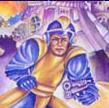










 Associate Christ
Associate Christ

















