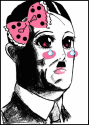|
Lowness 72 posted:I thought I had installed all the driver's but any way for me to check if those are what's being used? Device manager under USB drivers? If you've installed the chipset drivers it'll show up in the add/remove programs as amd chipset drivers but also you could check with device manager -> USB controllers, check that the ASMedia root hub and controller use drivers provided by asmedia Moola posted:hey guys please call me a dumbass If it's a PSU of good quality and recent make it'll be fine. Nvidia tells you to get 550 because some people buy new GPUs for their OEM PCs with shitbox PSUs. The only question is whether you have 2 PCIe 12v power connectors from the PSU.
|
|
|
|

|
| # ? Apr 19, 2024 20:49 |
|
Moola posted:hey guys please call me a dumbass If you have enough PCIe plugs out of the PSU to wire up the GPU, you're fine, plug it and go. The kind of overclocking, tuning, and expensive cooling setup required to make a single RTX 2070 system draw close to 500W is well beyond the ability of a person concerned about a 10% difference in PSU specs.
|
|
|
|
Indiana_Krom posted:If you have enough PCIe plugs out of the PSU to wire up the GPU, you're fine, plug it and go. Klyith posted:The only question is whether you have 2 PCIe 12v power connectors from the PSU. It only has a single 8pin input that I can see???
|
|
|
|
Moola posted:It only has a single 8pin input that I can see??? Great. (Lots of 2070s have 2 even though they don't need them normally, I guess in case someone puts watercooling on them to OC.) So what brand / model of PSU do you have anyways?
|
|
|
|
I closed my case back up and now I'm drunk, so I'll let you know tomorrow cheers!
|
|
|
|
piL posted:Edit: rereading the OP. Homework complete, put together a build. I was looking at getting a MSI P100 Prestige when I saw it for $2200 a couple of weeks ago because I wanted to get in on this VR thing. I (mostly) talked myself out of it when I realised I could do mini ITX and keep that tight form factor and be able to move the box around easier. Below is what I came up with. I didnt think I splurged that much on any one thing (except the power supply) but I still got to $1750  . I think that's much more power supply than I need, but parts picker says <300 watts and that seems very low to me (I dont trust it). If I threw a 2080S in there, I don't think I'd be saving any money over prebuilt, but Inalso think I probably dont really need a 2080S. . I think that's much more power supply than I need, but parts picker says <300 watts and that seems very low to me (I dont trust it). If I threw a 2080S in there, I don't think I'd be saving any money over prebuilt, but Inalso think I probably dont really need a 2080S.Concerns I have is whether the cooling will fit (I think so?), whether I be keeping the rest of the case cool, and if there are any other hidden ways I've doomed myself by going mini ITX. PCPartPicker Part List CPU: Intel Core i9-9900KF 3.6 GHz 8-Core Processor ($499.89 @ B&H) CPU Cooler: Noctua NH-L12S 55.44 CFM CPU Cooler ($49.90 @ Amazon) Motherboard: ASRock Z390 Phantom Gaming-ITX/ac Mini ITX LGA1151 Motherboard ($179.99 @ Amazon) Memory: G.Skill Trident Z Neo 32 GB (2 x 16 GB) DDR4-3600 Memory ($189.99 @ Amazon) Storage: Samsung 970 Evo 1 TB M.2-2280 NVME Solid State Drive ($168.99 @ Amazon) Video Card: EVGA GeForce GTX 1660 Ti 6 GB SC ULTRA GAMING Video Card ($263.98 @ Newegg) Case: Lian Li TU150 Mini ITX Desktop Case ($103.00 @ Newegg) Power Supply: Corsair SF 750 W 80+ Platinum Certified Fully Modular SFX Power Supply ($160.41 @ Amazon) Operating System: Microsoft Windows 10 Pro OEM 64-bit ($139.99 @ Other World Computing) Total: $1756.14 Prices include shipping, taxes, and discounts when available Generated by PCPartPicker 2020-02-15 15:12 EST-0500
|
|
|
|
Klyith posted:If you've installed the chipset drivers it'll show up in the add/remove programs as amd chipset drivers Installed the drivers and it's still an issue. But I'll check if it's actually using the driver. Anything else it could be?
|
|
|
|
piL posted:I didnt think I splurged that much on any one thing (except the power supply) but I still got to $1750 Your build is all hosed up. A $500 9900KF is a splurge. Pairing it with a 1660Ti is real dumb, because a 1660Ti can't out-perform the CPU. A 9700K or 9900K is a semi-defensible choice if someone is incredibly pro-gamer so concerned about 200+ FPS framerates, and willing to pay the intel price for it. But if your goal is to check out VR, you don't need that. Everybody building Ryzen 3600/3700 systems is doing it for a reason. It's 95% of the current single-threaded performance of the 9900K, and gives you plenty of threads for the future for not stupid money. Also you can skip paying for boxed win10 when MS is still giving away free activations from 7 & 8 keys. Buy an ebay key or one from the SA mart goon. piL posted:I think that's much more power supply than I need, but parts picker says <300 watts and that seems very low to me (I dont trust it). Why don't you trust it? It says you don't need over 300 watts for that particular build because you don't, a 1660Ti is about 100W and the CPU can go up to 150W.
|
|
|
|
Klyith posted:Your build is all hosed up. A $500 9900KF is a splurge. Pairing it with a 1660Ti is real dumb, because a 1660Ti can't out-perform the CPU. Sorry, I think I accidentally deleted the part where I wrote about CPU choice while I was moving it around--I wanted a powerful CPU and 32gb+ RAM to power statistics work in R, but how much does performance matter there? I dont really know, and I can (and probably should) use work machines for that and focus this one just for general purpose/gaming. Edit re:power it just seemed low? My intuition was based on no evidence. I'll replace the power supply with something smaller. Thank you! piL fucked around with this message at 22:00 on Feb 15, 2020 |
|
|
|
Lowness 72 posted:Installed the drivers and it's still an issue. But I'll check if it's actually using the driver. Anything else it could be? Dunno in that case. I doubt the motherboard is faulty, though it could be a defect inherent to the asmedia USB controller. Alternately, it could totally be the webcam doing something out of spec. Have you tried doing any other pairings of USB devices to see if the behavior replicates with anything else? Or pairing the webcam with a device in the rear ports? If it only happens with those two particular devices I'd just shrug and move on. As the doctor said, well then don't do that. fake edit: the logitech receivers can poll at high Hz, so I can also imagine a thing where the mouse and webcam don't like each other because one wants high polling rate and the other wants high bandwidth for video.
|
|
|
|
piL posted:Sorry, I think I accidentally deleted the part where I wrote about CPU choice while I was moving it around--I wanted a powerful CPU and 32gb+ RAM to power statistics work in R, but how much does performance matter there? I dont really know, and I can (and probably should) use work machines for that and focus this one just for general purpose/gaming. I don't know anything about R, but if it needs heavy CPU use and is multithreaded you can get the 12c/24t 3900X for $470, which craps all over a 9900K in workloads like rendering and compiling. Or just take the 8c/16t 3700X which will be ballpark similar performance to a 9900K in those workloads for $200 less. Ryzens are even better value for real work than they are for gaming. If you're not sure what R needs most in CPU use you should ask your work IT guys or maybe someone who knows it on SA. If it's single threaded the intel CPU may be better (but in that case I'd move down to a 9700K).
|
|
|
|
Current system : Processor Intel(R) Core(TM) i5-4590 CPU @ 3.30GHz, 3301 Mhz, 4 Core(s), 4 Logical Processor(s) 16 GB RAM NVIDIA GeForce GTX 1060 3GB 3 monitors : 2 x DELL U2515H @ 2560 x 1440 and 1 x Samsung LU32J590UQUXEN 32-Inch 4K Ultra HD 3840 x 2160 500 GB SSD system drive + 3 TB spinny thing Windows 10 What country are you in? UK What are you using the system for? Web and Office? Gaming? Video or photo editing? Professional creative or scientific computing? Work (all the usual Office + web stuff. Very occasional Visual Studio). No problems with the current system. Games. Most intensive would be World of Tanks/Warships, running at 2/3 of the screen on the 4k monitor at medium settings. Occasional frame rate stutters but it's liveable. Premiere Pro video editing. Working with 5.6k resolution files in cineform - been trying to work with 5 files each of approx. 115 GB each. Some effects need hardware acceleration so that's using CUDA is required. This last one is a pain and barely usable most times, hence looking to see what can be upgraded. What's your budget? £200-300? If a better graphics card would make a difference (GPU maxes out at 100%, CPU doesn't usually) then the budget above. Conventional wisdom is the CPU is the bottleneck for video work though - I'm guessing the GPU is the current bottleneck (with the hardware acceleration), but that's hiding that the CPU is close behind as a bottleneck. If CPU upgrade is required then would be CPU, motherboard, cooler? and I'd probably go for 32GB RAM as well - budget blown probably. A large SSD might be a good idea as well, but now the budget is receding even more quickly in the rear-view mirror. I have no interest in overclocking.
|
|
|
|
Hey thread, I have the following system that you guys helped me build about 3-4 years ago and it's been absolutely awesome. Thanks so much for that! CPU: Intel(R) Skylake Core(TM) i7-6700K CPU @ 4.00GHz Mainboard: Z170A GAMING M5 (MS-7977) Memory: G.Skill DDR4-2132 (1066 MHz) 16GB (2x8) Video Card: ASUS GeForce GTX 1070 8GB (Micron GDDR5) Usage: I use the computer for software development using multiple VMs, containers and local SQL server and now I'm running out of RAM. I play one game: GTA5 I'd like to upgrade to 32GB of RAM asap. I've looked at the compatibility of the motherboard here (https://www.msi.com/Motherboard/support/Z170A-GAMING-M5.html#support-mem-4) and was a little confused. Is the speed of the ram I can get dependent on the Skylake CPU? Also, they didn't even list 32GB configurations from what I saw. WTF? Assuming that's just out of date or something, is it better to get 2 sticks or 4 sticks? I'd like to get 2 if it's all the same. Will faster RAM downgrade itself or will my machine refuse to boot? I'm also looking for a good 1440p IPS high frame rate (+Freesync?) monitor soon (I already have a crappy 4k monitor for all the real estate I need). If this necessitates an upgraded video card, I'd like recommendations for that as well, please. I have a Microcenter within 10 minutes of me and I really like them. Would like to buy everything there if possible. This thread and all of you in it rule! thanks so much
|
|
|
|
Klyith posted:I don't know anything about R, but if it needs heavy CPU use and is multithreaded you can get the 12c/24t 3900X for $470, which craps all over a 9900K in workloads like rendering and compiling. Or just take the 8c/16t 3700X which will be ballpark similar performance to a 9900K in those workloads for $200 less. Ryzens are even better value for real work than they are for gaming. As I understand it, most R work is single threaded, but what I'm using it for right now is just training. If my surface pro can handle it, I'm sure the Ryzen 5 will be alright and I was spending money for no reason. Here's the revision: PCPartPicker Part List CPU: AMD Ryzen 5 3600 3.6 GHz 6-Core Processor ($174.99 @ Amazon) CPU Cooler: Noctua NH-U9DXi4 37.8 CFM CPU Cooler ($59.90 @ Amazon) Motherboard: Gigabyte X570 I AORUS PRO WIFI Mini ITX AM4 Motherboard ($219.00 @ B&H) Memory: G.Skill Trident Z Neo 32 GB (2 x 16 GB) DDR4-3600 Memory ($189.99 @ Amazon) Storage: Samsung 970 Evo 1 TB M.2-2280 NVME Solid State Drive ($168.99 @ Amazon) Video Card: Gigabyte GeForce GTX 1660 Ti 6 GB WINDFORCE OC Video Card ($289.99 @ B&H) Case: Lian Li TU150 Mini ITX Desktop Case ($103.00 @ Newegg) Power Supply: Corsair SF 450 W 80+ Gold Certified Fully Modular SFX Power Supply ($105.91 @ Amazon) Case Fan: Noctua NF-S12A PWM chromax.black.swap 63.27 CFM 120 mm Fan ($22.90 @ Amazon) Case Fan: Noctua NF-S12A PWM chromax.black.swap 63.27 CFM 120 mm Fan ($22.90 @ Amazon) Total: $1357.57 Prices include shipping, taxes, and discounts when available Generated by PCPartPicker 2020-02-15 18:17 EST-0500 Since I'm anticipating heat issues, I went ahead and added a couple case fans. I had originally picked CPU cooling that had only 37mm clearance requirement, but I actually have up to 135mm, so I switched that out as well. If these are insufficient, there's room for two more fans at the bottom beneath the GPU. Predicted wattage is still under 300, so hopefully that 450W power supply will be sufficient. Since I am the worst I never answered the OP's questions. I'll do that now. What country are you in? USA What are you using the system for? Primarily VR and gaming and some scientific computing, some drawing software as well, but I'm not worried about meeting requirements for those. What's your budget? 1200-1500 Monitor resolution/refresh rate: I'll be buying a monitor when I buy this, but that and VR setup are not included in the budget above.
|
|
|
|
piL posted:As I understand it, most R work is single threaded, but what I'm using it for right now is just training. If my surface pro can handle it, I'm sure the Ryzen 5 will be alright and I was spending money for no reason. Here's the revision: Here are some more ideas for parts: PCPartPicker Part List CPU: AMD Ryzen 5 3600 3.6 GHz 6-Core Processor ($174.99 @ Amazon) CPU Cooler: Noctua NH-U12S SE-AM4 CPU Cooler ($59.95 @ Amazon) Motherboard: Gigabyte X570 I AORUS PRO WIFI Mini ITX AM4 Motherboard ($219.00 @ B&H) Memory: Corsair Vengeance LPX 32 GB (2 x 16 GB) DDR4-3200 Memory ($149.99 @ Amazon) Storage: HP EX920 1 TB M.2-2280 NVME Solid State Drive ($129.93 @ Amazon) Video Card: EVGA GeForce GTX 1660 Super 6 GB SC ULTRA GAMING Video Card ($228.98 @ Newegg) Case: Lian Li TU150 Mini ITX Desktop Case ($103.00 @ Newegg) Power Supply: Corsair SF 450 W 80+ Gold Certified Fully Modular SFX Power Supply ($105.91 @ Amazon) Case Fan: Noctua NF-S12A PWM chromax.black.swap 63.27 CFM 120 mm Fan ($22.90 @ Amazon) Case Fan: Noctua NF-S12A PWM chromax.black.swap 63.27 CFM 120 mm Fan ($22.90 @ Amazon) Total: $1217.55 Prices include shipping, taxes, and discounts when available Generated by PCPartPicker 2020-02-15 20:35 EST-0500 Getting a dinky 92mm cooler isn't necessary when you can fit even the largest air coolers in the TU150 (it is rather large for a mITX case). No point in getting RGB RAM when you chose the version without a side window, and it is hard to find 16GB DIMMs rated for 3600 MHz on Gigabyte's QVL so I put in a 3200 MHz kit instead. The EX920 and 1660S are also close enough in performance to the 970 Evo and 1660ti to use them instead.
|
|
|
|
Klyith posted:Great. (Lots of 2070s have 2 even though they don't need them normally, I guess in case someone puts watercooling on them to OC.) It's an EVGA 500w 80 Plus
|
|
|
|
Moola posted:It's an EVGA 500w 80 Plus That should have two 6+2 pin PCIe connectors. They're on the same cable, but that's fine for a 2070. piL posted:As I understand it, most R work is single threaded, but what I'm using it for right now is just training. Base R is single threaded, but there are packages that allow you to make use of multiple threads though most of the time you'll need to do the parallelization yourself. Unless you're analyzing very large data sets or complex models you're not likely to see a noticeable difference between a 9900k and a Ryzen (or even an old i3) and for anything big you'd probably want to run on a university server anyway. It's also a workload issue - it's pretty rare that code run time is a significant portion of the total workload of an analysis - most of the time is cleaning and transforming the data (if it's not a toy set), writing/debugging code, and thinking about/writing up the results. Stickman fucked around with this message at 04:03 on Feb 16, 2020 |
|
|
|
Stickman posted:That should have two 6+2 pin PCIe connectors. They're on the same cable, but that's fine for a 2070. Cool! my main worry came from googling; read some advice that using power supplies with a lower than recommended wattage could cause parts to short out, or the PC to shutdown under heavy load. But I don't know how much of that is fear mongering Also I'm not going to be overclocking anything so... Should I start looking for a 550w or 600w PSU as an eventual replacement in the future, or is it really not necessary?
|
|
|
|
Moola posted:my main worry came from googling; read some advice that using power supplies with a lower than recommended wattage could cause parts to short out, or the PC to shutdown under heavy load. But I don't know how much of that is fear mongering Damage: it's not actually shorting out, but bad power can be either undervoltage or large amounts of AC ripple (in what is supposed to be constant DC). Either one can degrade or destroy components, generally in a sort of slowly-accumulating-damage way rather than instant death. This is why everyone says not to get crap PSUs, because there are horror stories that aren't just fear mongering. If your PC ever starts doing a sudden power-off, at load or idle, and it happens more than once or twice, that is a giant red flag. Run don't walk to replace the PSU. Like don't even use the PC if you can help it. quote:Should I start looking for a 550w or 600w PSU as an eventual replacement in the future, or is it really not necessary? You have a cheap but not terrible PSU from a decent brand. I would replace it based on how long you've had it and how much it's used. If your PC is turned on all the time I'd look to replace it before it gets to 5 years old. If you just use the PC in the evenings and weekends you could go 6 or 7. (The actual warranty is only 3 years but that's mostly the fan's fault.) That model has been around for a long time so it could be replacement time, or you might have bought it recently.
|
|
|
|
I've had it for about 3 years now I reckon, and my PC is on at least 6 hours a day, usually much longer especially on the weekends. Time to shop around I think
|
|
|
|
I had a PSU explode one time. Thankfully it didn’t take anything with it or hurt anyone.
|
|
|
|
Demostrs posted:Here are some more ideas for parts: Thank you so much! All of these make sense--and I'll take 'em. With the RAM I feel like you ran into the same issue I did but I'm not married to 3600 so I think you're on the money. Stickman posted:Base R is single threaded, but there are packages that allow you to make use of multiple threads though most of the time you'll need to do the parallelization yourself. Unless you're analyzing very large data sets or complex models you're not likely to see a noticeable difference between a 9900k and a Ryzen (or even an old i3) and for anything big you'd probably want to run on a university server anyway. It's also a workload issue - it's pretty rare that code run time is a significant portion of the total workload of an analysis - most of the time is cleaning and transforming the data (if it's not a toy set), writing/debugging code, and thinking about/writing up the results. I appreciate you weighing in. I definitely started out thinking, "I need to make sure this thing is good for everything I might ever want to do." And I didn't really know what that meant. Thanks everyone, I'll let you know how it ends up!
|
|
|
|
TOOT BOOT posted:I had a PSU explode one time. Thankfully it didn’t take anything with it or hurt anyone. Me too. It fried my mobo and HDD though. I was about 16 and messing around with fan switches. Pro tip: the voltage switch on PSU should not be toggled while the PC is on, and definitely not when your head is very close to it either!
|
|
|
|
I've had 3 PSU failures within my own systems over the last ~10 years, and in all 3 cases the rest of the machine survived without any lasting ill effects. One a always on PC (acting as a router) stopped responding and then failed to reboot/power on after being manually shut down, replaced the PSU and it was live again and is still operating today. The other two required multiple attempts to get powered on in the first place but seemed to operate with normally once they were actually booted, and again, one of them is still in service (other was an old C2D system that was retired in favor of an i7). Granted in all three of these machines I replaced the PSU within hours or even minutes of symptoms appearing because I always keep at least one new-in-original-packaging spare in the "tech supplies closet". But just the fact that I keep at a spare unused PSU in my closet should be a good indicator of my opinion about PSU reliability. At least I've only ever paid for one spare, all the other iterations have been free replacements on the original 10 year warranties. When one burns up, I put in the spare, then call in the warranty on the failed one and eventually a replacement comes in and becomes the new spare. The current spare is an EVGA Supernova G2 850w, its original stopped powering on the machine early last year about 3 years into its 10 year warranty and EVGA sent me a brand new still in the shrink wrap replacement. I've never had trouble with getting a PSU RMA approved either, there is never any resistance when you tell them "I swapped it for a spare PSU and the computer started working again.", the next email you get is the RMA approval. I have seen OEM PSUs from the likes of gateway/dell/etc pretty much explode a motherboard or two before though, like nearly to the point of smoke coming from the chipset.
|
|
|
|
I’m playing around with the idea of moving my current ‘pc that was being thrown away’ media server into something more established and as a bit of a learning opportunity. I can buy a HP DL380 gen 8 with 2 Xeon E5-2620’s for around £100, if I’m looking for something to play around with virtualisation / media server / RAID, would this be a good starting point or are there things that make it a bad idea?
|
|
|
|
Total Meatlove posted:I’m playing around with the idea of moving my current ‘pc that was being thrown away’ media server into something more established and as a bit of a learning opportunity. it will be loud as gently caress if you have a basement or other isolated place to stick it I suppose the price is hard to beat, though you may have to buy extra stuff to make it work like drive bays & SAS-SATA adapters. so check what's actually included with the thing, generally old servers are pretty stripped. Indiana_Krom posted:I've had 3 PSU failures within my own systems over the last ~10 years, and in all 3 cases the rest of the machine survived without any lasting ill effects. Friend of mine just a few months ago had his PSU go bad, and didn't do anything about it for like 2 weeks while his PC was shutting down at more and more frequent intervals. I pulled it and put in a spare, everything returned to normal for a while... Then the video card died. (The GPU was almost 7 years old so not exactly a big loss, and it may have been ready to die anyways. But I'll count it as PSU killed.)
|
|
|
|
Total Meatlove posted:I’m playing around with the idea of moving my current ‘pc that was being thrown away’ media server into something more established and as a bit of a learning opportunity. Just mirroring with Klyith said. This sounds like a great price for that as a home lab but will absolutely be loud as hell so either put it somewhere it can be loud or replace all the stock fans with 80mm Noctuas and only turn it on when you have something to work on.
|
|
|
|
Would noctua’s and OS management of the fans deal with most of the noise issues? It’s likely to sit in an unused room for the most part, so noise isn’t too bad.
|
|
|
|
Total Meatlove posted:Would noctua’s and OS management of the fans deal with most of the noise issues? It’s likely to sit in an unused room for the most part, so noise isn’t too bad. Possibly. I mean, for the price I think it's work picking up and deciding if it's fine as-is before worrying about modding it. The BIOS should have settings for the temp control which is basically fan speed and I'm sure there are a fair amount of forum posts on the web of people finding ways to quiet these down like there are for Dell PowerEdge servers. Definitely don't buy Noctuas until you'r sure it's even possible to use them, sometimes with these servers they use proprietary hot-swappable fan units that you may have to special order. Sometimes they're just regular 80mm fans inside a housing so you can swap out individual fans no problem but sometimes they're custom and you'll have to source some OEM fans if you ever need to replace them. Or you could go completely mad and dive down the rabbit hole of server water cooling (this is actually a surprisingly active market segment right now).
|
|
|
|
I feel like hobbyist plumbing and hobbyist computing are two separate and non overlapping pursuits for me right now 
Total Meatlove fucked around with this message at 18:16 on Feb 17, 2020 |
|
|
|
I kinda doubt noctuas are gonna do much, server CPU heatsinks are plain dumb fin stacks and they need lots of airflow and static pressure. Plus a quick google shows things like using non-HP hard drives in those servers disables the fan management so they spin at 100%. £100 is cheaper than you can get anything else of the same capabilities, but honestly I think you're gonna be sacrificing a lot for the price. I don't think I'd want to deal with that stuff myself and I'm a real cheap bastard. As far as budget ways to make a capable home server, a 1600AF with 6 cores is probably plenty to "play around" with virtualization.
|
|
|
|
Klyith posted:I kinda doubt noctuas are gonna do much, server CPU heatsinks are plain dumb fin stacks and they need lots of airflow and static pressure. Plus a quick google shows things like using non-HP hard drives in those servers disables the fan management so they spin at 100%. You could buy a fan controller for like $5 and throw it in the case if the MB doesn’t play nice
|
|
|
|
Whelp, got cocky and assembled my poo poo without function testing the components and guess what; no post. loving sucks.
|
|
|
|
I've never function tested anything, I don't really think that's being cocky. Are you sure everything is plugged in? ATX 4 pin to the motherboard plugged in? RAM seated properly? GPU power connectors plugged in?
|
|
|
|
NICE it is now working for some reason haha. Jiggled poo poo and reattached cables and something fixed itself. Or maybe I was just impatient and should have gave it time? Currently got it running with PSU sitting outside the case, hopefully will work when I put it back in. Will also be fun attaching the power cables on the PSU while it's inside.
|
|
|
|
Total Meatlove posted:I’m playing around with the idea of moving my current ‘pc that was being thrown away’ media server into something more established and as a bit of a learning opportunity. Sounds good to me. I’d just advise to keep an eye on power consumption, older hardware like this often pulls 100-200W with just a few VMs idling. If you live in an area with high power costs and keep the machine 24/7 you may end up with yearly power costs that are higher than what the hardware originally cost.
|
|
|
|
Hmm do non-activated versions of Windows limit their ability to update drivers, etc? Got my system to work and had a Windows 10 Pro restore USB from my previous company that I used to put an inactivated version on while I wait for a key to arrive, but it’s refusing to recognize or update drivers for both my monitor and GPU.
|
|
|
|
I went with commonly recommended Ryzen 3600 build components - basically: Ryzen 3600 + Arctic cooler B450 Tomahawk Max HP 1TB EX920 M.2 NME SSD g.skill Ripjaws F43200/32G (16x2) EVGA GeForce rtx 2070s Meshify C case Corsair RMx 650w psu nixeus 27LGD monitor Given that I haven't done this in a while, are there any decent guides for setting up BIOS crap properly, or do I mostly plug it all in and go? Sticking all the physical bits together isn't an issue, but I'm not sure if I need to gently caress around with any of the BIOS stuff to get fans to run better, CPU/GPU to operate best, etc. I'm going to be installing Windows 10 from a flash drive. Anything I need to make sure I change or tweak in particular?
|
|
|
|
LimburgLimbo posted:Hmm do non-activated versions of Windows limit their ability to update drivers, etc? I don't believe so, I think the only thing now is you get the watermark and a black background. Updates should still work normally. idiotsavant posted:I went with commonly recommended Ryzen 3600 build components - basically: Scruff McGruff fucked around with this message at 21:55 on Feb 17, 2020 |
|
|
|

|
| # ? Apr 19, 2024 20:49 |
|
Win10's auto detect drivers can really gently caress you first go. Disable that, remove, reinstall.
|
|
|
|