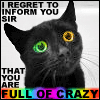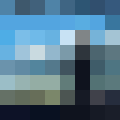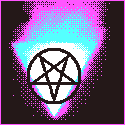|
For those looking for a 4GB kit, I have this Vilros one that has worked well https://vilros.com/collections/pi-d...=29406723768414 I actually have the one without a fan, so this should be slightly better.
|
|
|
|

|
| # ? Apr 23, 2024 19:38 |
|
taiyoko posted:I'm combination bitching and hoping that maybe someone might point me in the right direction on where I'm going wrong with things. It’s not worth your time to use a raspberry pi as a router. Just get a real router. A nice router will also have VPN functionality
|
|
|
|
GutBomb posted:It’s not worth your time to use a raspberry pi as a router. Just get a real router. A nice router will also have VPN functionality https://www.asuswrt-merlin.net/ I like something from this list because I like the Merlin firmware. You might not be able to run Pi hole on the router but you'll be able to run it elsewhere on your network. Also a real router will have real antennas so you will have better coverage.
|
|
|
|
Bleh, guess I'll revert everything I've changed over so far back to the old wifi and dump the pi-router and just use it for pihole. The only other option I have right now that doesn't involve buying additional hardware is incompatible with openwrt/ddwrt/etc because it's the wrong hardware revision and thus has poo poo-for-ram/flash, and half the reason I wasn't using that just with stock anyway is because I can't disable the LEDs and it's enough light to bother my mom when she's in the guest room. (Merlin having the ability to let you just turn off all the lights is pretty sweet.)
|
|
|
|
|
taiyoko posted:Bleh, guess I'll revert everything I've changed over so far back to the old wifi and dump the pi-router and just use it for pihole. The only other option I have right now that doesn't involve buying additional hardware is incompatible with openwrt/ddwrt/etc because it's the wrong hardware revision and thus has poo poo-for-ram/flash, and half the reason I wasn't using that just with stock anyway is because I can't disable the LEDs and it's enough light to bother my mom when she's in the guest room. Electrical tape is a cheap and easy solution. For the LEDs, not your mother.
|
|
|
|
ickna posted:Electrical tape is a cheap and easy solution. For the LEDs, not your mother. Electrical tape stretches too much. Duct tape is too cliche. Flexi-cuffs are available on Amazon, if you're so inclined.
|
|
|
|
You could always make a project out of it and desolder the LEDs
|
|
|
|
I've had an RPI kicking around and am thinking of putting pi-hole on it. I've never run a heatsink on mine, though. Do I need to?
|
|
|
|
KOTEX GOD OF BLOOD posted:I've had an RPI kicking around and am thinking of putting pi-hole on it. I've never run a heatsink on mine, though. Do I need to? Not for pi-hole
|
|
|
|
taiyoko posted:Bleh, guess I'll revert everything I've changed over so far back to the old wifi and dump the pi-router and just use it for pihole. The only other option I have right now that doesn't involve buying additional hardware is incompatible with openwrt/ddwrt/etc because it's the wrong hardware revision and thus has poo poo-for-ram/flash, and half the reason I wasn't using that just with stock anyway is because I can't disable the LEDs and it's enough light to bother my mom when she's in the guest room. ickna posted:Electrical tape is a cheap and easy solution. For the LEDs, not your mother. Friends, let me tell you about LightDims. Use the regular ones on LEDs you want to dim but still be able to see. Use the blackout ones on the ones you don't want to see.
|
|
|
|
You can get like 3 rolls of the very nicest super 88 electrical tape for that price. (e: its probably inflated because it's not in stock at amazon)
|
|
|
|
taqueso posted:You can get like 3 rolls of the very nicest super 88 electrical tape for that price. It's more about the different colors/transparency levels, the convenience of them being pre-cut, and the lack of a sticky mess that electrical tape always seemed to leave. If it's something I'm going to be looking at and it has a flat surface, I prefer to use a LightDim. If it's out of sight and I don't care about it as much, or if it's not a flat surface, I'll bring out the electrical tape. I bought a 5-pack of the LightDims a few years back and it's been well worth the money. I haven't yet had a situation where I'd want to use the cut-it-yourself ones, so if there's a pack that excludes those and you don't foresee needing them it might be a bit cheaper. LightDims is the seller; it's a little cheaper to have them ship it to you than Amazon.
|
|
|
|
Welp, lost my first SD Micro card today. Well, technically lost. It had been running in my Pi#B+ since roughly october 2018, and that Pi was my Pi-Hole, my TinyRSS instance, and hosting my speedtesting project. However, I was able to ultimately image the SD card with Win32 Disk Imager to another card I had lying around, and it booted up again, miraculously. I can't just clone the SD micro card and put it in the Pi$ I bought in the interim, can I?
|
|
|
|
I wouldn’t expect a Pi4 to have any problems with booting an ostensibly Pi3 SD card, as they’re both capable of running arm7. But you won’t know until you try! Aside from the immediate issue, with the Pi4 I recommend just having the rarely-written stuff on the SD card, and then frequently written data/logs can go to a separate SSD connected over one of the two USB3 ports via a USB3/SATA adapter. This will avoid burning a hole in the SD card since they do have a pretty limited number of writes after all, and writes will be much faster on the SSD anyway. If/when USB-boot is supported on Pi 4s(?), it may make sense to just skip the SD card entirely in favor of running everything on a SSD. The SD card represents a major bottleneck with the Pi 4.
|
|
|
|
Random rpi facts that can be annoying if they surprise you: The usb ports on a zero are so close together that a micro to A adapter blocks the charging port. Luckily you can daisychain micro to C to A connections to get some space. Cheap USB-C adapters only work in one orientations, despite USB-C nominally avoiding this. Also while shopping I noticed that pi0Ws are sold out pretty much everywhere that ships to me. The only one I found was some shady guy on Aliexpress who want 30€. The good news was that I found a pi3A+ for only 20€ including shipping.
|
|
|
|
Trying to run an "apt dist-upgrade" from 4.4 -> 4.19 seems to have exploded. Is this a horrible idea?
|
|
|
|
VictualSquid posted:The usb ports on a zero are so close together that a micro to A adapter blocks the charging port. Luckily you can daisychain micro to C to A connections to get some space. I recommend going for the kind that has a cable in between the plug and the socket, instead of just a piece of plastic with a plug on one end and a socket on the other. Avoids this problem and reduces strain on the connector.
|
|
|
|
Duct tape adhesive is overkill for blocking LEDs if you might ever want to take it off. Painters tape comes in black.
|
|
|
|
I’ve just used a little strip of electrical tape for that
|
|
|
|
GutBomb posted:It’s not worth your time to use a raspberry pi as a router. Just get a real router. A nice router will also have VPN functionality Mikrotik are looking really good these days, basically a router board running a DD-WRT like OS. https://mikrotik.com/ and they sell them on Amazon https://www.amazon.co.uk/Mikrotik-1...omputers&sr=1-9 in the uk thats £27, which is like $35 USA
|
|
|
|
I once worked at a not tiny company where all our network traffic went through a VM running routerOS (what that thing you linked to runs under the hood)... amazingly they are still in business, but if it handled production workloads for the years I was there, it's probably fine for home use
|
|
|
|
Does anyone have experience using a Pi 4 for object recognition and can you speak on its accuracy/speed? One of our semester-long projects is literally shark tank but for a product related to pharmacy and I was considering trying to use my Pi to make a prototype pill counting camera. The project is more about giving us experience in pitching/planning a business idea and we're not expected to actually make our thing, but I think it'd be cool if I could. Actual pill counters can run for $5k-$15k at 99.9% accuracy and I wanted to see how feasible it could be to make something that would cost much, much less. From what I've read the Pi 4 should be capable of object recognition at about 8 FPS, or it could possibly even go up to the refresh rate of the camera if a $75 USB tensor processor is used. My other uncertainty is how the training of the model would work, as pills/capsules can take on many different shapes and sizes.
|
|
|
|
|
I cant but a hopper dropping to a conveyor belt (treadmill) with blocker that gets them down to single file solves your camera speed issue (just slow it down) I have no personal experience but theres lots of videos on youtube about object recognition from video using a RPi. Anytime I've watched the ones with video of people walking on a street w/ tracking/object ID #s enabled, theyre always really really bad at track persistence. They can identify humans fine, but persisting that its the SAME human (needed for counting) in the real world is really bad. It might be better at pills but my suspicion is that with similar looking pills is that it'd be worse. The standard way this is done is with aircraft is with a Kalman filter. This may be a non machine leaning way to help your pill tracker persist the same track ID by using a fixed conveyer speed and Kalman filter.
|
|
|
|
Does anyone have recommendations for a good case for the Camera Module V2 (just the camera, not the Pi as well)? I ordered the camera and case off of CanaKit, but the case is apparently not compatible with the V2 module cameras despite not mentioning this at all and being the only camera case they sell. The hole for the lens in the case is just off enough that the lens rubs against it instead of fitting into it, and so the module as a whole sticks out too much to actually close the casing.
|
|
|
|
|
I’m looking into repurposing a 3B with a LCD screen as Baby’s First Raspberry Pi Clock, and the ways to make it work are a little overwhelming. The main things I want are AirPlay/Bluetooth audio playback, and a simple display of the time. Is there a way to replace Volumio’s home screen with something more minimalist? Is it simple to set up audio playback on a MagicMirror rig? Should I set up AirPlay and a basic web page on a Raspbian install? Or is there another option that would be simpler? e: Seems like MagicMirror on Raspbian with shairport-sync running in the background is the way to go. e2: For anyone digging through this thread looking for info on the same thing. The real way to go: get a Zero W with a speaker amp bonnet off Adafruit, and stuff the sumbitch inside a clock radio. Much more loved-one approved than a bedside LCD screen. DIEGETIC SPACEMAN fucked around with this message at 02:32 on Feb 14, 2020 |
|
|
|
Good news: Now you don't even have to buy a raspberry pi to play with a raspberry pi: https://github.com/lukechilds/dockerpi Only the RPi 1 for now and networking isn't enabled, not entirely sure why.
|
|
|
|
Neat idea but it doesn't emulate the GPU, hardware IO controller (BCM2835, etc.), etc. so I wouldn't get too excited. It's a handy way to have a QEMU setup for an old ARM architecture like the Pi though.
|
|
|
|
I‘ll have to try out DockerPi as a way to install and build packages that would take a while on the physical device. That would be much nicer than waiting (and sometimes failing) on the Zero’s clock speed and memory. But I might be missing why this isn’t feasible due to architecture differences.
|
|
|
|
Nybble posted:I‘ll have to try out DockerPi as a way to install and build packages that would take a while on the physical device. That would be much nicer than waiting (and sometimes failing) on the Zero’s clock speed and memory. But I might be missing why this isn’t feasible due to architecture differences. Look at running Docker ARM containers on x86/amd64 using QEMU and binfmt_misc so you can build packages on your main machine with a ton of memory and CPU. Docker desktop client apps on Windows and mac do it automatically now so it's easy peasy: https://www.docker.com/blog/multi-arch-images/ There is a ton of outdated and bad information out there on multiarch so be careful if you start googling (the whole space has been moving and changing very fast in the last couple years). You wouldn't want to use this DockerPi thing since it's limiting you to 256mb of memory on the virtual Pi and you'll still have tons of pain building packages in it.
|
|
|
|
Some languages have tooling that make cross compilation easy: - Rust: just use Cross (uses docker images behind the scenes) - Go: GOOS=linux GOARCH=arm GOARM=7, or GOOS=linux GOARCH=arm64 (optionally CGO_ENABLED=0 + -ldflags="-s" for fully static build)
|
|
|
|
Nybble posted:I‘ll have to try out DockerPi as a way to install and build packages that would take a while on the physical device. That would be much nicer than waiting (and sometimes failing) on the Zero’s clock speed and memory. But I might be missing why this isn’t feasible due to architecture differences. Don’t get your hopes too high. Apart from the memory limitations which have already been mentioned, the emulated kernel is pretty slow. The way forward would be cross compilation on a fast x86_64 machine but that can also be a pain to set up. That being said, qemu is perfectly capable of emulating newer raspberry pis or more generic arm machines, it just takes some time to learn.
|
|
|
|
Progressive JPEG posted:Some languages have tooling that make cross compilation easy: Go uses an abstract (semi-abstract?) "machine code" assembler like Plan 9, which makes it really easy to port to different architecture or run Go on bare metal. I think the Plan 9 concept was borrowed or helped inspire LLVM/Clang in part. Anyways clang cross compiles super easy too, like Go https://clang.llvm.org/docs/CrossCompilation.html
|
|
|
|
Do Pis just run like ~120-140F no matter what?
|
|
|
|
I had to get a little cooling fan for my pi 4 since it was running pretty hot doing nothing at all
|
|
|
|
|
AlternateAccount posted:Do Pis just run like ~120-140F no matter what? You can get a Pi A+ as a general compute node for basic tasks, they are cool to the touch but run modern GUI stuff like dogshit. They will however run directly off a 5W playing card sized solar panel in full sunlight so long as you don't push the CPU past 60% They're also perfectly square and much flatter form factor than the B/B+ models
|
|
|
|
Here's a fun little project, I made an E-ink family calendar using this guy's code, a pi zero-w, waveshare E-ink screen and hat and a picture frame. It updates from my and my wife's Google calendars, uses open weather map free API for local weather and will display whatever RSS feed you want. The code is still in development but the author has been good about responding to bug reports Ave fixing things and I've got it setup pretty much how I want it. 
|
|
|
|
The SD card in my original Raspberry Pi Model B (purchased just before they announced the 2 series EDIT: After reading a few articles I picked up two 32GB Sandisk Extreme cards (purchased from the official Western Digital store to avoid playing Amazon counterfeit SD card roulette). Mr.Radar fucked around with this message at 04:35 on Feb 20, 2020 |
|
|
|
I've moved mine to high endurance cards, but whatever you bought is fine.
|
|
|
|
I'm curious to know how bad it is to run low voltage on a pi3. In order to reduce the number of wires/plugs coming from my project I wanted to use a USB3 port on the monitor I'm going to be using to power it. It looks like while setting things up it was under powered. Just running MagicMirror appears to be fine. Should I just opt for full charger or will I be fine with 5v from the USB3?
|
|
|
|

|
| # ? Apr 23, 2024 19:38 |
|
Best case everything works fine until you turn on wifi or run something a little too hard and then it just randomly locks up or restarts. Worst case it does that while trying to write to the micro SD card and completely destroys the filesystem making it impossible to boot until reflashing the card. IMHO save yourself all the hassle and plug in a power supply.
|
|
|