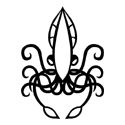|
Talen_Soti posted:I have an Asus AM1M-A. I’ve been trying to find some 16gb ram for it. Every time I’ve ordered some it’s either not worked or the seller cancels the order saying it’s for a server board only. I went on to part picker and there’s only one type of RAM that’s supposedly compatible but it hasn’t worked at all. This should work: https://www.aliexpress.com/item/400...earchweb201603_ insta fucked around with this message at 22:31 on Feb 27, 2020 |
|
|
|

|
| # ? Apr 18, 2024 01:40 |
|
I hadn't looked in a while and should have checked before posting. I bought this board and had no real problems with the default driver windows installed, but I helped my mom pick out a very similar build and had a hell of a time trying to help her with the audio drivers. I feel like they've updated the site since then, but I'll try these steps when I get home. Thanks!
|
|
|
|
This isn't exactly the thread for this but, gently caress it, someone here probably knows: I moved from the US to Sweden a month or so back and my Assorted Stuff just arrived last week. Unsurprisingly some of the electronics I had in the US are only rated for 110V, which I'm hoping to rectify using a transformer to run them at 110V 50Hz. However, a couple of them actually specify 110V 60 Hz input. I'm wondering if there are any weird edge cases where the Hz matters. Specifically, this applies to: - A DC converter/control system for a Jarvis adjustable desk - A Yamaha R-N602 receiver I had a bunch of European electronics that I ran on a transformer back in the US, but they were specifically rated as 220V 50/60 Hz much like some of my US stuff is rated 110V 50/60 Hz so I was a lot less concerned. I'm guessing these two are probably a case of the US pretending that 50 Hz mains power doesn't exist, but I'm a little worried that the receiver at least might actually care what frequency I feed it. Is that a possibility for that sort of audio equipment? What are the risks if I just plug them in at 50 Hz and see what happens? I don't think I'd fry anything but I'm pretty much at the edge of my electrical systems knowledge so I don't have a strong degree of confidence. Sidenote: my PC speakers actually have a big physical switch to go from 110V to 220V. I haven't seen those on anything since 90s PSUs, one of which a curious teenage me once bricked by flicking said big physical switch.
|
|
|
|
I don't know well enough to stake someone else's things on it, but you might want to try the quick Audio questions or home stereo thread in IYG too.
|
|
|
|
ItBreathes posted:I don't know well enough to stake someone else's things on it, but you might want to try the quick Audio questions or home stereo thread in IYG too. Good idea. I'm willing to risk bricking my receiver if I can be sure it doesn't take anything else with it, not like I can use the thing if it requires 60 Hz for annoying analogue reasons. Not like I'm going to get a proper sine wave inverter for it.
|
|
|
|
insta posted:This should work: https://www.aliexpress.com/item/400...earchweb201603_ Oof. That’s expensive. On another note, is my board considered a server board? Because every time I tried to buy for it, it wouldn’t work or they would cancel my order.
|
|
|
|
Stickman posted:Looks pretty good, but a couple of suggestions: Okay, so I took your suggestions and made the proposed changes. Here's the current build: PCPartPicker Part List CPU: AMD Ryzen 7 3700X 3.6 GHz 8-Core Processor ($299.99 @ B&H) CPU Cooler: Scythe Mugen 5 Rev. B 51.17 CFM CPU Cooler ($48.99 @ Amazon) Motherboard: Gigabyte X570 AORUS ELITE ATX AM4 Motherboard ($179.99 @ Amazon) Memory: G.Skill Ripjaws V 32 GB (2 x 16 GB) DDR4-3600 Memory ($159.99 @ Newegg) Storage: Crucial MX500 1 TB 2.5" Solid State Drive ($114.99 @ Adorama) Video Card: *Asus GeForce RTX 2080 Ti 11 GB ROG Strix Gaming Video Card ($1119.99 @ Newegg) (This is a filter because I'm still trying to figure out which particular one to purchase) Case: Fractal Design Meshify S2 ATX Mid Tower Case ($139.99 @ Walmart) Power Supply: SeaSonic FOCUS Plus Gold 750 W 80+ Gold Certified Fully Modular ATX Power Supply ($114.99 @ B&H) Monitor: LG 34GK950F-B 34.0" 3440x1440 144 Hz Monitor ($799.99 @ B&H) Total: $2978.91 I've also put together a more typical one for my wife who barely dabbles in games but wanted her own again. PCPartPicker Part List CPU: AMD Ryzen 5 2600 3.4 GHz 6-Core Processor ($162.79 @ PCM) CPU Cooler: Scythe Mugen 5 Rev. B 51.17 CFM CPU Cooler ($48.99 @ Amazon) Motherboard: Gigabyte B450M DS3H Micro ATX AM4 Motherboard ($72.98 @ Amazon) Memory: G.Skill Aegis 16 GB (2 x 8 GB) DDR4-3200 Memory ($69.99 @ Newegg) Storage: Crucial MX500 1 TB 2.5" Solid State Drive ($114.99 @ Adorama) Video Card: NVIDIA GeForce GTX 1070 8 GB Video Card (Purchased For $0.00) Case: Fractal Design Meshify C ATX Mid Tower Case ($84.99 @ Amazon) Power Supply: SeaSonic FOCUS Gold 550 W 80+ Gold Certified Semi-modular ATX Power Supply ($84.99 @ B&H) Total: $639.72 Another once-over by someone smarter than me (i.e. anyone) would be appreciated before I pull the trigger. Thanks!
|
|
|
|
Aranan posted:CPU: AMD Ryzen 5 2600 3.4 GHz 6-Core Processor ($162.79 @ PCM) Get a 1600AF, it actually is a 2600 under the lid minus 200mhz stock clock (insignificant and will boost up to the same as a 2600 in practice). For $85.
|
|
|
|
Xerophyte posted:I'm willing to risk bricking my receiver if I can be sure it doesn't take anything else with it, not like I can use the thing if it requires 60 Hz for annoying analogue reasons. Not like I'm going to get a proper sine wave inverter for it. I did a bunch more reading so I'm pretty much going to answer myself: Modern receivers don't really care about mains frequency, there's a big rectifier at the input turning it all to DC as in your standard electronics (and also the adjustable desk). The Worst Case Scenario is the same for any inductive load: I'm storing 20% more peak energy at 50 Hz than I am at 60 Hz, which may cause a severely undersized inductor to saturate and short. The safe solution is to try to find a step-down transformer to run at 100V 50 Hz at which point the peak power stored is the same as it would be on 120V 60 Hz, but probably it won't matter because: mains power fluctuates enough that people overbuild as a matter of course, to actually saturate an inductor you have to go a decent chunk of charge past the typical operating range, and it's not like I'm going to be running at full amplification anyhow. If my house burns down I have only myself to blame, I guess.
|
|
|
|
Xerophyte posted:I did a bunch more reading so I'm pretty much going to answer myself: Is finding a European equivalent of your hardware not an option?
|
|
|
|
GutBomb posted:Is finding a European equivalent of your hardware not an option? I could, but since I'm going to buy a transformer anyhow for all the stuff that's rated for 50 Hz I'd prefer to just hook in the receiver and adjustable desk I've already got here, rather than buy new ones for expensive money. Also I just got the desk reassembled, it was a huge pain, and the thought of disassembling it and replacing the frame with a new one fills me with dread and loathing. To be clear: my conclusion is that I am not taking a risk here. If running at 110V 50 Hz bricks one of these things a 20% power surge in the US would also have bricked them, and voltage surges happen all the time. If they do short then the normal fuses that stop shorts from setting houses on fire will stop it from setting my house on fire. Even if there's a lightning strike on me, which is less likely here than back in California, there'll be no weird-rear end interaction that will make blowing out my speakers much more likely.
|
|
|
|
ItBreathes posted:I don't know well enough to stake someone else's things on it, but you might want to try the quick Audio questions or home stereo thread in IYG too. Looking at the manual for the receiver, it suggests you have the US model which only does 120/60; there are other models which would have been marked differently. So that probably can’t be plugged into wall power without a voltage/hz transformer. E: just read your post and yeah, worth a shot with a step down transformer.
|
|
|
|
Aranan posted:Okay, so I took your suggestions and made the proposed changes. Here's the current build: Really minor, but I have almost exactly your build just a step down on GPU and monitor (Edit: actually PSU is diff too because the store was out of stock but was originally looking at that exact one) and if you're interested in shifting around a few bucks for aesthetics, part of me wishes I had got a black CPU cooler as it's basically the only non-black thing in my build. Also I know that elsewhere you noted you're not into RBG, and that's what I thought as well at first, but I actually kinda wish I had gotten some RGB RAM as then I could have had a few small point of red (GPU, Motherboard has a sliver of RBG up by the I/O that depending on angle you won't see as it's mostly blocked by the CPU cooler, and RGB RAM if I had got it) on an otherwise all-black build that would also match the monitor coloring, without being garishly bright. Edit: Also I initially got just a 1TB SSD as well but I've already used almost all of it; if you're dropping the money for a 2080ti you probably want to game, and many games are 50GB+ these days so that will run out faster than you think. LimburgLimbo fucked around with this message at 03:51 on Feb 28, 2020 |
|
|
|
Very cool, thanks for the suggestions and the knowledge that you've got basically the same setup (and presumably like it!). Filling up a 1TB drive seems insane to me. I barely have 400GB used on my current PC. Also, I'm getting a case with no windows so I don't care what the guts of my computer look like. 
|
|
|
|
Aranan posted:Very cool, thanks for the suggestions and the knowledge that you've got basically the same setup (and presumably like it!). Filling up a 1TB drive seems insane to me. I barely have 400GB used on my current PC. Also, I'm getting a case with no windows so I don't care what the guts of my computer look like. If you start playing AAA games it fills up crazy fast. Installs that are well over 100GB aren't uncommon these days, and I think the current CoD:MW was over 150GB. Even Rainbow 6 Siege (which is a pretty old game at this point) is well over 100GB. If you're like me and have friends who you want to play some casual shootmans with occasionally it can take a lot of disk space to keep up.
|
|
|
|
Beverly Cleavage posted:Just caught up on the thread and saw this... there are 2 m.2 slots on that board. I'd wager the first is under the chipset fan on the front. Similar layout on my asus x570 itx board. That would make sense. It was the first time I've plugged in a hard drive that wasnt a SATA or a ribbon cable and it was the only portion of the experience that felt alien. Zedd posted:I finally started assembling my system and so far it's going quite well, except I can't get the MOBO power to sit flush into the socket/slot. How much force can I put on this thing. If you did what I did, you were trying to connect an 4x2 PCI-e power cable into an 4x2 Motherboard power slot but what the motherboard wants is the combined 3x2 and 1x2 cables. By now you've probably solved it and moved on, given up, or broke the plastic on your motherboard.
|
|
|
|
TheFluff posted:If you start playing AAA games it fills up crazy fast. Installs that are well over 100GB aren't uncommon these days, and I think the current CoD:MW was over 150GB. Even Rainbow 6 Siege (which is a pretty old game at this point) is well over 100GB. If you're like me and have friends who you want to play some casual shootmans with occasionally it can take a lot of disk space to keep up. Yeah, it's getting utterly ridiculous.
|
|
|
|
I asked around, did some research and came up with this for replacing my bum motherboard, thoughts? The Case, GPU, SSD, and PSU are all being reused. PCPartPicker Part List CPU: AMD Ryzen 5 3600 3.6 GHz 6-Core Processor (€180.00 @ Amazon Deutschland) CPU Cooler: Noctua NH-U12S 55 CFM CPU Cooler (€66.80 @ Alza) Motherboard: ASRock Fatal1ty B450 Gaming-ITX/ac Mini ITX AM4 Motherboard (€111.99 @ Amazon Deutschland) Memory: Crucial 32 GB (2 x 16 GB) DDR4-3200 Memory (€129.99 @ Amazon Deutschland) Storage: Crucial MX300 750 GB 2.5" Solid State Drive Video Card: NVIDIA GeForce RTX 2080 8 GB Founders Edition Video Card Case: Fractal Design Node 304 Mini ITX Tower Case (€86.89 @ Alternate) Power Supply: Corsair SF 600 W 80+ Gold Certified Fully Modular SFX Power Supply (€119.90 @ Corsair DE) Total: €695.57
|
|
|
|
piL posted:That would make sense. It was the first time I've plugged in a hard drive that wasnt a SATA or a ribbon cable and it was the only portion of the experience that felt alien. Currently installing W10 on it.
|
|
|
|
FYI: Microcenter has the 2600x for $99.
|
|
|
|
Sort of too late but judge me: PCPartPicker Part List CPU: AMD Ryzen 7 3800X 3.9 GHz 8-Core Processor (€349.00 @ Alternate) Motherboard: Asus PRIME X570-PRO ATX AM4 Motherboard (€244.90 @ ARLT) Memory: Corsair Vengeance LPX 32 GB (2 x 16 GB) DDR4-3200 Memory (€168.40 @ Amazon Deutschland) Storage: Intel 660p Series 2.048 TB M.2-2280 NVME Solid State Drive (€235.80 @ Alza) Video Card: MSI GeForce RTX 2070 SUPER 8 GB VENTUS OC Video Card (€513.90 @ Alza) Case: Fractal Design Design Define R6 USB-C Blackout ATX Mid Tower Case (€141.89 @ Alternate) Power Supply: Fractal Design Ion+ 760 W 80+ Platinum Certified Fully Modular ATX Power Supply (€126.89 @ Alternate) Total: €1780.78 Prices include shipping, taxes, and discounts when available Generated by PCPartPicker 2020-02-28 16:23 CET+0100
|
|
|
|
Ashex posted:I asked around, did some research and came up with this for replacing my bum motherboard, thoughts? The Case, GPU, SSD, and PSU are all being reused. Seems solid, but there is the chance your motherboard would need to be flashed before it would work properly with that cpu.
|
|
|
|
genericnick posted:Sort of too late but judge me: Verdict: unless the idea here is that a 2070 is just a temporary holdover until the 3000 series comes out, it seems like a pretty unbalanced build. FYI the 660p is a QLC drive, which is fine especially at 2 TB. But for best performance you don't want to fill it all the way up. If you try to keep it below 75% full you have 50GB of fast SLC area, above 75% it drops to 24gb.
|
|
|
|
genericnick posted:Sort of too late but judge me: Judging you on your decision to buy the 3800x as it's probably the worst value buy of the new Ryzen chips. I wouldn't call it an unbalanced build at all though. A 3700x and a 2070S is an absolutely great 1440p set up right now.
|
|
|
|
I will be building my PC with the Fractal Design Meshify S2 case which comes with 3 x Dynamic X2-GP-14 fans installed (Non-PWM I'm assuming since it does not mention it in the title). I want to install one additional 140mm fan in the front of the case for a total of 3 x 140mm fans as an intake and 1 x 140mm fan in the back as an exhaust. This case comes with a Nexus + PWM fan hub which provides short circuit protection and advanced power regulation and it can handle up to six 3-pin fans on the left and up to three 4-pin PWM fans on the right. In addition, I will have the Noctua NH-U12S CPU cooler + purchasing one additional NF-F12 PWM fan to add to the heatsink. 3 x Dynamic X2-GP-14 140mm fans 1 x Noctua or BeQuiet 140mm fan (Not sure whether to get 3 pin or PWM) 2 x Noctua NF-F12 PWM fans for the CPU cooler Considering my motherboard as the Asus X570-E Gaming, how do I best utilize the fan hub that comes with the case? 1) I'm assuming I need to purchase a y-cable that makes it possible to run two 4-pin PWM fans on a single fan header for the CPU fans which I will connect directly to the motherboard and not the fan hub on the case 2) Do I directly install the 4 x 140mm fans to the fan hub? What if 3 x 3-pin and 1 x 4-pin, how do I go about this?
|
|
|
|
Working on my components for a new hopefully last me five years gaming rig. Cooling and fancy LED lights are breaking my brain. Have assembled a few PCs for friends and family with LEDs--but it is always a mish-mash of Thermaltake cpu coolers, MSI motherboards, ASUS graphics cards kind of things. Yeah the lights are cool and all, love the breathe and cycling effects. But then I started reading about Asus's Aura and MSI's Mystic, and ARGB and how some of the LED software will get the LEDs changing color based on stuff like GPU load or heat The Asus Aura systems seems to be the oldest going back about five years? (Also seems like many have issues with the Aura software being a CPU hog.) Does anyone have any practical experience getting the LEDs to display based off of machine activities? Is there any consensuses on which LED control option does it best? Or does all the software suck and I should just figure out which brand's solution the majority of my components supports? i.e. Get a Asus motherboard, Asus CPU cooler and toss in any video card into any case and just worry about the CPU cooler doing the fancy lighting?
|
|
|
|
Busy Bee posted:too many fans #1, extra fans on a heatsink in push-pull is the least efficient way to make a sink better. Especially something like a U12 that isn't so think that it has huge static pressure issues. If you don't think a Noctua U12 will be good enough on its own you should go up to a U14 or dual towers instead. The mobo has: 1 x CPU Fan connector(s) 1 x CPU OPT Fan connector(s) 2 x Chassis Fan connector(s) 1 x AIO_PUMP connector 1 x W_PUMP+ connector You can use the AIO pump headers as a normal fan power connector. They default to full power on that all the time, but it has PWM speed control options in the BIOS. (W_PUMP+ is 3 amps for a heavy-duty pump, I think it also should be fine for a fan.) Busy Bee posted:1) I'm assuming I need to purchase a y-cable that makes it possible to run two 4-pin PWM fans on a single fan header for the CPU fans which I will connect directly to the motherboard and not the fan hub on the case Most noctua fans come with Y-cables, so you'll have some of those without having to buy extras. Busy Bee posted:2) Do I directly install the 4 x 140mm fans to the fan hub? What if 3 x 3-pin and 1 x 4-pin, how do I go about this? Plugging non-PWM fans into the PWM hub means they will spin at 100% all the time. They need voltage control not PWM, which means they need to connect directly to the mobo (or a dumb Y-splitter with at most 2 identical fans). So... with that set of fans, I would do: • 2 front fractal fans on a Y, connected to a chassis fan connector set to voltage control • 1 rear fractal fan connected to a chassis fan connector set to voltage control • 2 noctua fans on your U12 connected directly to CPU and CPU OPT, set to PWM (the mobo auto-links the PWM speed on these) • extra noctua fan connected to AIO_PUMP and set it up with a PWM curve in the BIOS and just ignore the PWM hub. The PWM hub seems kinda useless unless you replace the case fans with ones that do PWM.
|
|
|
|
If you don't want to buy an extra y-splitter, you could use the one from the F12 for the 3-pin case fans and the fan hub for the cpu fans. It'll mean the cpu fans are stretching farther and be a little messier, but everything will be controllable. E: Oh, missed that there's a second CPU header, never mind!
|
|
|
|
TheFluff posted:If you start playing AAA games it fills up crazy fast. Installs that are well over 100GB aren't uncommon these days, and I think the current CoD:MW was over 150GB. Even Rainbow 6 Siege (which is a pretty old game at this point) is well over 100GB. If you're like me and have friends who you want to play some casual shootmans with occasionally it can take a lot of disk space to keep up.
|
|
|
|
edit: removed
GruntyThrst fucked around with this message at 18:32 on Mar 3, 2020 |
|
|
|
|
Klyith posted:answer Thank you for your help - that really answers the lingering question I had. So from what I'll think I'll do is just get an additional 140mm 3-pin fan and have the 4 x 140mm fans connected to the 2 x Chassis fan connector on my motherboard with a Y-splitter. Does it matter if there are two different fans connected to one chassis fan connector with a splitter though? If I decide to upgrade in the future the fans in the case, I'll consider using the PWM hub. Here's my current build. I decided to go with the NH U12S because I like the design and it's not as big as the other options that are available. I don't intend to do any OC'ing in the meantime so I figured it would be a good setup for now. PCPartPicker Part List CPU: AMD Ryzen 7 3800X 3.9 GHz 8-Core Processor (€349.00 @ Alternate) CPU Cooler: Noctua NH-U12S chromax.black 55 CFM CPU Cooler (€69.90 @ Amazon Deutschland) Motherboard: Asus ROG Strix X570-E Gaming ATX AM4 Motherboard (€299.00 @ Alternate) Memory: Corsair Vengeance LPX 32 GB (2 x 16 GB) DDR4-3600 Memory (€182.27 @ Amazon Deutschland) Storage: Samsung 970 Evo 1 TB M.2-2280 NVME Solid State Drive (€180.99 @ Mindfactory) Video Card: EVGA GeForce RTX 2080 SUPER 8 GB FTW3 ULTRA GAMING Video Card (€849.99 @ Amazon Deutschland) Case: Fractal Design Meshify S2 ATX Mid Tower Case (€151.89 @ Alternate) Power Supply: be quiet! DARK POWER PRO 11 750 W 80+ Platinum Certified Semi-modular ATX Power Supply (€176.68 @ Mindfactory) Monitor: LG 27GL850-B 27.0" 2560x1440 144 Hz Monitor (€495.99 @ Amazon Deutschland) Total: €2755.71
|
|
|
|
Busy Bee posted:Thank you for your help - that really answers the lingering question I had. So from what I'll think I'll do is just get an additional 140mm 3-pin fan and have the 4 x 140mm fans connected to the 2 x Chassis fan connector on my motherboard with a Y-splitter. Does it matter if there are two different fans connected to one chassis fan connector with a splitter though? If I decide to upgrade in the future the fans in the case, I'll consider using the PWM hub. So a couple of suggestions here: CPU: The 3800x is absolutely not worth an extra €40 over a 3700x. The performance boost is incredibly minor and disappears with an aftermarket cooler. CPU Cooler: If you're getting a 3700x or even 3800x you don't need a second fan on the U12s. You don't need the extra cooling overhead and I suspect it'll actually run a bit louder. Motherboard: The X570-E is very expensive and 3rd-gen Ryzen just doesn't have enough overclocking headroom to justify over-engineered VRM. If you don't mind losing the rear usb-c port, the Asus Aorus Elite will save you €95 and you'll still have the front usb-c port. If you absolutely must have both for some reason, the Asus Prime Pro still saves a good amount of money. If you don't care about the extra M.2 slot, you might even want to drop down to a Tomahawk MAX. Memory: I'd either save the money and just get a 3200 kit, or spend an extra €10 for a 3600 cl16 kit. Storage: There's no reason to pay the Samsung tax anymore - an HP ex920 has equivalent or better performance and is €35 cheaper. A good SATA drive would also be fine for gaming - the performance boost from NVMe is minuscule. Getting an extra 2TB QLC drive like a Sabrent Rocket Q for the second M.2 slot might be a good place to use some of the savings from other components. Video Card: The very, very small performance boost of the FTW3(!!) edition is probably not worth €100 over the basic 2080 Super model, and the 2080 Super is already questionable value over a 2070 Super (€250+ for a 15% performance boost) or just going for a 2080 Ti (a 30%ish boost over the 2080 Super). I'd look at gaming benchmarks for the games you're likely to play to see if you think it'd be worth saving a bit more or spending a bit extra. (E: it looks like German 2080 Ti prices are a bit higher than in the US) Power Supply: The dark power pro is a good power supply, but the S2 already has decent sound dampening so a psu like the Corsair RMX would be totally sufficient while also netting you an extra 5 years of warranty, a fully modular supply, and €75. Platinum is a very minor efficiency gain over gold. Stickman fucked around with this message at 20:33 on Feb 28, 2020 |
|
|
|
Busy Bee posted:Does it matter if there are two different fans connected to one chassis fan connector with a splitter though? As long as they're fairly similar fans. The fractal case fans are 1000RPM .20a, so if you grab a random other fan that's for example 1200RPM .25a it'll be ok. You don't want 2 fans with wildly different specs on a dumb splitter. A hub with basic load-balancing circuitry is needed when you want to put a .15a fan and a .5 amp fan together.
|
|
|
|
What's the go to for small-ish ATX cases? I use several large fractal design cases at work and while they're great... I'd really like to make a system at home that isn't a towering chonky monolith. If I have to that's fine, but I'd like something a little more compact. Will have a RTX 2070 in it and ... that should be about the biggest thing.
|
|
|
|
BonoMan posted:What's the go to for small-ish ATX cases? I use several large fractal design cases at work and while they're great... I'd really like to make a system at home that isn't a towering chonky monolith. Consider going MATX maybe? There's something like the Corsair 110R or 175R, which are about as small as you want to make an ATX case. They're somewhat budget and compromised cases, so a step down from the good fractals.
|
|
|
|
What FD cases do you have a work? The Meshify C and Define C are about as compact as you can get with ATX unless you start cutting into fan clearance, putting the psu over the motherboard, or going dual-chamber.
|
|
|
|
Stickman posted:
Thank you so much - that's all very helpful. The reason why I chose the Asus X570-E Gaming is that it also comes with WiFi / Bluetooth + the front USB-C Panels. I will go over the suggestions that you made. However, regarding the above motherboard, I heard that many X570 motherboards comes with an extra 4 pin ATX connector that is needed if one decides to extreme OC? I don't have plans to do that but I would like a PSU that can provide the motherboard with this extra power if necessary. Does either the Dark Power Pro or the Corsair you recommended have this ability? Is it even necessary to have something connected to the extra 4 pin ATX connector? And I read that the BeQuiet PSU is not fully modular because the one necessary cable is connected to the PSU itself - so is there much of a difference between that and the Corsair? Busy Bee fucked around with this message at 22:35 on Feb 28, 2020 |
|
|
|
Stickman posted:What FD cases do you have a work? The Meshify C and Define C are about as compact as you can get with ATX unless you start cutting into fan clearance, putting the psu over the motherboard, or going dual-chamber. It's been a looonnggg time (2013-2015) since I got them, but there's an R...4? maybe? and some others. They're great cases. Just big. That meshify C looks perfect thanks! I'm not looking to really go compact like a MATX (it'll be an editing machine), was just looking to shave a little weight if I could.
|
|
|
|
Busy Bee posted:Thank you so much - that's all very helpful. The Aorus Pro has built-in Wifi as well, and while the Elite does not it'd still be cheaper to get the Elite + a wifi card than the Pro or -E. They all have connectors for the front panel usb-c! The extra 4-pin connector isn't necessary unless you're doing extreme overclocking - the 8-pin is plenty for even a decent overclock (and with 3rd-gen it's really not worth bothering anyway). Both the Dark Power and the Corsair are 750W supplies and both have the extra EPS cable. Honestly, a 650W would be fine even with an overclock on the 2080 Ti so 750W is more than plenty. Busy Bee posted:And I read that the BeQuiet PSU is not fully modular because the one necessary cable is connected to the PSU itself - so is there much of a difference between that and the Corsair? Yeah, that part isn't super important. It'd pretty much only come up if you wanted custom cables because you'd moved to a small form factor case or wanted matching stylish sleeves or something. Stickman fucked around with this message at 22:42 on Feb 28, 2020 |
|
|
|

|
| # ? Apr 18, 2024 01:40 |
|
Stickman posted:The extra 4-pin connector isn't necessary unless you're doing extreme overclocking - the 8-pin is plenty for even a decent overclock (and with 3rd-gen it's really not worth bothering anyway). Both the Dark Power and the Corsair are 750W supplies and both have the extra EPS cable. Honestly, a 650W would be fine even with an overclock on the 2080 Ti so 750W is more than plenty. Thanks for your help. I've gone ahead and decided to get the Corsair PSU instead and use the money I saved to upgrade the case fans to 4 x Noctua NF-A14's. My plan is to connect the 4 PWM case fans to the PWM Hub that comes with the Fractal Design case with the Hub being connected to the chassis fan connector of the motherboard and the CPU fan into CPU fan connector.
|
|
|