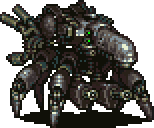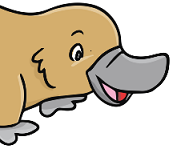|
Lambert posted:You need to got to about :flags (without the space the forums software adds) and disable "Hardware Media Key Handling" Doesn't seem to do the trick, unfortunately.
|
|
|
|

|
| # ? Apr 19, 2024 06:10 |
|
Some broken brain there, the occlusion API is necessary to stop the bullshit farming Facebook likes. VisibilityState = hidden has been there for ages, and is useful for lowering resource usage in background tabs, YouTube uses to stop auto-playing videos. Also see timer resolution dropping in background tabs, and features like Canvas painting doesn't work at all when in the background as the browser discards the GPU resources. MrMoo fucked around with this message at 02:33 on Nov 19, 2019 |
|
|
|
MrMoo posted:Some broken brain there, the occlusion API is necessary to stop the bullshit farming Facebook likes. Why would that be Chrome's responsibility to stop and in what world does that farming not simply move to a browser that doesn't implement an occlusion API?
|
|
|
|
MrMoo posted:Some broken brain there, the occlusion API is necessary to stop the bullshit farming Facebook likes. The specific issue is the new change that attempts to apply this not only to background (i.e. non focused) tabs but the occlusion of a focused tab with another window, and how google deployed this change to prod version as part of A/B Testing.
|
|
|
|
Ghostlight posted:What? It falls under clickjacking and protecting your privacy. You generally don’t want websites randomly clicking buttons on your behalf. Stormgale posted:The specific issue is the new change that attempts to apply this not only to background (i.e. non focused) tabs but the occlusion of a focused tab with another window, and how google deployed this change to prod version as part of A/B Testing. The 2017 reference for page visibility includes this as a feature, I guess Google only implemented it recently via the new occlusion API: https://www.w3.org/TR/page-visibility-2/
|
|
|
|
I design responsive emails for my job. When I preview local HTML files, I manually resize my browser window to see the mobile view. This stopped working in Chrome a while ago, but works fine in Firefox and IE. Does anyone know why this might be? There are no issues with the media query portions of my CSS, as I have not changed anything since it did work in Chrome, and as I said it works fine in other browsers and when emails are delivered to mobile devices. My version is: 78.0.3904.108 (Official Build) (64-bit) I thought it could be an issue with extensions, but I disabled the only one I added recently (View Image Info) but it had no effect. Here's what I currently have installed: 
me your dad fucked around with this message at 16:08 on Dec 9, 2019 |
|
|
|
Does it work if you use the "Toggle Mobile View" button in the Developer Console?
|
|
|
|
stevewm posted:Does it work if you use the "Toggle Mobile View" button in the Developer Console? Yes - that displays the mobile version of my file.
|
|
|
|
Devtools includes a button to switch rotation of the emulated display device, and a suite of options of devices with screen sizes. The default is “responsive” which should match your requirements. https://developers.google.com/web/tools/chrome-devtools/device-mode#limitations MrMoo fucked around with this message at 20:20 on Dec 25, 2019 |
|
|
|
I don't know if it's just me, but I've been having a problem with my bookmarks in Chrome. Normally when you add something to the bookmarks bar, it displays the logo and title/tagline of whatever you added. Lately, it just shows the full url. I can't figure out how to fix this, even after googling extensively. It's especially annoying if you have multiple bookmarks from the same site, since you can no longer tell them apart at a glance. Anyone have a solution? e: I'm running version 79.0.3945.117, which is the latest one as far as I'm aware.
|
|
|
It was fine this morning, but now Chrome is doing this on every page  What the gently caress is this and what do I do about it? "Chrome windows graphics glitch" isn't the most useful phrase to google.
|
|
|
|
|
Javid posted:It was fine this morning, but now Chrome is doing this on every page Tried Incognito mode to verify it's not an extension?
|
|
|
|
I'd guess GPU issues. Turn off Use hardware acceleration when available to see if that does anything
|
|
|
Fellatio del Toro posted:I'd guess GPU issues. Turn off Use hardware acceleration when available to see if that does anything That did it. This gives me concerns regarding the "gpu" in this ancient laptop, but if it's dying zero other apps have been affected
|
|
|
|
|
Looks like Chrome Edge has been released. https://www.microsoft.com/en-us/edge It's incredibly identical with some wording changed here and there (eg favorites instead of bookmarks). Seems to also have gained the tracking protection that Firefox has. Other than the padding between some ui elements, I like it so far.
|
|
|
|
I'll need an extension to change the search engine on the fly. Bing for MS rewards, and Google for normal use.
|
|
|
|
If you want an alternative browser based on Chromium, you should look into Vivaldi.
|
|
|
|
Phlegmish posted:I don't know if it's just me, but I've been having a problem with my bookmarks in Chrome. Normally when you add something to the bookmarks bar, it displays the logo and title/tagline of whatever you added. Lately, it just shows the full url. I can't figure out how to fix this, even after googling extensively. It's especially annoying if you have multiple bookmarks from the same site, since you can no longer tell them apart at a glance. No one? Is it just that I have too many bookmarks?
|
|
|
|
Maybe try creating a new Chrome profile and seeing if it happens there.
|
|
|
|
Let me just take a moment of your time to bitch about some Chrome bullshit. So I've used Chrome Remote Desktop for years, and originally it was an installable applet. Then they made a Web interface for it. Then they discontinued the applet. Now they've reintroduced the applet. And finally, now I want to What the gently caress, Google?!?
|
|
|
|
The reason is Google introducing and now abandoning the Chrome Web Apps Store, which is why Remote Desktop made this strange transition. Does is work well with dual screen setups now? I remember this not being the case a few years ago.
|
|
|
|
Lambert posted:The reason is Google introducing and now abandoning the Chrome Web Apps Store, which is why Remote Desktop made this strange transition. I use it with 3 screens occasionally. It's fine.
|
|
|
|
Is anyone else having major issues with Chrome? Its constantly freezing on both of my laptops.
|
|
|
|
Lambert posted:I've had weird video issues with Chrome (and only Chrome, not Edge or Firefox) for a while: The browser will often "crash" (sites turn black for a second), after that, video sometimes doesn't play back correctly until I relaunch Chrome. Recently having similar issues: repeated five-second black screen crashes that make it impossible to use Youtube and difficult to use facebook. Tried a factory reset and it's still happening. EDIT: This stopped happening after a new update. platzapS fucked around with this message at 19:43 on Mar 2, 2020 |
|
|
|
is there any way to make more granular choices for what gets synced when two computers use the same account? for instance i have an extension that's useful for touch browsing but not on desktop, or i like to hide the bookmarks bar on my laptop because of limited screen space, but would rather not on desktop. also i had less bookmarks on my laptop, again because of less space, now the bar overflows.
Rinkles fucked around with this message at 02:26 on Feb 9, 2020 |
|
|
|
Is there an extension that will clear cookies for a specific website each time I visit it? I'm trying to avoid clearing cookies manually when visiting NYT and other news sites.
|
|
|
|
EngineerJoe posted:Is there an extension that will clear cookies for a specific website each time I visit it? I'm trying to avoid clearing cookies manually when visiting NYT and other news sites. I use cookie autodelete on FF and it has a chrome version. It can't clear local storage on chrome though, just cookies.
|
|
|
|
Is there an extension like scriptsafe but for cookies? I'd love to just hard blacklist domains that don't benefit me.
|
|
|
|
|
Dark mode for youtube is broken for me. I flick the switch in options and it works initially but turns off any time a page is loaded. I can't think of anything I have changed.
|
|
|
|
OpenSourceBurger posted:Is anyone else having major issues with Chrome? Its constantly freezing on both of my laptops.
|
|
|
|
So, for work we need to run Chrome with a web scraper. Recently one of the sites we're scraping have added a javascript check for if a webdriver is currenty running, and will lock us out if if finds one. On Firefox, I can pass pre:dom.webdriver.enabled pre:navigator.webdriver
|
|
|
|
Something about this latest update has monumentally hosed up the address bar/location bar/'omnibox'/whatever the gently caress for me. Whenever I jump up to it and start typing, the whole loving browser freezes up for a good second before catching up to what I'm typing. It's pretty well infuriating.
|
|
|
|
Cabbit posted:Something about this latest update has monumentally hosed up the address bar/location bar/'omnibox'/whatever the gently caress for me. Whenever I jump up to it and start typing, the whole loving browser freezes up for a good second before catching up to what I'm typing. It's pretty well infuriating. Have you tried in incognito mode? It's probably an extension.
|
|
|
|
AreWeDrunkYet posted:Have you tried in incognito mode? It's probably an extension. I have; it still happens, even in incognito.
|
|
|
|
Cabbit posted:I have; it still happens, even in incognito. Next things to try are probably (a) changing your default search provider and (b) checking if the issue persists on a different network.
|
|
|
|
Have you made sure no extensions are running in incognito?
|
|
|
|
|
I use magic actions for YouTube which has been buggy lately. Get an error on page load and have to reload every video to get it to play. I really only use magic actions for its ability to let me use my scroll wheel to adjust volume, though it has all kinds of extra crap I don't use. Anyone know of a volume adjusting extension for YouTube that doesn't cause errors? This is assuming that its Chrome/YT making adjustments again because they don't like extensions messing with YT.
|
|
|
|
Javid posted:Have you made sure no extensions are running in incognito? Yep. AreWeDrunkYet posted:Next things to try are probably (a) changing your default search provider and (b) checking if the issue persists on a different network. Tried a, no luck. Not really sure how to go about trying b, because it's a desktop that's connected directly to a router without a wireless NIC and I'm not yet annoyed enough to go buy a wifi dongle just for one theory. Edit: The only thing I've found that gets rid of the problem is logging Chrome into a guest account. I guess this means that Chrome's attempt to suggest one of my bookmarks when I'm typing something into the bar is causing the thing to chug, loving somehow. Which is loving bewildering. Considering that this only became an issue when I updated Chrome, and haven't bookmarked something in like a month, I have to imagine they hosed something up in a very particular way that doesn't affect a lot of people. Edit 2: I managed to narrow it down to one bookmark in particular, which did not seem terribly unusual, that I deleted. The problem has stopped and I'm more confused than ever. Cabbit fucked around with this message at 09:23 on Mar 3, 2020 |
|
|
|
Cabbit posted:Edit 2: I managed to narrow it down to one bookmark in particular, which did not seem terribly unusual, that I deleted. The problem has stopped and I'm more confused than ever. Okay, what the hell.
|
|
|
|

|
| # ? Apr 19, 2024 06:10 |
|
Weird character in the URL or title?
|
|
|
|