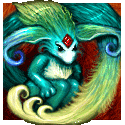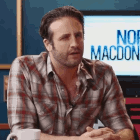|
I have a 1280x960 monitor in portrait mode running off DVI as my second monitor, maybe the stupidest setup possible, and yet my 1440p/144 G-sync monitor works just fine. I've never had any indication that things aren't working the way they're supposed to no matter what I'm doing on each monitor. There's clearly some combination of factors that will cause issues, but I'm not sure we'll be able to actually identify and isolate them.
|
|
|
|

|
| # ? Apr 19, 2024 00:19 |
orange juche posted:Most graphics cards that are moderately capable of gaming are able to drive any sensible or insensible number of displays simultaneously. You can have any mix of resolutions you wish, as well, with no real issues. Refresh rates should cap at the rates of the respective panels, unless you have variable refresh rates, and there you will run into issues likely on a case by case basis. I havent ever gotten variable refresh rates to work consistently with my GSYNC monitor, when combined with a plain 60hz 1080p monitor, but that may be just a me thing. Klyith posted:The issues with multiple monitors are strictly with different refresh rates. Also the root of these problems tends to be with the DWM, the part of windows that draws all the 2d windows and desktop. DWM is perfectly fine with different resolutions, refresh rate is what it wasn't really designed to handle. This is why the weirdness is on both nvidia and AMD, though different flavors of weirdness with each. Thanks for the info, guys. I never really have anything playing on my second monitor - it's just for work most of the time - and I always run games in fullscreen mode, because old habits die hard. So it sounds like I'll be ok for now EDIT or not if Klom's right lol, ah well
|
|
|
|
|
Indiana_Krom posted:Incorrect: in Windows 8+ there is no escape from DWM. It is always running, even when you have an app in "exclusive fullscreen" it is still running inside DWM. When an application requests exclusive fullscreen Windows says "Okay, here you go." and DWM promptly serves it up a nice borderless fullscreen just like everyone else gets. It is all faked/emulated in software, it has been this way for like a decade already: Counter: https://devblogs.microsoft.com/directx/demystifying-full-screen-optimizations/ quote:When using Fullscreen Optimizations, your game believes that it is running in Fullscreen Exclusive, but behind the scenes, Windows has the game running in borderless windowed mode. When a game is run in borderless windowed mode, the game does not have full control of the display– that overarching control is given back to the Desktop Window Manager (DWM). The DWM manages the composition/organization of the desktop display content from various applications, meaning it controls what is rendered and presented to the front of your display and what is held in the background. However, this control has historically resulted in a slight performance overhead vs FSE, where the game has full control. VRR recognizably has differences in how well it works & how much detrimental weirdness happens between "fullscreen" and windowed modes. Like, the video driver is an even lower level than DWM, and the video driver is what's in control of VRR. So whatever the actual chain of video IO behind the scenes is, it is a universally observed fact that VRR has better behavior / less weirdness in fullscreen. When G-sync came out it only supported VRR in fullscreen, so obviously there is a more than just a minor fake difference between fullscreen and windowed.
|
|
|
|
So does that mean it'll work fine if I have a background whatever open on my different refresh second monitor as long as I'm in fullscreen on the VRR monitor? Does that hold if I *do* alt tab to change something on the second, but go back to fullscreen when I'm done?
|
|
|
|
|
Hey, I'm planning on building a new gaming PC because my 7 year old machine finally died when the motherboard gave out. Considering most of the parts are all about the same age, I want to start from scratch. So... What country are you in? USA What are you using the system for? Strictly gaming and internet. What's your budget? Anywhere between $1,500-$2,000. I'm intending to use this machine for probably another 7 years so it might as well be an investment. If I don't need to go that high for what I want, great. If I need a little more, I can maybe make an exception. If you're gaming, ...? So I'll admit I'm an idiot when it comes to resolutions/refresh rate stuff. I don't need 4k, but I'd like to try 1440p because why the hell not, right? I'd also like to be able to try VR but if that's going to jack the price up to an unreasonable amount then I don't need it. I'll pay $500 for the GPU if I really have to. A smooth 60fps on Ultra setting for most modern games would be wonderful (Cyberpunk 2077 is in my mind as I type this). A preemptive thank you for any and all advice. I only come here because I know you guys know your poo poo.
|
|
|
|
GruntyThrst posted:So does that mean it'll work fine if I have a background whatever open on my different refresh second monitor as long as I'm in fullscreen on the VRR monitor? Does that hold if I *do* alt tab to change something on the second, but go back to fullscreen when I'm done? It depends a lot on what the background whatever on the other screen is. One of the most common annoyances is that any video on the 2nd monitor makes the game on the VRR monitor either lock to 60hz or get hitchy. (Video also has special interaction with the GPU for stuff like hardware decoding.) If it's a browser showing a game walkthrough or something it's more likely to be fine. And something like Notepad is the most safe. Alt-tabing away from the game and back should be fine.
|
|
|
|
I have been out of the PC building scene for a bit and my 3570k is actually starting to show its age in stuff I've been playing nowadays. I thought it was my even-older GPU, but a 1660 Ti only somewhat helped and I'm realizing it's time to bring the rest of the rig up to par too. Since it's DDR3, that means CPU/mobo/RAM, since GPU/PSU/SSDs are all new enough that I'm not concerned (less than 2 years old on everything). What country are you in? US, close enough to a Microcenter that I can end up waiting on the 18 minute pickup if I leave as soon as I click buy. What are you using the system for? Gaming What's your budget? Probably like $500 at the top end? Can wiggle based on what's good right now. If you're gaming... I run at 1080/60 FPS (two displays); I'd prefer things run on the higher end of that.
|
|
|
|
Kyrosiris posted:I have been out of the PC building scene for a bit and my 3570k is actually starting to show its age in stuff I've been playing nowadays. I thought it was my even-older GPU, but a 1660 Ti only somewhat helped and I'm realizing it's time to bring the rest of the rig up to par too. Sounds like you're in a perfect position to pick up a 3600, Tomahawk Max, and 16gb of 3200 Ripjaws V Pick it all up at Microcenter and you're looking at like $350. Bumping the CPU up to a 3700x and you're at a bit under $500
|
|
|
|
Scruff McGruff posted:Sounds like you're in a perfect position to pick up a 3600, Tomahawk Max, and 16gb of 3200 Ripjaws V Jesus, those are some drat nice deals. That's incredibly reasonable. PC Part Picker made some noise about the motherboard possibly needing a BIOS update before being able to use that CPU - is that an actual concern? I haven't actually used any AMD kit since like the K6 days (no actual ~brand loyalty~ per se, just every build in memory has been Intel) and would have nothing to use as an old CPU to get the update done.
|
|
|
|
Kyrosiris posted:Jesus, those are some drat nice deals. That's incredibly reasonable. The MAX series boards are already updated for 3000 series Ryzen, you won't need to worry about it (and even if it was an issue IIRC Microcenter will update the BIOS for you for free if you bought the CPU and Mobo from them).
|
|
|
|
Scruff McGruff posted:The MAX series boards are already updated for 3000 series Ryzen, you won't need to worry about it (and even if it was an issue IIRC Microcenter will update the BIOS for you for free if you bought the CPU and Mobo from them). Well that settles that. Guess I'm heading to Microcenter this weekend - happy birthday to me.
|
|
|
|
Microcenter will generally slap a "ryzen 3000" sticker on the boxes to indicate that they have been updated, I bought a B450 Mobo from the southern california one months ago and it was already updated, I'd assume just about all of the stock on microcenter shelves has that sticker already.
|
|
|
|
Hey folks I posted in here before but I never pulled the trigger, but I'm looking into a new PC again. Here's what was suggested to me last time: PCPartPicker Part List: CPU: AMD Ryzen 5 3600 3.6 GHz 6-Core Processor Motherboard: MSI B450-A PRO ATX AM4 Motherboard Memory: Crucial Ballistix Sport LT 32 GB (2 x 16 GB) DDR4-3200 Memory Storage: HP EX920 1 TB M.2-2280 NVME Solid State Drive Video Card: Gigabyte GeForce RTX 2060 6 GB GAMING OC PRO Video Card Case: Fractal Design Meshify C ATX Mid Tower Case Power Supply: Corsair RMx (2018) 650 W 80+ Gold Certified Fully Modular ATX Power Supply Here are my desired specs: What country are you in?: USA What are you using the system for?: Gaming and mid-level Unreal Engine development What's your budget? Up to $1500. I'm hoping for the most bang for my buck but I'm willing to invest a little. If you’re doing professional work, what software do you need to use? What’s your typical project size and complexity? I'm hoping to put out an amateur solo project in the next year or two, I need something good enough to learn on and get to higher level development (at which point I'll upgrade again) If you're gaming, what is your monitor resolution? I'm using This, 1080p 144hz. I'm open to a second monitor but I'll worry about it later. How fancy do you want your graphics, from “it runs” to “Ultra preset as fast as possible”? Medium graphics is good enough for me but I should probably keep it decently powerful for the Unreal engine stuff. Anything changed in the last few months? Any suggestions? D1Sergo fucked around with this message at 23:27 on Mar 5, 2020 |
|
|
|
D1Sergo posted:Any suggestions? A better heatsink? $25 - $50 - $65 - blacked out $70 fargom posted:Microcenter will generally slap a "ryzen 3000" sticker on the boxes to indicate that they have been updated, I bought a B450 Mobo from the southern california one months ago and it was already updated, I'd assume just about all of the stock on microcenter shelves has that sticker already. I'd assume everything that's not on the back shelf of some best buy or independent store is 3000 ready by now. Sometimes I really wish that I lived near a microcenter. Then I think about it and realize I'd actually spend a lot more money.
|
|
|
|
So, I got my current computer roughly 5 years ago as the, what the SA thread at the time called:quote:SA Penny-Pincher - PC gaming on a console budget, and console-like expectations of performance I have the opportunity now to upgrade, it's not something I'm able to do all the time, it may be a year or two before I have the opportunity again, and while at the moment the computer is still 'okay,' I think it'd be a good time to upgrade to prep for the upcoming console generation--I think this one's about to be left behind? I don't see any example builds in the main post in this thread anymore, so I'm not sure what to get, but basically I'm after more or less the same kind of thing, just updated to today's standards. What do y'all suggest? Something simple, if possible, my max budget is around $1,000 Oh, and for more information, I'm in the USA, this is mostly for gaming, and I'm using a flat screen tv as a monitor--I have no idea on it's particular specs. This is more or less a pc-from-a-couch setup. For what I'm looking for, smooth gameplay is the most important thing, I'm hoping to at least be able to run medium-to-high graphics for games coming out in the first year or two, but meh. DMW45 fucked around with this message at 00:13 on Mar 6, 2020 |
|
|
|
Oh dang, they're really doing some good work on Argus Monitor! Some great stuff in the last few updates
Support for NZXT Kraken Liquid CPU Coolers, models X42, X52, X62, X72. Known values for fan and pump PWM limits of AIO cooling solutions are now used as defaults. I noticed the additions just by chance while clicking around, it puts the minimum pump speed from the stupid NZXT software as the RPM baseline by default.
|
|
|
|
Basically my current 3-4 year old machine's motherboard is starting to die and rather than rebuild an olderish machine I'm figuring I may as well upgrade while salvaging what I can. I'll be bringing the old 1070 GTX, SSDs, and NVMe, over while scrapping the rest. The thing I'm a little concerned about is whether I can get away with a 450W PSU. The parts picker site is estimating my wattage at about 350-380W so I feel throwing an extra 100ish on the top should be fine. My current PSU is a 600W bronze which I feel was probably overkill. Also- should I throw the $$$ to upgrade the CPU to an i7? I probably don't need the extra horsepower but the extra $100 won't kill me and the wattage is the same. The big thing that I'm going for here is making this thing as small and quiet as possible. I think this should work. PCPartPicker Part List CPU: Intel Core i5-9600K 3.7 GHz 6-Core Processor ($219.99 @ B&H) CPU Cooler: *Cooler Master Hyper 212 Black Edition 42 CFM CPU Cooler ($39.67 @ B&H) Motherboard: *MSI MPG Z390M GAMING EDGE AC Micro ATX LGA1151 Motherboard ($179.93 @ B&H) Memory: *Corsair Vengeance LPX 16 GB (2 x 8 GB) DDR4-4000 Memory ($154.99 @ Amazon) Case: *Fractal Design Define Mini C MicroATX Mid Tower Case ($79.98 @ Amazon) Power Supply: Corsair RM 450 W 80+ Gold Certified Fully Modular ATX Power Supply Total: $674.56 Prices include shipping, taxes, and discounts when available *Lowest price parts chosen from parametric criteria Generated by PCPartPicker 2020-03-05 21:21 EST-0500
|
|
|
|
fargom posted:Microcenter will generally slap a "ryzen 3000" sticker on the boxes to indicate that they have been updated, I bought a B450 Mobo from the southern california one months ago and it was already updated, I'd assume just about all of the stock on microcenter shelves has that sticker already. Partner decided "why wait? just put it under my name and I'll pick it up on the way home from work", and yeah, it was zero problem at all. Full replacement took about 30 minutes, and boy is it really fast compared to my old kit, wonder why.  Thanks for the input, everyone!
|
|
|
|
PIZZA.BAT posted:
I don't think a 9600K makes sense for what you want to do. If you want small and quiet I think you'd be better off with a R5 3600 and one of the smaller Noctua coolers. It's insignificantly less performance but cheaper and with less power draw. Intel doesn't make a whole lot of sense right now if you're not going for a top of the line 9900K build.
|
|
|
|
PIZZA.BAT posted:The thing I'm a little concerned about is whether I can get away with a 450W PSU. The parts picker site is estimating my wattage at about 350-380W so I feel throwing an extra 100ish on the top should be fine. 450W will be adequate at stock, but if you want to OC the 9600K you might want to think about 550. (And if you're not going to OC why get a K?) But you might want to look at the last couple dozen pages and notice a trend in CPU choice. That trend is there for a reason, AMD is solidly beating Intel at that price range.
|
|
|
|
DMW45 posted:So, I got my current computer roughly 5 years ago as the, what the SA thread at the time called: - Do you want a pre-built system or are you okay with assembling it from parts yourself? - Do you want a completely new system or are you planning to reuse parts (e.g. chassis, hard drives, etc) from your existing one? - Do you have a brand and model number for that TV? It would be easier to make good recommendations if we know what resolution it uses. You can get quite a bit of performance for $1000 these days.
|
|
|
|
TheFluff posted:I don't think a 9600K makes sense for what you want to do. If you want small and quiet I think you'd be better off with a R5 3600 and one of the smaller Noctua coolers. It's insignificantly less performance but cheaper and with less power draw. Intel doesn't make a whole lot of sense right now if you're not going for a top of the line 9900K build. Agreeing with this and also if one of your main goals is small you should look into a mini build? Micro-ATX cases are still rather large imo. PIZZA.BAT posted:
Maybe something like this? PCPartPicker Part List CPU: AMD Ryzen 5 3600 3.6 GHz 6-Core Processor ($174.99 @ Amazon) CPU Cooler: Scythe Mugen 5 Rev. B 51.17 CFM CPU Cooler ($48.99 @ Amazon) Motherboard: Asus ROG STRIX X470-I GAMING Mini ITX AM4 Motherboard ($209.99 @ B&H) Memory: G.Skill Ripjaws V 16 GB (2 x 8 GB) DDR4-3600 Memory ($82.99 @ Newegg) Case: Fractal Design Define Nano S Mini ITX Desktop Case ($67.99 @ Newegg) Power Supply: SeaSonic FOCUS SGX 650 W 80+ Gold Certified Fully Modular SFX Power Supply ($143.98 @ Newegg) Total: $728.93 Prices include shipping, taxes, and discounts when available Generated by PCPartPicker 2020-03-06 10:24 EST-0500 Add in replacement noctua fans for the case fans and it should be extremely quiet (and smaller than what your current build is). The only thing with this build is this motherboard might need to be flashed unfortunately (I bought mine 6 months ago though... so maybe they updated them?)
|
|
|
|
Kyrosiris posted:Partner decided "why wait? just put it under my name and I'll pick it up on the way home from work", and yeah, it was zero problem at all. Full replacement took about 30 minutes, and boy is it really fast compared to my old kit, wonder why. Is it much faster only in games or in general desktop application use? I'm on a 3570K and hope to upgrade later this year.
|
|
|
|
TheFluff posted:- Do you want a pre-built system or are you okay with assembling it from parts yourself? Prebuilt is preferred, but whichever would be best. If it comes down to it, and I can't get it put together myself, there's a local computer shop I can get it built at. New system, going to give my current computer to my partner. Hisense Roku TV Model 40H4030
|
|
|
|
DMW45 posted:Prebuilt is preferred, but whichever would be best. If it comes down to it, and I can't get it put together myself, there's a local computer shop I can get it built at. You'll get more for your money if you build yourself with your budget, so I'd recommend going for that. It's quite easy these days and the only tool you need is a Philips head screwdriver. I'd say it's less complex than many IKEA furniture kits. You're looking at maybe a dozen screws, a few cables and seating a few things in slots where they can only fit one way. The TV is a 1080p one, so you'll have no problems getting smooth performance at high graphics settings in current games with your budget. Check the budget 1080p build in this post for a starting point, but you have room in the budget for more performance if you want it. Prices have probably shuffled around a bit since that post was written though. I don't have time to go spelunking on PCPartPicker right now or I'd just post a build - I'll probably get around to it later tho unless someone beats me to it. TheFluff fucked around with this message at 17:42 on Mar 6, 2020 |
|
|
|
TheFluff posted:I don't think a 9600K makes sense for what you want to do. If you want small and quiet I think you'd be better off with a R5 3600 and one of the smaller Noctua coolers. It's insignificantly less performance but cheaper and with less power draw. Intel doesn't make a whole lot of sense right now if you're not going for a top of the line 9900K build. I'm not gonna lie my mind is still stuck in the world as it was 5-10 years ago and I have a fundamental distrust of AMD. I can probably get over it and make the switch but I need to think on that for a bit. Good point on the K version though- I don't plan on overclocking so that's probably unnecessary. edit: Oh that's why. The K version is almost $100 cheaper for some reason
|
|
|
|
I assembled my first PC last year with the help of Youtube tutorials. It looks intimidating until you see a couple builds and realize it really is just LEGO for adults. It was fun/frustrating and it took me over 3 hours to do it but my desktop has been rock solid and I can't wait to build another one. Do yourself a favor and assemble it yourself. I'm certain the next one I can do it in under an hour. PIZZA.BAT posted:I'm not gonna lie my mind is still stuck in the world as it was 5-10 years ago and I have a fundamental distrust of AMD. Around 100% of posters in this thread are using Ryzen and the Playstation 5 and new Xbox are using Ryzen Mu Zeta fucked around with this message at 18:11 on Mar 6, 2020 |
|
|
|
Once Ryzen came out AMD became entirely viable again and the newest iteration of Ryzen chips is the best yet.
|
|
|
|
PIZZA.BAT posted:I'm not gonna lie my mind is still stuck in the world as it was 5-10 years ago and I have a fundamental distrust of AMD. You are aware that in those last 5-10 years Intel was loving up their processor security really badly, like someone being able to read everything in your PC memory with a javascript inside a web browser badly? And that since this was discovered there've been a series of microcode and OS-level mitigations against these flaws, most of which have reduced performance? If we'd known that 10 years ago, bulldozer... well, it still wouldn't have been a better CPU. But it would have been a much closer race!
|
|
|
|
I mean the first PC I ever built back in 2003 was AMD. It's just that Intel has become a habit ever since and habits are hard to break. Maybe it really is time. I'll feel like I'm 14 again
|
|
|
|
TheFluff posted:You'll get more for your money if you build yourself with your budget, so I'd recommend going for that. It's quite easy these days and the only tool you need is a Philips head screwdriver. I'd say it's less complex than many IKEA furniture kits. You're looking at maybe a dozen screws, a few cables and seating a few things in slots where they can only fit one way. Thank you~! That'd be awesome. I'll take a look around.
|
|
|
|
ACRE & EQUAT posted:Hi thread I love you Scruff McGruff posted:Yeah, lots of RAM is one of the few use cases where it makes sense to stick with Intel, Ryzen doesn't support more than 128gb and 3rd gen Threadripper (and its boards) is way more expensive to use in place of a 10XXX Intel chip. Klyith posted:I think it very much depends on the exact performance characteristics of the job. orange juche posted:Yeah if you want to go to 256 in the future, your only option in that case is HEDT class stuff. You can either choose to go with Intel, or AMD, AMD is currently killing it in the HEDT space but their processors cost more for the latest gen threadrippers iirc. These are all really great builds and you've given me a lot to think about. I'm going to give up on ever getting 256GB of ram into this computer and spend the ~$200 I save on the motherboard to buy the next processor up ( Threadripper 2920X --> Threadripper 2950X ) which I think will help me more in the near term. Is that a worthwhile upgrade for the price? I'm also going to start out just getting 64GB of ram and see how long I can last before I have to double it. Combining your suggestions leads to: quote:PCPartPicker Part List ACRE & EQUAT fucked around with this message at 18:37 on Mar 6, 2020 |
|
|
|
My motherboard does not have a USB C motherboard connector (to support the external USB-C interface on my case.) Does a connector to the motherboard USB 2.0 PIN not exist? I just want the connection available, I know it won't be at full speed. https://imgur.com/km2u0U5 Basically for an adapter similar to this but instead of the USB C end/Case Bracket, I'd want it to go into the 8 PIN USB motherboard connector. lol internet. fucked around with this message at 18:51 on Mar 6, 2020 |
|
|
|
lol internet. posted:My motherboard does not have a USB C motherboard connector (to support the external USB-C interface on my case.) I doubt there are any C to 8pin usb2 header ones C to 19pin usb3 header ones are available (random quick example, don't know if that one is good -- 50cm seems like a very long cable. search for "usb c 19 pin header" for more.) ACRE & EQUAT posted:These are all really great builds and you've given me a lot to think about.
|
|
|
|
ACRE & EQUAT posted:I'm going to give up on ever getting 256GB of ram into this computer and spend the ~$200 I save on the motherboard to buy the next processor up ( Threadripper 2920X --> Threadripper 2950X ) which I think will help me more in the near term. Is that a worthwhile upgrade for the price? If you're running thread-heavy scientific computing code I think it makes sense. Most image processing code scales linearly with core count, so you're paying ~$200/10% more for 33% faster processing. If you're working professionally with it I think that's a worthwhile trade over a couple of years; depending on what you're doing and how much time you spend waiting for the cpu to crunch out results you could justify going up even further in core count. It's more than a little painful building a HEDT system out of your own pocket though. I had work pay for my threadripper system, not sure I could have justified paying $1000+ of my own money on a cpu and I work on the sort of light transport simulation software that's commonly referred to as "embarrassingly parallel".
|
|
|
|
DieLaughing posted:
Thing of beauty, hope you enjoyed the build!
|
|
|
|
Is the expectation that DDR4 16gb RAM prices will rise in the next couple weeks?
|
|
|
|
Thom P. Tiers posted:Once Ryzen came out AMD became entirely viable again and the newest iteration of Ryzen chips is the best yet. I mean, you'd think that it would go without saying that the newest generation of a CPU is best but Bulldozer insta posted:Is the expectation that DDR4 16gb RAM prices will rise in the next couple weeks? I can't see how it would fall, in any case
|
|
|
|
insta posted:Is the expectation that DDR4 16gb RAM prices will rise in the next couple weeks? Probably not to any noticeable level worth worrying about, if you really mean 2-3 weeks.
|
|
|
|

|
| # ? Apr 19, 2024 00:19 |
|
Slowly putting together my first build to use for some gaming and light video editing. Have some of the parts but am picking up the others as I find good deals or feel the itch. Found a couple cases on sale now and wanted to see if anyone has an opinion on the Phanteks P300A VS the Corsair SPEC-06. Here's what I currently have or plan to get: PCPartPicker Part List CPU: AMD Ryzen 5 3600 3.6 GHz 6-Core Processor ($174.99 @ Amazon) Motherboard: MSI B450 TOMAHAWK MAX ATX AM4 Motherboard ($114.89 @ B&H) Storage: SK hynix Gold S31 250 GB 2.5" Solid State Drive (Purchased For $38.00) Storage: Seagate BarraCuda 1 TB 3.5" 7200RPM Internal Hard Drive ($42.49 @ Walmart) Video Card: PNY GeForce GTX 1070 8 GB Video Card (Purchased For $181.00) Power Supply: Cougar GX-S 750 W 80+ Gold Certified ATX Power Supply (Purchased For $40.00) Monitor: Acer H233Hbmid 23.0" 1920x1080 60 Hz Monitor Total: $591.37 Prices include shipping, taxes, and discounts when available Generated by PCPartPicker 2020-03-06 18:04 EST-0500
|
|
|