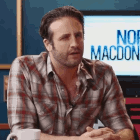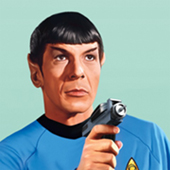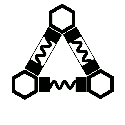|
FishBowlRobot posted:Found a couple cases on sale now and wanted to see if anyone has an opinion on the Phanteks P300A VS the Corsair SPEC-06. The phanteks is a mesh front, so it will be a lot cooler under load. The corsair has almost no air inlet at the front. Idle it'll be quieter because the closed front will cut some noise from the OEM heatsink, but with load it will hotbox and be louder & possibly warm enough that the CPU can't boost as high. FishBowlRobot posted:Power Supply: Cougar GX-S 750 W 80+ Gold Certified ATX Power Supply (Purchased For $40.00) Cougar is a pretty crap tier PSU maker. Strongly consider buying this one instead. Also considering your budget, think about a 1600 AF instead of the 3600, it's the best CPU for the money around. Klyith fucked around with this message at 01:23 on Mar 7, 2020 |
|
|
|

|
| # ? Apr 25, 2024 09:32 |
|
Klyith posted:The phanteks is a mesh front, so it will be a lot cooler under load. Thanks for the advice. Definitely don't mind saving some money, so I'll consider downgrading the CPU. Could even use that extra money to buy a different PSU I guess. I got the Cougar pretty cheap locally, open box. I hooked it up to my 10 year old PC and it worked, though I didn't put it under any heavy load. What are the things that could go wrong if the PSU fails?
|
|
|
|
PIZZA.BAT posted:I mean the first PC I ever built back in 2003 was AMD. It's just that Intel has become a habit ever since and habits are hard to break. Maybe it really is time. I'll feel like I'm 14 again Yeah the first PC I built was an Athlon T-Bird in 2001, then I used all Intel until Novemeber of last year when I got a 3950X.
|
|
|
|
FishBowlRobot posted:. What are the things that could go wrong if the PSU fails? Could just stop working. Could fry any or every part of the computer.
|
|
|
|
FishBowlRobot posted:Could even use that extra money to buy a different PSU I guess. I got the Cougar pretty cheap locally, open box. I hooked it up to my 10 year old PC and it worked, though I didn't put it under any heavy load. What are the things that could go wrong if the PSU fails? If you already have the Cougar you could keep using it I suppose, at least until the chief dipshit who started the trade war with china gets distracted and we can buy PSUs for reasonable prices again. Right now the market is kinda hosed and inexpensive but good PSUs are hard to find. FishBowlRobot posted:What are the things that could go wrong if the PSU fails? Well, if it fails badly enough it could take out your whole system. But that's pretty rare. More likely is delivering power that's just good enough to keep the system kinda running, but bad enough to cause additional stress on other components that accelerate failure. That happened to a friend of mine back in decemeber. His PC was occasionally cutting out w/ hard shutdowns, and he waited like 2 weeks before asking me about it. I got him hooked up with a replacement, but a few weeks after that his GPU completely died. Now, the GPU was an old 7870 so there was plenty of wear & tear on that already. But still, most likely dead due to PSU. There's a reason why the OP says: ItBreathes posted:DO NOT BUY CHEAP-rear end POWER SUPPLIES.
|
|
|
|
Dumb, quick question: is there any appreciable difference between a 40-50$ generic sata bluray drive and an 80-90$ branded one?
|
|
|
|
Mr. Dick posted:Dumb, quick question: is there any appreciable difference between a 40-50$ generic sata bluray drive and an 80-90$ branded one? Noise potentially? Other than that, unlikely.
|
|
|
|
Just get the cheapest one for the 2 times a year you'll use it.
|
|
|
|
FishBowlRobot posted:Slowly putting together my first build to use for some gaming and light video editing. Have some of the parts but am picking up the others as I find good deals or feel the itch. Found a couple cases on sale now and wanted to see if anyone has an opinion on the Phanteks P300A VS the Corsair SPEC-06. Just quoting to make sure you are getting or already have memory.
|
|
|
Scruff McGruff posted:Sounds like you're in a perfect position to pick up a 3600, Tomahawk Max, and 16gb of 3200 Ripjaws V Does this hold for an atx case wrt mobo?
|
|
|
|
|
That's an atx motherboard if that's what you're asking
|
|
|
|
oh nvm i'm an idiot
|
|
|
|
|
Thom P. Tiers posted:Just quoting to make sure you are getting or already have memory. I donít have any yet and havenít really explored my options there, but havenít forgotten about it.
|
|
|
|
I'm offloading some cooling stuff and case fans in SA Mart if anyone is looking for their build: https://forums.somethingawful.com/showthread.php?threadid=3916457
|
|
|
|
Hey all, I posted a couple months ago about a workstation build, but in the mean time I've decided to future proof a little and replace the 3700x with a 3900x. I kept all the other parts the same. Given the CPU change and the bump in budget, would you swap anything else out? What country are you in? US What are you using the system for? Primarily work (game programming in Unity), browsing, and just a little gaming What's your budget? Around $1.5-2K. If youíre doing professional work, what software do you need to use? Unity, C#. Definitely want a 1tb ssd. If you're gaming, what is your monitor resolution / refresh rate? Light gaming, just ordered a Dell u3818dw so 60hz PCPartPicker Part List CPU: AMD Ryzen 9 3900X 3.8 GHz 12-Core Processor ($418.95 @ B&H) CPU Cooler: ARCTIC Freezer 34 eSports DUO CPU Cooler ($47.42 @ Amazon) Motherboard: MSI B450 TOMAHAWK MAX ATX AM4 Motherboard ($114.89 @ B&H) Memory: Corsair Vengeance RGB Pro 32 GB (2 x 16 GB) DDR4-3200 Memory ($164.99 @ Amazon) Storage: Samsung 970 Evo 1 TB M.2-2280 NVME Solid State Drive ($168.99 @ Amazon) Power Supply: Corsair RM (2019) 750 W 80+ Gold Certified Fully Modular ATX Power Supply ($119.99 @ Amazon) Total: $1035.23 Prices include shipping, taxes, and discounts when available Generated by PCPartPicker 2020-03-07 16:07 EST-0500
|
|
|
|
hand of luke posted:CPU Cooler: ARCTIC Freezer 34 eSports DUO CPU Cooler ($47.42 @ Amazon) At the $50 mark, definitely get a scythe mugen instead. Consider a HP EX920, which is a MLC drive with dram, to save a chunk of change versus the 970. For your uses you'll never notice the minor difference in speed. (Alternately, a good 2TB sata m.2 drive is currently $215. Again you likely won't be able to tell the difference.) VVV edit: yeah the m.2 drive I linked is a sata one, but happens to be cheaper than the same 2.5" sata drive right now. M.2 sata drives are identically fast as 2.5" ones. Klyith fucked around with this message at 00:05 on Mar 8, 2020 |
|
|
|
Unless you're moving a ton of data you are unlikely to notice the difference between an m.2 and a plain old sata ssd as well
|
|
|
|
Is it worth considering a x570 motherboard if I'm planning to keep the rig for 5+ years?
|
|
|
|
hand of luke posted:Is it worth considering a x570 motherboard if I'm planning to keep the rig for 5+ years? Depends heavily on what CPU you are putting in it. If you're putting something like a 3950x and then overclocking it, it would be wise, if only for the beefier power stages. https://docs.google.com/spreadsheets/d/1d9_E3h8bLp-TXr-0zTJFqqVxdCR9daIVNyMatydkpFA/htmlview?sle=true#gid=639584818 This would be a good list of boards and what you can stick in them (note, BIOS updates may be needed on anything not a Tomahawk Max, as those are definitely Zen 2 compatible) If you're not overclocking just buy a MSI B450 Tomahawk Max and call it good. orange juche fucked around with this message at 00:40 on Mar 8, 2020 |
|
|
|
orange juche posted:Depends heavily on what CPU you are putting in it. If you're putting something like a 3950x and then overclocking it, it would be wise, if only for the beefier power stages. It'd be a 3900x with the idea to leave the option open for a pci4.0 video card at some point. (If I went with a 570x I'd also consider a pci4 ssd.)
|
|
|
|
hand of luke posted:Is it worth considering a x570 motherboard if I'm planning to keep the rig for 5+ years? Not really. There will be one more release of AM4 Ryzen CPUs that will work on it, and AMD recently said it will be a modest performance boost. Currently a PCIe 2.0 x16 slot is a very small performance loss for a current high-end graphics card. To choke a 1080ti you have to go PCIe 1 speed. There's little reason to think that PCIe 4 GPUs will ever be unhappy with 3.
|
|
|
|
hand of luke posted:It'd be a 3900x with the idea to leave the option open for a pci4.0 video card at some point. (If I went with a 570x I'd also consider a pci4 ssd.) orange juche posted:If you're not overclocking just buy a MSI B450 Tomahawk Max and call it good. This would be my recommendation. There's no such thing as a PCIe 4.0 video card, nor will there likely ever be, as even a 2080ti cannot saturate a PCIe 3.0 8x connection, let alone 16x. PCIe4 SSD will be a thing, but you absolutely do not need one, there is no point to having one unless you know for an absolute fact you need the bandwidth to do work on your computer. Gaming is not nearly a use case worth considering a PCIe 4.0 SSD for. The difference for gaming between SATA SSD and NVMe (PCIe 3.0x4) is barely noticeable, a second or so extra load time. and the jump from NVMe to PCIe 4 would be even smaller unless you have a specific use case of working with a LOT of data moving VERY fast.
|
|
|
|
Just wanted to pop in and say thanks to everyone that helped me pick out parts for my build! Just finished installing Windows this afternoon and it's working like a charm. Didn't run into any problems and assembly was really easy to get through just by reading the manuals. Thanks guys, you helped a lot!
|
|
|
|
Is the RX 5700 still the go to 1440p midrange board? It was released in July, which isn't that long ago, but just wanted to make sure. I'm thinking about pairing it with the Microcenter bundle suggested earlier (Ryzen 3600, 16gb ram, Tomahawk Max). Does that all make sense? Which brand of video cards is making the best coolers these days? I'm looking for something pretty quiet. Grumpwagon fucked around with this message at 06:40 on Mar 8, 2020 |
|
|
|
quote:PCPartPicker Part List This is everything I am currently running in my newly rebuilt system. Unfortunately the PSU I already had (RM650x) is just way too long for this case with a full length GPU and I'm shopping for a replacement. PCPartPicker is saying 440W total so I think a good 550W PSU should be totally fine, right? I'm eyeing up this Seasonic Focus GX-550 which seems to be a new, improved version of the Focus+. Mainly because it's only 140mm long which is what it seems I need. It's also 80+ Gold, 10 year warranty, modular, reasonable price at $100. Any other suggestions that are 140mm and in that price range?
|
|
|
|
Grumpwagon posted:Is the RX 5700 still the go to 1440p midrange board? It was released in July, which isn't that long ago, but just wanted to make sure. I'm thinking about pairing it with the Microcenter bundle suggested earlier (Ryzen 3600, 16gb ram, Tomahawk Max). Does that all make sense? The RX5700s were the best bang for the 1080p/1440p/60 buck until driver concerns caught up with them. It seems that this has been resolved with the latest February 2020 drivers. That said if you go with one the Sapphire Pulse 5700/XT, PowerColor Red Dragon 5700, and PowerColor Red Devil 5700/XT are all solid choices using custom coolers that are overall cool and good.
|
|
|
|
If you list the Red Devil, may as well mention the Sapphire Nitro+. They're both in the "great huge coolers that give barely noticeable performance boosts but stay very cool and quiet" tier. And if someone actually has a need for PCIe 4.0 SSDs they're probably better off going with Threadripper directly. For GPUs, PCIe 4.0 only made a significant difference so far if the GPU is crippled by design (the RX 5500 uses only 8 PCI lanes which is frequently a bottleneck on platforms with PCIe 3.0 for the card with only 4 GB of VRAM). Maybe it will change if you do multi-GPU compute setups, but again, you probably want to look at TRX40 / Threadripper for that anyway. orcane fucked around with this message at 10:59 on Mar 8, 2020 |
|
|
|
Just finished building this thing a couple weeks ago. I was pretty worried since I haven't built a computer in 20 years or so, but it posted on the first try. That felt goooood. I think I did pretty well with deals/pricing. A few of the parts, like the GPU, weren't what I originally planned on going with, but as I was getting close to finishing the build I got excited and just wanted to finish the drat thing. Runs great. Games these days look amazing. Played a bunch of Apex Legends and Dark Souls 3. Ran great. Only hiccup I had when I was building it was when I was looking at CPU temps, and one program was showing that it was running around 70 degrees C, with some spikes up to 80-85, while just browsing the web! I shut the system down and re-applied thermal paste, thinking that I must not have put enough on. Booted it back up and it was still running hot. I downloaded a different program to check the temp and it was closer to what I would expect (30-40 degrees C). CPU: AMD Ryzen 5 2600 3.4 GHz 6-Core Processor ($109.99 @ Micro Center) Motherboard: ASRock B450M PRO4 Micro ATX AM4 Motherboard ($49.99 @ Micro Center) Memory: Crucial Ballistix Sport LT 16 GB (2 x 8 GB) DDR4-3200 Memory ($67.99 @ Micro Center) Storage: Samsung 860 QVO 1 TB 2.5" Solid State Drive ($89.99 @ Micro Center) Video Card: MSI GeForce GTX 1660 6 GB VENTUS XS OC Video Card ($209.99 @ Micro Center) Case: NZXT H510 ATX Mid Tower Case ($67.96 @ Amazon) Power Supply: Corsair CXM 650 W 80+ Bronze Certified Semi-modular ATX Power Supply ($79.99 @ Micro Center) Total: $675.90
|
|
|
|
Ryzens run hot in general but some temperature monitors actually cause them to spike as the CPU rushes to tell you how hot it is as fast as possible. Ryzen Master should report temperatures more accurately.
|
|
|
|
fuckwolf posted:Just finished building this thing a couple weeks ago. I was pretty worried since I haven't built a computer in 20 years or so, but it posted on the first try. That felt goooood. fuckwolf posted:Only hiccup I had when I was building it was when I was looking at CPU temps, and one program was showing that it was running around 70 degrees C, with some spikes up to 80-85, while just browsing the web! I shut the system down and re-applied thermal paste, thinking that I must not have put enough on. Booted it back up and it was still running hot. I downloaded a different program to check the temp and it was closer to what I would expect (30-40 degrees C). However, if you have an OEM AMD heatsink, you should calibrate your expectations. The CPU isn't unhappy until it's in the 90s. It's fine to let it run a little warm rather than keeping the fan cranked all the time and killing your ears. Also for ryzens spikes to much higher temps even at idle are expected behavior, look at averages not transient maximums. quote:Storage: Samsung 860 QVO 1 TB 2.5" Solid State Drive ($89.99 @ Micro Center)
|
|
|
|
Klyith posted:However, if you have an OEM AMD heatsink, you should calibrate your expectations. The CPU isn't unhappy until it's in the 90s. It's fine to let it run a little warm rather than keeping the fan cranked all the time and killing your ears. Also for ryzens spikes to much higher temps even at idle are expected behavior, look at averages not transient maximums. It still shouldn't be anywhere near that high in low intensity situations, even with an OEM heatsink.
|
|
|
|
I'm looking to try out some 1440 144hz gaming (Modern Warfare specifically). My current system is an I5 4690K with a 980ti, it's getting me between 40-60 fps on low settings. Could I expect to see a noticeable performance boost by upgrade the CPU to an R5 3600 and staying with the 980ti for now? I'm thinking it would be best for me to hold out on the gpu upgrade until the new nvidia cards are available.
|
|
|
|
So, took a look at that budget 1080 build, I have no idea what's good or not, what to look for or what have you, though. All I know is that prices seem to have gone up ;-;
|
|
|
|
71wn posted:I'm looking to try out some 1440 144hz gaming (Modern Warfare specifically). My current system is an I5 4690K with a 980ti, it's getting me between 40-60 fps on low settings. Could I expect to see a noticeable performance boost by upgrade the CPU to an R5 3600 and staying with the 980ti for now? CPU isnít going to do much for you. Youíre very GPU limited in that scenario. That being said, for 1440p 144hz youíre probably going to need a wholesale cpu/gpu upgrade (and the forced RAM upgrade that comes with that)
|
|
|
|
71wn posted:I'm looking to try out some 1440 144hz gaming (Modern Warfare specifically). My current system is an I5 4690K with a 980ti, it's getting me between 40-60 fps on low settings. Could I expect to see a noticeable performance boost by upgrade the CPU to an R5 3600 and staying with the 980ti for now? I feel like you should still be seeing more frames with everything on low. Try playing with the resolution and/or resolution scaling. If it's still bad, you could try going for the classic flatten and reinstall. If it gets noticeably better, you can get a feel for what a better GPU could push out. Do you have enough RAM? I remember an earlier CoD having some sort of idiotic "fill RAM with garbage to make it look like we are making the games more demanding" thing.
|
|
|
|
71wn posted:I'm looking to try out some 1440 144hz gaming (Modern Warfare specifically). My current system is an I5 4690K with a 980ti, it's getting me between 40-60 fps on low settings. Could I expect to see a noticeable performance boost by upgrade the CPU to an R5 3600 and staying with the 980ti for now? I think you might actually be okay with a just CPU upgrade here. Here's a 4690k benchmark pulling 45 low, 80 average at 1080p/low and 40/60 at medium settings, and a 4790k/980 Ti build that seems to get getting a solid 65-85 fps at 1440p/medium-high. I'd start by playing around with settings and maybe overclocking some more, but it seems plausible that 4c/4t just isn't enough for stable 60+ frame rates in Modern Warfare. E: I'm sure it'll be map-dependent as well, so take the comparison with a grain of salt. Stickman fucked around with this message at 10:03 on Mar 9, 2020 |
|
|
|
I tend to run into CPU/Memory caps with the stuff I play more than graphics, which having a second monitor with browsers for reference/youtube open doesn't help, so I've upped the CPU and memory of the recommended build listed from the OP, as well as swapped to nVidia as that's what I'm used to: PCPartPicker Part List CPU: AMD Ryzen 7 3800X 3.9 GHz 8-Core Processor (£299.99 @ Amazon UK) Motherboard: MSI B450 TOMAHAWK MAX ATX AM4 Motherboard (£102.47 @ Ebuyer) Memory: Corsair Vengeance LPX 32 GB (2 x 16 GB) DDR4-3200 Memory (£141.18 @ Aria PC) Storage: Samsung 860 Evo 500 GB 2.5" Solid State Drive (£71.98 @ Amazon UK) Storage: ADATA Ultimate SU800 1 TB 2.5" Solid State Drive (£118.48 @ Ebuyer) Video Card: Gigabyte GeForce RTX 2060 SUPER 8 GB GAMING OC Video Card (£419.99 @ Amazon UK) Case: Corsair 750D ATX Full Tower Case (£146.49 @ Scan.co.uk) Power Supply: Corsair RMx (2018) 650 W 80+ Gold Certified Fully Modular ATX Power Supply (£94.99 @ AWD-IT) Operating System: Microsoft Windows 10 Home OEM 64-bit (£89.99 @ AWD-IT) Total: £1485.56 Prices include shipping, taxes, and discounts when available Generated by PCPartPicker 2020-03-09 12:04 GMT+0000 I haven't upgraded in 5-ish years now and I didn't really have any idea what I was doing last time either, but I have a bit of a bigger budget this time. This is hitting the upper end of my budget though, so any advice would be recommended, as well as pointing out any dumb mistakes. edit: Ah, and I meant to ask; Is "one drive for OS, one for everything else" still a thing now that SSDs are the standard and HDDs are all but dead?
|
|
|
|
No, ditch both drives and go for a 2TB SSD with that budget. Avoid the samsung tax.
|
|
|
Thanks for the help, folks- got the new parts in over the weekend and everything is working as far as "make computer go". It looks like I'll need to manually overclock my memory as enabling AXMP on the BIOS doesn't seem to do anything, and I'll need to double check what voltage a stock Ryzen 3600 should be pulling because mine is pulling 1.44 and that seems a bit high, but otherwise we're all fine and dandy! p.s. the light on the video card is more white than blue in real life, I promise I didn't make a cop pc
|
|
|
|
|

|
| # ? Apr 25, 2024 09:32 |
|
Icedude posted:
You also don't need an OS disk if you buy a decent SSD like the above, you can still partition the drive if you like (personally I prefer having an OS partition I can nuke for reinstalls without having to transfer everything I want to keep onto another disk first). Get a Ryzen 3700X instead of the 3800X, the additional OC headroom from binning is negligible on top of Ryzen 3000's OC being questionable in the first place. Unless you need a completely clean license for commercial purposes, don't spend that much money on Windows 10, you can get valid keys from SA mart ($25) or Ebay ($5 or so, probably shady/illegal volume license keys but they tend to activate just fine, and you can even get Enterprise if you want that for any reason). orcane fucked around with this message at 14:05 on Mar 9, 2020 |
|
|