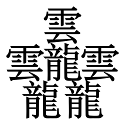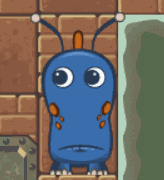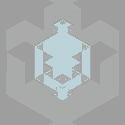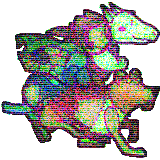|
For great examples of how much good texture work can imply without subdividing, look at the incredibly low poly but amazing environment assets of World of Warcraft classic. Iíve been playing it lately and find myself stopping constantly to admire the trickery of textures doing so much of the visual heavy lifting. Albeit their world us super stylized but I agree that too many rounded off corners tend to make something feel cheaper if the visuals imply a realistic look otherwise.
|
|
|
|

|
| # ? Apr 16, 2024 17:19 |
|
Omi no Kami posted:
I think it's the lighting. Look at where the laptop is sitting on the desk and try it with ambient occlusion.
|
|
|
|
al-azad posted:Weeeeeeeell, I think you should pay a little more attention to scale. The desk and chair are fine but the laptop is maybe a quarter too large and everything else is so small an appropriately sized human could probably swallow them. I also couldnít tell that was a paper bag until you said so, youíre relying on subdiv a lot for something that should be using a texture for most of the details. Hmkay thanks, that's useful- and for handling the details in texture you're referring to hand-painting or detailing it? Because as essential as it is, holy crap practicing drawing and painting is easily the worst part of my day when it comes to working on art skills.
|
|
|
|
If you just want to improve the scene, you need to start with the lighting. Good lighting can carry simple textureless models. If you want them to stop looking like 3d models and you're going for photo-realism you'll need a lot more details in everything. Can you share the scene?
|
|
|
|
Elentor posted:If you just want to improve the scene, you need to start with the lighting. Good lighting can carry simple textureless models. Sure! https://ufile.io/wg5a94sv is the scene and its dependencies. I appreciate the feedback- I realize I'm asking infuriatingly basic questions.
|
|
|
|
Omi no Kami posted:
There is also some inconsistencies in the detail here. If you're going for photorealism, that wall material in the background looks great, but everything else looks stylized in comparison. I think picking a style to work toward would benefit you here. (Also the wood grain going the wrong direction on the desk really stick out to me.) If you're going for a photorealistic style, both the geometry of models and detail in materials are going to matter a lot. Getting the subsurface modeling right doesn't only matter for the geometry itself, it also has a huge impact on the specular highlights looking believable. For materials, I'd suggest trying out something like Substance Painter. It has presets, stamps and brushes that can be used to add a lot of detail on materials fast and with a good default lighting preview. Rectus fucked around with this message at 12:32 on Mar 23, 2020 |
|
|
|
Omi no Kami posted:Sure! https://ufile.io/wg5a94sv is the scene and its dependencies. I appreciate the feedback- I realize I'm asking infuriatingly basic questions. That's fine, but it's more that you're asking exceedingly complex questions assuming that they're basic. It would help if you started by telling us what your goal is, because things not looking like 3d models come in many forms. I know you've dabbled with cel shading before, but I'm assuming in this case you're going for photo-realism?
|
|
|
|
Stylistically I'm shooting for something that'll let me build third-person stuff set in the real world, somewhere between Persona 4 and the PS2 yakuza games. (Well, a massively simplified version of that style that one very low-skill art guy can churn out.) I'm leaning towards photorealism (well, crappy photorealism, not crazy-detailed PBR stuff) because there's a ton of somewhat okay CC0 textures and materials available in that style. I've briefly played with the idea of doing a handpainted painterly/abstract style like the Dontnod games, but everything I've seen suggests that the painterly thing is way, way harder and requires a much higher skill floor than actual photorealism.
|
|
|
|
Omi no Kami posted:
  This isn't by any means done 100% correctly. There's no window, the lighting is too overblown and needs to be toned down a notch, and ideally the sky would look better than just a huge white blob. There are also better solutions for AO than the one that comes with Unity right now. But this was just toggling the lightmapper on, in the default non-HDRP pipeline and doing some adjustments. From the top of my head: * I think your project, from your screenshots, isn't set to linear color space. * The materials are not calibrated correctly for Unity. * Lightmapped UV overlaps. * The interior light is too strong for a daylight scene. The light emission of the sky is at least an order of magnitude higher than that light bulb, and the sunlight should occlude any effect it has in the illumination almost completely. In my example there is effectively no window because I didn't want to bother with it. In practice, if you're gonna do a scene like this and not have blinders, you need something in the background not to make it overwhelmingly dull like Unity's default skybox. No amount of detail is going to make the scene look good against that. If you google for something like 'office big window laptop' you'll see a bunch of stock images that more or less illustrate this lighting condition. Even with blinders/glasses the sky tends to be the brightest point of the scene. I hate to go for heavily-edited stock images but these two kinda exemplify this: https://www.dreamstime.com/modern-h...-image123717381 https://www.dreamstime.com/home-off...-image108063451
|
|
|
|
Omi no Kami posted:Hmkay thanks, that's useful- and for handling the details in texture you're referring to hand-painting or detailing it? Because as essential as it is, holy crap practicing drawing and painting is easily the worst part of my day when it comes to working on art skills. Your models are writing a check your textures can't cash. Like the paper bag is almost 1,000 tris for a small decorative object which is 3/4 the detail of the Persona 4 protagonist. If your target is PS2 Yakuza your textures need to be pulling the weight you want your models to be doing.  Most of the details in this scene are flat textures. The edges that look beveled? They highlighted the edges to make them appear worn, I can see at most one level of beveling on the couch arms to make it look smoother than it actually is but we're still talking about an arm rest that's basically a hexagon shape. The biggest hiccup for me when it came to texturing is scale. When I'm working up close and flying around the levels I'm seeing the objects at their max detail. But in the actual game the player rarely gets very close to objects to analyze them in great detail. Walls and furniture? Go detailed, your desk and chair are pretty good. But a brown paper bag?  Not great up close but pull the camera back to where the player is seated...  And a 48 tris model with a 512x512 diffuse and normal is all that's needed. If I really wanted to optimize I could cut it down to 256x256 and bake the combined textures into a single diffuse which is all PS2 games had to work with. No need to hand paint a texture when I can let Blender bake the details I want instantly. e: I'm not 100% positive but I think the PS2 was limited to 128x128 textures, or at least in all the games I've ripped I haven't seen a texture file larger than that. So just think about how Yakuza is so amazingly detailed when all they had to work with is 128x128 files. There was no restrictive limit to how many materials a model could have but you can pack so much detail in a small size and that's a good thing. Work big then scale down, nobody (whose opinion matters) will tell the difference. al-azad fucked around with this message at 18:38 on Mar 23, 2020 |
|
|
|
Your Computer posted:so uh.. I don't actually have anything new to show off but here's me running around on the new code anyway That's basically all of the work I do. It's fantastic and completely invisible! I wouldn't have thought I cared about having nothing to show for my efforts, but I find that every once and a while it's motivating to do something deliberately visible, even if I know it doesn't really help with the progress of my game. Gotta experience that "gamey" vibe from time to time or it starts to feel a little too much like work.
|
|
|
|
al-azad posted:Your models are writing a check your textures can't cash. Like the paper bag is almost 1,000 tris for a small decorative object which is 3/4 the detail of the Persona 4 protagonist. If your target is PS2 Yakuza your textures need to be pulling the weight you want your models to be doing. Hammer Bro. posted:That's basically all of the work I do. It's fantastic and completely invisible!  
|
|
|
|
I've been going through my game and ripping out dynamic allocations. I have a whole bunch of code that was written with a "well, whatever, I'll deal with it later" attitude towards optimization, and now it's later. Did you know that every time one of my guns wanted to fire, it would first bake its mesh so it could determine where the ends of the gun barrels were? I was paying something like 250kB per frame for that in a moderately busy scene. Now it's gotten down to things like "this function calls GetComponent" and "this function creates a new list every call instead of re-using an existing one", which are much smaller in scope and generally easier to fix.
|
|
|
|
Goddammit. I added some subtractive noise to vary the normal so you get that variance in smooth and crinkled parts of a paper bag. I'm supposed to be checking in on my mother and y'all got me tweaking a loving bag lunch! Ah well. There's a hunting horror jam about to start soon and I could use a brown bag asset. Your Computer posted:One thing that I wanna point out is that I look at this scene and I see pre-rendered textures everywhere. Hand-painting (or at least touching up textures) is an important skill if you want to make something low res work, but baking in details through pre-rendering was also a major part of games like this. Yes, the difference should be stated although I'm talking about an all-in-one workflow. I'm not going to paint shadows into the folds of clothes or paint highlights around edges, I'm just going to set up a generic lighting rig and bake that poo poo then punch up areas of interest. I would say the best texture work of the PS2 era are the Silent Hill games. PS2's lighting is pretty crude so Silent Hill's textures have to do everything while the flashlight acts as basically the one directional real time light in a scene.
|
|
|
|
al-azad posted:e: I'm not 100% positive but I think the PS2 was limited to 128x128 textures, or at least in all the games I've ripped I haven't seen a texture file larger than that. Chev fucked around with this message at 20:33 on Mar 23, 2020 |
|
|
|
It's been many many years, iirc there was a texture cache that was smaller than the maximum allowable texture size that would help performance if you stayed inside it. Another wrinkle is that the PS2 was still using palettized textures, so you could make a texture twice as big for the same memory cost if you only used 16 colors. On the PS1 do remember having to draw a fullscreen 320x240 background in two pieces, so the 256x256 limit sounds right.
|
|
|
|
I really appreciate all of the feedback guys! I've had a lot of trouble finding texture-specific tutorials- PBR and nodes/substance stuff is available, but structured content to go from eff all to semi-proficiently handpainting decent textures seems really sparse. Am I headed in the right direction by focusing on traditional art (form, construction, value, perspective, blah blah), and just translating that to the digital space when I'm proficient enough to sketch bricks/mortar/etc freehand?
|
|
|
|
So Wunderling has been out for a little bit over 3 weeks now, and we finally got the obligatory Nintendo Life review http://www.nintendolife.com/reviews/switch-eshop/wunderling Pretty happy about that! So this far removed from launch, if there's one takeaway I have from all of this is that people really need to try the game to figure out what makes it fun - very difficult to sell with a flashy gif or even a trailer.
|
|
|
|
made a new track. it's alright i guess i feel like something is wrong with it but i can't tell what and im sick of working on it https://soundcloud.com/user-394410536/snow2
|
|
|
|
Bert of the Forest posted:For great examples of how much good texture work can imply without subdividing, look at the incredibly low poly but amazing environment assets of World of Warcraft classic. Iíve been playing it lately and find myself stopping constantly to admire the trickery of textures doing so much of the visual heavy lifting. Albeit their world us super stylized but I agree that too many rounded off corners tend to make something feel cheaper if the visuals imply a realistic look otherwise. Another one is FFXI, which one has to remember was originally made for PS2. There were tools to extract, edit, and repack the models and textures and I got into all that before I even knew what a normal map was so I was super confused by all the sharp edges. Short version is some of the character parts have mere dozens of triangles and most characters stay well under 1000 total, which is pretty important for a console MMO. For comparison, I found a number for Fran in 12, which is basically the same engine, having over 4k triangles. Textures do all the work, though the game does rely an awful lot on abstract lighting then. All of the animation is baked deformations too.
|
|
|
|
It's not the same kinda artful texture use as you guys are describing with WoW/FFXI, but TF2 also does some really neat handpainted stuff- a lot of their textures are surprisingly low-detail, they just use a couple of square-ish brush strokes here and there to suggest form.
|
|
|
|
They also published a paper about TF2's design. It's mostly about the shader techniques they used but there's a few paragraphs on how they did level design and textures. https://steamcdn-a.akamaihd.net/apps/valve/2007/NPAR07_IllustrativeRenderingInTeamFortress2.pdf There's a powerpoint pdf out there somewhere that has a lot more pictures to look at but I couldn't find it readily.
|
|
|
|
https://twitter.com/byobattleship/status/1242591824679596032 I'm trying to add enough buildings that I can start making levels that have terrain in them and that actually feel reasonably fleshed out. Having some pinatas to shoot at in-between fleet battles could be useful as a breather, and of course they can serve as mission objectives as well. (I already have ground-based artillery and airstrips)
|
|
|
|
Dang, the integration between Rider and Unity3D is pretty good these days. Just wrote a basic camera flyover script and it automatically shows the actual in-engine values next to the variables! Does it do this in VS too? I'd test, but naturally I hosed up my VS installation. Not itching to reinstall it with Rider on my PC though. Macichne Leainig fucked around with this message at 19:03 on Mar 26, 2020 |
|
|
|
Honestly rider in general is just super nice. I don't think VS does that level of integration, but I could be wrong.
|
|
|
|
Protocol7 posted:Dang, the integration between Rider and Unity3D is pretty good these days. Just wrote a basic camera flyover script and it automatically shows the actual in-engine values next to the variables!
|
|
|
|
Hey all! Awful Jams is running a game jam starting on April 3rd through May 4th with the theme of SPORTS 2. Everyone is welcome, even non-goons. Also feel free to hop in the Discord! http://discord.gg/UwXZtgJ https://twitter.com/awfuljams/status/1243301021172011008 Main thread here: https://forums.somethingawful.com/showthread.php?threadid=3918365 Calipark fucked around with this message at 23:55 on Mar 26, 2020 |
|
|
|
I'm still working on these darn slopes  (I know it would look better if the walking animation sped up rather than slowed down, I haven't gotten around to working on that detail yet) other things I've done include fixing "walljumping" (had to completely redo ground check code) and redoing how rotation is handled to let each state decide how to rotate the player (or not) and to give myself a little break from slopes I touched up some of the blob shadow caster code so the size of the shadow scales with how far away from the ground the object is to make it look a bit more dynamic  e: another edge case (heh) I've been racking my brains over - is there a way to detect a ledge's (i.e. any sharp drop-off) exact location and alignment short of putting a collider on it? I kinda like it when characters do that thing where they teeter on edges if you walk up to them, but that would require me to somehow know both where the edge starts and also which direction it's in and I can't figure out how you'd do that automatically. Your Computer fucked around with this message at 22:09 on Mar 27, 2020 |
|
|
|
I don't know, I don't think it looks bad that it slows down, if anything I like it, as long as the character doesn't actually slow down much? Maybe if I played it and tried it both ways, I'd know, but I immediately thought that faster looking animations when running up hills looks like they're slipping around, which makes me feel like my character is clumsy/slipping around. You might've explained this, so apologies, but someone recommended that you don't use the default controller in Unity, and in your reply it sounded like you were, or maybe made some changes to it if you were, but I guess what I'm getting at is, in Unreal, just using the default third person template to start with, even after adding in basic animations like running, idle, jumping (not all of these work perfectly yet, but I'm pretty sure I know why), all work perfectly fine, aside from the animations just defaulting to like a t pose or whatever, but that has nothing to do with the terrain. Maybe it's because the terrain is all pretty simple, and the character is just a place holder character from Mixamo, and it looks like everything there is not only custom built/rigged/animated/etc etc. but the geometry is more complex? Or is Unity just wonky like that sometimes? Oh and btw, the level you posted a page or two ago after your little hiatus was incredible, honestly, like I've been following every 'retro' 3D platformer that's come out in the last 10 years I feel like, and got the alpha or beta of A Hat in Time, bought Banjo Kazooie Nuts and Bolts on launch day, same with Yooka Laylee, etc. and your game already looks more like the game I was hoping any of those would be, from the aesthetic at least as you're still ironing out the gameplay bits. But you've nailed the look so well that it actually looks like it's an N64 game. imhotep fucked around with this message at 02:59 on Mar 28, 2020 |
|
|
|
I spent a few hours today working on my radar, which was using software rendering to draw all of the radar icons. Slow and involved allocating a little memory every frame, so I wanted to switch to hardware rendering. Cue spending like two hours trying to figure out why only one mesh per DrawMeshInstanced call was getting rendered. It turns out that the shader I set up was buggy. There is a critical difference betweencode:and code:At least I got an amusing screenshot out of the deal.  EDIT: thanks to the Awful Jams discord for helping me debug, and especially to SupSuper who pointed out the bug in my shader. Your Computer posted:e: another edge case (heh) I've been racking my brains over - is there a way to detect a ledge's (i.e. any sharp drop-off) exact location and alignment short of putting a collider on it? I kinda like it when characters do that thing where they teeter on edges if you walk up to them, but that would require me to somehow know both where the edge starts and also which direction it's in and I can't figure out how you'd do that automatically. I'd be inclined to say do a raycast pointing down, a short distance in front of the player. If it doesn't hit ground within a short distance then do the teetering behavior. TooMuchAbstraction fucked around with this message at 03:18 on Mar 28, 2020 |
|
|
|
Your Computer posted:e: another edge case (heh) I've been racking my brains over - is there a way to detect a ledge's (i.e. any sharp drop-off) exact location and alignment short of putting a collider on it? I kinda like it when characters do that thing where they teeter on edges if you walk up to them, but that would require me to somehow know both where the edge starts and also which direction it's in and I can't figure out how you'd do that automatically. you know how i love my nasty fixes but imo add some kind of hitbox or four, or sixteen near the player's feet, check for !angledSurfaceState and if more than a certain amount of it isn't intersecting with flat ground then switch to the ledge animation
|
|
|
|
another tune, some cave music https://soundcloud.com/user-394410536/lavacave3 Nebalebadingdong fucked around with this message at 16:09 on Mar 28, 2020 |
|
|
|
Imhotep posted:Or is Unity just wonky like that sometimes? TooMuchAbstraction posted:I'd be inclined to say do a raycast pointing down, a short distance in front of the player. If it doesn't hit ground within a short distance then do the teetering behavior.  I've tried a bunch of stuff like doing multiple raycasts, capsule casting forward to check for obstructions, probing the ground in front of the player constantly to find the exact spot where it goes from solid ground to thin air, doing this multiple times with multiple raycasts to try and draw a line between them and so on. Basically anything that came to mind. All of these approaches had some serious problems though, until I finally realized that it doesn't have to be so complicated. Rather than this mess of multi-stage raycasts, I can cast a single spherecast downwards in front of the player from the head down to whatever clearance I want a proper ledge to require. Having a radius the same size as the player's hitbox it will accurately detect if there is anything that would obstruct the player (similar to my capsule cast attempt) and likewise due to its thickness it will only clear the edge if the player is actually facing towards it. It's so simple and so obvious in hindsight!  The White Dragon posted:you know how i love my nasty fixes but imo add some kind of hitbox or four, or sixteen near the player's feet, check for !angledSurfaceState and if more than a certain amount of it isn't intersecting with flat ground then switch to the ledge animation  I appreciate the help though, and I'm super psyched I figured this one out because I've literally been losing sleep over it I appreciate the help though, and I'm super psyched I figured this one out because I've literally been losing sleep over it
|
|
|
|
Nice! Glad you got a working solution, that's awesome.
|
|
|
|
Your Computer posted:Thanks for the nice feedback! Wow that looks really great. Trying to rig my own character to somewhat match the placeholder I've been using has been its own nightmare, so I'm constantly impressed by all these incredible animations that are perfect and don't have meshes flying around when you bend a leg a certain way etc, like mine do... But yeah, my question was supposed to have been edited but I must not have hit that edit button, whoops. But I guess I was asking if you were using the third person controller in Unity then adding to it, or did you basically roll your own? I thought I remembered you mentioning that because of how characters in N64 games jumped or something that you basically made your own, or a combination of using both the default Unity thing, but heavily edited and your own. And yeah, I assumed there was no simple solution to any of it for cases like that, but I just started panicking watching that after I've spent a while trying to model a character I like, and then rig it, and import it into Unreal when I wasn't that worried before, simply because the third person template mannequin, even when I replaced it with a Mixamo model and assigned like 10+ animations to it didn't act weird at all as far as the way it interacted with the terrain, and I was just assuming it would stay that way. But if I remember correctly, Unity's third person platformer template didn't have a controller that was quite as sophisticated.
|
|
|
|
Imhotep posted:Trying to rig my own character to somewhat match the placeholder I've been using has been its own nightmare, so I'm constantly impressed by all these incredible animations that are perfect and don't have meshes flying around when you bend a leg a certain way etc, like mine do... Imhotep posted:But yeah, my question was supposed to have been edited but I must not have hit that edit button, whoops. But I guess I was asking if you were using the third person controller in Unity then adding to it, or did you basically roll your own? I thought I remembered you mentioning that because of how characters in N64 games jumped or something that you basically made your own, or a combination of using both the default Unity thing, but heavily edited and your own. And yeah, I assumed there was no simple solution to any of it for cases like that, but I just started panicking watching that after I've spent a while trying to model a character I like, and then rig it, and import it into Unreal when I wasn't that worried before, simply because the third person template mannequin, even when I replaced it with a Mixamo model and assigned like 10+ animations to it didn't act weird at all as far as the way it interacted with the terrain, and I was just assuming it would stay that way. But if I remember correctly, Unity's third person platformer template didn't have a controller that was quite as sophisticated. I am still using the Character Controller, but the only purpose it really serves is to handle collision. It's the most basic approach possible; no physics forces interacting or root motion from animations or any of that, just a series of simple "move here" commands with the controller doing collision resolution for me. All the animations and everything is just a purely visual layer on top of a capsule collider, the animations and character model itself doesn't actually interact with the terrain or anything else in the game world. Everything that has to do with player movement is calculated manually and then fed into the controller so it moves where and how I want it to and only where and how I want it to  That said, I'm flying by the seat of my pants here and I'm doing everything in a pretty rudimentary fashion so a lot of this probably isn't a suitable approach for a modern game with all the bells and whistles. Perfect for a rudimentary 3D game tho That said, I'm flying by the seat of my pants here and I'm doing everything in a pretty rudimentary fashion so a lot of this probably isn't a suitable approach for a modern game with all the bells and whistles. Perfect for a rudimentary 3D game tho 
|
|
|
|
Looking through https://blogs.unity3d.com/2015/02/18/working-with-physically-based-shading-a-practical-approach/ , am I correct that the intended method to calibrate third-party textures (like textures.com stuff) for unity's PBR shader is just by using gimp or photoshop to color-correct the diffuse map until it roughly matches the hue and value of its material type in the calibration chart?
|
|
|
|
Omi no Kami posted:Looking through https://blogs.unity3d.com/2015/02/18/working-with-physically-based-shading-a-practical-approach/ , am I correct that the intended method to calibrate third-party textures (like textures.com stuff) for unity's PBR shader is just by using gimp or photoshop to color-correct the diffuse map until it roughly matches the hue and value of its material type in the calibration chart? They say in there that some tools like Quixel or Allegorithmicís tools may output properly PBS-calibrated data automatically? I think? Not really a materials guy, but I canít imagine most people have been kludging PBR stuff with photoshop.
|
|
|
|
Just use Substance Painter or Quixel and set the project to be calibrated to Unity instead of Unreal or whatever else. These automatically do the conversions.
|
|
|
|

|
| # ? Apr 16, 2024 17:19 |
|
I'd say use SP or Quixel if you're hand scanning your own textures for a AAA quality product or something. For the rest of us poor slobs 15 seconds in Gimp using the high pass filter and tweaking some levels is all that's needed. https://www.youtube.com/watch?v=ihOwGUR3igI And there are other videos for properly calibrating specular, metal, AO, and so on. al-azad fucked around with this message at 14:48 on Mar 30, 2020 |
|
|