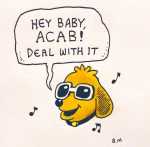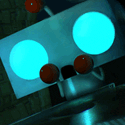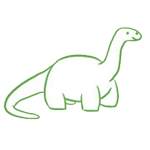|
Dr Leisure Suit posted:This build looks good to me but I was wondering if there is anything that could be improved with a bit more money. If your budget is $1k, take a look at mikeC's $1k build as a better starting point than the pcpartspicker ones. The prices are out of date, so some things need to be switched around for things that are currently cheaper / in stock at newegg. In particular the pcpartpicker parametric builds are horrible for storage, get a big decent-quality SSD rather than a tiny SSD and a dumb HDD. edit: here's an up-to-date version of the MikeC $1k build edit2 durrr forgot ram first time Maelin posted:How do you choose between the ten thousand different versions of the same card? The RTX 2070 Supers on PCPartPicker range from AU$881 to AU$1499. It's all the same chipset, just tiny differences in clock speeds. How do you figure out which one to get? If you're planning to re-sell it, you might look at EVGA as their multi-owner warranty thing makes them a popular buy 2nd hand. Minuscule boost clock speed bumps are generally not worth paying for, just get the basic model. But I don't have any experience with selling used, it's possible that the premium model branding holds more value than base models? Klyith fucked around with this message at 15:11 on Apr 13, 2020 |
|
|
|

|
| # ? Apr 26, 2024 00:25 |
|
What country are you in? USA. I do live near a Microcenter and they're considered "essential", so I can do pickup of items, though no browsing. What are you using the system for? Gaming, mostly MMORPG's (WoW and/or FF14). What's your budget? Around $700 or so. I could go slightly higher if needed, but want to stick somewhat close to that. We usually specify for just the computer itself (plus Windows), but if you also need monitor/mouse/whatever, just say so. I already have two monitors and assorted peripherals. In case it matters, most of the peripherals (mouse, keyboard, etc) are USBs, though I do have a USB hub I can use if needed. If you're gaming, what is your monitor resolution / refresh rate? How fancy do you want your graphics, from ďit runsĒ to ďUltra preset as fast as possibleĒ? Dual monitors, both 1920x1080, with a 60 Hz refresh rate. Graphics-wise, I'm not picky and am fine with running stuff on low or even minimum settings, but I generally keep my system 4-5 years with few-if-any upgrades, so I like to shoot for "runs today's games at good graphics" so the new hotness future games can still run at lower settings. Other items 1.) I'd like to avoid hassles with overclocking. If the processor automatically adjusts itself, fine, but I have no desire to tinker with any of that myself. 2.) The case will be going under my computer desk at home, so case size isn't an issue and I don't care about the visual look of the case because nobody's ever seeing it anyways. MagusofStars fucked around with this message at 14:58 on Apr 13, 2020 |
|
|
|
MagusofStars posted:USA. I do live near a Microcenter and they're considered "essential", so I can do pickup of items, though no browsing. ASRock B450M Pro4 $80 AMD Ryzen 5 2600X $100 -$20 bundle deal Crucial Ballistix Gaming 16GB (2 x 8GB) DDR4-3200 $73 GPU: Option 1 if you can go over $700: 1660 Super $240 Option 2 to stay under $700: AMD RX 580 $170 Storage: Inland Pro 1tb SSD $105 case: if this TTake H18 is in stock at your local store, it's a good case for $55. 2nd choice, CM Q300L $50. PSU: not great deals at microcenter TBH, you may want to order a Corsair CX550 (non-modular) separately for $75. Or if you can go above budget a bit, this seasonic is the cheapest gold high-quality available at microcenter. That would be worth going slightly over budget on, it would be a 10 year PSU. Klyith fucked around with this message at 15:51 on Apr 13, 2020 |
|
|
|
Maelin posted:Hey folks, got sick of my ~9 year old CPU and decided it's time to shell out on something new, mainly for gaming use. I'm in Australia. So far I've gone with mostly the same as MikeC's recommendation: Absolutely go with the 2070Super instead of the Radeon, Ray Tracing owns and itís going to be more common soon since itís in the next gen consoles. The DLSS stuff is also vastly improved with DLSS 2.0.
|
|
|
|
Klyith posted:ASRock B450M Pro4 $80 And if you end up ordering anything not at Micro Center then I'd say you might as well try to pick up a used 580 on ebay instead of new at Microcenter. You can find them for like $80-$100 there, save yourself some bux if you're already waiting for another part to ship.
|
|
|
|
Completed my new build yesterday, and I will probably never use a CoolerMaster hyper 212 black ever again. It wasn't fun positioning it and all the while trying to screw the heat sink down on the cpu it was sliding around and bouncing, doing God knows what to the thermal paste under it and just didn't fill me with confidence at all. The instructions didn't prepare me for the force I needed to hold it steady.
Murvin fucked around with this message at 17:45 on Apr 13, 2020 |
|
|
|
Murvin posted:Completed my new build yesterday, and I will probably never use a CoolerMaster hyper 212 black ever again. It wasn't fun positioning it and all the while trying to screw the heat sink down on the cpu it was sliding around and bouncing, doing God knows what to the thermal paste under it and just didn't fill me with confidence at all. The instructions didn't prepare me for the force I needed to hold it steady. The old 212 mounting mechanism is just the worst (I mean, it hasn't changed in like 10+ years?) and is the main reason I recommend the Arctic 32 or Gamaxx coolers, they're just easier to work with. The 212 refresh will have a much improved mounting setup to bring it in line with its competitors but it's still not clear when that's actually going to be hitting shelves.
|
|
|
|
The hyper 212 black *is* the new mounting method. Murvin, did you put the heatsink on before putting the mobo in the case or after? It's always easier to do before with anything but tiny OEM sinks or water AIOs. And if you needed a lot of force to hold it steady, were you screwing in the spring screws round-robin style? (Like, get each one started, then go around tightening each one a bit at a time. Much easier that way.) But some amount of sliding around is fine, the paste is mostly going to squeeze out the sides anyways.
|
|
|
|
Klyith posted:...did you put the heatsink on before putting the mobo in the case or after? It's always easier to do before with anything but tiny OEM sinks or water AIOs. And if you needed a lot of force to hold it steady, were you screwing in the spring screws round-robin style? (Like, get each one started, then go around tightening each one a bit at a time. Much easier that way.) Disclaimer: I haven't built a computer in 5-6 years and last time I was a ball of stress. This was also my first time using an after-market heatsink/cooler. So all this was outside the case. I was trying to go corner to corner but I found the springs to have way more tension than I anticipated so if I didn't have one corner started by a LOT, the heatsink just seemed to spring back up on me when I was working on the next screw. This is probably just a lack of experience on my part but no video I watched seemed to have spring-screws that were as strong as mine. Despite my struggles, the temps and everything seem fine so the bouncing and sliding didn't amount to much, I just didn't like my experience because I'm semi-paranoid that I'm going to break something as it is. I guess I learned that hardware is way stronger than I thought and with basic precautions I don't really have to baby things and stress like I was. That's my Cooler Master Hyper 212 Black story (I still don't like it, though).
|
|
|
|
I'm an American and I want to play Mount and Blade: Bannerlord. My wife plays Sims 3. I have an old Acer Aspire I got in 2018 and dropped a Nvidia GTX 1050 in. My CPU is an Intel i5-7400. I haven't played anything on the computer in almost a year, but I'm back in for Bannerlord. I've been able to play, but on very low settings with some choppiness during more intense battles. I've got 2x16gb ram coming, but I should probably upgrade my GPU as well. Is there a decent GPU option that wont require a new power supply or motherboard? Also, do I need to replace my CPU as well? I'm not trying to max out FPM or anything intense like that.
|
|
|
|
Chichevache posted:I'm an American and I want to play Mount and Blade: Bannerlord. My wife plays Sims 3. Youíre gonna be really limited by the 300W power supply in that thing. I was gonna tell you to go for a 1660 Super but that recommends a 450W PSU. Same with even the 1650.
|
|
|
|
Ugly In The Morning posted:You’re gonna be really limited by the 300W power supply in that thing. I was gonna tell you to go for a 1660 Super but that recommends a 450W PSU. Same with even the 1650. Fuuuuuck. If I have to, I have to. I just really didnt want to gently caress around with this more than I need since my gaming time is few and far between already. I have no idea what I'm doing with PSUs either, so I'd need a recommendation that actually fits in this case. Do you think my CPU will hold me back at all?
|
|
|
|
Chichevache posted:Fuuuuuck. If I have to, I have to. I just really didnt want to gently caress around with this more than I need since my gaming time is few and far between already. I have no idea what I'm doing with PSUs either, so I'd need a recommendation that actually fits in this case. You also need to make sure that the motherboard will accept a new PSU, a lot of companies used to have specific connectors to make switching out the PSU harder. Not sure if itís still a thing. Not sure if the CPU is holding you back since I donít know how processor-heavy the game is, though Iím guessing itís pretty CPU dependent. You might be able to get away with that for a while yet.
|
|
|
|
Ugly In The Morning posted:You also need to make sure that the motherboard will accept a new PSU, a lot of companies used to have specific connectors to make switching out the PSU harder. Not sure if it’s still a thing. Gotcha. Any tips on what I'm looking for with regards to manufacturer specific connectors?
|
|
|
|
Chichevache posted:I'm an American and I want to play Mount and Blade: Bannerlord. My wife plays Sims 3. Specs say 300W PSU, which is pretty limiting. Does it actually have a PCIe power plug? If not, moving up to a 1650 would be like a 33% improvement over a 1050, but it's pretty crap value for your money. A 1650 Super would be way more worth doing, but those all need 6-pin power. (They also generally say 350W power supplies, and the whitebox PSU in a cheap OEM PSU is what they're worried about. Could you open up the case and take a photo of the sticker on the PSU?) A new CPU, nah, at that point you'd be better just getting a new PC. edit: Acer is gonna use normal PSUs, not something with proprietary connectors. They're just gonna be really loving cheap PSUs.
|
|
|
|
Klyith posted:Specs say 300W PSU, which is pretty limiting. Does it actually have a PCIe power plug? Alright. I'll hop on a Super if that's general thread consensus. Any recommendations for PSUs, or should I just be looking for anything that isnt ridiculously cheap? I'm not near my PC now, but I can post a pic of the inside later.
|
|
|
|
Chichevache posted:Any recommendations for PSUs this one is the best cheap PSU for your circumstances edit: also what I'm after in particular is the PSU sticker that looks like this with a chart of amp ratings Klyith fucked around with this message at 00:23 on Apr 14, 2020 |
|
|
|
So, I'm looking to do a kind of retro build for a windows XP machine. Something that can play SimGolf and whatnot, as well as other older things that don't play nice with newer OS's and hardware. The actual use case is kind of secondary to just wanting to do a cheap build as a project. I'm trying to decide between whether I want to do a single core CPU with a dual GPU SLI setup like I had in 2005 (An Fx-57 as the CPU and dual geforce 7800GT's), or if I want to do a multicore setup like a Phenom II with a single 9800GTX. Is the single core going to give me an easier time with old apps that are only expecting one core anyway? And what should I look out for when it comes to buying old hardware online? And I know SLI is a dumb gimmick but I want to do it anyway.
|
|
|
|
So I may have overbought on power supply. Got a 650w Corsair Cmx for a Ryzen 3600, 16 gb ram, nvidia GF 1060 6gb and 4 drives half of which are ssd. I ran it through some calculators and 550 or less would have been enough. Is the efficiency loss from being low on consumption worth worrying about enough to send it back and go lower or just go with it because the monetary loss in power bills is negligible and it wonít hurt anything? It wonít stop my build since I have a 620w I can use, and plan to since itís the only part not here yet.
|
|
|
|
|
skooma512 posted:So I may have overbought on power supply. No: Klyith posted:The power efficiency curve of a good gold-rated PSU looks something like this: A CXM isn't a gold-rated PSU so its curve isn't quite so plateau-like, but still any loss of efficiency isn't worth worrying about. If you bought it from newegg or somewhere where you'd have to pay shipping to send it back, the shipping cost would be more than your lifetime electric cost difference. All you're out is the cost difference between a 550 and a 650 (minimal), and the CXM 650 has 2 PCIe power plugs in case you get a new GPU that needs them. (Though as I continually repeat ITT, the non-modular CX is better than the modular CXM.) VVV edit: I am not an electrical engineer, but I don't think power supplies work like that. The parts that degrade the most are the capacitors, which don't affect the PSU's power output. Worn-out caps mean it can't deal with AC ripple from the mains or big load changes from the DC side. So an old PSU can still deliver the rated output if you hooked it up to like a toaster or something, but would make a PC crash because the ripple will be poo poo and the voltage will go out-of-spec from transients. Klyith fucked around with this message at 03:03 on Apr 14, 2020 |
|
|
|
Never under buy your psu's wattage. Always buy over to deal with degradation over time. Say you buy 550 and use 530. Well after a couple years of use the psu can only do 530. Now it's running max load 24x7 and only gets worse from there. As noted above, it's not like you bought 1300w for a 500w machine.
|
|
|
|
So I'm upgrading from a 6600k to a 3900x. I have 16 gigs of 3000 hz ram. Is it worth upgrading to 3200 or 3600 for the performance gain, as that is what they rated it to, or is it miniscule and not worth it. I'm also trying to figure out future wattage needs. Is there an easy way to figure out if I need to upgrade from my current 650w gold-level PSU which is almost 4 years old at this point. My GPU is currently a 1080, and I'm planning on moving up to 3080 when it eventually comes out. I know the 3900x is a bigger power drain, so I didn't know if it's worth moving up to a 750w to be safe.
|
|
|
|
Dilber posted:So I'm upgrading from a 6600k to a 3900x. I have 16 gigs of 3000 hz ram. Is it worth upgrading to 3200 or 3600 for the performance gain, as that is what they rated it to, or is it miniscule and not worth it. The performance increase from faster ram is low single digits. What you could do if you felt like taking a saturday to fiddle with stuff is manually overclock it by lowering the timings and raising the memory clock speed. Dilber posted:I'm also trying to figure out future wattage needs. Is there an easy way to figure out if I need to upgrade from my current 650w gold-level PSU which is almost 4 years old at this point. My GPU is currently a 1080, and I'm planning on moving up to 3080 when it eventually comes out. I know the 3900x is a bigger power drain, so I didn't know if it's worth moving up to a 750w to be safe. If it's a unit from Corsair or Seasonic, or an EVGA that doesn't say "GD", or really most other good brands, it still has plenty of life left. It's impossible to know what the 3080 will need for power since it hasn't even been announced yet, but it's very unlikely that 650 will be insufficient. A 3900X is well under 200W, even if you unlock PBO to the max. And the most power-hungry GPU ever (with a single chip) ate 350W. So you're gonna be fine.
|
|
|
|
Awesome thank you. I have a G2, so I should still be golden. I'll mess with the ram and see if I can pop it to 3400 or 3600.
|
|
|
|
When I eventually get my Flugaloo Bux I'm interested in upgrading from my current set up to this PCPartPicker Part List CPU: AMD Ryzen 5 3600 3.6 GHz 6-Core Processor ($174.99 @ Amazon) Motherboard: MSI B450 TOMAHAWK MAX ATX AM4 Motherboard ($114.99 @ B&H) Memory: Corsair Vengeance LPX 16 GB (2 x 8 GB) DDR4-3600 Memory ($82.99 @ Amazon) Storage: Seagate Barracuda Compute 2 TB 3.5" 7200RPM Internal Hard Drive ($50.99 @ Amazon) Video Card: Gigabyte GeForce RTX 2070 SUPER 8 GB WINDFORCE OC 3X Video Card ($489.99 @ Newegg) Operating System: Microsoft Windows 10 Home OEM 64-bit ($109.99 @ B&H) Keyboard: Kingston HyperX Alloy FPS Pro Wired Gaming Keyboard ($69.99 @ Newegg) Total: $1200.91 I already have a nice Fractal Designs full tower, an EVGA SuperNova 650W G3 80+ Gold PSU (maybe 2 or 3 years old now,) and a WD 1TB SSD ready to go, which is why they're not listed above. I'm trying to get marked improvements in overall gaming performance with less stuttering, higher frames, etc. I've noticed that at times, alt tabbing into youtube from a game causes some hang up with the video playing, or lag, which suggest it's time to upgrade. I welcome input and suggestions if anyone sees some glaring flaws in this build. One thing that concerns me is the warning PCPart Picker states, which is some 540 motherboards may require a BIOS flash before the Ryzen 5 CPU can be used, which will make my system dead in the water if it can't support the CPU when the parts arrive. Is the likelihood high that this may be the case?
|
|
|
|
Protons posted:One thing that concerns me is the warning PCPart Picker states, which is some 540 motherboards may require a BIOS flash before the Ryzen 5 CPU can be used, which will make my system dead in the water if it can't support the CPU when the parts arrive. Is the likelihood high that this may be the case? The MSI Tomahawk Max (and other suffix-Max boards) is immune to that warning, they all work OOTB. Pcpartpicker just doesn't have an exception for them. Only input I have is that by the time your pandemic cash arrives, we will probably be at maximum supply chain disruption, even if we have the actual pandemic more under control. So I would say don't get too eager for your free government gaming PC just yet.
|
|
|
|
So mid-late last year I spontanyiously developed hearing loss/ hypersensitivity and dibilitating tinnitus. Iíve found that my computer running has been really causing heavy strain on my ears since then, and itís about 8 years-ish old and starting to fail frequently. So itís time for a new build, and I want to try and make something that wont bother my ears and aggrivate my already torturous tinnitus. What country are you in? Canada What are you using the system for? Gaming, illustration, 3d modeling, video editing and VR. I donít really want to mess about with overclocking because I donít know what Iím doing. What's your budget? Maybe about 1100 - 1500 CAD. Family are helping pad the budget. I could possiby go higher but Iíll try and find parts on sale etc. Mouse/keyboard are taken care of, and I have monitors that I can keep using. (But I might like one with a higher refresh rate/resolution) If youíre doing professional work, what software do you need to use? Whatís your typical project size and complexity? Blender, photoshop, stuff like that. I was running out of memory when working on complex illustrations with lots of detail and layers. If you're gaming, what is your monitor resolution / refresh rate? How fancy do you want your graphics, from ďit runsĒ to ďUltra preset as fast as possibleĒ? I would like to for once in my life have a pc that can get 60+ frames in current games. I would love to go higher. I dont need to 4k, but maybe 1440 would be nice? Higher than 60 frames would be a dream. I would like to do a mini itx build this time so I can transport it when I need to. The top concern is a system thats quiet. I donít really know anything about...computer acoustics... so thatís why Iíve come here. If anyone can give me part suggestions, or feed me knowlege on fan/component noise I would take whatever help I can get. Please help me regain my hobbies in my lovely broken life! thank you! Cheap Shot fucked around with this message at 06:41 on Apr 17, 2020 |
|
|
|
Thanks for the good explanations guys! Got my system built. It took like 2 and a half hours. Can we talk about mistakes, all the stuff that doesn't make to Youtube videos? I didn't know about the backplate on the CPU cooler and had to struggle to keep the backplate up to screw the cooler on, luckily my case came with some rubber caps for the hard drives so I used that to hold it in place a bit lol. I don't like my old PSU's stiff cables that feel like they barely reach around the cable management. I get to do this all again tomorrow or this week to replace the PSU with the new one. I haven't built in a case like the Meshify S2 ever, and haven't built anything since 2011. Having to worry about the other side is a loving trip. Felt like I was jury rigging the whole thing even though this is the most organized loving case I've ever owned or seen in my life. I have to route even my CPU fan to a fan controller whaaaaat. This isn't those beige boxes my dad taught me to build with. Anyway here's the specs, I actually listened to the guys earlier in the thread. AMD Ryzen 3600 MSI Tomahawk Max Gskill 2x8GB 3600 Fractal Design Meshify S2 Corsair Rmx 650W Nvidia Geforce 1060 (migrated) 256 samsung m.2 256 SSD 4GB and 2GB hard drive
|
|
|
|
|
Is there any site/youtube channel that discusses/reviews SSDs? I'm looking for a regular 2TB SATA SSD. I usually just buy a Samsung EVO and call it a day but just wondering what the landscape is now? Seems like 2TB are still a bit expensive so wondering if I can get away with using another alternative than Samsung.
|
|
|
|
Strong Sauce posted:Is there any site/youtube channel that discusses/reviews SSDs? There's a person on Reddit who has lots of useful info on different SSDs including a nice flowchart to help pick the best one for your needs.
|
|
|
|
Strong Sauce posted:Is there any site/youtube channel that discusses/reviews SSDs? Most of the time the gold standard is the Crucial MX500. Samsungs are usually too overpriced (their QVO line is especially trashy because it uses really slow QLC NAND and yet it sells at MX500 prices) and stuff from other brands aren't really that much cheaper than the MX500 to justify their other shortcomings like slower performance or worse support. Palladium fucked around with this message at 10:44 on Apr 14, 2020 |
|
|
|
My 7870Ghz has finally given up the ghost, would it be better to replace it with a newer but lower end 5500XT or older but higher end RX580? Seeing a decent price of £145 for a new 8GB XFX RX580, 5500XTs are still around the £200 mark. Mostly playing Hitman 2 at 1080p atm
|
|
|
|
Doccykins posted:My 7870Ghz has finally given up the ghost, would it be better to replace it with a newer but lower end 5500XT or older but higher end RX580? Seeing a decent price of £145 for a new 8GB XFX RX580, 5500XTs are still around the £200 mark. Mostly playing Hitman 2 at 1080p atm Yup, just get that RX580. Don't bother with the 5500XT; they are overpriced and their 8x only PCIe link is already bottlenecked on PCIe 3.0 boards. The next step up from the RX580 is the 1660 Super starting at around 230 quid.
|
|
|
|
Klyith posted:The MSI Tomahawk Max (and other suffix-Max boards) is immune to that warning, they all work OOTB. Pcpartpicker just doesn't have an exception for them. Dang. Other than that, do you do the new components as being a choice upgrade from what I have now? Speak of the devil I JUST got my relief check.
|
|
|
|
In the market for a RTX 2070 Super as part of my build. Found a sale on a Zoltac "mini" version (link: https://www.canadacomputers.com/product_info.php?cPath=43_557_559&item_id=151114) What is the drawback of a mini card vs regular? Are they poorer in cooling and/or louder fans to achieve cooling?
|
|
|
|
Palladium posted:Yup, just get that RX580. Don't bother with the 5500XT; they are overpriced and their 8x only PCIe link is already bottlenecked on PCIe 3.0 boards. The next step up from the RX580 is the 1660 Super starting at around 230 quid. Great, thanks for the sanity check 
|
|
|
|
Protons posted:Dang. Other than that, do you do the new components as being a choice upgrade from what I have now? Good standard build. My one other idea would be that if the HDD is meant for just bulk storage (music, photos, other fairly inert data) you could switch down to a 5400rpm drive. You get less vibration noise from the drive. Nilbog posted:In the market for a RTX 2070 Super as part of my build. Found a sale on a Zoltac "mini" version (link: https://www.canadacomputers.com/product_info.php?cPath=43_557_559&item_id=151114) That card looks pretty much like it's a 2060 cooler on a 2070, so it's gonna be hotter and/or louder. Not sure how bad though, most 2070s have a lot more cooler than they really need (gotta justify $500 somehow).
|
|
|
|
Ugly In The Morning posted:You’re gonna be really limited by the 300W power supply in that thing. I was gonna tell you to go for a 1660 Super but that recommends a 450W PSU. Same with even the 1650. Ok. So I didn't realize the stimulus check was coming so soon, so I decided I'm willing to bump what I spend up to the $300-400 range. Would that net me a significant performance boost over the 1660 super?
|
|
|
|
Nilbog posted:In the market for a RTX 2070 Super as part of my build. Found a sale on a Zoltac "mini" version (link: https://www.canadacomputers.com/product_info.php?cPath=43_557_559&item_id=151114) Itís also Zotac, who have a relatively bad reputation for support. If itís not significantly cheaper than an EVGA black edition Iíd choose the EVGA instead - it has a better cooler and EVGA has top-notch support. E: Ah, link is working for me now - $70 is a tougher call. It comes down to how much youíre willing to deal with the potential draw-backs. Stickman fucked around with this message at 15:40 on Apr 14, 2020 |
|
|
|

|
| # ? Apr 26, 2024 00:25 |
|
Chichevache posted:Ok. So I didn't realize the stimulus check was coming so soon, so I decided I'm willing to bump what I spend up to the $300-400 range. Would that net me a significant performance boost over the 1660 super? If you grab one of the 400 dollar 2060 supers, yes... with an asterisk, because the rest of your computer is kind of anemic. The reason I'm recommending the 2060 super is because NVidia recently revamped the DLSS thing the RTX cards can do, so in supported games you can get some insane performance and quality bumps. But, I'm not sure how well that i5 is going to hold up with modern games. E:Really you're better off with the 1660 super and putting the rest of the money away, there's no way you're really going to be able to take full advantage of a fancier card with that processor. Ugly In The Morning fucked around with this message at 15:54 on Apr 14, 2020 |
|
|