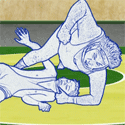|
Strong Sauce posted:thanks. these are pretty informative posts.. looking at it, it does seem like MX500 is at the best performance/dollar amount. but i think i'm going to mostly use this for storage and to watch videos.. is an mx500 a bit overkill? or does something like getting a drive that has QLC, which is poorer for writes but fine for reads (according to that dude's guide) good enough? If this is a secondary drive you can go with anything. The Crucial BX500 is currently on sale for $200 flat at newegg, that's the cheapest 2TB available and a fine storage SSD (it's not even QLC, just doesn't have dram and a slower controller than the MX500).
|
|
|
|

|
| # ? Apr 23, 2024 11:20 |
|
Just wanted, as an exercise, to see what I could build for $2000, including purchasing a monitor. High end gaming and VR are my primary objectives, with the case being as quiet as possible being secondary and for a bonus if it can be as small as possible too. Any suggestions on where to start shopping cases/mobos? Thinking of just going with this: https://pcpartpicker.com/guide/nvttt6/enthusiast-intel-gamingstreaming-build Although spending that much $$ and only ending up with an i5 feels...wrong. Sextro fucked around with this message at 15:42 on Apr 15, 2020 |
|
|
|
After much deliberation and back and forth with my wants, this is what I've got: PCPartPicker Part List CPU: AMD Ryzen 5 1600 (14nm) 3.2 GHz 6-Core Processor (Purchased For $85.00) Motherboard: ASRock B450M PRO4 Micro ATX AM4 Motherboard ($79.97 @ Amazon) Memory: Team T-FORCE DARK Z 16 GB (2 x 8 GB) DDR4-3200 Memory ($71.99 @ Newegg) Storage: Crucial M4 512 GB 2.5" Solid State Drive (Purchased For $0.00) Storage: Crucial M4 512 GB 2.5" Solid State Drive (Purchased For $0.00) Storage: Seagate BarraCuda 4 TB 3.5" 5400RPM Internal Hard Drive (Purchased For $0.00) Storage: Seagate BarraCuda 4 TB 3.5" 5400RPM Internal Hard Drive (Purchased For $0.00) Video Card: MSI Radeon RX 5700 XT 8 GB MECH OC Video Card ($369.99 @ Newegg) Case: NZXT H510 ATX Mid Tower Case ($69.98 @ Amazon) Power Supply: SeaSonic FOCUS 550 W 80+ Gold Certified Fully Modular ATX Power Supply ($94.99 @ B&H) Monitor: HP LA2405wg 24.0" 1920x1200 Monitor (Purchased For $0.00) Total: $771.92 The GPU was the toughest decision, as I'm not sure if or when I'll make the jump to 1440 gaming. I would like to get a 1440 monitor but don't know if I care that much about gaming with at that resolution. I figured it at least gives me the ability to try a 120hz monitor somewhere down the road. Mayyyyybe VR too but that is a low priority. I've already got the hard drives and monitor, and the CPU already ordered just in case popularity got the best of it. Any further thoughts?
|
|
|
|
|
cage-free egghead posted:CPU already ordered just in case popularity got the best of it. Uh, did you actually get the one linked by pcpartpicker, or this one (YD1600BBAFBOX)? cage-free egghead posted:Case: NZXT H510 ATX Mid Tower Case ($69.98 @ Amazon) This isn't a great case unless looks are your highest priority. Really terrible airflow, the front panel is closed and really doesn't have any intake. For a closed-front case the Fractal Define C or even a bequiet pure base is better. Since you're getting a mATX mobo, you could get a mini C.
|
|
|
Klyith posted:Uh, did you actually get the one linked by pcpartpicker, or this one (YD1600BBAFBOX)? The actual listing doesn't come up on pcpartpicker, did make sure it was the AF and not AE. Airflow and ventilation are a much bigger priority to me than looks. The Pure Base 500 looks good, too. Any reason I'd need to throw in some extra Noctuas or something?
|
|
|
|
|
Rexxed posted:PWM just lets it monitor the tach and speed it up and down as it wants to. That one will be fine, I think the A8 (brown kind) is probably quieter due to the rubberized corner pads and extra mounting accessories in the box like the rubbery screw replacements, but the R8 will still be super quiet and good. The A8s I'm seeing are only 3 pin and now PWM. https://smile.amazon.com/Noctua-NF-A8-FLX-Premium-Quiet/dp/B00NEMG9K6/ Does that matter? My current 3 pin fans are plugged into 4 pin plugs on the mobo but they don't change speed at all. The 4 pin A8s specifically says PWM but aren't available: https://smile.amazon.com/dp/B00NEMG62M/ref=emc_b_5_t
|
|
|
|
Sextro posted:Just wanted, as an exercise, to see what I could build for $2000, including purchasing a monitor. High end gaming and VR are my primary objectives, with the case being as quiet as possible being secondary and for a bonus if it can be as small as possible too. Any suggestions on where to start shopping cases/mobos? Consensus is AMD processors are better now so go for an AMD with a 3600. When you say high end gaming what do you mean? At that price point you're not going to get a high refresh 4K monitor I presume, and a cheaper video card could save you several hundred while also pushing Ultra-settings 1440p at 60+. Nvidia is going to drop its next gen within supposedly a matter of months so you might want to avoid getting the higher end cards with less bang for the buck right now.
|
|
|
|
LimburgLimbo posted:Consensus is AMD processors are better now so go for an AMD with a 3600. I'd like to push VR games at high settings, and get as many frames as possible at 1440p. I'd be open to waiting for new hardware to drop, but last time I paid attention to PC building it was basically impossible to get anything new for 6 months after every release unless I spent way too much effort F5ing restock pages.
|
|
|
|
cage-free egghead posted:Airflow and ventilation are a much bigger priority to me than looks. The Pure Base 500 looks good, too. Any reason I'd need to throw in some extra Noctuas or something? Bequiet fans are pretty good, so you definitely don't need to replace the 2 it comes with. A 5700XT is a pretty hot card, so in a small case with 1 in 1 out they will have to do some work when gaming. One additional fan might allow them to all spin a bit slower & quieter. But I'm not sure where the best additional fan for that 500 case is though. An extra 140mm in the front is gonna be a bit choked by the restriction of the front panel, but it looks like the easiest thing to add. Alternately, mesh-front cases are a thing. Much more airflow, cooler under load, often as quiet under load because the component fans on the CPU & GPU don't have to work as hard. The main benefit of a closed-front case is being quieter when idle. (Personally I'm on the closed-front side because I want silence while I'm doing desktop stuff and noise while gaming isn't as big a deal.) KingKapalone posted:The A8s I'm seeing are only 3 pin and now PWM. https://smile.amazon.com/Noctua-NF-A8-FLX-Premium-Quiet/dp/B00NEMG9K6/ Does that matter? My current 3 pin fans are plugged into 4 pin plugs on the mobo but they don't change speed at all. If the mobo has fan speed control, they can also do DC voltage regulation to change speed (give 7V to a 12V fan and it spins slower). PWM is better than DC control because you generally get a bigger range of speeds and a more linear relationship between PWM speed and fan RPM.
|
|
|
|
Sextro posted:Just wanted, as an exercise, to see what I could build for $2000, including purchasing a monitor. High end gaming and VR are my primary objectives, with the case being as quiet as possible being secondary and for a bonus if it can be as small as possible too. Any suggestions on where to start shopping cases/mobos? If youíre set on Intel I would drop the card to a 2070 Super and bump up to an i7 or even an i9. The 2070 kicks an obscene amount of rear end and the 2080 is like nearly twice as expensive for like 15 percent more oomph. I have an i7 and a 2070S in my desktop and love it, VR runs great as does 1440p gaming with settings cranked and ray tracing when games support it.
|
|
|
|
Ugly In The Morning posted:If youíre set on Intel I would drop the card to a 2070 Super and bump up to an i7 or even an i9. The 2070 kicks an obscene amount of rear end and the 2080 is like nearly twice as expensive for like 15 percent more oomph. I have an i7 and a 2070S in my desktop and love it, VR runs great as does 1440p gaming with settings cranked and ray tracing when games support it. Not set on Intel at all. I actually would prefer AMD, but I am still under the assumption they aren't really competitive past the budget tier of pricing.
|
|
|
|
Sextro posted:Not set on Intel at all. I actually would prefer AMD, but I am still under the assumption they aren't really competitive past the budget tier of pricing. What? AMD is extremely competitive if not better in every single category than Intel right now other than extreme single core high end ONLY GAMING computers. And even then it can be considered somewhat negligible. You should be looking at a 3700x / 2070S right now if you are looking to build for 1440p.
|
|
|
|
Thom P. Tiers posted:What? That's good to know! I''m woefully out of date on hardware. Last time I read anything about anything the 980Ti was just released for reference
|
|
|
|
Thom P. Tiers posted:What? Yeah Iíve been looking at the benchmarks and AMD only trails its equivalent Intel processors by about 10-15 FPS for competitive 1080P games. You're paying between 200-350 extra just to get those 10-15 frames. Unless youíre the person who pops adderall to win CSGo tournaments with your graphics set to minimum youíre not gonna benefit from the pricy intel CPUs. The average gamer just wants to run everything on max and go 1440p where the video card matters more.
|
|
|
|
Ok, I'm looking to see if there are any glaring issues with this updated build, particularly the PSU and CPU fan, since the models that were previously recommended are no longer available. I'd strongly prefer to get everything through Newegg if possible, so I've really only looked for parts that they have in stock. PCPartPicker Part List CPU: AMD Ryzen 5 3600 3.6 GHz 6-Core Processor ($174.99 @ Newegg) CPU Cooler: Noctua NH-U9S 46.44 CFM CPU Cooler ($59.99 @ Newegg) Motherboard: MSI B450 TOMAHAWK MAX ATX AM4 Motherboard Memory: G.Skill Ripjaws V Series 16 GB (2 x 8 GB) DDR4-3200 Memory ($74.99 @ Newegg) Storage: Western Digital Blue SN550 1 TB M.2-2280 NVME Solid State Drive ($119.99 @ Newegg) Storage: Seagate Barracuda Compute 2 TB 3.5" 7200RPM Internal Hard Drive ($54.98 @ Newegg) Video Card: MSI GeForce RTX 2060 6 GB VENTUS XS OC Video Card ($328.98 @ Newegg) Case: Phanteks Enthoo Pro M TG ATX Mid Tower Case Power Supply: Corsair TXM Gold 550 W 80+ Gold Certified Semi-modular ATX Power Supply ($104.97 @ Newegg) Operating System: Microsoft Windows 10 Home OEM 64-bit ($20.00) Total: $938.89 Of these components, I've already got the video card and case, with the CPU and motherboard on the way. One of my priorities with the CPU fan is ease and security of installation. With my last build, the stock Intel heatsink was a huge pain, as it used plastic clips that would sometimes (often) come free of the motherboard. I don't want to have to take the cooler off with any regularity this time because I hate burning through thermal paste, and also because each time I do it there's always a risk that I'll gently caress up something delicate. PS excellent username, Thom P. Tiers
|
|
|
|
ItBreathes posted:PCPartPicker Part List Double-checking the parts lists, they both pop up a warning about a possible need to update the motherboard BIOS to be able to use the Ryzen 3600 CPU, and that I might need a different CPU to be able to make this BIOS update. What are the odds of that being the case, and is an old, reliable easy to get? At this point any motherboard compatible with the CPU should probably come with those BIOS installed, right? Or is there a good chance of getting one that's been on the shelf before any update could have been installed?
|
|
|
|
Cognac McCarthy posted:Ok, I'm looking to see if there are any glaring issues with this updated build, particularly the PSU and CPU fan PSU: good CPU heatsink: noctua U14S is also in stock for $10 more and is a very good step up. nocuta's install system is as good as anyone's (meaning it's still a bit fiddly because there's no such thing as a perfect mounting system) HerniaFlange posted:Double-checking the parts lists, they both pop up a warning about a possible need to update the motherboard BIOS to be able to use the Ryzen 3600 CPU edit: sorry confused which build, the b450 Pro4 is 99.9% gonna have the updated bios. The only stock that would still have old bioses would be rarely-used parts (someone itt got an ITX board that needed updates), or buying from a small store that has old stock on shelves. the Max is guaranteed to have a 3000-compatible bios, and can update without a CPU Klyith fucked around with this message at 17:19 on Apr 15, 2020 |
|
|
|
I got some new questions. Do standard ATX motherboards have their standoff screws in the same spots? Is it possible for me to reuse my existing case simply by unscrewing my existing mobo and putting a new one in against the standoffs? I donít remember where I left all the spare parts my case came with. Iíve decided I want to keep my Corsair 750D airflow edition if possible. Also I may move soon and space might be limited. If I want to downsize to a mid-tower case what would be the best options? I donít care for fancy RGB features. All I want is for the case to be as quiet as possible, have good airflow/cooling and to be as easy as possible to work with (tool free designs etc). Lastly, is there any reason to use your own cooler (NH-D15 or Kraken C62) over the stock AMD Ryzen coolers? Looking for a quiet build with some (safe) overclocking potential as my main focus is keeping the system quiet and cool.
|
|
|
|
Edit: found a more appropriate thread.
Sigmund Fraud fucked around with this message at 17:45 on Apr 15, 2020 |
|
|
|
Kraftwerk posted:I got some new questions. Generally yes, the screw placement should be the same so you should be able to pull the old board out and put the new board in without messing with the standoffs. Most mid-tier cases will meet these requirements. Phanteks P400a and the Fractal Meshify C are probably the two most popular. I also like the Cooler Master H500 but the price on it can be all over the place because of the trade war tariffs, and the Phanteks Enthoo Pro M is in a similar boat and doesn't have quite the airflow of the others. Full mesh fronts allow for excellent airflow which keeps fan speeds low, thus reducing noise. If you care about noise I would definitely go with an aftermarket cooler. The stock cooler is juuuust enough for running stock and like to ramp up and down all the time just because it feels like it, definitely noisy. You don't need to go overboard, an Arctic 34 is fine, but anything up from there is fine too if that's your preference.
|
|
|
|
Klyith posted:edit: sorry confused which build, the b450 Pro4 is 99.9% gonna have the updated bios. The only stock that would still have old bioses would be rarely-used parts (someone itt got an ITX board that needed updates), or buying from a small store that has old stock on shelves. Okay, that's a relief. I couldn't really find a game dev thread that I wouldn't feel stupid asking about Unity's RAM requirements in (the only one I found was in the programming subforum and they were discussing search algorithms last I saw, don't feel like interrupting that for "HEY GUYS WHAT RAM NEED"), so I did a quick Google search and got kind of conflicting answers, Unity itself saying 16g is recommended but a builder saying 32 or 64 is really what I should go for. It's RAM, so if the 16 isn't enough I can install more easily enough. Thank you again!
|
|
|
|
Kraftwerk posted:I got some new questions. Yes, mounting holes are standardized, ITX and mATX just use a subset of the ATX standard. Not an expert on cases. Quieter is the main reason. The stock AMD HSFs are perfectly workable, but they're not quiet. They also don't have headroom for OCing. Not that Zen2 OCs well, but it will run a bit faster with a better cooler.
|
|
|
|
Kraftwerk posted:I got some new questions. Kraftwerk posted:Also I may move soon and space might be limited. If I want to downsize to a mid-tower case what would be the best options? If you really want to prepare for a downsizing you could get a MATX mobo for your new build so that you could move it into a more compact case. Most people are pretty well taken care of for PCIe slots etc by just a MATX. Kraftwerk posted:Lastly, is there any reason to use your own cooler (NH-D15 or Kraken C62) over the stock AMD Ryzen coolers? Looking for a quiet build with some (safe) overclocking potential as my main focus is keeping the system quiet and cool. Yes, stock coolers are anything but quiet, if you care about noise a cooler is a must. Large air heatsinks are competitive in temperature with water cooling for everything except the highest-end CPUs, and even there AIO water coolers have tradeoffs like longevity and no-maintenance versus air. HerniaFlange posted:I couldn't really find a game dev thread that I wouldn't feel stupid asking about Unity's RAM requirements in how about the ask a game dev thread in Games?
|
|
|
|
Ugly In The Morning posted:If you grab one of the 400 dollar 2060 supers, yes... with an asterisk, because the rest of your computer is kind of anemic. Ok. So I'm making the purchase today and I think I'm leaning towards getting a 2060 super right now, that way when I do decide to get a new cpu I'm not purchasing another graphics card so soon. Does this plan track, or would my cpu hamper the 2060 super so much that I'd actually get better performance out of the 1060? Also, are there any significant differences between the 2060s?
|
|
|
|
Chichevache posted:Ok. So I'm making the purchase today and I think I'm leaning towards getting a 2060 super right now, that way when I do decide to get a new cpu I'm not purchasing another graphics card so soon. Does this plan track, or would my cpu hamper the 2060 super so much that I'd actually get better performance out of the 1060? Youíre making sure you upgrade your PSU appropriately, right? Itíll perform better than the 1060 and 1660 regardless of CPU, but you wonít be able to get all you can out of it on your current setup. Once you slap it in your next computer youíll be very happy with it, though.
|
|
|
|
I don't see a streaming or encoding thread and I didn't want to clutter up the sub-forum with this question. I'm currently doing a single PC streaming setup, and I like the look of the Turing encoder on my 2080. But I feel like I'm running into resource contention though, as I'm downscaling from 1440p160 to 1080p60 with a 8K bitrate FTL (FTL is Mixer's low-latency UDP protocol) When I first started I did a two-PC setup with NDI to the second PC for CPU encoding but it wasn't at the quality I wanted. But with Turing encoding, I think it looks great. I'm wondering if I throw a 1660 in the second PC and do NDI again if I'm going to see the same level of clarity as I do on the single PC setup. I know one of the benefits of the new HEVC in the NVidia cards was that it doesn't have to go to RAM before going back to the same GPU, but I was wondering if I'll see the same encoding clarity if I offload it to another PC.
|
|
|
|
Klyith posted:how about the ask a game dev thread in Games? ...oh. Okay, thanks!
|
|
|
|
Ugly In The Morning posted:You’re making sure you upgrade your PSU appropriately, right? It’ll perform better than the 1060 and 1660 regardless of CPU, but you won’t be able to get all you can out of it on your current setup. Once you slap it in your next computer you’ll be very happy with it, though. Yeah, definitely getting a new PSU. Edit Looking at the Corsair CV650 And the EVGA 2060 Super Chichevache fucked around with this message at 18:59 on Apr 15, 2020 |
|
|
|
Aexo posted:I don't see a streaming or encoding thread and I didn't want to clutter up the sub-forum with this question. You could potentially put that 1660 in your current system and assign it to your streaming software as a dedicated encoder, no messing with NDI required (this assumes your motherboard and PSU could support another GPU). OBS lets you assign specific GPUs for encoding.
|
|
|
|
Wiring up a cable management case takes forever lol. 3 hours 2 nights in a row, but it's finally done. I'm not gonna screw around in there anymore except to put the case fans off the fan hub and on the motherboard since I want to control them and I have enough headers, so the hub is another headache I don't really need. Also still have an unknown PCI device in device manager that's vexing. I'm probably going to try reinstalling graphics.
|
|
|
|
|
Scruff McGruff posted:You could potentially put that 1660 in your current system and assign it to your streaming software as a dedicated encoder, no messing with NDI required (this assumes your motherboard and PSU could support another GPU). OBS lets you assign specific GPUs for encoding. I did consider this but EposVox recently did a video disproving any benefit of doing this.
|
|
|
|
skooma512 posted:Wiring up a cable management case takes forever lol. 3 hours 2 nights in a row, but it's finally done. I'm not gonna screw around in there anymore except to put the case fans off the fan hub and on the motherboard since I want to control them and I have enough headers, so the hub is another headache I don't really need. More likely something built into the motherboard / chipset. Installed the AMD chipset drivers? (Also routing 100% of cables through the back and most other perfectionist cable management has little effect on anything but appearance. If you like that it looks good it's worth it! But otherwise saying "gently caress it" and letting sata cables go through the main chamber is totally ok. One reason I prefer a case with no windows.)
|
|
|
|
I've got some dumb questions but I want to be extra sure I'm getting this right to avoid having to go outside my house again. I'm gonna buy a Crucial MX500 from Microcenter. It'll come with the screw to get it flush to the motherboard, right? I just checked my motherboard box and I don't think these are them. And, this drive is compatible with my board, right? It's an Asus Z170-AR, here's the relevant bit from the manual:  I don't have anything plugged into the SATA express port, so I can just flip the switch in BIOS.
|
|
|
Klyith posted:More likely something built into the motherboard / chipset. Installed the AMD chipset drivers? I installed the chipset from both AMD and MSI but no dice. I got a case with no windows too but I figure if itís there I might as well use it and once itís done i probably wonít need to touch it again . I am now at the gently caress it stage though lol Edit: with the MSI tomahawk at least it came with an m2 screw in a little bag. The riser was already screwed into the board waiting for me to move into the right place, which I didnít know at first. If your mobo doesnít have it the m2 probably will. If not  though Iím sure anyone who builds can probably find a screw that works lying around though Iím sure anyone who builds can probably find a screw that works lying around
skooma512 fucked around with this message at 19:47 on Apr 15, 2020 |
|
|
|
|
Chichevache posted:Yeah, definitely getting a new PSU. EVGA cards have never done me wrong, you should be good with those.
|
|
|
|
Trying to part out a computer for running PIOSolver Sims for a friend. Basically solving poker game trees which requires LOTS of RAM and is usually CPU constrained, budget of $1000-$2000. I'm thinking a B450, Ryzen 7, 32-64 gigs of RAM, a low end video card so he can play the Sims or whatever when he's bored, plus an SSD and probably a large HDD for saving full game trees (which can be very big). Anyone got recommendations? Especially for the case and video card
|
|
|
|
Boxman posted:I've got some dumb questions but I want to be extra sure I'm getting this right to avoid having to go outside my house again. I'm gonna buy a Crucial MX500 from Microcenter. It'll come with the screw to get it flush to the motherboard, right? I just checked my motherboard box and I don't think these are them. Yes, that will be compatible. No, it won't come with a M.2 screw. If you're going to a microcenter store they might have those? They seem to be pretty standard between mobos. Note that M.2 Sata SSDs have no performance advantage over a regular 2.5" sata drive, so there's not much reason to fill a M.2 slot in your mobo with a sata drive.
|
|
|
|
Klyith posted:Yes, that will be compatible. No, it won't come with a M.2 screw. If you're going to a microcenter store they might have those? They seem to be pretty standard between mobos. Thereís two M2 slot standards that Iím aware of, 2280 and another number. Do they both work in the same mobo M2 slot? Is there a cheat sheet for what the ďgamingĒ TLC drives are compared to system drives or storage drives?
|
|
|
|
Ugly In The Morning posted:EVGA cards have never done me wrong, you should be good with those.  drat thing sold out between my post and now. Got the MSI instead. drat thing sold out between my post and now. Got the MSI instead.
|
|
|
|

|
| # ? Apr 23, 2024 11:20 |
|
Does anyone know the specific thread/length of those screws? You can probably order them from McMaster-Carr pretty easily, get a whole box of them and send them out to people who ask for them, no risking getting sick by having to go to the hardware store.
|
|
|