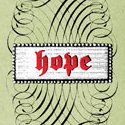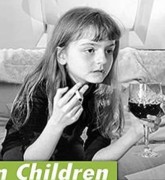|
GreenBuckanneer posted:I was looking at a few options and some of them had multiple slots but then assumed you were hooking them up all in raid, and I was hoping to just use the PCIE slot to give myself more m.2 slots via PCI-e and leave sata out of it. The ones that split a single PCIe x16 into multiple m.2 ports like this only work on particular high-end hardware. You can't use those. The sata connector on the card I linked is only used if you put a sata m.2 drive into that slot. If you have an NMVe m.2 drive, you put it into the slot closest to the PCIe fingers and that's it. If you want to put more than 2 NVMe drives into your system you should rethink either your drive choices (get one bigger drive) or your mobo platform. Alternately, if the problem is you have lots of sata drives and the m.2 drive disabling 2 ports the difficulty, you should instead probably get a cheap sata controller card. Clearly laying out "this is what I have, this is what my problem is, this is what I want after the fix" is very helpful when asking these types of questions F Y I.
|
|
|
|

|
| # ? Apr 25, 2024 07:34 |
|
Appreciate the 2500k crew representing. I'm going with the standard Goon Box so far: PCPartPicker Part List CPU: AMD Ryzen 5 3600 3.6 GHz 6-Core Processor ($169.50 @ Amazon) Motherboard: MSI B450 TOMAHAWK MAX ATX AM4 Motherboard ($114.99 @ B&H) Memory: G.Skill Ripjaws V 16 GB (2 x 8 GB) DDR4-3600 Memory ($85.99 @ Newegg) Storage: Western Digital Blue 1 TB M.2-2280 Solid State Drive ($119.99 @ Adorama) Case: Fractal Design Meshify C ATX Mid Tower Case ($98.99 @ Walmart) Total: $589.46 Prices include shipping, taxes, and discounts when available Generated by PCPartPicker 2020-04-17 13:31 EDT-0400 Migrated parts: Video Card: Gigabyte 1080ti 11gb Power Supply: Corsair tx650w 80plus Certified (all the modular recommendations seem to be out of stock, upgrade at a later date) Cooler situation? I'm seeing all manner of them flying around in the thread, but a lot of them are also out of stock. Leaning toward some variety of Noctua or Artic 34. Booty Scope fucked around with this message at 18:31 on Apr 17, 2020 |
|
|
|
Klyith posted:Clearly laying out "this is what I have, this is what my problem is, this is what I want after the fix" is very helpful when asking these types of questions F Y I. Well upgrading the mobo isn't really a great option, so basically what it comes down to is I'll have to upgrade to a bigger M.2 and just reinstall windows to the larger M.2, and think about multiple m.2 slots when I start looking into upgrading the mobo a few years from now. IDK the difference between "sata m.2" and "nvme m.2", other than I hooked up my 970 EVO directly to the motherboard. That being said, I'll probably look into a SATA controller card as you say. Anyways, thank you, I thought I was clear but I'll aim to be clearer in the future.
|
|
|
|
I used the stock cooler for the first few months with my 3600 and it was fine if a bit noisy (but I usually use headphones so it didn't really matter). Now using the Arctic 34 and it's nice and quiet even under load (also the Arctic was very very cheap). If you can't find a cooler you like atm you should be able to roll with the stock one for a bit.
|
|
|
|
tarbrush posted:Random question. I'm buying an nvme ssd to expand my full and old pcie drive. Will I need to reinstall windows or can I just clone the drive across? Any answers? Googling suggests that itís fine, but I canít find a definitive yes or no
|
|
|
|
tarbrush posted:Any answers? Googling suggests that itís fine, but I canít find a definitive yes or no It's fine, 99% of the time. The main thing you should make sure is your current windows install is on a GPT format drive. Right click start, select disk management, find your OS drive in the list. Right click it, properties. Look at volumes tab.  If it says Master Boot Record (MBR) here are instructions to follow. A drive needs to be GPT to boot in uefi mode, and nvme generally wants uefi. Also "pcie drive"? do you mean sata drive? (Because if you actually have a pcie storage device that's a weird case that might be different.)
|
|
|
|
Thom P. Tiers posted:The main differences: Bigger/better coolers on the aftermarket ones and some of the aftermarket ones have a bit of stock overclocking on them. They're also not especially feasible to open up if you're the kind of person to repaste their card down the road.
|
|
|
|
Klyith posted:It's fine, 99% of the time. I mean sata, thanks!
|
|
|
|
Thom P. Tiers posted:For what it's worth, this isn't really considered "high end" around here. Dual monitor means nothing, they are pretty commonplace. Having other apps open is... extremely common and doesn't really mean anything. For gaming at 1440p, a 3600/2070Super is the pretty common standard recommendation around here. That's A LOT better than my current rig and way cheaper than I expected. Thanks! Do we know yet if the B450 will be compatible with the Zen 3?
|
|
|
|
TaintedBalance posted:That's A LOT better than my current rig and way cheaper than I expected. Thanks! Do we know yet if the B450 will be compatible with the Zen 3? Nothing fully confirmed now but they are *expected* to work with the B450 (with a BIOS update of course).
|
|
|
|
Welp, my computer is finally croaking after 10 or so years and having far too many issues so Ive decided to build a new PC, and looking around did some of the goon recommendations: PCPartPicker Part List CPU: AMD Ryzen 5 3600X 3.8 GHz 6-Core Processor ($199.99 @ Amazon) CPU Cooler: Cooler Master Hyper T2 54.8 CFM Sleeve Bearing CPU Cooler ($25.99 @ Amazon) Motherboard: MSI B450 TOMAHAWK MAX ATX AM4 Motherboard ($114.99 @ B&H) Memory: Patriot Viper Steel 16 GB (2 x 8 GB) DDR4-4000 Memory ($109.99 @ Newegg) Storage: Samsung 850 EVO-Series 1 TB 2.5" Solid State Drive (already have) Video Card: EVGA GeForce RTX 2070 SUPER 8 GB BLACK GAMING Video Card ($489.99 @ Newegg) Case: Phanteks Enthoo Pro ATX Full Tower Case ($139.99 @ Amazon) Power Supply: SeaSonic FOCUS 750 W 80+ Platinum Certified Fully Modular ATX Power Supply ($134.99 @ B&H) Optical Drive: Asus DRW-24B1ST/BLK/B/AS DVD/CD Writer ($19.98 @ Amazon) Total: $1235.91 I do have a GTX 1060 6GB which is hilariously outclassed but dunno if it can still hold its own for just playing games reliably. I do feel like the 2070 might be overkill so I might try something different. Any recommendations or substitutes for the 2070 or in general? There is also a warning that "Some AMD B450 chipset motherboards may need a BIOS update prior to using Matisse CPUs. Upgrading the BIOS may require a different CPU that is supported by older BIOS revisions.". How difficult is it to update the BIOS when building a new computer?
|
|
|
|
It's not actually a concern in this case because the Tomahawk Max was released after Ryzen 3000 and fully supports it -- AFAIK this is the only real difference between it and the regular Tomahawk. That said, by this point most B450 boards should be shipping with updated BIOSes anyway, but it's guaranteed to work with that board. The answer to your actual question is that it's not hard at all, as long as you either have a CPU the motherboard already supports or it supports CPU-less flashing (MSI Flashback, Gigabyte Q-Flash Plus, probably others). I think for a while AMD was loaning people low-end Ryzens to update older boards, but I never really knew the details on that process.
|
|
|
|
Shoenin posted:There is also a warning that "Some AMD B450 chipset motherboards may need a BIOS update prior to using Matisse CPUs. Upgrading the BIOS may require a different CPU that is supported by older BIOS revisions.". How difficult is it to update the BIOS when building a new computer? And here it is again.. Seriously, we need something in the thread title
|
|
|
|
HalloKitty posted:And here it is again.. Seriously, we need something in the thread title Itís going to asked anyway until pcpartpicker changes their warning or we stop recommending b450 boards. It really doesnít take that much effort to explain, so I wouldnít bother. Putting it in the thread title will just lead to some advice-givers getting snarky about people not reading the thread title like some used to about people not reading the op.
|
|
|
|
Shoenin posted:Welp, my computer is finally croaking after 10 or so years and having far too many issues so Ive decided to build a new PC, and looking around did some of the goon recommendations: What resolution are you gaming at? If it's 1080p the 2070S is an enormous overkill. If you are getting a CPU cooler anyways, just get the regular 3600. You also don't need DDR-4000, just drop it to 3600. 750w PSU is also overkill if you can find a cheaper one at 650w. Also, an optical drive? Haven't seen a build with an optical drive in a while. Are you actually using it?
|
|
|
|
Is an nvme worth it to install OS on if I'm only gonna have like 250 gb of space? Oh, for gaming btw.
|
|
|
|
A list of Good power supplies still in stock at newegg: Corsair RMx550 $109 FSP Hydro PTM 650 $126 <- good buy EVGA G3 550 $116 Corsair CX 650 $84 EVGA G5 650 $130 -$20 rebate PSU selection has been decimated god drat. i must compose posted:Is an nvme worth it to install OS on if I'm only gonna have like 250 gb of space?
|
|
|
|
My buddy wants a good gaming CPU, so i recommended a 3600. Is that a good rec anymore and will most b450 boards work now? trying to stay around $250 or less total on cpu/mobo.
|
|
|
|
Statutory Ape posted:My buddy wants a good gaming CPU, so i recommended a 3600. Is that a good rec anymore and will most b450 boards work now? Most B450 boards will work, the ones where you might have problems are botique / rare stuff like ITX. Staying at $250 means you would have to go with a really cheap mobo though. You can do it with like an asrock B450M Pro, which is about the cheapest mobo I'd tall someone to get. And that's an asrock that has no debug features so can be problematic for inexperienced builders. I think a better way to go is the trusty Tomahawk Max and the amazingly cheap 1600AF.
|
|
|
|
The MSi B450-A Pro MAX is another solid alternative to the Tomahawk for budget builds. It's $15 less and basically identical except for slightly worse VRM cooling (but not enough to be important) and missing the type-c usb port.
Stickman fucked around with this message at 19:16 on Apr 18, 2020 |
|
|
|
Situation: I live in the US and have realized that I'm SoL if my current 2010-vintage laptop bites the dust. I don't see myself having the time or inclination to care about AAA games, and I'm generally ok with playing 3d games on minimal settings. I don't want to lock myself out of even indie games, as my my intel HD3000 can't tolerably run things like Ori and the Blind Forest. The OP seems to indicate for my use case that the integrated graphics packaged with AMD Ryzen -G CPUs should suffice. I would appreciate if any of you could fill me in if I'm missing anything obvious in the given build. I can increase the budget, but don't really care about performance beyond what would be needed to run something like Yooka-Laylee or A Hat in Time PCPartPicker Part List CPU: AMD Ryzen 3 3200G 3.6 GHz Quad-Core Processor ($94.99 @ Amazon) Motherboard: *Gigabyte B450M DS3H Micro ATX AM4 Motherboard ($72.99 @ B&H) Memory: *Team T-FORCE VULCAN TUF Gaming Allian 16 GB (2 x 8 GB) DDR4-3200 Memory ($63.99 @ Newegg) Storage: Western Digital Blue 1 TB 2.5" Solid State Drive ($119.99 @ B&H) Case: Fractal Design Focus G Mini MicroATX Mini Tower Case ($67.98 @ Newegg) Power Supply: Corsair CX (2017) 650 W 80+ Bronze Certified ATX Power Supply ($83.98 @ Newegg) Total: $503.92 Prices include shipping, taxes, and discounts when available *Lowest price parts chosen from parametric criteria Generated by PCPartPicker 2020-04-18 15:04 EDT-0400
|
|
|
|
FreeKillB posted:Situation: I live in the US and have realized that I'm SoL if my current 2010-vintage laptop bites the dust. What other applications are you using it for? If you have productivity applications that are somewhat processor intensive, a 1600 af + cheap used RX 570/580 or GTX 960/970 would be a big boost to both cpu and gpu power for maybe +$50-70. For $68, I'd consider getting an NZXT H510. The Focus G is a fine budget case, but when their both the same price the H510 wins on build quality. E: 650W is an overkill for a 3200g system, but it does give you headroom to throw in a more power-hungry gpu down the line. Stickman fucked around with this message at 20:42 on Apr 18, 2020 |
|
|
|
Is this a good time to upgrade? My current PC is getting a bit long in the tooth for newer games and I'm thinking that a new CPU will help resolve some of this. I game at 1080p and at some point I will upgrade my video card. Current PC is an i5 4670 with 8 GB RAM and a GTX 970. A lot has happened with PC equipment since I built my current PC and I'm having some difficulties picking components. What's a good gaming build look like these days? I'm willing to spend up to $2,000 CAD on the build.
|
|
|
|
Thank you for the advice! Case is a tad bigger, but I can manage. I sort of want to stay away from having to navigate a used market for graphics cards, but I'm willing to pay the difference. Might be more power than I currently need, but it makes sense to me that the difference between a $500ish and a $600ish build is likely to be substantial.
|
|
|
|
Vasler posted:Is this a good time to upgrade? Right now is kinda not a good time if you don't super need it. Global supply chain disruption + everyone buying computers to work from home + stimulus money burning holes in pockets has made inventory empty and prices high. Cases, PSUs, and NVMe drives are all totally jacked. Other than that, yes this would be a good time, ryzen CPUs are cheap and amazing. A basic CPU + mobo + ram upgrade is still pretty doable if you were to re-use everything else from your old machine. Vasler posted:What's a good gaming build look like these days? I'm willing to spend up to $2,000 CAD on the build. The mikec builds linked in the OP are still pretty valid as general plans. Klyith fucked around with this message at 23:14 on Apr 18, 2020 |
|
|
|
Looking to upgrade over next year or so as my computer has been struggling to play some stuff recently (Assassin's Creed Odyssey in particular) and I'm wondering when/what to upgrade first. I'm currently running a 4670k oc'd to 4.5 and a 970 on a 1080p monitor - both things I've been super happy with seeing as they've lasted me 6ish years. I do have a 2560x1080 monitor that I'd like to game on eventually I guess but I'm also fine with sticking to 1080p. I'm thinking of doing a 3700x now as I do a decent amount of video editing as well and then probably something from the 3xxx series when they arrive. I've held off on upgrading for a long time and I'm probably going to do the same for my next go round so does this seem like a decent plan?
|
|
|
|
e^^^ If you're planning to upgrade to a ryzen 4000 when those come out, a 3700X seems like a waste of money to get for less than 6 months of use. VVV e2 ah I get it, the switch from talking about CPU to video card threw me off. yeah that's a fine plan. Klyith fucked around with this message at 23:39 on Apr 18, 2020 |
|
|
|
Klyith posted:e^^^ If you're planning to upgrade to a ryzen 4000 when those come out, a 3700X seems like a waste of money to get for less than 6 months of use. I wasn't going to upgrade to ryzen 4000, was hoping to keep whatever next CPU I buy for at least a few years. By over the next year I meant the 3700x now and the 3xxx nvidia cards whenever they come out - sorry if that wasn't clear. I could wait for ryzen 4000 series but I didn't think it was going to be that big of an upgrade? I was mostly looking at the 3700x now because of AC Odyssey and a couple of other games maxing out my CPU whenever I play them. Odyssey has crashed my computer after about an hour or so of play a couple of times as well. punch drunk fucked around with this message at 23:33 on Apr 18, 2020 |
|
|
|
Klyith posted:Right now is kinda not a good time if you don't super need it. Global supply chain disruption + everyone buying computers to work from home + stimulus money burning holes in pockets has made inventory empty and prices high. Cases, PSUs, and NVMe drives are all totally jacked. Hmm thanks. So...what if I just bought two 8GB RAM chips? Is that a better short-ish term solution? The reason I didn't mention that is it would be spending around $100 on components that wouldn't be useful in a new build. But if it helps me get more life out of my current system.. (The reason I can't buy two more 4 GB chips is that my CPU heatsink covers one of my RAM slots).
|
|
|
|
What's the quietest or best nVidia RTX Card? I've always just kind of defaulted to whatever's the cheapest but now that I have a small SFF Case acoustics are even more important.
|
|
|
|
Thom P. Tiers posted:What resolution are you gaming at? If it's 1080p the 2070S is an enormous overkill. If you are getting a CPU cooler anyways, just get the regular 3600. You also don't need DDR-4000, just drop it to 3600. 750w PSU is also overkill if you can find a cheaper one at 650w. Also, an optical drive? Haven't seen a build with an optical drive in a while. Are you actually using it? Cool, good to know that it is overkill. Whats a good card to get that reliably plays at 1080p? Thanks for letting me know 750w is also unnecessary, gonna find a good 650w instead since I did see more affordable ones. and yeah im probably going to be using the drive. Also how come just get a regular 3600 if im getting a cooler? 3600X doesnt need one or come with one? Shoenin fucked around with this message at 01:26 on Apr 19, 2020 |
|
|
|
Vasler posted:Hmm thanks. So...what if I just bought two 8GB RAM chips? Is that a better short-ish term solution? The reason I didn't mention that is it would be spending around $100 on components that wouldn't be useful in a new build. But if it helps me get more life out of my current system.. Actually, I just noticed you said CAD and it looks like the supply situation in canada is not nearly so dire. PCPartPicker Part List CPU: AMD Ryzen 5 3600 3.6 GHz 6-Core Processor ($279.99 @ Newegg Canada) Motherboard: MSI B450 TOMAHAWK MAX ATX AM4 Motherboard ($159.50 @ Vuugo) Memory: G.Skill Ripjaws V 16 GB (2 x 8 GB) DDR4-3600 Memory ($110.99 @ Newegg Canada) Video Card: EVGA GeForce RTX 2060 SUPER 8 GB SC BLACK GAMING Video Card ($569.99 @ Memory Express) Case: Fractal Design Meshify C ATX Mid Tower Case ($105.93 @ Vuugo) Power Supply: SeaSonic FOCUS Gold 550 W 80+ Gold Certified Semi-modular ATX Power Supply ($117.50 @ Vuugo) Total: $1343.90 Alternate option: Fractal Define C are also in stock if prefer the closed-front case rather than mesh. This build is well under your budget, the main place to spend extra money would be the video card but you really don't need it at 1080p. Shoenin posted:Also how come just get a regular 3600 if im getting a cooler? 3600X doesnt need one or come with one? The self-boosting abilities of the ryzen 3000s make the 3600X pretty pointless. Given the same heatsinks a 3600 will perform just as well as a 3600X. The main advantage of the X is that it comes with a slightly better heatsink in the box.
|
|
|
|
Klyith posted:Actually, I just noticed you said CAD and it looks like the supply situation in canada is not nearly so dire. Wow, thanks, this is fantastic! I had a couple additional questions about components: 1. I'm currently using a SATA III SSD. I'd like to buy a new one and I see that there's what appears to be a new standard for SSDs, the NVMes. Would it be a good idea to look at getting one of these for my new build? 2. How smart/dumb would it be to get something like a 2060/70 right now compared to using my 970 until the next generation of cards is released? Thanks again for your help, I really appreciate it. I've googled and read some information about both video cards and NVMes and I'm unclear about both.
|
|
|
|
Vasler posted:Wow, thanks, this is fantastic! I had a couple additional questions about components: lol I forgot storage didn't I? NVMe is very very fast, but in current applications and games it offers little benefit. Sata SSDs are fast enough to mostly keep up with the CPU for stuff like game loading, NVMe is so fast that the drive is waiting on the CPU. The next-gen consoles will have nvme storage so that may change in the future for games, but not for at least 2+ years IMO. Here are some options: sata WD Blue 1TB $160 NVMe HP EX950 or Adata XPG SX8200 $200 NVMe WD SN750 $220 Cheaper NVMe drives than those at $200 are QLC. $40 extra for NVMe is kinda ehhhh. At those prices I'd say stick with sata and wait for nvme to be more noticeably better. quote:2. How smart/dumb would it be to get something like a 2060/70 right now compared to using my 970 until the next generation of cards is released? A 2070 Super is really overkill for 1080p gaming. Buy now or re-use until the next gen of cards is a question I can't really answer for you. The next gen isn't right around the corner though. Nvidia planned announcements and likely founder's edition cards in summer-ish, but that likely gets delayed from pandemic. And their method for the last couple cycles is release founder's cards for high-end models at high prices, so I think if you're waiting for a RTX 3070 you'll be waiting until maybe early next year if you don't want to be scalped. So a 2060S now makes some sense. There's also the AMD 5700 / 5700 XT which have big $/performance leads over the 2060 & 70, but don't have ray tracing. Also some driver issues that are mostly cleaned up.
|
|
|
Shoenin posted:Welp, my computer is finally croaking after 10 or so years and having far too many issues so Ive decided to build a new PC, and looking around did some of the goon recommendations: I have the exact video card you do and did pretty much the same build. Youíll be fine, I get great frame rates on CODMW, total war 3k, Witcher 3 etc
|
|
|
|
|
You mean the GTX 1060?
|
|
|
|
Would a ryzen 5 3600 be a noticeable upgrade over an i7-7700? I've got it with an RTX 2070.
|
|
|
|
Depends on what you're doing. It has about the same single-core performance so applications and games using 4 or fewer cores will be the same. Multithreaded applications can run up to 50% faster (50% more cores So if you want to play and stream modern games, or work with multithreaded software a lot, it will be noticeable. Otherwise, no. Tab8715 posted:What's the quietest or best nVidia RTX Card? I've always just kind of defaulted to whatever's the cheapest but now that I have a small SFF Case acoustics are even more important. Unfortunately your choice is limited in SFF-land because those minimal volume boutique cases were designed before GPUs have been moving towards 2.5 or even 3 slot designs. Nowadays many 2-slot GPUs are low cost designs with louder fans, often missing idle fan stop and using minimal heatsinks to save the last 50 cents. Some at least come with idle fan stop (eg. the KFA≤/Galax RTX 2060 1-Click OC) and manage to be quieter than the Nvidia reference cards under load (which are much better than previous reference blowers, and they are a good option for someone just looking at the price, but they're not quiet and don't stop their fans while idle). Personally I wanted to use a MSI RTX 2060 Super Armor for my DAN A4 but it was always too expensive here and recently it looks like it's out of production. They never made a RTX 2060 version of the Armor line, and the RTX 2070 (Super) is a 2.5-slot design. I would probably be looking at EVGA cards too since they make 2-slot "Gaming" designs up to the RTX 2080 Ti (although I have no idea how those could possibly be quiet), but they're bizarrely expensive in Europe. Gigabyte makes decent 2-slot cards in their Windforce (entry level) and Gaming (mid-range) lines, but they're only quiet-ish under load, and one has to look closely at the specific model because there are several 2-5 slot "OC" designs available too. Good luck 
|
|
|
|
So what about some kind of ryzen 7? Is it overkill? I have been seeing some high cpu usage and spikes in games especially in VR.
|
|
|
|

|
| # ? Apr 25, 2024 07:34 |
|
orcane posted:modern games using more than those 4 cores are a bit faster too, but probably not in a noticeable way (5 to 15%, roughly). 7700 has hyperthreading, so for games at least it's not a problem. The games that dislike 4 core CPUs are only problems with 4c/4t models like a 6600. Games + streaming is maybe a point, but with a 2070 you could use the new NvEnc encoding on the GPU to handle most of the load. And if someone was dedicated to CPU encoding, I think the game+stream benchmarks that gamers nexus did said you want a 3700X at that point. i must compose posted:Would a ryzen 5 3600 be a noticeable upgrade over an i7-7700? I've got it with an RTX 2070. Nah, you should let it ride until DDR5 platforms come out in ~2021. Then you can get an AM5 socket (or whatever AMD calls it) and have a long-term upgradable platform.
|
|
|