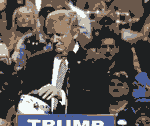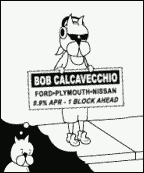|
CLAM DOWN posted:What on earth are you talking about Gboard having branding on the spacebar? If you have it set to use more than one language, it'll show the active ones inside the spacebar.
|
|
|
|

|
| # ? Apr 23, 2024 18:10 |
|
Incessant Excess posted:If you have it set to use more than one language, it'll show the active ones inside the spacebar. Right. That's not branding or an ad though. That's a multi language function and lets you switch between them. I used to have a French keyboard added but don't right now.
|
|
|
|
I saw someone complaining about this in another thread and I don't have it either. I am on the beta though, which when it comes to Gboard is not something for the faint of heart. Either way, no updates available in the store and nothing on my spacebar.
|
|
|
 This is what I'm talking about. Using a keyboard called "Simple Keyboard" right now instead. Seems fine, it acts like a keyboard.
|
|
|
|
|
Khanstant posted:
LOL that owns. Khanstant posted:Using a keyboard called "Simple Keyboard" right now instead. Seems fine, it acts like a keyboard. I'm not making any claims about Simple Keyboard (it seems fine) but it should be stated that for obvious reasons one shouldn't install a keyboard without being certain that it's safe.
|
|
|
|
Sure, but like, at the same time not sure how I would even check besides checking to see if anyone else already exposed it? Gboard is Google so I would assume they're peepin no matter my best efforts, Swiftkey also seemed like they were looking to "learn" you and were pushing for an account and all that. The Simple Keyboard App says it's open source and doesn't seem to use many permissions but anything could say open source. There's supposedly a link but I haven't really read a line of code since high school and any github directory looks about the same to me. I'm definitely open to recommendations of a good clean keyboard app. Assuming this Simple Keyboard isn't spying on me, it doesn't have an emoji button at all which will probably be fine 99.99% of the time but sometimes I like to reply to weird group family text forwards with an emoji instead of lying about praying for a baby or whatever. What about "Open Board?" Khanstant fucked around with this message at 08:54 on Apr 10, 2020 |
|
|
|
|
Khanstant posted:Trying out the ones in the OP but Swiftkey also puts an ad for themselves on the keyboard (and it looked like they shrunk the keys but might just be a thing I'd adjust to) Huh, I never noticed that. SwiftKey let's you apply different "themes" in the settings and about half of them have no branding. I haven't looked in a while and found one that's just a blank black box with everything hidden! You can also make your own theme, but that seems to come with the branding. In the settings, there is options to fine tune the size of the keyboard as a whole. There's also some adjustments with the display of symbols, number row, arrow keys, long press duration, etc. You can really dig into it. One thing I like about the keyboard is that it learns where you actually tap versus where the keys are and it minimizes mistaps. I tend to hit towards the outsides of the keys (I'll hit a instead of s and l instead of k). That plus autocorrect and I usually get what I want to type. The biggest errors I make are hitting non letters (the suggestion, spacebar, or backspace) and often typing toy instead of you. As for the account stuff, I think you can use it without an account and you can definitely use it without linking your email/SMS for learning and you can disconnect from the cloud. Linking your email/SMS just helps speed up the training and I like the account sync so I can install the software on a new device without going through the training anew. The cloud stuff is kinda great. Eg, I never had to train it to spell COVID-19, that just showed up in my suggestions with the dash and capitalization already correct.
|
|
|
|
yo this Google on the GBoard space bar absolutely sucks rear end
|
|
|
|
You god damned Jinx! Now I have the Google logo on my spacebar! Hopefully enough people will complain about it that Google will make it optional or roll it back, but that seems unlikely. How am I ever going to remember to use Google products if the keyboard on my Google phone doesn't say Google??
|
|
|
|
Seems to be happening to a number of folks https://support.google.com/android/thread/39069097?hl=en
|
|
|
|
I just checked and thank God I don't have the Google logo on my spacebar.
|
|
|
|
I just have "English" on mine, v 9.1.8
|
|
|
|
Lmao what the hell, is that a new update? I'm not on the beta and don't have that.
|
|
|
|
I noticed it yesterday... And when you notice it that's it, it can't be unseen
|
|
|
|
It must be a server-side rollout, because my app didn't update in the store, and I've found complaints about it dating back to the end of February.
|
|
|
|
Vykk.Draygo posted:It must be a server-side rollout, because my app didn't update in the store, and I've found complaints about it dating back to the end of February. Yeah, I literally just updated to the latest gboard, rebooted, and it's just a blank space bar for me. A/B testing!
|
|
|
|
If you add a 2nd language, it'll just say "ES-EN" or whatever.
|
|
|
|
i like tacos posted:So my S10+ has been god awful in terms of notifications lately. I'm getting notifications 12 hours late and then it repeats those notifications several times. Now even the play store won't update any apps. All the apps just get stuck at 99% and stay there forever no matter what I do. I've tried clearing the cache and data, and restarting my phone but nothing works. Is it time for a factory reset? Crossposting from the Android thread. AMdroid rang my 7 am alarm at 3pm yesterday and my phone tries to connect to my cars Bluetooth hours after I've stopped driving
|
|
|
|
i like tacos posted:Crossposting from the Android thread. AMdroid rang my 7 am alarm at 3pm yesterday and my phone tries to connect to my cars Bluetooth hours after I've stopped driving Echoing the response in that thread. Do a factory reset. Something is clearly not normal with your phone.
|
|
|
|
The Google has disappeared from my space bar. Google! It's a mystery!
|
|
|
|
I had the logo for a while but it just disappeared today after people started widely complaining about it, seems Google got the message.
|
|
|
|
AlexDeGruven posted:Echoing the response in that thread. Do a factory reset. Something is clearly not normal with your phone. Okay I should have done this way sooner. There was a few things I thought were just Samsung gently caress ups that got fixed with the factory reset.
|
|
|
|
Not sure if this is Android specifically, but: I set my mom up with Google Duo on her desktop. She doesn't have a smart phone, so I signed in with her Google account and called my phone and now she can call my phone from her PC (and vice versa) at any time. I gather this isn't a typical way of setting it up. The problem is that 90% of the time when she calls, the audio is hosed. Usually she comes through as a chipmunk, sometimes no audio comes through. Two times it worked properly. 100% of the time, I hang up, call her back, and it works perfectly. Not sure if it's a problem on her end or my end. Does anyone have an idea how to fix it? It's not a deal breaker, but it's annoying every time. (Windows 10 and Chrome on her end, Pixel 2 on my end.)
|
|
|
|
You could try the new Edge/Chrome, see if that works more consistantly. If you load it, it will import all the chrome settings.
|
|
|
|
I mean, I could try, but getting my mom to change anything like "use a new browser" is going to be a tough sell. She's the stereotypical grandma computer user. I recently tried walking her through uploading some photos and it took me a few minutes to realize that she was trying to insert her camera's battery.
|
|
|
|
Uthor posted:I mean, I could try, but getting my mom to change anything like "use a new browser" is going to be a tough sell. She's the stereotypical grandma computer user. I know hindsight is 20/20 and all that, but this is exactly why I have Teamviewer set up on any device my parents use. It's so much easier to just log in and do it for them than trying to talk them through something on the phone.
|
|
|
|
nexus6 posted:I know hindsight is 20/20 and all that, but this is exactly why I have Teamviewer set up on any device my parents use. It's so much easier to just log in and do it for them than trying to talk them through something on the phone. I did set up Google Remote Desktop. That's how I managed to finally get the photos!
|
|
|
|
Uthor posted:I did set up Google Remote Desktop. That's how I managed to finally get the photos! Can you explain this a bit more? I looked briefly and it seems like it's intended to control desktops via your mobile device. Can it go the other way (controlling a mobile device remotely)? I have some elderly in-laws who need help with their first smartphone, but the quarantine has prevented us from assisting in person. Or are there alternatives? The reviews of the TeamViewer mentioned above are not great, but I could give it a shot if it's our best bet.
|
|
|
|
I use it to control a desktop via a desktop. I have never involved my smartphone. Sorry, no idea. Tldr, you install an extension on the computer you want to access. Works in Chrome or Firefox. Then, on the local computer, you either log into that computer with a PIN (how I do it at home) or the person on the remote computer gives you an access code (how I have my parents set up).
|
|
|
|
Uthor posted:I use it to control a desktop via a desktop. I have never involved my smartphone. Sorry, no idea. Ah okay, I misunderstood. I thought you were controlling a smartphone remotely. I may have to try that TeamViewer app, despite the recent reviews. Unless someone has another suggestion? We don't need to do anything fancy, just remove notifications, clean up email, fix some settings, etc. Bonus points if it's easy for the recipient to watch and learn.
|
|
|
|
incogneato posted:Ah okay, I misunderstood. I thought you were controlling a smartphone remotely. What did the reviews say? I mean, more enterprise-oriented products have some extra features that can be handy, but I've always found TeamViewer adequate for personal use. I hadn't tried using it to remote into a phone before, so I'm give it a shot now; I'm at my desktop, typing into the Awful app via TeamViewer QuickSupport. There's a little bit of a stutter at times, but it seems pretty usable. If you want to set up your relatives' devices for repeated support sessions, it sounds like you'll want to install TeamViewer Host rather than QuickSupport.
|
|
|
|
Is there something like remote desktop for phones?
|
|
|
|
Incessant Excess posted:Is there something like remote desktop for phones? Chrome Remote Desktop is the one I use.
|
|
|
|
Sorry I should have been more specific, I mean something that lets me remote into a phone to help troubleshoot it for relatives for example.
|
|
|
|
Party Boat posted:Not sure if this belongs here or another thread, but I'm having problems with Pocketcasts and Google Home / Nest speakers. After a couple of minutes of playing Pocketcasts on the speaker my phone seems to "forget" that it's casting and while the audio continues on the speaker, the phone shows as paused. If I want to continue listening on my phone later I need to manually scrub through the episode to find where I got up to. The changelog for Pocket Casts today says it fixed this.
|
|
|
|
Just got the update (on the beta branch). Looking forward to testing it!
|
|
|
|
Incessant Excess posted:Sorry I should have been more specific, I mean something that lets me remote into a phone to help troubleshoot it for relatives for example. I use TeamViewer for this. Works pretty good.
|
|
|
|
Incessant Excess posted:Sorry I should have been more specific, I mean something that lets me remote into a phone to help troubleshoot it for relatives for example. Teamviewer quicksupport works for some phones, but not all.
|
|
|
|
How do I tell swiftkey to stop auto capitalising abbreviations like OK and IMHO and ASAP? Seriously cramping my style here.
|
|
|
|

|
| # ? Apr 23, 2024 18:10 |
|
I think if you long press on the prediction, you can remove it from the dictionary. That may stop it. Dunno for sure.
|
|
|