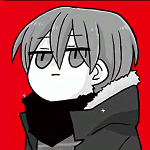|
Indiana_Krom posted:With soft tubing and compression fittings there is very little you have to be concerned about, this type of loop is incredibly durable: I'd read that and it's reassuring. I just have low confidence in things I built myself Edit: I have some EK pre-mixed colored coolant that I want to use, once I've verified the loop doesn't leak and actually cools my parts, is it as simple as draining the loop completely, and refilling with the coolant? Endymion FRS MK1 fucked around with this message at 21:17 on Jan 25, 2020 |
|
|
|

|
| # ? Apr 18, 2024 08:32 |
|
Pretty much. If you want to keep maintenance to a minimum, stay with clear tho. The colorants seem to be typically a pain in the rear end.
|
|
|
|
Combat Pretzel posted:Pretty much. If you want to keep maintenance to a minimum, stay with clear tho. The colorants seem to be typically a pain in the rear end. How so?
|
|
|
|
Colored coolant additives eventually break down and turn into sludge that clogs up the micro-fins inside all the blocks. If you want the system to be a specific color; buy tubing in that shade and wrap the reservoir with film, or just get white tubing and use RGB LED strips in the case.
|
|
|
|
Went ahead with colored coolant. I wanted red damnit. Also my main takeaway from all this is... I need more LEDs
|
|
|
|
Looks good to me. You've got plenty of LEDs slready. Where does the near side of the road run to? Res?
|
|
|
|
ilkhan posted:Looks good to me. You've got plenty of LEDs slready. It runs resevoir > GPU > CPU > radiator > resevoir
|
|
|
|
Endymion FRS MK1 posted:Went ahead with colored coolant. I wanted red damnit. --edit: That kind of crap: 
|
|
|
|
Combat Pretzel posted:This is one is pretty translucent, so you don't need to sweat it that much. There's coolants with opaque and sometimes pearlescent kind of colors. Those are the worst. Oh ok. Should I flush every 6 months or annually? I assume 6 months with the dye
|
|
|
|
The colorant usually contains an antibiological agent to prevent algae growth as well. I didn't flush my loop for 2 years and it was perfectly fine.
|
|
|
|
my loop has been circling the EK's funny smelling poison liquid 24/7 for 4 years straight now and while there's some discolouration inside the cpu block and the colour of the coolant itself went from blue to swampy green (probably due to sunlight exposure since it's supposed to be a "glow under blacklight" thing? i only got this one because it was 50% off  ), it's still working fine and i don't see any gunk buildup anywhere. gpu block still looks as good as new. ), it's still working fine and i don't see any gunk buildup anywhere. gpu block still looks as good as new.i'm gonna replace it all sometime this year when i get my new pc because the loop's like 6 years old now and the cpu block isn't going to fit a ryzen anyway so idc, but god drat i expected more issues with my first ever loop vvvv: yeah same lol Truga fucked around with this message at 15:06 on Jan 27, 2020 |
|
|
|
I should add that the only reason I flushed it is I was replacing the GPU and needed to dismantle the loop anyway.
|
|
|
|
Huh, that's reassuring. I'll be honest, this whole thing was easier than I thought. It was daunting but once I started thinking about it and going piece by piece it all worked. I think eventually I'll get some better fans since I ended up throwing in some spare Fractal Design Dynamic X2 fans on the radiator. I've heard good things about Gentle Typhoons and a big fan roundup on overclock.net praised them pretty highly. ...Also I bought an LED strip for my case anyways
|
|
|
|
If you donít hate the noctua colors or cost, the a12x25 are the best 120mm fans Iíve ever owned. Though I imagine you want to stick with the black theme.
|
|
|
|
B-Mac posted:If you don’t hate the noctua colors or cost, the a12x25 are the best 120mm fans I’ve ever owned. Though I imagine you want to stick with the black theme. Yeah, I was hoping to stick with black. My other option was black NF-F12 fans but that fan roundup had the Typhoons outperforming them, at similar price. I guess I could wait for chromax A-12s but I think I'll just grab Typhoons for $20 per fan. Eventually. I'm done messing with things for a while
|
|
|
|
Endymion FRS MK1 posted:Yeah, I was hoping to stick with black. My other option was black NF-F12 fans but that fan roundup had the Typhoons outperforming them, at similar price. I guess I could wait for chromax A-12s but I think I'll just grab Typhoons for $20 per fan. Eventually. I'm done messing with things for a while Iíd imagine the chromax A12 will be awhile so typhoons seem like the best choice for you.
|
|
|
|
What's with the black A12x25 anyway? I heard that Noctua was working on them more than a year ago, and there's still nothing.
|
|
|
|
 Leak testing my first water build - there's some flakes in the loop so I'll drain it and put new fluids in. e:  it works! Sorbus fucked around with this message at 17:28 on Feb 1, 2020 |
|
|
|
Sorbus posted:
Looks great!
|
|
|
|
Endymion FRS MK1 posted:Looks great! Thanks! My 9700k idles at 31c @ 5.0 ghz and didn't go over 65c when stress testing.
|
|
|
|
Minor update, replaced the GP-12 X2s I had on my radiator and exhaust with Gentle Typhoons, holy moly that was a good idea. One of them is defective so I have to replace it, so I put the old fan in as exhaust and I can easily feel the difference in amount of air moved between the two at 1200rpm.
|
|
|
|
That EKWB configurator makes it too easy. Just plunked down $700 on custom loop parts and another $2600 at Newegg for a new I7-9700k build. This is gonna be fun!
|
|
|
|
Kerosene19 posted:That EKWB configurator makes it too easy. Just plunked down $700 on custom loop parts and another $2600 at Newegg for a new I7-9700k build. Word of warning their slim rad is garbage, I bought a Hardware Labs Nemesis GTS based on a slim rad roundup
|
|
|
|
Endymion FRS MK1 posted:Word of warning their slim rad is garbage, I bought a Hardware Labs Nemesis GTS based on a slim rad roundup Welp.... I got one of their slim 240's on the way which will hopefully fit on the top of my Fractal R4 but I'm also going to pair it with an Alphacool X-Flow 280 on the front. Mounting the 280 up front is not going to be a drop in affair so I better check how many dremel cutting wheels I've got left.
|
|
|
|
EK slims are the worst copper radiators money can buy, but they do fit the niche of "exactly the size of the fans". If you don't need that, get HWLabs GTS, if you do need that size then get HWLabs LS series (OEM but you can get them from a few places, if you can't they get rebranded as Bitspower thins). HWlabs absolutely dominate the thin radiator scene.
|
|
|
|
This little endeavor has turned into quite the money pit.  I realized a few days ago that thereís just no way this is all going to fit properly in my old Fractal R4 case so Iíve got an R6 showing up today. The 90 deg fittings that were a part of the original order with EKWB were actually out of stock and that put the whole order into a delay but thatís finally been resolved and itís on the way now after 2 weeks of processing. Monday perhapsÖ I will say though If you arenít in a hurry, they are pretty awesome to deal with. The basics: EK blocks for GPU and CPU EK D5 140 pump/res 2 AlphaCool 280 Xflow rads going to the front and top Might put the EK slim 240 rad at the bottom of the case but that really fucks with all the connections. Will have to see how it all comes together. Now it comes down to planning out fan and temp control. Iíve got a bay mount Lamptron CW611 that is in use on my current build and I thought Iíd be able to recycle into the new build but after digging into the case I see that it only has 3 pin fan outputs. Sadly the new motherboard has no input available for water temp either. Is this really going to be an issue with using the 3 pin headers to control 4x 4 pin fans? Edit: gently caress it, bought a quadro lol Kerosene19 fucked around with this message at 23:24 on Apr 17, 2020 |
|
|
|
Got it together and running with no leaks!  Still on the agenda are some colored ATX and PCI cables with a whole lot of cable management but I'm done messing with it for a week or two. My fingers are just wrecked from those compression fittings. Speaking of that, EKWB compression fittings have no knurling and are loving lame. I used Barrow 10/13 fittings on the stuff I couldn't fit outside the case. Had to use a stainless spring to keep the short tube between the top and front rad from kinking. General consensus seems to be that it won't react too badly with the other metals. AlphaCool 280 ST30 XFlow Top (out) AlphaCool 280 ST45 XFlow Front (in) EK Revo D5 140 EK copper/plexi blocks Aquacomputer Quadro Bitspower plug/stop sensor fitting at bottom of front rad 4X Fractal Dynamic X2 GP-14 PWM fans Corsair 140 RGB fan Back (in) Coolant temp maxes out at 37.5, CPU temps seem to be holding in the mid/upper 60's and the GPU hasn't gone past 55. I'm pretty happy with that. For comparison, while I was waiting for all the loop parts to arrive I put my old Corsair H90 AIO on the CPU and was getting CPU temps reaching into the high 70's.
|
|
|
|
I've got a real job after years of being a poor student and figured I'd celebrate with my first completely new build in more than a decade. I've never done liquid cooling before. It looks fun to try but after a couple of hours of research this could get mindbogglingly expensive. Any general advice on where to start, what to avoid, rules of thumb for figuring out how many fans and radiators I need?
|
|
|
|
dublish posted:I've got a real job after years of being a poor student and figured I'd celebrate with my first completely new build in more than a decade. I've never done liquid cooling before. It looks fun to try but after a couple of hours of research this could get mindbogglingly expensive. Depends on what your goals are, are you looking for maximum performance or a much quieter experience? I'm a big fan of a 360+240mm rad setup for a single GPU and high end CPU PC because you have the flexibility to push for maximum overclocks or run everything bone stock at near silence, but that can easily be overkill for a lot of rigs.
|
|
|
|
Don't use aluminum anything. Don't use EK slim radiators (their mid and thick ones are fine though I think? I was limited to thin so I don't know). More/thicker radiators are good if your case can fit but it isn't necessary depending on CPU/GPU, I'm cooling an i7-8086K and an RTX2070 Super with only a single thin 360mm radiator. Granted, the CPU was delidded at Silicon Lottery. But even with extremely mild overclocks (I did the lazy +100 to 200mhz on every core of the CPU with no voltage adjustment, and max power limit +100mhz core/+500mhz mem on the GPU) temps aren't bad. Usually mid 40s for the CPU and mid 50s for the GPU. Like always, Micro Center can be helpful. I was able to get the GPU block for like less than $70 because it was on clearance of something. performance-pcs.com is another great site to get parts from, they run a rewards program that might help if you need more parts after your initial order plus they have pretty good sales sometimes. The folks at r/watercooling are also a great resource. Measure absolutely everything. I got extremely lucky that my GPU block fit, since an RGB portion juts out enough to be right up against the fans/radiator. Plus my pump/res was juuuust small enough to fit. It didn't help that my case was not meant for watercooling at all. This pretty much only applies to modular PSUs, but I personally wouldn't buy anything except for one. Connect everything (fan headers, pump header, whatever RGB headers, CPU power, MB power) to your motherboard before you start installing stuff if it will be obscured. Leave your MB, CPU, SATA, PCI power disconnected from the PSU itself when you leak test but having things ready to go without blindly snaking cables behind the pump/res and praying you have them lined up would be a godsend. Ask me how I'd know  There are many opinions on fan choice. I originally had some Fractal Design case fans, but they were noisier than I wanted. I then bought some Gentle Typhoons where were extremely quiet and extremely effective but the motor has a very faint buzz that of course I couldn't unhear. I googled around and I guess its a common issue. I have a habit of being sensitive to these noises so ymmv. I tried some Corsair ML120s but they were actually awful. All 4 I had had a... vibration? I know they say they are maglev bearings but that's the only way I can describe it. I settled on Arctic P12 PST/PWM since they were like $30 for a 5 pack. Tiny bit noisier than the GTs, basically the same performance. Someday I might spring for some Noctua A15s if they ever do black versions but with how impressed I've been with the Arctics I doubt it. There might be more tips but that's what I learned from my personal experience a couple months ago
|
|
|
|
dublish posted:I've got a real job after years of being a poor student and figured I'd celebrate with my first completely new build in more than a decade. I've never done liquid cooling before. It looks fun to try but after a couple of hours of research this could get mindbogglingly expensive.
|
|
|
|
My single CPU+GPU loop with a 420mm radiator (3x 140) cost about $650 from EKWB. PC water cooling has come a long way since I first got in to it (which was about 22 years ago), but it has remained ridiculously expensive.
|
|
|
|
Watercooling is extremely expensive due to it being extremely niche. Just look at the steps required to make a quality block: https://www.youtube.com/watch?v=JErOpYAx_Zs Freaking insane amount of time and resources. The fittings in my build are creeping up on the cost of my 9900k and motherboard. It's pretty though! 
|
|
|
|
Trip Report Time. WC'ed my desktop over the weekend. Long time coming project. Had years ago sourced a bunch of parts to do a SFF WC in a Ncase M1 and after stripping it down, getting blocks on, realized it would be pretty difficult. So I shelved it. Fast forward, my current desktop uses a NZXT H700, so more space. Stripped off a Noctua D-15 and a reference design cooler (sorta) off a 2080 ti (EVGA Black). Main driver was getting the GPU's noise under control. Had to purchase some additional things. Went with a new CPU block for nickel plating (using liquid metal between the cpu and it), new GPU (so new block), bigger rads because have the space, some fans, additional tubing, and mounting bracket for pump assembly. Performance PCs had the stuff I needed, but man their website sucks. Monsoon's soft tube compression fittings suck with EK's ZMT tubing (16/10mm). Use some dish soap the unthreaded side of the compression piece otherwise you'll fight with the tube friction in addition to pushing the compression piece down and trying to get on the threads of the barb. Additionally, Bitspower's D5 MOD top pump housing, it kinda sucks for how the inlet and outlet ports are laid out. One side has an in and out, but they are too close if you use any other than the narrowest fittings. Ended up using the outlet and a temp probe for the inlet port on that side with a the inlet on the opposite with just barely enough space between the 90 degree fitting and the mounting bracket. Mounted the pump/reservoir assembly to the front radiator. Used Watercool's HEATKILLER blocks for the CPU and GPU, delidded direct die 9900kf and a reference model 2080 ti. Two Hardware Labs 360GTS radiators. Arctic P12 PWM PST fans. Waiting on a Noctua 120x15 fan for the back of the case for exhaust as a 25mm doesn't work with the top mount rads ports. Loop under sustain load stabilizes out at 44 degrees C (about 15 degrees over ambient) with the CPU staying around 55 and the gpu around 55 as well. The pump speed and fan speeds are kept lowish for noise purposes. Both the CPU and GPU are overclocked, the CPU at 5ghz and no AVX offset, and the GPU unfortunately is a non-A part so max power limit is 124%. Fun times, one hand still hurts from the drat fittings.
|
|
|
|
The Electronaut posted:Trip Report Time. An easy way around those GPU power limits if you've got that kind of watercooling is to flash a power delimited or voltage unlocked BIOS, especially since you have a reference card. I did it with my 980 Ti and later my 1080 Ti and got much better overclocks once heat is no longer a concern. It's especially easy with Pascal onwards as Afterburner will automatically fine tune the voltage, power and clocks. Overclock.net have an excellent thread filled with information for this exact purpose: https://www.overclock.net/forum/69-nvidia/1706276-official-nvidia-rtx-2080-ti-owner-s-club.html
|
|
|
|
Theophany posted:An easy way around those GPU power limits if you've got that kind of watercooling is to flash a power delimited or voltage unlocked BIOS, especially since you have a reference card. I did it with my 980 Ti and later my 1080 Ti and got much better overclocks once heat is no longer a concern. It's especially easy with Pascal onwards as Afterburner will automatically fine tune the voltage, power and clocks. Overclock.net have an excellent thread filled with information for this exact purpose: https://www.overclock.net/forum/69-nvidia/1706276-official-nvidia-rtx-2080-ti-owner-s-club.html  I did that yesterday. My card despite being a reference board it has a non A chip, so the highest power limit bios available is the one from Palit at 124%, stock one was 112%. It's a shame as the board seems decently strong: the memory is Samsung and I'm holding a 1 GHz OC on it for 16 GHz and the GPU itself can take a +180 core OC without a sweat. It just hits that 124% very easily in the 2040-2085 range. Have tried a static bump as well as a custom voltage/boost curve. Oh well, it's good enough. No sense trying to chase down say a EVGA XC or other similar card (300A chip based reference) for like 1% more frames. Thanks for the detailed reply.
|
|
|
|
The Electronaut posted:
Ah! That's disappointing, but I guess it's better than having a total dud 
|
|
|
|
Earlier this week, my computer was occasionally making a loud, shuddering noise. Then, I woke up to my pump making an eve louder horrifying noise on saturday morning, and immediately turned off my computer. I drained my entire loop, disassembled my pump which is a D5, and gave it a good wipe down with some alcohol (high-proof vodka because there wasn't any isopropyl because corona). Once it was clean, I noticed that when spinning the pump by hand, there was a spot it seemed to get stuck on once per turn where the impeller would try to tilt. I went ahead and completely drained my loop because I already had a bunch of things disconnected, and ran some primochill sysreboot through my loop. The first run through, the liquid turned a pretty dark gray and looked like it had little fibers floating in it. I kept partially draining and refilling until the liquid came out clear and ran the clear sysreboot for 24 hours. I've since refilled it with regular coolant fluid, and for the most part things seem okay, except whenever I start up my computer, it seems like the pump has a hard time getting started. The noise I woke up to was apparently the pump stalling, and I get that for about 2-3 seconds when I boot my machine, but otherwise it seems to be fine now. Is it time to buy a backup pump for when this one kicks the bucket?
|
|
|
|
Indiana_Krom posted:My single CPU+GPU loop with a 420mm radiator (3x 140) cost about $650 from EKWB. PC water cooling has come a long way since I first got in to it (which was about 22 years ago), but it has remained ridiculously expensive. My loop was almost $500 in fittings alone. Don't get into it for performance reasons; get into it if you're interested in it and treat it as a hobby.
|
|
|
|

|
| # ? Apr 18, 2024 08:32 |
|
forbidden dialectics posted:My loop was almost $500 in fittings alone. Don't get into it for performance reasons; get into it if you're interested in it and treat it as a hobby. I think this is where I've ultimately landed with my Ncase M1. I've never done a custom loop before, but something about this build just has me itching to take it all the way and see if I've got the skill and patience to complete it. Doing a double radiator GPU CPU loop in an M1 probably isn't a good first timer project but... hell with it. I reckon the hard part will be mapping the tubing runs and knowing what fittings I'll need so I don't buy a bunch that I don't need. But I've already got a general idea on this. I'm not likely to finish until September though--I'm iffy on getting a new GPU before we hear more about the next gen parts. My 970 will suffice in the meantime.
|
|
|