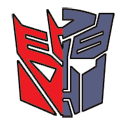|
Thermopyle posted:Seems like a good location to me. It's about as tall as a phone. Kinda chunky. I did some experimenting right after posting, I might not need the offset:  View from that position: 
|
|
|
|

|
| # ? Apr 17, 2024 00:36 |
|
Eufy (Anker brand) announced some new indoor cams with some pre-order discounts. They're not too expensive https://www.eufylife.com/activities/indoorcampreorder Gonna risk preordering one cause I know someone who could use something like it.
|
|
|
|
Charles posted:Eufy (Anker brand) announced some new indoor cams with some pre-order discounts. They're not too expensive Very cool, I like how it has Homekit support. I would definitely preorder if they had my country as an option.
|
|
|
|
Great write up here if you're nerdy enough. quote:Shortly after IRIS was shut down in April 2019, I started looking at the code on GitHub. As part of open sourcing IRIS, Lowe's included most of the code but omitted any documentation. Fortunately, a few days later a few architecture diagrams were committed, which served as a starting place for better understanding the Arcus architecture. IRIS was originally hosted on Apache Marathon, but the configurations for Marathon were very specific to the deployment and not included as part of the open-source release. Command-line tooling for setup on developer machines was included, but the configuration options and setup process were not included. As a result, it took a few days of reading through the code and troubleshooting to reach a system that could be considered "working".
|
|
|
|
So question on what may be best described as the architecture of a smart home. As background, I started with a couple Ecobee thermostats, then got some Philips Hue lights. Those are integrated to Google Home, and there are a few of those speakers around the house. I have a few basic automations, but it's actually half using the Philips Hue features and half using the Google features. Now we've added an Abode home security system. Now I'm trying to figure out how best to really integrate everything with each other without having to do a million things and potentially run in to conflicting automations or something. Is there a "master" to this system that I should use? Does it matter, or will it all work out fine (or maybe better) if I automate things individually or in different ways? Like if for example I want the lights to blink yellow when I set the alarm system to "home" or something, or maybe turn on when I disarm the alarm in the evening. Would I drive that from Abode? Or would I use Google? edit: I have IFTTT, but I only used it briefly to connect something via Stringify, which is no longer available so it doesn't do anything at the moment, and I haven't explored it much. DaveSauce fucked around with this message at 20:33 on Apr 30, 2020 |
|
|
|
DaveSauce posted:So question on what may be best described as the architecture of a smart home. Home Assistant would work for that, however it's a very featureful and powerful thingamajig so it might be too complicated for what you're wanting to do...
|
|
|
|
Seconding Home Assistant for this. It does well to tie multiple ecosystems together, and it supports a LOT of devices. They have got it to the point where many users don't even have to touch the YAML config files directly anymore, everything can be done with the GUI.
|
|
|
|
Thermopyle posted:Not that this seems applicable to you, but I'll put this out there for anyone else who might care: I 3d printed a more extreme angled adapter for my Nest Hello doorbell because my front door is close to an inside corner and the wall coming out perpendicular to the door took up 50% of the field of view even with the included angled adapter, which seemed a waste. Hot diggity, thatís where Iím at with looking at 3rd party options. Havenít gone to install, but itís in a corner and Iím not going to get much out of 15 degrees.
|
|
|
|
Dr. Habibi posted:Hot diggity, thatís where Iím at with looking at 3rd party options. Havenít gone to install, but itís in a corner and Iím not going to get much out of 15 degrees. If you know someone with a 3d printer they could print this one for you. It's the one I used. You might get someone in the 3d printing thread to print it for you.
|
|
|
|
stevewm posted:Seconding Home Assistant for this. It does well to tie multiple ecosystems together, and it supports a LOT of devices. Im pretty smart, and the last time I looked at home assistant, I went crosseyed. I *just* wanted to put a tablet in the kitchen that would act as controller to run a few switches, wyze cams, and some alexa routines. Has it changed much in 6 months? I need a stwp by step.
|
|
|
|
Cornjob posted:Im pretty smart, and the last time I looked at home assistant, I went crosseyed. They've definitely really streamlined things and have been putting out a major release every 3-4 weeks now
|
|
|
|
Thermopyle posted:Home Assistant would work for that, however it's a very featureful and powerful thingamajig so it might be too complicated for what you're wanting to do... So what's the best way to set this up? I've never used a raspberry pi before, so just go snag one of those and let 'er rip? I'm not afraid of complication, I just have no idea how to navigate what seems to be the wild west that is home automation products. Seems like everyone and everything has their own thing that may or may not play well with others, and I can't really tell how to take full advantage of all the stuff I have. So if the price of making everything work is having to sit down and figure it out, then it is what it is.
|
|
|
|
DaveSauce posted:So what's the best way to set this up? I've never used a raspberry pi before, so just go snag one of those and let 'er rip? They have a pretty good guide to getting started: https://www.home-assistant.io/getting-started/ It's well worth the effort to put everything in one place
|
|
|
|
Deceptive Thinker posted:They have a pretty good guide to getting started: Yeah I basically already said gently caress it and ordered the 4gb Pi 4 kit from SparkFun, so there's that. It seems like a no-brainer the more I look at it. Is there an Android app or other slick way to interface with it via phone/tablet? Or would I need to run it from a local webpage interface or something? edit: that is to say, is there a way to create a quick-access panel with buttons/displays? I understand the majority of the setup and writing automations would be done on a PC. DaveSauce fucked around with this message at 15:12 on May 1, 2020 |
|
|
|
DaveSauce posted:Yeah I basically already said gently caress it and ordered the 4gb Pi 4 kit from SparkFun, so there's that. It seems like a no-brainer the more I look at it. Yes there's an android and iphone app It essentially just uses the web interface with a few additional features though like device tracking/data and push notifications edit: here's what it looks like on web-view for me vs. through the app   I have separate tabs for the individual perimeter/presence/device sensors as well as the custom alarm panel setup (which is a bit challenging to get working properly, tbh) You can set it up so users can only see certain tabs as well, and all of the developer options can be hidden from non-administrators so if you don't want kids/spouses/other family members to break anything, they can't. I think you could create a separate user for the app and web interface as well to allow you to have an app-specific view too. Deceptive Thinker fucked around with this message at 15:23 on May 1, 2020 |
|
|
|
Deceptive Thinker posted:Yes there's an android and iphone app Awesome, thanks. Kind of on the subject, but is geofencing any good these days? When I tried it years ago for basic phone automation stuff (like using Tasker to turn my phone to silent when I was at work) it was wildly unreliable. I've read that Abode's geofencing is similarly unreliable, so I'm still not sold on it. Is there a trick to it, or is it just inherently unreliable?
|
|
|
|
FWIW, Home Assistant is also an installable web app which functions identically to the Android app mainly except for device tracking, you even get push notifications if you set it up. When you visit the web interface on your phone or tablet it'll ask if you want to install it to your app drawer.
|
|
|
|
Cornjob posted:Im pretty smart, and the last time I looked at home assistant, I went crosseyed. It has absolutely changed a ton. Meaningful auto discovery of a lot of things, no more editing YAML files needed if you stick to the common stuff that's been put in the GUI (a LOT of it including zwave) and a meaningful GUI that is customizable enough to use on tablets. When I started it was editing YAML files and using a 3rd party dashboard system.
|
|
|
|
Motronic posted:It has absolutely changed a ton. Meaningful auto discovery of a lot of things, no more editing YAML files needed if you stick to the common stuff that's been put in the GUI (a LOT of it including zwave) and a meaningful GUI that is customizable enough to use on tablets. Fiddled again. Still perplexed. How can I add alexa routines to the home assistant interface? Also, I have wyze lights, and gosund (smart life) switches, neither of which seems to Home assistant compatible.
|
|
|
|
Cornjob posted:Fiddled again. Still perplexed. How can I add alexa routines to the home assistant interface? To use the native Alexa integration,you have to subscribe to "Nabu Casa", (https://www.nabucasa.com/) which is their $5 per month thing that lets you easily access Home Assistant outside your network, and also gives a endpoint for Alexa and Google Home to use for native integration. You can then expose entities to Alexa... After you select which entities in Home Assistant to expose, they will be picked up by Alexa automatically when you install the Home Assistant skill on Alexa.. As for Wyze bulbs... Those are quite new and the API for those was just recently figured out, it has not been integrated into the mainline release yet.. It is available as a custom component though: https://github.com/JoshuaMulliken/ha-wyzeapi The Gosund Smart Life switches are yet another Tuya based product. They will work with the Tuya integration: https://www.home-assistant.io/integrations/tuya (this is one of the few where you still have to add it to the config file manually) A ton of cheap HA stuff out there is Tuya based.
|
|
|
|
It does work well once you get it setup.. Personally I have a good mix of devices. Several Zwave switches, dimmers and a energy monitoring module, 2 Tuya based RGB Lighbulbs, 2 TP-Link Wifi switches, 2 Wyze contact/door sensors, 1 Wyze motion sensor, 1 cheapo RGBWW LED controller(using "LEDNet" protocol), Alexa, and Google Home. I also have a custom temperature sensor and garage door opener I built myself based on a ESP8266, but running ESPHome/ESPEasy integration built into HA. Despite all these different platforms, inside Home Assistant, they all look and behave the same. Ditto when exposed to Alexa and Google Home. This is what makes it so useful.  In the above screenshot are devices from 4 different platforms. Zwave (light switches and energy monitor), ESPHome (door opener and temp/pressure sensor), TPLink (garage light switch), and Wyze (door sensors). stevewm fucked around with this message at 21:31 on May 1, 2020 |
|
|
|
stevewm posted:To use the native Alexa integration,you have to subscribe to "Nabu Casa", (https://www.nabucasa.com/) which is their $5 per month thing that lets you easily access Home Assistant outside your network, and also gives a endpoint for Alexa and Google Home to use for native integration. You can then expose entities to Alexa... After you select which entities in Home Assistant to expose, they will be picked up by Alexa automatically when you install the Home Assistant skill on Alexa.. My desire for alexa integration is the opposite (but also i dont fully understand HA yet). I dont need alexa to control HA. I want alexa routines to be buttons on the Home assistant UI. Is that part of nabu casa?
|
|
|
|
Cornjob posted:My desire for alexa integration is the opposite (but also i dont fully understand HA yet). I dont need alexa to control HA. Ah no... Not as far as I know. Generally people do the opposite. Setup the routine in HA (called scripts/automations in HA).
|
|
|
|
I just discovered that my Google Home is registered to me, with my wife's email as an "other account". However, when I go into the new "Hey Google" sensitivity setting, I can't adjust anything because it says "Only the person with the primary account on this device is able to update this setting". What is going on and how can I convince the device that I am the person with the primary account?
|
|
|
|
stevewm posted:Ah no... Not as far as I know. Generally people do the opposite. Setup the routine in HA (called scripts/automations in HA). From what i have read, it seems i can do 90% of what i need just using alexa routines. I wanted to add HA to get some extra functions, but mainly, i jst want a touchscreen to have easy control of every routine i have created, as well as easy access to specific devices. HA doesnt seem to quite meet this need for mw, yet. If only alexa allowed routines to be home screen widgets on my phone, problem would be solved.
|
|
|
|
Cornjob posted:From what i have read, it seems i can do 90% of what i need just using alexa routines. I wanted to add HA to get some extra functions, but mainly, i jst want a touchscreen to have easy control of every routine i have created, as well as easy access to specific devices. Can you not just do your automations in HA instead of in Alexa routines? Seems like that would solve your problems and its the reason people usually do the opposite of what you're attempting.
|
|
|
|
i am completely new to home automation so forgive me if this is facile, but i am looking for a way to have my lights turn on when i'm like 50' away from my apartment. just a simple thing that would be based on the location of my phone, which is pretty much always on me. any recommended devices? any considerations i need to keep in mind? it's really only just for two different lamps so it doesn't seem complicated--maybe it is, i don't know.
|
|
|
|
abelwingnut posted:i am completely new to home automation so forgive me if this is facile, but i am looking for a way to have my lights turn on when i'm like 50' away from my apartment. just a simple thing that would be based on the location of my phone, which is pretty much always on me. any recommended devices? any considerations i need to keep in mind? it's really only just for two different lamps so it doesn't seem complicated--maybe it is, i don't know. Do you care about a 3rd party service knowing where you are all the time based on your phone location and then selling that data on (and likely paying a monthly fee for the privilege)? If not, there are several easy solutions.
|
|
|
|
i'm fairly sure they already know all that from my phone itself so no. i mean, if there's another solution that doesn't do that, i would prefer that route, but it's not a dealbreaker solely because we are all monitored to the gills as is.
|
|
|
|
abelwingnut posted:i am completely new to home automation so forgive me if this is facile, but i am looking for a way to have my lights turn on when i'm like 50' away from my apartment. just a simple thing that would be based on the location of my phone, which is pretty much always on me. any recommended devices? any considerations i need to keep in mind? it's really only just for two different lamps so it doesn't seem complicated--maybe it is, i don't know. How many light bulbs or switches do you need to turn on?
|
|
|
|
two. might add some other things later on, but for now, two.
|
|
|
|
So I tried to use Wink back years ago when I first was looking into home automation. I ended up not using them for a variety of reasons and returned their janky sensor and kit. I just got an email from them saying they're going to a paid subscription service. https://blog.wink.com/wink-blog/2020/5/6/introducing-wink-subscription So if you used Wink, you now get to look at a $4.99 a month service fee in order to use your lightbulbs. So hopefully RIP Wink (and not that other companies will be copying this).
|
|
|
|
Another reason people should support projects like Home Assistant.
|
|
|
|
IUG posted:So I tried to use Wink back years ago when I first was looking into home automation. I ended up not using them for a variety of reasons and returned their janky sensor and kit. Yeah just got an app alert for this, it feels like a suicide move because they can absolutely go gently caress themselves if they think I'm paying for a system that doesn't work. And I literally use it for turning lights on and off and barely anything else, so your description is not far off the mark.
|
|
|
|
abelwingnut posted:two. might add some other things later on, but for now, two. If its for lamps rather than lights on a light switch you could use a couple of these, I have about 8 around the house now and they provide the ability to turn the power on and off as well as giving a heap of stats. https://www.kogan.com/au/buy/kogan-smarterhome-smart-plug-energy-meter-5v-24a-usb-ports-4-pack/ You can flash them with custom firmware easy enough and then bring them into something like Home Assistant. Pic of the dodgy dashboard I need to clean up; 
|
|
|
|
Ok, so one of my hose-end valves driving my drip irrigation system died, and I'm considering a DIY solution using some proper 24VAC irrigation valves and some sort of controlled relay bank. First option is OpenSprinklerwhich seems comparable to the commercial smart controllers at a fraction of the price. Second is a multi-bank relay like the Sonoff 4CH Pro R2 that's then switched by automations running on HomeAssistant. The second is WAY more affordable than the first, but I'm a bit leery of the Sonoff devices. It seems like everything has to go through some chinese cloud service? Unfortunately I haven't been able to find any comparable zwave bases controller... Any suggested alternatives would be great!
|
|
|
|
Hubis posted:Ok, so one of my hose-end valves driving my drip irrigation system died, and I'm considering a DIY solution using some proper 24VAC irrigation valves and some sort of controlled relay bank. I didn't even click your sonoff link, but they can usually have firmware flashed that makes them locally controllable. ESPHome probably supports it.
|
|
|
|
Thermopyle posted:I didn't even click your sonoff link, but they can usually have firmware flashed that makes them locally controllable. ESPHome probably supports it. Yeah, I think ESPHome supports them, and I know for sure that Tasmota does. Tasmota gives it a local web interface with some basic automation built in, and allows it to integrate with Home Assistant and other stuff.
|
|
|
|
Hubis posted:Ok, so one of my hose-end valves driving my drip irrigation system died, and I'm considering a DIY solution using some proper 24VAC irrigation valves and some sort of controlled relay bank. Do the sonoff and flash the Tasmota firmware. I have over ten devices running that firmware on a mix of sonoff modules and other custom built ESP based things, and the firmware has been solid and reliable for several years now. Tons of customization options and expandability.
|
|
|
|

|
| # ? Apr 17, 2024 00:36 |
|
Alright, cool. ESPHome is one of those things I keep seeing mentioned but hadn't dig into much yet. Sounds like I'll give it a look and take the plunge...
|
|
|