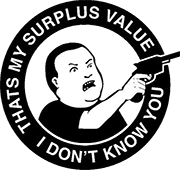|
hit your sensor with some canned air. It could have some sort of debris in the housing
|
|
|
|

|
| # ? Apr 20, 2024 00:21 |
|
Fauxtool posted:decant the spray into a jar and use a q-tip. i have done it on logitech mouse feet in that shape and thickness This is a good idea, I'll keep it in mind if I need to do this in the future. astral posted:Cool project; thanks for sharing the pictures. I'd be a little worried about sharp edges in the glides around the drill holes causing some drag/snag (and/or a scratchy sound while moving the mouse, depending on mousing surface). Have you run into that or did it come out pretty even around the drill holes? So I've tried out the mouse just now, and it works great! I still have to game on it but that's coming tonight. The drill holes did come out uneven, and the mouse scratches a little bit on a hard pad, but it feels like it's smoothing out as I use it. It's not too difficult to smooth the edges of the holes with a rotary tool, so I knew I could do that if needed. Khorne posted:I'd recommend never taking off the g703's feet with the intention of putting them back on. I've taken the feet off of tons of mice, I've punched through feet with a screwdriver with tons of mice, and g703 with 16k hero's adhesive just doesn't come off. I had to rip the feet off, scrape at the adhesive/lowest layer while applying a bunch of isopropyl alcohol, and it still took at least 10 minutes to get the mouse clean. I was putting on aftermarket skates so it didn't matter, but if I were just opening the mouse up I'd have been forced to buy aftermarket skates and use a different mouse until they arrived. So this kind of confirms what I'd suspected, that simply removing the glides and hoping to reattach the originals wouldn't work perfectly.
|
|
|
|
Does anyone have opinions on vertical mouse or other ergonomic ones like joystick type things? Anything to just completely avoid at all costs?
|
|
|
|
Trip report: the mouse is holding up pretty well! The glides have smoothed out completely, solely from a couple hours of normal use. I like the switches, and I do still kinda wish the RMB had a little more actuation force. I'd be happy to split the difference between the two switches, so somewhere around 1-1.25 N for both would be nice as the RMB is a little light to activate. One downside is that I think the scroll wheel has started to "reverse scroll" which wasn't an issue I'd noticed with it in the past, nor did I touch that component when I had it open. :/ So far it doesn't seem to be a big problem, as I only really use it for weapon switching in games. The only other problem I've noticed is that the top shell piece of the RMB sometimes catches on the frame or something, so the switch gets stuck in the activated position. :/ It didn't do this before, so I'm assuming this is a side effect of my repair. Still, it doesn't do it if I don't mash on the button, and actually when I try to make it catch, it doesn't either; it just seems to do it when I'm absentmindedly mashing on that button. Also of note, if you check out the photos, you can see there's this extra piece of plastic between the shell & switch for the LMB but not the RMB; I'm assuming that this is to prevent the shell from catching on the more used LMB. Nevertheless, no obvious double/intermittent clicking, so I'd still call this a success!
|
|
|
|
I was looking to upgrade my trusty old G502 with a wireless Logitech mouse but the last few pages have me wondering whether I should go for a different brand because of this click censor wearing out "feature". What are the go-to brands nowadays? I'd previously thought Razer was pretty popular (and I'm sure it is) but the opinions in this thread also seem to be generally against that company's lineup. Opening poo poo up and soldering custom switches in isn't something I'm really willing to learn how to do at the moment.
|
|
|
|
|
Pretty much everyone uses the same switches except the few Razer mice with optical switches. The difference may be that Logitech is being even more aggressive about using low voltage on their wireless mice (to extend battery life) and causing reliability problems in the process. Mouse geometry as well as how a given user places their fingers can also affect reliability, but with how widespread the issues are across Logitech's wireless lineup it's clear that it's not just about that. The first question is always what are you looking for? It's not like 15 years ago where there are one or two mice that absolutely tower above everything else in performance, there are a boatload of mice with good sensors now and it comes down to your desires in terms of size, shape, weight, cord style or lack thereof, button count and placement, and other features you may or may not care about like adjustable liftoff or being able to store profiles on the mouse.
|
|
|
|
Xik posted:Does anyone have opinions on vertical mouse or other ergonomic ones like joystick type things? Anything to just completely avoid at all costs? vertical mice work well for long hours daily. It takes no time to get accustomed to it. They just work like normal mice but rotated A lot of the other funky kinds sorta suck at being mice. Unless you already have some serious RSI they are expensive novelties.
|
|
|
|
GruntyThrst posted:I was looking to upgrade my trusty old G502 with a wireless Logitech mouse but the last few pages have me wondering whether I should go for a different brand because of this click censor wearing out "feature". What are the go-to brands nowadays? I'd previously thought Razer was pretty popular (and I'm sure it is) but the opinions in this thread also seem to be generally against that company's lineup. Opening poo poo up and soldering custom switches in isn't something I'm really willing to learn how to do at the moment. Yeah, the short explanation is that most of the ~gaming~ mice use the same switches, which are Chinese Omrons that are not designed for the micro-loads that current mice employ (particularly to save power in the wireless versions, but they use them in the wired mice as well.) Consequently the switches fail electrically (i.e. they lose the ability to reliably close the circuit when actuated by the user) long before they fail mechanically (i.e. the point at which they stop "clicking" at all.) I agree that having to solder in new switches is an undesirable task, but in the absence of either learning to do it yourself or finding someone to do it for you, you have two options: - Get a reasonably-priced mouse and resign to replace it if/when it fails, possibly under warranty like what happened with my first G703 - Get one of the new Razer mice with optical switches, like the Viper; the brand-new Mini version is $40, the full-size version is $60. These switches will not fail in the same way as ordinary ones (and I checked, but couldn't find optical switches available to purchase for my project.)
|
|
|
|
The new Pwnage mouse is interesting (ugh at the name but w/e). It has some quality control issues which make it hard to see as a must-buy, but it is both lightweight and highly modular - can be wired or unwired, can put on covers if you don't like holes, etc. And if you have everything on it, its total weight doesn't get any higher than 78g. While it has some problems with creaking, and the side buttons and battery tray possibly being a bit flimsy (the Badseed guy broke them, and although he said he wasn't trying to break them, I suspect he was applying more force than anyone really would - oh and it's generally agreed the side buttons have some travel problems), it's impressive a mouse so modular and with good wireless and such a light weight can be produced at all. I'll be very interested in the Pwnage v2, or if another company copies some of the ideas (pleeeasseee Roccat or Logitech, since both of them are known for insane quality control only marred by some double click issues which are common to pretty much every mouse that uses Chinese Omrons). And it's ergo, which is a big deal for me. Neurosis fucked around with this message at 10:35 on Apr 24, 2020 |
|
|
|
Fauxtool posted:vertical mice work well for long hours daily. It takes no time to get accustomed to it. They just work like normal mice but rotated I ordered this for an absurd amount of money so I hope I can get used to it and it helps  I know there are like two newer models of Evoluent but I literally can't find any my country 
|
|
|
|
I snagged that Pro Intellimouse. It's a big boi.
|
|
|
|
Ok, totally different mouse question. You know how some older Razer mice in particular had this soft touch plastic/rubber that turns sticky over time? Does anyone know how to remedy that? I've seen various methods suggested online, like using cleaning products, acetone, alcohol, etc., to just sanding it down. I would have no problem with just a smooth surface, but in the meantime I'm going to try cleaning with soap & water (this particular mouse has a removable top shell that contains almost the entire rubber coating, aside from the side buttons unfortunately.)
|
|
|
|
Xik posted:I ordered this for an absurd amount of money so I hope I can get used to it and it helps I have been using these for years and just ordered my 3rd one since I both work & game on them so I wear the buttons down over the years. I can't even remember the wrist pain that was starting to develop before I got the first one. For a while even touching a regular "flat" mouse would tighten the muscles around my wrist in a notable way. So yeah I super recommend them as the only option for a person who needs a Proper Mouse but vertical. I was about to come ITT to mention them because I feel it has made my life better for the bit of extra money I've put into them. There was a bit of a learning curve actually. I recall feeling like the button presses were responding incorrectly but in hindsight something about my twitchy button presses needed a bit of time to adjust to the 90 degree shift I had done. LethalGeek fucked around with this message at 02:49 on Apr 26, 2020 |
|
|
|
Atomizer posted:Ok, totally different mouse question. You know how some older Razer mice in particular had this soft touch plastic/rubber that turns sticky over time? Does anyone know how to remedy that? I've seen various methods suggested online, like using cleaning products, acetone, alcohol, etc., to just sanding it down. I would have no problem with just a smooth surface, but in the meantime I'm going to try cleaning with soap & water (this particular mouse has a removable top shell that contains almost the entire rubber coating, aside from the side buttons unfortunately.) You can also rub talcum powder into the sticky surfaces and see if that helps if you want to keep the rubber coating.
|
|
|
|
Fauxtool posted:vertical mice work well for long hours daily. It takes no time to get accustomed to it. They just work like normal mice but rotated https://www.amazon.com/dp/B00FPAVUHC/ $20 vertical mouse. It's okay for gaming. It's light weight so you don't strain when you lift it over and over. I have RSI in my wrist. My hand tingles when using a regular mouse, this one I have no issues with at all. I've had this mouse for like 2 or 3 years now. SlayVus fucked around with this message at 15:06 on Apr 26, 2020 |
|
|
|
orcane posted:That's usually the plasticizer diffusing out of the rubberized surface. When I had mice and other things (like the rubberized grip of an umbrella) with that I always rubbed it off with alcohol and a napkin or towel in the end. Stronger stuff like acetone/nail polish remover works pretty fast but can turn the underlying surface matte/dull though, isopropyl or denatured alcohol takes way more rubbing on the other hand. Soap and water always turned the surfaces even more sticky for me. I just want to get rid of the tackiness entirely, I only have it on like one or two old mice anyways. So you're saying that acetone works and just "ruins" the finish aesthetically? (Which I can live with.)
|
|
|
|
Atomizer posted:I just want to get rid of the tackiness entirely, I only have it on like one or two old mice anyways. So you're saying that acetone works and just "ruins" the finish aesthetically? (Which I can live with.) I always sanded mine down once it started to happen. Acetone does much of the same thing by making a "new" layer of plastic.
|
|
|
|
Might have to try this to save my sticky melting g9
|
|
|
K8.0 posted:Pretty much everyone uses the same switches except the few Razer mice with optical switches. The difference may be that Logitech is being even more aggressive about using low voltage on their wireless mice (to extend battery life) and causing reliability problems in the process. Mouse geometry as well as how a given user places their fingers can also affect reliability, but with how widespread the issues are across Logitech's wireless lineup it's clear that it's not just about that. Atomizer posted:Yeah, the short explanation is that most of the ~gaming~ mice use the same switches, which are Chinese Omrons that are not designed for the micro-loads that current mice employ (particularly to save power in the wireless versions, but they use them in the wired mice as well.) Consequently the switches fail electrically (i.e. they lose the ability to reliably close the circuit when actuated by the user) long before they fail mechanically (i.e. the point at which they stop "clicking" at all.) I agree that having to solder in new switches is an undesirable task, but in the absence of either learning to do it yourself or finding someone to do it for you, you have two options: Thanks for the responses; it seems like the switch failing problem is not just a Logitech thing then. I've used Logitech stuff for 15-something years now and while I do probably have a failure rate of about 1/3, I've never had any problems getting replacements in a free and timely manner, so I'm liable to stick with them. Open to other suggestions, though! In terms of what I'm looking for:
Based on those I'm looking at the G502 wireless (big surprise), the G604 (currently on sale), and the G Pro (doesn't have the extra buttons but I've heard very good things. Might be too small, though?) My immediate question is why the G604 is so much cheaper than the other 2 when it's got the extra buttons. Is is just because it's not rechargeable?
|
|
|
|
|
I snagged one of those new MS Intellimouse explorer pros. Too big for me even tho I used to have one of the original ones. Imma throw it up on samart but pm me if you want it.
|
|
|
|
Replaced the dodgy Omron switches in my Kone Pure Ultra with Kailh GM 4.0s. For the most part wasn't too hard, with the only real problem being something that won't affect other people (one of the old switch legs got stuck in the hole on the PCB and I had to find a hotter soldering iron to overwhelm whatever was acting as a heatsink - this turned what should've been a 30 - 45 minute job into a two and a half hour Odyssey at the end of which I was sure the PCB was hosed with how much force and heat I'd had to put on it but it somehow was totally fine). The only thing of note was that the JST connectors were loving jammed in there and I was super worried about breaking them with how hard I had to pull. But it didn't happen. The Kailh GM 4.0s seem fine. Their click sound is a bit chunkier and lower than the Omron's nice light clicky sound, which isn't quite as good but really isn't a big deal at all. I guess if that would bother you much maybe try the high-quality Japanese Omrons instead.
|
|
|
|
My MX518's left click doesn't work half of the time. Everything else is functioning so I was wondering if this is something that could be repaired? Failing that, is there new old stock for sale somewhere? It's the best mouse I've ever used and I don't want anything else.
|
|
|
|
Look up the nixeus revel fit or the Logitech rereleased version.
|
|
|
|
Audax posted:Look up the nixeus revel fit or the Logitech rereleased version. Wow I had no idea it got a rerelease, and that nixeus looks pretty nice too and only $10 on Amazon, I'll probably get that too for comparison/fiance's laptop. Thanks for the help!
|
|
|
|
Modern mouse designs are a lot better than the MX518, I know it's hard with corona but I recommend putting hands on some newer designs if you can.
|
|
|
|
So what mice do people like in here. I got an old logitech g500 that i'm looking to upgrade. Looking for a full-size wireless mouse that's decently ergonomic.
|
|
|
|
Whats the mouse for? FPS games? Work? Are you sure you need wireless?
|
|
|
|
K8.0 posted:Modern mouse designs are a lot better than the MX518, I know it's hard with corona but I recommend putting hands on some newer designs if you can. I've had mine for like a 11 years and Ive been very happy with it. It feels weighty and solid, has just enough buttons, and its subtle curved shape allows for my hand to cup it like a well worn glove. my only complaint about it is that id like it to be slightly bigger. Do you have any suggestions for mice that have those qualities? I'm actually willing to look at other stuff.
|
|
|
|
There are a ton of them. Logitech makes a bunch of variously shaped/buttoned/scroll wheeled/wireless options. There are many good mice at this point from a ton of manufacturers at various price and feature points. You really need to decide what you want besides shape and go from there. I have a friend was an MX518 fan and got a Corsair Dark Core RGB and is really happy with it. Most people have moved in the direction of smaller (and especially lower) mice, because it's easier on your wrists, but you really should get whatever makes you comfortable.
|
|
|
|
Upmarket Mango posted:Wow I had no idea it got a rerelease, and that nixeus looks pretty nice too and only $10 on Amazon, I'll probably get that too for comparison/fiance's laptop. Thanks for the help! What's great about the FIt is that it came out at like $45. But people aren't really buying it, so you can find it cheap. I actually got a second one for $18 like 6 months ago as well. You can't beat that kinda price.
|
|
|
|
GruntyThrst posted:Based on those I'm looking at the G502 wireless (big surprise), the G604 (currently on sale), and the G Pro (doesn't have the extra buttons but I've heard very good things. Might be too small, though?) I've recently got the G502 wireless and I'm liking it - but if it was available here (it's exclusive to one store in Australia which is "awaiting stock") I probably would have actually went for the Razer Basilisk Ultimate instead. It's basically a G502 without the infinite scrollwheel but with optical switches, charging dock, a better placed sniper button and PTFE feet instead. Oh and amazingly, the fact that the Razer Synapse 3 software which is still poo poo, doesn't feel anywhere near as buggy as the Logitech GHub offering still does.
|
|
|
|
I recently bought a G600 because I thought all the extra buttons would be useful for various tasks. This purchase turned out to be a mistake but I plan to keep it around as a backup mouse. My main issue is that the Logitech Software won't store any button mappings in the on-board memory profile, so I can't use it cross-platform (Linux + Mac). I tried the newest software version (G-Hub?) and a very old version, neither one works. It seems to save the profile to the mouse but falls back to the default button mappings as soon as I close the software. The profile is nothing fancy, just turning off the LED lights, setting DPI to 1600 and remapping the side buttons to F1-F12. No macros or other advanced functionality. Others have reported similar issues. Is there a way to fix this?
|
|
|
|
For the g600, I'd look into the older non g-hub software. Load it up, select onboard memory (not computer software) and then set the mouse button mapping. It should save to the mouse. I have the same mouse and I'm using all three profiles on the mouse for different computers when I (used to) travel for work.
|
|
|
|
Question for folks: I no longer have a desk as my current flat doesnít really have the space, so Iíve been pivoting toward using my PC as a living room device. To this end Iíve ordered a Corsair K63 wireless keyboard and the lapboard attachment it sits in, and now just need to sort out a wireless mouse. I had a Logitech MX518 that I adored and used for many years until 2013 where I replaced it with a Logitech G500. Out of the current wireless offerings which is the closest in terms of size and feel to these mice? Iíve been looking online but itís hard to tell just by pictures, and because of the lockdown I canít just go into a shop and try them out in person.
|
|
|
|
 Iím extremely into Dream Machineís very enthusiastic, very clearly polish dudes writing English, marketing. Upmarket Mango posted:Wow I had no idea it got a rerelease, and that nixeus looks pretty nice too and only $10 on Amazon, I'll probably get that too for comparison/fiance's laptop. Thanks for the help! Nixeus is great in general. Nixeus and Dream Machines (weird English aside) are both insanely good deals for mice. You get basically top of the line everything for like half the price or less. And especially nixeus tends to make really classic shapes that Iím a big fan of. (Though sadly they donít have a wireless mouse yet afaik and probably wonít for awhile)
|
|
|
|
Dropped my Logitech G703 and the side of the rubber came off a bit. Any way I can sort of...smoothen it out or make it more even? Not sure what terms to search when it came to mouse repair and what I saw was more along the lines of fixing like a sensor problem or something.
|
|
|
|
Tbh having gone for the wireless g502, I don't think I can go back to wired. But I'm all for better value high end wireless mice, coz Logitech poo poo is expensive!
|
|
|
|
Bought a Razer Mamba Hyperflux combo a while back and it's been great, up until I needed to RMA it. No cord dragging, no worrying about having to charge or change batteries. Mouse is nice and light, which I like. Left mouse button started randomly failing to recognize that the button is held down. After 3 weeks of back and forth with Razer support, often waiting over a week for a response, they won't do cross-shipping because "Advance Replacement is having some issues with the quotation and that would affect the customer's safety and security." Looking at Amazon reviews, they've had problems with slow support responses and not being able to do cross-shipping since well before COVID-19. So, if you're looking to spend $250 on a mouse and mouse pad, I'd suggest looking somewhere else.
|
|
|
|
Internet Explorer posted:Bought a Razer Mamba Hyperflux combo a while back and it's been great, up until I needed to RMA it. No cord dragging, no worrying about having to charge or change batteries. Mouse is nice and light, which I like. Left mouse button started randomly failing to recognize that the button is held down. After 3 weeks of back and forth with Razer support, often waiting over a week for a response, they won't do cross-shipping because "Advance Replacement is having some issues with the quotation and that would affect the customer's safety and security." Looking at Amazon reviews, they've had problems with slow support responses and not being able to do cross-shipping since well before COVID-19. So, if you're looking to spend $250 on a mouse and mouse pad, I'd suggest looking somewhere else. I was able to get cross shipping on a Basilisk ultimate after days of arguments after getting it escalated to their executive response team. Of course the reason I am RMAing is because my mouse arrived and clearly wasn't new, as it was missing the plastic cover for it and had a non-razer micro USB cable that didn't fit into the mouse or dock. Their cross shipping method isn't a CC hold. They charged me on PayPal and will refund it after I send the original back. It's basically just me ordering a new one through support. It took so long that the mouse battery is dying and the replacement won't get here until the end of the week and I'll have no mouse. Razer support is terrible.
|
|
|
|

|
| # ? Apr 20, 2024 00:21 |
|
I'd love to see a pie chart that showed how much of Razer's budget was marketing. edit: Probably looks like this free steam game. astral fucked around with this message at 01:11 on May 6, 2020 |
|
|