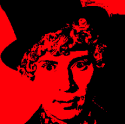|
And it looks cool!
|
|
|
|

|
| # ? Apr 19, 2024 05:05 |
|
I've also seen people use copper tape and a vinyl cutter, and then stick it onto glass/plastic
|
|
|
|
Ambrose Burnside posted:surprised iíve never run into anything like this yet: flexible plastic sheet-based PCBs. an inkjet printer deposits a catalyst where the traces should go, and then the whole thing goes in a plating bath- copper is deposited only where the catalyst is, so itís the inverse of most conventional PCB manufacturing approaches. gotta use low-temp solders, but that sounds acceptable in exchange for a fully-flexible pcb made in a way thatís fairly accessible and scales v well down to small production runs There's a special self-sintering "nanoparticle" silver ink meant for inkjet printers that lets you print a circuit that you can use immediately, which I've wanted to try out since forever, but which 1) costs like $400 a bottle and 2) is always out of stock e: Apparently Sigma has it in stock, but it's an even smaller bottle than the other place I was looking at, and yet still costs $323 for 25ml: https://www.sigmaaldrich.com/catalog/product/aldrich/901083?lang=en®ion=US Shame Boy fucked around with this message at 22:36 on May 3, 2020 |
|
|
|
ante posted:I've also seen people use copper tape and a vinyl cutter, and then stick it onto glass/plastic ohhh thatís smart, i like this, and i have access to a cricut so i could roll my own from CAD files p painlessly. prolly not suited to anything other than low-power circuits and i bet typical soldering temps ruin the adhesive, but still, dang Ambrose Burnside fucked around with this message at 23:30 on May 3, 2020 |
|
|
|
Ambrose Burnside posted:ohhh thatís smart, i like this, and i have access to a cricut so i could roll my own from CAD files p painlessly. dang I would be interested in seeing where you go with this, for sure
|
|
|
|
Shame Boy posted:There's a special self-sintering "nanoparticle" silver ink meant for inkjet printers that lets you print a circuit that you can use immediately, which I've wanted to try out since forever, but which 1) costs like $400 a bottle and 2) is always out of stock This stuff certainly makes HP ink look like a great deal
|
|
|
|
Ambrose Burnside posted:ohhh thatís smart, i like this, and i have access to a cricut so i could roll my own from CAD files p painlessly. prolly not suited to anything other than low-power circuits and i bet typical soldering temps ruin the adhesive, but still, dang Wow, good idea! I'm the guy that was trying to 3D print PCBs earlier in the thread so I'm willing to try this out. Unperson_47 fucked around with this message at 23:37 on May 3, 2020 |
|
|
|
ante posted:I would be interested in seeing where you go with this, for sure i think a copper tape ersatz pcb stuck to an insulating plastic backer sheet would pair really well with those pulvermacher chains iíve been tinkering with. a strip along the length of one side of the chain could do double-duty as a flexible ground plane/trace material for the power harvesting/battery charging circuit, as well as handling the electrical connections for the cells themselves so i donít have to worry about the cell-cell joints handling both mechanical as well as electrical requirements. and i can cut them to suit in weird long form-factors protoboards donít come in. AND its a real cheap way to ďprintĒ a circuit board so i can treat most of the board as disposable along with the consumed chain links once they fall apart from use, just gotta design the core harvesting circuit as a separate board w some tidy sockets/header pins to drop in and out of the consumable chain-flexPCB assembly with a minimum of fuss and no soldering god drat i hate having to wait for mail order for everything right now i wanna dive into this real bad Ambrose Burnside fucked around with this message at 23:50 on May 3, 2020 |
|
|
|
unrelated- i lost a dc power supply that came with an old portable hard drive (Simpletech Pininfarina), and the HD enclosure itself doesnít have any electrical info on it beyond the barrel pin polarity. Different sources claim it needs either 12V or 5V, it seems like they changed the design at some point and my model doesnít exactly match any manuals i can find. Thereís no risk of damage/data loss if I try with 5V first and only move on to 12V if it isnít working properly, right?
|
|
|
|
No one can guarantee that. You're probably fine though.
|
|
|
|
I'm not sure if this is the appropriate place to post vice the Linux thread; let me know, and I'll repost there: I'm looking for wisdom on replacing Raspian with a custom Buildroot build. Using a Pi compute module 3+. Will be running a single executable file, and need the following to work: - GPIO - SPI, - I2C, - 1Wire - A GUI using GTK3 - A SPI-connected touchscreen LCD - Wifi via a USB dongle This all currently works using Raspian. The only steps were enabling the peripherals in `raspi-config`, and installing drivers from the LCD manufacturer. I've looked through every submenu in the `buildroot menuconfig`, and have chosen the following things: - Run `make defconfig rasperrypi3_64_defconfig`, to load defaults. - Run `make menuconfig` - System configuration -> System hostname, System banner, Root password as required. - Kernel -> Linux kernel tools -> GPIO - Target packages -> Hardware handling -> pigio (?) - Target Packages -> Libraries -> Graphics -> libgta (this is Gtk? Do I need `Cairo` and `SDL`?) - Target Packages -> Hardware Handling -> raspi-gpio and spi-tools (?) - Host utilities -> Python3 (Part of the program runs a python script) Am I missing anything? Anything I listed that's not required? What do I need to do to place the program in the home directory once built? How do you configure `systemd` to load the program at bootup? Are there any config things that need to be set to enable peripherals after image build, like what's accomplished by `raspi-config`? When I flash using this approach, I'm unable to SSH in, and the display shows a color gradient. Do you still add the `ssh` and `wpa_supplicant` files to the top -level folder of the mounted filesystem? I may be missing x windows or something. Additionally, I'm not sure I burned the right file. I burned a file called `sdcard.img` in `output/images`, and the resulting mounted filesystem has a folder called `overlays`, and 9 files named things like bcm2710-r-pi-3-b.dtb, cmdline.txt, config.txt, start.elf, fixup.dat etc Dominoes fucked around with this message at 04:07 on May 4, 2020 |
|
|
|
Do you need to roll your own distro? DietPi kicks rear end, and can be configured with scripts to do basically that, and nothing extra. I would definitely reserve my efforts to do custom distros to "weird, unsupported processors", not "something with wide support, that has already been done better, faster, and more efficiently than I could"
|
|
|
|
Don't need own; looking for fast bootup, and lower risk of background processes loving things up. Picked buildroot because it's popular. DietPi sounds awesome - attempting that now. No reason to reinvent any wheels here - there are red flags if getting the basics like peripherals working takes custom work on something described as easy. edit: The IO board I've been using's hosed (usb cable tore off the pcb), so can't test if your soln worked yet; sounds like the better approach. Dominoes fucked around with this message at 05:23 on May 4, 2020 |
|
|
|
Horizon, an open source EDA I hadn't heard about popped up on HN
|
|
|
|
From a skim of the Why another EDA package page, it's mainly positioned as the author's attempt at improving over KiCad, including in the area of making it easy to order parts. Having used KiCad and Eagle, I like KiCad's separation of schematic symbols from parts. Ie in this (or Eagle), how do I add a generic resistor symbol with generic 0805 etc footprint? It appears you can't - all tied to a specific part (Which is probably not the one you want, due to the vast qty of parts out there). My strat has been to assign a Digikey/LSCD etc field to each symbol. Then you run a script, it generates a BOM, you make some tweaks depending on the manufacturer, and you're done... ie not the pain pt the author's making it out to be. It seems that the disadvantage of Horizon etc's approach is that you have to have specific parts picked out to get started, and if you don't care or are going to change them, you're picking arbitrary parts, ie injecting bad data. This is evidently subjective, as it seems this/Eagle's model are the more popular one; maybe it works better for some workflows, or if the parts you're using are included, and you care specifically about the brand etc, and aren't going to change it. Maybe it's too much idealism. Ie I tried a handful of the parts in the proj I'm working on, and it had none of them. Not to be expected, but now what? Search the internet for parts? Make your own? Choose a different brand that has the same pinout and footprint, and add a note? Note that even with Eagle, which is quite established, I ran into the same thing. He has a few other points about KiCad pain points I'm not sure about. Dominoes fucked around with this message at 06:30 on May 4, 2020 |
|
|
|
I'm having some real trouble with a circuit that's working fine in a breadboard, but not on the PCB I made, and I'm struggling to really troubleshoot it. I haven't completely written off the idea of reordering fixed boards, as I already altered a few things since I received them. It's an ATTiny85-powered credit card-sized conference ID badge that I made more for a laugh/blog fodder than anything else. Cycle three LEDs with a switch. A photo of the PCB I made is below with visible traces is below, but unfortunately I don't think I have the version that I had made anymore on KiCAD. Here's the schematic: Link And here's the PCB: Link It's double-layered through-hole, with the ground plane on the other side that you can't see with LEDs on. There's an extra track I forgot to remove that I have broken with a stripboard tool inside the U1 footprint. Originally I wasn't going to use the internal pull-up resistors on the button pin but after I decided instead that I was I forgot to remove that track to +Vcc. I'm hoping that break is enough. Anyway, I have absolutely nothing working on the board. A multimeter in continuity mode across the LEDs normally lights them a bit, but instead I'm getting a resistance measurement of the amount you usually get through an IC. Another oddity is that with no battery at all in the socket I measure continuity, again with that same high resistance, through the + and - coin cell terminals. Is that right? Is that the IC providing the path? All I did to test this after soldering it together was to touch the + and - battery terminals with wires from my Arduino 3.3V/GND. The only differences between the PCB and the breadboarded version are the smoothing & decoupling capacitors that I've added - are they correct? Especially the smoothing capacitor. When there's ground planes involved I always get confused. Surely there should be no connection from the ground plane to the IC GND pin otherwise the capacitor isn't doing it's job properly, so I removed the thermal relief there. What's going on and where can I start to fault-find this? I desoldered the LEDs and they don't seem to work anymore and taking the IC out broke the legs as I suck at desoldering really. I have 4 boards and 1 IC left so I think I'll buy some DIP-8 sockets now but I'm too scared to make up another board  My new version is here and I'll probably just order it, but some general tips on what the hell could have happened here would be cool. Edit: Well, put capacitors on the board version and it was fine thehustler fucked around with this message at 12:37 on May 4, 2020 |
|
|
|
Dominoes posted:I'm not sure if this is the appropriate place to post vice the Linux thread; let me know, and I'll repost there: Buildroot uses BusyBox instead of GNU for one thing but that's fairly seamless. BusyBox has a lot of options to configure what applications get included. I was thinking like BusyBox has wpa_supplicant by default last time I built it but I may be thinking of something else. There's no systemd in buildroot, it just uses BusyBox init which is super simple. BusyBox init is configured via /etc/inittab and is pretty much just a list of things to run. You'd write a shell script to start up anything you want to be started basically. BusyBox works via magic and knows what program it's pretended to be by the name of the link used. So like if you look inside of /bin, you'd see /bin/grep -> /bin/busybox. When you type grep busybox gets called but it knows to pretend that it's grep so from your perspective you'd think you were just calling grep itself. You could also call grep by passing it as an argument to busybox, eg $ busybox grep The boot process normally works like this: Board runs its boot rom according to whatever its datasheet says. Mostly this just scans storage peripherals to look for the boot loader. You'll almost certainly uses u-boot. Boot ROM -> Secondary Program Loader (SPL, part of u-boot) -> main u-boot loader -> loads kernel, device tree, and maybe initramfs -> Boots the kernel Lots of embedded systems don't use initramfs, it's a very stripped down image which just loads modules ahead of the main boot normally. Buildroot builds with uclibc as your libc by default, which is usually a drop in replacement for glibc so most source should just a need a rebuild but it does have some differences. You can choose to use glibc instead (what almost every linux distro uses) or musl (what Alpine linux uses) but musl is the most work of any of them as the code actually needs to be aware of musl to compile. uclibc just fakes like it's glibc so it doesn't need anything changed in the source. Sorry, this is a very high level view but hopefully it'll help a bit to understand how everything is put together. Not sure if the default device tree for the Pi has all the hardware, you might need to steal the device tree from Raspbian. Edit: Linux From Scratch is an excellent eBook and will really teach you what's going on: http://www.linuxfromscratch.org/lfs/ Buildroot is more or less an easy way to build Linux From Scratch. Forseti fucked around with this message at 15:27 on May 4, 2020 |
|
|
|
reading about how ham nerds sometimes open up crystal oscillators and use lapping abrasive + a lapping plate to painstakingly remove material to custom-tailor the quartz elementís precise oscillation frequency beyond what you can buy off the shelf, just for the purpose of being capable of broadcasting on oddball bands. simultaneously sounds insane and extremely cool
|
|
|
|
Who in this thread said they didn't trust auto-direction-sensing level shift buffers? Because I should have listened to you Now I have to figure out how to hack in something that fits in a SOIC-14 footprint...
|
|
|
|
It wasn't me but I would have said that because I've been burned before.
|
|
|
|
My board is loving fine I just had a busted component or fried it with an errant drop of a wire onto a pad or something. Done: https://twitter.com/markpentler/status/1257316941674340352?s=21
|
|
|
|
|
|
|
|
iíve been reading more about oscillator quartz crystal grinding and turns out it used to be very commonplace, in the bad old times before decent VFOs were available. if you go back to the 30s, all radio hobbyists ground their own crystals- hams bought their oscillators as untuned crystal blanks and would have to freehand lap them to the exact desired frequency before being able to send or receive on whatever given frequency. hereís an archived article about it thatís neat: https://archive.is/20120730045823/http://www.edn.com/blog/1470000147/post/580024458.html i also found a single vendor who gets brand-new crystal blanks made for a particularly-well-suited and extremely obsolete oscillator previously used in military radios. so you can still grind your own Custom Frequency Crystals without having to destroy an antique in the process. no interest in doing that now, but if i were to tackle a ďperiod projectĒ like a tube radio or sth, iíd probably try to work a hand-lapped oscillator in for incredibly obnoxious authenticity reasons
|
|
|
|
What controls the frequency? Is it the mass of the crystal or does the shape make a difference?
|
|
|
|
Ambrose Burnside posted:iíve been reading more about oscillator quartz crystal grinding and turns out it used to be very commonplace, in the bad old times before decent VFOs were available. if you go back to the 30s, all radio hobbyists ground their own crystals- hams bought their oscillators as untuned crystal blanks and would have to freehand lap them to the exact desired frequency before being able to send or receive on whatever given frequency. hereís an archived article about it thatís neat: https://archive.is/20120730045823/http://www.edn.com/blog/1470000147/post/580024458.html That reminds me, quartz was so strategically important during WWII that the US made propaganda films like this about how great quartz is and how it'll win the war: https://vimeo.com/292256226 It's got a bunch of footage of the manufacturing process too, which is neat.
|
|
|
|
Forseti posted:What controls the frequency? Is it the mass of the crystal or does the shape make a difference? yes
|
|
|
|
Ambrose Burnside posted:iíve been reading more about oscillator quartz crystal grinding and turns out it used to be very commonplace, in the bad old times before decent VFOs were available. if you go back to the 30s, all radio hobbyists ground their own crystals- hams bought their oscillators as untuned crystal blanks and would have to freehand lap them to the exact desired frequency before being able to send or receive on whatever given frequency. hereís an archived article about it thatís neat: https://archive.is/20120730045823/http://www.edn.com/blog/1470000147/post/580024458.html Your posts match your avatar so well.
|
|
|
|
Forseti posted:What controls the frequency? Is it the mass of the crystal or does the shape make a difference? I assume that it is just a micro-scopic tuning fork, except that the piezoelectric property of the quartz crystal enables sound <-> electricity conversion. Since it is a tuning fork, the size and shape of the crystal matters (e.g. larger tuning forks vibrate at lower frequencies). The material property of the tuning fork also governs the resonant frequency. Relevant material properties here are 'mass density' (a.k.a. density) & 'stiffness density'. Sound is just the volumetric version of the mass on a spring problem. silence_kit fucked around with this message at 02:44 on May 5, 2020 |
|
|
|
Forseti posted:What controls the frequency? Is it the mass of the crystal or does the shape make a difference? not an expert on any of this, but as i understand it- as mentioned above, quartz being a piezoelectric material makes all of this possible, because a voltage potential across the crystal will cause it to oscillate at its natural frequency. most quartz oscillator crystals have block or disc geometries, in which case the dimensions are the important variable contributing to a given crystalís natural operating resonance frequency, and changing particular critical dimensions of a crystal will change its frequency (the thinner the crystal the higher the frequency), but itís a lot more complicated than that. the crystals become too thin and fragile above ~20ish mhz, so frequencies above that are achieved with harmonics (disclaimer: i do not understand harmonics). Low frequencies are not practical with monolithic crystal blocks/slices because of the very large diameters required, so geometry lets you cheat things a bit- the very low khz-range oscillators that are omnipresent in quartz clocks use a unique tuning fork geometry, with the cantilevered forks permitting a much slower and more exaggerated oscillation than quartz is typically suited to. also the cut style of the crystal is at least as important as the geometry irt determining the operating properties of the oscillator beyond just frequency; by cutting crystal blanks from the lab-grown quartz boule in particular orientation to the crystal planes of the quartz, you can compensate for temperature changes, mechanical or thermal stress, etc. for example, the most common variant, the AT cut, is tolerant of wide temperature variations, can be made in a wide range of frequencies and is cheap to make, but its mechanical qualities arenít great; LC cut crystals have a linear response to temp changes and so can be used as sensors; BT cuts have poor temperature qualities but can be made at higher frequencies than other styles without having to resort to harmonics, etc Ambrose Burnside fucked around with this message at 02:49 on May 5, 2020 |
|
|
|
Ambrose Burnside posted:(disclaimer: i do not understand harmonics) 'Geometrical resonators' (maybe a term I just made up) often have more than one way to oscillate (a.k.a. 'mode of oscillation'). These modes of oscillation often occur at many different frequencies. A crystal is a geometric resonator. So is a drum head--see YouTube video below, where a guy is taking slow-motion video of exciting a drum head with a speaker at different audio frequencies, showing the different modes of oscillation of the drum. https://www.youtube.com/watch?v=v4ELxKKT5Rw The higher frequency modes of oscillation he excites later in the video have undulations with shorter wavelength. In this way, the drum can support a higher frequency of oscillation without having to miniaturize the diameter of the drum.
|
|
|
|
How did they know when they had the right frequency?
|
|
|
|
Whats the eadiwst way to make a couple of pdfs available to the thread
|
|
|
|
Cojawfee posted:How did they know when they had the right frequency? He probably swept the frequency of the signal generator which was driving the speaker, and while sweeping the frequency he paid attention to the drum-head. Most of the frequencies did not excite a response in the drum and cause it to vibrate, but when he passed by one of the oscillation frequencies, he probably slowed down and tuned the frequency to make the drum-head oscillation strongest.
|
|
|
|
So my issue with the auto-sensing translator was entirely fixed by... shortening the length of a cable by half. Look man I don't know.
|
|
|
|
Shame Boy posted:So my issue with the auto-sensing translator was entirely fixed by... shortening the length of a cable by half. Look man I don't know. Were you trying to put a high frequency signal through the translator? I worked on a project where the designer put an autosensing level translator on a SPI bus because the micro could only run that bus at one voltage and the peripheral couldn't* be run at that same voltage. Well gosh but that direction switching takes time and it was enough to throw bitshift errors into the data stream at 30MHz  * it totally could have been run at the same voltage, but that part of the schematic had been copy pasted between designs for years without change. Bumping up the voltage removed the need for the level translator and all was well again.
|
|
|
|
csammis posted:Were you trying to put a high frequency signal through the translator? I worked on a project where the designer put an autosensing level translator on a SPI bus because the micro could only run that bus at one voltage and the peripheral couldn't* be run at that same voltage. Well gosh but that direction switching takes time and it was enough to throw bitshift errors into the data stream at 30MHz It's SPI but it's only running at ~1MHz because the other micro needs time to catch up to the much faster main processor. I put a probe on it and it would appear to work fine, but then for one byte here and there one of the lines would just enter this bizarre state where it would go to half the voltage and oscillate up and down really fast. I noticed it did it less when the wire for the debugger/programmer was attached to the daughter board (since it's an atmega chip it's programmed through the SPI bus too) so I figured it had something to do with capacitance or reflections or something, and after unsuccessfully fiddling with it for several hours finally decided to just cut the drat wire connecting the two boards in half to see if that made a difference and whelp now it's working fine.
|
|
|
|
I'm making an aluminum heatsink for an LM338 regulator for a plating rectifier, specifically the to-3 can package. Is there a decent way I can electrically isolate the heatsink from the case (serves as the output) without any purpose-made insulators or thermal compounds? I've seen little mica pads meant for this purpose but I'd like to improvise something in the meantime. I'm thinking something like a layer of electrical tape over the bottom of the can; that and no thermal compound is gonna decrease the performance, but not enormously I'm hoping (and still better than no heatsink at all). Or is there a better go-to approach?
|
|
|
|
You could just not short the heatsink to anything else until you get an mica pad or whatever you decide you want
|
|
|
|
i was considering that, but i think the odds of accidentally shorting to the case are pretty high b/c the circuit terminates in alligator clips that end up trailing everywhere, and the heatsink component is prolly gonna be fairly exposed even once i've worked out a full shroud or casing for the ersatz enclosure i threw together
|
|
|
|

|
| # ? Apr 19, 2024 05:05 |
|
If you can't isolate the circuit and you can't find a way to stop flying leads from shorting it out, I would wait and not put it together until you have the supplies to do it correctly. Just wait a couple of days for the insulating thermal grease or mica pad to arrive.
|
|
|