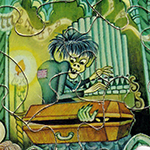|
Yeah those are the targeted emails. I definitely check all my spam folders and stuff and have never received one. Just seems like dumb luck or something. People report buying a month then canceling it, putting a lifetime pass in your cart and leaving it, etc, but I don't think there's any criteria proven to generate the targeted offer unfortunately.
|
|
|
|

|
| # ? Apr 16, 2024 14:39 |
|
Henrik Zetterberg posted:Yeah those are the targeted emails. I definitely check all my spam folders and stuff and have never received one. Just seems like dumb luck or something. People report buying a month then canceling it, putting a lifetime pass in your cart and leaving it, etc, but I don't think there's any criteria proven to generate the targeted offer unfortunately. I thought that it was a little too convenient timing: I'd recently thrown a new HDD in my desktop and re-organized my Plex library there. So that's easy data usage they've access to. Like in the last month. I'd visited their site in the previous 5-7 days looking at the price of Plex Pass, saw $90 or so, and held off because I'd remembered the $75 pricing around holidays last year. So IP traffic, maybe. Definitely didn't put anything in a cart or buy a month, though.
|
|
|
|
Henrik Zetterberg posted:I wouldn't say "regularly." I haven't seen it be that price since maybe a Black Friday or something. I've been waiting quite a while for it to go on sale. They sometimes send an email to people on their list with $75 off, as recently as March 25th, but im not aware of what the exact criteria are.
|
|
|
|
I just checked my email and I've gotten a ton of the $75 offers and never noticed. They're all expired but gonna keep an eye out now.
|
|
|
|
If I have plex pass and sign in a second server over at my inlaws house will both of them work at the same time for pass features? Nothing is remote streaming. Specifically care about hardware transcoding and nothing else.
|
|
|
|
I have an h264 file which refuses to play via Plex through my Chromecast Ultra, yet it plays just fine through a web browser or using my TV's app. I just want poo poo to work, dammit! It had no issues before whatever they did about 3 months ago.
|
|
|
|
H110Hawk posted:If I have plex pass and sign in a second server over at my inlaws house will both of them work at the same time for pass features? Nothing is remote streaming. Specifically care about hardware transcoding and nothing else. Yeah you can have multiple servers tied to a single account
|
|
|
|
fluppet posted:Yeah you can have multiple servers tied to a single account Thanks, I suspected this but it's Plex so who knows. Nocheez posted:I have an h264 file which refuses to play via Plex through my Chromecast Ultra, yet it plays just fine through a web browser or using my TV's app. Can you downgrade to that version from 3 months ago on your server? Or is it the client app that broke?
|
|
|
|
H110Hawk posted:Thanks, I suspected this but it's Plex so who knows. I don't know that answer, I just upgrade every time there's a new version because that's what we're supposed to do right? But honestly, if someone knows where to go to downgrade to an older, stable version that would be fantastic.
|
|
|
|
Nocheez posted:I don't know that answer, I just upgrade every time there's a new version because that's what we're supposed to do right? I haven't upgraded in months because it works as is and isn't exposed to the internet. Why would you upgrade if there aren't new features? Do you expose plex to the internet? I wouldn't suggest upgrading blindly or exposing it to the internet. plexmediaserver-1.15.8.1198-eadbcbb45.x86_64 works for me.
|
|
|
|
I mean, Plex's default behavior requires an internet connection. And if you want to use a ton of its features, you need that too. How are you pulling metadata if you're denying it internet access? Or are you just referring to not allowing extrenal connections for remote users etc?
|
|
|
|
Nocheez posted:I don't know that answer, I just upgrade every time there's a new version because that's what we're supposed to do right? I do unattended automatic container upgrades because chaos/hail satan. Though unless thereís a feature or fix you need in a patch you can usually wait a bit in case something goes weird with a chance. Up to you though, just depends on how critical a service being available is and your willingness to poke around to resolve issues.
|
|
|
|
EL BROMANCE posted:I mean, Plex's default behavior requires an internet connection. And if you want to use a ton of its features, you need that too. How are you pulling metadata if you're denying it internet access? Or are you just referring to not allowing extrenal connections for remote users etc? Outside in exposure (sharing). It can talk back to the mothership all it wants. It's just my sketchy webcams and printer where I deny all outbound internet access.
|
|
|
|
I do have it connected to the internet so I can stream when I'm traveling. Is that really so odd?
|
|
|
|
Nocheez posted:I do have it connected to the internet so I can stream when I'm traveling. Is that really so odd? I think it's a terrible risk to take. Wireguard/openvpn can help you do it safely. It's the same soapbox I get on in the NAS thread if you follow along there.
|
|
|
|
Not "exposing" Plex to the internet is weird
|
|
|
|
Is there anyway for Plex to work through NordVPN? Every time I have my server connected, none of my friends can see it and it's driving me nuts.
|
|
|
|
TheScott2K posted:Not "exposing" Plex to the internet is weird It's the common/default thing to do, I think it's a bad idea. I also wish I could turn off transocding. Henrik Zetterberg posted:Is there anyway for Plex to work through NordVPN? Every time I have my server connected, none of my friends can see it and it's driving me nuts. Not if you want plex to traverse the vpn. If you don't, you can make a much more custom routing policy on your server. If you're trying to make it so your torrent client goes through the vpn and the rest doesn't I would start looking at either spinning the torrent client into a VM (easiest) or putting it into a docker container with macvlan networking. H110Hawk fucked around with this message at 21:32 on May 8, 2020 |
|
|
|
H110Hawk posted:It's the common/default thing to do, I think it's a bad idea. I also wish I could turn off transocding. I don't have an active torrent client, and I have no idea how to do any VM/docker stuff. I have a NAS, but my Plex server runs on my desktop PC. Any advice, or guides on how to set that stuff up?
|
|
|
|
Henrik Zetterberg posted:I don't have an active torrent client, and I have no idea how to do any VM/docker stuff. I have a NAS, but my Plex server runs on my desktop PC. Any advice, or guides on how to set that stuff up? Why are you running nordvpn? And you didn't answer - do you want plex to traverse the vpn or not?
|
|
|
|
Henrik Zetterberg posted:Is there anyway for Plex to work through NordVPN? Every time I have my server connected, none of my friends can see it and it's driving me nuts. It worked fine for me for some time. What OS are you using and are you using their app or OpenVPN with their stuff plugged into it?
|
|
|
|
Warbird posted:It worked fine for me for some time. What OS are you using and are you using their app or OpenVPN with their stuff plugged into it? Huh, that's weird. It doesn't* work for me and I use Nord's app and Windows 10. I thought it was a known thing that it wouldn't work due to Nord not supporting port-forwarding. 99% of my streaming is local and I don't share my server with friends due to having poo poo upstream so it never was an issue for me. *it actually will work outside of the home, but only using Plex's indirect connection, where it routes the stream through the Plex servers, which I'm surprised even is a thing because I would think that open Plex up to piracy liability, but it does exist and works that way, but only at low resolutions
|
|
|
|
Henrik Zetterberg posted:I don't have an active torrent client, and I have no idea how to do any VM/docker stuff. I have a NAS, but my Plex server runs on my desktop PC. Any advice, or guides on how to set that stuff up? If you want the VPN to be active with an exception for Plex (so that it can actually work over the external internet), then H110Hawk posted:If you don't, you can make a much more custom routing policy on your server.
|
|
|
|
Torguard has been very good for me and does offer port forwarding, for what it's worth. I found with PIA that I could get it to work by opening plex, making sure it was working fine connection wise on that ip, and then opening the vpn and not breathing on it or looking at it too hard, but eventually even that broke.
|
|
|
|
|
H110Hawk posted:Why are you running nordvpn? And you didn't answer - do you want plex to traverse the vpn or not? I do use Usenet, but itís just my regular desktop PC that I do internet stuff on, and would rather have all my web browsing behind a VPN. Warbird posted:It worked fine for me for some time. What OS are you using and are you using their app or OpenVPN with their stuff plugged into it? Win10 and Iím using the Nord app. lurksion posted:NordVPN doesn't appear to offer port forwarding as a feature (1), so the answer is going to be no if you want Plex to go through the VPN for whatever reason. I do not have a VPN set up at the router level. VPN being a rice with an exception for Plex sounds exactly like what Iíd want.
|
|
|
|
Plexís play history is super weird for me. It seems super inconsistent. I have a few movies that I put on everyday while working as background noise, but their play counts feel super low and those movies only show history for about 5 months back. I copied the Plex databases and was digging around them, but didnít see any tables like ďplay historyĒ or something. Iíll take another look when I get a chance. Maybe a movie only gets recorded as played if it reaches the end of the file and cancelling playback during the credits doesnít count?
|
|
|
|
Hm. I was using the OpenVPN client on my Ubuntu box. Itís entirely possible I may have misconfigured it and just didnít notice.
|
|
|
|
Henrik Zetterberg posted:I do use Usenet, but it’s just my regular desktop PC that I do internet stuff on, and would rather have all my web browsing behind a VPN. Why? This is a serious question, why do you want your regular browsing going to nord's servers? I'm not trying to be obtuse here (it just comes naturally.) it can help tailor the answer. I frankly don't know how to do it on windows. Got a raspberry pi? You could: config it using openvpn, literally any size will do, then ssh to it with the -D option ("dynamic" in KiTTy) on port 12345. For things you want vpn'd then configure them to use a socks proxy on 127.0.0.1:12345.
|
|
|
|
Iím still pretty sure the only people who really benefit from VPNs are the people who have affiliate codes for VPNs.
|
|
|
|
EL BROMANCE posted:I’m still pretty sure the only people who really benefit from VPNs are the people who have affiliate codes for VPNs. They're good for those of us who want to get around regional blackouts on sports streaming services, but yeah hell if I need all my day to day traffic going through one. That said, I run a VPN on my Unifi USG to get back into my network and access my Plex (and other things) remotely without exposing them to the internet directly.
|
|
|
|
I use a dns service for regional stuff, works for every service I need and more transparent than the vpns Iíve messed with.
|
|
|
|
I separated my downloading/scraping system from my plex server long ago but fwiw pia does have port forwarding as a feature and I also believe nord was caught trying to cover up a breach last year.
|
|
|
|
PIA also supports a SOCKS5 proxy, which is arguably the right way to have one or more applications transiting the VPN rather than messing with a routing table. (providing the apps you want to proxy also support it of course - but the usual suspects all do)
|
|
|
|
Motronic posted:PIA also supports a SOCKS5 proxy, which is arguably the right way to have one or more applications transiting the VPN rather than messing with a routing table. (providing the apps you want to proxy also support it of course - but the usual suspects all do) Which recall does not natively support encryption, so if you want to hide your activities from your ISP or whomever, you must encrypt whatever you are sending down the SOCKS pipe. It provides a cheaper, cleartext way around various blocks. Nord (the ones with the compromised master key) have a picture: https://nordvpn.com/blog/socks5-proxy/ If you trust your socks proxy's ip to not change you can edit your openvpn config to basically only route that IP. I haven't mucked with this, you will need to make it not inject the rest of its routes. route socks5_proxy_ip 255.255.255.255 openvpn_remote_ip Note if your socks5 proxy ip changes, which you have no control over with 3rd party solutions (e.g. nord) you get 0 encryption silently. H110Hawk fucked around with this message at 17:37 on May 9, 2020 |
|
|
|
H110Hawk posted:Which recall does not natively support encryption, so if you want to hide your activities from your ISP or whomever, you must encrypt whatever you are sending down the SOCKS pipe. It provides a cheaper, cleartext way around various blocks. Nord (the ones with the compromised master key) have a picture: https://nordvpn.com/blog/socks5-proxy/ True in general, but IIRC, the PIA client has a socks proxy endpoint so you're pointing at 127.0.0.1 port whatever, which the client then encrypts and shoves down the VPN. I configured this a long time ago, so the details are fuzzy. I may have used a 3rd party client or something in addition.
|
|
|
|
Motronic posted:True in general, but IIRC, the PIA client has a socks proxy endpoint so you're pointing at 127.0.0.1 port whatever, which the client then encrypts and shoves down the VPN. I configured this a long time ago, so the details are fuzzy. I may have used a 3rd party client or something in addition. That's clever. I guess you could bind sshd to 127.0.0.2 and setup routing there, ssh -D 12345 127.0.0.2, then shove it down that way with custom routing. Either way it's a nightmare to configure split tunnel where the other side is effectively hostile and out of your control, even if you pay them and "trust" it. Any time I think about doing something like this I just give up.
|
|
|
|
My $50 android TV no-name box running android 9 is finally starting to peter out and die. I was looking at upgrading to an Nvidia Shield to just run the Plex client, not the server. Does anyone here use the newer TV version of the shield that looks like a baton tube? Any pros/cons I should be aware of? This link: https://www.nvidia.com/en-us/shield/apps/ Makes me concerned it wont actually even run Plex because it says its only available through the Canadian app store!
|
|
|
|
It says available in Canada, but I don't see where it says its only available there.
|
|
|
|
I don't have the newer Shield, but Plex works fine for me as long as you remember to disable 'use new player' in the advanced settings. Sure hope they fix the bugs before removing that option. edit: to clarify, the 'new' player won't play files with some audio codecs/subtitle formats, but the 'old'' player will.
|
|
|
|

|
| # ? Apr 16, 2024 14:39 |
|
BaseballPCHiker posted:My $50 android TV no-name box running android 9 is finally starting to peter out and die. I'd be curious if anyone has experience with the tube shield as well. Looking to upgrade from my launch chromecast and it seems like the best option.
|
|
|