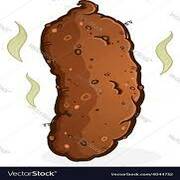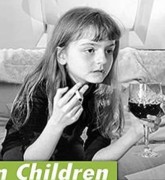|
I think my computer may be past the point of upgrading, but I'd like a second opinion. I hadn't been playing newer demanding games for a while, but I grabbed Assassin's Creed Odyssey to zone out during quarantine and it's barely chugging along at 1080p 30fps with all medium settings. Kind of a bummer in such a pretty game. Current computer:  Questions:
|
|
|
|

|
| # ? Apr 19, 2024 10:39 |
|
Chumbawumba4ever97 posted:Thanks again for the reply The memory manufacturer validates and programs the RAM sticks with several presets, there is at least a default profile that's within JEDEC (the memory standardization body) specifications for DDR4-RAM, often 2133 MHz at 1.2V - this is the safe profile that gets used if your BIOS is reset or if it detects failed overclocking attempts. Speeds beyond what JEDEC standardized are considered overclocking and are stored in XMP presets, eg. 3200 MHz at 1.35V - users don't need to manually set these frequencies, timings and voltage which are considered safe by the manufacturer. XMP is Intel's name for these RAM overclocking presets and the Z-series mainboards specifically allow memory overclocking and XMP RAM. Intel says XMP is "out of spec" because chipsets below the Z-series don't support memory overclocking, the maximum RAM speed they allow is what the CPU officially supports (eg. DDR4-2666 for your CPU) and that's what they consider the supported limit for warranty purposes. Intel is selling "OC enabled" chipsets and CPUs and is trying to sell $20+ "OC protection plans" that include XMP for $400+ CPUs, they wouldn't do that if pre-overclocked RAM was an actual danger for their CPUs. It's just scare tactics and warranty denial. Reset your BIOS to defaults, then select the XMP preset for your RAM to make it run at 3200 MHz (the 1.35V is no problem for DDR4 RAM).
|
|
|
|
1. The 1070 is still just fine for 1080p 2. Yeah pretty much. Prices change frequently though so post before you buy anything. 3. If you buy a B450 board you're (probably) stuck with a Zen2 processor, but Zen3 probably isn't coming out until much later in the year. Intel's latest will most likely be competitive in both price and performance (though not efficiency), but they didn't send out any review samples so no one knows for sure nor when they'll actually be available, given Intel's production issues.
|
|
|
|
incogneato posted:I think my computer may be past the point of upgrading, but I'd like a second opinion. I hadn't been playing newer demanding games for a while, but I grabbed Assassin's Creed Odyssey to zone out during quarantine and it's barely chugging along at 1080p 30fps with all medium settings. Kind of a bummer in such a pretty game. You might want to replace the PSU too (depends on what model and how old it is) and possibly the HDD (it's tiny for today and slow because HDD), the SSD and GPU are good to keep though (might want another, bigger SSD if you want to play more than one 100 GB game from it  ). ).
|
|
|
|
I was being stupid. I had to remove the the 2nd and 3rd pci slot not 1 and 2. Got windows installed and ready to go. Thank you thread! Wont neef you until I need advice as per which gpu to purchase
|
|
|
|
incogneato posted:[*]It sounds like from the discussion the last couple pages that it's worth waiting for a new motherboard standard coming out. Is there also something from Intel to keep an eye out for? I'm both a layman and extremely out of the loop for this stuff. I'm not in a huge hurry, but it'd be nice to build within the next month or so. Intel is coming out with new CPUs with more cores and unlocked hyperthreading sometime later this year. It's questionable if they'll be really competitive since they're still the same old process Intel is stuck on, but they'll at least be better for the price. It may or may not be worth waiting for the products from AMD & Intel to come out, but IMO right now it's extremely worth waiting until the pandemic-caused supply crunch is over. Right now people are paying elevated prices for mobos and especially PSUs.
|
|
|
|
Some Goon posted:1. The 1070 is still just fine for 1080p orcane posted:Your main problem is the platform/CPU, 4-core/4-thread CPUs like your 2500k are no good in newer games and the slow DDR3-RAM doesn't help. The minimum "upgrade" would be a new mainboard/RAM/CPU. There are a few alternatives for the quick picks based on the wildly changing prices and new CPUs but nothing drastic so just put together a build and post it here for verification. Thanks! That's good to hear my graphics card is probably still good enough. My goal is just 60fps 1080p with high-ish settings on newer games (I'd like to play Red Dead Redemption 2 and have it look pretty). And yeah, I was planning on having to replace my PSU just based on age at this point. Klyith posted:Intel is coming out with new CPUs with more cores and unlocked hyperthreading sometime later this year. It's questionable if they'll be really competitive since they're still the same old process Intel is stuck on, but they'll at least be better for the price. This is news to me. That's unfortunate, but good to know. I've gone with Intel in the past just as a show of support for friends I know who work for Intel. But if one or the other is clearly better I'll just go with that. Sounds like the plan for now is to sit and wait. Thanks everyone!
|
|
|
|
Klyith posted:It's a bit more money but you should get this one from newegg, it's the only good unit at a reasonable price they have in stock. Run don't walk.
|
|
|
|
$200 for a PSU is insanity
|
|
|
|
It's not even being sold by Newegg. It's "BTE Outlet" and they have a 59% satisfactory rating.
|
|
|
|
My query is similar to incogneato's earlier in the page. Here is my current build:  Untouched since 2013 (original came with Maximus IV board, but it was DOA so they swapped it for the V), except for storage upgrades (added the 3TB disk). Over the past 2 or so years I've had issues with overheating (addressed to large degree with a major cleanup, including replacing the thermal paste), as well as general sluggishness and needing to turn games down to low etc, so I'm thinking of getting a new machine at some point in the not too distant future, especially now that I'm starting to see issues with input (unlikely to be the keyboard itself, it's a mechanical keyboard that I've had for less than a year), but between the current uncertainty as well as maybe needing to spend 9 months away from it soon, I don't have anything concrete in mind. My question is, would there be a point in an incremental update? My display is VGA only (even though it was manufactured in 2013), so I would need either VGA (lol) or DVI-A (what I currently have, with an adapter) to use it, but if a meaningful upgrade would involve replacing most of it anyway, might as well go whole hog for a new machine, including a new display. And yes, I know W7 is unsupported, anything new would have W10 anyway from a fresh install (also I'm low on storage in the SSD and it's a bit of an
|
|
|
|
Serperoth posted:My query is similar to incogneato's earlier in the page. There is nothing reasonable you can do to upgrade an ivy bridge machine these days.
|
|
|
|
Blaziken386 posted:Ah, sorry, this is what I meant by prices being out of date - when I bought the PSU initially, it was $85. The $200 version is more than a bit pricier. sorry, it was $105 in stock with newegg when I posted I was hoping you'd be basically you can't get a power supply right now unless you Klyith fucked around with this message at 14:44 on May 9, 2020 |
|
|
|
Klyith posted:sorry, it was $105 in stock with newegg when I posted Kinda applies to most parts
|
|
|
|
orcane posted:What I meant was that your CPU officially "supports" DDR4-2666 and DDR4 reference voltage is 1.2V - while running XMP at 2666 instead of 3200 MHz would probably work it's still "out of spec" for Intel because it would use more than 1.2V. For memory, higher frequencies/lower timings need more voltage so if your RAM doesn't have a DDR4-2666 / 1.2V profile, you'd have to find and set everything manually. Just running the safe profile at higher clocks might have timings that are unstable at 1.2V but higher voltage voids the warranty again, and the XMP profile at lower clocks runs with higher voltage too. But that shouldn't concern you, it's just theoretical because you don't need to run the RAM at 2666 MHz / 1.2V in the first place. I really appreciate all of this; you have no idea. Is there any theory to what fried the memory controller on my CPU over the course of 8 months that you could think of? It took like a month of my time to determine all of this stuff, as well as a decent chunk of money, and I would really be bummed if it happened again in 8 months.
|
|
|
|
Hello! I am in the US. I would like to build a new gaming computer, am looking to go up to 800 or 900 dollars. My old monitor is 1920x1080, and I haven't really started looking at if I am going to replace that yet. I mostly play strategy games, but I would like the option to play some of the more demanding AAA titles I've been getting for cheap. I've been browsing this thread and trying to piece something together. Any advice on changes would be appretiated! PCPartPicker Part List: https://pcpartpicker.com/list/qccxQq CPU: AMD Ryzen 5 3600 3.6 GHz 6-Core Processor CPU Cooler: Cooler Master Hyper 212 EVO 82.9 CFM Sleeve Bearing CPU Cooler Motherboard: *Asus PRIME B450M-A/CSM Micro ATX AM4 Motherboard Memory: G.Skill Ripjaws V Series 16 GB (2 x 8 GB) DDR4-3200 Memory Storage: Inland Premium 1 TB M.2-2280 NVME Solid State Drive Video Card: Gigabyte GeForce GTX 1660 SUPER 6 GB OC Video Card Case: NZXT H510 ATX Mid Tower Case Power Supply: SeaSonic FOCUS Plus Gold 650 W 80+ Gold Certified Fully Modular ATX Power Supply All of these seem to be available at my local micro-center so I'll probably pick it up from them if I can't find a part cheaper online. Thanks!
|
|
|
|
National Parks posted:Motherboard: *Asus PRIME B450M-A/CSM Micro ATX AM4 Motherboard Everything else is great, but that Asus is not a good mobo for a gaming system. Go with any of these at microcenter: Gigabyte B450 AORUS M MSI B450M Pro-VHD ASRock B450M Pro4 ASUS B450M-PLUS TUF (The asrock has the best VRM for a matx board, so if you think you might upgrade to a bigger CPU down the line that's a good choice. But it has less convenient features than the MSI or Gigabyte, so if you're not experienced with building PCs I'd go with either of those two.) Also, since you're getting a mATX motherboard, you could get a mATX case to have a smaller and more convenient system if that appeals to you? Finally, there's uncertainty right now about B450's upgrade potential, with one tech youtuber claiming that AMD's new CPUs coming out later this year won't be backwards compatible with 400-series mobos. We don't have firm info. It's possible that B450 isn't a good choice right now, but the only alternative is to pay a lot more for X570 or wait a while.
|
|
|
|
Klyith posted:Everything else is great, but that Asus is not a good mobo for a gaming system. Go with any of these at microcenter: Thank you so much for the info and suggestions!
|
|
|
|
Also, with the price of X570s as it is, it seems to me you're best off just buying the B450 because you'll save enough money that you can just buy a B550 later if you have to.
|
|
|
|
Klyith posted:Finally, there's uncertainty right now about B450's upgrade potential, with one tech youtuber claiming that AMD's new CPUs coming out later this year won't be backwards compatible with 400-series mobos. We don't have firm info. It's possible that B450 isn't a good choice right now, but the only alternative is to pay a lot more for X570 or wait a while. While it doesn't change the uncertainty, its AMD's official position, so they'll have to either walk that back or let the board partners have some wiggle room to give B450 a future.
|
|
|
|
Hello, I'm in Norway. I need to replace my graphics card after it died on me earlier this week, here is my current build: https://pcpartpicker.com/list/B9Dj7T CPU: Intel Core i7-5820K 3.3 GHz 6-Core Processor CPU Cooler: Cooler Master Hyper 212 EVO 82.9 CFM Sleeve Bearing CPU Cooler ($34.99 @ Amazon) Motherboard: Asus X99-A/USB 3.1 ATX LGA2011-3 Motherboard Memory: Kingston HyperX Fury 32 GB (4 x 8 GB) DDR4-2666 Memory ($167.84 @ Walmart) Storage: Samsung 850 EVO-Series 500 GB 2.5" Solid State Drive Video Card: Sapphire Radeon R9 390 8 GB Nitro Video Card Case: Corsair Carbide 175R RGB ATX Mid Tower Case ($89.99 @ Amazon) Power Supply: Corsair RMi 750 W 80+ Gold Certified Fully Modular ATX Power Supply Disregard this post, I'll be cannibalizing an older rig and replacing that one with a new one instead. LotionMan fucked around with this message at 11:58 on May 10, 2020 |
|
|
|
I've had my tower for four years now and I'm looking at ways I can update it. CPU: Intel Core i7-6700K 8M Skylake Quad-Core 4.0 GHz LGA 1151 91W BX80662I76700K Desktop Processor Intel HD Graphics 530 Motherboard: ASUS Z170-A LGA 1151 Intel Z170 HDMI SATA 6Gb/s USB 3.1 USB 3.0 ATX Intel Motherboard RAM: G.SKILL Ripjaws V Series 16GB (2 x 8GB) 288-Pin DDR4 SDRAM DDR4 2400 (PC4 19200) Desktop Memory Model F4-2400C15D-16GVR GPU: GIGABYTE GeForce GTX 1070 DirectX 12 GV-N1070G1 GAMING-8GD R2 8GB 256-Bit GDDR5 PCI Express 3.0 x16 SLI Support ATX Video Card Fan: COOLER MASTER RR-212X-20PM-R1 120mm 4th Generation Bearing CPU Cooler SSD: Mushkin Enhanced ECO2 2.5" 240GB SATA III MLC Internal Solid State Drive (SSD) MKNSSDEC240GB HDD: WD Black 1TB Performance Desktop Hard Disk Drive - 7200 RPM SATA 6Gb/s 64MB Cache 3.5 Inch - WD1003FZEX PSU: CORSAIR CX-M Series CX750M 750W 80 PLUS BRONZE Haswell Ready ATX12V & EPS12V Semi-modular Power Supply Case: Rosewill ATX Mid Tower Gaming Computer Case, Supports up to 400 mm Long VGA Card, Comes with Two Fans Pre-installed - Front 120 mm Fan x 1, Rear 120 mm Fan x 1 - TYRFING I'm also using a 60hz LG Monitor which has been crap for as long as I've had it and is definitely going to be replaced at some point, same as the PC case when I find a bigger one I like. My PC was built in 2016 so I'm wondering which of these items would be the best to replace while I Ship of Theseus this machine. I'm not exactly pushing for 4K visuals, I just want to run big rear end Warhammer Total War battles at 50-60 fps with high quality visuals. My PC can mostly do it now but I want to see what places I can tweak and optimize while staying affordable until my big overhaul. Arc Hammer fucked around with this message at 19:53 on May 9, 2020 |
|
|
|
Klyith posted:sorry, it was $105 in stock with newegg when I posted The REAL Goobusters posted:Kinda applies to most parts
|
|
|
|
Kinda haven’t used anything that was more powerful than a cheap laptop or netbook for years, so I have no idea what I’m doing. Location: USA, Midwest Budget: 600-800 Usage: Office/Professional/Gaming (in that order. Not looking to run high-end stuff, but the option to actually play games released in the past few years is a side goal. Specific Software: Adobe software suite (primarily large PDF doc creation/editing and photo work) and Zbrush/Sculptris. Side gig as a miniature sculptor, and figure I need to learn digital sculpting at some point. Current “rough guess” list, based off of my vague understanding of what I’ll need. PCPartPicker Part List CPU: AMD Ryzen 5 3600 3.6 GHz 6-Core Processor ($172.39 @ Newegg) Motherboard: ASRock B450M-HDV R4.0 Micro ATX AM4 Motherboard ($62.99 @ Newegg) Memory: *Team T-FORCE VULCAN Z 16 GB (2 x 8 GB) DDR4-3200 Memory ($59.99 @ Newegg) Storage: *Team GX2 512 GB 2.5" Solid State Drive ($54.99 @ Amazon) Video Card: MSI GeForce GTX 1050 Ti 4 GB Video Card ($151.98 @ Newegg) Case: NZXT H510 ATX Mid Tower Case ($69.99 @ Best Buy) Power Supply: *EVGA SuperNOVA G3 550 W 80+ Gold Certified Fully Modular ATX Power Supply Wireless Network Adapter: Asus PCE-AC55BT B1 PCIe x1 802.11a/b/g/n/ac Wi-Fi Adapter ($34.99 @ B&H) Total: $607.32 Prices include shipping, taxes, and discounts when available *Lowest price parts chosen from parametric criteria Generated by PCPartPicker 2020-05-09 20:58 EDT-0400
|
|
|
|
im starting to notice in a number of games that my current system is just barely passable, but still struggling with some newer games. if i wanted to upgrade a 6600k to a ryzen 3600, but retain my gtx 970 for 6 months or so for the next GPU wave to come out, am i going to notice an appreciable difference for that 6 months or should i just suffer and wait for both a new gpu and zen3 stuff. i'm still working with a 1080/60 monitor and would probably look to get a new monitor at the same time i upgrade the GPU i have no real interest in getting a 3600 and then upgrading to a zen3 processor so i dont really care that the current motherboards arent going to support it
|
|
|
|
So I'm gonna be building a new PC this week and this is the mobo I got. MSI Arsenal Gaming AMD Ryzen 1st and 2nd Gen AM4 M.2 USB 3 DDR4 DVI HDMI Crossfire ATX Motherboard (B450 Tomahawk) Sold by: Tegra Tech Store (seller profile) Condition: Used - Very Good MSI factory refurbished 180 days end user warranty retail box with I/O shield + SATA cable + CD Driver Now, does this mean I need to update the BIOS? I know that now people are saying that it does not need to be updated. How do I know if I does need to be? And if so, can I install the CPU before flashing the bios or do I need to have the motherboard free of the CPU before doing so. I'm using an r5 3600.
|
|
|
|
Howdy folks. Been about 8 years since I build my last gaming PC and the hype about the cheap n cheerful Ryzen 3300x has me thinking I'll build a new one. This is what I've got so far: PCPartPicker Part List CPU: AMD Ryzen 3 3300X 3.8 GHz Quad-Core Processor (£114.99 @ Amazon UK) Motherboard: MSI B450M PRO-VDH MAX Micro ATX AM4 Motherboard (£73.95 @ CCL Computers) Memory: Crucial Ballistix 16 GB (2 x 8 GB) DDR4-3000 Memory (£69.98 @ Amazon UK) Storage: Addlink S70 1 TB M.2-2280 NVME Solid State Drive (£100.00) Video Card: Gigabyte GeForce GTX 1660 SUPER 6 GB OC Video Card (£249.99 @ Box Limited) Case: Fractal Design Focus G ATX Mid Tower Case (£52.47 @ Scan.co.uk) Power Supply: Corsair VS 450 W ATX Power Supply (£112.39 @ Amazon UK) Optical Drive: Asus DRW-24D5MT DVD/CD Writer (£15.18 @ Aria PC) Wireless Network Adapter: Asus PCE-N15 PCIe x1 802.11b/g/n Wi-Fi Adapter (£21.07 @ Amazon UK) Monitor: Asus TUF GAMING VG249Q 23.8" 1920x1080 144 Hz Monitor (£224.99 @ Box Limited) Total: £1035.01 Prices include shipping, taxes, and discounts when available Generated by PCPartPicker 2020-05-10 13:59 BST+0100 Any obvious blunders or something you'd happily take a cheaper option for?
|
|
|
|
i must compose posted:So I'm gonna be building a new PC this week and this is the mobo I got. Did it come with its original box? The box will tell you if it's been updated or not. (I had to flash the bios - it's easy. Here's my post about the box, read that and Klyith's response.) https://forums.somethingawful.com/showthread.php?threadid=3903626&&pagenumber=121#post504497780 You can flash the bios without the cpu in. All you need it to connect power to the mobo. Just PSU, mobo and you're good. No idea if there's a way to tell if it's been updated beforehand. Depends what CPU it was used with previously I would think. You could reset the bios first if you want and then update, or just flash it to the current version regardless. From what I've read, there's no issue with flashing it to the current version again if it's already been done.
|
|
|
|
Minor note, if you're doing CPU-less BIOS flashing it has to be without the CPU installed, it won't work if its in there. With a used board, who knows, but since it has CPUless flashing it doesn't really matter either.
|
|
|
|
Some Goon posted:Minor note, if you're doing CPU-less BIOS flashing it has to be without the CPU installed, it won't work if its in there. My mind is blown that this is a thing.
|
|
|
|
I'm posting this in a few different places because it's a pretty good deal, but right now on Best Buy's website, if you get the Razer Huntsman TE TKL keyboard you can get the new Razer Viper for free. Pretty good deal IMHO. I just picked up the mouse today (keyboard was on back order) and I like it so far. Decent upgrade to my Naga (I quit WoW so I don't really need all the side keys the Naga has).
|
|
|
|
Ok, so I'm looking to build a new PC - this is what I've come up with so far: PCPartPicker Part List: https://pcpartpicker.com/list/tRLdYH CPU: AMD Ryzen 3 3300X 3.8 GHz Quad-Core Processor (- around $120 iirc) CPU Cooler: Noctua NH-D15 82.5 CFM CPU Cooler ($89.95 @ Amazon) Motherboard: Gigabyte B450 AORUS PRO ATX AM4 Motherboard ($129) Memory: Corsair Vengeance LPX 16 GB (2 x 8 GB) DDR4-3200 Memory ($74.98 @ Amazon) Storage: Samsung 860 Evo 500 GB 2.5" Solid State Drive ($89.99 @ Adorama) Video Card: Zotac GeForce GTX 1660 SUPER 6 GB Twin Fan Video Card ($239.99 @ B&H) Case: Corsair SPEC-06 ATX Mid Tower Case ($89.99 @ Corsair) Power Supply: Corsair TXM Gold 650 W 80+ Gold Certified Semi-modular ATX Power Supply ($109.99 @ Corsair) The total comes out just under $1000 , and add cool $100 for living in socialist hell. Geforce GTX 1660 super looks solid for 1080p gaming wich is pretty much all I'll use it for, and the next step up would be like a RTX 2060 super. Looking at prices here, I'd be paying something like $300 for the 1660 or $500 for a 2060 super. So, is it worth the extra money, or would a gtx 1660 super be enough for this setup - hopefully for at least a few years?
|
|
|
|
If I have a CPU cooler that is 158.5 mm high, and my case spec says it can fit a max height of 159 mm, is that playing with fire? Or is there a buffer space to make it work?
|
|
|
|
National Parks posted:If I have a CPU cooler that is 158.5 mm high, and my case spec says it can fit a max height of 159 mm, is that playing with fire? Or is there a buffer space to make it work? I mean I've stuck a cooler that was something like 165mm into a case with a 160mm max and it worked, I just had to bend the side panel out carefully when closing everything up. I replaced it with a cooler that actually fit within the confines of that case a couple days later, but it didn't bother anything other than looking stupid with a bulge in the side panel.
|
|
|
|
Verviticus posted:im starting to notice in a number of games that my current system is just barely passable, but still struggling with some newer games. if i wanted to upgrade a 6600k to a ryzen 3600, but retain my gtx 970 for 6 months or so for the next GPU wave to come out, am i going to notice an appreciable difference for that 6 months or should i just suffer and wait for both a new gpu and zen3 stuff. i'm still working with a 1080/60 monitor and would probably look to get a new monitor at the same time i upgrade the GPU Everything we know about the next generation of Nvidia GPUs is very much rumor at this point. Nvidia has a big announcement on May 15th that will likely give us some concrete information. That said, the rumors are encouraging, and there is a good possibility there will be a good performance jump between the 20 series and the 30 series. Given you are coming from a 970 though, there was a huge performance gap between the 9 and 10 series, so even if there wasn't a massive gap between the 10 and 20 series, getting a 2070 (starts around $400) to be comparable card to your 970 is going to literally double your performance, plus give you access to RTX and DLSS 2.0. If you can wait, you can probably get an even bigger bump in 6+ months, but you can get a huge boost right now.
|
|
|
|
Will Viper Steel ddr4 3733 ram work with an r5 3600 on a tomahawk b450?
|
|
|
|
i must compose posted:Will Viper Steel ddr4 3733 ram work with an r5 3600 on a tomahawk b450? These were the only Patriot SKUs on the tomhawk's QVL:  So, maybe? with Ryzen I've only used RAM listed on the OEM's QVL.
|
|
|
|
Uh oh
|
|
|
|
3733 is pushing the ryzen memory controller, so you may only be able to run them at 3600 the other reason to stick to 3600 is that without manual tweaking, ram speed above 3600 forces the IF bus* down to a lower speed. 3600 is generally considered optimal for ryzens for anyone who isn't hardcore OCing. *the thing that communicates from the IO chip to the cores and between cores on different CCX units I would recommend doing whatever your mobo does to load XMP, and then before saving & restarting go into the memory settings and manually set it down to 3600.
|
|
|
|

|
| # ? Apr 19, 2024 10:39 |
|
i must compose posted:Will Viper Steel ddr4 3733 ram work with an r5 3600 on a tomahawk b450? Klyith posted:3733 is pushing the ryzen memory controller, so you may only be able to run them at 3600 That was past 3733, so you shouldn't have to downclock to 3600 to avoid the latency bump. Nothing 3733 is qvl on the Tomahawk so no guarantees, but a few redditors have reported success with Patriot 3733 and 4000 kits. The good(?) news is that you're unlikely to see a noticeable difference in real-world performance even if you're stuck running it at 3200.
|
|
|