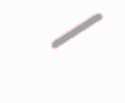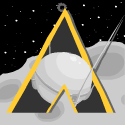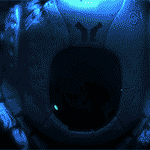|
Anyone have an Onyx Boox Note 2? I'm about to get one and I wonder if I will put a screen protector on it for my writing. I have seen the paperlike screen protector videos that are supposed to be for I-pads and I wonder if there is a similar one that E-inkers can use to get the paper feel. Also what is the risk of scratching the glass with tablet writing? This is my first ever tablet. -edit. It comes with a screen protector but trying with glass first. This is nice. The eink is lovely. If you switch to x mode as their is 4 refresh modes with X intended as video, it's fast and responsive. The ghosting looks a bit like ink coming through the under page with normal paper so not distracted by it. Jesus I'm loving this. FelchTragedy fucked around with this message at 19:26 on Feb 2, 2020 |
|
|
|

|
| # ? Apr 23, 2024 18:24 |
|
Question - I used to go to a car dealership, and in the waiting room there were charging stations The charging stations were USB cords that were split off at the end with cords for Micro USB/Lightning/Apple 30-pin/etc. Do they still make universal charging cords like this? EDIT: nevermind, found it - https://www.amazon.com/Multifunctional-Universal-Charger-Connector-Compatible/dp/B01CHXX78O MorrisBae fucked around with this message at 16:28 on Feb 3, 2020 |
|
|
|
Edit: Nvm, I'm an idiot who should google before posting.
|
|
|
|
A week in from using the onyx note 2 and I am very happy. Tried for a week without the screen protector and was generally fine with it. Have just put on the screen protector that comes in the box and it feels more paper texture like. Advice from my techie friends is to fit the protector in a humid room like after a shower. Reduces the ambient dust. Screen is not bubble free but doesn't seem to be affecting things. Had gotten a universal 10.1 case ( even though it's a 10.3) for cheap and have cut and stitched some elastic fabric into the spine to make a pen holder and a holder for the charging cable. Also covered the cheap looking plastic screen holders for aesthetics and a bit of extra softness on the tablet's corners. The navigation ball native app is good. I have the task switcher, the app adjuster and an app shortcut to an app manager as 3 important ones. The app adjuster is good because you can set the refresh rate on each app you launch. Anything that shows video I set to × mode, whereas the book readers can stay at normal. Something in between if I just need some scrolling to be less choppy. Also I can set the whiten background tick box to off for some apps, as that fixes mutant contrast. Those two aspects will be the popular ones in that dialog. The apps menu is not very good as there are no folders. I remedy this by using the ‘app organiser’ app mentioned above. Namely Glextor app manager. The handwriting recognition is O-K. Printing text is still king. I guess the lack of colour is inhibiting me from spending time away from the productivity of reading and writing.
|
|
|
|
Any real downsides to Samsung Galaxy Tab A 8" 32 GB Wifi Tablet (Black) (Renewed)? I see it on amazon here https://www.amazon.com/dp/B07KFPCL59/?coliid=IYVONVABH1QVK&colid=3JY231O4OFJ66&psc=1&ref_=lv_ov_lig_dp_it Currently on my 5th Amazon Kindle Fire 8" tablet but I'm running out of space  Also, I just want to say I miss my N7 2013. Budget: <$200 Purpose: I want to play Dragalia Lost and Arknights. Also, to read my ebooks, watch YT, and check email.
|
|
|
|
Alder posted:Any real downsides to Samsung Galaxy Tab A 8" 32 GB Wifi Tablet (Black) (Renewed)? Samsung devices usually only get security updates for a year and then you're kicked to the curb Sure enough, I don't see that device listed on their current update schedule: https://security.samsungmobile.com/workScope.smsb
|
|
|
|
MorrisBae posted:Samsung devices usually only get security updates for a year and then you're kicked to the curb Welp, anyone has any recc'd tablets?
|
|
|
|
Android for tablets pretty much sucks, so the usual advice is to either get an Amazon Fire for cheap or an Ipad. Unless you have a very specific use case, these are your best bets currently.
|
|
|
|
What's the cheapest tablet with a decent digitizer nowadays? My mom does tutoring and sometimes if the student can't make it, they do it over the phone. I imagine it'd be 100% better if she could do screensharing from a tablet and scribble formulas and what not on the screen. I bought a Cube Mix Plus myself a few years back but it seems there are hardly any options nowadays short of the Surface or its direct clones. Doesn't have to be Windows but probably would have to be, otherwies it's the Ipad Pro or Tab 6 or whatever. mobby_6kl fucked around with this message at 15:00 on Mar 5, 2020 |
|
|
|
The current base model iPad has a digitizer that works with the first-gen Apple Pencil or Logitech Crayon.
|
|
|
|
mobby_6kl posted:What's the cheapest tablet with a decent digitizer nowadays? My mom does tutoring and sometimes if the student can't make it, they do it over the phone. I imagine it'd be 100% better if she could do screensharing from a tablet and scribble formulas and what not on the screen. Does it have to be mobile? One option are the drawing tablet displays digital artists use. For example Wacom's Cintiq line. You could just connect it to your windows laptop/computer. 
|
|
|
|
Space Gopher posted:The current base model iPad has a digitizer that works with the first-gen Apple Pencil or Logitech Crayon. BoldFace posted:Does it have to be mobile? One option are the drawing tablet displays digital artists use. For example Wacom's Cintiq line. You could just connect it to your windows laptop/computer.
|
|
|
|
The Wacom One? https://www.amazon.com/Wacom-Graphics-Animation-Beginners-DTC133W0A/dp/B082LZXQ6B
|
|
|
|
mobby_6kl posted:Huh, that's good to know. Will any ipad software let you share the screen while drawing on it? Skype on Android works even though the quality is rather poo poo on the receiving end. I guess in the worst case there could be some web solution. Skype and most other VoIP call apps (Zoom, etc) will let you screen share from an iOS device. There are also dedicated shared-whiteboard apps which might give you better quality and more functionality while you run the call over another app. Microsoft Whiteboard (free, tied to an MS account) or Scribble Together (host pays a monthly fee) seem to work pretty well.
|
|
|
|
I'm looking for a tablet at around 200Ä. Any recommendations?
|
|
|
|
I got a Samsung Tab A for emulator reasons and have been enjoying it thoroughly, aside from all the Samsung poo poo apps that I'll never use. I spent about $220 on it. There's an 8" but it has a bad resolution. Get the 10" if you get this.
|
|
|
|
I just got word that I'll likely be working from home for at least the rest of the year, and am trying to get a good office setup going. I'm a design engineer, meaning I often have to mark up designs for our drafters to make into clean, professional-looking digital documents. The software I typically use is Bluebeam, AutoCAD, BIM 360, and occasionally Revit. If I were to get a tablet for use with my work computer, what would fit this niche? Note that anything that requires proprietary software is going to be a pain for me to get authorized on my work laptop, which requires IT admin interaction to get just about anything past a generic driver approved. Willing to spend what it takes to get something reliable and comfortable to use, but I don't need a full-screen sized surface or anything too fancy. I should note that I've never done design on a tablet before, so I'll be coming into this totally green. I can handle a learning curve, but I'd rather use something that's relatively intuitive!
|
|
|
|
Sounds like you need a computer-tablet not a big phone-tablet. Maybe a Surface Book? Check out the laptop thread: https://forums.somethingawful.com/showthread.php?threadid=3552651&pagenumber=880#lastpost
|
|
|
|
Does anyone have any strong opinions on the Samsung Galaxy Tab A? I've got a two-year-old 16 gb Tab 4 that's constantly running out of internal storage ever since I updated the SD card and OS a few weeks ago and I'm getting kinda sick of it. The 32 gb Tab A looks good at about $200, but as you can imagine I'm a little leery of running into another storage problem.
|
|
|
|
Evil Mastermind posted:Does anyone have any strong opinions on the Samsung Galaxy Tab A? I've got a two-year-old 16 gb Tab 4 that's constantly running out of internal storage ever since I updated the SD card and OS a few weeks ago and I'm getting kinda sick of it. The 32 gb Tab A looks good at about $200, but as you can imagine I'm a little leery of running into another storage problem. The tab A is gonna be slow and not have a long shelf life. The tab 5SE is bigger screen, decently light and noticeably faster. I think it has 64GB ? Android tabs on the bottom end tend to be cheap for a reason. Always worth spending a bit to get at least a medium tab.
|
|
|
|
Duckman2008 posted:The tab A is gonna be slow and not have a long shelf life. The tab 5SE is bigger screen, decently light and noticeably faster. I think it has 64GB ?
|
|
|
|
For those with the newest fire hd 10, are you able to run the following software using a sideloaded Google services? GeForce now Xbox game streaming Stadia Moonlight streaming
|
|
|
|
Not a Children posted:I just got word that I'll likely be working from home for at least the rest of the year, and am trying to get a good office setup going. I'm a design engineer, meaning I often have to mark up designs for our drafters to make into clean, professional-looking digital documents. The software I typically use is Bluebeam, AutoCAD, BIM 360, and occasionally Revit. If I were to get a tablet for use with my work computer, what would fit this niche? Note that anything that requires proprietary software is going to be a pain for me to get authorized on my work laptop, which requires IT admin interaction to get just about anything past a generic driver approved. Willing to spend what it takes to get something reliable and comfortable to use, but I don't need a full-screen sized surface or anything too fancy. I highly recommend the Lenovo X1 Yoga. I've rolled a few of them out and employees have been really happy with them. I have one myself and I run three external monitors off the thing when I am at my desk but it is still light enough that I regularly use it in tablet mode in bed or outside on the deck. I previously had a few different Surface models and I have to say that the X1 Yoga is all-around a better product if you're okay with the convertible form-factor.
|
|
|
|
Thinkpad Yogas are generally really really good machines all around Touchscreen laptops have kind of fallen out of favor ever since steve ballmer/windows 8 died but pinch zoom is pretty neat
|
|
|
|
We use them for their digitizers. The styluses they come with aren't bad but after trying out a bunch of other options the general consensus is that the ThinkPad Pen Pro (p/n 4X80H34887) is the way to go.
|
|
|
|
FWIW: I have a Thinkpad Yoga and either one of their updates or a recent windows update killed the touchscreen and I haven't been able to figure it out after like 2-3 solid sit down and figure it out sessions. The official fixes suggested on their forums had people dicking around with some wacky firmware flashing tool or some crazy poo poo and it didn't work for me anyway. I also needed to have the monitor repaired like 2 months after using it because some connection came loose in the hinges (the shop that handled the walk-in warranty fix said it's pretty common) and the wifi on it is loving terrible unless I'm literally within 5 feet of my router. Besides that it's really great though lol Intel&Sebastian fucked around with this message at 20:13 on Jun 3, 2020 |
|
|
|
Howdy! I'm looking for a tablet of the size of an iPad mini but in Android. Any suggestions?
|
|
|
|
Billa posted:Howdy! Amazon's Fire HD 8 Plus is coming out in a couple weeks with 3GB RAM, Qi-wireless charging, and USB-C for $109, so that's probably your best bet. Reviews say you can still sideload the Google Play Store onto it. Cameras are still absolute dogshit though, and it still only has a quad-core processor compared to the HD 10's octocore
|
|
|
|
And itís still just 1280x800 display resolution, not much better than the original iPad mini, so fine for video or games but not great for any kind of reading
|
|
|
|
I hope this is the right thread - I bought a Lenovo Tab M10 FHD Plus (2nd Gen) and... wow, lag. I mean I wasn't expecting Pixel 4 type buttery smoothness for $150, but I'm waiting 3-5 seconds for apps to open, and just as long for the switcher to come up. Everything is updated and I have a 64G SD card as well. I guess I'm expecting basic navigability and comparable performance to say a 4 year old smartphone, especially given the rave reviews of this thing on nearly every reputable site. So, maybe recommend me a way to make this thing usable and/or maybe suggest a better android version to sideload, please? (Or, please point me to the thread where this question might be more appropriate)
|
|
|
|
Billa posted:Howdy! I went from an iPad Mini to the Galaxy Tab A (mine is 10"
|
|
|
|
My Mom is looking for a new iPad. She currently has a gen 4 ipad that is dirt slow. What iPad should she be looking at?
|
|
|
|
kiwid posted:My Mom is looking for a new iPad. She currently has a gen 4 ipad that is dirt slow. What iPad should she be looking at? The base iPad is probably fine. Otherwise an iPad Air if she wants to spend a little more for something a bit faster. I doubt she needs a Pro.
|
|
|
|
Endless Mike posted:The base iPad is probably fine. Otherwise an iPad Air if she wants to spend a little more for something a bit faster. I doubt she needs a Pro. I think the 64GB iPad Air is perfect but after looking at the mac rumors buying guide, it says it's approaching the end of it's cycle. Should she wait for the new iPad Air in september or whenever? Would the price be the same or would it go up (judging from history)?
|
|
|
|
I'm looking for a tablet for my mother for general purpose internet stuff. Email, shopping, online banking, news, etc. Her arthritis is making it troublesome to use a mouse and she wants to move to a touch screen device for all that stuff. She'd like a 12-13 inch screen but is otherwise largely unconcerned with features. Budget is anywhere under $1000. Personally, I'd like to avoid an iPad. Nobody in the family has any devices in the Apple ecosystem and I'd like to avoid buying into it. I was figuring on getting her a Surface Pro because she's already used to Windows, but this isn't a market I'm particularly knowledgeable about and I'm wondering if there's any better choices out there.
|
|
|
|
kiwid posted:I think the 64GB iPad Air is perfect but after looking at the mac rumors buying guide, it says it's approaching the end of it's cycle. Should she wait for the new iPad Air in september or whenever? Would the price be the same or would it go up (judging from history)? Iím also considering the iPad Air but was wondering if itís worth waiting a bit for a new model. Hope my original air still has some trade in value.
|
|
|
|
Khizan posted:I'm looking for a tablet for my mother for general purpose internet stuff. Email, shopping, online banking, news, etc. Her arthritis is making it troublesome to use a mouse and she wants to move to a touch screen device for all that stuff. She'd like a 12-13 inch screen but is otherwise largely unconcerned with features. Budget is anywhere under $1000. Personally, I'd like to avoid an iPad. Nobody in the family has any devices in the Apple ecosystem and I'd like to avoid buying into it. Man, after following this thread for a couple years, I'd be really hard pressed for reasons to not buy an iPad if you have that kind of budget. Android tablets are just generally not very good anymore. Of course, you could save some bucks that way but she'd have a less fun experience. Can't speak to Windows tablets, but my impression is that they'll be at least as pricey as iPads and I struggle to see myself enjoying Windows with a touch screen. I know others do, though.
|
|
|
|
Bought a Fire10 HD a couple years back when going on the first vacation with my toddler to keep him entertained with movies at the airplane/airport. Haven't even touched it since the vacation and found it frustrating to use with a lot of input lag and really sluggish. We bought an $250 iPad a couple months ago for him to start to get used to computers/technology. We loaded it up with a few educational apps (eDoki Academy, Endless Alphabet, etc...) and locked down everything else. I am amazed at how much better it is at literally everything than the Fire tablet. Just get an iPad. Cornuto fucked around with this message at 18:35 on Jun 18, 2020 |
|
|
|
Khizan posted:I'm looking for a tablet for my mother for general purpose internet stuff. Email, shopping, online banking, news, etc. Her arthritis is making it troublesome to use a mouse and she wants to move to a touch screen device for all that stuff. She'd like a 12-13 inch screen but is otherwise largely unconcerned with features. Budget is anywhere under $1000. Personally, I'd like to avoid an iPad. Nobody in the family has any devices in the Apple ecosystem and I'd like to avoid buying into it. Windows is still basically a keyboard/mouse-first interface with a touch layer on top. The jumbo iPad Pro is a thousand bucks for the 128GB model, and is touch-first to a fault. It's kind of the obvious choice here. Can you elaborate more on why you don't want an Apple tablet? "Ecosystem" matters a lot less than it used to; I doubt she has a ton of paid apps that aren't going to transfer over.
|
|
|
|

|
| # ? Apr 23, 2024 18:24 |
|
Cornuto posted:Bought a Fire10 HD a couple years back when going on the first vacation with my toddler to keep him entertained with movies at the airplane/airport. Haven't even touched it since the vacation and found it frustrating to use with a lot of input lag and really sluggish. Android tablets are also, similarly, mind-blowingly better than the HD10/HD8.
|
|
|