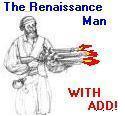|
Steakandchips posted:I switch input sources a lot, e.g. from HDMI1 for my laptop to HDMI2 for my desktop, or Displayport to DVI. Use a software tool to switch inputs. Ddcctl for Linux, thereís a MacOS recompilation of it, and for Windows thereís a few (I forget the one I use but itís important that it be command line usable.) Then combine with software like Autohotkey or Karabiner to set up a keyboard hot key (I double tap numlock) to trigger the appropriate command(s).
|
|
|
|

|
| # ? Apr 18, 2024 14:01 |
|
I was very skeptical about OLEDs, mainly due to size and burn-in, but after seeing one in person Iím not even considering any other technology for entertainment (movie/streaming/gaming) purposes as my next screen. Even if burn-in makes it useless after a year or two, itíd still be worth it. The LG 48CX will be out this month, still too big but other than that Iím convinced itíll be a game changer. It makes all the Ąbest in classď 1440p/144Hz IPS panels look absolutely horrible in comparison.
|
|
|
|
eames posted:I was very skeptical about OLEDs, mainly due to size and burn-in, but after seeing one in person Iím not even considering any other technology for entertainment (movie/streaming/gaming) purposes as my next screen. Even if burn-in makes it useless after a year or two, itíd still be worth it. Completely agreed about OLED, that's why I have a secondary OLED just for PC/PS4 gaming and movies. And the GSync is just insanely awesome icing on the cake. The burn in tech on the 9 series (and presumably X series) is super good btw. People on r/OLED have been buying open box 9 series models with thousands of floor hours, showing the same poo poo hour after hour, with no burn in whatsoever. That's the funny thing about burn-in, it takes a while to know how good the new prevention tech is until it's been in the wild for a while, so we haven't really known how much the new measures on the 9 series worked until recently. The final answer appears to be "really, really loving good".
|
|
|
|
Now if only they'd make them in a reasonable computer size, rather than 40"+. I can't fit that poo poo on my desk!
|
|
|
|
DrDork posted:Now if only they'd make them in a reasonable computer size, rather than 40"+. I can't fit that poo poo on my desk! The answer, as always, is to just get a bigger desk.
|
|
|
|
After over 10 years on a 30" 2560x1600 Dell, I am convinced that specific PPI is perfect for me. As a result, a 4K/144Hz OLED at 43" would be an instant buy for me.
|
|
|
|
Over 10 years? And I thought I was crazy for still using my U3011s. I've been waiting for years for the perfect replacement but it seems like it will never happen. All the things I want in a monitor exist, but not in the same monitor, is there some reason for that? 3840x1600 IPS or OLED 120Hz+ refresh Freesync Curved USB-c connector The thing that baffles me is there are 144Hz 4k displays but nothing with even 120Hz at the lower resolution. I could compromise and get the 34GK950F-B but it's low res and missing a USB-c connector to plug in and charge my laptop for when I don't need the power of my desktop.
|
|
|
|
Doesn't the 38" LG Gsync monitor have usb-c? At least it is very expensive. I used my 30" IPS for 12 years. Lots of crazy people out there.
|
|
|
|
Ihmemies posted:Doesn't the 38" LG Gsync monitor have usb-c? At least it is very expensive.
|
|
|
|
butt dickus posted:Over 10 years? And I thought I was crazy for still using my U3011s. I've been waiting for years for the perfect replacement but it seems like it will never happen. All the things I want in a monitor exist, but not in the same monitor, is there some reason for that? This list is not possible because the format of DP over USB-C doesn't have enough bandwidth to do all that. Maybe in future revisions but they do not exist right now. The LG 38GL950-G is the closest thing to what you want, and all-around probably the best gaming monitor right now (until next-gen GPUs hit and you can properly drive the LG OLEDs), but it's hideously expensive for what it is.
|
|
|
|
butt dickus posted:Over 10 years? And I thought I was crazy for still using my U3011s. I've been waiting for years for the perfect replacement but it seems like it will never happen. All the things I want in a monitor exist, but not in the same monitor, is there some reason for that? Yeah, right now only business-class monitors (and not many, at that) include USB-PD ports, which is what you'd need to charge your laptop. That generally doesn't mesh well with 120+Hz. OLED is quite possibly never really going to happen. So, yeah, you're pretty much SOL. I don't think it's out yet, but LG has something coming out (when? who knows!) that would at least hit pretty much everything except your USB-C/PD ask: 38WN950.
|
|
|
|
K8.0 posted:This list is not possible because the format of DP over USB-C doesn't have enough bandwidth to do all that. Maybe in future revisions but they do not exist right now. The LG 38GL950-G is the closest thing to what you want, and all-around probably the best gaming monitor right now (until next-gen GPUs hit and you can properly drive the LG OLEDs), but it's hideously expensive for what it is.
|
|
|
|
My current pc uses an i7-7700 with a 1070 and 16gb of RAM, and I usually play stuff at high/ultra at 1080p. May need to get a new monitor this year for another pc in the house, so I'm considering upgrading my 24" 1080p 60hz panel to something more useful for gaming and tossing my current vanilla Dell one onto that. I keep running into rotten reviews every time I dig into it over the past year or two, so is there a goon recommended monitor that ticks these boxes: 1440p G-Sync 24~ inches, though I wouldn't mind going bigger. I'm not sure if refresh rate matters all that much if I'm using G-Sync, but if it does I've only ever had 60hz panels so I wouldn't mind being in the 120hz club. I've looked into the Acer Predator multiple times, but I keep seeing people bitch about it online, so I thought I'd ask what folks here might use. Thanks for any input! Soul Glo fucked around with this message at 17:46 on May 16, 2020 |
|
|
|
You should probably buy one of the 27" 1440p 144hz IPS Freesync monitors that everyone else is buying these days. Nvidia has supported Freesync on 10 series and newer GPUs for a while now, and good monitors work fine. That said, because of the WFH push with coronavirus, prices are a bit high and availability is a bit low, so now is not a great time to go monitor shopping just because you need one down the line.
|
|
|
|
butt dickus posted:Over 10 years? And I thought I was crazy for still using my U3011s. I've been waiting for years for the perfect replacement but it seems like it will never happen. All the things I want in a monitor exist, but not in the same monitor, is there some reason for that?
|
|
|
|
K8.0 posted:You should probably buy one of the 27" 1440p 144hz IPS Freesync monitors that everyone else is buying these days. Nvidia has supported Freesync on 10 series and newer GPUs for a while now, and good monitors work fine. That said, because of the WFH push with coronavirus, prices are a bit high and availability is a bit low, so now is not a great time to go monitor shopping just because you need one down the line. Oh, cool, I had no idea Freesync worked on Nvidia cards now. I assume that also works on 20Ė cards too, right? Has Freesync just become the new standard, are they supporting it going forward? Whatever monitor I buy Iíll wanna use on my next system and am likely to upgrade sometime in 2021 once everything settles down after the new consoles launch and I can get something to run next gen stuff at the performance Iím used to. Probably will stay with Intel and Nvidia, Iíve not had any issues with them so far.
|
|
|
|
Soul Glo posted:Oh, cool, I had no idea Freesync worked on Nvidia cards now. I assume that also works on 20Ė cards too, right? Has Freesync just become the new standard, are they supporting it going forward? Yes, Nvidia is supporting it going forward, but they are also still making some gsync monitors, although they're really not price competitive. If you want an idea of what people are buying, right now most people are buying the LG 27GL83A which comes in stock for like 5 minutes at random times for $373 or so.
|
|
|
|
I'm really happy with my new monitor, but it is definitely making me feel like I need to upgrade my GPU. The 1060 6GB I've been using for the last 3+ years is a great card, but it really isn't strong enough to handle 1440p at the quality I would like.
|
|
|
|
Someone in my household coughed sugary tea all over my monitor and tried wiping it off with a paper towel, smearing it all over. How do I properly clean it off at this point?
|
|
|
|
Wet paper towels will do fine, at least high quality ones like Bounty. It's just glass (or sometimes plexiglass), the only thing you need to do is NOT let water work its way into the edges, especially the bottom obviously.
|
|
|
|
Okay, thanks; a damp paper towel followed by a dry one got it clean. Good to know it was so simple. And now I notice a dead pixel near the bottom corner. Certainly unrelated, but at least it's relatively inconspicuous.
|
|
|
|
And now you will never not notice it, have fun with that!
|
|
|
|
K8.0 posted:buying the LG 27GL83A which comes in stock for like 5 minutes at random times for $373 or so. This is not an exaggeration in case anyone might have thought so. Meaty Ore posted:Someone in my household coughed sugary tea all over my monitor and tried wiping it off with a paper towel, smearing it all over. How do I properly clean it off at this point? FRINGE fucked around with this message at 07:10 on May 17, 2020 |
|
|
|
I've been using a pair of Samsung 23" 1080p monitors for like ten years now, and I just upgraded my video card to a 2070S and want something more modern for my primary monitor, probably 1440p. I'm mostly concerned with gaming performance but I'm not looking to pay top dollar. I also frequently use Steam streaming to stream games to my living room 4K TV, so I'd prefer to stick with something 16:9 for the monitor to avoid having to deal with resolution shenanigans while streaming. I have a 36" ultrawide at work that I really like and might even want to game that way, but I really don't want to have to fiddle with resolution settings each time I try to play on my TV. Any recommendations for this scenario? Edit: Alternately, are there affordable decent-ish 4K monitors in the upper 2X" or lower 3X" classes? bgreman fucked around with this message at 12:51 on May 17, 2020 |
|
|
|
FRINGE posted:For the future: a damp microfiber cloth is the cures-all for flatpanel monitors. If they have a coating this is the safest thing for it. (Cleaners can damage the coating, scratchy paper products can leave (tiny, but eventually visible) damage.)
|
|
|
|
You can get monitor cleaning fluid (yes, tap water works if it's all you have) and a microfiber cloth for under $10 on Amazon. It's worth it to pick one up and keep it around.
|
|
|
|
Anyone here using the Acer Predator XB273KGP, which is the 4K 120hz IPS display of theirs? Is good? Or does it have the typical Acer issues? --edit: Same goes for the XV273K, which is the Freesync one. Combat Pretzel fucked around with this message at 14:20 on May 17, 2020 |
|
|
|
bgreman posted:I've been using a pair of Samsung 23" 1080p monitors for like ten years now, and I just upgraded my video card to a 2070S and want something more modern for my primary monitor, probably 1440p. I'm mostly concerned with gaming performance but I'm not looking to pay top dollar. LG 27GL83A, $370ish, linked in the post above yours. It's the best deal (sometimes) available right now. 4k gaming monitors aren't a real thing yet. Maybe in 6-12 months the first good ones show up, but they'll be really overpriced for a while. Combat Pretzel posted:Anyone here using the Acer Predator XB273KGP, which is the 4K 120hz IPS display of theirs? Is good? Or does it have the typical Acer issues? There are no 4k gaming monitors that are really worth buying yet. The monitors aren't particularly good, they're very niche products with lots of limitations and compromises, largely because HDMI 2.1 and DP 1.4 don't have enough bandwidth for them. Maybe in 6-12 months the first ones start showing up. Alternatively, buy an LG OLED and wait for HDMI 2.1 GPUs to come out. There is a goon who has had I think an XV273K for a few years, and while he's happy enough with it I don't think he's ever recommended anyone else to buy one.
|
|
|
|
How do yíall feel about the Dell 43 inch for mostly (vast majority) coding but a bit of gaming? Dell UltraSharp 43 4K USB-C Monitor: U4320Q https://www.dell.com/en-us/work/shop/dell-ultrasharp-43-4k-usb-c-monitor-u4320q/apd/210-avke/monitors-monitor-accessories
|
|
|
|
I'm pretty happy with my 43" Dell, even for gaming (but avoid fullscreen FPS because I get motion sickness from it - generally end up with a window that's more equal to an ultrawide 32-34"). Seems they fixed the major annoyance I've had with mine on the newer model, namely lack of height adjustment on the standard stand, so that's definitely a plus.
|
|
|
|
It's really expensive, but it is a premium monitor so it's not outrageous. On the other hand, if you don't care about money and you want an ultrapremium experience on a tool for making money with, maybe you should consider waiting for the LG 48CX TV? OLED black levels would make for some juicy low eye strain, letting you run really low brightness without bad contrast, and then burnout would probably not be a significant concern.
|
|
|
|
Is there anything bad about this monitor? Seems like all I would need for gaming in the foreseeable future, and it's cheaper than a lot of the other monitors people are talking about. https://www.rtings.com/monitor/reviews/acer/vg271up The review hits it for having bad ergonomics but right now I'm using a small TV/Monitor so this seems like a great, reasonably priced upgrade for me.
|
|
|
|
It's not a bad monitor, and when you could get it for $50-75 less than the 27GL83A it was worth considering if you were willing to give up response time in order to not have to gamble on returning a Nixeus EDG-27, but when you're only saving $25... I personally couldn't justify it. The LG has literally half the pixel response time, that's a pretty significant bump in performance.
|
|
|
|
Got my 27LG83A this afternoon. Ordered it a week ago and just put up on my monitor arm and checking things out but so far not seeing any stuck/dead pixels. Edit: Oh, almost forgot. The AC adapter for it is crazy short. That's maybe my one negative so far. 8-bit Miniboss fucked around with this message at 05:24 on May 18, 2020 |
|
|
|
K8.0 posted:It's not a bad monitor, and when you could get it for $50-75 less than the 27GL83A it was worth considering if you were willing to give up response time in order to not have to gamble on returning a Nixeus EDG-27, but when you're only saving $25... I personally couldn't justify it. The LG has literally half the pixel response time, that's a pretty significant bump in performance. Yeah I've done more looking around and it really seems like the LG 27GL83A is what I want for features and price. The only problem is availability, where can I get it for MSRP and/or is there a similarly featured monitor with a higher price that I could actually get my hands on?
|
|
|
|
Dracula Factory posted:Yeah I've done more looking around and it really seems like the LG 27GL83A is what I want for features and price. The only problem is availability, where can I get it for MSRP and/or is there a similarly featured monitor with a higher price that I could actually get my hands on? Unfortunately the 27GL83A is an Amazon exclusive. So you're stuck with using things like NowInStock or hovering on the page for stock refreshes when Amazon proper puts them up.
|
|
|
|
I need some help distinguishing between 2 Acer models that are nightmarishly similar in name. Acer Predator XB273K Sbmiprzx $849.99 Acer Predator XB273K GPbmiipprzx $699.99 For some reason, the top one is about $150 more expensive at Microcenter, but it seems to be worse across the board and I can't figure out why it's more expensive. They both have the same screen size, the same resolution, the same panel type (IPS) but the cheaper one is 144hz vs 120hz for the more expensive one, and the cheaper one has 1ms response time vs 4ms for the more expensive one. The cheaper one has twice as many inputs as the more expensive one. They both support G-Sync. They both do HDR (assuming poorly) Is the less expensive one just newer and somehow supporting better features at a lower cost?
|
|
|
|
no, and I'm too pissed to unravel the difference, but Acer deliberately does this to be confusing and there probably is a difference.
|
|
|
|
I checked on Acer's site and the drat things look identical. Nothing on their site provided a clue as to why the one with what looks like slightly worse specs is more expensive.
|
|
|
|

|
| # ? Apr 18, 2024 14:01 |
|
you need to look at something like displayspecifications.com
|
|
|