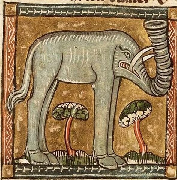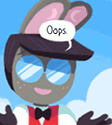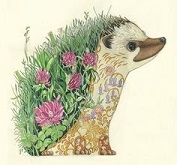|
SalTheBard posted:I love my MX Revolution. I had actually purchased a MX1000 when they first came out. About 2 years after I got my MX1000 I was at the BX and I went and looked at the "stuff that got returned that we sell for 50% off just to get rid of it" shelf. In there was an MX Revolution for $40. I bought it immediately. I have loved that mouse more than anything. I do think after ready about the RAT 9 I think I will purchase one of those come January 15th. Haha post from 2010. I did not remember using my MX1000 for so long.
|
|
|
|

|
| # ? Apr 19, 2024 05:14 |
|
just got an el cheapo vertical mouse and how come all mice aren't vertical wtf
|
|
|
|
I got another dumb question. I got an fps mouse and my fps skill has improved pretty quickly already. However I cannot play mobas with my new mouse. I know KVM stuff exists for sharing multiple input devices across different PC's, but I was wondering if there were any switches that took two usb inputs and flipped which one was active. Ideally it would be just a physical switch, but I cannot seem to find it. I just want to have both my mice out and connected but only one active at a time.
|
|
|
|
I think you can just keep them both plugged in and just not move the one you arenít using?
|
|
|
|
tildes posted:I think you can just keep them both plugged in and just not move the one you arenít using? I absolutely could but I have really no more free usb spots (don't judge me) and also I just like the idea of only having one active so I can't possibly let another one perform any input accidentally. Yes this is not necessary but I was just curious.
|
|
|
|
Skyarb posted:I got another dumb question. I got an fps mouse and my fps skill has improved pretty quickly already. However I cannot play mobas with my new mouse. I know KVM stuff exists for sharing multiple input devices across different PC's, but I was wondering if there were any switches that took two usb inputs and flipped which one was active. Is this kind of what you're looking for? You could also just disable them in the device manager. 
|
|
|
|
Just get a simple USB hub and disable the other mouse in the gaming mouse software or Device Manager. No need to complicate a simple thing...
|
|
|
|
Hub Cat posted:Is this kind of what you're looking for? You could also just disable them in the device manager. I just tested mine and those work. Shutting off the power to one of the ports definitely disabled the mouse connected in that port
|
|
|
|
posting to find my post (USER WAS PUT ON PROBATION FOR THIS POST)
|
|
|
|
I like the form and ergonomics of the Steelseries Rival 310, but the build quality is complete trash. It's been under a year since I bought it and the middle button doesn't know whether it wants to scroll up or down, and the silicon pads at the sides are coming off even though I've replaced them once already. I miss the sturdiness of my MX518, but the 310 is better ergonomically. Is there a mouse that's similar to the 310 in design, but much better in build quality? I don't mind paying a bit extra.
|
|
|
|
Rollie Fingers posted:I like the form and ergonomics of the Steelseries Rival 310, but the build quality is complete trash. https://www.amazon.com/Microsoft-Pro-Intellimouse-Dark-Shadow/dp/B07RPBXBMV
|
|
|
|
Skyarb posted:I absolutely could but I have really no more free usb spots (don't judge me) and also I just like the idea of only having one active so I can't possibly let another one perform any input accidentally. Yes this is not necessary but I was just curious. Gotcha- fwiw I totally support the use of additional, technically not needed, gadgets to pursue the optimal mouse setup 👍🏻👍🏻👍🏻
|
|
|
|
The Joe Man posted:I love my 310 and the next mouse I'll probably try is the Intellimouse Pro from MS. Take the plunge and let us know! Has anyone tried this mouse out? I still have my Intellimouse 1.1 from ~18 years ago that are now suffering from typically double-clicking when I intend to single-click. I don't know how to fix the double-clicking problem, as it is probably a mechanical problem(?) I had bought 2 or 3 of them for like <30$ total back around 2000/2001; I think that I got my money's worth for sure. So, I would like to get something similar: large mouse, side buttons, hopefully long life. I am not sure what to get; the Pro Intellimouse seems reasonable. Any other suggestions? I would prefer to try the mouse out in person before buying (especially with regards to size/grip), but it is looking like I will just have to buy it and find out.
|
|
|
|
If you can, I'd encourage you to put hands on some modern mice before buying a clone of an old mouse. While many updated versions of old mice have good sensors, what they don't tend to have are the weight, ergonomics, and cord quality (or lack of a cord) that the top modern mice do. You might find yourself surprised. In particular, now that you don't have to pay a latency or (meaningful) weight penalty to get a wireless mouse, it's kinda disgusting how good they are.
|
|
|
|
logis posted:I still have my Intellimouse 1.1 from ~18 years ago that are now suffering from typically double-clicking when I intend to single-click. I don't know how to fix the double-clicking problem, as it is probably a mechanical problem(?) It's actually an electrical problem, and if you're handy with a soldering iron, check my recent post history, if not, continue the search for a new replacement mouse. 
|
|
|
|
logis posted:Has anyone tried this mouse out? The Pro Intellimouse seems really solid to me - the button click feels great, the scroll wheel feels fantastic, and the side buttons are well out of the way when I don't want them. It also seems lighter to move than the specs say it is. I can't say how durable it is given I've only just got it, but it seems quality so far. I really want to love it but I'm feeling ergonomic shapes aren't for me - the hump is too high and forward which doesn't feel natural for my hand. That's probably more me than the mouse though, unfortunately I don't have many other similar shaped mice to compare it against.
|
|
|
|
The g wolves skoll has a similar humped ergonomic shape, but my hand fits the hati much better because I have medium to medium-small hands.
|
|
|
|
I have been using a Logitech G403 mouse for the past 3 years and recently a mouse scroll issue is starting to become annoying. Scrolling down would make it go up briefly then down and the same the opposite way. I think the warranty is 2 years, so anyone got any recommendations? Before the G403, I was using a Razer Deathadder which had problems double clicking on a single click. Looking on Amazon top sellers everything seems to be in the 20-50$ range nowadays. Should I just pick one that looks ok?
|
|
|
|
pineapple3k posted:I have been using a Logitech G403 mouse for the past 3 years and recently a mouse scroll issue is starting to become annoying. Scrolling down would make it go up briefly then down and the same the opposite way. I think the warranty is 2 years, so anyone got any recommendations? Before the G403, I was using a Razer Deathadder which had problems double clicking on a single click. Looking on Amazon top sellers everything seems to be in the 20-50$ range nowadays. Should I just pick one that looks ok? If you can't get out to a store to try them then anything that looks good should be fine. I like the G502 a lot but it's kind of big and a little heavy so it's not for everyone. That said, the inside of the scroll wheel is usually an optical sensor and a wagon wheel kind of thing that it sees move past it while you scroll. Sometimes if hair or gunk gets in there it'll mess with the optical sensor, so you might be able to fix it by cleaning it out.
|
|
|
|
Rexxed posted:If you can't get out to a store to try them then anything that looks good should be fine. I like the G502 a lot but it's kind of big and a little heavy so it's not for everyone. That said, the inside of the scroll wheel is usually an optical sensor and a wagon wheel kind of thing that it sees move past it while you scroll. Sometimes if hair or gunk gets in there it'll mess with the optical sensor, so you might be able to fix it by cleaning it out. fwiw i had the exact same issue with the scroll wheel on the g602 and no amount of taking apart and cleaning seemed to fix it. if i was going to ugy gaming peripherals again i'd probably forgo some features to get something more solidly built. then again i think that was a known issue with that model; might be worth cleaning out the g403 especially if it's 3 years old
|
|
|
|
Staples has a great deal on the Logitech MX Master 3 ($25 off $100 coupon), plus I have a Staples gift card sitting around forever to burn. I've been looking for a new mouse to replace my aging Logitech M510 since I'm working from home and using it all day. Looking forward to the hype when I pick it up later!
|
|
|
|
Cough Drop The Beat posted:Staples has a great deal on the Logitech MX Master 3 ($25 off $100 coupon), plus I have a Staples gift card sitting around forever to burn. I've been looking for a new mouse to replace my aging Logitech M510 since I'm working from home and using it all day. Looking forward to the hype when I pick it up later! Hey! I got one, they're freaking awesome. Do keep in mind, however, that it is entirely unusable for gaming. Latency is atrocious and they have baked in acceleration that you can't disable. It is, however, freaking amazing as a productivity mouse and I use it with my docked laptop every day. The gestures work surprisingly well, especially with Macs if you're into virtual desktops. I do take out my lightspeed mouse when I turn on my gaming rig, though.
|
|
|
|
Gimrigz posted:Hey! I got one, they're freaking awesome. Do keep in mind, however, that it is entirely unusable for gaming. Latency is atrocious and they have baked in acceleration that you can't disable. I won't be gaming with my new mouse ever so I'm not worried about that, but it is going to be used for about 8 hours per day when I'm working at home in both Mac OS and Windows. Always-on acceleration does sound a little worrying. I'll have to see what it's like if I can't turn that off through Logitech's software... Cough Drop The Beat fucked around with this message at 00:14 on May 19, 2020 |
|
|
|
Acceleration or "acceleration" because it uses a laser?
|
|
|
|
orcane posted:Acceleration or "acceleration" because it uses a laser? I'm honestly not sure. In any case, it is absolutely unbearable while gaming because of it. It is also very heavy making it even moreso terrible for some (most?) gamers. But once again, it is an excellent mouse when used for anything else. I loving love it.
|
|
|
|
After about a week of using the Razer Viper I really loving like it a lot. It's so lightweight compared to the Naga. The scroll wheel has a nice "weight" to it. One thing I do miss is having the DPI switching button being readily accessible.
|
|
|
|
Trapezium Dave posted:I got a Pro Intellimouse last week, haven't had the chance to use it for more than general computing yet. I am probably not the best judge though as I'm usually a leftie mouser but I wanted to try an ergonomic mouse with my right hand to see if it helps with cramps. I'm also trialling a Roccat Kova AIMO on the left and switching between the two. Haven't used it myself, but my understanding is that the Pro IntelliMice have been very well received as high-quality mice (albeit a bit heavy and maybe a bit large for gaming for many people) - a lot of people on the super mice nerd subreddit have lamented Microsoft doesn't have an interest in trying to put out a gaming variant. (Aside from anything functional, I have to admit I love the look and if it were a bit smaller and lighter it would be extremely tempting.)
|
|
|
|
Any suggestions for a good wireless mouse for the office? Work pays.
|
|
|
|
MX Performance Anywhere if you want something smallish. MX Master if you want something larger.
|
|
|
|
MadlabsRobot posted:Any suggestions for a good wireless mouse for the office? Work pays. Logitech MX Master 3 if you're fine with a large mouse that won't leave your desk much. Microsoft Surface Mouse if you're bringing your mouse into meetings or traveling often and want a comfortable, reliable full size mouse with a small profile. Logitech MX Anywhere 2S if you need a travel mouse with plenty of buttons but are okay with a noticeably tiny thing and/or have small hands. Just get a MX Master 3, honestly, unless you're away from your desk very often.
|
|
|
|
Cough Drop The Beat posted:Logitech MX Master 3 if you're fine with a large mouse that won't leave your desk much. Microsoft Surface Mouse if you're bringing your mouse into meetings or traveling often and want a comfortable, reliable full size mouse with a small profile. Logitech MX Anywhere 2S if you need a travel mouse with plenty of buttons but are okay with a noticeably tiny thing and/or have small hands. Just get a MX Master 3, honestly, unless you're away from your desk very often. Excellent, a Master 3 it is, thank you.
|
|
|
|
Hey I have a question about mouse input software. I don't know if any of you know what g-shift is, but it was a logitech thing that made it so when you hit a g-shift specified button it changed all your mouse bindings. I don't have a logitech anymore, and I wanted to do something similar. Basically I want to make it so if I hold down a button on my mouse, it changes the number row keys to be number pad key input. I have no idea if this is possible. I want this for games where I can basically dupe the top row of num keys for extra input (selecting grenades for instance in an fps). Does such a software exist, or is there something that can create a similar outcome?
|
|
|
|
Skyarb posted:Hey I have a question about mouse input software. I don't know if any of you know what g-shift is, but it was a logitech thing that made it so when you hit a g-shift specified button it changed all your mouse bindings. I'd suggest autohotkey. Pretty easy to lean and customize for example: quote:
this will make it so when you hold down mouse4 (the back button typically) and then press 1 it will send A, when you press 2 it will send W, and when you press 3 it will send Z, of course, you can customize this, but it's a working example of how it can be done.
|
|
|
|
LordAdakos posted:I'd suggest autohotkey. Pretty easy to lean and customize So I guess my worry is, if I also have something bound in game to be `1` but then I send `z` is auto hotkey prevetning the original keypress?
|
|
|
|
For a non-free option, I really like https://www.rewasd.com/ I got it originally to just remap an xbox controller, but you can remap anything to anything and keep it device specific.
|
|
|
|
Nondescript Van posted:For a non-free option, I really like https://www.rewasd.com/ I don't need to emulate controllers. I need to intercept key combinations and substitute the input (or have effective same end goal)
|
|
|
|
Skyarb posted:I don't need to emulate controllers. I need to intercept key combinations and substitute the input (or have effective same end goal) yeah it does that. I use it primarily for macros on my mouse. Nondescript Van fucked around with this message at 22:45 on May 20, 2020 |
|
|
|
LordAdakos posted:I'd suggest autohotkey. Pretty easy to lean and customize This actually works perfectly. Thank you, it just seems to work without any issue!
|
|
|
|
Also, you can customize the autohotkey script as much as you want, I just put together a quick example for you so you could see how it worked. Glad it helps!
|
|
|
|

|
| # ? Apr 19, 2024 05:14 |
|
LordAdakos posted:Also, you can customize the autohotkey script as much as you want, I just put together a quick example for you so you could see how it worked. Yup I made some tweaks to it and now its perfect! A powerful tool for sure!
|
|
|