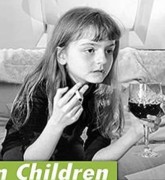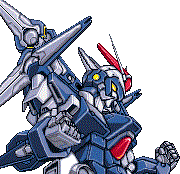|
Hey! I have been playing RDR2 and noticed some really strange frame drops and stuttering. Like, everything will be fine but then suddenly it will start dropping frames. I looked at the temps in open hardware monitor and this is what I'm seeing with a Ryzen R5 3600. Is this normal, or should I be worried? It is using the stock cooler.
|
|
|
|

|
| # ? Apr 26, 2024 22:55 |
|
i must compose posted:Hey! I have been playing RDR2 and noticed some really strange frame drops and stuttering. Like, everything will be fine but then suddenly it will start dropping frames. I looked at the temps in open hardware monitor and this is what I'm seeing with a Ryzen R5 3600. Is this normal, or should I be worried? It is using the stock cooler. With a stock cooler that's normal. If a game only performs badly once every few minutes or more, it's generally software or the OS. Hardware issues like throttling from heat are more consistent. I think you've got a fresh windows install, one of the most frequent things that can produce that sort of occasional stutter is search indexing. Removing unneeded folders from indexing and disabling content indexing are good ideas for a gaming PC, here are instructions. (I wouldn't disable indexing entirely because then type-to-find on the start menu doesn't work.)
|
|
|
|
Klyith posted:I think you've got a fresh windows install, one of the most frequent things that can produce that sort of occasional stutter is search indexing. Removing unneeded folders from indexing and disabling content indexing are good ideas for a gaming PC, here are instructions. (I wouldn't disable indexing entirely because then type-to-find on the start menu doesn't work.) Indexing performance is something that's getting addressed in the Windows update that comes out at the end of the month.
|
|
|
|
i must compose posted:Hey! I have been playing RDR2 and noticed some really strange frame drops and stuttering. Like, everything will be fine but then suddenly it will start dropping frames. I looked at the temps in open hardware monitor and this is what I'm seeing with a Ryzen R5 3600. Is this normal, or should I be worried? It is using the stock cooler. The sudden frame drops happened to me because of the wallpaper slideshow function. I think that might have been for one random Insider Preview build though, because it hasn't happened in a while.
|
|
|
|
At what tier of GPU would I be leaving performance on the table if said GPU were paired with an i7-4770 today? I'm finally starting to piece together my SFF gaming PC built with older/used parts, but one of the parts I want to purchase brand new is the GPU. I'm willing to wait if it means there will be a mainstream sub-$250 card coming out in the next few months that won't be bottlenecked by an i7-4770, but if it's better to just get something from the current generation of GPUs, I could use some direction/suggestions.
|
|
|
|
Hello Goons, for the last year I have known that I was going to need to replace my computer eventually, since it is made of laptop parts and there was an incident with a few drops of coke. It was always a matter of when, not if it would fail, and now it is having trouble opening games, windows explorer randomly crashes, and also with shutting down without physically hitting the power button. I would like to get a pre-built PC in Canada, something for mid range gaming and internet browsing, so something that can maybe run something more recent than Skyrim, such as new-XCOM at a level better than 'slideshow'. Monitor's max resolution is 1360x768, Budget is pretty much $1k or less if possible. I am probably not capable of building my own, but would still like a usable computer, so I'm hitting Goons up for suggestions. I have no idea what is good or not, help me. Please.
|
|
|
|
What country are you in? USA! USA! USA! What are you using the system for? Web and Office, Gaming, some photo editing. What's your budget? 3k including another IPS monitor not picked out yet, a desk and chair. If you're gaming, what is your monitor resolution / refresh rate? How fancy do you want your graphics, from “it runs” to “Ultra preset as fast as possible”? I'm diving back in to AAA games, and would like to be able to play the next couple years' worth. PCPartPicker Part List: https://pcpartpicker.com/list/B3FcrV CPU: AMD Ryzen 7 3700X 3.6 GHz 8-Core Processor ($289.99 @ Amazon) CPU Cooler: be quiet! Dark Rock Pro 4 50.5 CFM CPU Cooler ($89.90 @ Amazon) Motherboard: *MSI MPG X570 GAMING PLUS ATX AM4 Motherboard ($169.99 @ Best Buy) Memory: *GeIL EVO SPEAR Phantom Gaming 16 GB (2 x 8 GB) DDR4-3200 Memory ($62.99 @ Newegg) Storage: *Silicon Power A60 512 GB M.2-2280 NVME Solid State Drive ($62.99 @ Newegg) Storage: *Western Digital RE 3 TB 3.5" 7200RPM Internal Hard Drive ($97.00 @ Amazon) Video Card: NVIDIA GeForce RTX 2080 SUPER 8 GB Video Card ($699.99 @ Best Buy) Case: Silverstone FT04 ATX Full Tower Case ($221.45 @ Amazon) Power Supply: *Corsair RM (2019) 750 W 80+ Gold Certified Fully Modular ATX Power Supply ($124.99 @ Best Buy) Optical Drive: LG WH14NS40 Blu-Ray/DVD/CD Writer ($53.48 @ Other World Computing) Case Accessory: NZXT Aperture M Card Reader ($43.95 @ Amazon) Monitor: Dell S2719DGF 27.0" 2560x1440 155 Hz Monitor ($349.99 @ Amazon) Keyboard: Corsair K68 RGB Wired Gaming Keyboard ($101.99 @ Amazon) Total: $2368.70 Prices include shipping, taxes, and discounts when available *Lowest price parts chosen from parametric criteria Generated by PCPartPicker 2020-05-20 09:20 EDT-0400
|
|
|
|
teagone posted:At what tier of GPU would I be leaving performance on the table if said GPU were paired with an i7-4770 today? I'm finally starting to piece together my SFF gaming PC built with older/used parts, but one of the parts I want to purchase brand new is the GPU. I'm willing to wait if it means there will be a mainstream sub-$250 card coming out in the next few months that won't be bottlenecked by an i7-4770, but if it's better to just get something from the current generation of GPUs, I could use some direction/suggestions. The 3770k I just upgraded to a 3600 from was not stressed except in a very few games: Assassin's Creed: Origins and Jedi Fallen Order were the two worst. I don't run all the latest games, so there may be more. 4 cores vs 8 threads is unknown. My feeling is that 4 fast cores will work for most games and are more important than the 4 extra threads, but that's all intuition. GPU sizing for me was more about upgrading to 3440x1440 from 1080p than being able to run games on Ultra (don't need eye candy I can't see). The 7 year old 7970 (OCed to 1150MHz!) I had still ran fine in most games on High/Ultra at 1080p. So if you're running 1080p there are lots of great and cheap options. I decided to go with an RX 5700 as an interim/medium term GPU because current offerings/prices are too out of whack at the high end for my tastes. The 5700 lets you unlock its potential with the XT bios flash hack and overclocks well. It's been great, running games like RDR2, AC:O and Jedi Fallen Order at a mix of High and Ultra at 3440x1440 and still maintaining 70+ fps. It was only $289 as I went for a cheapo blower card, feels just as good an investment as the 7970 was. Highly recommend this route if you're not averse to flashing/overclocking. The blower is LOUD though, be warned - so a non-reference card may be a better choice. My upgrade path from a 7-year old 1080p, 3770k, 7970 was: RX 5700 > LG 34GK950F-B > Ryzen 3600 over a period of 6 months. I'll bump that RX 5700 next when ray tracing and similar shake out and card prices at the high end drop to a better price/perf ratio. E: VRR was the other big reason for me to upgrade GPU/monitor. FreeSync has been great. The great thing about VRR is that it lets you under-spec the GPU plus you no longer need VSYNC or double/triple buffering to compensate for varying frame rates, avoiding the downsides of both. Even 1080p with VRR is an upgrade over fixed refresh rates and lets you run cheaper GPUs at higher fidelity settings for a good experience. E2: Putting money into a good VRR monitor can let you save elsewhere while giving you a better experience in the end. My old 1080p monitor died a couple months before the big end of year sales and so I bought a $90 1080p FreeSync monitor as an interim until the 3440x1440 I wanted came on sale. It was great with the 5700, came with extended color gamut too. The combo would probably be good for another 3-5 years of games if I wanted to remain at 1080p. v1ld fucked around with this message at 15:05 on May 20, 2020 |
|
|
|
teagone posted:At what tier of GPU would I be leaving performance on the table if said GPU were paired with an i7-4770 today? I'm finally starting to piece together my SFF gaming PC built with older/used parts, but one of the parts I want to purchase brand new is the GPU. I'm willing to wait if it means there will be a mainstream sub-$250 card coming out in the next few months that won't be bottlenecked by an i7-4770, but if it's better to just get something from the current generation of GPUs, I could use some direction/suggestions. With a midrange GPU like a 1660 Super and aiming to play at 1440p/60fps, an i7-4770 is still ok. If you do a minor OC to push it over 4 ghz that would be a fine pairing. This review (of the ryzen 3300X) includes an i7-5775 in some (but not all) of the benchmarks, which is basically the same thing. The performance is on the low end of the chart but the stock 5775 is staying above 60fps most of the time. (Also if this is a purely gaming PC for the living room or something and you have a different computer for important things, you can turn off the windows security mitigations for the intel spectre flaw. Worth 5% or more extra performance, and on a PC that just plays games the security risk is less important.) majour333 posted:
Games are getting big these days and you don't want to be running them off a HDD. Old hard drives are only for media and data storage. majour333 posted:
|
|
|
|
Sticky posted:I'm working on a new build for the first time in 6-7 years after doing some piecemeal upgrades to my previous system. (RAM, SSD, Video card) and have been able to grab just about everything here except for the power supply but my question involves the cooler for the CPU. Ok, update swapped the 3800x for a 3700x and dropped the 32gb to 16gb. The Motherboard is already shipping from California, best buy has the Asus one in stock but at this point I'm just going to suck up the 30 dollar difference rather than have to run around at this point. Added a Cooler Master Hyper 212 as a treat.
|
|
|
|
I upgrade systems very infrequently, my current one is 8 years old. My new system has the Tomahawk Max, in light of the new Ryzen gen compatibility with 450 mobos, is the 3700X worth the extra cost over the 3600 to get a few more years out of it? I can financially swing the cost of the 3700x, but no point spending money if it wont really make a longevity difference.
|
|
|
|
Chairman Pow! posted:I upgrade systems very infrequently, my current one is 8 years old. My new system has the Tomahawk Max, in light of the new Ryzen gen compatibility with 450 mobos, is the 3700X worth the extra cost over the 3600 to get a few more years out of it? I can financially swing the cost of the 3700x, but no point spending money if it wont really make a longevity difference. Personally, unless you know you need the threads for something specific, I'd say just get the 3600 now and upgrade to a used 3950 or 4000 series chip in a couple of years.
|
|
|
|
So USPS lost my ram and Amazon is sending me a replacement. I bought this: https://www.amazon.com/gp/product/B07TC4TPCN/ref=ppx_yo_dt_b_asin_title_o00_s00?ie=UTF8&psc=1 Its 3600 DDR4 ram C18, and its probably not going to arrive until next week now. I saw that this is available for quicker shipping: https://www.amazon.com/G-Skill-RipJaws-PC4-28800-CL16-19-19-39-F4-3600C16D-16GVKC/dp/B07X8DVDZZ/ and its C16 ram, if I get this would I be able to use all of these together or do I need to find c18 instead?
|
|
|
|
I heard B550 motherboards are coming soon, is there any sense in holding out for that?
|
|
|
|
brap posted:I heard B550 motherboards are coming soon, is there any sense in holding out for that? Waiting is a good idea right now mainly because general part availability is very hit or miss. A lot of "normal" poo poo is out of stock or price hiked. I don't know how much I would hold out for that specific thing though.
|
|
|
|
Has there been any news on the release date of H470 motherboards? If I'm reading these early reviews and prices right, the 10400F could be a legit competitor against the 3600 for gaming, but with only Z490 boards available the price doesn't remain as competitive.brap posted:I heard B550 motherboards are coming soon, is there any sense in holding out for that? With Ryzen 4000 support being announced for B450 motherboards, the main appeal of B550 is PCIe 4.0 (and I believe general purpose lanes are being upgraded from PCIe 2.0 to 3.0). There is also some hope that maybe some B550 boards will have the connector for front panel USB-C. Mid-range hardware won't likely make use of PCIe 4.0 vs 3.0 for most use cases for many years, so it's not that big of a deal. If you aren't in any rush, it couldn't hurt to wait, but going with B450 if you want something now wouldn't be a huge blunder.
|
|
|
|
That's the first I have heard about Zen3 support on B450, nice.
|
|
|
|
sean10mm posted:That's the first I have heard about Zen3 support on B450, nice. Klyith posted:Good news, B450 owners and prospective builders! It's relatively new news! Posted here on the last page.
|
|
|
|
OK, getting ready to pull the trigger on this upgrade. My use case is software development. I have found it is pretty CPU-bound in my current intel 7700k (quad core) setup. Parts marked $0 are just parts I already have. PCPartPicker Part List CPU: AMD Ryzen 9 3950X 3.5 GHz 16-Core Processor ($719.99 @ Amazon) CPU Cooler: EVGA CLC 280 113.5 CFM Liquid CPU Cooler ($112.99 @ Newegg) Motherboard: MSI X570-A PRO ATX AM4 Motherboard ($159.99 @ Newegg) Memory: Corsair Vengeance LPX 16 GB (2 x 8 GB) DDR4-3000 Memory (Purchased For $0.00) Memory: Corsair Vengeance LPX 16 GB (2 x 8 GB) DDR4-3000 Memory ($79.98 @ Amazon) Storage: Samsung 960 EVO 500 GB M.2-2280 NVME Solid State Drive (Purchased For $0.00) Video Card: Asus GeForce GTX 1060 6GB 6 GB Turbo Video Card (Purchased For $0.00) Case: Fractal Design Define R5 (Black) ATX Mid Tower Case ($0.00) Total: $1072.95 Prices include shipping, taxes, and discounts when available Generated by PCPartPicker 2020-05-20 18:09 EDT-0400
|
|
|
|
Making a post to find my own post. I have a list on PC Parts picker I assembled from April and half the items no longer have prices. My plan was to wait until Unemployment kicked in before ordering any of the parts and I guess time moved forward. Scanning back through the recent replies to get a sense for delivery times. Hoo boy I should have just pulled the trigger back then. Edit: KirbyKhan posted:I have completed my parts list Right now, it seems that the Motherboard, Harddrive, Videocard, and power supply is out of stock for those specific revisions. Current budget 1500. gently caress da police. When it comes to shipping, should I make an effort to source all my parts from either Amazon or Newegg? Thread gut check is tellin me Amazon is slower compared to Newegg. Edit edit: Lol I picked the 3700X? Why, past me, why? KirbyKhan fucked around with this message at 00:51 on May 21, 2020 |
|
|
|
Okay, poo poo, after hours staring at things and being intimidated I would like to ask for help again. My current machine is pushing 6-7years old, and is having issues with crashes, hangs, and not shutting down properly, so needs to be replaced. Up to this point I have used pre-built PCs from places like BestBuy, but actually looking at what they have leaves me... worried about taking that route. And looking at this guide has significantly calmed me on the idea of actually building my own PC being doable. I'm in Canada, looking for something that can do regular internet browsing as well as light/medium gaming, like mid level releases from within the last 5 years, preferably with FPS rather than SPF. Beyond that is gravy, graphics wise. Monitor is 60hz and 1360x768, using VGA connection at present, though on a new system I could use an HDMI cable instead, if applicable, and the monitor has sound. I went to the partpicker website, and started off based on this build, but modified based on comments and availability (the case was out of stock, at minimum). Currently looking at: PCPartPicker Part List CPU: AMD Ryzen 5 1600 (14nm) 3.2 GHz 6-Core Processor ($249.99 @ Amazon Canada) Motherboard: *ASRock B450M Pro4-F Micro ATX AM4 Motherboard ($89.05 @ Vuugo) Memory: *G.Skill Aegis 16 GB (2 x 8 GB) DDR4-3000 Memory ($85.99 @ Newegg Canada) Storage: *ADATA SU655 480 GB 2.5" Solid State Drive ($75.98 @ Amazon Canada) Video Card: MSI Radeon RX 570 8 GB ARMOR OC Video Card ($184.99 @ Memory Express) Case: Cougar MX330-G ATX Mid Tower Case ($69.98 @ Amazon Canada) Power Supply: *Corsair CXM (2015) 450 W 80+ Bronze Certified Semi-modular ATX Power Supply ($89.99 @ Amazon Canada) Total: $845.97 Prices include shipping, taxes, and discounts when available *Lowest price parts chosen from parametric criteria Generated by PCPartPicker 2020-05-20 23:17 EDT-0400 I do have a few questions though: Do I need a CPU Cooler for this, or is the heatsink included with the CPU/Motherboard? Would it be a good idea to add at least one HDD for stuff like pictures/videos/other stuff? This isn't dedicated to gaming, browsing the internet would also be a large part of its use. Is there a Goon resource for getting a Windows OS for this machine cheaper than the $100 listed on the site? Which Anti-Virus is recommended? My family has been using ESET NOD32 for years, so that is what I'm familiar with, but is there a better choice there? Do I need an something else for this to get wifi? I'm willing to pay a few hundred more to get something that will last a while and doesn't need to do anything with AAA games for the most part. Maybe it would be nice to play Fallout 4 or something, but graphics are not the important part to me and can be safely downgraded. The Pre-built competition looks like this, by the way. I am absolutely new at this, please help me. E: gently caress, Didn't see where you change country, updated build to reflect what is available here. Ashsaber fucked around with this message at 04:20 on May 21, 2020 |
|
|
|
KirbyKhan posted:When it comes to shipping, should I make an effort to source all my parts from either Amazon or Newegg? Thread gut check is tellin me Amazon is slower compared to Newegg. Amazon is explicitly saying they're slower on non-necessary items. I ordered some stuff that easily fit that definition 8 days ago and it just shipped out today. Newegg just remember to avoid or at least look closely at 3rd party sellers. Best buy is also indexed by pcparts, I've bought PC components from them and they're fine. Ashsaber posted:I'm in Canada Ashsaber posted:CPU: AMD Ryzen 5 1600 (14nm) 3.2 GHz 6-Core Processor ($154.43 @ Amazon) SSD: Buy a better SSD than the very cheapest bottom of the barrel. Go for this Adata SU800 or the WD Blue Power Supply: Get this CX power supply rather than the CXM, it's got better internal components instead of modular cables. Ashsaber posted:I do have a few questions though: A CPU cooler is included that does the job but is a bit loud -- OTOH if your normal experience is with pre-builts they generally use the same quality of OEM sink. A $30 investment in a heatsink makes your PC way quieter though. If your data fits on 500GB, just using the one SSD is fine. If you have more pictures and videos than that you could add a standard HDD. Or you can get a 1TB SSD, which generally comes out to about the same price as a 500GB SSD + 1TB HDD. A SA mart goon sells cheap reliable windows keys, but if you have a windows 7 key from your current PC (like the sticker on the side) you can punch that in during win10 install and it works. The anti-virus built into windows 10 is the best one.
|
|
|
|
Ashsaber posted:E: gently caress, Didn't see where you change country, updated build to reflect what is available here. heh you got that while I was replying. So here's my suggestion for a complete build: PCPartPicker Part List CPU: AMD Ryzen 3 3100 3.6 GHz Quad-Core Processor ($149.99 @ Canada Computers) Motherboard: MSI B450M PRO-VDH MAX Micro ATX AM4 Motherboard ($119.50 @ Vuugo) Memory: Team T-FORCE VULCAN Z 16 GB (2 x 8 GB) DDR4-3200 Memory ($87.99 @ Newegg Canada) Storage: ADATA Ultimate SU800 512 GB 2.5" Solid State Drive ($85.99 @ Amazon Canada) Video Card: MSI Radeon RX 570 8 GB ARMOR OC Video Card ($184.99 @ Memory Express) Case: Fractal Design Define Mini C MicroATX Mid Tower Case ($109.95 @ Vuugo) Power Supply: Corsair CX (2017) 450 W 80+ Bronze Certified ATX Power Supply ($84.99 @ Amazon Canada) Total: $823.40 Prices include shipping, taxes, and discounts when available Generated by PCPartPicker 2020-05-20 23:42 EDT-0400 The mobo is a bit more expensive, but has debug LEDs that light up to tell you what part is wrong if it can't boot. I would highly recommend that for a first-time builder. The other splurge is the case. A good case is a lot nicer to have than a cheap crappy one. And you can re-use it. The case is the one thing you're buying today that will still be good 10 years from now.
|
|
|
|
Okay, looking at both of your suggestions I'm now looking at something more like PCPartPicker Part List CPU: AMD Ryzen 3 3300X 3.8 GHz Quad-Core Processor ($179.99 @ Canada Computers) Motherboard: MSI B450M PRO-VDH MAX Micro ATX AM4 Motherboard ($119.50 @ Vuugo) Memory: Team T-FORCE VULCAN Z 16 GB (2 x 8 GB) DDR4-3200 Memory ($87.99 @ Newegg Canada) Storage: ADATA Ultimate SU800 512 GB 2.5" Solid State Drive ($84.99 @ Amazon Canada) Storage: Seagate Barracuda Compute 2 TB 3.5" 7200RPM Internal Hard Drive ($69.99 @ Memory Express) Video Card: MSI Radeon RX 570 8 GB ARMOR OC Video Card ($184.99 @ Memory Express) Case: Cougar MX330-G ATX Mid Tower Case ($69.98 @ Amazon Canada) Power Supply: Corsair CX (2017) 450 W 80+ Bronze Certified ATX Power Supply ($84.99 @ Amazon Canada) Total: $882.42 Prices include shipping, taxes, and discounts when available Generated by PCPartPicker 2020-05-21 00:05 EDT-0400 A great deal more powerful for not that much more money, in the grand scheme of things. Gives me a place to store a lot of poo poo that isn't necessary to load fast, is more compatible with my current monitor. Started worrying about the price on the HDD meaning horrible, house burning things before I realized I was comparing to SSDs of similar capacity. Case isn't too important to me, as this is something I'm probably not going to get too far into, overall. This will probably last me a very long time based on my play habits, and upgrades would probably not be very large in the first place. I will keep it under advisement and decide before ordering in about a day though. This looks like a probably pretty nice one though Also consider me very stupid (I am), but while I mostly understand the physical side of things, the OS stuff and similar is kinda outa my realm of expertise. I would need a thumbdrive with driver updates, and also with the OS to install, but the verification key is separate? Trying to wrap my head around all this, and failing. Also, just checking, I would need a wifi antenna (probably off the shelf) if I wanted to use the home wifi with this?
|
|
|
|
Ashsaber posted:Also consider me very stupid (I am), but while I mostly understand the physical side of things, the OS stuff and similar is kinda outa my realm of expertise. I would need a thumbdrive with driver updates, and also with the OS to install, but the verification key is separate? Trying to wrap my head around all this, and failing. You'll need an 8GB or bigger usb stick to put the windows 10 installer onto. Drivers you can just download after install, win10 is good as having basic support for a lot of hardware so you don't really need to have it all pre-downloaded. But having it ready beforehand is also nice -- there are reasons why it's good to install win10 while not connected to the internet if you want to opt out of everything that MS "offers". The key is the 25-digit alphanumeral code that's on product key stickers. They look like ASDFG-12345-FVSJF-BVF3X-94NEL Ashsaber posted:Also, just checking, I would need a wifi antenna (probably off the shelf) if I wanted to use the home wifi with this? You would need • a USB wifi adapter • a PCIe card that plugs into the mobo like the video card (example), which are generally better than USB ones • a motherboard with wifi built in, such as this one That motherboard is the best option price-wise, but brings you back to a mobo that doesn't have the debug features.
|
|
|
|
Klyith posted:You'll need an 8GB or bigger usb stick to put the windows 10 installer onto. Drivers you can just download after install, win10 is good as having basic support for a lot of hardware so you don't really need to have it all pre-downloaded. But having it ready beforehand is also nice -- there are reasons why it's good to install win10 while not connected to the internet if you want to opt out of everything that MS "offers". Thank you, that helps a lot. I was planning on picking up a 128GB drive from the local Best Buy anyways, for transferring files between the old and new, so that makes that an easy choice. The network adapter looks like its probably a winner too. Especially compared to the USB ones I've seen. Probably better to do this right once and have it done than to need to fiddle with USBs every day. Thank you, you are a massive, massive help.
|
|
|
|
Hi goons I'm looking at building a gaming PC for around the £500 mark, am I right in thinking that right now I should wait until the rona price hike passes and the new gen Ryzen processors release in order to get more bang for my buck?
|
|
|
|
If you're looking at £500 all in (including case and monitor?) then yeah the current market will not be kind to that budget. New Ryzens (and new Nvidia cards later in the year) will probably be out of your price range but should push the prices of existing hardware down a bit, especially if you're willing to look to the second hand market for your GPU.
|
|
|
|
My PC's up and running now!! I just used Heaven Benchmark to test things out, and, uh what  as someone who's been 100% a console gamer in the past, might I say: holy poo poo
|
|
|
|
quote:On that budget I'd get a 1TB SSD, any one of these Inland Premium HP EX950 Sab Rocket WD SN750 Thanks, thats a great point. And yeah, that's a hand-me-down case. Have there been many advances in full ATX tower cases in the last few years that could fit in my budget? Anything worth shaving off a few bucks for a fancy case?
|
|
|
|
majour333 posted:Thanks, thats a great point. And yeah, that's a hand-me-down case. Have there been many advances in full ATX tower cases in the last few years that could fit in my budget? Anything worth shaving off a few bucks for a fancy case? Oh no, if you've already got it that's a good case and can't be improved without spending $150. Was just making sure that you weren't buying it now. Sometimes people mark the things they already own or zero out the cost, sometimes they don't. The main advances in case design since then are more channels and tie points for cable management, 2.5" mounts for ssds (which is trivial, you can get a 3.5->2x2.5 bracket or just stick ssds wherever with zipties) and tempered glass instead of acrylic windows (nicer but heavy). Silverstone cases of that era were ahead of their time for airflow, and dealing with the weird inverted layout is just what you get with the package.
|
|
|
|
Blaziken386 posted:My PC's up and running now!! Ooh, you should try a 3DMark benchmark next for some more shiny fun
|
|
|
|
Party Boat posted:If you're looking at £500 all in (including case and monitor?) then yeah the current market will not be kind to that budget. New Ryzens (and new Nvidia cards later in the year) will probably be out of your price range but should push the prices of existing hardware down a bit, especially if you're willing to look to the second hand market for your GPU. I don't think my current case is able to be upcycled, I just got a new Acer gaming monitor though so that is some money saved. I was exploring the intergrated gpu Ryzens but despite the fairly positive stuff I've seen online about them the opinion of my peers is get a dedicated GPU. If I can sort my old pc out to run ok in the meantime I can save a bit longer; thats why I bought the monitor. My old one is a Packard Bell Ipower X3.0 which was fairly reliable but think it has issues with cooling now, possibly more severe than that as it is prone to crashing when any intensive request is made.
|
|
|
|
Bacon Terrorist posted:I don't think my current case is able to be upcycled, <snip> a Packard Bell Ipower X3.0 Looks like a standard MATX, with an inverted layout, if the stuff pulled up on google images is the right thing. Not a great case to upcycle, it looks like it has almost no ventilation. But with a $500 budget saving $50 on the case is significant.
|
|
|
|
Can I get some eyes on an mini itx build. its my first of this type so wanting to make sure that this isnt going to turn into a fireball https://uk.pcpartpicker.com/list/7kDj9G
|
|
|
|
|
What are you using this computer for? If it's for gaming there are a lot of cost savings to be had with virtually no noticeable decrease in performance. You are overpaying for the name Samsung on that SSD. I would also be skeptical of buying a mini case with a built in power supply. Someone else can comment on if the PSU that comes with that case is high quality or not, though. PSU's aren't really my expertise.
|
|
|
Thom P. Tiers posted:What are you using this computer for? If it's for gaming there are a lot of cost savings to be had with virtually no noticeable decrease in performance. You are overpaying for the name Samsung on that SSD. Gaming & Hosting some VMs mostly yeah, Im guessing something like a crucial M2 would be a better/cheaper choice?
|
|
|
|
|
Anyone got a good article or primer explaining Power Supplies? I cannot tell which numbers are the ones worth looking at and I don't know the heirarchy of gold, platinum, and titanium and how 80+ relates to that. I'm grabbing a 3600 Ryzen and the equivalent gfx card. How do I do power supply math because all my napkin math points to aroundish 400w but man idunno.
|
|
|
KirbyKhan posted:Anyone got a good article or primer explaining Power Supplies? I cannot tell which numbers are the ones worth looking at and I don't know the heirarchy of gold, platinum, and titanium and how 80+ relates to that. I dont know that much but i usually go for modular/semi modular gold. If you build the parts on pcpartpicker it will show the estimated W used
|
|
|
|
|

|
| # ? Apr 26, 2024 22:55 |
|
CyberPingu posted:Gaming & Hosting some VMs mostly yeah, Dropping to a 3700X and changing to a WD Blue 1TB SSD will save you 200 and do the same things you want to do. Are you looking for this build to be quiet? You may want to find a low profile aftermarket cooler for the CPU. The stock one can get noisy with the ramping up and down for the boosting of the chip.
|
|
|