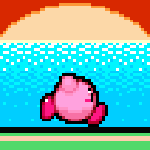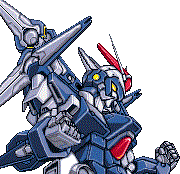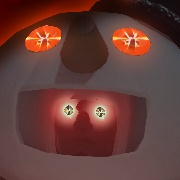Thom P. Tiers posted:Dropping to a 3700X and changing to a WD Blue 1TB SSD will save you 200 and do the same things you want to do. Are you looking for this build to be quiet? You may want to find a low profile aftermarket cooler for the CPU. The stock one can get noisy with the ramping up and down for the boosting of the chip. Yeah as quiet as possible ideally, Also just swapped the mobo as ive had issues with Gigabyte ones in the past. I presume the thread title is accurate in the sense that B450 boards dont need bios updates anymore?
|
|
|
|
|

|
| # ? Apr 24, 2024 16:23 |
|
Subjunctive posted:2) compactish gaming and development machine -- ~$2000 CAD? $2400? Here's what I've come up with so far. For a case I'm looking at the Sliger Cerberus, but I will need to do some geometry to make sure it'll all fit. (I'll also need to source the X62 from somewhere, hmm.) PCPartPicker Part List CPU: AMD Ryzen 9 3900X 3.8 GHz 12-Core Processor ($647.50 @ Vuugo) CPU Cooler: NZXT Kraken X62 Rev 2 98.17 CFM Liquid CPU Cooler Motherboard: ASRock X570M Pro4 Micro ATX AM4 Motherboard ($239.17 @ Vuugo) Memory: G.Skill Trident Z RGB 32 GB (2 x 16 GB) DDR4-3600 Memory ($298.30 @ Newegg Canada) Storage: ADATA XPG SX8200 Pro 2 TB M.2-2280 NVME Solid State Drive ($359.99 @ Memory Express) Video Card: MSI GeForce GTX 1080 8 GB GAMING X 8G Video Card (Purchased For $0.00) Power Supply: Corsair SF 750 W 80+ Platinum Certified Fully Modular SFX Power Supply ($219.99 @ Memory Express) Case Fan: Noctua NF-A15 PWM 140 mm Fan ($29.99 @ Memory Express) Case Fan: Noctua NF-A15 PWM 140 mm Fan ($29.99 @ Memory Express) Case Fan: Noctua NF-A15 PWM 140 mm Fan ($29.99 @ Memory Express) Total: $1854.92 Prices include shipping, taxes, and discounts when available Generated by PCPartPicker 2020-05-21 16:51 EDT-0400 Questions: - am I going to be annoyed by the fan on the motherboard chipset? I've heard so much conflicting stuff about the X570 fans. - should I expect Ampere cards to be sized like my current 1080, or might they be a lot larger? - are there other great mATX cases I should be considering?
|
|
|
|
One friend got this list from another friend for 1080p gaming and then asked me for a 2nd opinion. Please comment on my thoughts below. PCPartPicker Part List CPU: AMD Ryzen 5 3600 3.6 GHz 6-Core Processor ($184.88 @ Newegg) Motherboard: ASRock Fatal1ty B450 Gaming-ITX/ac Mini ITX AM4 Motherboard Memory: G.Skill Ripjaws V 16 GB (2 x 8 GB) DDR4-3600 Memory ($89.00 @ Newegg) Storage: Samsung 970 Evo 500 GB M.2-2280 NVME Solid State Drive ($99.99 @ B&H) Video Card: MSI GeForce GTX 1660 Ti 6 GB GAMING X Video Card ($299.99 @ B&H) Case: Silverstone SG13 Mini ITX Tower Case ($57.99 @ B&H) Power Supply: EVGA BQ 500 W 80+ Bronze Certified Semi-modular ATX Power Supply ($76.69 @ Newegg) Total: $808.54 Prices include shipping, taxes, and discounts when available Generated by PCPartPicker 2020-05-21 17:08 EDT-0400 - Don't think he specifically requested ITX. Any reason to do that? - Mobo is unavailable but I know the VRMs are better on MSI B450s. But I also know nothing of ITX. - RAM would be fine at DDR4-3200 - Definitely don't need that Samsung drive. If ITX fits 2.5" I'd probably just get a 1TB of another brand. Any recs? - I don't follow mid range GPUs much, so not as sure about this particular 1660ti - Don't know about ITX cases - How is this PSU? I like Supernovas.
|
|
|
|
KirbyKhan posted:Anyone got a good article or primer explaining Power Supplies? I cannot tell which numbers are the ones worth looking at and I don't know the heirarchy of gold, platinum, and titanium and how 80+ relates to that. Look up old JonnyGuru posts if you really want to understand PSUs, but its not likely to come up unless you're into extreme OC or whatever. For general consumer purposes though, the various metals are levels of 80+ rating, which goes 80+(white)/bronze/silver/gold/platinum/titanium and describes how efficient a PSU is at various loads; check wikipedia if you want the nitty-gritty, but a good rule of thumb is don't buy less than a bronze and aim for a gold - not because the efficiency increase is huge so much as higher quality PSUs are generally more efficient, you'll only find white or unrated on very crappy supplies (though the rating itself doesn't say anything about the PSU besides its efficiency). The other proxy for quality to look at is warranty, generally PSUs come with 3,5,7 or 10 year warranties. 3 years is a sign of a shitbox, 5 is typical of an MOR bronze PSU, and high quality PSUs will have 7 or more often 10 year warranties. Warranty also doesn't say anything about the performance of a PSU, but it does signal the manufactures faith / margin in their product. The final figure is wattage - plug your build into PCPartPicker to get the estimated wattage and get one ~50-100% larger. 550 or 650 is good enough for 99% of builds I've seen here. Corsair RMx, Seasonic Focus Plus / GX (they just rebranded), and EVGA supernova are all quality 80+ gold PSUs with 10 (7 for lower wattage EVGA) year warranties that get a lot of love around here, though both the trade war and corona have made them expensive and hard to find as of late. Modularity is also nice, the above are all fully modular meaning every cable from the PSU can be omitted, but semi-modular is fine as well as theres basically no circumstance where you won't want the 25pin ATX and 8pin CPU connector that are hardwired on semi-modular units.
|
|
|
|
I'm thinking it's high time to retire my setup from 6 years ago (or atleast hand it down to one of my cousins or inlaws). I plan to reuse as much as possible so I'd only need CPU / motherboard / RAM. Currently sitting in my Microcenter cart: CPU: Ryzen 5 3600 ($159.99) Mobo: ASUS B450-F ROG STRIX ($109.99) RAM: Crucial Ballistix Gaming 16GB (2 x 8GB) DDR4-3600 ($92.99) Grand Total $391.10 Motherboard selection is pretty slim pickings for what's in stock so I can take advantage of the $20 discount with the CPU / motherboard combo. Any reason why I shouldn't pull the trigger?
|
|
|
|
Some Goon posted:Look up old JonnyGuru posts if you really want to understand PSUs, but its not likely to come up unless you're into extreme OC or whatever. For general consumer purposes though, the various metals are levels of 80+ rating, which goes 80+(white)/bronze/silver/gold/platinum/titanium and describes how efficient a PSU is at various loads; check wikipedia if you want the nitty-gritty, but a good rule of thumb is don't buy less than a bronze and aim for a gold - not because the efficiency increase is huge so much as higher quality PSUs are generally more efficient, you'll only find white or unrated on very crappy supplies (though the rating itself doesn't say anything about the PSU besides its efficiency). The other proxy for quality to look at is warranty, generally PSUs come with 3,5,7 or 10 year warranties. 3 years is a sign of a shitbox, 5 is typical of an MOR bronze PSU, and high quality PSUs will have 7 or more often 10 year warranties. Warranty also doesn't say anything about the performance of a PSU, but it does signal the manufactures faith / margin in their product. Thank you, perfect level of detail for my decision making. All I had to do was ask, I knew some goon would give me the answer.
|
|
|
|
Wow, the Power Supply famine of 2020 is real. Third party markup for those that still have them is ridiculous.
|
|
|
|
I ordered a power supply directly from Corsair. I got it at normal price, and they shipped it within 2 weeks. It sucks if you need one immediately, but it sure was worlds better than paying 3-4 times normal price.
|
|
|
|
Think I've got my final build, based on availability. Just want a last opinion check from the thread before breaking the wallet open. PCPartPicker Part List CPU: AMD Ryzen 3 3100 3.6 GHz Quad-Core Processor ($149.99 @ Canada Computers) Motherboard: MSI B450M PRO-VDH MAX Micro ATX AM4 Motherboard ($119.99 @ Newegg Canada) Memory: Team T-FORCE VULCAN Z 16 GB (2 x 8 GB) DDR4-3200 Memory ($104.99 @ Canada Computers) Storage: ADATA Ultimate SU800 512 GB 2.5" Solid State Drive ($84.99 @ Amazon Canada) Storage: Seagate Barracuda Compute 2 TB 3.5" 7200RPM Internal Hard Drive ($73.75 @ Vuugo) Video Card: MSI Radeon RX 570 8 GB ARMOR OC Video Card ($194.00 @ Canada Computers) Case: Corsair 200R ATX Mid Tower Case ($89.05 @ Vuugo) Power Supply: Corsair CX (2017) 450 W 80+ Bronze Certified ATX Power Supply ($84.99 @ Amazon Canada) Wireless Network Adapter: Asus PCE-AC55BT B1 PCIe x1 802.11a/b/g/n/ac Wi-Fi Adapter ($43.50 @ Amazon Canada) Total: $945.25 Prices include shipping, taxes, and discounts when available Generated by PCPartPicker 2020-05-21 19:39 EDT-0400 E: Yeah, pulling the trigger on this EE:poo poo, the MB is sold out anywhere with decent prices. Anything else similar I could order or should I try again tomorrow? Ashsaber fucked around with this message at 01:52 on May 22, 2020 |
|
|
|
Hate to double post, but still extremely new to this and I've encountered a snag. The Motherboard recommended to me in the build above, the MSI B450M PRO-VDH MAX Micro ATX AM4 Motherboard is suddenly out of stock anywhere with a half decent price. It is only available on Amazon, which is a 200% price difference. Are there any similar parts that would work for this build while not being way too expensive? or would it be smarter to wait a few days and hope it comes back into stock? Everything else is ordered, and I'm not certain that the part is likely to come back into stock.
|
|
|
|
Is there a thread favorite for out of the box PCs at $1k USD? Just looking for something to play the upcoming CK3 on, since I've been using laptops for around 15 years. I don't need everything on high, but I'm looking to play like Planet Zoo above minimum. North America Budget: ~1k, max 1.5 Preferably somewhat modular so I can upgrade it in like 5+ years. I don't need like rainbow circles or giant red LED chevrons, and would prefer minimal lights.
|
|
|
|
Ashsaber posted:Hate to double post, but still extremely new to this and I've encountered a snag. The Motherboard recommended to me in the build above, the MSI B450M PRO-VDH MAX Micro ATX AM4 Motherboard is suddenly out of stock anywhere with a half decent price. It is only available on Amazon, which is a 200% price difference. Go for the gigabyte B450 Aorus M The North Tower posted:Is there a thread favorite for out of the box PCs at $1k USD? Just looking for something to play the upcoming CK3 on, since I've been using laptops for around 15 years. I don't need everything on high, but I'm looking to play like Planet Zoo above minimum. It's the PC building thread, all the regulars here build our own. However, your 2 example games don't need a super-special gaming machine or boutique system. Just a regular PC with a real video card is enough. The basic Dell G Gaming desktops are fine for those. You can add more ram or other upgrades yourself, they're standard PCs inside. (Budget PCs a terrible deal compared to DIY: if you think about it, the cost of assembly is the same for Dell whether you buy a $600 PC or a $1500 one. So when buying the cheap PC more of your money is "wasted" on Dell's overhead. But if you need to go with pre-builts that's what you have to pay.) Klyith fucked around with this message at 03:17 on May 22, 2020 |
|
|
|
Klyith posted:Go for the gigabyte B450 Aorus M Okay, thank you. The site is telling me I may need a BIOS update before it will work with the CPU. If I do not have an old CPU (I don't) would I be able to do anything with it? Or would it be ideal to ask our local tech repair shop to update the BIOS first before putting everything together? I am really bad at this. E: \/Thanks, that deals with my fears. Ashsaber fucked around with this message at 03:55 on May 22, 2020 |
|
|
|
Ashsaber posted:Okay, thank you. The site is telling me I may need a BIOS update before it will work with the CPU. If I do not have an old CPU (I don't) would I be able to do anything with it? Or would it be ideal to ask our local tech repair shop to update the BIOS first before putting everything together? Thread title  Any B450 that's on shelves now will have the Ryzen 3000 updated BIOS already, unless the shelf is a very dusty one. Only one person ITT over the past several months has gotten a B450 that didn't work out of the box, and that was an ITX mobo that isn't very popular. Anything high-volume will be fine.
|
|
|
|
Hey goons, so I just built this: CPU: AMD Ryzen 7 3700X 3.6 GHz 8-Core Processor ($429.50 @ Vuugo) CPU Cooler: be quiet! Dark Rock Pro 4 50.5 CFM CPU Cooler ($129.99 @ Canada Computers) Motherboard: MSI B450 TOMAHAWK MAX ATX AM4 Motherboard Memory: Corsair Vengeance LPX 16 GB (2 x 8 GB) DDR4-3200 Memory ($104.99 @ Amazon Canada) Memory: Corsair Vengeance LPX 16 GB (2 x 8 GB) DDR4-3200 Memory ($104.99 @ Amazon Canada) Storage: Samsung 970 Evo Plus 1 TB M.2-2280 NVME Solid State Drive ($299.99 @ Amazon Canada) Video Card: Asus GeForce GTX 970 4 GB Video Card Case: Fractal Design Meshify C ATX Mid Tower Case ($144.99 @ Memory Express) Power Supply: EVGA G5 650 W 80+ Gold Certified Fully Modular ATX Power Supply ($189.99 @ Memory Express) Total: $1404.44 Prices include shipping, taxes, and discounts when available Generated by PCPartPicker 2020-05-21 23:59 EDT-0400 ...and no POSTerino. Powers up, initially CPU_LED is red then turns out, then all the debug LED’s are dark. Fans are spinning, GPU (which I pulled working from another machine moments earlier) has power, but no output on HDMI/ DP/ DVI from the GPU. Already reseated the CPU and checked mobo+CPU 8 pin are well seated. Any thoughts on what to try next aside from breaking it down and going one DIMM at a time?
|
|
|
|
Klyith posted:Go for the gigabyte B450 Aorus M Thanks. I’m mostly constrained by a dog who sheds way too much and fear of building something when I’m not very handy/loving it up, but I’ll lurk the thread. I have until September 1, so I’ll look into building my own, as well.
|
|
|
|
ElehemEare posted:Powers up, initially CPU_LED is red then turns out, then all the debug LED’s are dark. The debug LEDs stay lit if there's a problem. Did you leave it running for a few minutes? Ryzens can take a minute to train the memory, and with 32gb on 4 sticks it might take some extra time. If that doesn't work I would try a single stick of ram, and if that fails then pull it all out of the case and do a tabletop test of just mobo, ram, & gpu. It that fails you may have a dud motherboard. 
|
|
|
|
Klyith posted:The debug LEDs stay lit if there's a problem. The fact that MSI chose to make all the on-board RGB turn red is.... disconcerting. I’ll let it sit and spin for a few hours and see if that does it before I break it down on the desk any further; I’ve been getting annoyed and turning it off in a fairly short timeframe. The only other oddity I’ve noticed is that USB peripherals aren’t getting powered (keyboard & mouse).
|
|
|
|
So my shitbox finally died and I need a new desktop computer. I'm not sure if I'm into gaming anymore (my old one couldn't run much), but would like to try without diving too deep into the costs. This is how far I've gotten doing my research: CPU: AMD Ryzen 5 3600 3.6 GHz 6-Core Processor As the OP said, doesn't seem to be a better bang for the buck CPU out there, and it holds its own. Motherboard: MSI B450 TOMAHAWK MAX ATX AM4 Motherboard As I understand it, a solid mobo for the 3600, which update-ability for the future as well. Memory: Team T-Force Delta RGB 16 GB (2 x 8 GB) DDR4-2400 Memory Supposed to work well with the Ryzen 3000s according to Linus Tech Tips. Storage: Intel 660p Series 1.02 TB M.2-2280 NVME Solid State Drive Been out of the loop. Had no idea SSDs like this with that mounting option existed. Love the space saving, and 1TB SSD for that price. Nice. Video Card: EVGA GeForce RTX 2060 SUPER 8 GB SC ULTRA GAMING Video Card Not sure about what graphics card to get. Planning on going 1440p, but am in no way a heavy "latest AAA graphic hog" player. Not too interested in those titles, and for the more competitive stuff, graphics setting level doesn't matter as much as higher resolution and 144hz. 2060 super seems like an OK card for the money, but there are probably better ones? Case: NZXT H510 ATX Mid Tower Case I don't care much for RGB. If it has, I'll probably put it to show white light and leave it. I have a Coolermaster Stacker (yes that huge tower) from like 16 years back, but am really looking to slim down and refresh. The more clean and minimalist, the better. Power Supply: Cooler Master MWE Gold 750 W 80+ Gold Certified Fully Modular ATX Power Supply Apparently huge PSU famine now. I have an XFX 550W PSU from like 8-9 years ago that I don't really want to resuse. Monitor: LG 27GL83A-B 27.0" 2560x1440 144 Hz Monitor [b] Alse a placeholder, but been reading up on the LG monitors and if nothing else they look good and seem to be among the market leaders. Anything that instantly looks wrong, or a good start? The end goal is a PC that can hold its own whenever I play, that is quiet and nice to use for browsing/youtube/movies.
|
|
|
|
That's pretty much the recommended across the board. If you wanted a little more for gaming you could go to a 2070 super, but otherwise it seems pretty solid across the board before you start hitting major diminishing returns. I don't know anything about that RAM, but it's got all the RGB bullshit if you are into that. There isn't much of a price difference between DDR4-2400 and DDR4-3200, so if it's the same where you are at you might want to go up to 3200. Those are the only possible changes I would make, you pretty much went with consensus picks, and they are consensus for a reason.
|
|
|
|
Mistikman posted:That's pretty much the recommended across the board. Thanks, that's great to hear. I do not care for RGB bullshit, so I'll be looking for some different ram. I've always had ATi/Amd graphics cards and would like to go nVidia to try, but then I see something like the 5700XT that beats the 2060 super at most games while being at about the same price point. I hear complaints about the lack of good driver (same stuff as 10 years ago in other words). Is AMD graphics card still a bit of gamble, or is the fear overblown? Something like the Powercolor Red Devil looks good.
|
|
|
|
I have encountered A Big Problem, and apparently the nightmare scenario when building a PC with fresh parts: the Motherboard will not clear POST. I need some fast tech help to narrow down the cause before I'm forced to yell at customer support for replacements. Mobo: Asus TUF GAMING X570-PLUS (WI-FI) CPU: AMD Ryzen 7 3700X RAM: Corsair Vengeance LPX 32 GB (2 x 16 GB) DDR4-3200 PSU: GAMEMAX RGB-850 For reference, the Mobo uses Q-LED instead of boot codes to diagnose problems. It should be going from DRAM > CPU > VGA > BOOT, but in this case it will not proceed past CPU.
At the moment I can only see three potential explanations: 1) The PSU is faking it and not working as properly as it appears to. 2) The BIOS needs an update to support the CPU. (I'm told it should be up-to-date for this CPU though...) 3) The CPU was dead on arrival. 4) The Mobo was dead on arrival. SL the Pyro fucked around with this message at 13:06 on May 22, 2020 |
|
|
|
SL the Pyro posted:I have encountered A Big Problem, and apparently the nightmare scenario when building a PC with fresh parts: the Motherboard will not clear POST. I need some fast tech help to narrow down the cause before I'm forced to yell at customer support for replacements. The HDMI port on the motherboard does nothing if the CPU lacks integrated graphics, which most Ryzen chips lack. Seeing as you didn't list one, do you not have a dedicated GPU?~
|
|
|
|
Snow Fire posted:The HDMI port on the motherboard does nothing if the CPU lacks integrated graphics, which most Ryzen chips lack. Seeing as you didn't list one, do you not have a dedicated GPU?~ I do have one, but it's currently in use in my old PC because the old GPU gave up the ghost. I will have to shut my PC down and remove it to check this.
|
|
|
|
MrOnBicycle posted:Thanks, that's great to hear. I do not care for RGB bullshit, so I'll be looking for some different ram. I've always had ATi/Amd graphics cards and would like to go nVidia to try, but then I see something like the 5700XT that beats the 2060 super at most games while being at about the same price point. I hear complaints about the lack of good driver (same stuff as 10 years ago in other words). Is AMD graphics card still a bit of gamble, or is the fear overblown? Something like the Powercolor Red Devil looks good. I did this a couple months ago and haven’t had a moment’s trouble with the Red Devil. Drivers are working fine for me.
|
|
|
|
if you are looking for PSUs i had luck checking places that PC builders don't usually look - in my case walmart.com and I was able to get my PSU for its normal price with no markup
|
|
|
|
MrOnBicycle posted:Thanks, that's great to hear. I do not care for RGB bullshit, so I'll be looking for some different ram. I've always had ATi/Amd graphics cards and would like to go nVidia to try, but then I see something like the 5700XT that beats the 2060 super at most games while being at about the same price point. I hear complaints about the lack of good driver (same stuff as 10 years ago in other words). Is AMD graphics card still a bit of gamble, or is the fear overblown? Something like the Powercolor Red Devil looks good. I currently have an AMD 5700 (a step down from the 5700XT) and the experience with their drivers for the last 10 months has been so miserable I can't wait to get back to nvidia. Every single driver version I have tried has either weird unexplained stability issues or strange behavior in whatever game I was playing at the time. For most games, when it's not crashing occasionally or having some completely bizarre problem, the performance is on par (or slightly higher) than with the nvidia card I had before (which sadly died) but for a few games and programs, the performance of the 5700 is about half that of my old card. My last nvidia card just worked. It didn't matter what driver I used, things just functioned and I virtually never ran into strange issues and it went strong for 3 years without a hitch.
|
|
|
|
Snow Fire posted:The HDMI port on the motherboard does nothing if the CPU lacks integrated graphics, which most Ryzen chips lack. Seeing as you didn't list one, do you not have a dedicated GPU?~ SL the Pyro posted:I do have one, but it's currently in use in my old PC because the old GPU gave up the ghost. I will have to shut my PC down and remove it to check this.
|
|
|
|
SL the Pyro posted:Update: tried the GPU. PCI-E (both slots) seems to work and the RGB and fans work if it is in the slot (though not if it is out of the slot). Unfortunately, nothing changed; the Q-LED still hangs on the CPU light and HDMI from the GPU does not display anything. How long did you wait on first boot, ryzen does require a fairly short period of time on first boot. Also, assuming the cpu was installed correctly by matching the arrow on the processor with the socket and all that, and the processor has no pins damaged or broken as you said it appeared undamaged, I would suspect the ram might be the issue as it isn't in the QVL you said~
|
|
|
|
SL the Pyro posted:Update: tried the GPU. PCI-E (both slots) seems to work and the RGB and fans work if it is in the slot (though not if it is out of the slot). Unfortunately, nothing changed; the Q-LED still hangs on the CPU light and HDMI from the GPU does not display anything. Do you have the ATX 12V power connected to the mobo? Snow Fire posted:I would suspect the ram might be the issue as it isn't in the QVL you said~ Ram that's not on QVL will still work, it's just in question whether it will work at the full speed it claims. But the first time you boot that's not a problem, as the ram will be running at DDR-2133 until you turn on XMP or manually OC it. Any ram will work at 2133. Though that does make me think of another possibility that people with no post should try: clear the CMOS. Either use the jumper pin as described in your mobo manual, or just remove the battery on the motherboard for one minute then put it back.
|
|
|
|
Tried it, no dice. Letting it run for a while after changed nothing either, it just hung on the CPU light. I'm not sure if it was a 12V, but it was definitely a 20x4 pin, the only one in the PSU set that fit. Though now I suddenly have another way worse issue: my old PC suddenly won't turn on! It is definitely receiving power, but I cannot switch it on; the power buttons on both the case and the mobo do nothing. All I did was remove the GPU like I've done several times already, and I see no issues with the cables. It was working totally fine a little while ago! What happened!? SL the Pyro fucked around with this message at 14:54 on May 22, 2020 |
|
|
|
SL the Pyro posted:I'm not sure if it was a 12V, but it was definitely a 20x4 pin, the only one in the PSU set that fit.  (You can ignore the 4-pin one next to it, which is not required. But without that 8 pin one the CPU gets no power.) I highly suggest reading the instructions that come with your expensive purchases! SL the Pyro posted:Though now I suddenly have another way worse issue: my old PC suddenly won't turn on! It is definitely receiving power, but I cannot switch it on; the power buttons on both the case and the mobo do nothing. All I did was remove the GPU like I've done several times already, and I see no issues with the cables. It was working totally fine a little while ago! What happened!? Did you turn off the PSU power switch while working inside it and forget to turn it back on? Accidentally dislodge the power button wire from the mobo while pulling the GPU? Klyith fucked around with this message at 15:06 on May 22, 2020 |
|
|
|
Klyith posted:The ATX 12V is the 8-pin power connector here: quote:Did you turn off the PSU power switch while working inside it and forget to turn it back on? Accidentally dislodge the power button wire from the mobo while pulling the GPU? e: The old Mobo is an ASRock z87 Extreme4, and if memory serves it has LED lights on the board's Power and Reset buttons. These LEDs are not presently lit up. SL the Pyro fucked around with this message at 15:17 on May 22, 2020 |
|
|
|
SL the Pyro posted:I did, but switched it back on after I reinserted the GPU. The old PC is definitely receiving power as all the USB lights are on, it's just that the Mobo won't start up. I can't find any loose cables. Do the fans and such spin up when you turn on the power? If it seems like it's turning on but you've got no video output, it might be that there's a setting in the bios to use GPU vs CPU integrated video. I dunno you have a serious case of ghosts going on and probably need to stop and think and sort things out slowly from square one. Like it's totally possible you have something DOA, but also your initial failure from no GPU may have gotten you all hosed up and I can't tell. like I just noticed this in your previous: quote:All chassis fans are working (and there are a lot of chassis fans) and the system only shuts down if left to run too hot (the CPU Cooler is temporarily off until I can get POST to work), so it doesn't appear to be a PSU issue. You can grab the OEM heatsink that came with the CPU and just set it on the CPU without screwing / clamping it down, if you're doing tabletop testing. But with no CPU fan and a super-hot CPU the mobo might have a protection being triggered.
|
|
|
|
The old PC's fans aren't spinning up. I've even tried plugging the new PSU into the old Mobo with no effect. The new PC seems to have no power issues, its fans spin up fine. I've left it running with the CPU Cooler on for a good few minutes now; still hung on the red CPU light. The Cooler shouldn't be a requirement to get past POST though. So now my new PC and my old PC are hosed. Everything is awful!
|
|
|
|
What kind of RAM are you supposed to use with Ryzen processors (i.e the 3900)? I’ve had system stability issues on my old AMD system due to RAM types. I don’t know how to read RAM numbers. All I know about is that 3200 or so is the sweet spot for most systems. But AMD systems seem to finicky and crash if you don’t pick your parts just right.
|
|
|
|
Klyith posted:The debug LEDs stay lit if there's a problem. Alright we’re on the desk with one DIMM only, GPU, CPU, single fan on CPU_FAN (no splitter). Does this look normal? Mobo RGB goes white with CPU debug illuminated, RGB goes red, CPU debug goes dark. DP is connected to GPU and monitor but same behaviour, No DP Signal/ No BIOS/ nothing. Memory is confirmed QVL compatible, moving the GPU back to a P55M-UD2 confirms it’s still functioning properly. e: Am I loving dumb and need to buy a new GPU? GTX 9xx aren’t listed on the QVL, I assumed it would be recent enough that it isn’t a problem. ElehemEare fucked around with this message at 17:04 on May 22, 2020 |
|
|
|
Kraftwerk posted:What kind of RAM are you supposed to use with Ryzen processors (i.e the 3900)? I’ve had system stability issues on my old AMD system due to RAM types. I don’t know how to read RAM numbers. All I know about is that 3200 or so is the sweet spot for most systems. But AMD systems seem to finicky and crash if you don’t pick your parts just right. This was more true for old ryzen (the 1000 line). 3200 or 3600 is fine. You can always look at the QVL for your motherboard if you want to be super certain. But the newer chips don't really have much of a RAM compatibility issue anymore.
|
|
|
|
ElehemEare posted:Alright we’re on the desk with one DIMM only, GPU, CPU, single fan on CPU_FAN (no splitter). Does this look normal? Yeah that all looks proper, I think you need to RMA the motherboard. Suck! ElehemEare posted:e: Am I loving dumb and need to buy a new GPU? GTX 9xx aren’t listed on the QVL, I assumed it would be recent enough that it isn’t a problem. No, GPUs aren't like that. Any GPU should work in any mobo. Ram is the only thing where you need to pay attention to the QVL, any other component it's just the OEM advertising their own products. SL the Pyro posted:So now my new PC and my old PC are hosed. Everything is awful! Have you put the GPU back into the old PC? Uh, you have two different power supplies, you haven't swapped or mixed modular cables between them have you?
|
|
|
|

|
| # ? Apr 24, 2024 16:23 |
|
Klyith posted:Have you put the GPU back into the old PC? I did not mix and match cables between PSUs, I'm not THAT crazy. I only briefly plugged the new PSU with it's own cable into the mobo to see if it would receive power (it didn't). My Mom has since sent over her (very old and very slow) laptop, so I'm not totally bereft of PCs. I sure won't be gaming much in the coming days though... thank goodness I just finished moving all my data to my external before disaster struck, though some things like Chrome tabs and history may be lost, and I'm not sure this thing can create a Win10 Install Media. It seems I will have to take the old PC apart fully to try and find the problem.
|
|
|