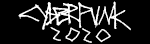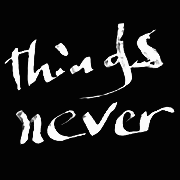|
syntaxrigger posted:I was just curious how others managed the expense of electronic components and if there was something I was missing about keeping the cost down. If you're serious about keeping costs down and doing dumb little projects, I'd suggest scavenging. Printers are a constant feature on footpaths around here, and I grab them whenever I can. A great source of motors, gears, wire, springs, sensors etc. Need a raspberry PI? Any old computer with a parallel port will do the same thing. It can be hard to know when you're hoarding junk vs collecting specialist hobby resources but if you have a bit of space it's never been a better time to collect e-waste. Personally I don't really like buying new stuff just to do a project, both from an economical and environmental standpoint, so scavenging makes much of my stupid bullshit possible.
|
|
|
|

|
| # ? Apr 25, 2024 10:04 |
|
Dominoes posted:Given I'm using another SPI hardware piece on the board, Is is OK to put this on the same SPI device, or do I need to use a diff/dedicated one? Same device but it needs its own chip select line. Also if you are asserting the CS by tying low/high instead of an IO line for whatever else is on the SPI peripheral that's not gonna work.
|
|
|
|
Foxfire_ posted:Depends on what you want to do. Forseti posted:Same device but it needs its own chip select line. Also if you are asserting the CS by tying low/high instead of an IO line for whatever else is on the SPI peripheral that's not gonna work. Dominoes fucked around with this message at 01:33 on May 25, 2020 |
|
|
|
Dominoes posted:Awesome; thank you for the exceptional, detailed breakdown. Looks like I had multiple misunderstandings. Yep, CS can be any line you can set high/low at will. On SPI everything is connected to the same CLK/Data lines and each has its own CS connection. You set the CS (usually low) to select which one you're actually talking to. By contrast, I2C has the unique address number that you have to send with your data so the appropriate device knows you're talking to it.
|
|
|
|
ante posted:Where do you live, out of curiousity? I'm in the US and I'm willing to accept that this distinction in terminology might not be universal but it is very common among electrical and computer engineers here at least. However it's called, I like having the distinction even if it's only to loosely guide my cost/engineering effort rule of thumb. It may be an artifact of the past as much as anything. "Electronic" appeared alongside vacuum tubes to distinguish things which relied specifically on manipulating the kinetics of electrons. This distinction makes much more sense in tubes, where currents are flowing as electrons on a ballistic trajectory. As for whether all engineers make this distinction around the world or whether, say, a piezo transducer makes the cut, I have no idea. It's a useful distinction for me and a lot of other people but I'm certainly not going to go out of my way to gatekeep jargon.
|
|
|
|
poeticoddity posted:The electrolytic capacitor on that board labeled C9 is tilted at an angle. Thanks for taking a look. I'll check that capacitor specifically, and anything else that looks like it might have been handled poorly. I didn't see any obvious damage to any of the board, and none of the soldering looks dodgy. But I'm inexperienced so wouldn't know it unless it was very obvious. And yes, I took out that IC and pushed it back in. Stack Machine posted:One piece of advice that has proven true time again for me is the 0th commandment: thou shalt check thine power supply. Your ICs will all have datasheets that will tell you which pins are supplies. You can check their DC values and AC values with a multimeter. Probing on that board while it's running is it's own Yeah, the leds power up and the PCB makes some whiny noises from somewhere near that coil, but nothing I would say was a stand-out problem (unless those things should be silent?) I'll try and check the voltages coming out of the supply and see if they are okay. Thank you both for the replies.
|
|
|
|
Ordered W25 flash breakout board, and added to design. Unlike most ICs I've found, the datasheet doesn't mention anything wiring considerations. The breakout looks like it has a cap between VCC and ground(?). Should I throw a 100nF cap there and call it good?
Dominoes fucked around with this message at 04:08 on May 25, 2020 |
|
|
|
Yep, always do that
|
|
|
|
Appreciate it.
|
|
|
|
Gromit posted:Yeah, the leds power up and the PCB makes some whiny noises from somewhere near that coil, but nothing I would say was a stand-out problem (unless those things should be silent?) I'll try and check the voltages coming out of the supply and see if they are okay. Re the whining sound, sound isn't really good for diagnosis in switching power supplies without some familiarity with the "normal" sound. They chirp audibly under a range of light load conditions (and the pitch changes with the load) and they also chirp audibly when they're completely shorted as they repeatedly try and fail to start.
|
|
|
|
Granite Octopus posted:If you're serious about keeping costs down and doing dumb little projects, I'd suggest scavenging. I love the idea of upcycling old electronics into stupid robots/electronic projects but I have a feeling the required knowledge to do effectively is leagues away. That being said I LOVE this guys videos! He also will reverse engineer stuff every so often and that skill feels immensely useful. https://www.youtube.com/watch?v=pi3EVvdaPuw
|
|
|
|
Forseti posted:I don't know that it is working in the video though? I mean he shows a square wave that isn't square half the time and it's "working" because it changes when he blows on it which is pretty much random noise to begin with. The original goal was to read the internal ADC (or later the actual I2s microphone that I found, as an alternative). It obviously can be done easily by polling but this way I2S takes care of everything with minimal overheard which is pretty sweet. I then feed the data in batches into FFT. The problem was that it seemed to work perfectly fine at constant inputs or lower frequencies, but fall apart around 1khz. It was a bit difficult to see with sine waves (as I don't have a reliable way to generate them, though line out from the PC could work) but my multimeter testing method definitely created a new problem that didn't actually exist. I realized that when it went low, the pin was left floating which explained the falling edge. So eventually I got it working reasonably well like: * add a pulldown resistor at input * Buffer 44k samples before dumping to avoid serial issues * Crank up the I2S sample rate to 80khz * randomly adjust a few other I2S settings  ta-da. (the last one is supposed to be a sine captured by an analog microphone)
|
|
|
|
syntaxrigger posted:I love the idea of upcycling old electronics into stupid robots/electronic projects but I have a feeling the required knowledge to do effectively is leagues away. That being said I LOVE this guys videos! He also will reverse engineer stuff every so often and that skill feels immensely useful. If you like him, you'll love https://www.youtube.com/user/bigclivedotcom . Big Clive has an amazing Manx accent and wonderful reverse-engineering skills. I came here to post https://www.youtube.com/watch?v=vq968AFgPhg, which I got from Hackaday today. This is absolutely ram-packed full of good info. The middle third goes through so many good things so fast it's worth watching over and over until they stick.
|
|
|
|
babyeatingpsychopath posted:I came here to post https://www.youtube.com/watch?v=vq968AFgPhg, which I got from Hackaday today. This is fantastic. Never thought of the sections of copper method. He makes it look so easy.
|
|
|
|
Holy hell that video is 14 minutes of solid wall to wall information. I've been dicking together worthless prototype boards since I was like 10 (I still don't know anything about electronics, I've always just bullshitted my way through) and I think every single thing he said was new information.
|
|
|
|
Ambrose Burnside posted:ohhh that�s smart, i like this, and i have access to a cricut so i could roll my own from CAD files p painlessly. prolly not suited to anything other than low-power circuits and i bet typical soldering temps ruin the adhesive, but still, dang Did you ever try this? Unperson_47 fucked around with this message at 22:20 on May 25, 2020 |
|
|
|
babyeatingpsychopath posted:If you like him, you'll love https://www.youtube.com/user/bigclivedotcom . Big Clive has an amazing Manx accent and wonderful reverse-engineering skills. I have bigclive as well. Thanks for the recommendation.
|
|
|
|
(That prototyping video looks like straight magic to me. Looking forward to being properly amazed by it when I get some SMT experience!) Yesterday I soldered something for the first time in about 30 years, and it turned out OK, but I'm looking forward to getting better at it. Just keeping the header positioned on the board while I was soldering was a bit of a trick and required me to prop it on the corner of a box. And the solder really wants to come away with the iron! I'm soldering 4+2 headers on for the serial connection and flash-mode jumper on this LED controller, and I'm wondering if there's a better way to temporarily attach them, since they're coming right off once things are flashed. Some sort of putty or something that I can jam in there to hold the connection while I flash? I don't want bumping the table or a stiff breeze to screw up the flashing, but the connection doesn't need to be very strong or long-lasting. Also, I harvested the end of a cheap power strip to attach to the 12V DC supply I bought for the light strip, only to discover that it's in fact a 5V supply. I thought various voltage-in-series thoughts about the two pairs of 5V +/- connections and turning the voltage regulator up all the way, but a quick continuity test showed me that they were the same source, so no easy win. Going to just sacrifice a 12V wall wart from somewhere to get going with this while I wait to get and/or build a real supply. Apropos which, I'm pulling together the parts for this DIY supply but I'm having trouble describing what I want to the Mouser web site: - I want a step up/down boost buck converter module, like this one, but all I can find is the component ICs, and not a put-together module. What should I be searching for? (If I were a little more confident I'd think about assembling the module from subcomponents, but I'm not really at the surface-mount stage of my progression yet.) - also a simple voltmeter/ammeter panel with LED display, looking something like this one. I can find big-boy ones that cost hundreds of dollars, but nothing more...quotidian for my hacking around. Lately getting stuff shipped from China is a multi-multi-week affair, IME, so I'm looking to figure out what to ask Mouser/Digikey for. Also taking recommendations on pleasant pre-assembled bench supplies that I might acquire!
|
|
|
|
If solder is coming up with the tip, your joint isn't hot enough. Solder follows the heat - look up soldering videos on YouTube, and you'll see that the iron only gets dabbed with solder briefly to allow faster heat transfer, and then the majority of solder gets jammed into the joint itself. For programming, you can probably just hold the pins at an angle with a little bit of tension, if it's just for a second. Unless you're using OTP microcontrollers, a failure just means you have to try again. Blutak has a spot on my bench, though.
|
|
|
|
ante posted:If solder is coming up with the tip, your joint isn't hot enough. Solder follows the heat - look up soldering videos on YouTube, and you'll see that the iron only gets dabbed with solder briefly to allow faster heat transfer, and then the majority of solder gets jammed into the joint itself. One thing I was never able to pick up from videos and had to learn was that it's okay to put a bit of down-force on the iron, your goal is to make good thermal contact between the iron and the joint so it dumps in enough heat quickly enough. I mean not enough that you're wildly bending the board but it's fine to hold it down nice and firm. My technique is generally: Make sure the iron is a little wet with solder (just a little) Press it into the joint, try to get it up against both the lead and the hole Feel that the chisel tip is actually seated flat, if not wiggle it a little Push the solder into the joint (not onto the iron tip) Hold the iron there for another half second to full second, as capillary action draws the solder down into the hole (another thing that a lot of videos gloss over, or don't explain why you do it) Remove and let it cool, observe to see if it's the right shape / shiny / etc. Once you get into a rhythm this whole process becomes second-nature and you can do it all real fast automatically without having to think about each step.
|
|
|
|
I have this linear actuator https://smile.amazon.com/gp/product/B07HNTPB87/ref=ppx_yo_dt_b_asin_title_o07_s00?ie=UTF8&psc=1 and this relay https://smile.amazon.com/gp/product/B00LW15D1M/ref=ppx_yo_dt_b_asin_title_o02_s00?ie=UTF8&psc=1 https://www.youtube.com/watch?v=4oPFm2tyM58 a 12v battery and a Raspberry Pi zero W. I've got a script that will fire off the right GPIO for 30s (takes 20s to extend or retract the linear actuator). Thanks to earlier recs from the thread I was able to solder the headers onto the PiZero board and it still functions / fires off the right pin at the right time. Counting this as a huge win. Ok so now I am trying to get my head around how to make the Pi control a 12V DC linear actuator. I naively thought that a single relay could just make the actuator go down and then take the signal off of it and then it would go the other way. Just wiring the actuator directly to the battery does this: Blue wire (-) Brown wire (+) = actuator extends Blue wire (+) Brown wire (-) = actuator contracts So I can't just turn relay on and off to change directions. I guess I would need 2 relays. I think maybe they could work if wired like so?  I apologize for my crude diagram. I've never had a circuits course and have only been reading about this stuff for like 2 weeks off and on. Would this work instead? And I just have the Pi run an "open door" command to light up GPIO4 for 30s then stop, then a "close door" command to light up GPIO17 for 30s then stop? Also would I need to run the grounds on each relay (bottom rung of each facing the center) to the Pi as well? That Works fucked around with this message at 21:05 on May 26, 2020 |
|
|
|
|
For soldering I use a pretty big chisel tip as my go to (I think it's 2.4mm but I don't remember off the top of my head). For through hole parts I put the tip against the pin and try to lay the flat end down on the pad. As mentioned, it should be "wet", though it doesn't need a blob of solder hanging off it. If it's already pretty wet (like I'm going down a line) it usually heats the pad and pin fast enough to just touch the solder to the opposite side and keep going but sometimes when I'm getting started I'll touch the solder to the tip itself near the pin then trace it around the pin and back to the tip to fill it in. If the last soldering you did was 30 years ago I'd guess you probably used lead solder. If you just grab the first solder you see now it's probably lead-free, which needs more heat and usually just isn't as easy to get a good joint with, although I wouldn't say it's horrible to work with personally. But lead is definitely easier. Lots of flux helps too, especially if the joint isn't pre tinned but it's annoying to clean off after so it's best if you can get away with just what's in the solder wire itself. You probably aren't going to come across a PCB that isn't tinned unless you make it yourself though but if you're soldering to something like the terminal of a speaker you'll probably want to add flux.
|
|
|
|
That Works posted:I naively thought that a single relay could just make the actuator go down and then take the signal off of it and then it would go the other way. You have run into a fundamental problem of DC motor control that is fixed with something called an H-bridge. https://en.wikipedia.org/wiki/H-bridge You have nearly designed one yourself, and the half-bridge thing you've got drawn up could theoretically work. The good news is that H-bridge chips are super cheap (search Amazon, there will be tons of modules), or if you want to build one yourself, they aren't difficult to put together. Sagebrush fucked around with this message at 21:27 on May 26, 2020 |
|
|
|
Shame Boy posted:One thing I was never able to pick up from videos and had to learn was that it's okay to put a bit of down-force on the iron, your goal is to make good thermal contact between the iron and the joint so it dumps in enough heat quickly enough. I mean not enough that you're wildly bending the board but it's fine to hold it down nice and firm. This is good advice! I�ve been not wanting to melt the board or whatever, so just pressing it to the pin. Will try more tonight! Forseti posted:For soldering I use a pretty big chisel tip as my go to (I think it's 2.4mm but I don't remember off the top of my head). I�ll see about a wider chisel tip, maybe. I selected lead solder because it was reputed to be easier, in fact (plus I�m not exactly doing industrial quantities). Thanks, all!
|
|
|
|
I think I worked out the biggest software challenges in my project, definitely a lot of stuff to clean up but the important bits are working, more or less. So I think I'm ready to make the first PCB, probably a DIY one first but still I need to start designing it. What's the recommended software nowadays? I might actually be able to get the educational Altium through school (even though I never studied EE) by pulling some strings, but I've no idea if it'll actually be better for a noob or just have a ton of crap don't need. I have no prior experience so I could try anything really.
|
|
|
|
The standard way to do a relay-controlled bridge is one DPDT relay, and one SPST relay. The DPDT is "direction" and SPST is "enable." The relay module has the ability to use separate power for your relays and optoisolators via a jumper pin. I really like this relay module. The SSRs turn on just fine with 3.3V. You can make a full h-bridge with these.
|
|
|
|
mobby_6kl posted:I think I worked out the biggest software challenges in my project, definitely a lot of stuff to clean up but the important bits are working, more or less. So I think I'm ready to make the first PCB, probably a DIY one first but still I need to start designing it.
|
|
|
babyeatingpsychopath posted:The standard way to do a relay-controlled bridge is one DPDT relay, and one SPST relay. The DPDT is "direction" and SPST is "enable." The relay module has the ability to use separate power for your relays and optoisolators via a jumper pin. Thanks. Will the relay module you linked work to have the Pi switch a 12VDC circuit for the Linear actuator? From the description I wasn't sure (I am very very new to this). E: taking a second look it seems to only be a 5V system? Not sure if I am misunderstanding though. Sagebrush posted:You have run into a fundamental problem of DC motor control that is fixed with something called an H-bridge. This is really cool thank you. I am not seeing it yet, but is there a way to have the 3.3V Pi circuit trip stuff in the H-bridge for the 12VDC motor? From the diagrams in the wiki page I couldn't tell. That Works fucked around with this message at 16:53 on May 27, 2020 |
|
|
|
|
When I was a kid I played this game on my Tandy CoCo that IIRC you moved from room to room � la Zelda dungeons and slapped together electronics components to build circuits. My memories of it are pretty fuzzy, but I remember enjoying it. Does anyone have any idea what I'm talking about?
|
|
|
|
rocky's boots
|
|
|
|
it rules
|
|
|
|
Thermopyle posted:When I was a kid I played this game on my Tandy CoCo that IIRC you moved from room to room � la Zelda dungeons and slapped together electronics components to build circuits. My memories of it are pretty fuzzy, but I remember enjoying it. Rocky's Boots? edit: beaten.
|
|
|
|
gently caress yes that's it! edit: and of course you can now play it in the browser via a JS emulator. edit2: but the fine movement keyboard shortcut doesn't seem to work 
Thermopyle fucked around with this message at 06:10 on May 27, 2020 |
|
|
|
Any tips on the right direction I should be looking in for a power system? I have a small IoT controlled toy thing and want to put a battery in it so it is not dragging a cable, it has 2 motors with a peak sustained power requirement of 6V/800mA. I have never actually integrated a battery into a project so I am wondering where to start, sort of.
|
|
|
|
|
Four AAs is probably the easiest way to do that. That only gives you around 1200mAh though. LiPos can't fly and are annoyingly expensive to ship as a result. Never used LiFePo batteries. LiPos can be harvested from a USB power bank, they're way cheaper than just bare LiPos everywhere I've looked.
|
|
|
|
Forseti posted:Four AAs is probably the easiest way to do that. That only gives you around 1200mAh though. LiPos can't fly and are annoyingly expensive to ship as a result. Never used LiFePo batteries. LiPos can be harvested from a USB power bank, they're way cheaper than just bare LiPos everywhere I've looked. Adding to this, you can get non-rechargeable Li/FeS2 based AA batteries like these https://data.energizer.com/pdfs/l91.pdf They are extremely good for long life and high peak load applications since they have a much lower internal resistance. Not sure where you're getting the 1200mAh figure though unless you meant AAA (or AA alkaline cell capacity at a specific load current). AA lithiums are good for over 3000mAh at that load. IIRC they are also a fair bit lighter than standard alkalines.
|
|
|
|
Huh. Yeah I don't know what I was thinking. Maybe crappy old Zinc-Chloride batteries because I didn't realize they were still a thing and accidentally got a pack at harbor freight. Don't use those for anything, they really suck and end up leaking because they consume their casing as they discharge. Anyway, I got this last time and it wasn't too hard to take apart. Dirt cheap with prime shipping, I couldn't find a better deal for the capacity. https://www.amazon.com/gp/product/B00XCZ2J04
|
|
|
Sagebrush posted:You have run into a fundamental problem of DC motor control that is fixed with something called an H-bridge. Would something like this work? https://learn.adafruit.com/adafruit-tb6612-h-bridge-dc-stepper-motor-driver-breakout/overview Also, the code associated and much else I can find when looking for motor controllers talks much about stepper motors but not so much about a brushed DC motor (which my linear actuator appears to have). Is there anything in particular regarding that which I should be wary of / take care not to gently caress up?
|
|
|
|
|
What's a decent chip for audio output? At the moment I'm using a CS4344 directly attached to a pair of headphones. It's fairly quiet I'm guessing because it's supposed to be paired with an amplifier. Still, cool as hell to hear it working.  I noticed you can get ICs with an integrated headphone driver (e.g. MAX9850). This fits my requirements like a glove as far as I can see: - 2x stereo outputs: headphones + line-out - 48 KHz stereo I2S input - 3v3 power - I2C controlled Any gotchas there?
|
|
|
|

|
| # ? Apr 25, 2024 10:04 |
|
There are definitely some gotchas
|
|
|